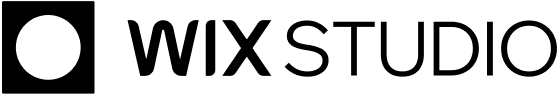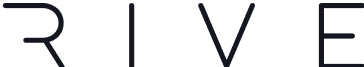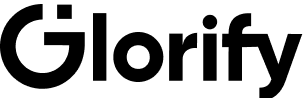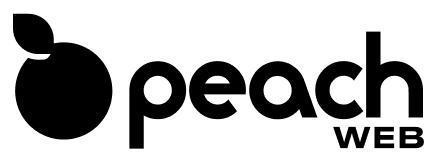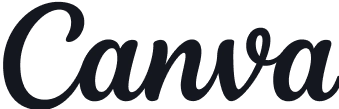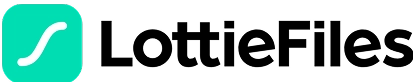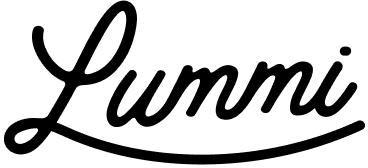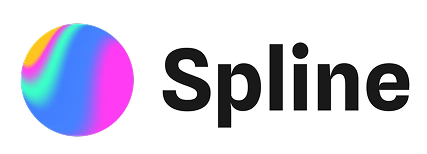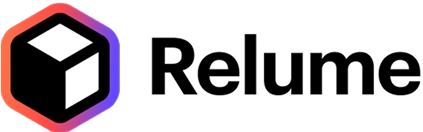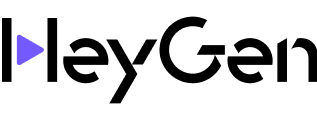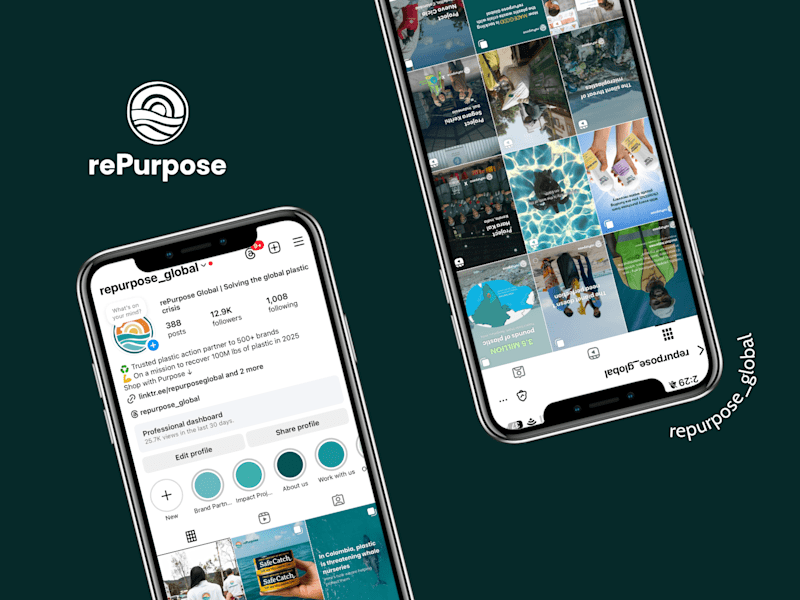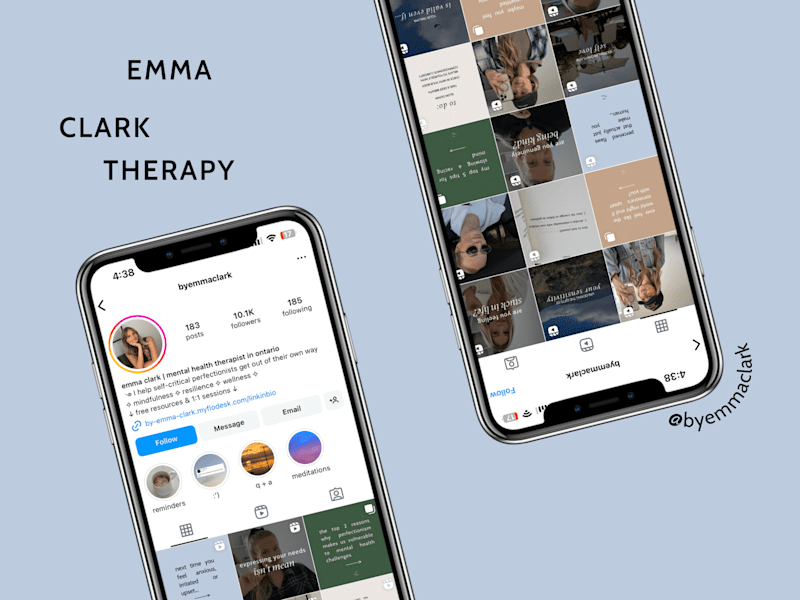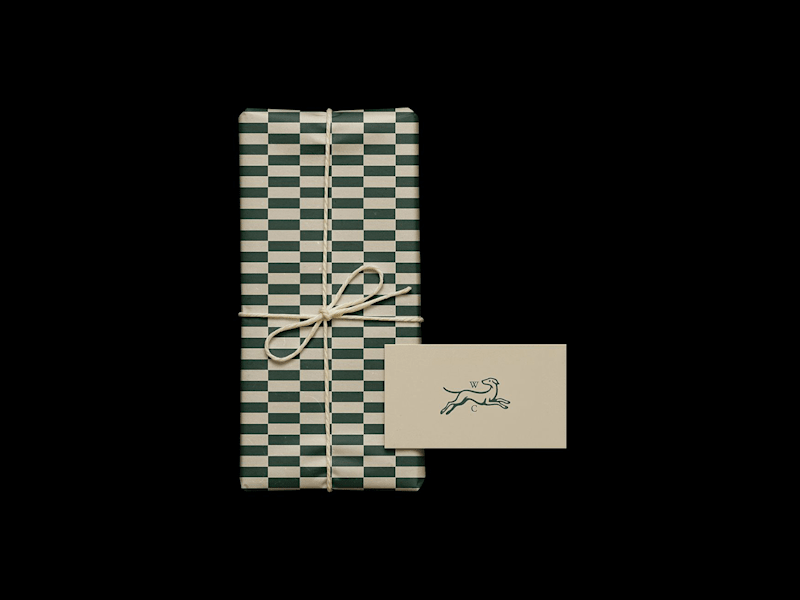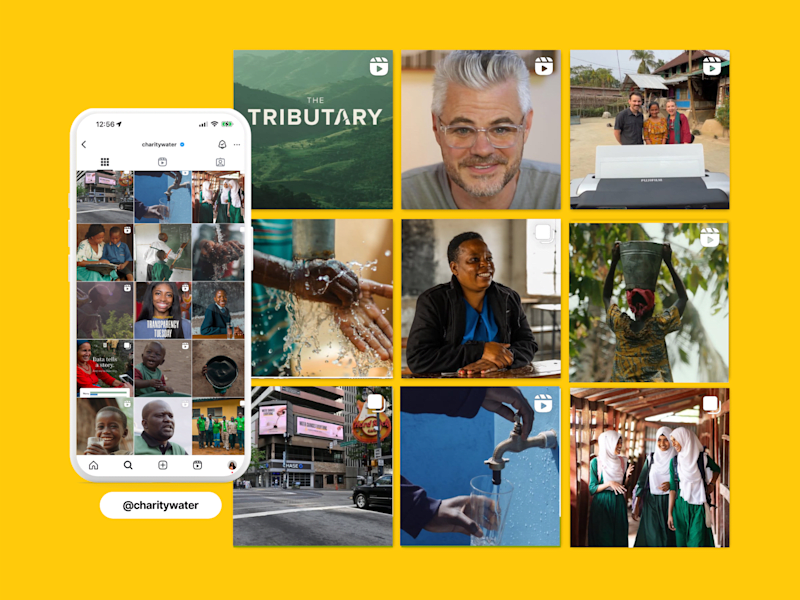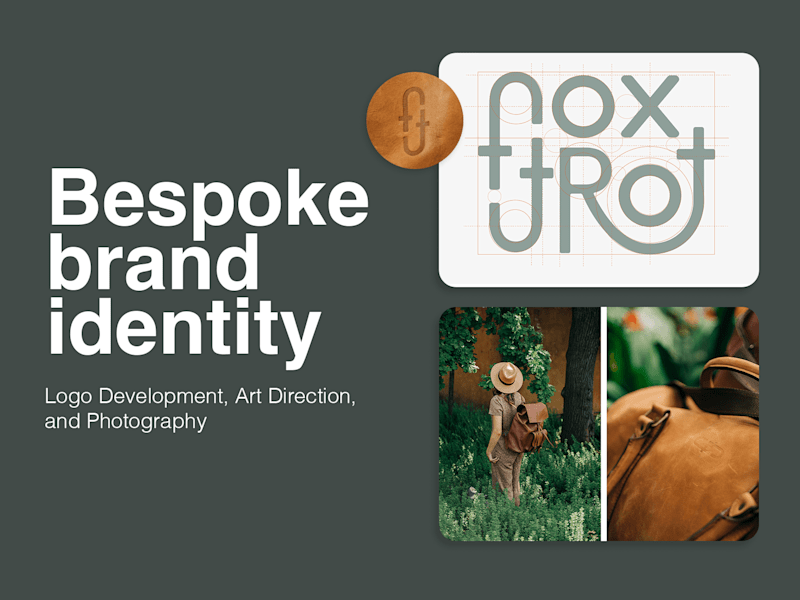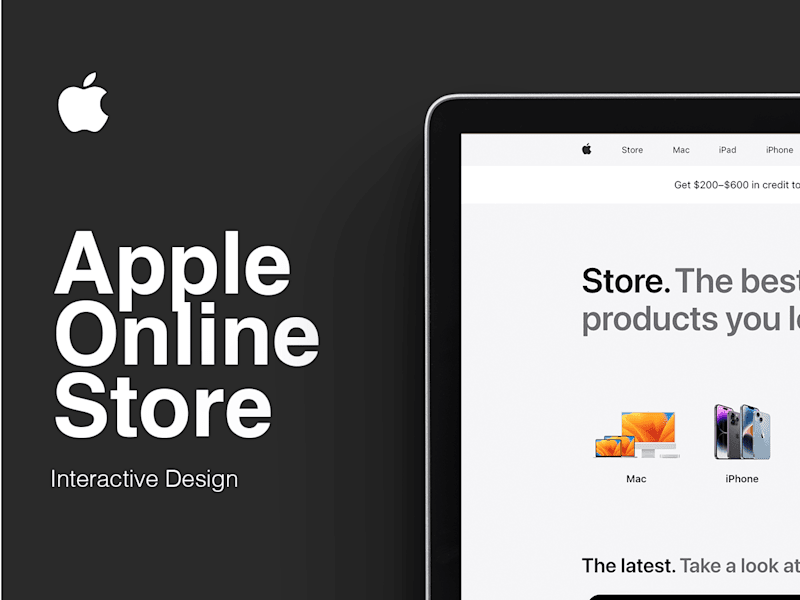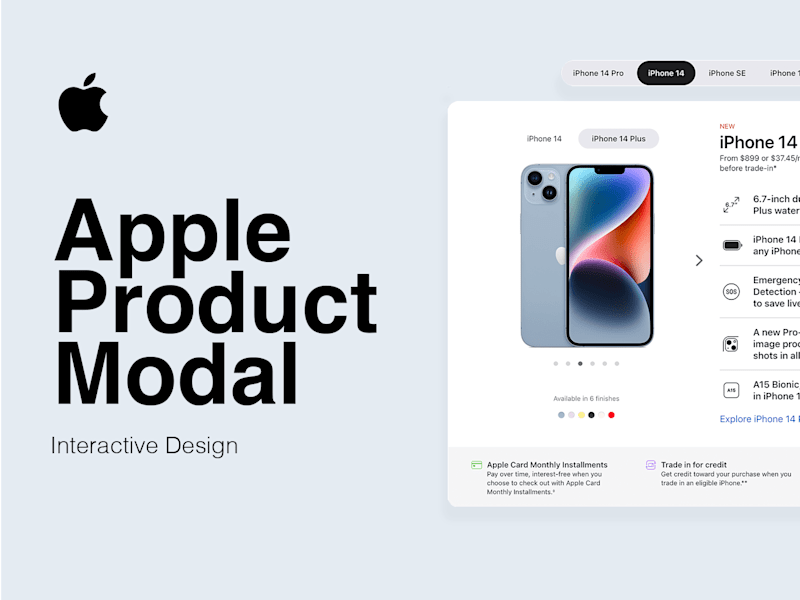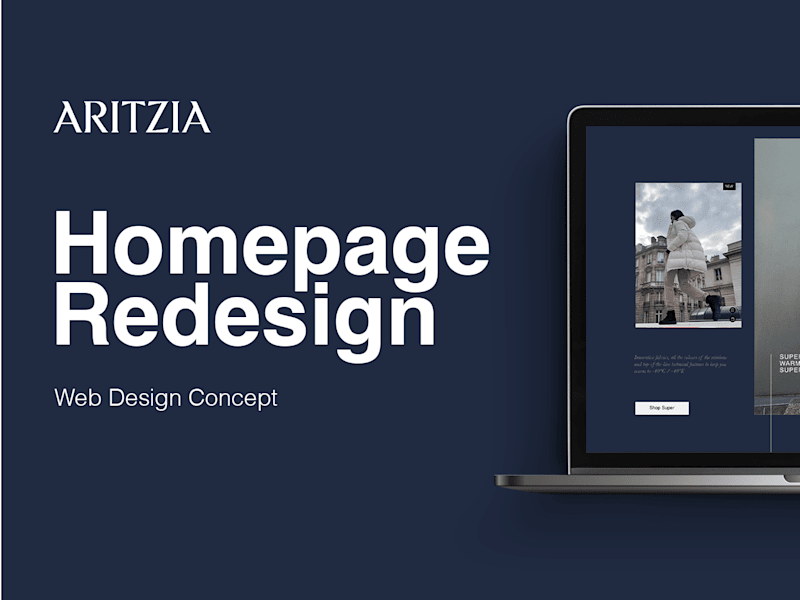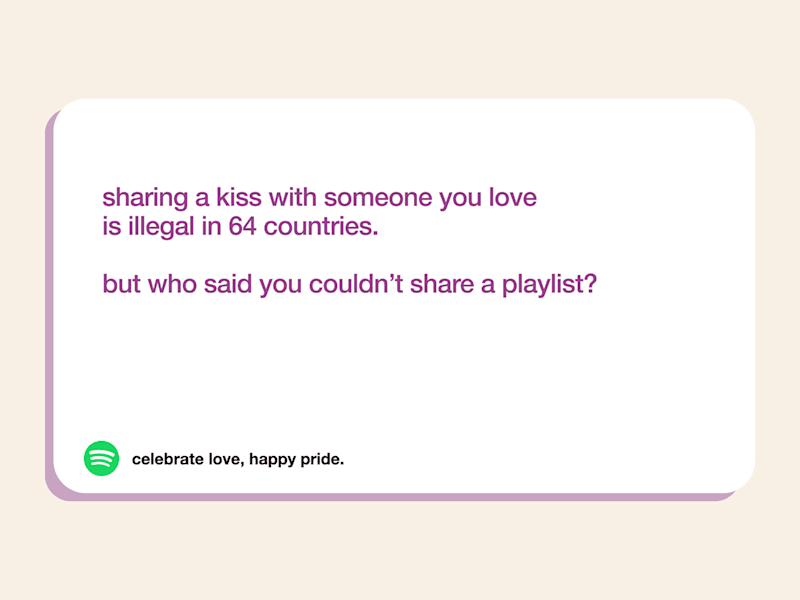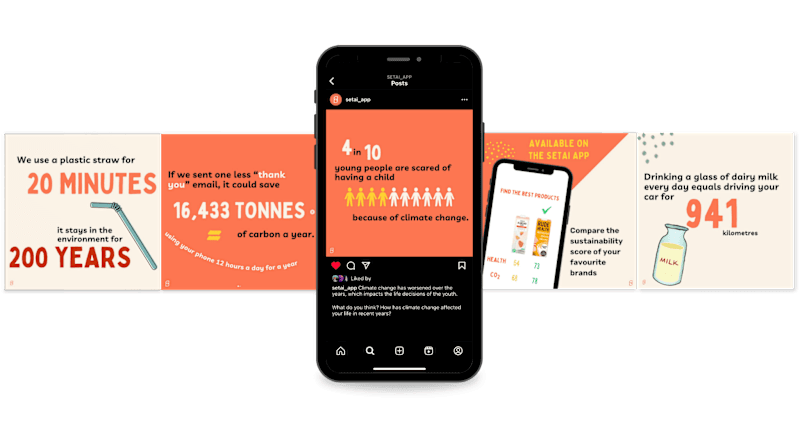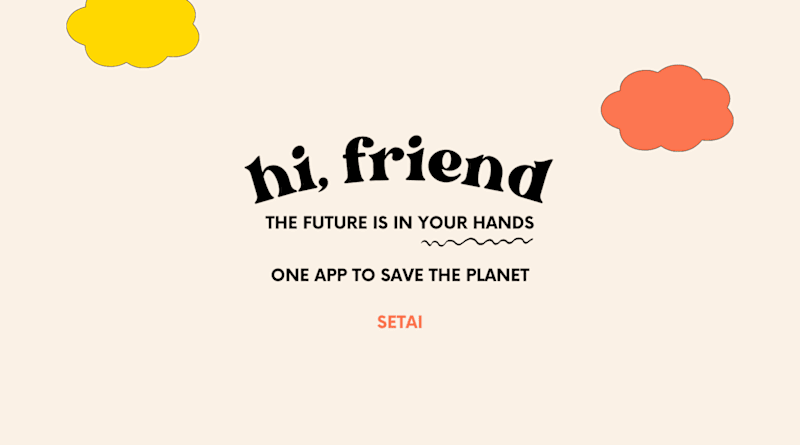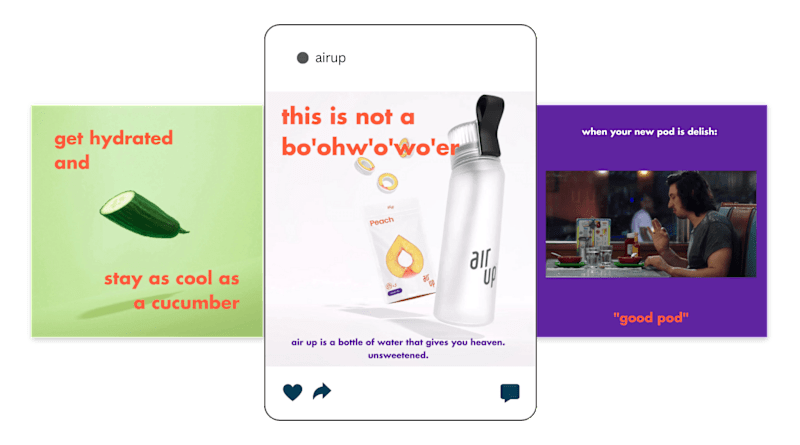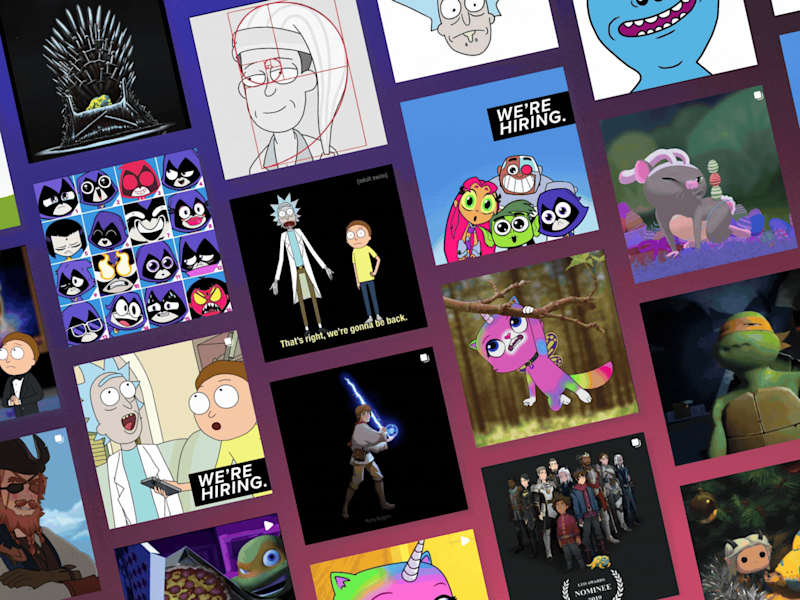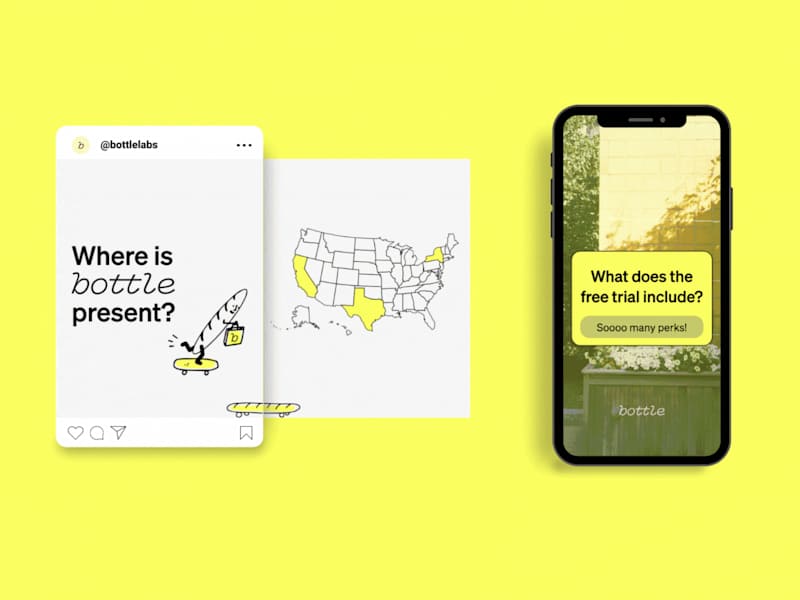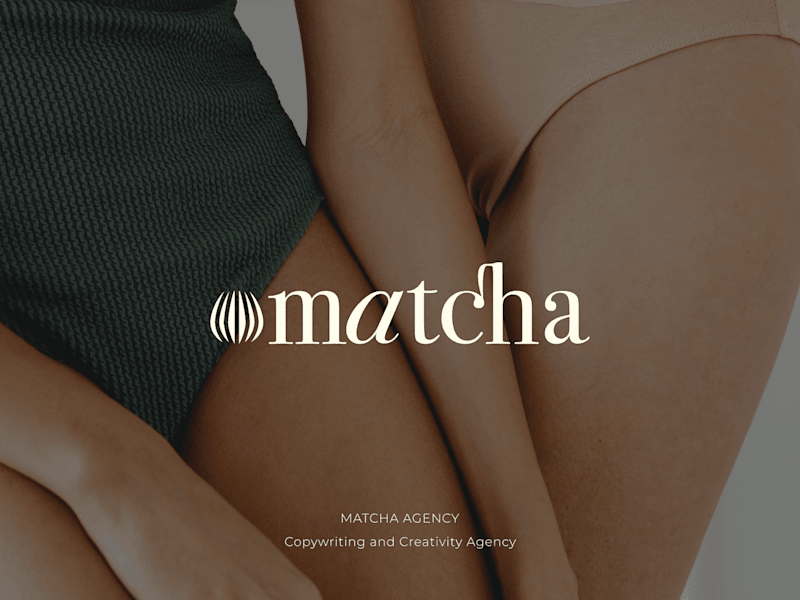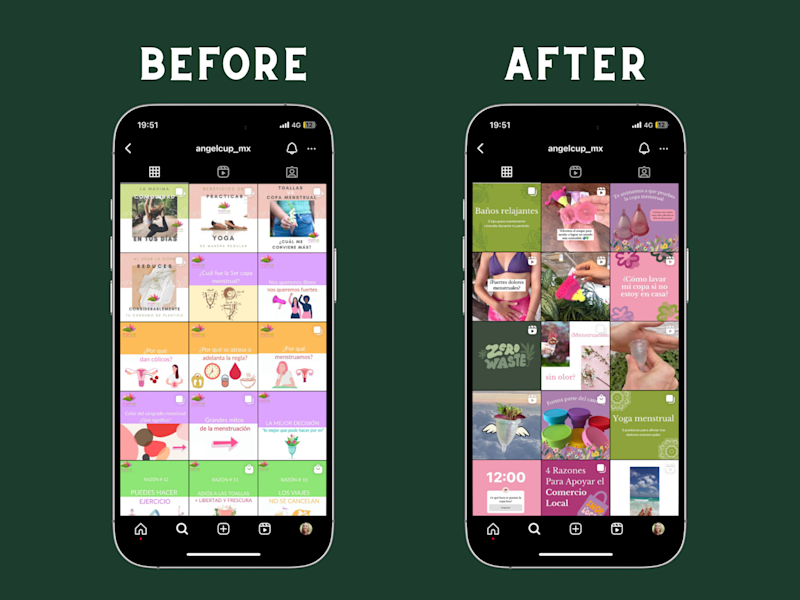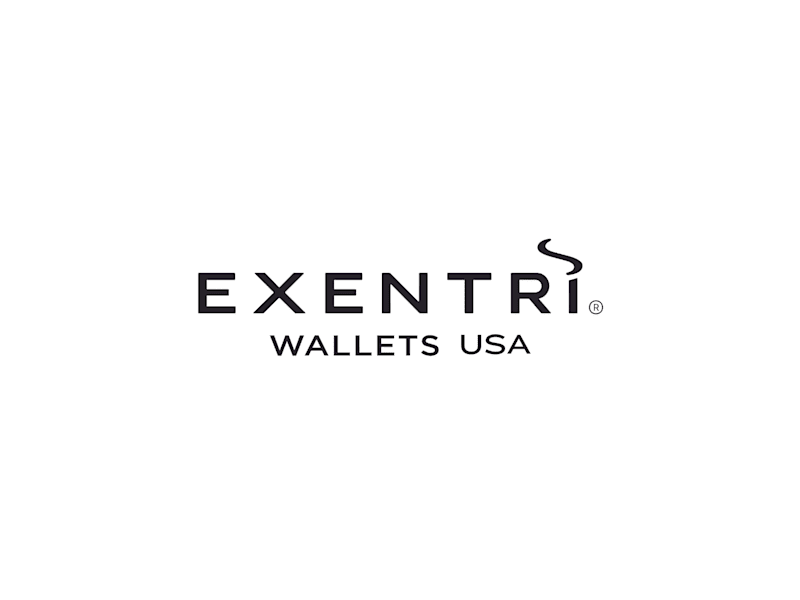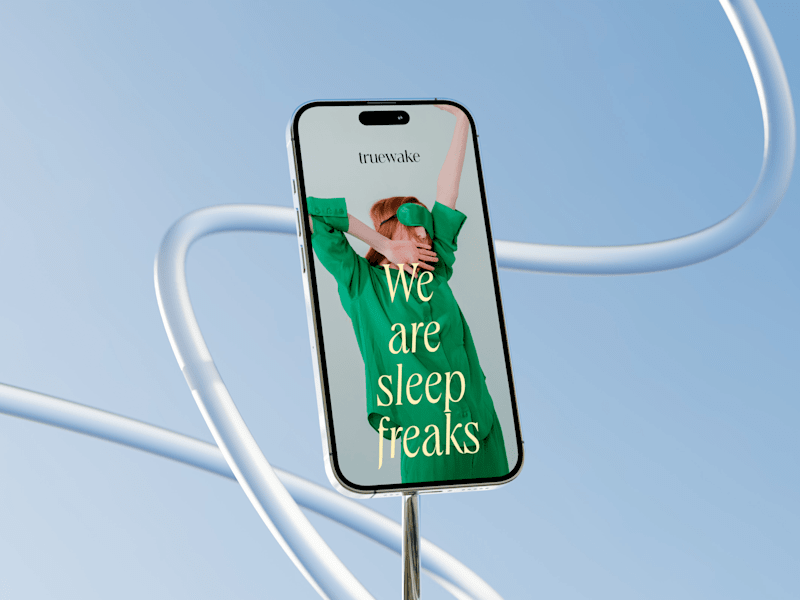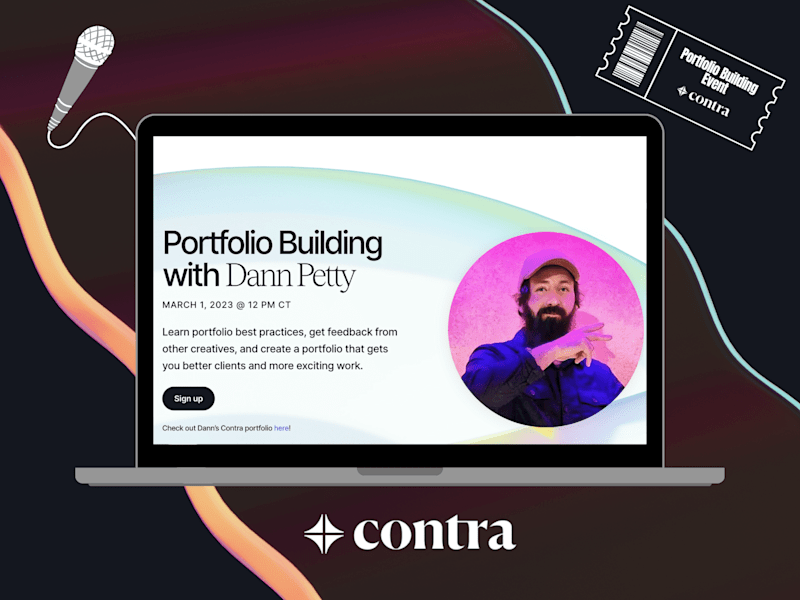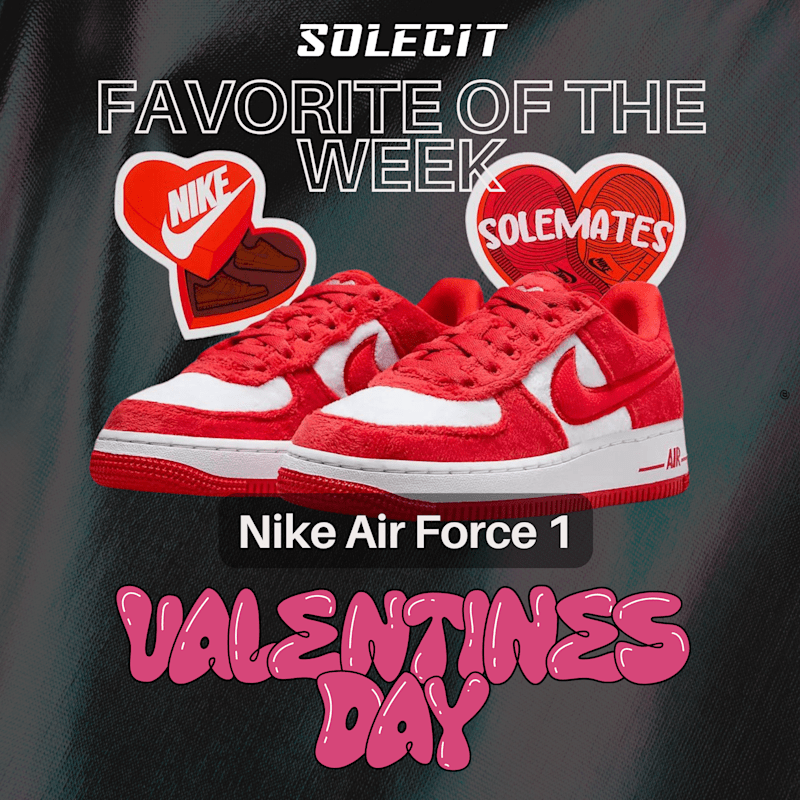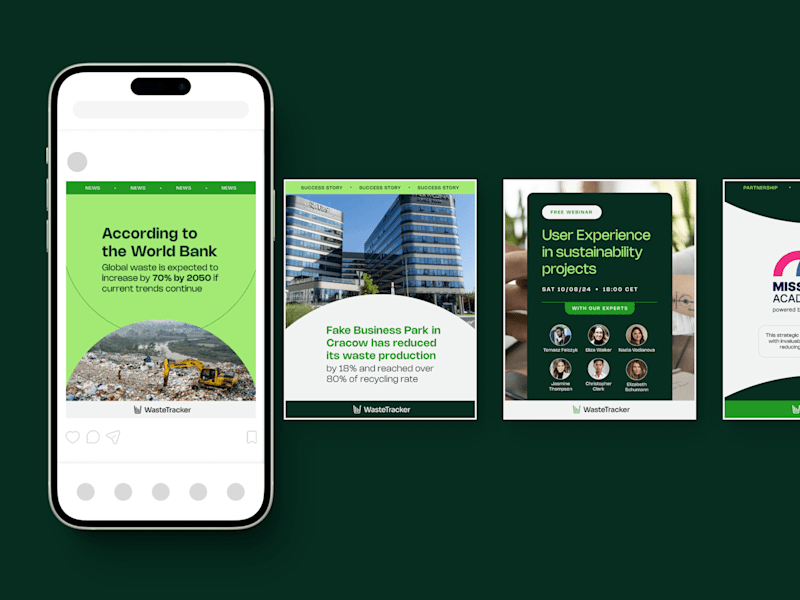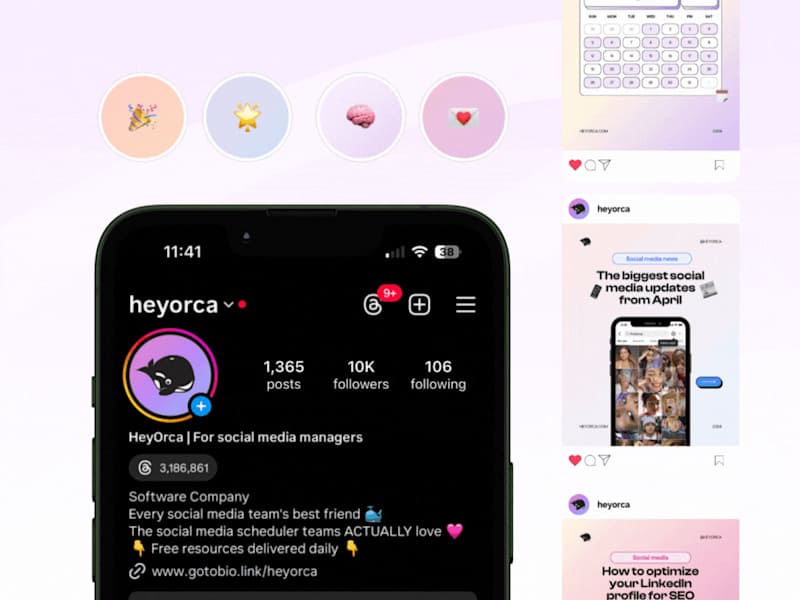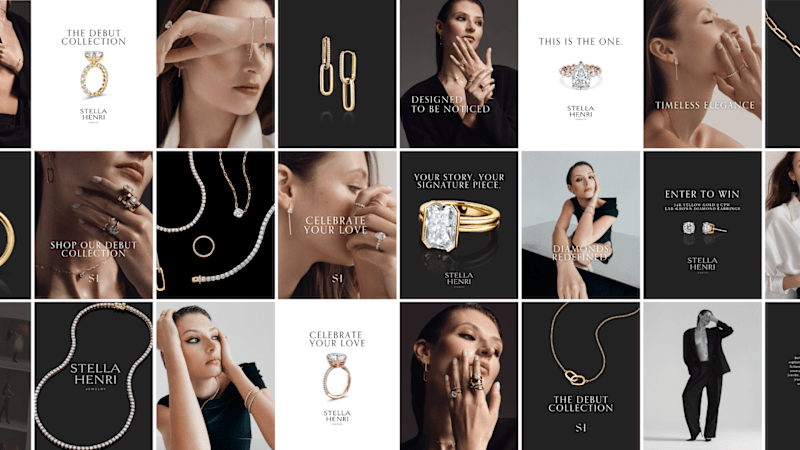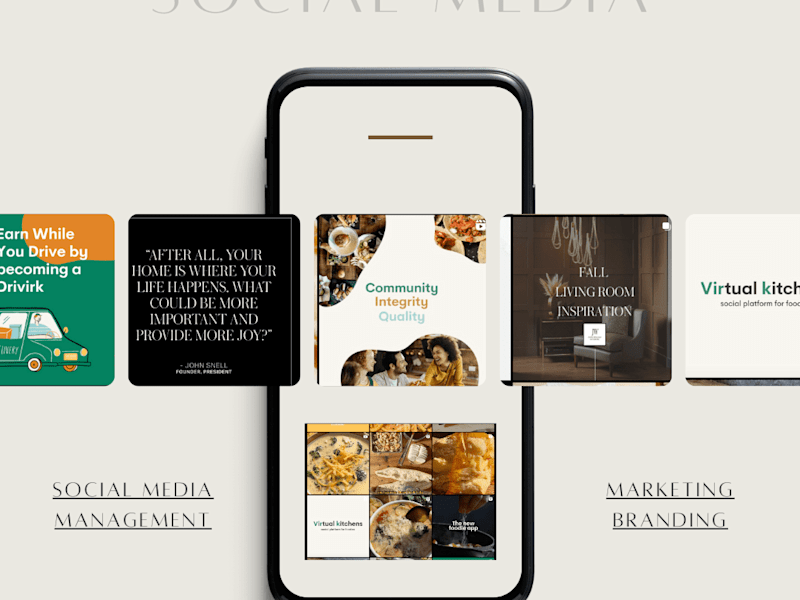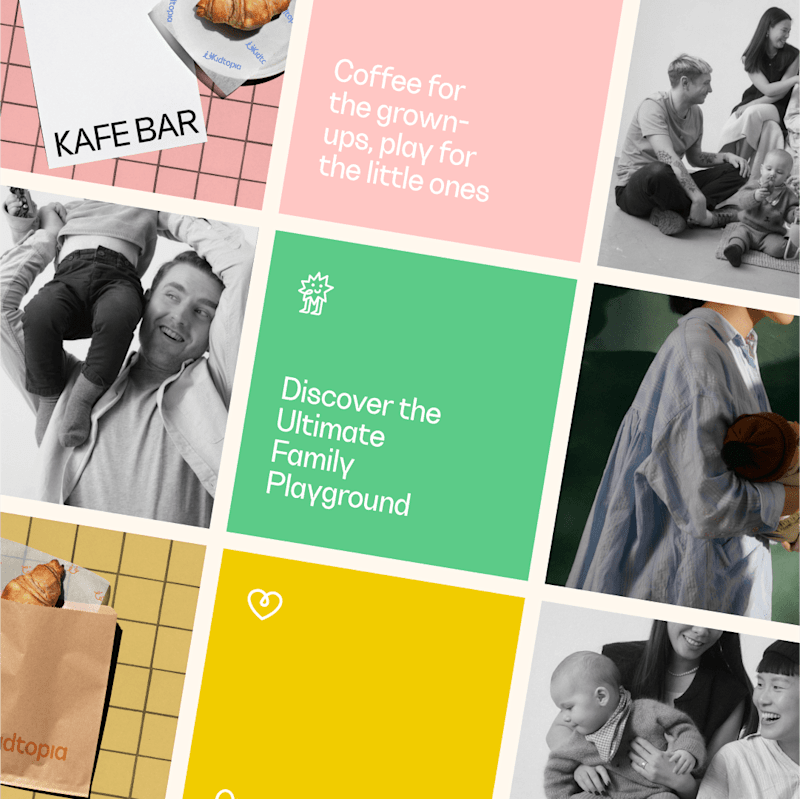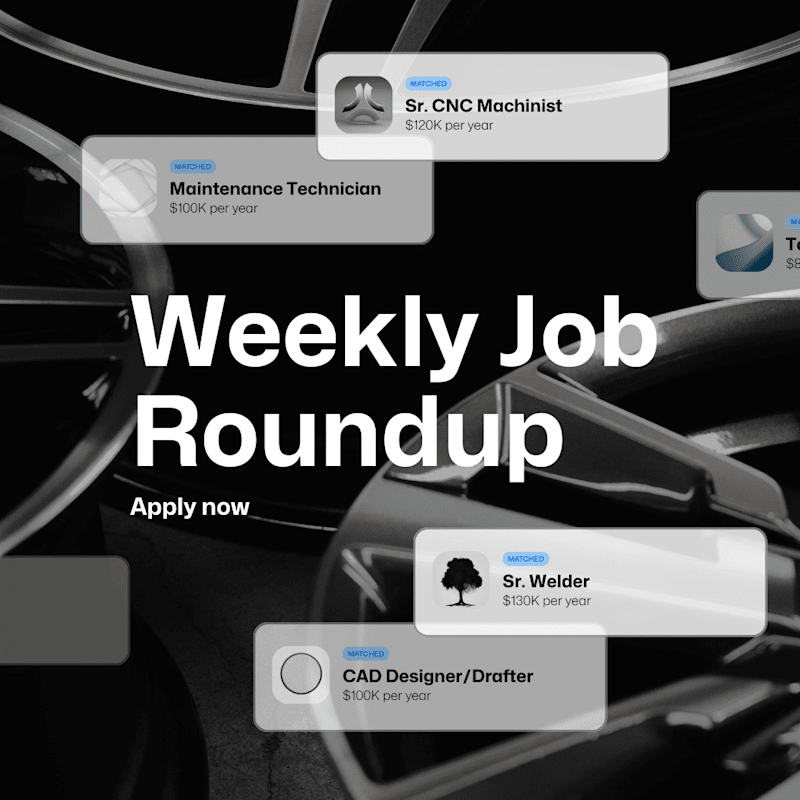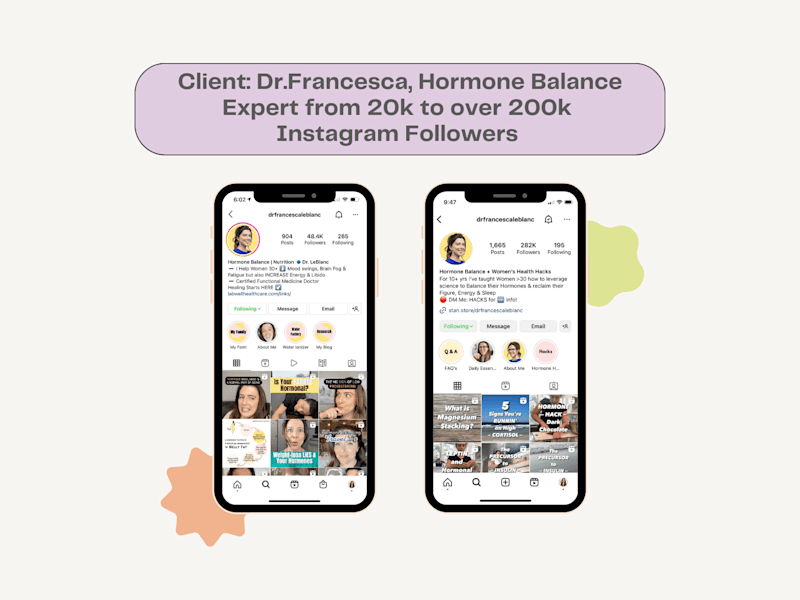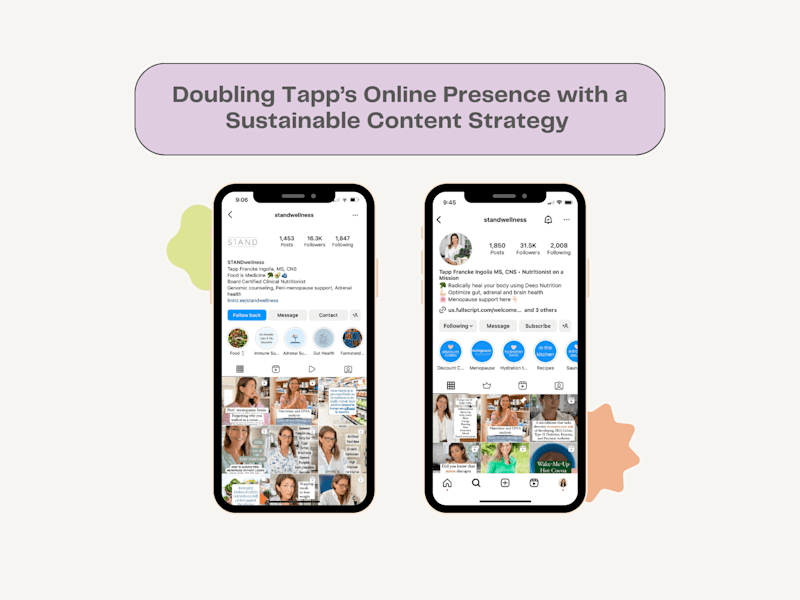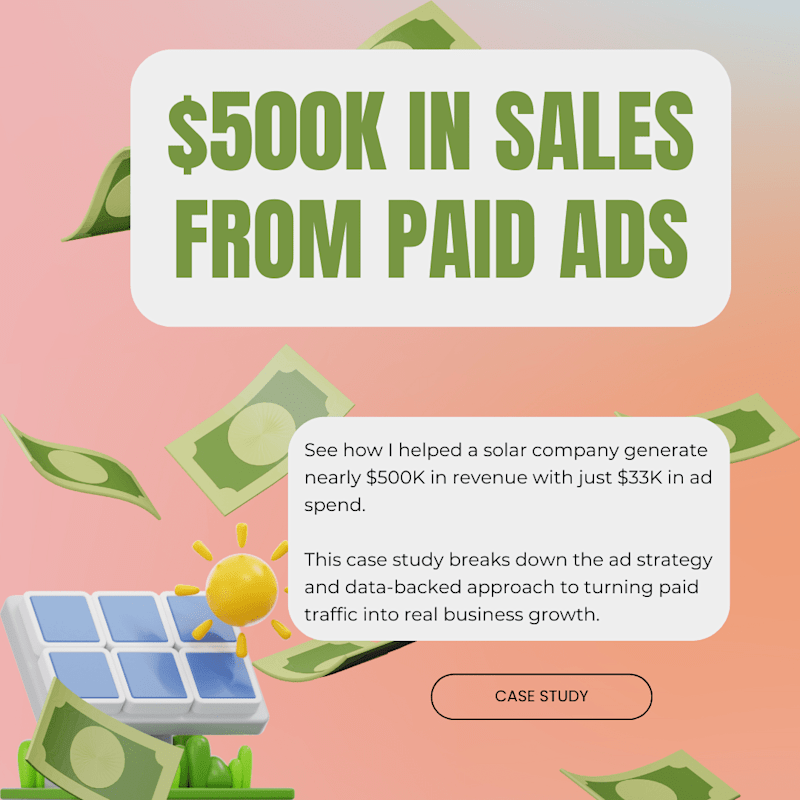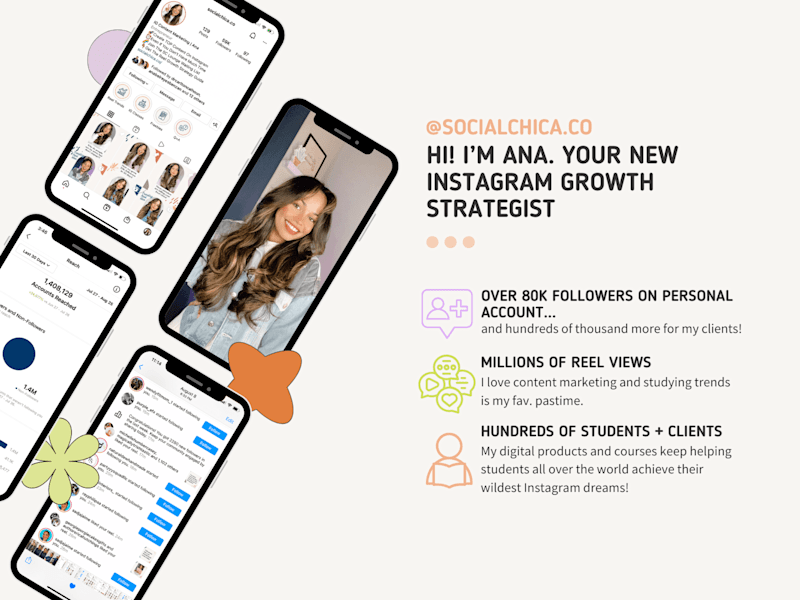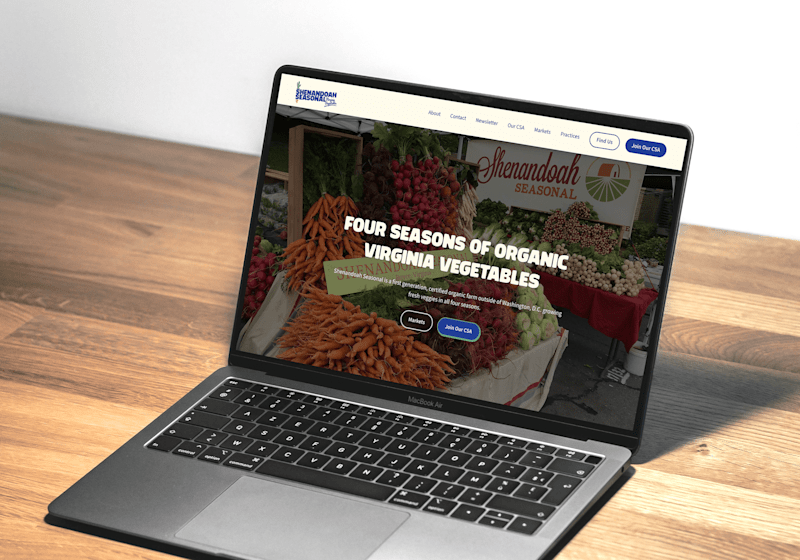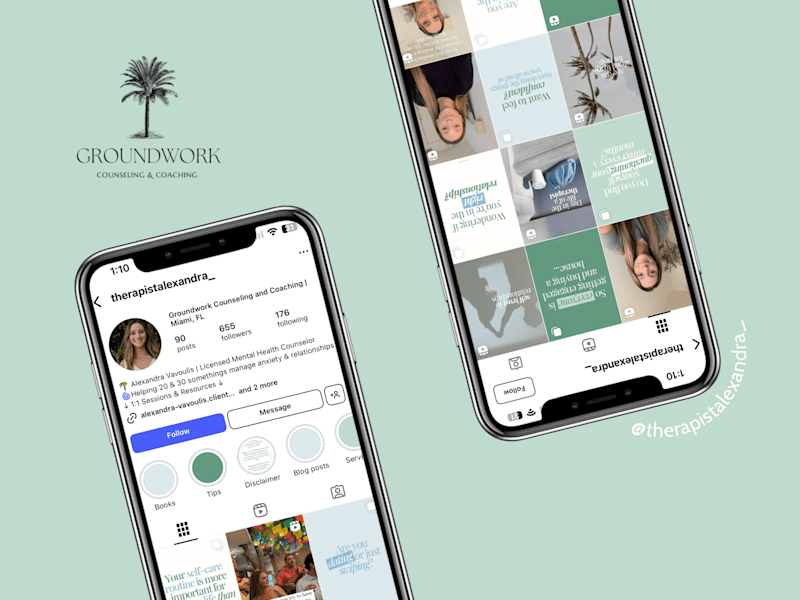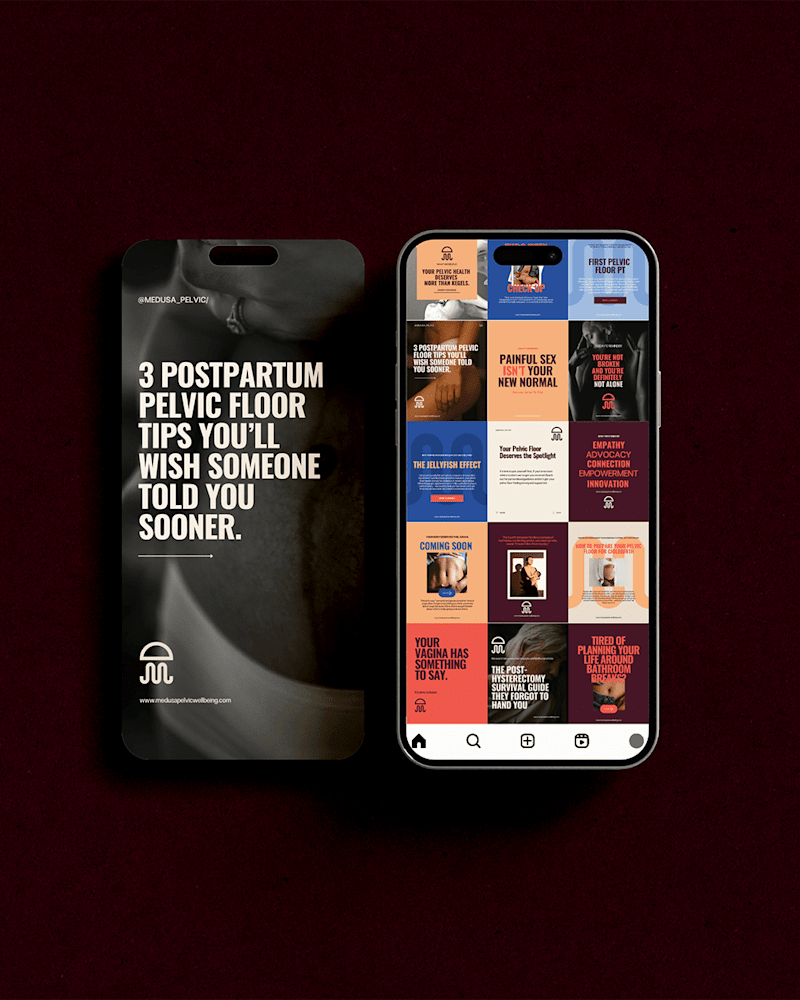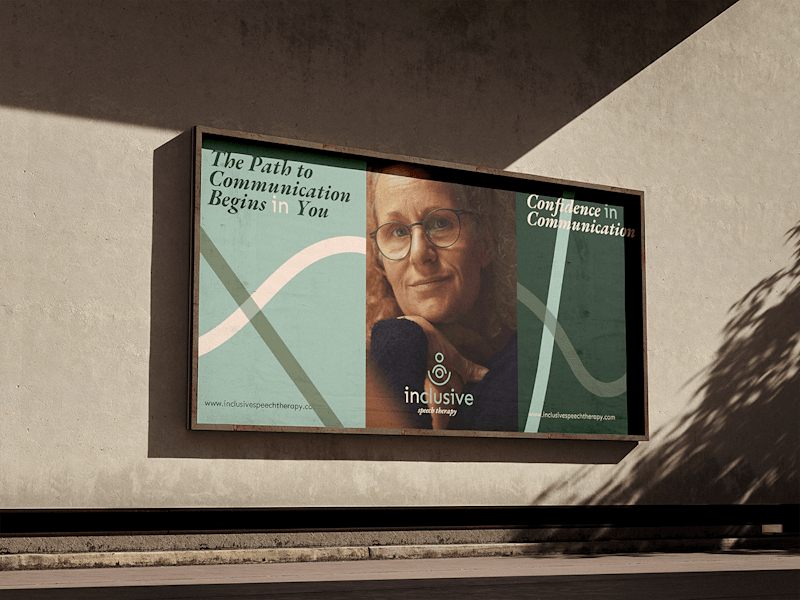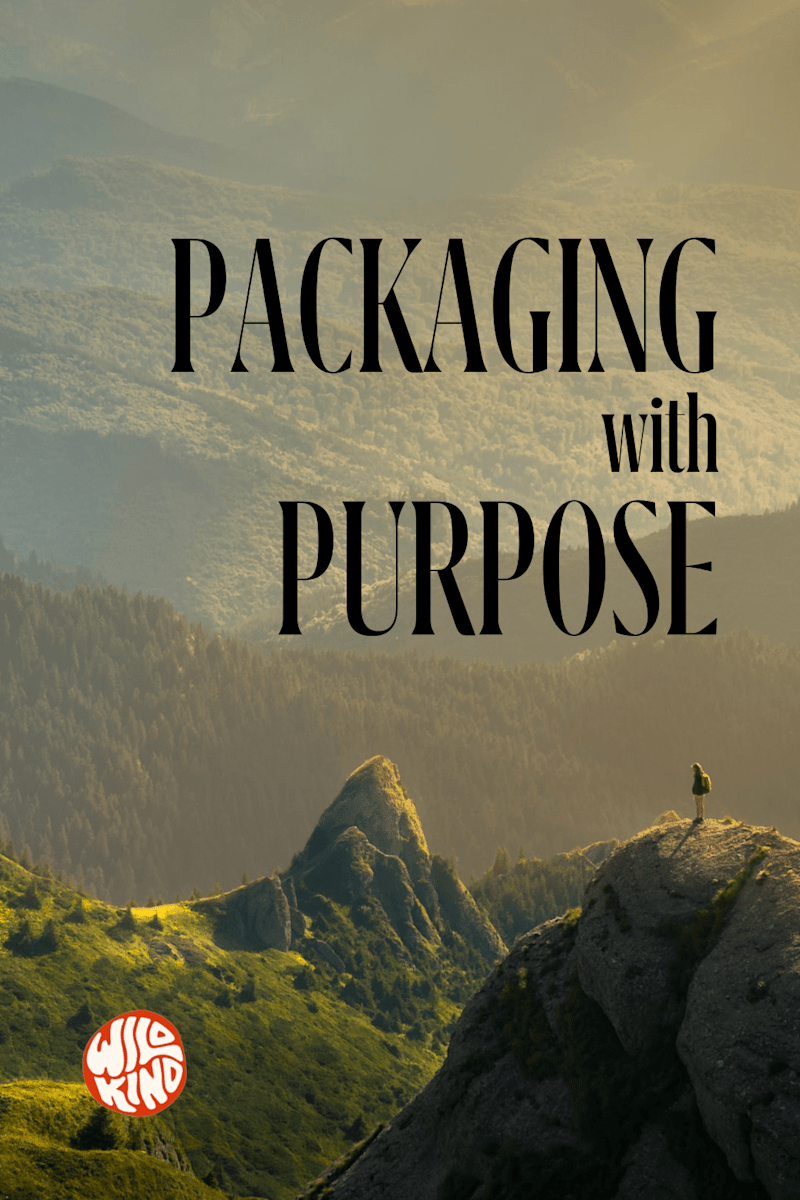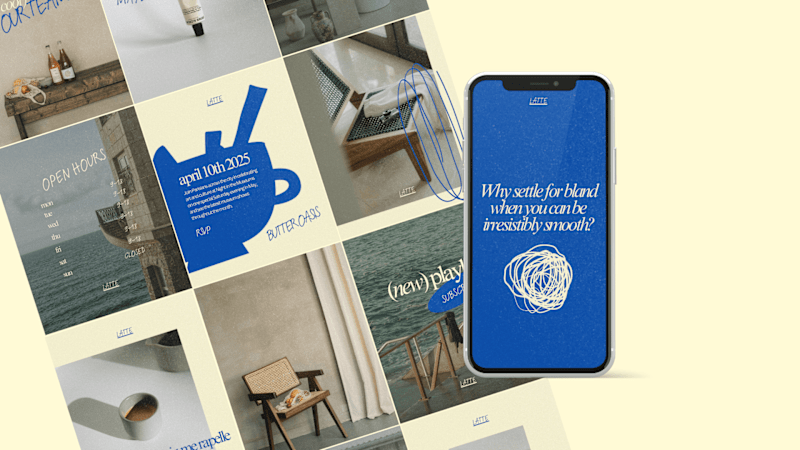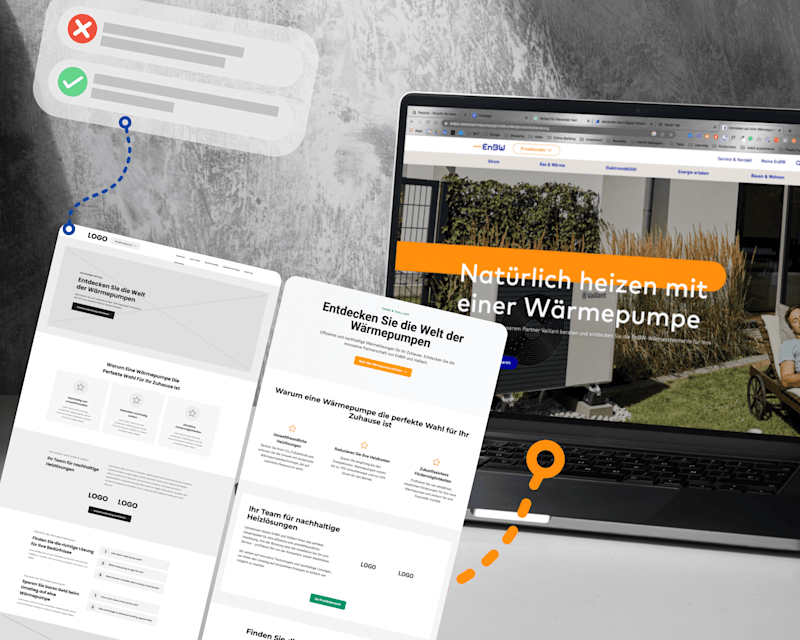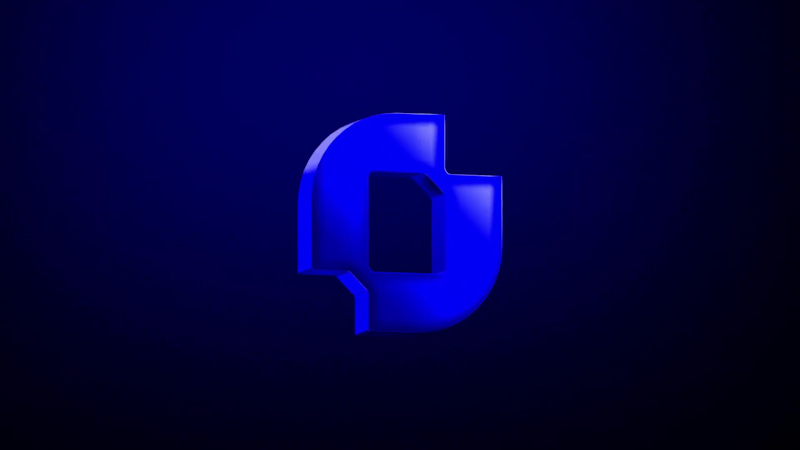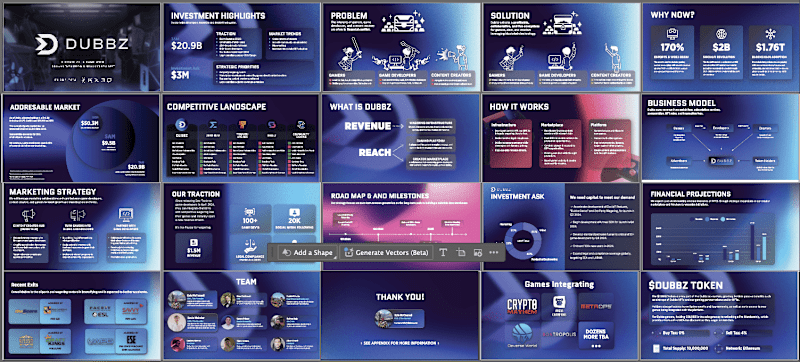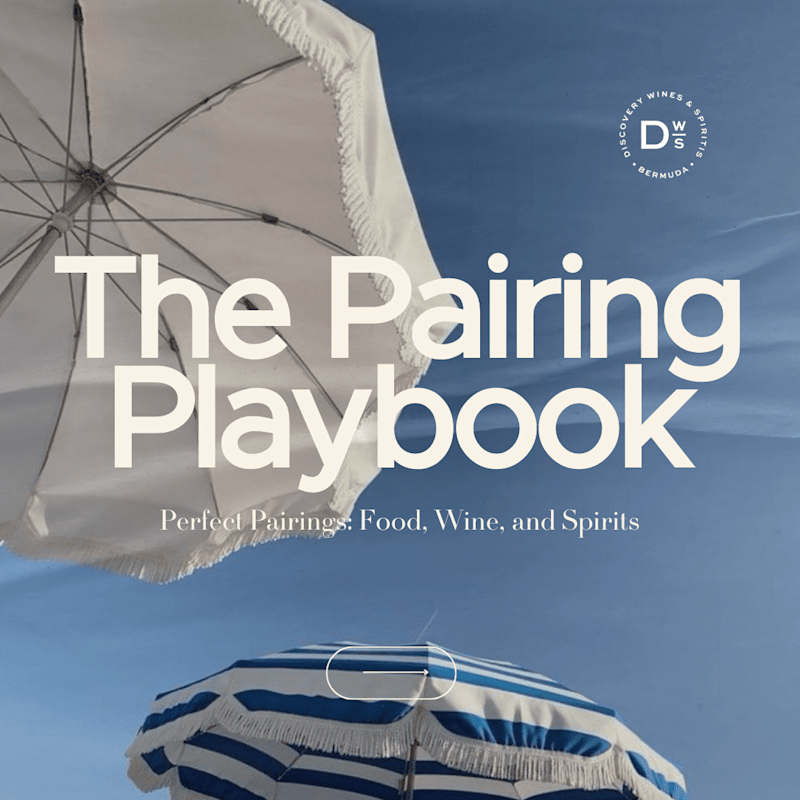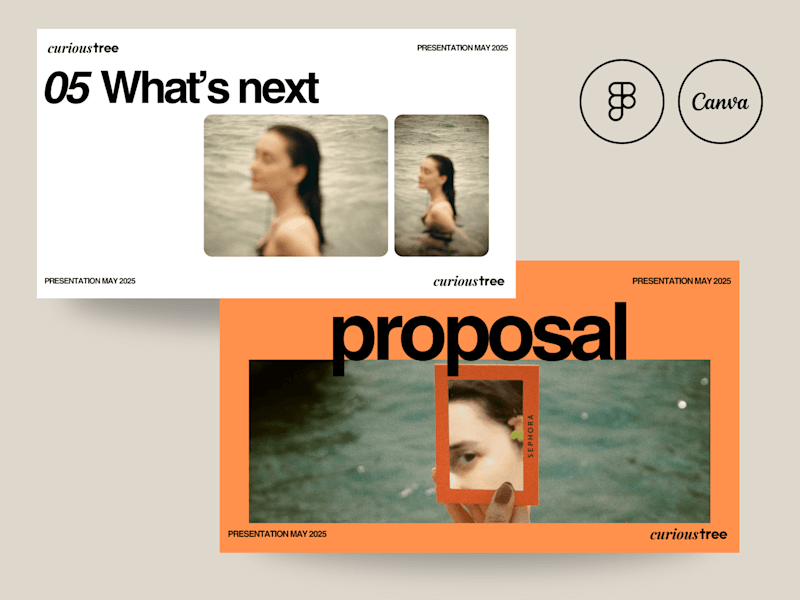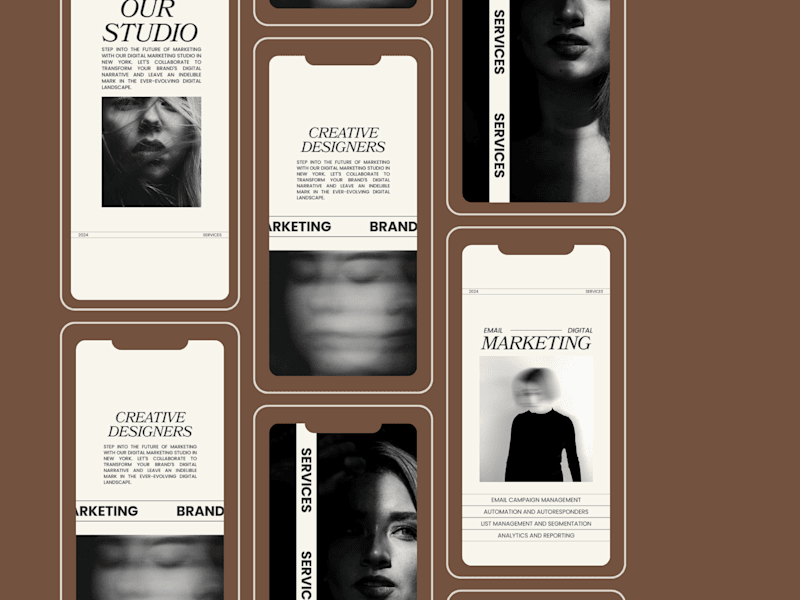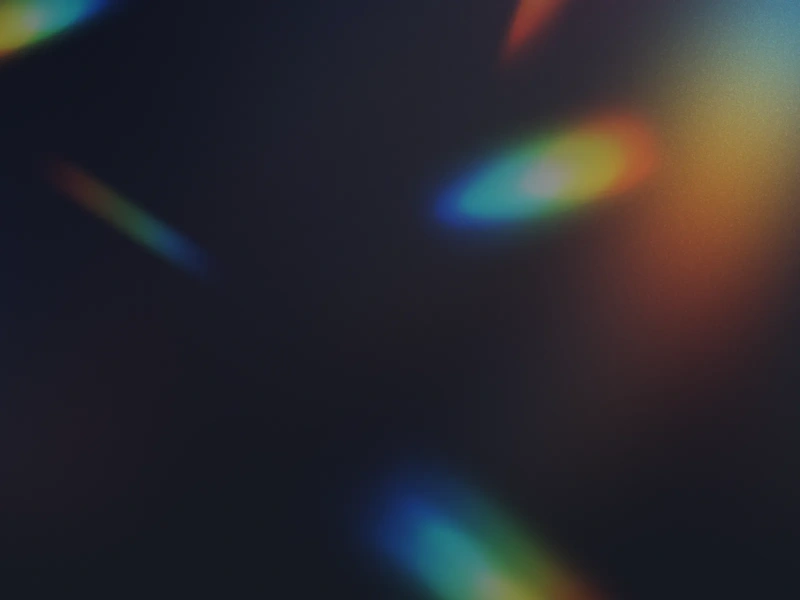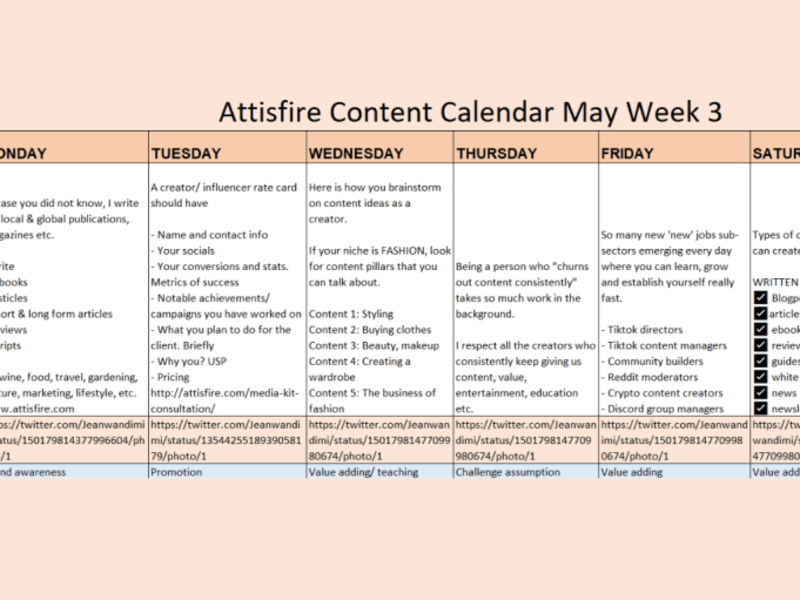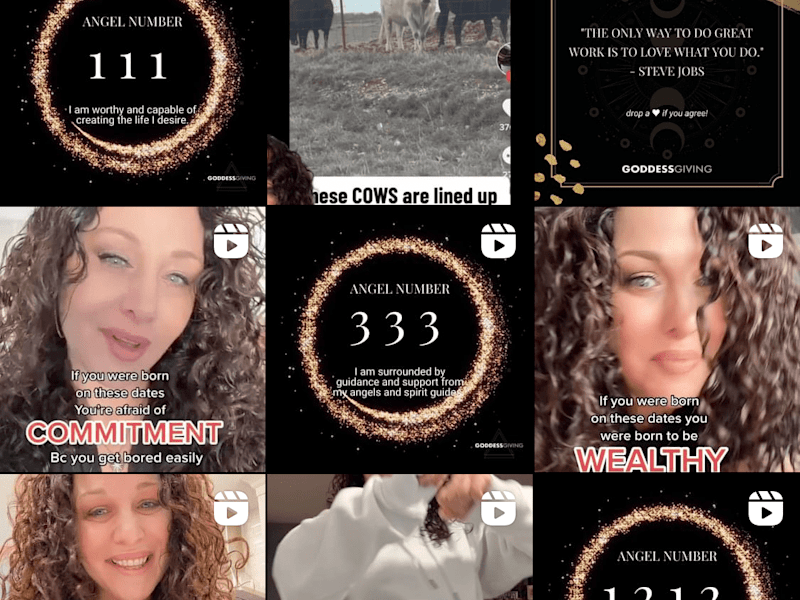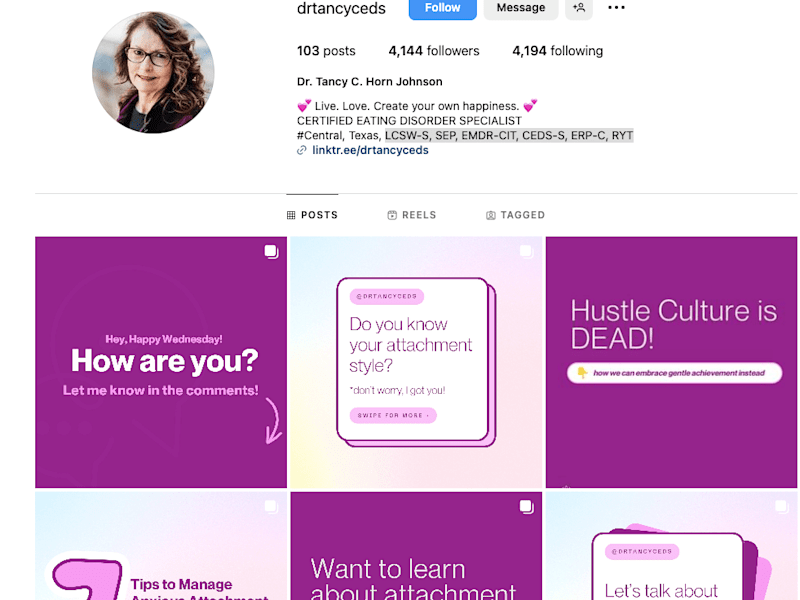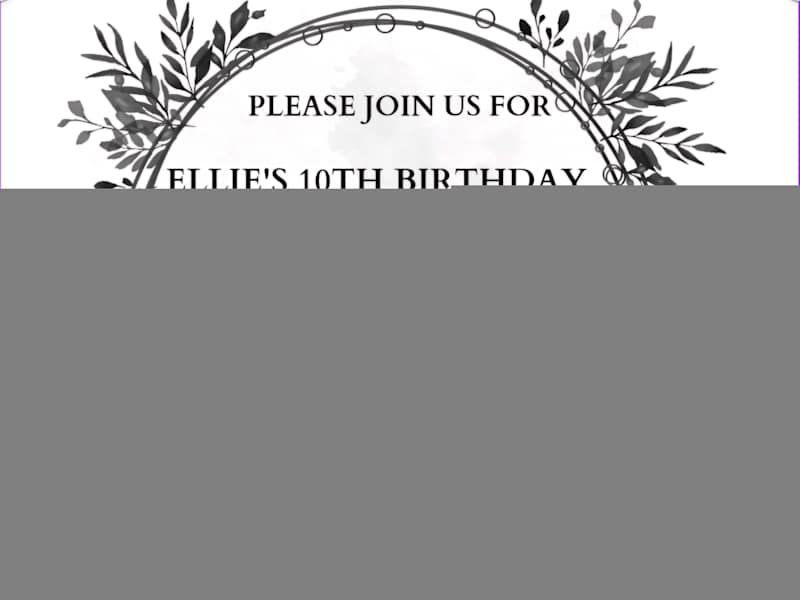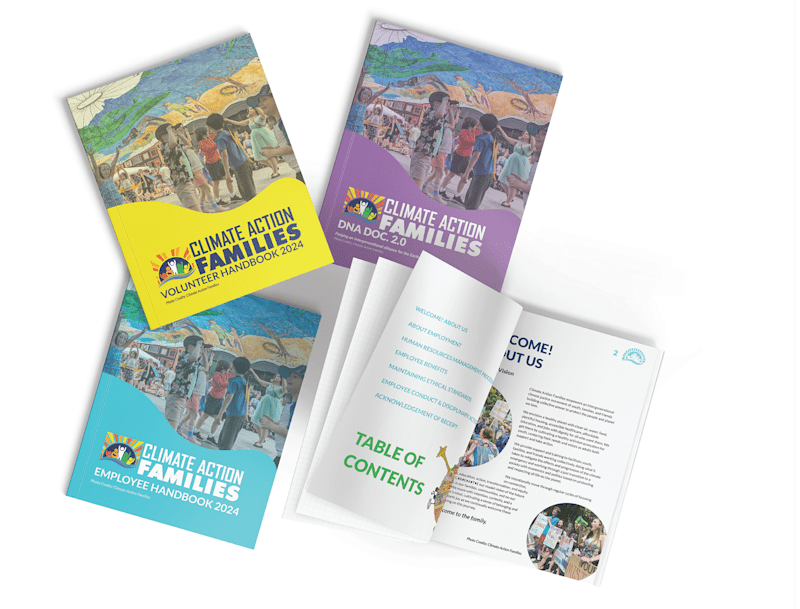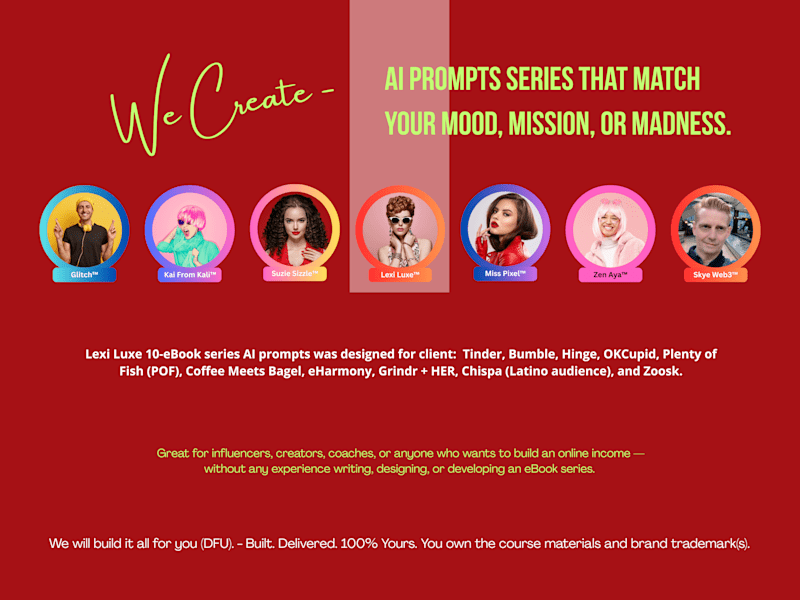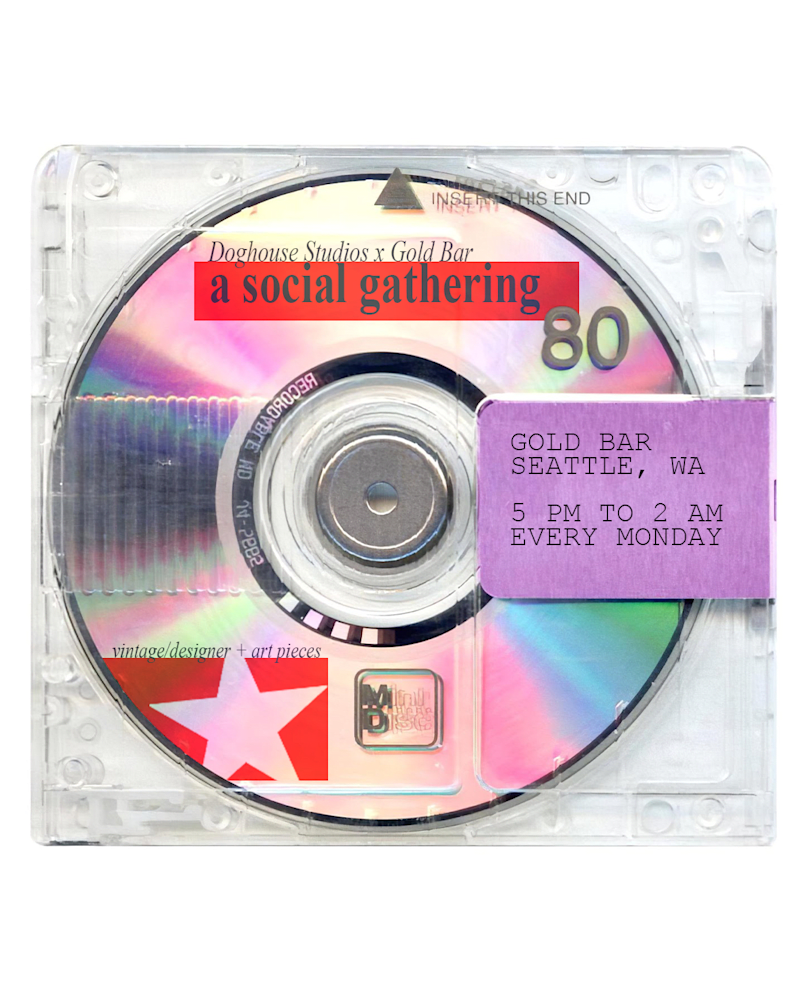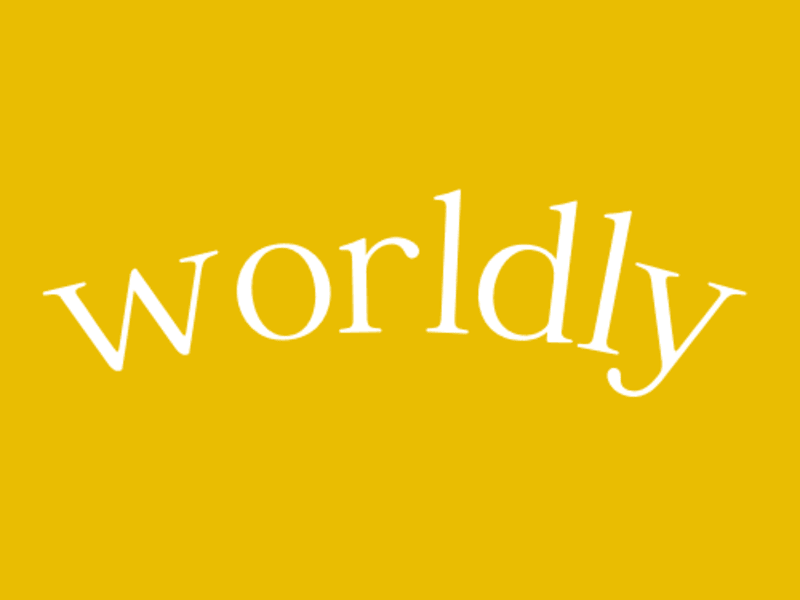How do I describe my project to a Canva expert?
Start by explaining what you need. Tell them about the type of designs you want. Be clear about your goals and share any ideas you have. This helps the Canva expert understand your vision.
What deliverables should I expect from a Canva expert?
Decide what you need like logos, social media posts, or infographics. Share the file formats you require such as PDF or PNG. Ask for any other items you think are important. This way, the Canva expert knows what to deliver.
How can I check the quality of the Canva expert's work?
Look at their previous designs and portfolio. Check if their style matches what you like. Ask them for samples if needed. This will help you feel confident about their skills.
How do I agree on timelines with a Canva expert?
Talk about when you need the designs. Share any important deadlines you have. Be open to the expert's suggestions too. Together, you can make a timeline that works.
How can I tell if a Canva expert understands my brand?
Share your brand colors, fonts, and style. Explain what makes your brand special. Ask the expert to show how they can use these in designs. This ensures the designs fit your brand.
What is the best way to share feedback with a Canva expert?
Be clear and kind when giving feedback. Use examples to show what you like or want to change. Regular updates help adjust the designs if needed. This makes sure you're both on the same page.
How do I set clear expectations with a Canva expert?
Write down what you want from the project. Include details like design number and style. Talk about how often you want updates. This helps the expert know what's expected.
How do I make sure my project stays on track?
Check in with the expert regularly. Set milestones to review progress. Discuss any hurdles early on. This will help keep the project moving smoothly.
How do I know if a Canva expert is the right fit for my project?
Ask about their experience with similar projects. See if their working style matches yours. Trust your feelings after talking with them. This can help you decide if they're the right choice.
What tools can I use to work with a Canva expert?
Use chat or video calls to communicate. Share files through cloud storage if needed. Use task trackers to follow progress. This helps everyone stay organized and connected.
Who is Contra for?
Contra is designed for both freelancers (referred to as "independents") and clients. Freelancers can showcase their work, connect with clients, and manage projects commission-free. Clients can discover and hire top freelance talent for their projects.
What is the vision of Contra?
Contra aims to revolutionize the world of work by providing an all-in-one platform that empowers freelancers and clients to connect and collaborate seamlessly, eliminating traditional barriers and commission fees.

- $50k+
- Earned
- 36x
- Hired
- 5.0
- Rating
- 243
- Followers
Top
Hired

- $10k+
- Earned
- 21x
- Hired
- 5.0
- Rating
- 205
- Followers
Top

- $1k+
- Earned
- 10x
- Hired
- 5.0
- Rating
- 121
- Followers
Top

- $10k+
- Earned
- 2x
- Hired
- 5.0
- Rating
- 27
- Followers

- 2x
- Hired
- 5.0
- Rating
- 6
- Followers
Top