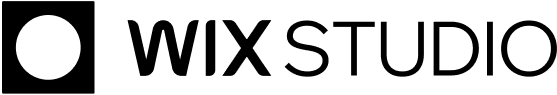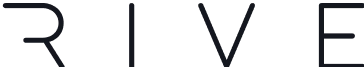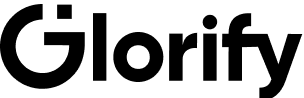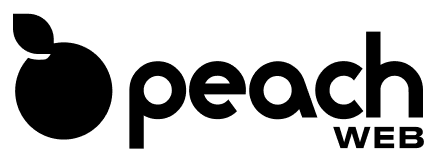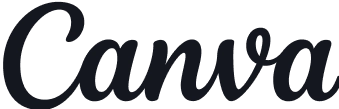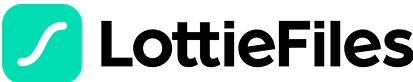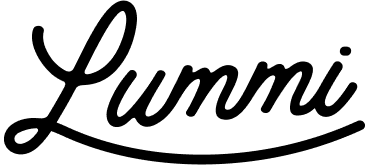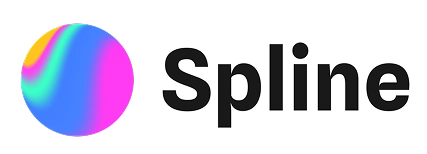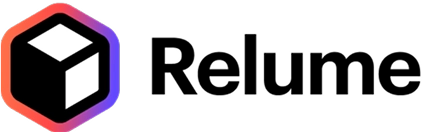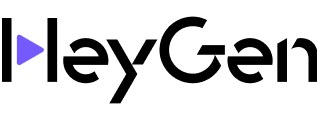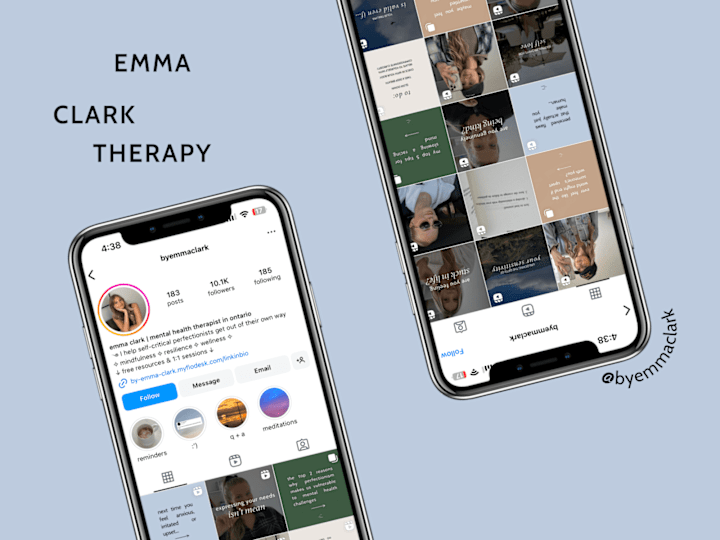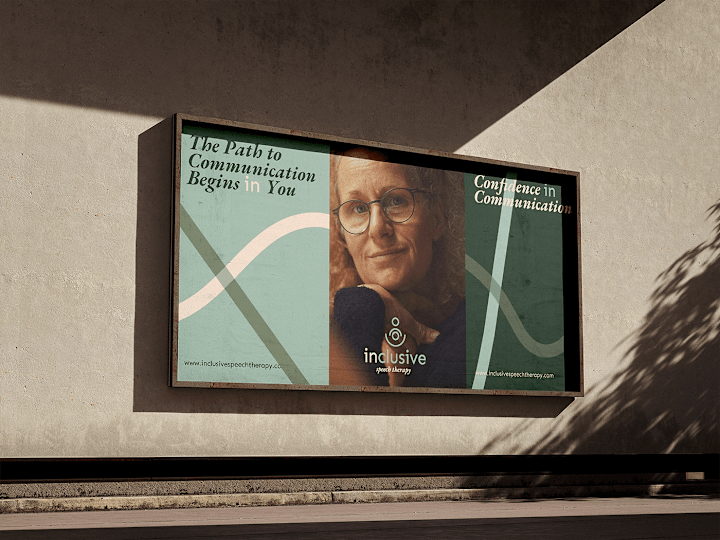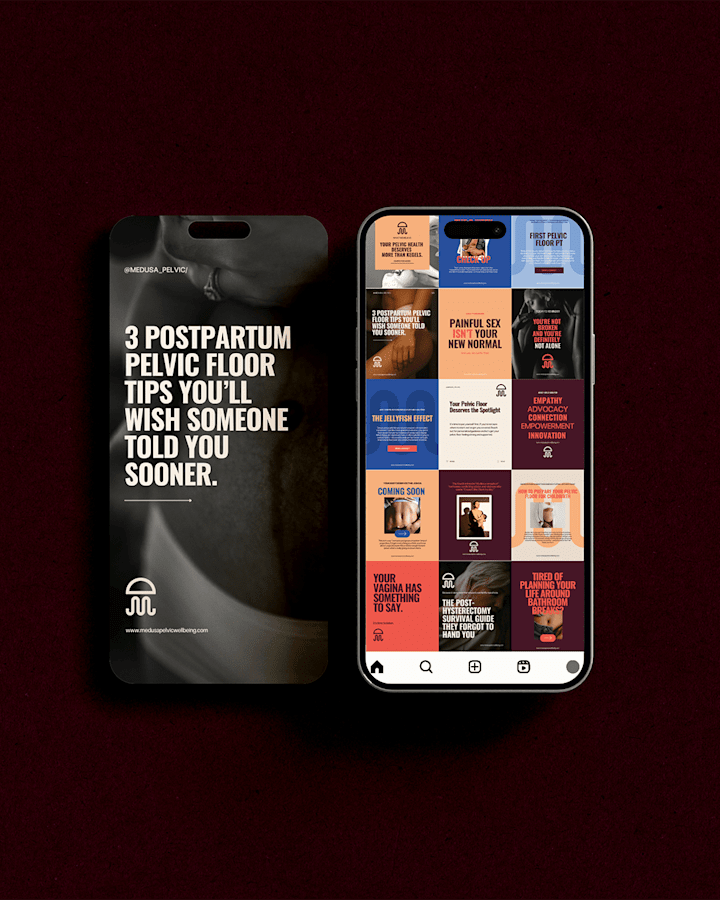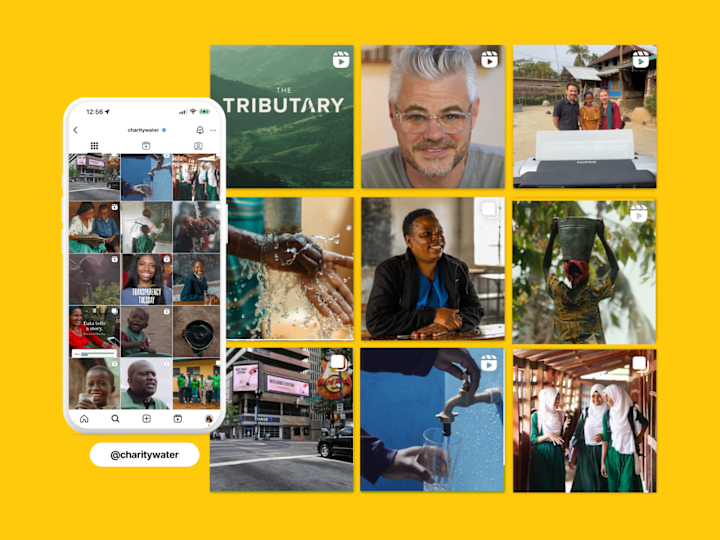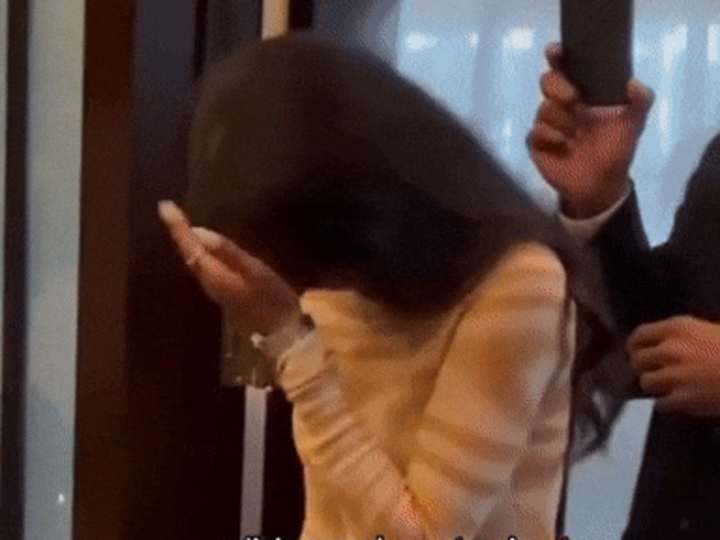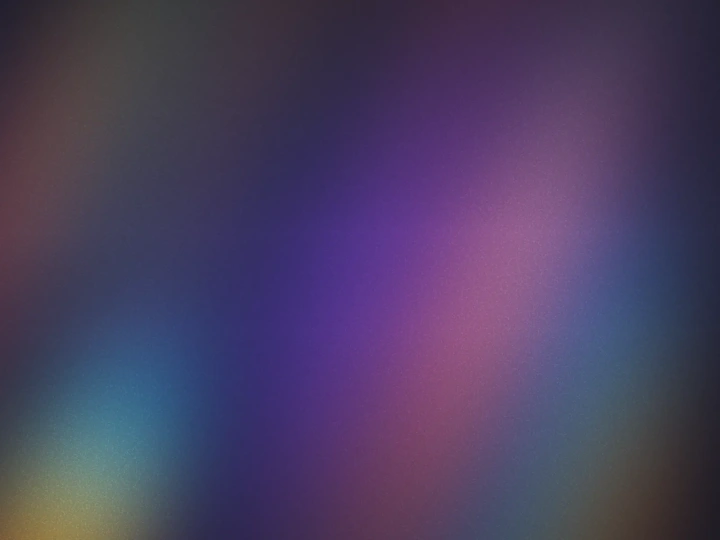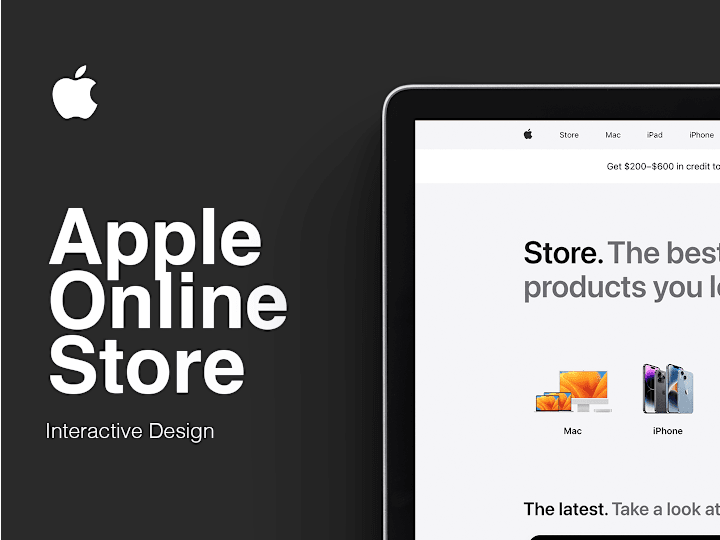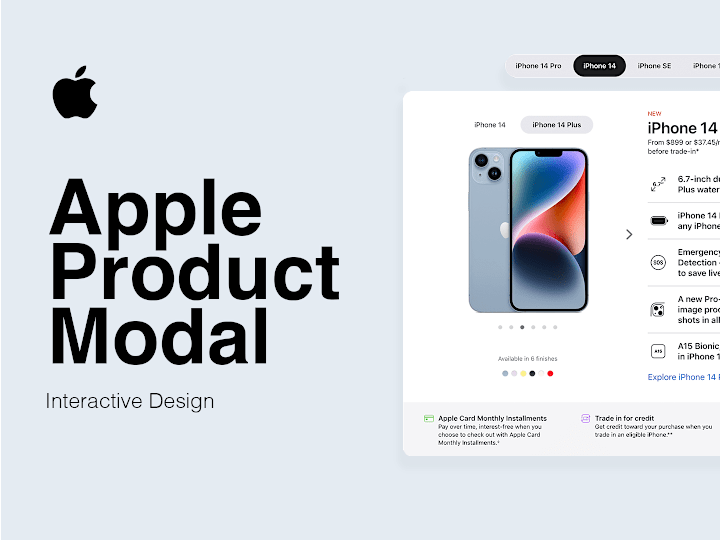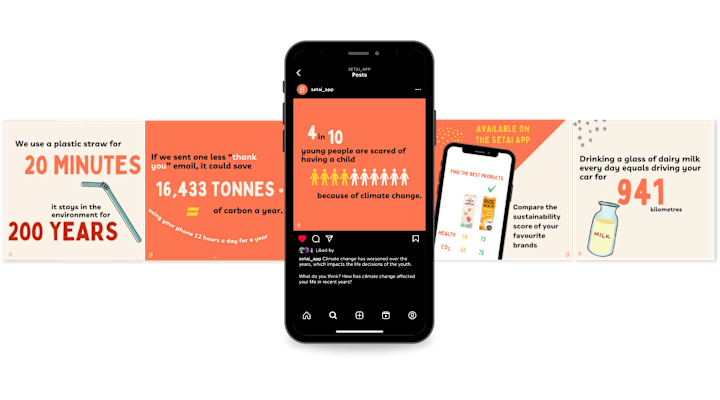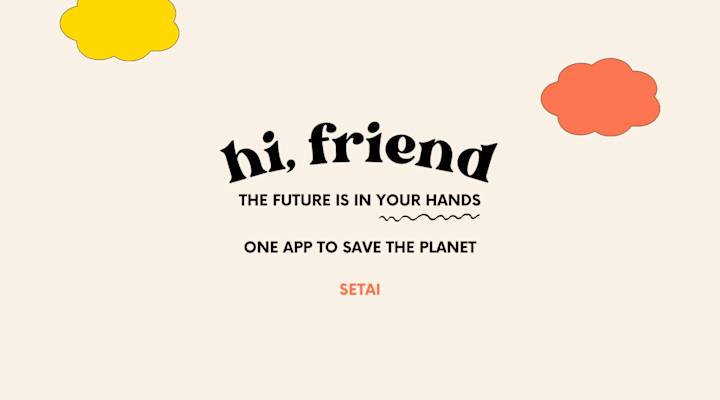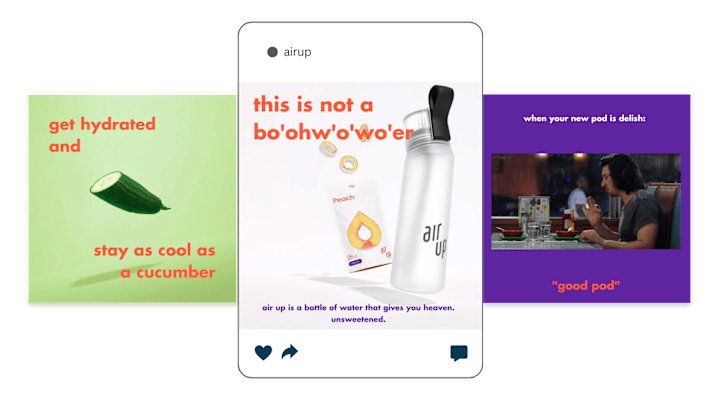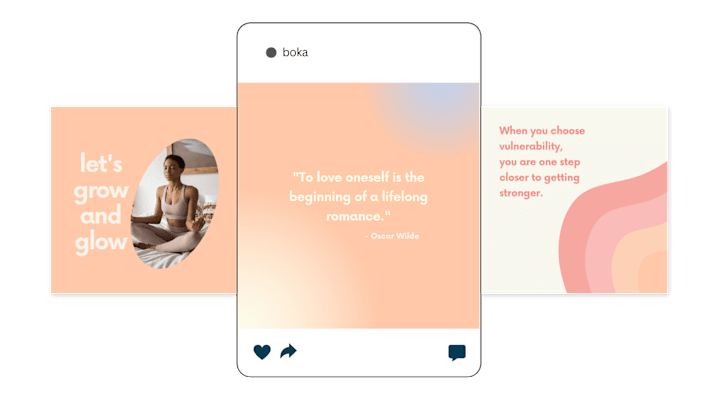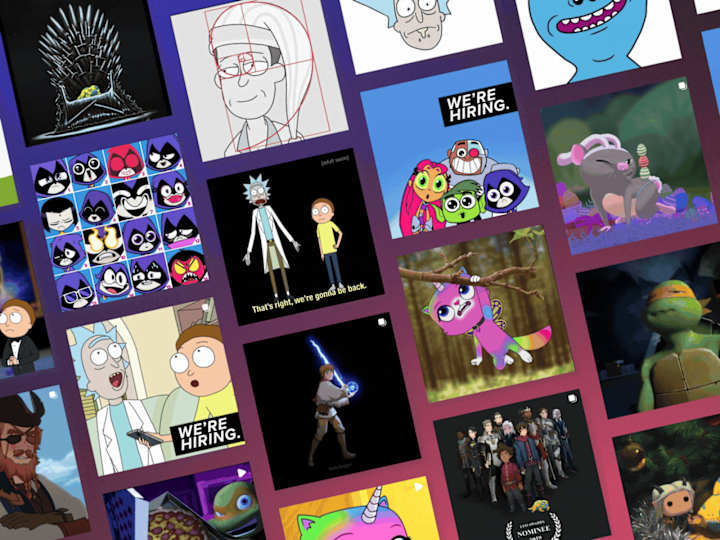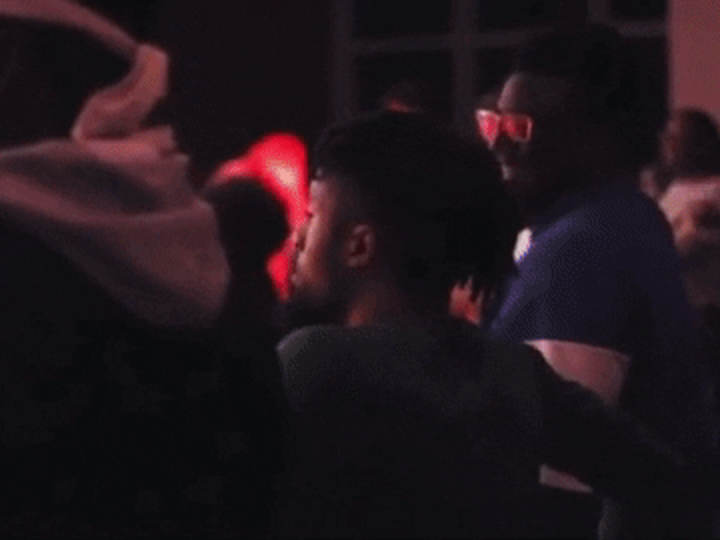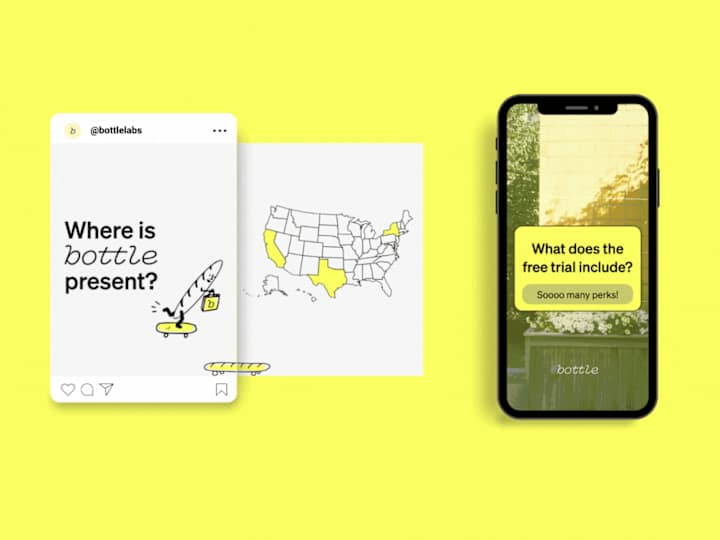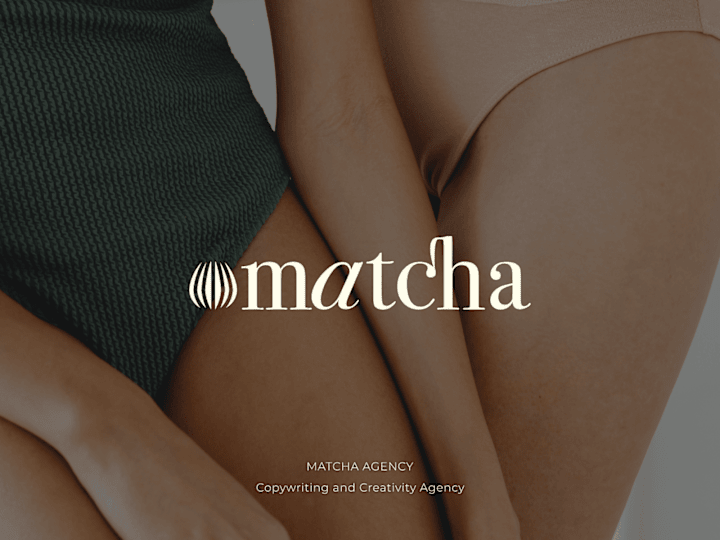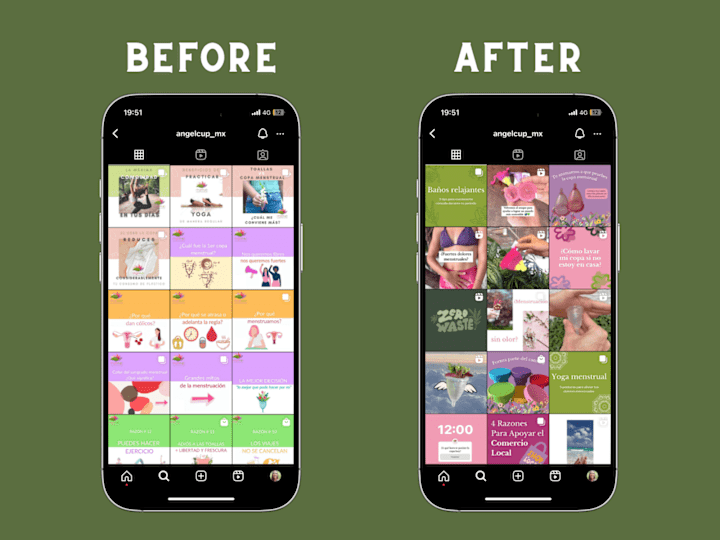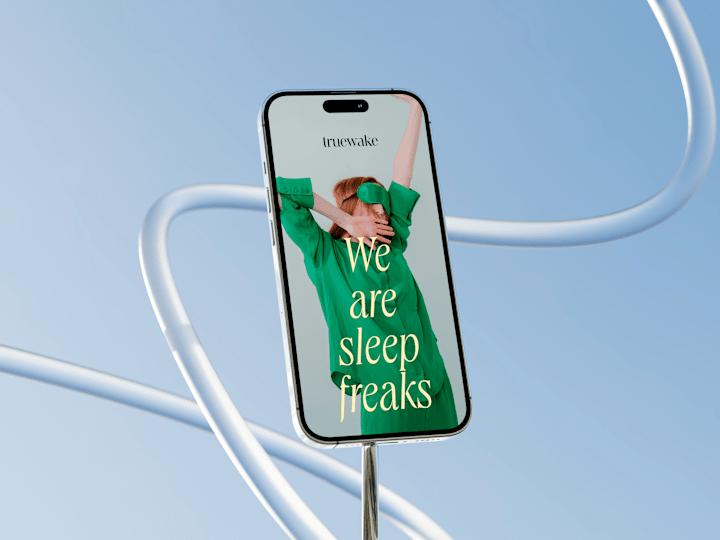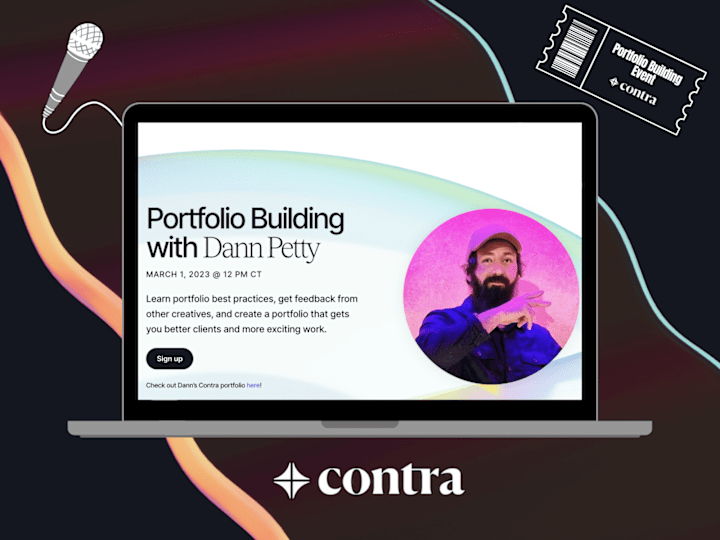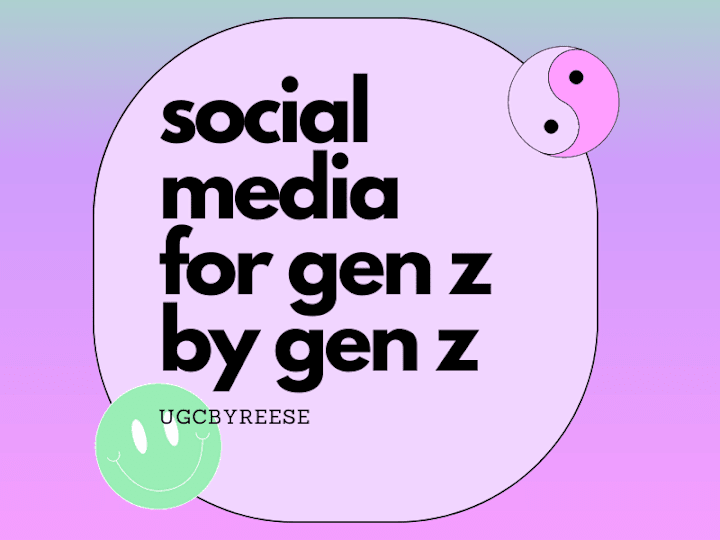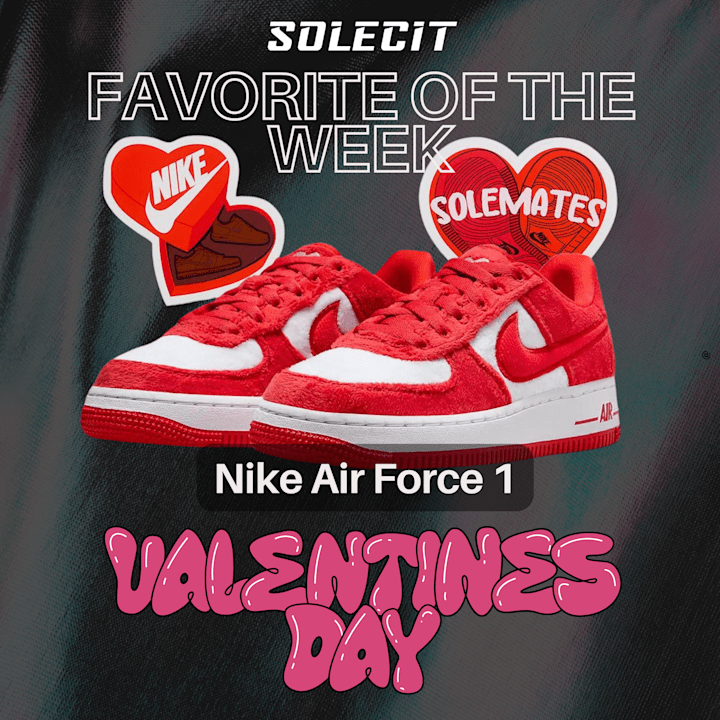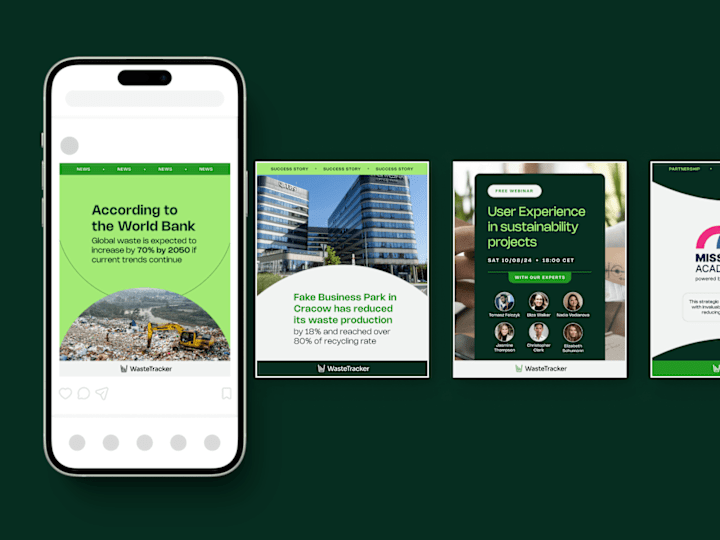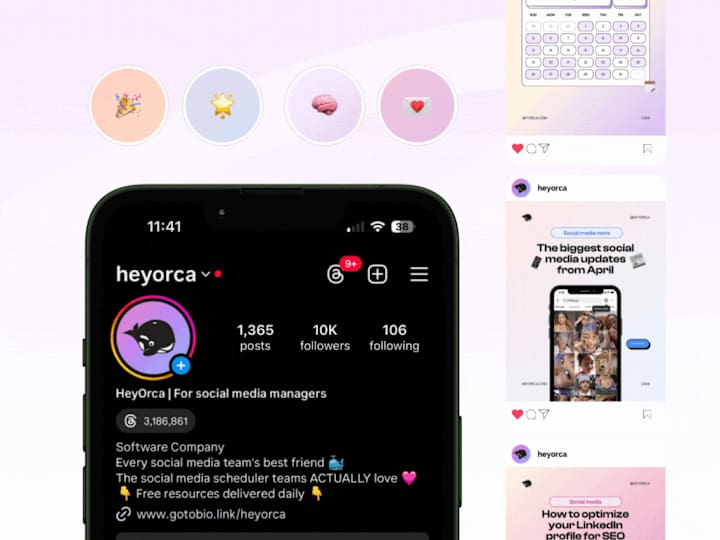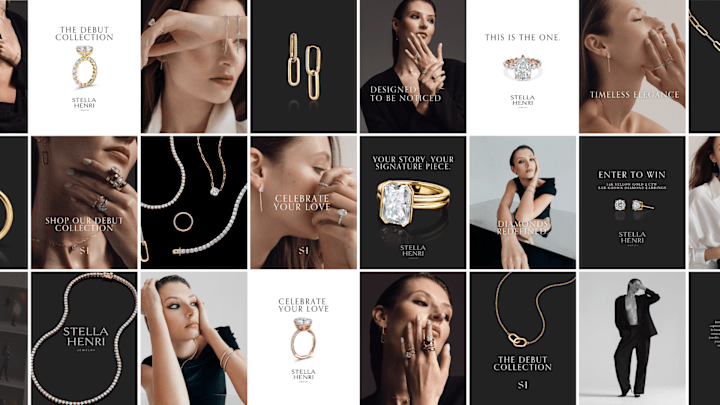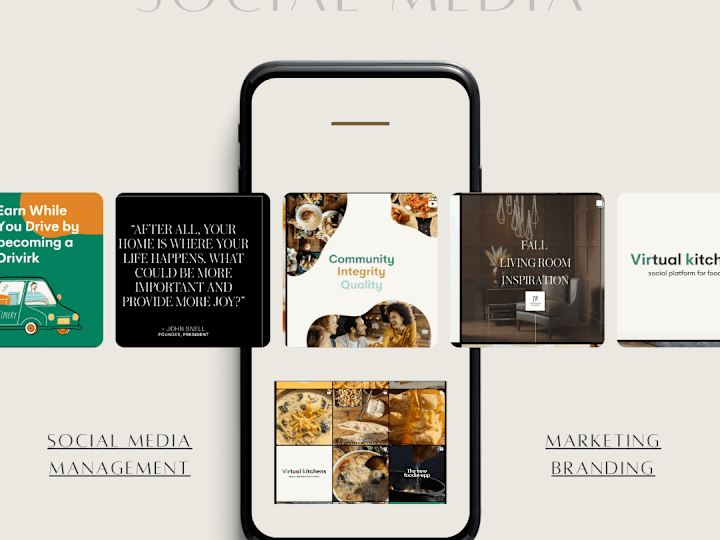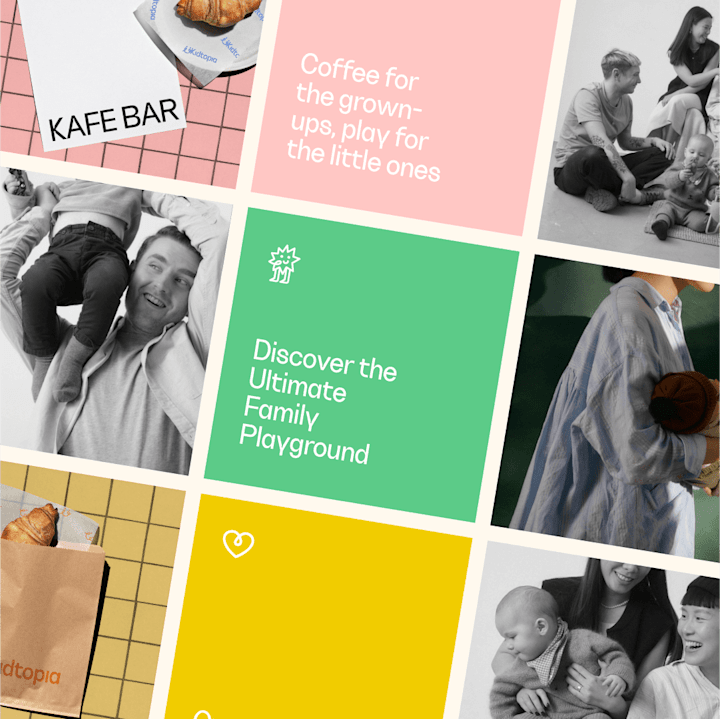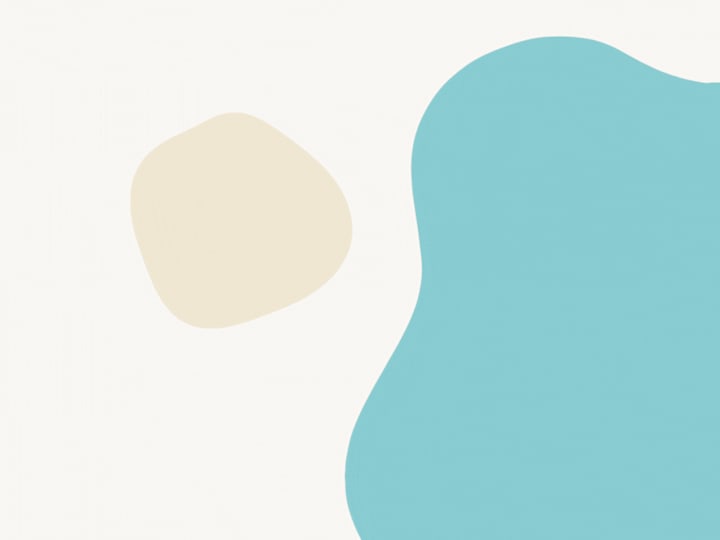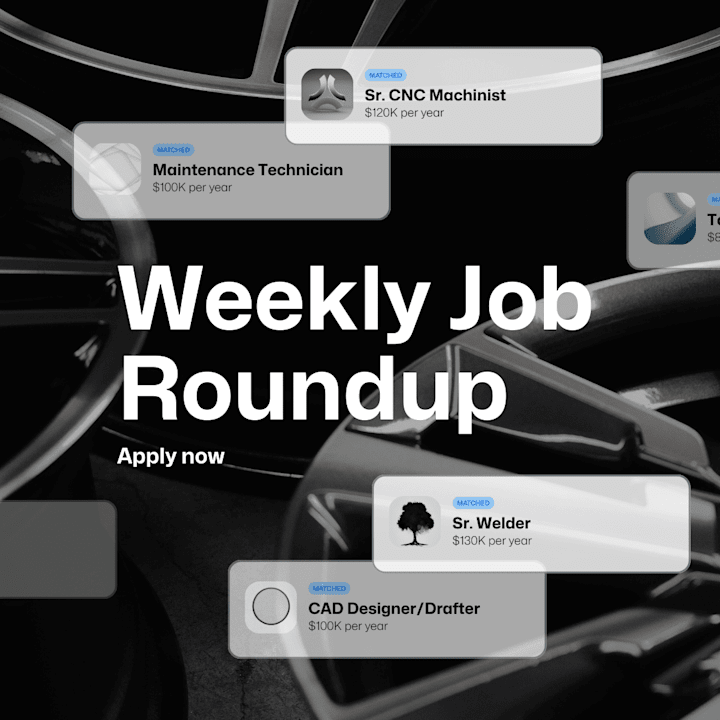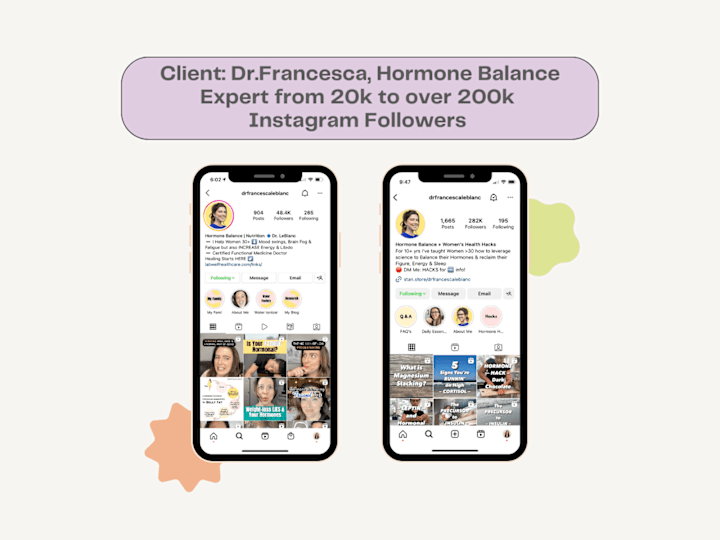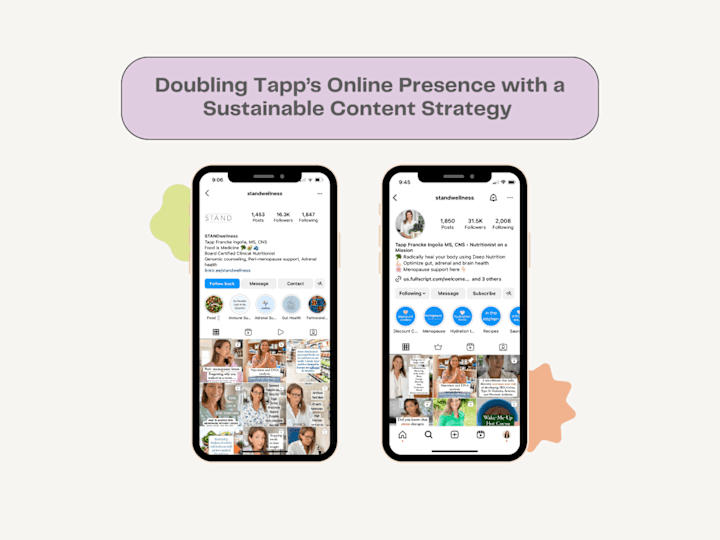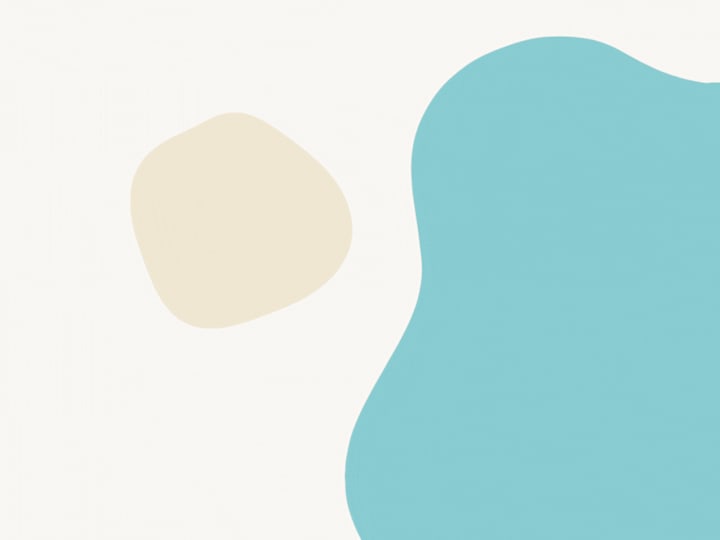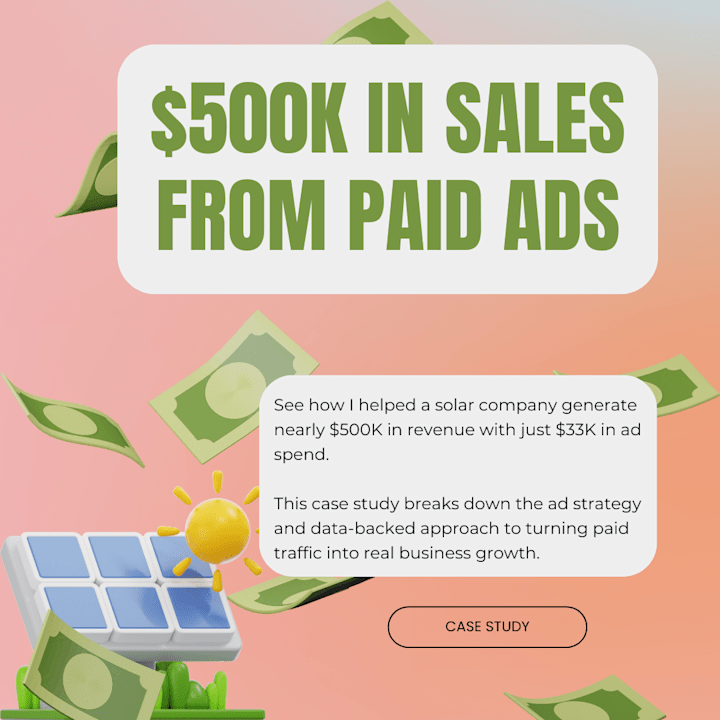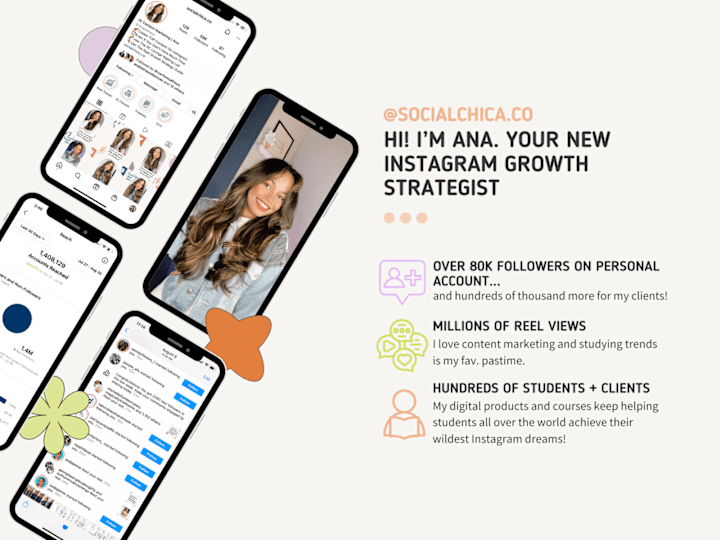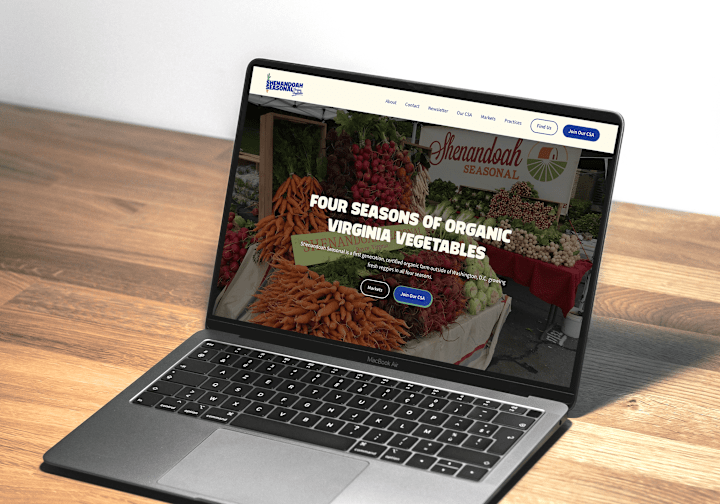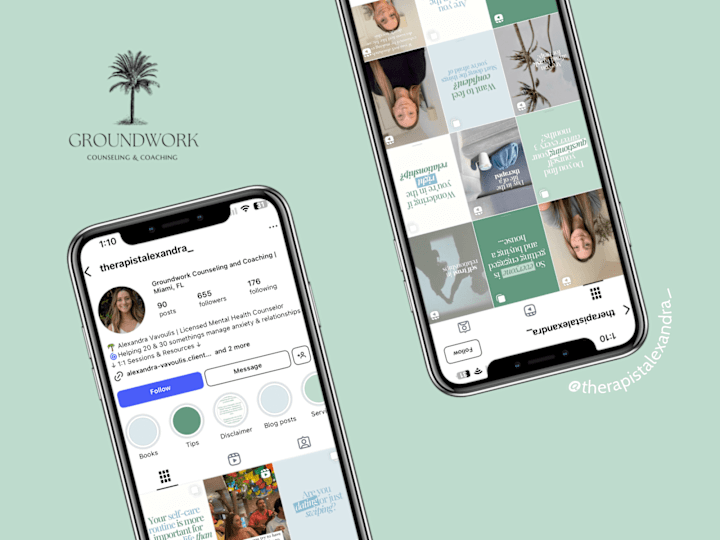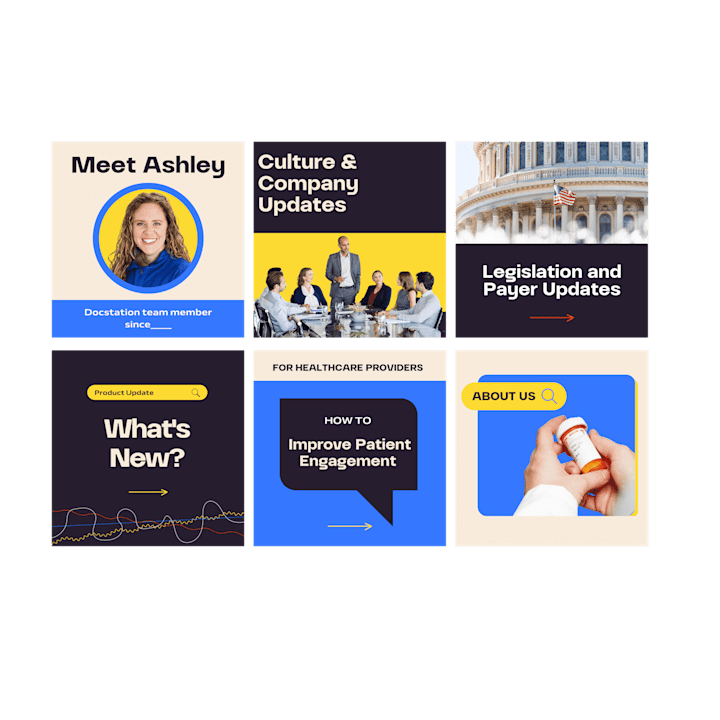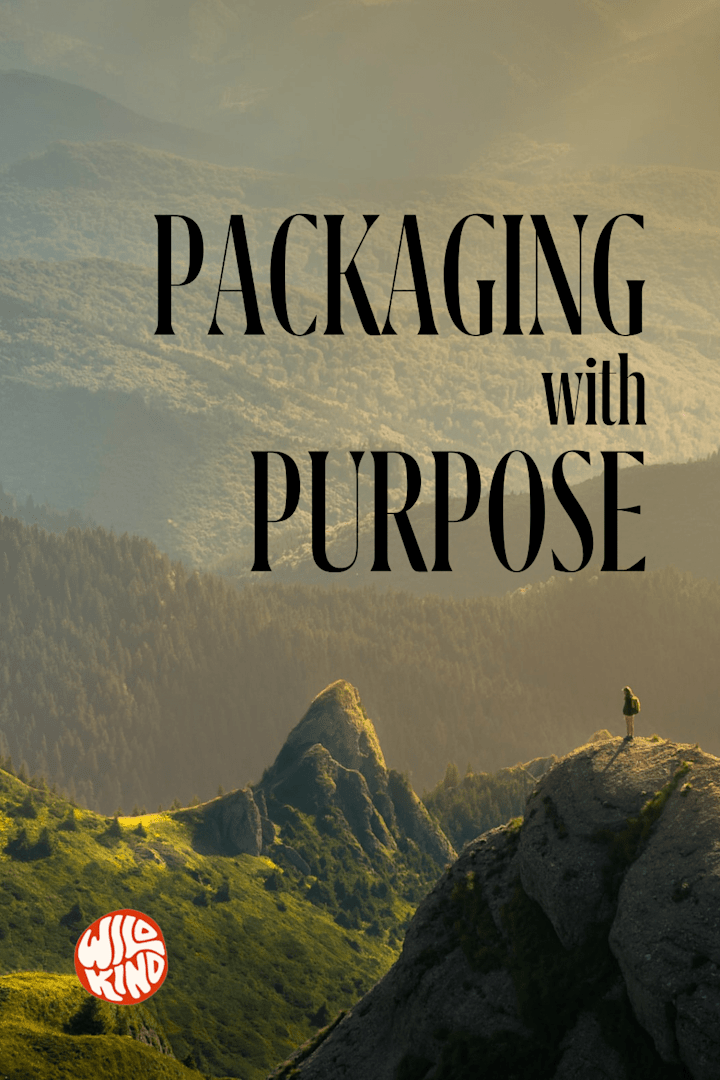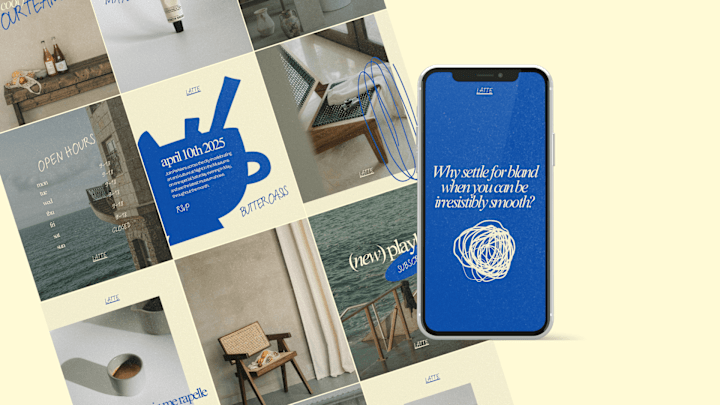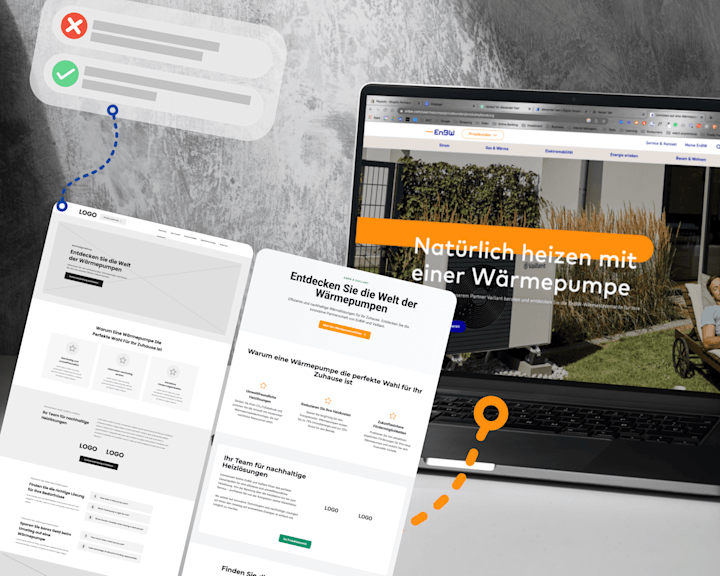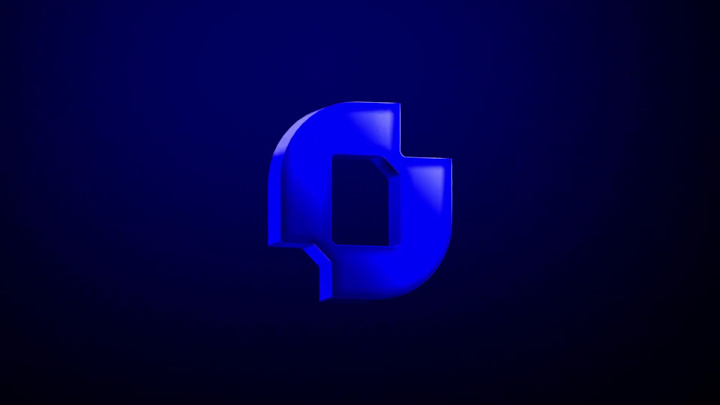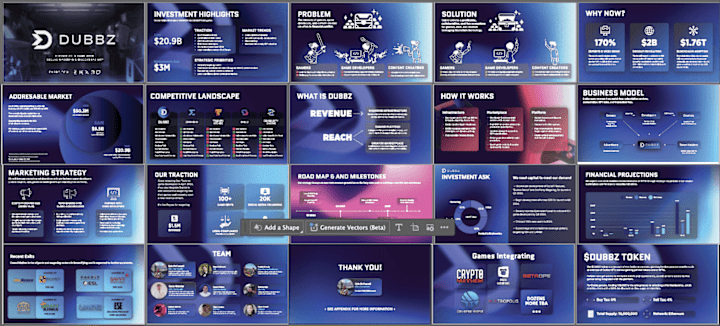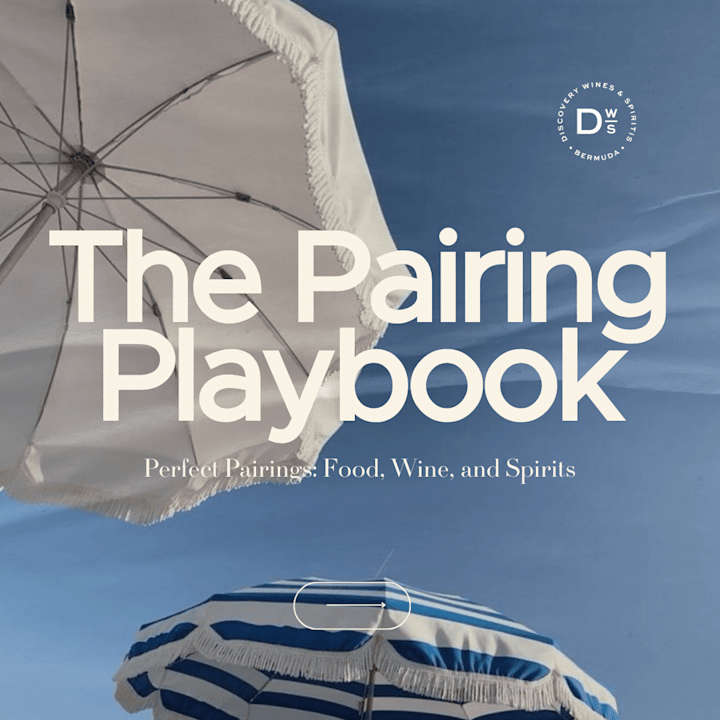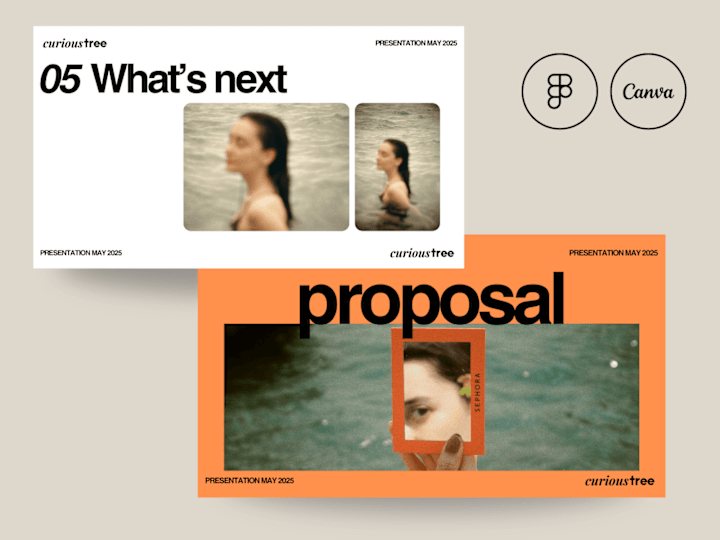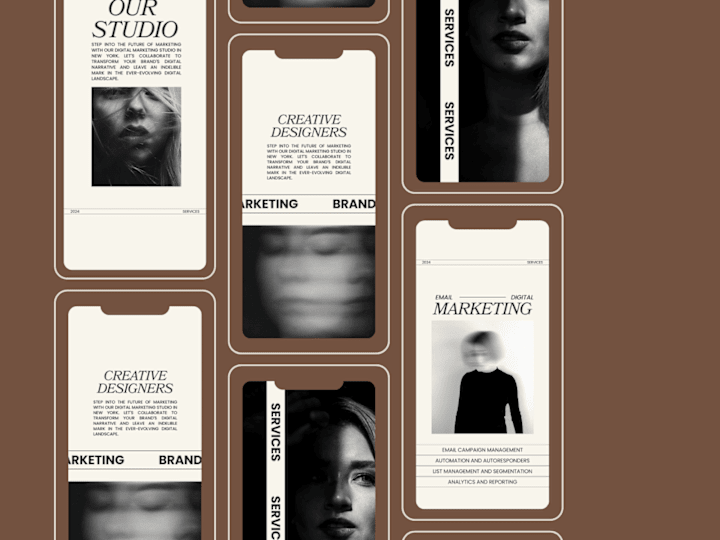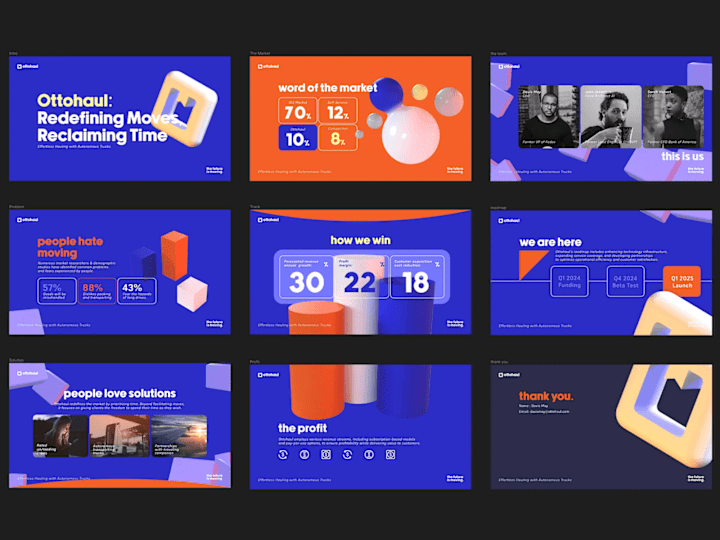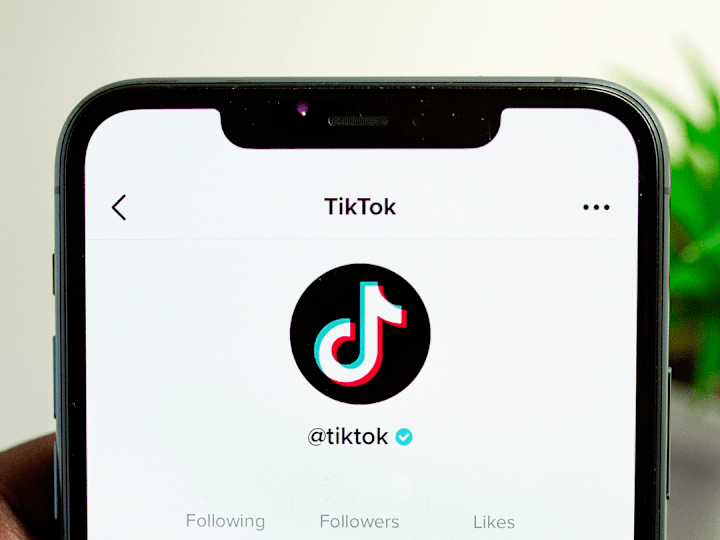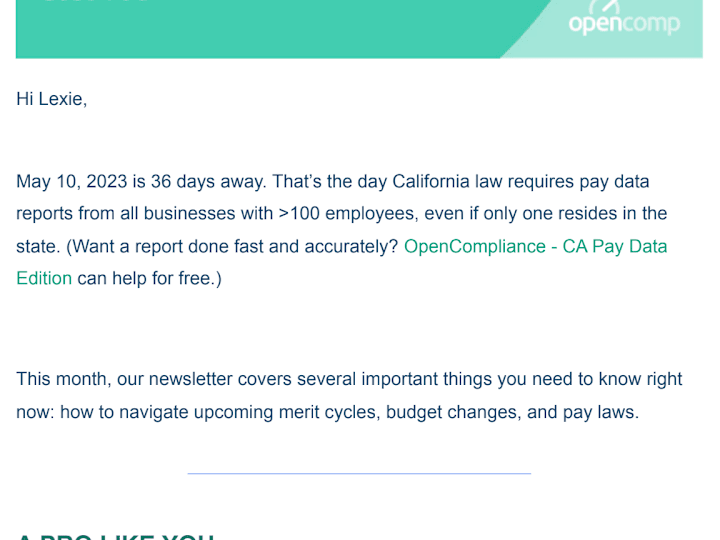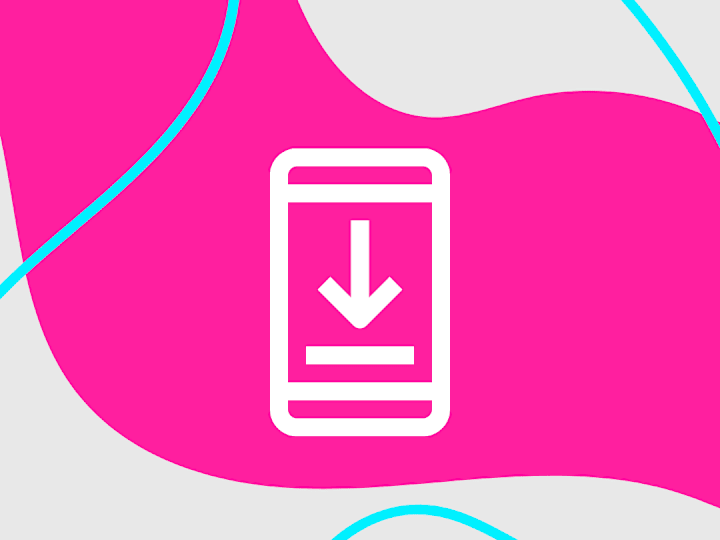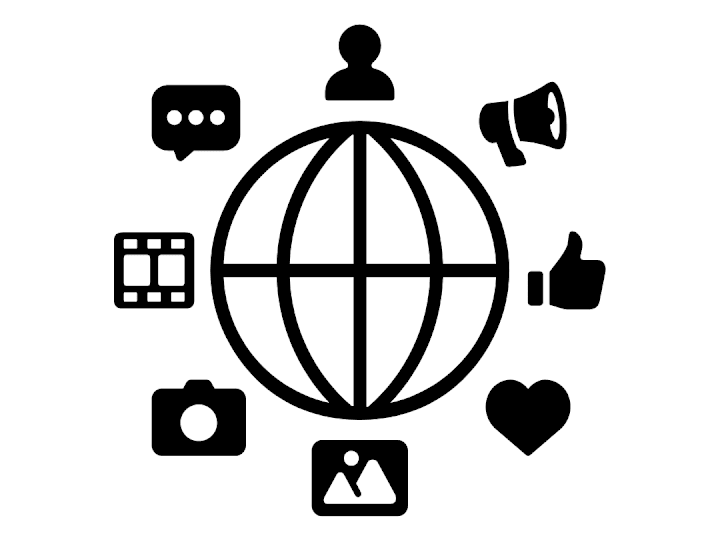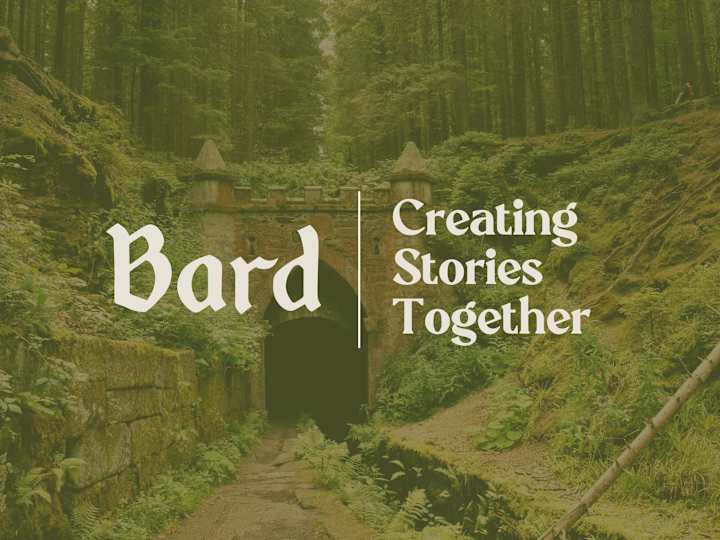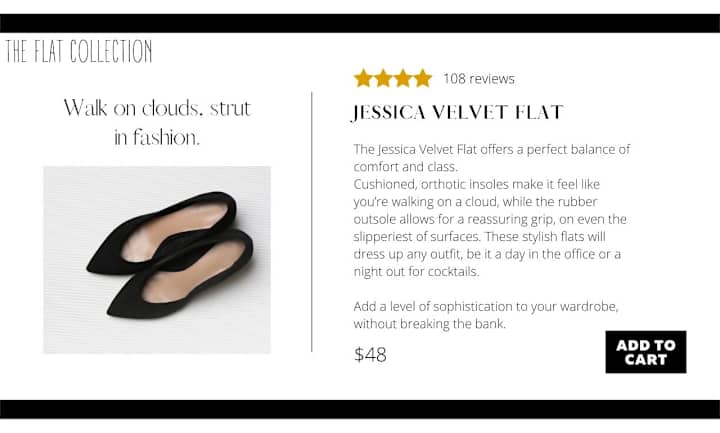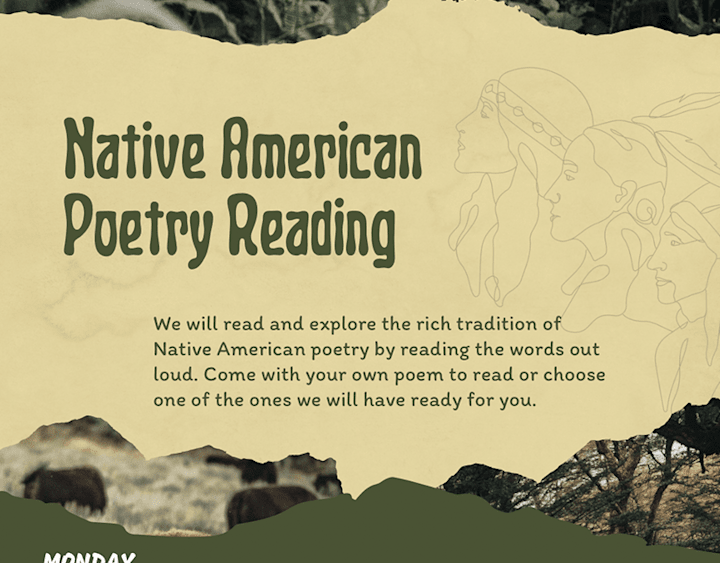What should I look for in a Canva expert's portfolio?
Check if they have done similar projects to what you need. Look for a variety of designs, like logos and social media posts. Make sure their style matches what you have in mind for your project.
How do I know the Canva expert can meet my project's needs?
Ask if they have experience with the specific type of work you need. Check their reviews and feedback from past clients. This will help you understand if they can deliver what you're looking for.
What should I include in the project brief for a Canva expert?
Include details about the designs you need, like size and style. Share your goals and any ideas you have. The more information you provide, the better the expert can meet your expectations.
How do I agree on deliverables with a Canva expert?
Clearly state what you need, like the number of designs and specific formats. Make sure both you and the expert understand the timeline. It's important to agree on everything before the project starts.
How can I check the Canva expert's understanding of my project?
Ask the expert to summarize the project in their own words. This ensures they fully understand what you want. It also gives you a chance to clarify any misunderstandings.
What are the best ways to communicate with a Canva expert during the project?
Decide on a communication tool, like email or a chat app. Schedule regular check-ins to discuss progress. This helps keep the project on track and addresses any issues early.
What should I do if I need changes to the designs during the project?
Discuss your feedback with the expert as soon as possible. Be clear about what changes you want. This helps the expert update the designs to match your vision.
How can I make sure the completed work meets my expectations?
Review the designs carefully and compare them to your brief. Ensure all elements are exactly how you wanted. Provide final feedback before accepting the work.
What files should I receive from the Canva expert when the project is done?
Ask for the final designs in the formats you need, like PNG or PDF. Ensure you receive any editable files, like Canva templates. This will help you use or update the designs in the future.
How can I give feedback to a Canva expert after the project is complete?
Share your thoughts on what was great and what could be improved. Be honest and constructive. Positive feedback helps experts grow and improves your future collaborations.
Who is Contra for?
Contra is designed for both freelancers (referred to as "independents") and clients. Freelancers can showcase their work, connect with clients, and manage projects commission-free. Clients can discover and hire top freelance talent for their projects.
What is the vision of Contra?
Contra aims to revolutionize the world of work by providing an all-in-one platform that empowers freelancers and clients to connect and collaborate seamlessly, eliminating traditional barriers and commission fees.

- $50k+
- Earned
- 31x
- Hired
- 5.0
- Rating
- 49
- Followers
Top

- $10k+
- Earned
- 14x
- Hired
- 5.0
- Rating
- 70
- Followers
Top

- $1k+
- Earned
- 9x
- Hired
- 5.0
- Rating
- 32
- Followers
Top

- $10k+
- Earned
- 2x
- Hired
- 5.0
- Rating
- 10
- Followers

- 2x
- Hired
- 5.0
- Rating
- 1
- Followers
Top