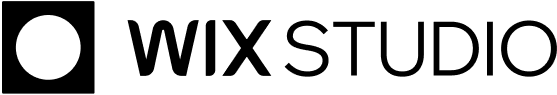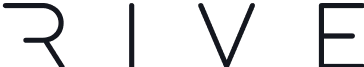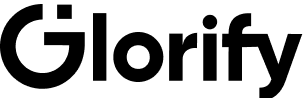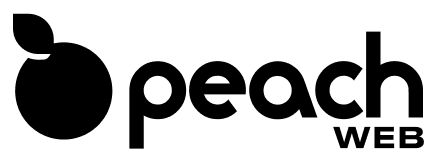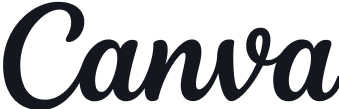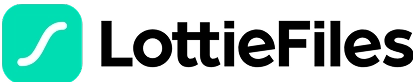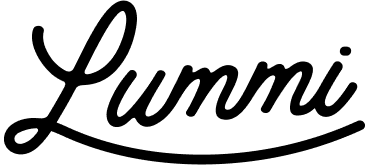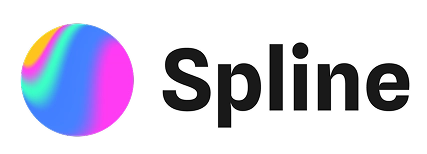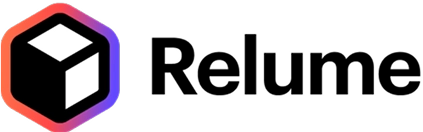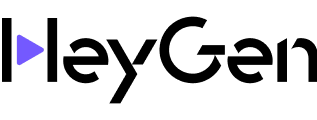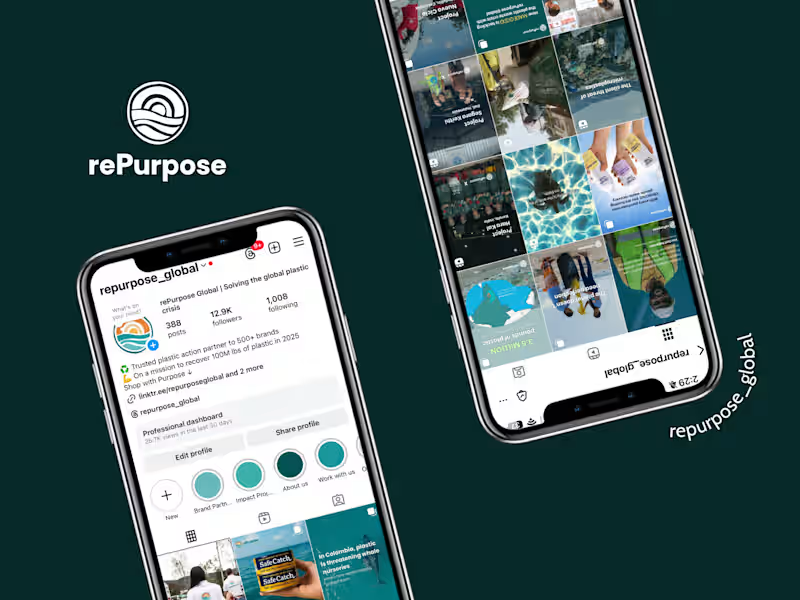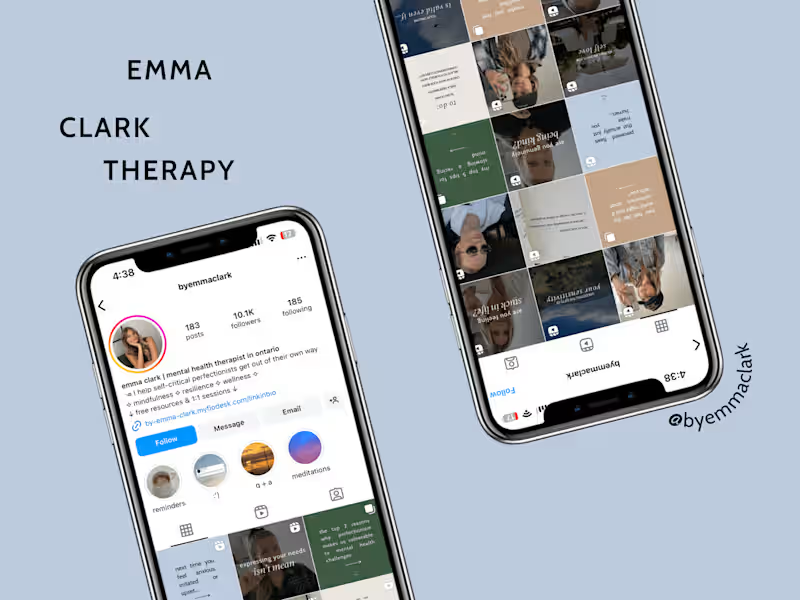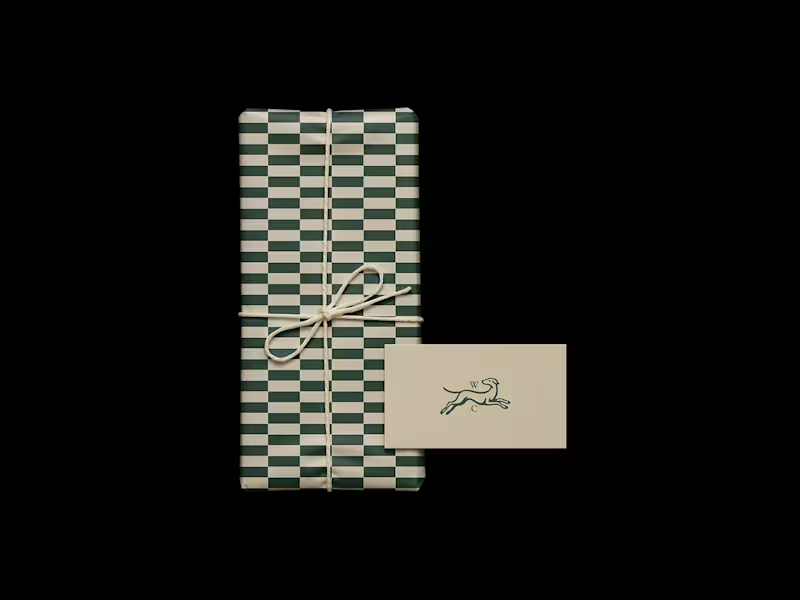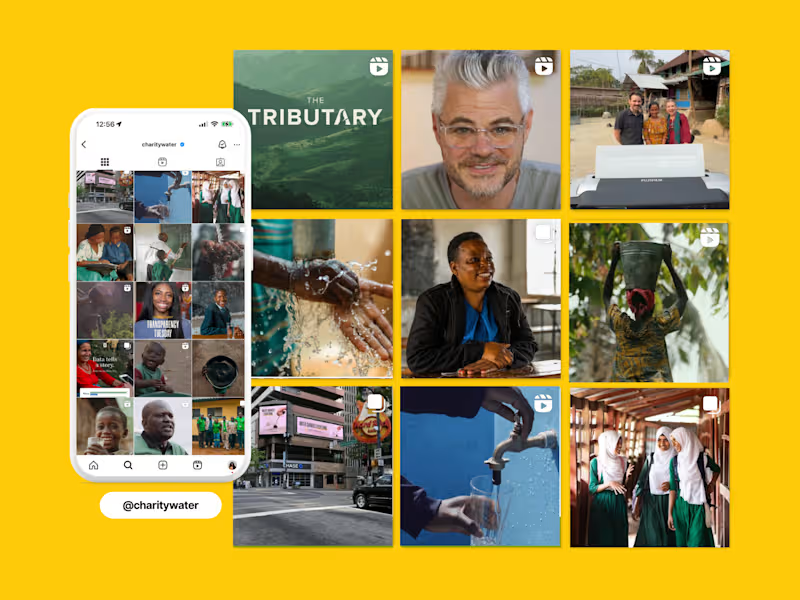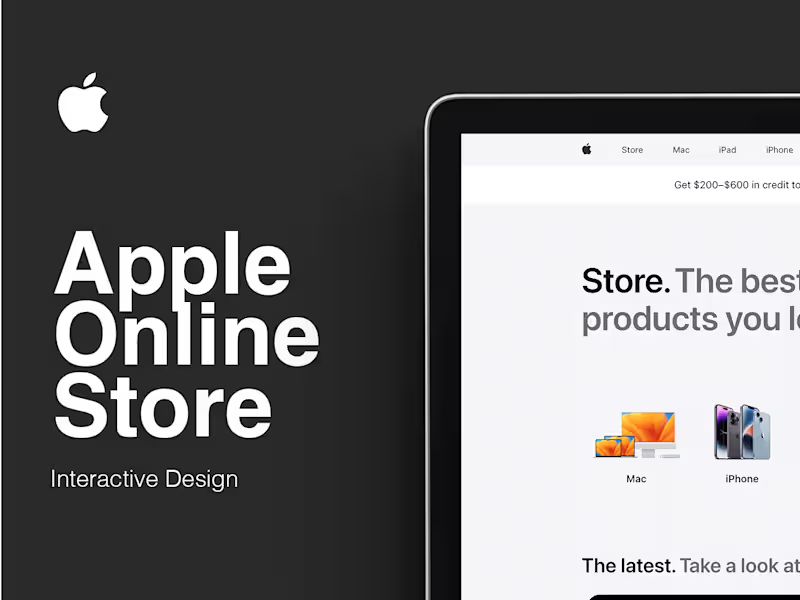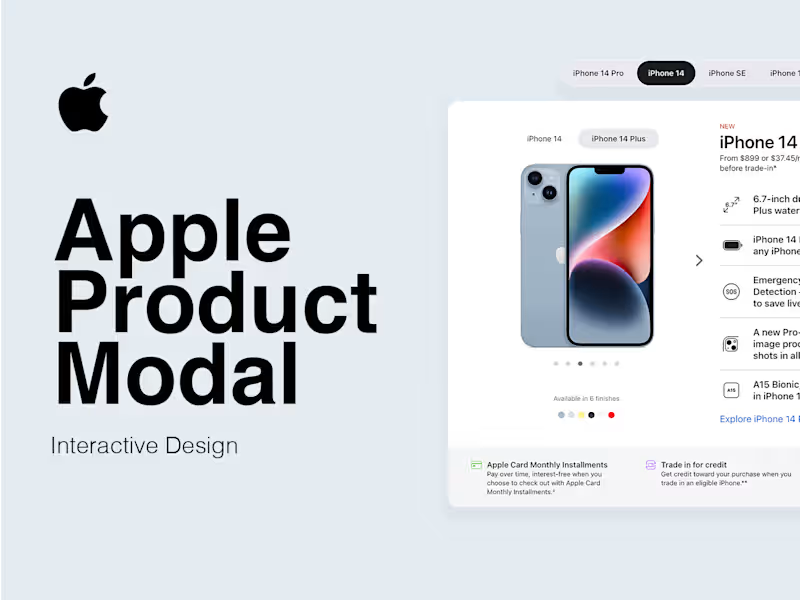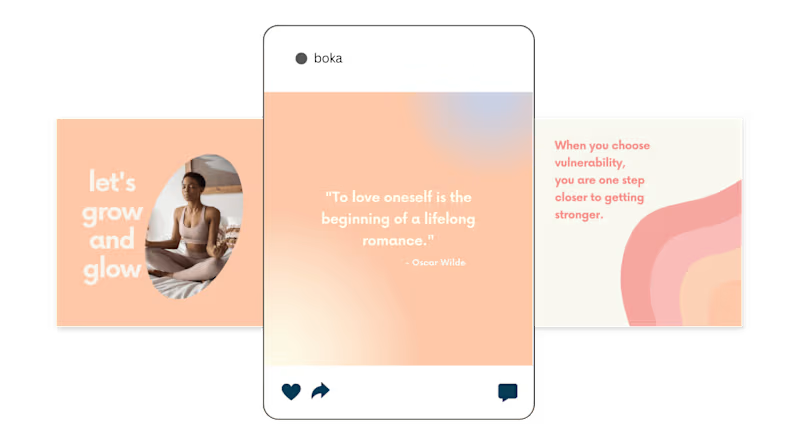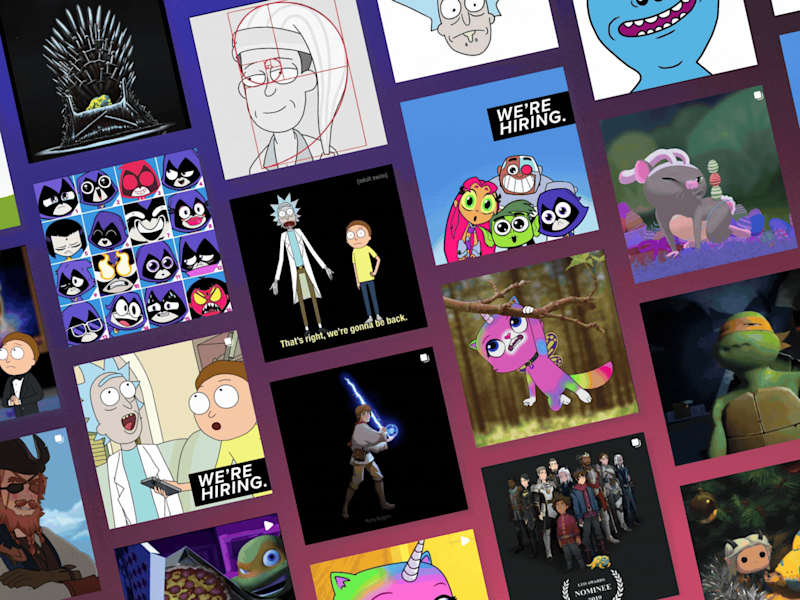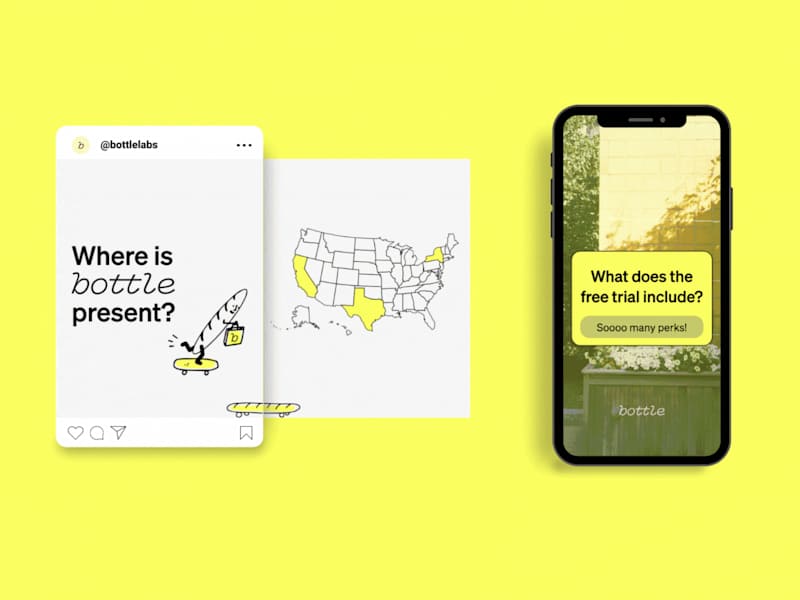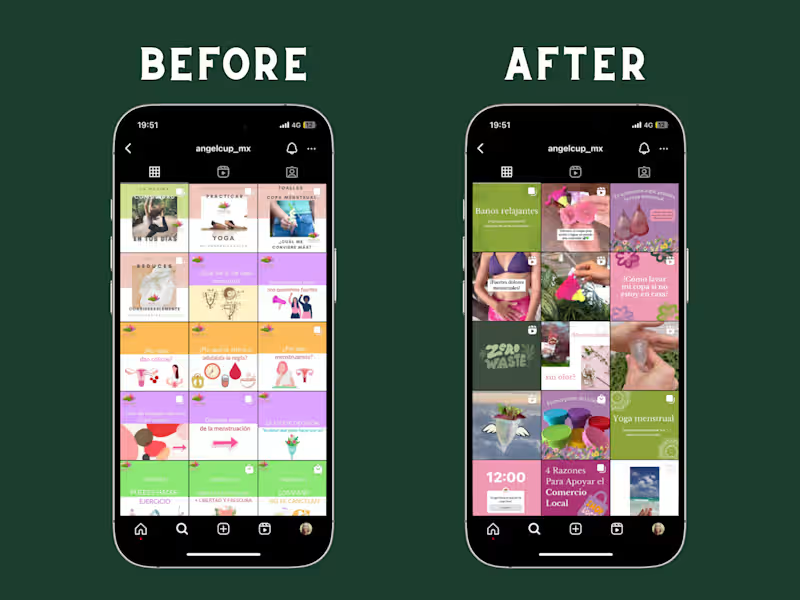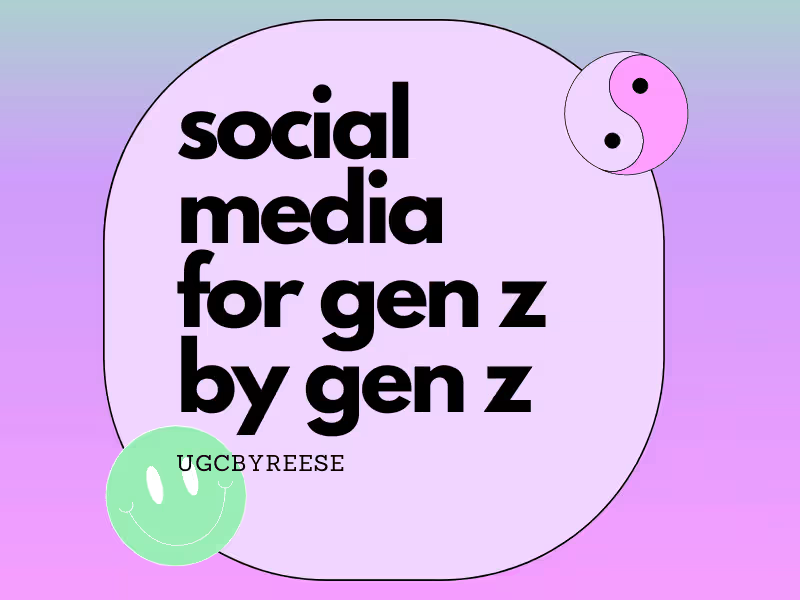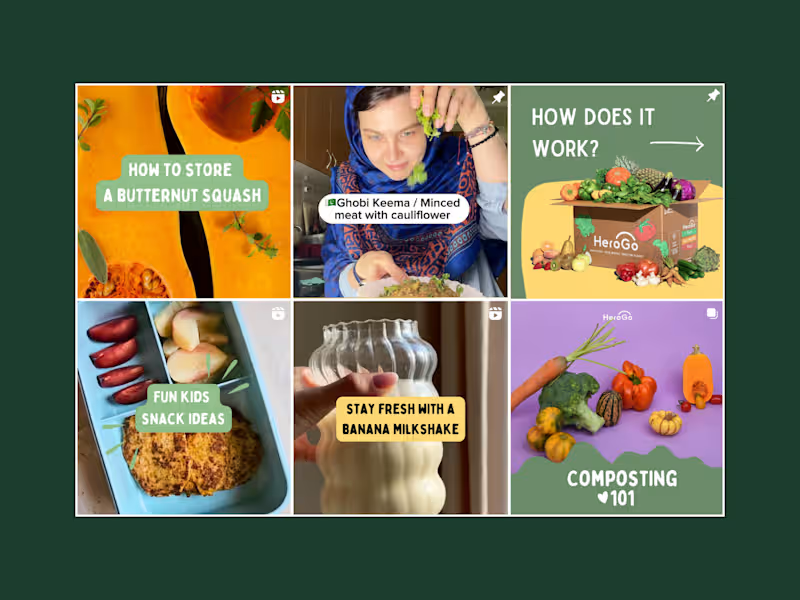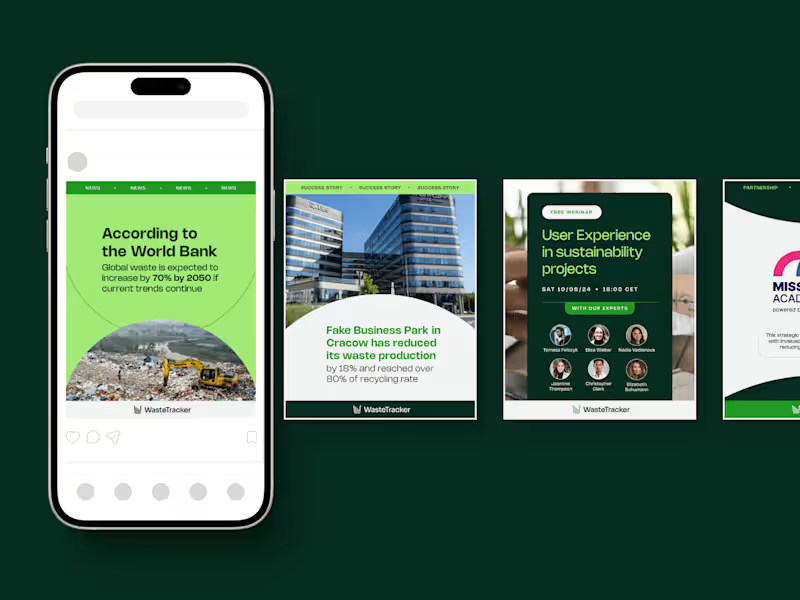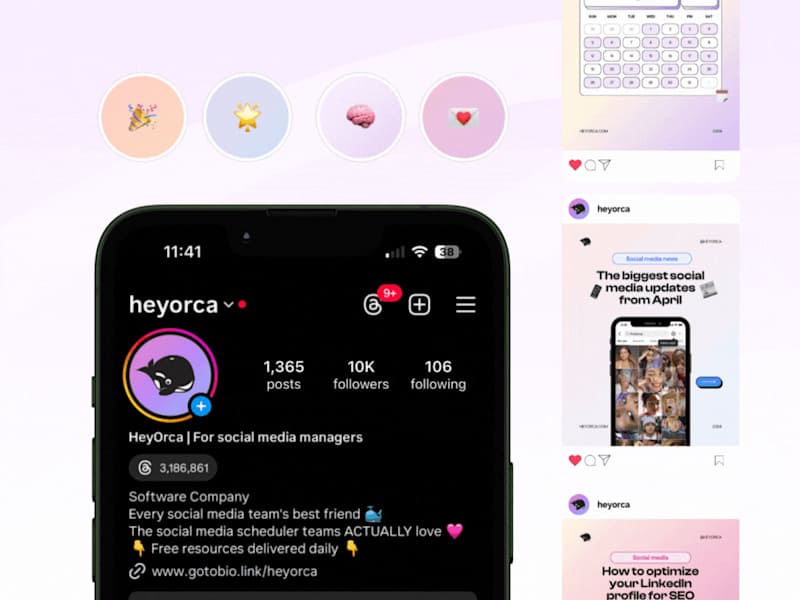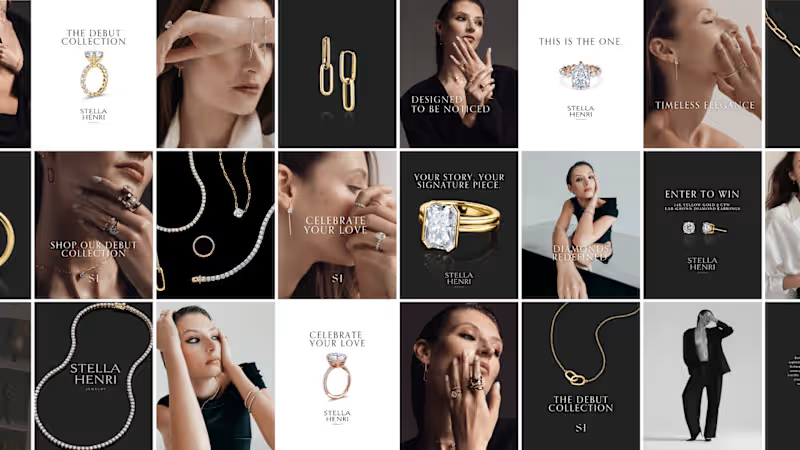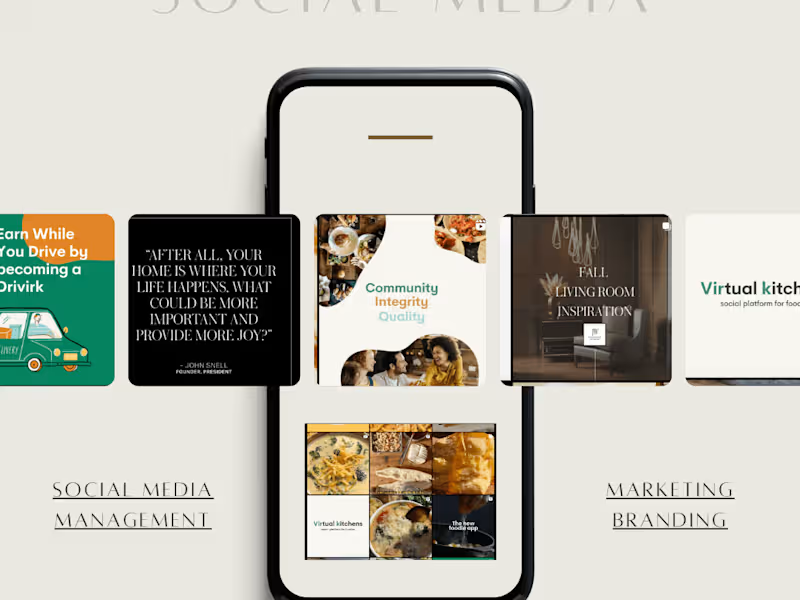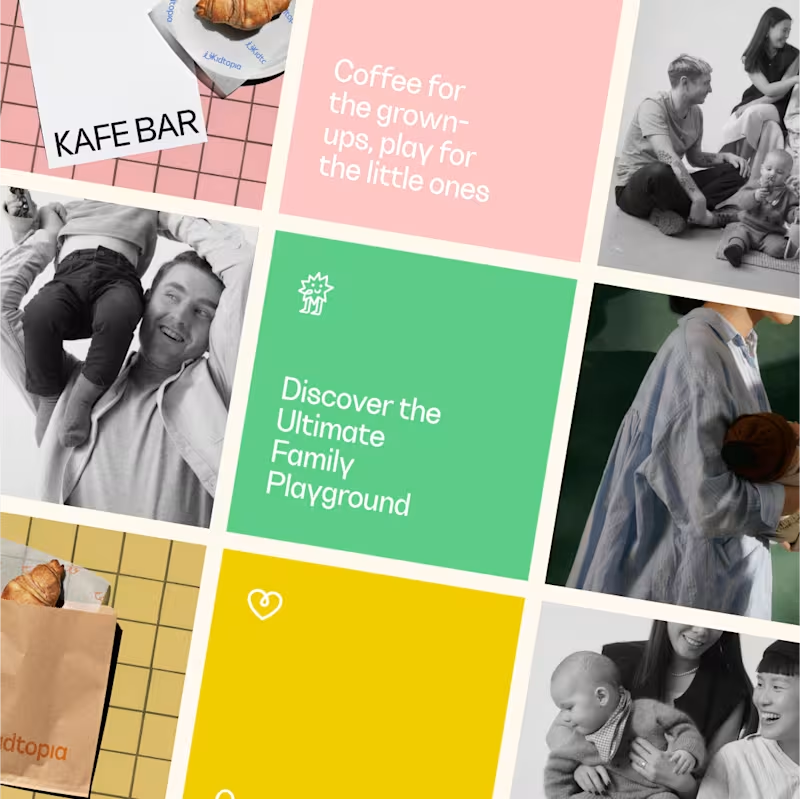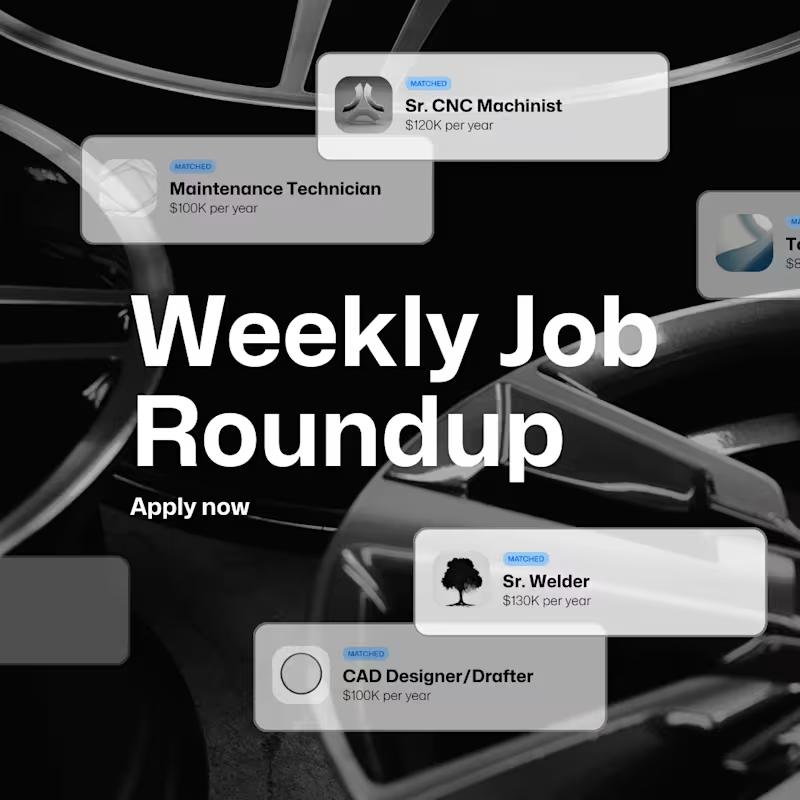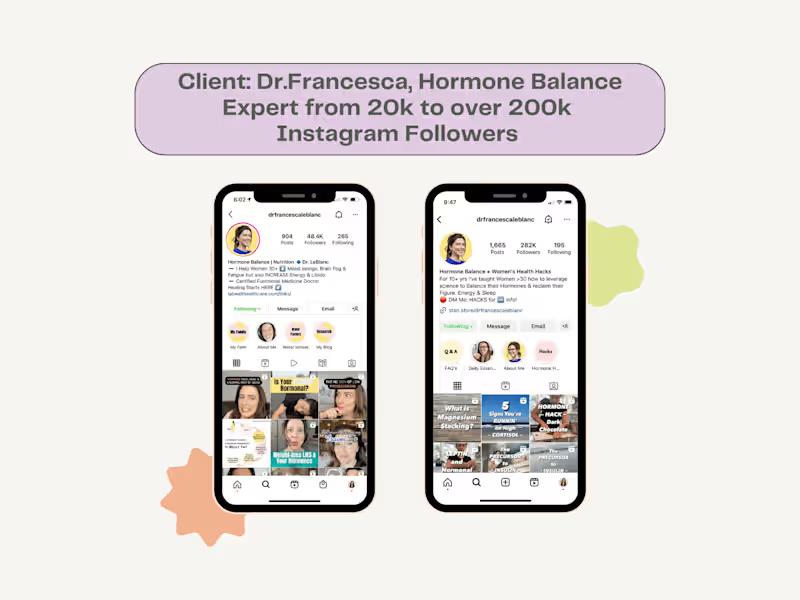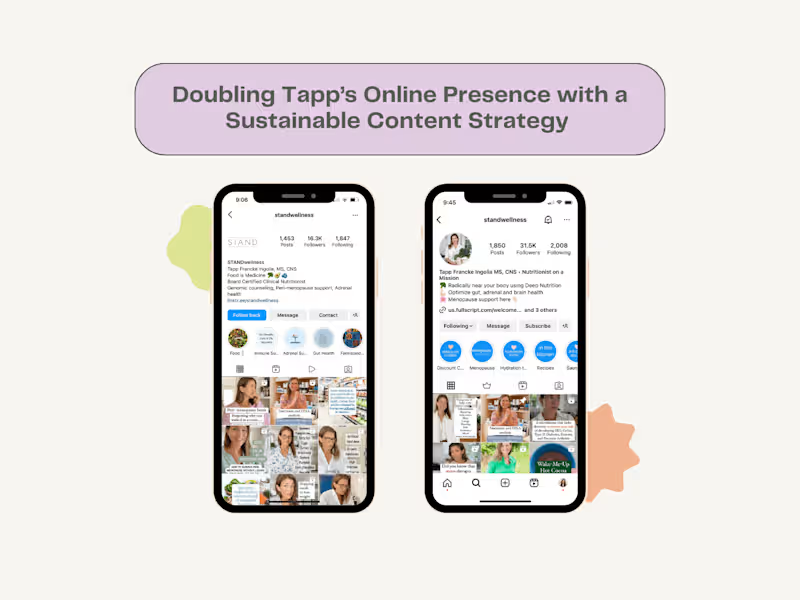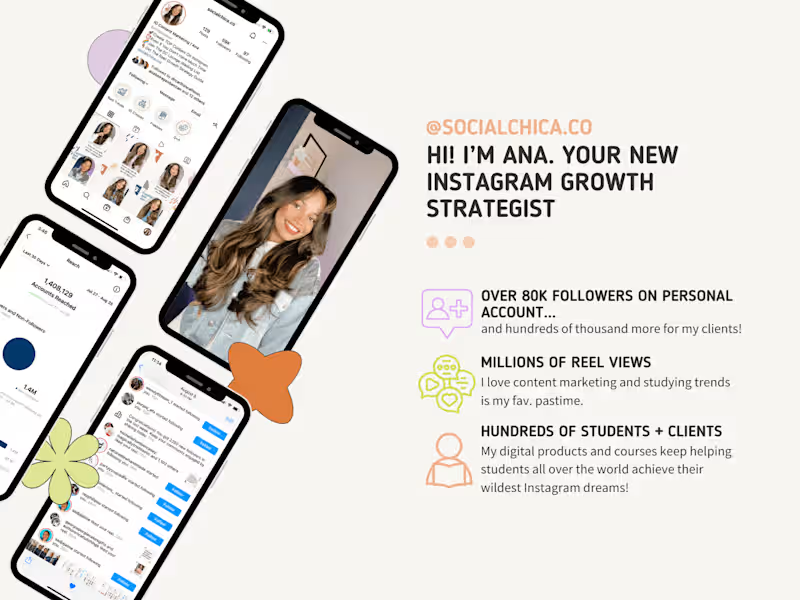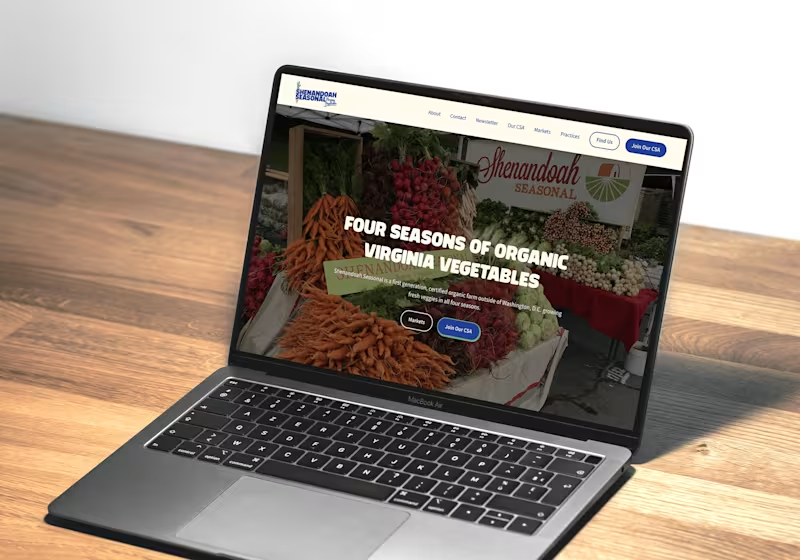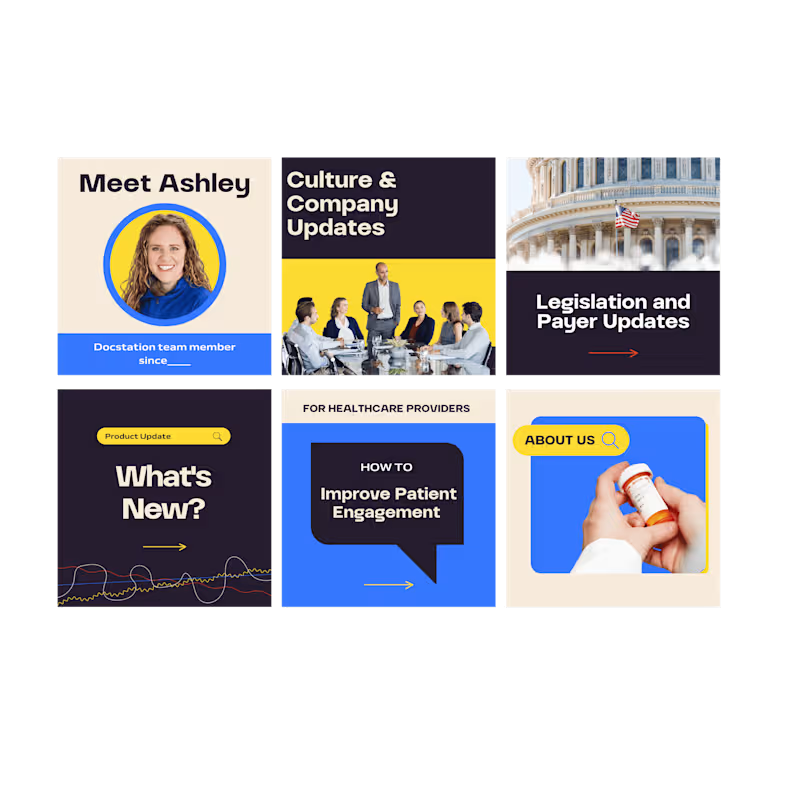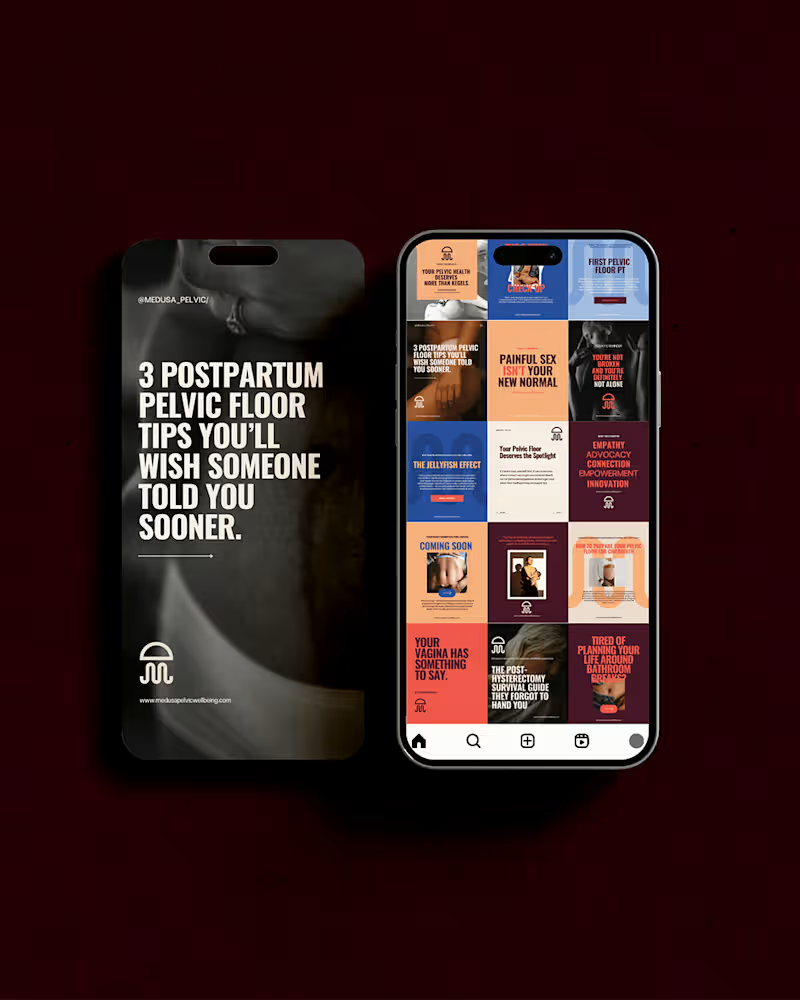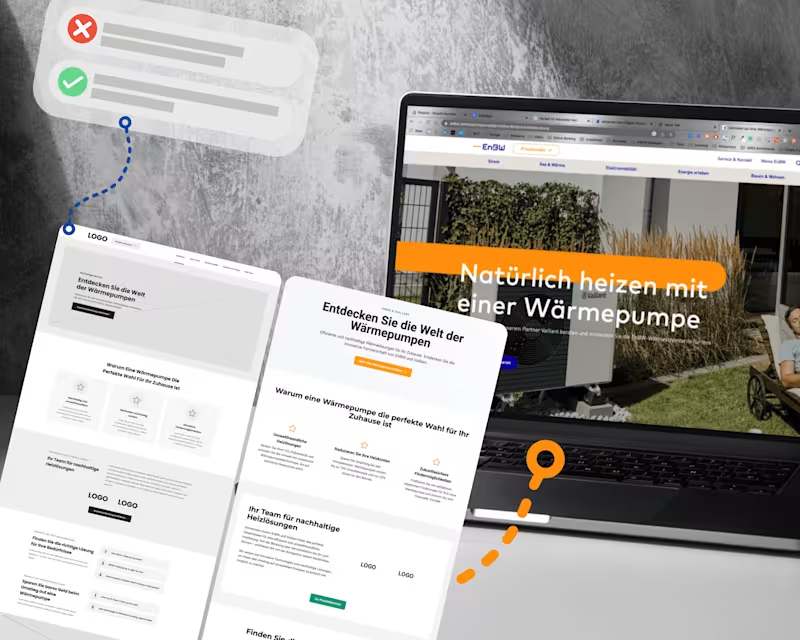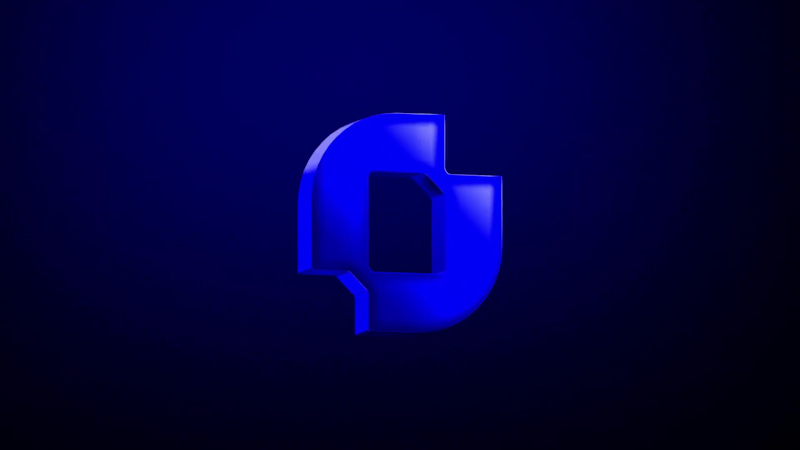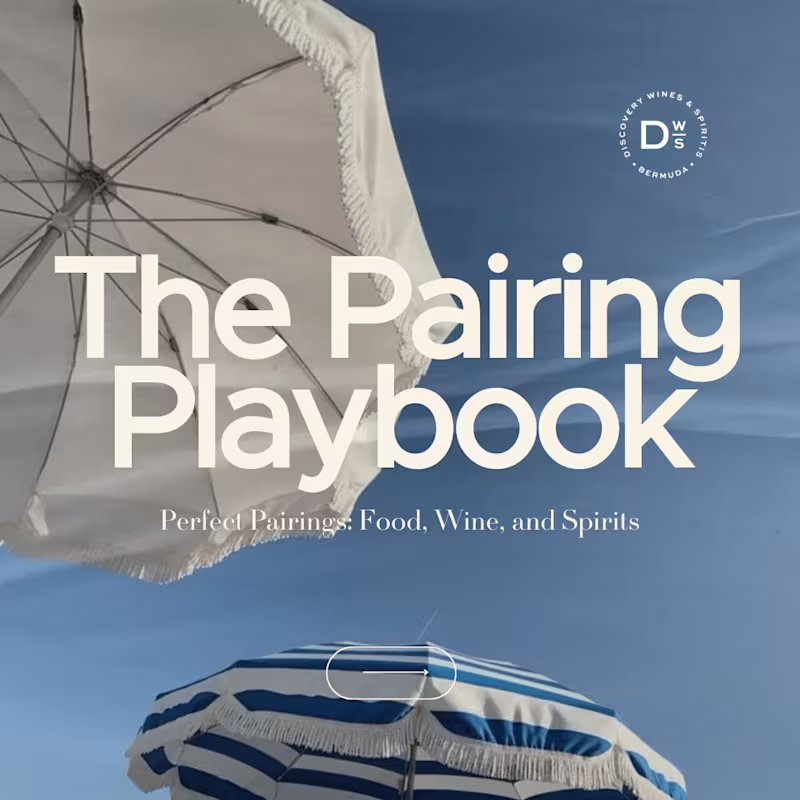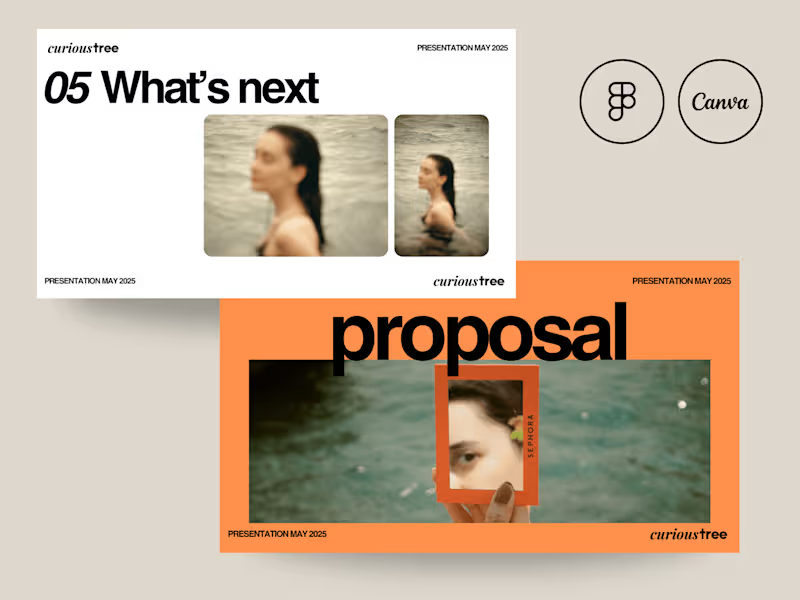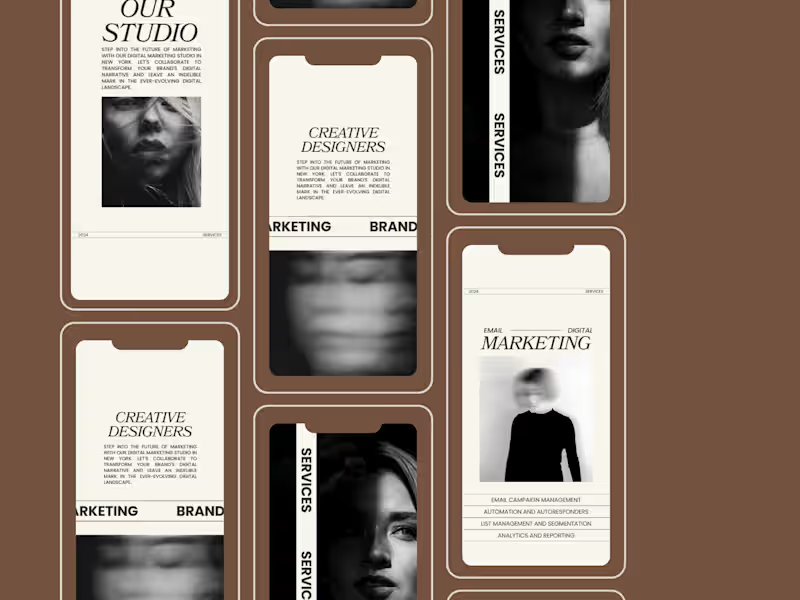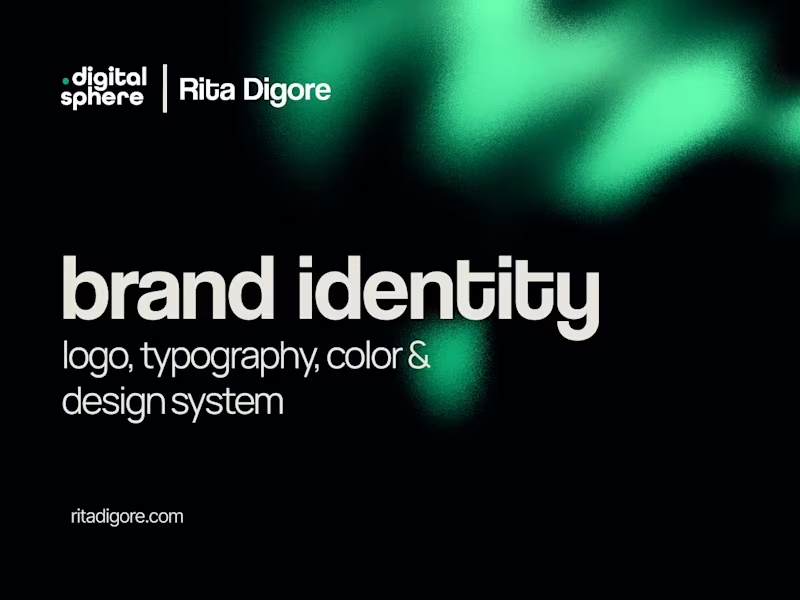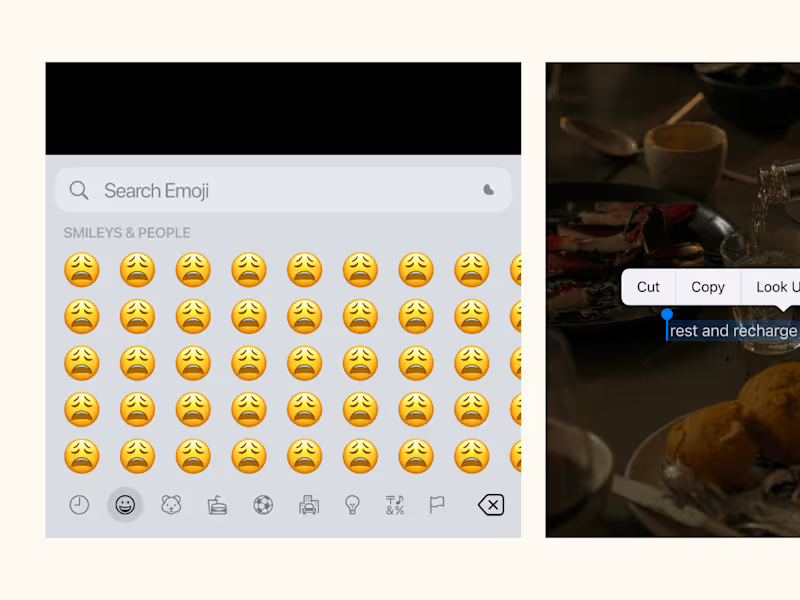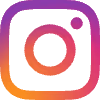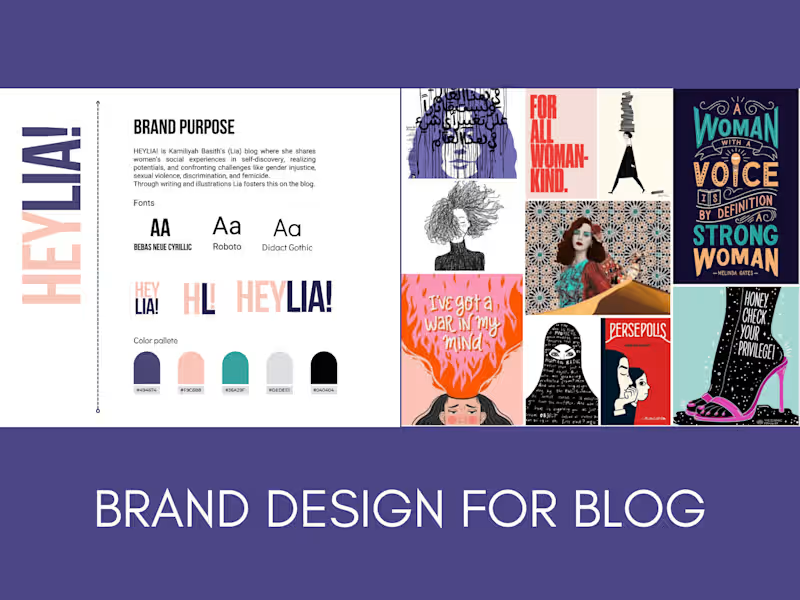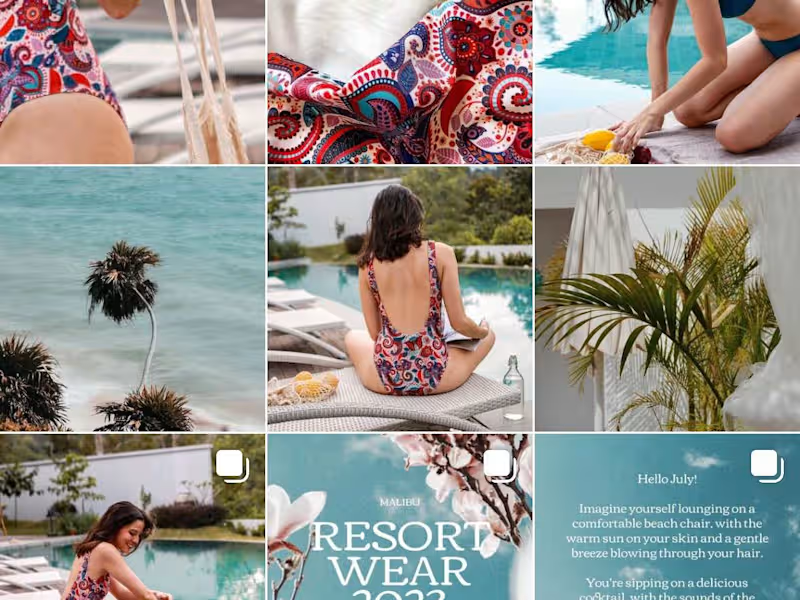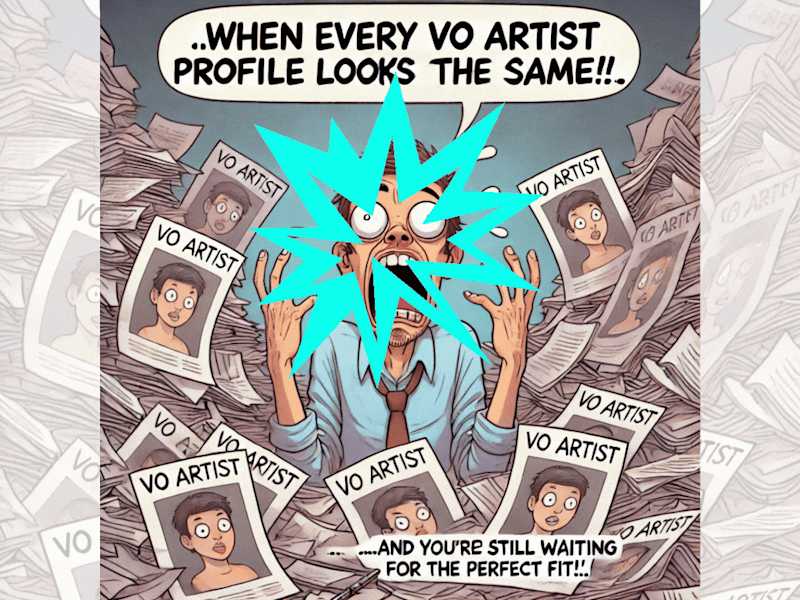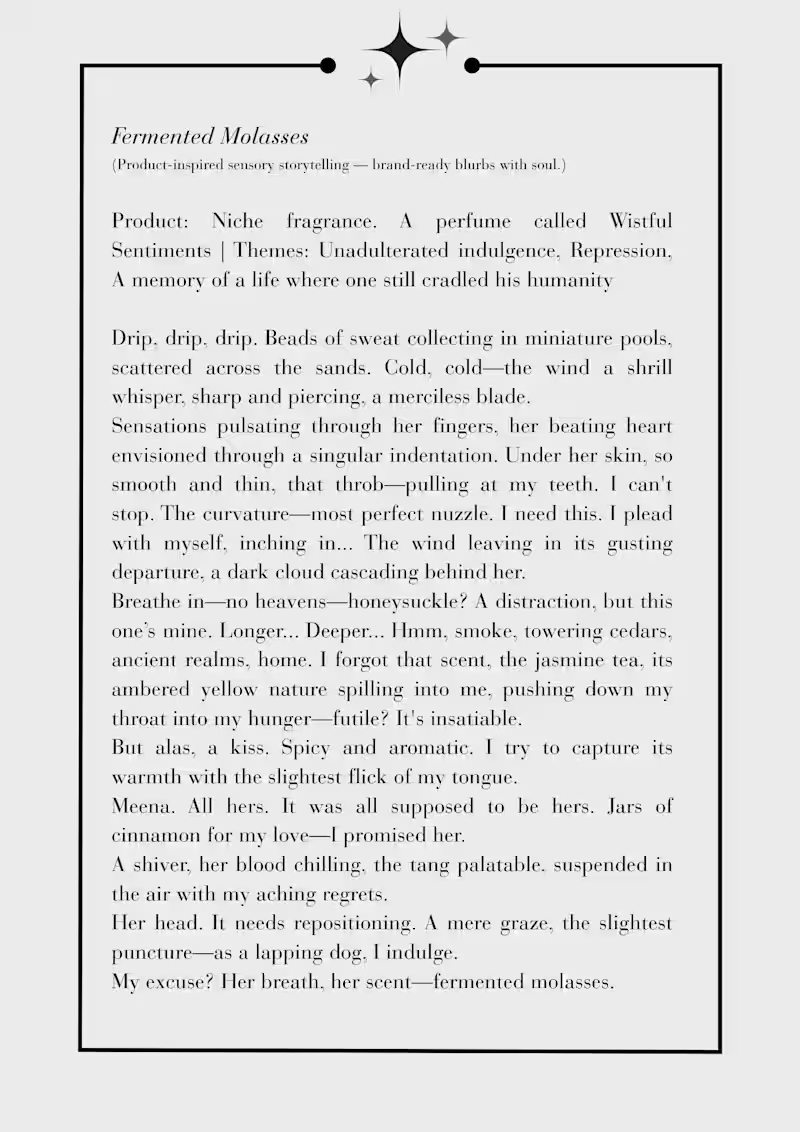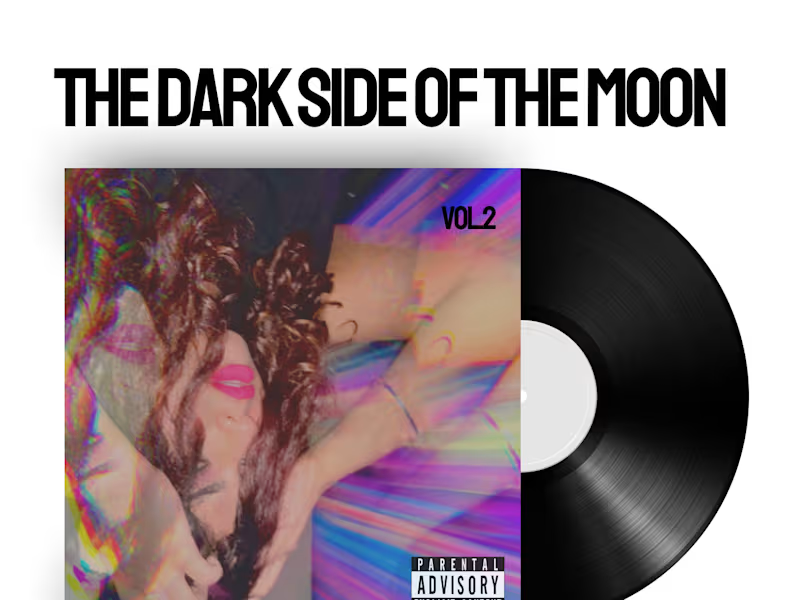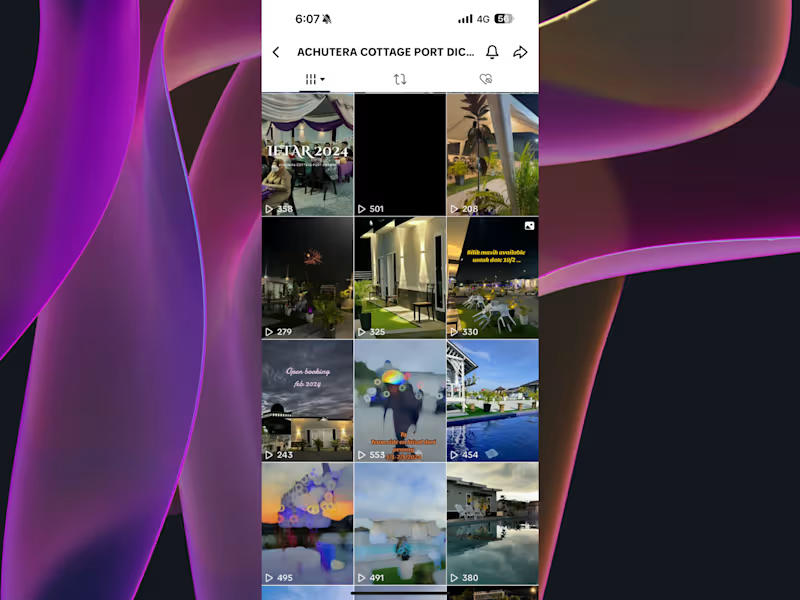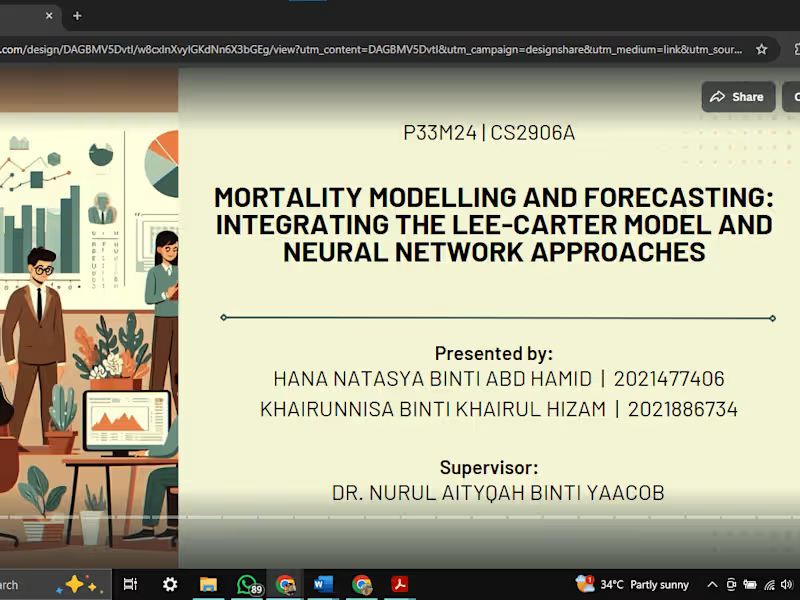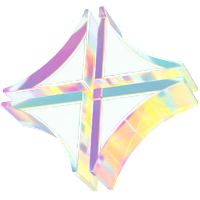Additional resources
What Are Canva Freelancers
Canva Design Specialists
Remote Graphic Designers
Project-Based Creative Professionals
Essential Skills to Look for in Canva Designers
Technical Canva Proficiency
Brand Identity Development
Social Media Design Expertise
Template Customization Abilities
Animation and Motion Graphics
Types of Canva Freelance Services
Social Media Content Creation
Marketing Collateral Design
Presentation and Pitch Deck Design
Brand Kit Development
Email Newsletter Templates
How to Find Qualified Canva Freelancers
Professional Networks and Referrals
Design Communities and Forums
Canva Creators Program
LinkedIn Talent Search
Contra Platform Benefits
Pricing Models for Canva Design Work
Hourly Rate Structures
Project-Based Pricing
Monthly Retainer Agreements
Value-Based Pricing Options
How to Evaluate Canva Designer Portfolios
Portfolio Quality Indicators
Design Style Consistency
Client Testimonials and Reviews
Industry-Specific Experience
Interview Questions for Canva Freelancers
Technical Skill Assessment
Creative Process Questions
Communication and Collaboration
Time Management Capabilities
Project Scope and Requirements Definition
Clear Design Briefs
Brand Guidelines Documentation
Deliverable Specifications
Timeline and Milestone Setting
7 Steps to Successfully Hire Canva Freelancers
Step 1: Define Your Design Needs
Step 2: Set Your Budget Parameters
Step 3: Create a Detailed Job Description
Step 4: Screen Initial Applications
Step 5: Conduct Portfolio Reviews
Step 6: Interview Top Candidates
Step 7: Negotiate Terms and Contracts
Contract Terms and Legal Considerations
Intellectual Property Rights
Revision and Feedback Policies
Payment Terms and Schedules
Confidentiality Agreements
Managing Remote Canva Freelancers
Communication Best Practices
Project Management Tools
File Sharing and Organization
Quality Control Processes
AI Tools and Canva Design Evolution
Magic Design Features
Automated Design Elements
AI-Enhanced Workflows
Future Design Capabilities
Common Challenges When Working with Canva Freelancers
Time Zone Coordination
Brand Consistency Issues
File Format Requirements
Feedback Loop Management
Building Long-Term Relationships with Canva Designers
Performance Evaluation Methods
Growth Opportunities
Loyalty and Retention Strategies
Scaling Design Operations