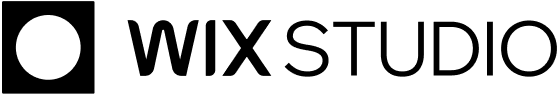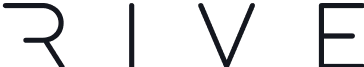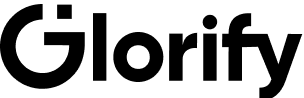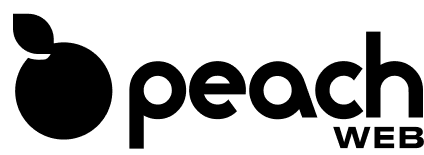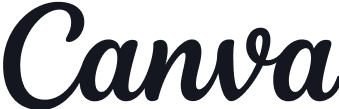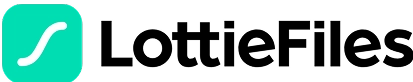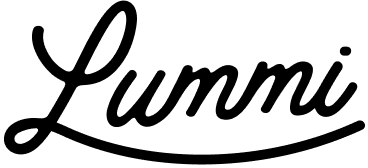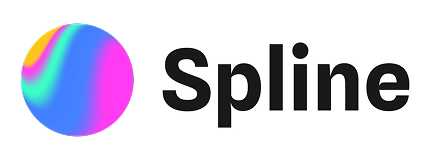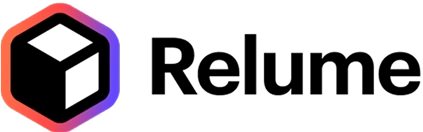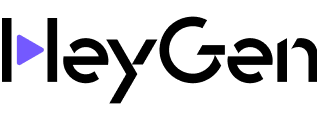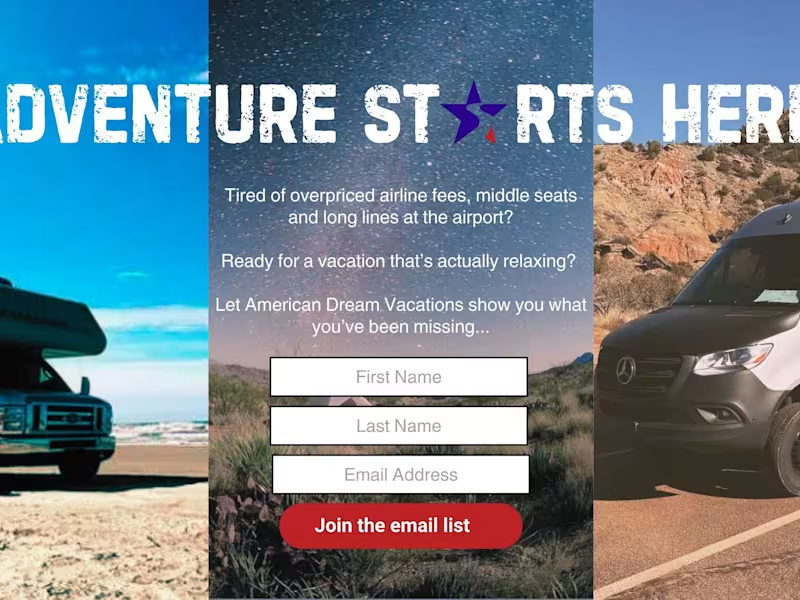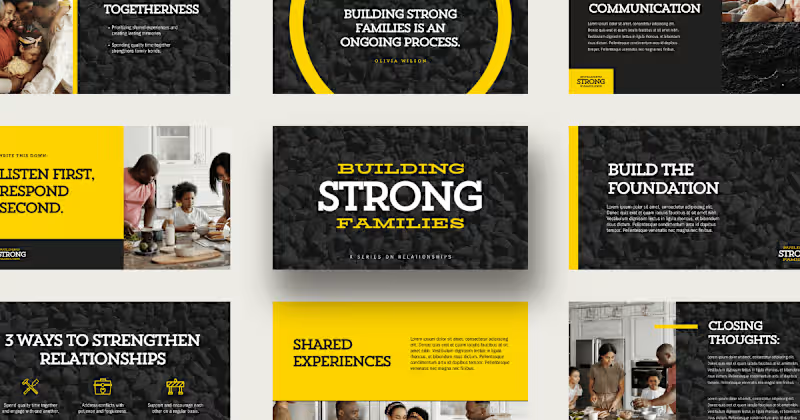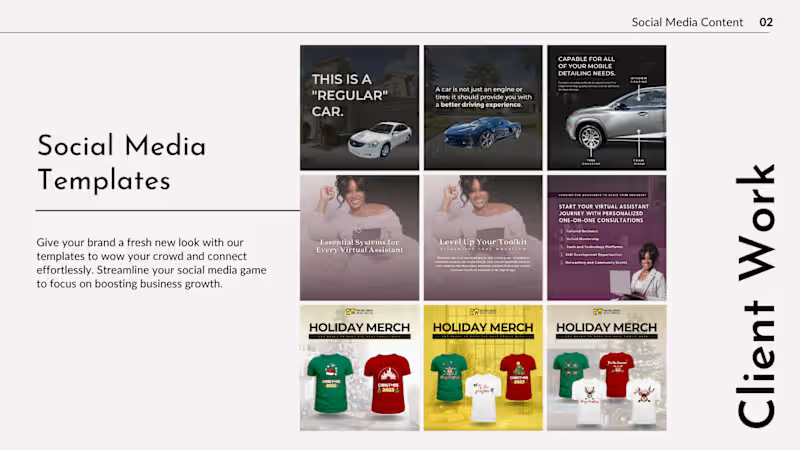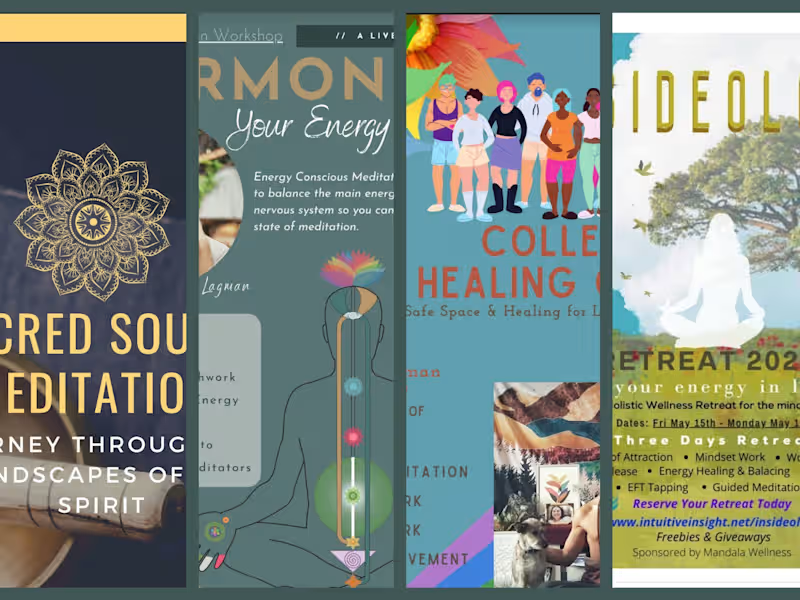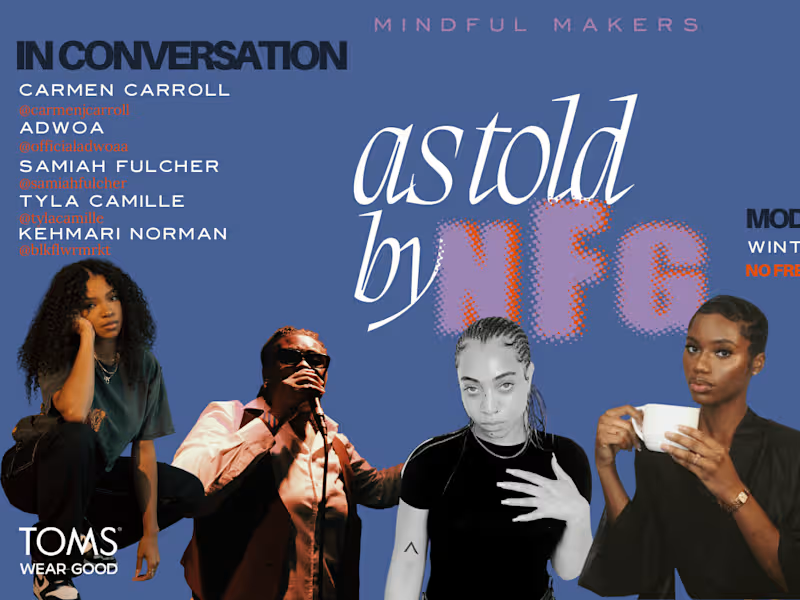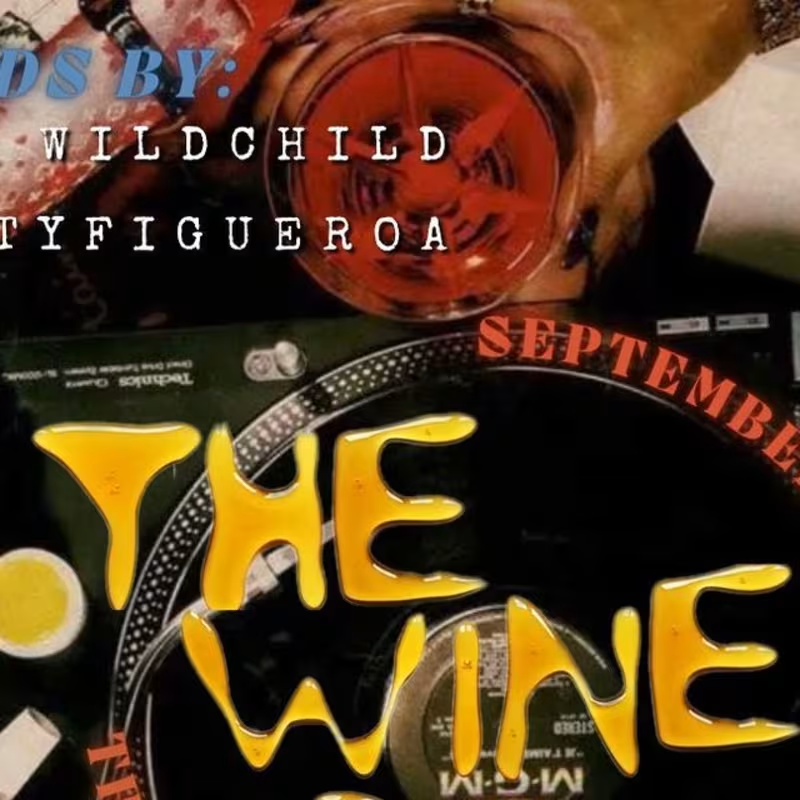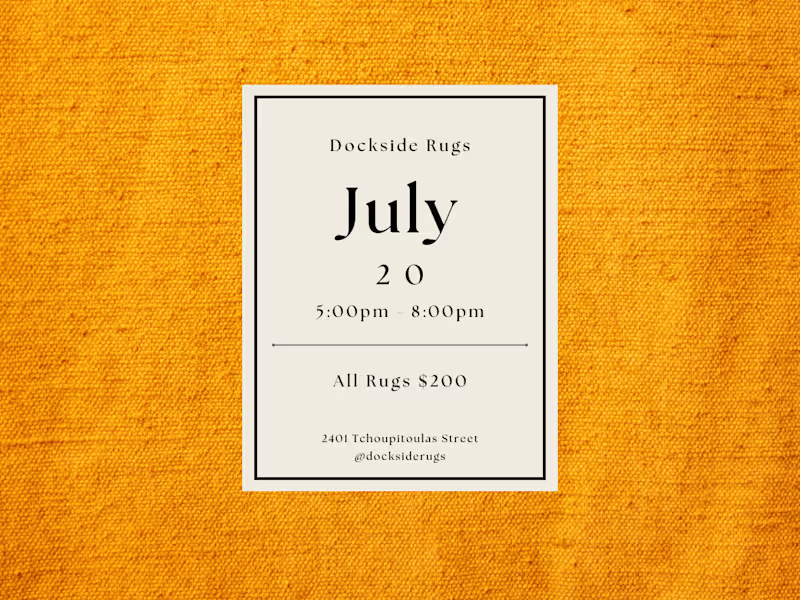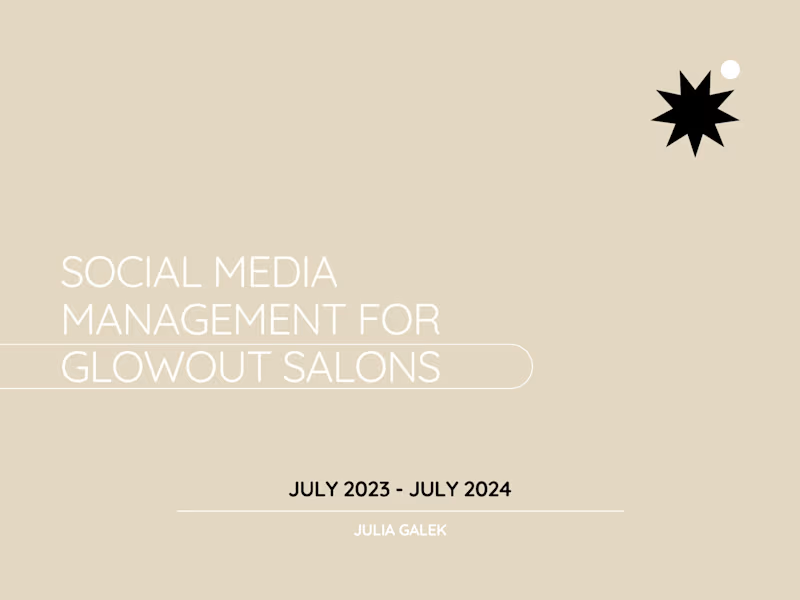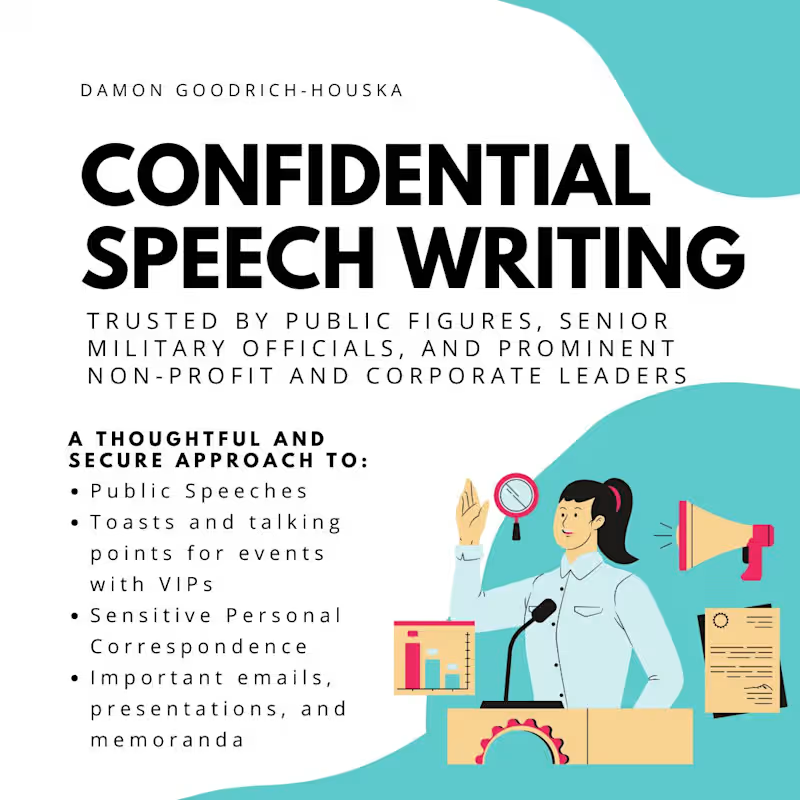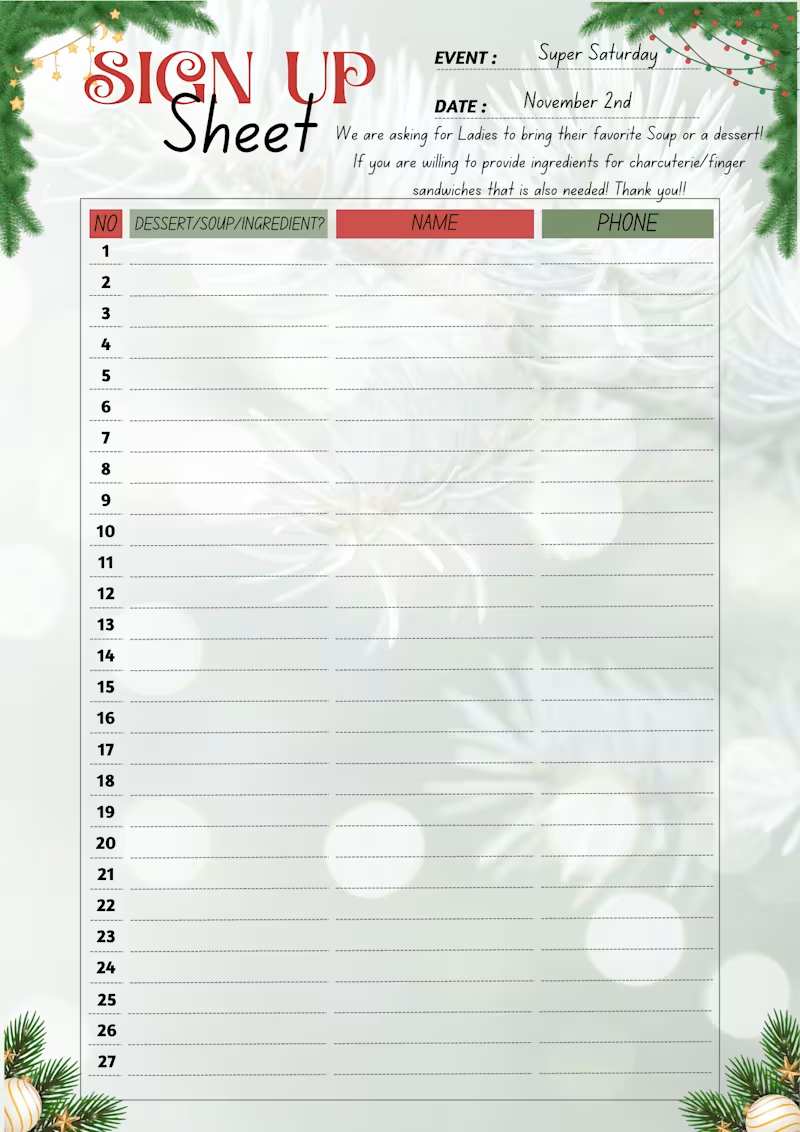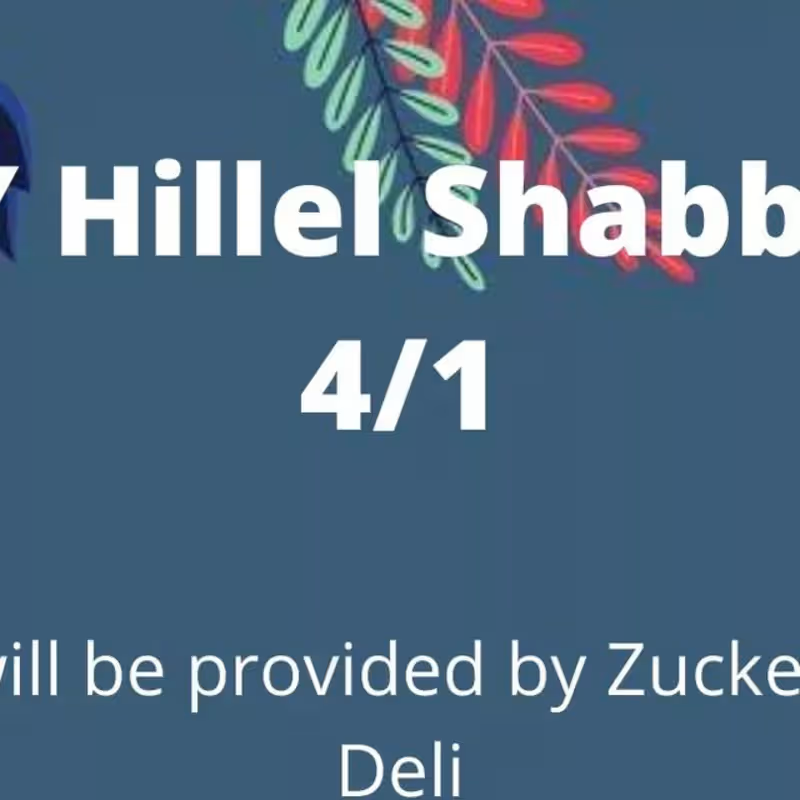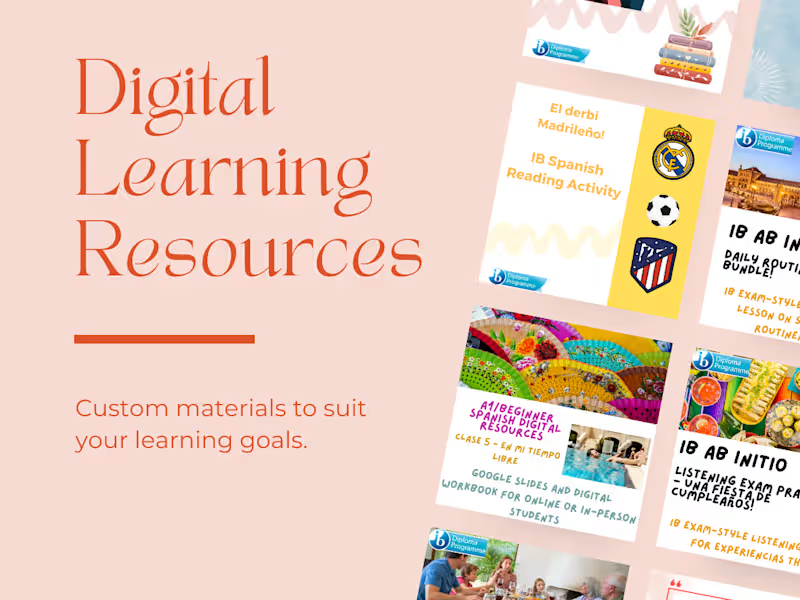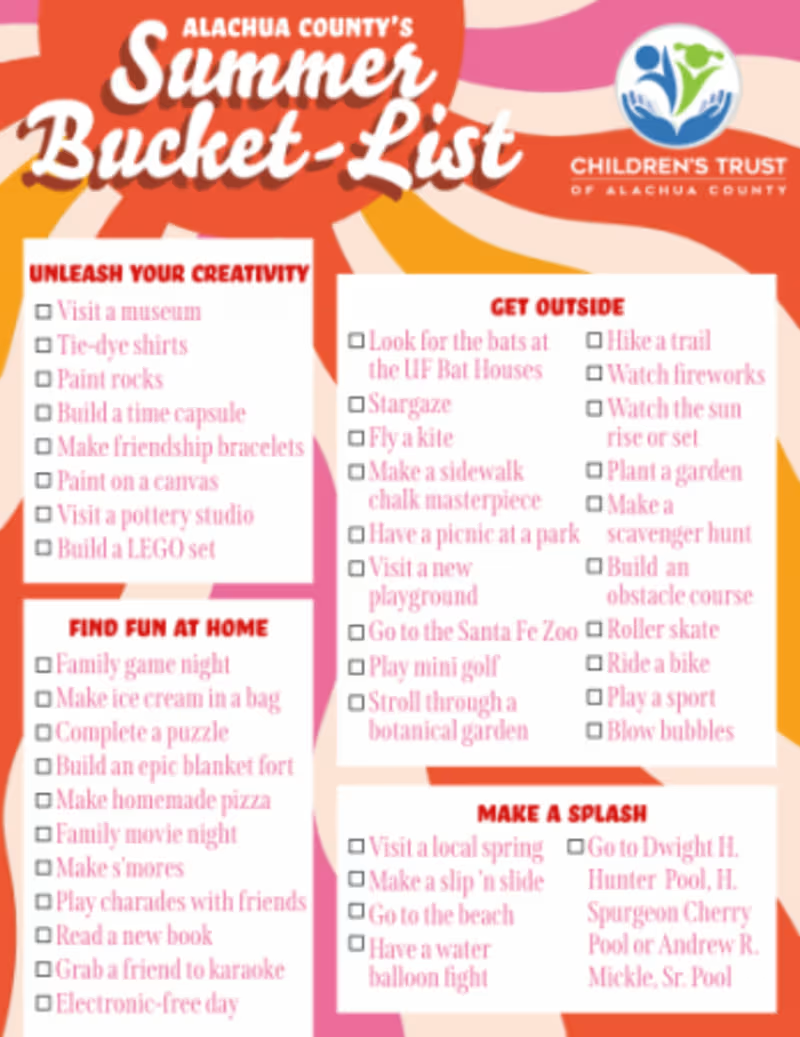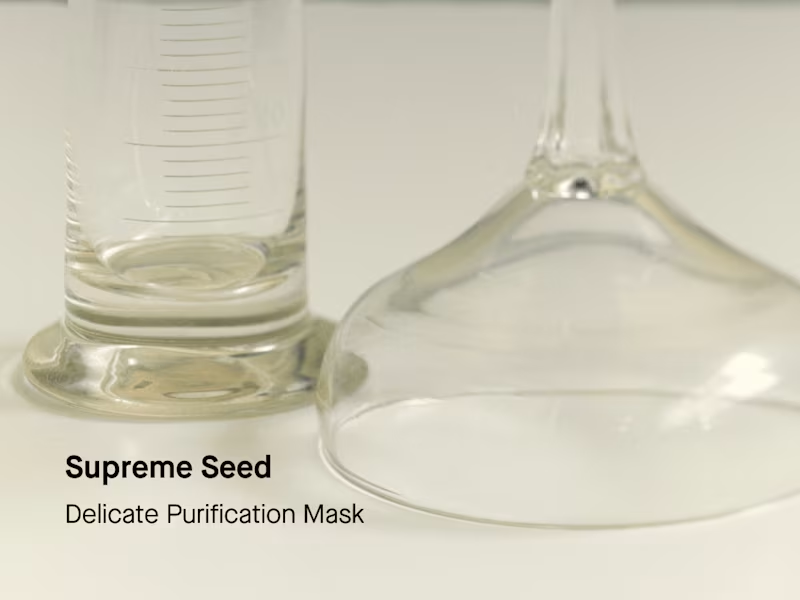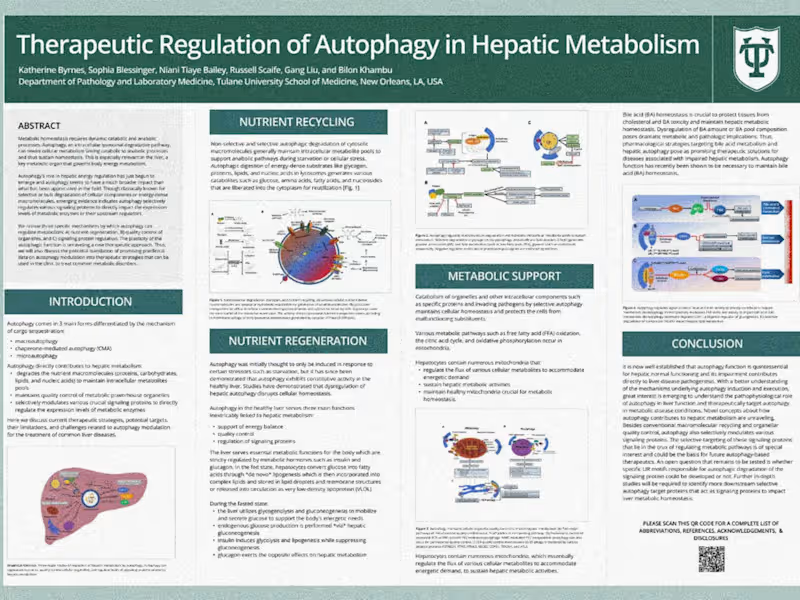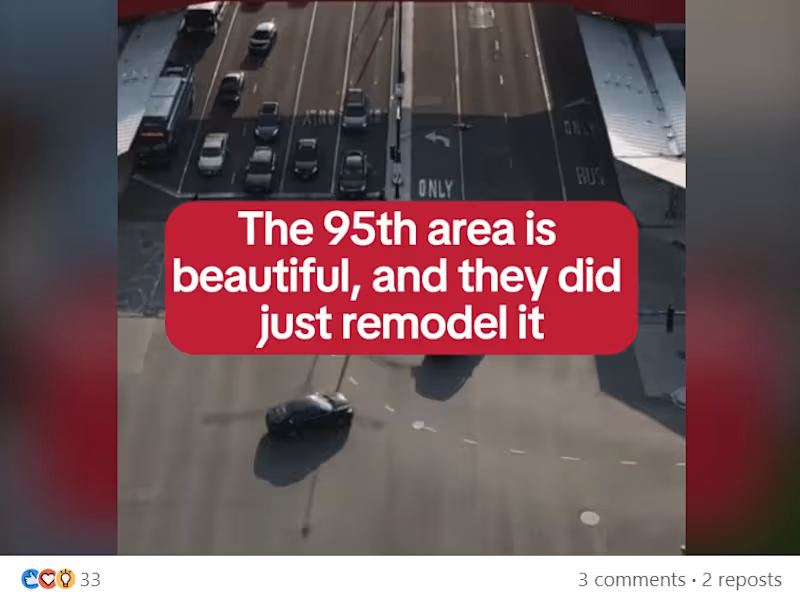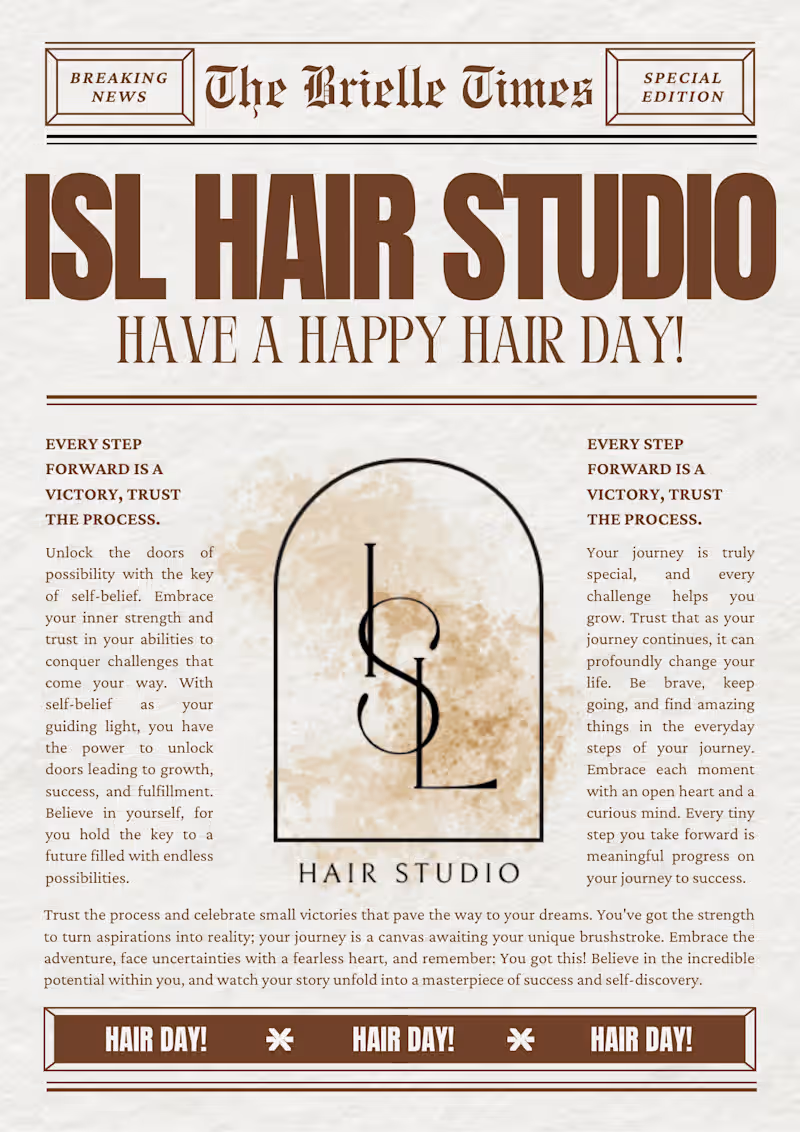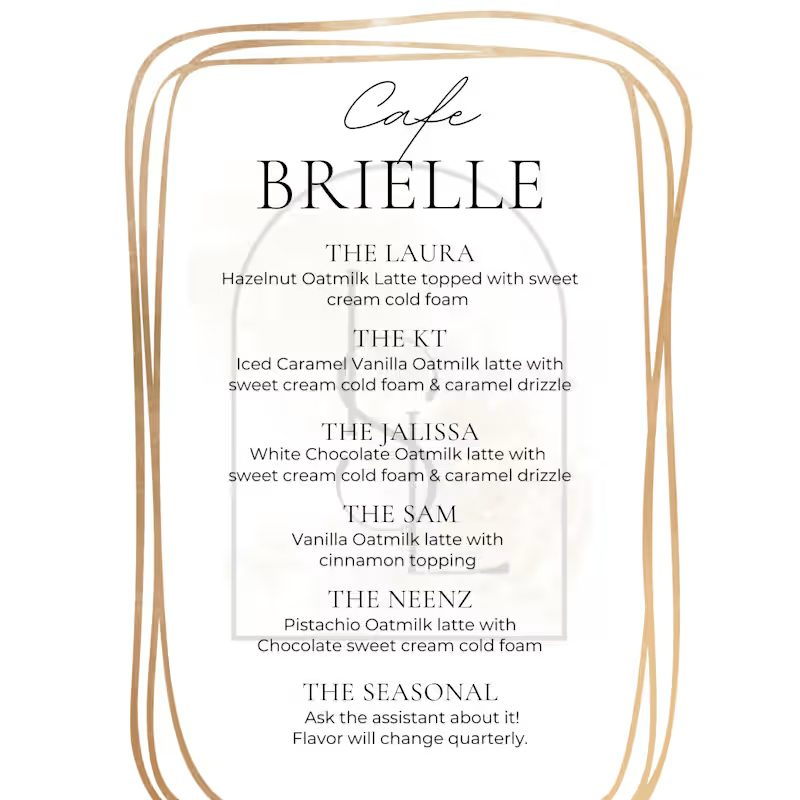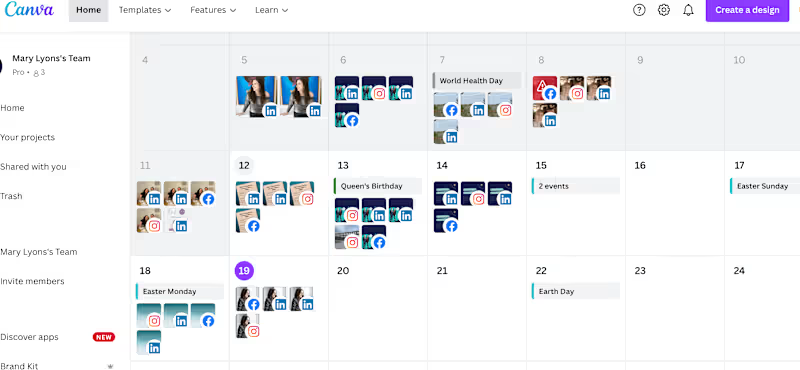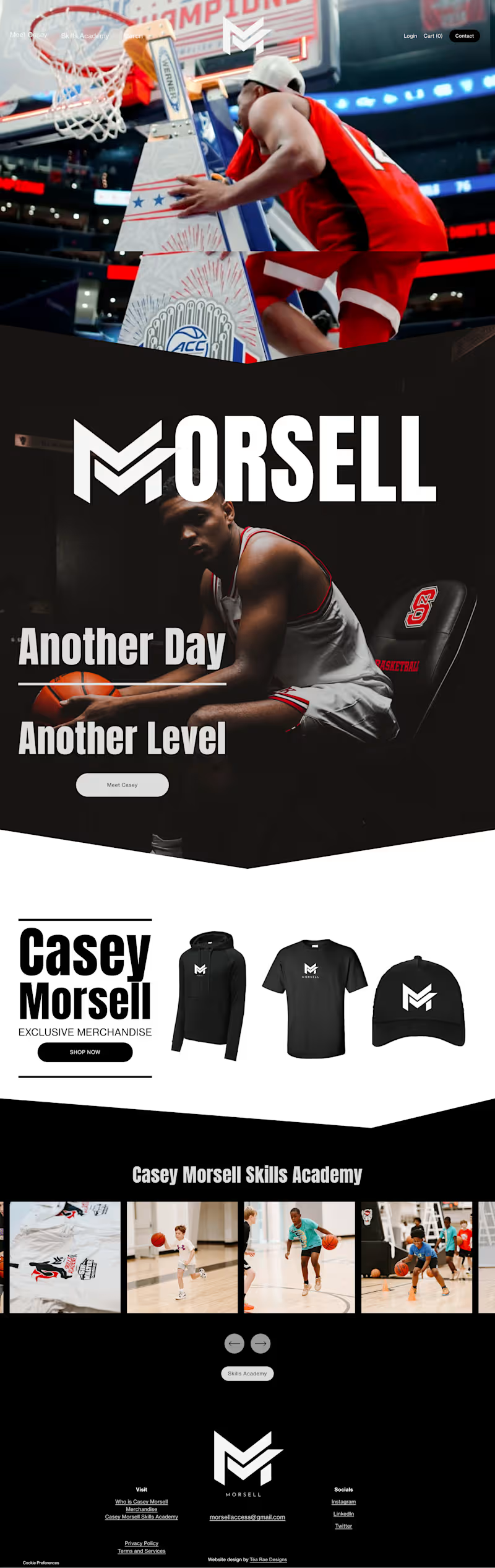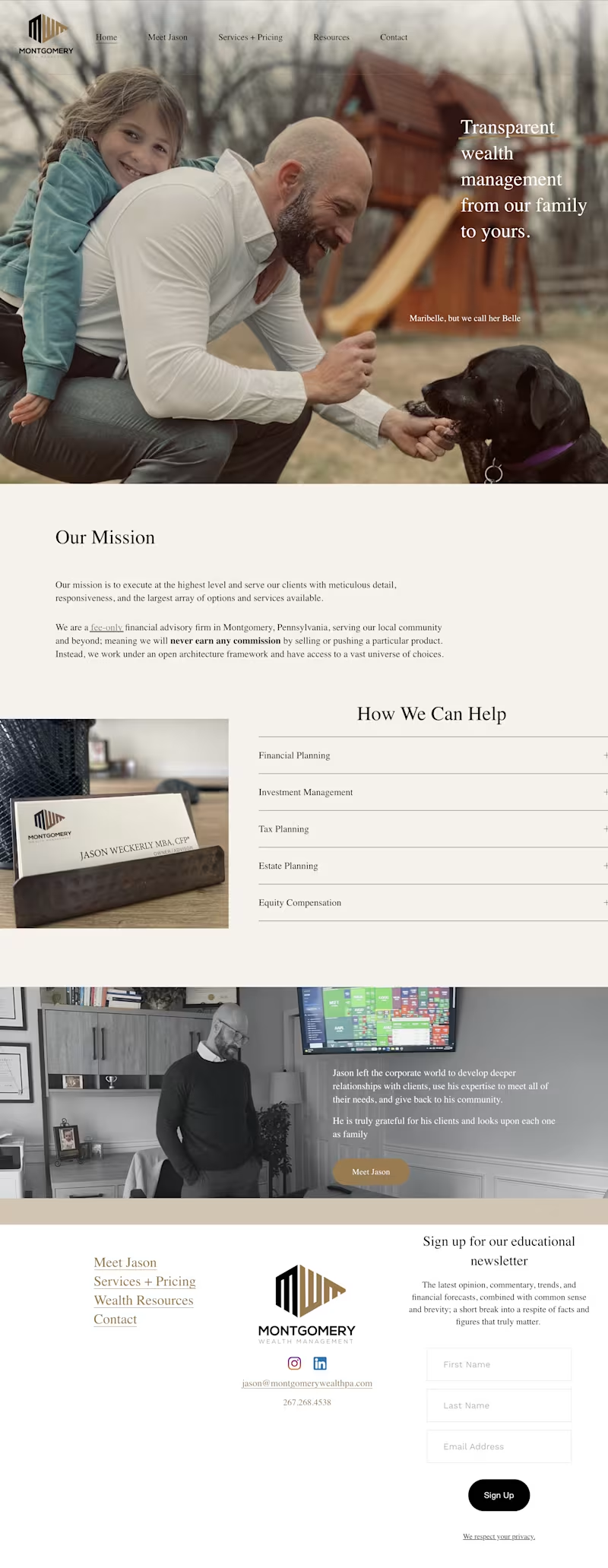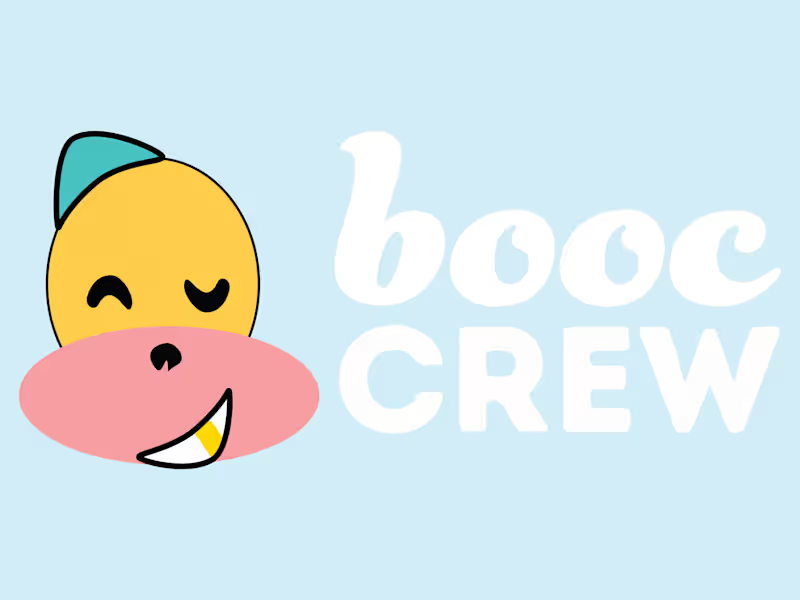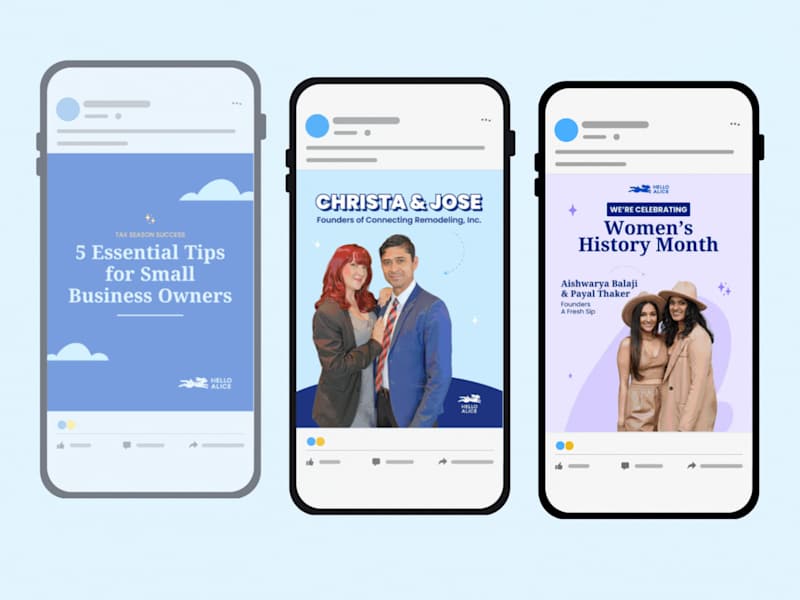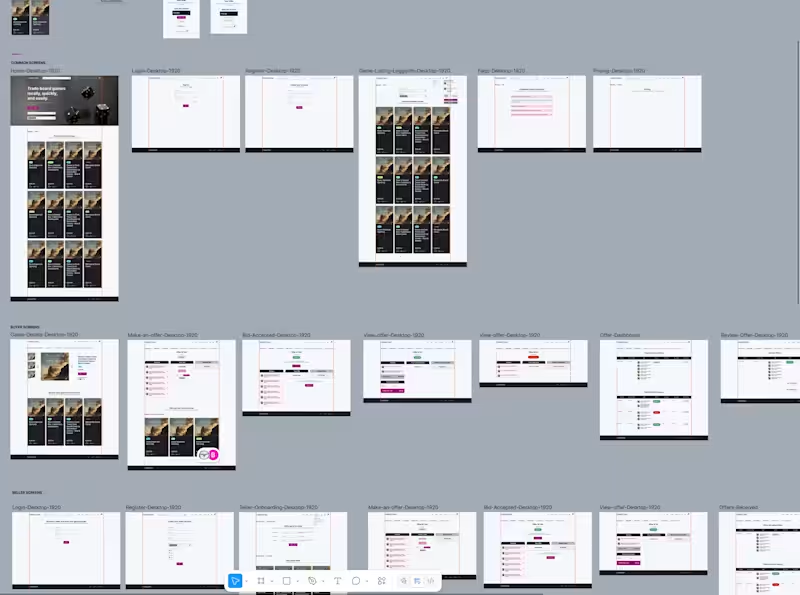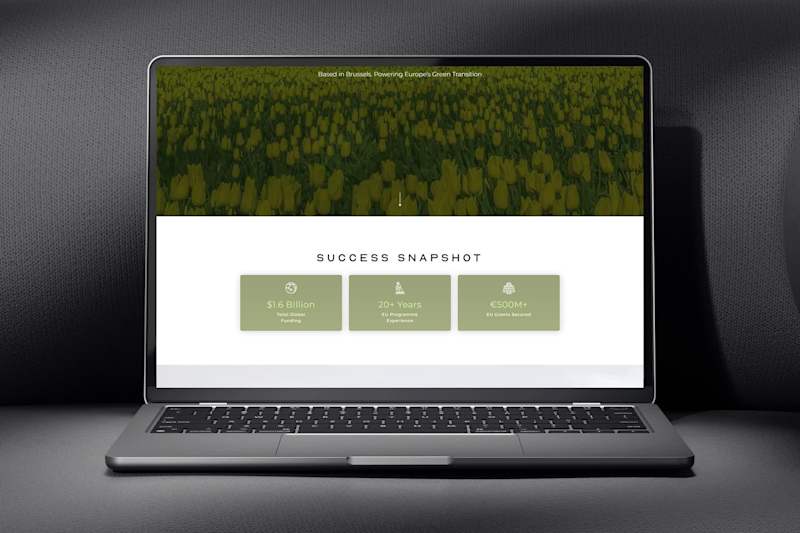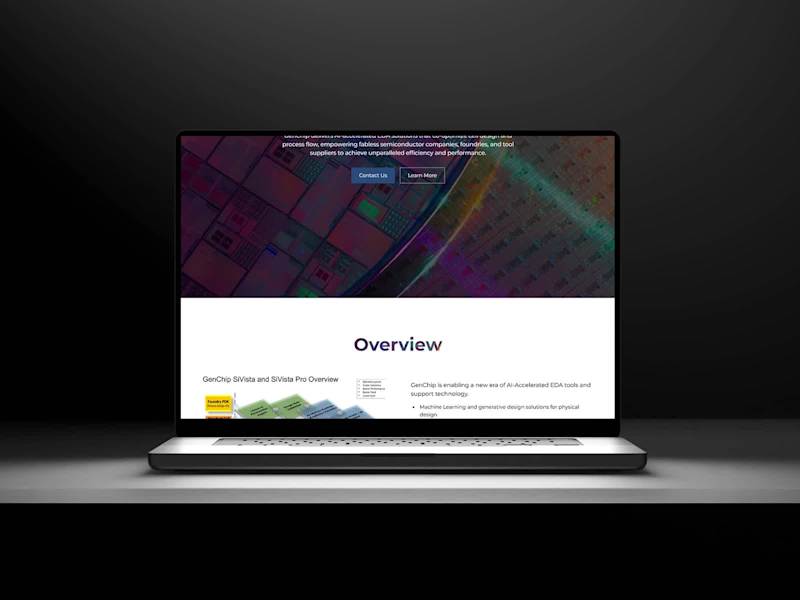How does the onboarding process work for hiring a Canva designer on Contra?
The onboarding process involves setting clear expectations and deliverables. Start by discussing your project needs with the Canva designer. Outline your goals, timelines, and any specific design requirements. Use the tools on Contra to make agreements clear and track progress. This helps both you and the designer stay organized and aligned.
What should I include in a design brief for a Canva project?
A good design brief includes the project's purpose, target audience, and design style. Specify details, such as colors, fonts, and any required elements like logos. Be clear about the message you want the design to convey. This helps the designer better understand your vision and create designs that fit your needs.
How can I make sure the Canva designer understands my brand?
Share brand guidelines and existing materials with the Canva designer. This includes your logo, color palette, and any brand-specific fonts. Discuss the tone and feel of your brand to help them capture it accurately. The more information you provide, the easier it is for the designer to align their work with your brand.
What tools can I use on Contra to manage the project milestones?
Contra offers project management tools to set and track milestones. Break down the project into smaller tasks and assign deadlines to each. Use these tools to monitor progress and stay updated with the designer's work. This helps in ensuring the project stays on schedule and meets your quality expectations.
How do I prepare for the first meeting with a Canva designer?
Prepare a list of questions and topics to discuss in the first meeting. This can include design preferences, project timelines, and any specific ideas you have. Have your resources and materials ready to share. This helps ensure a productive kick-off meeting, setting a clear path for the project ahead.
What should I do if I need changes to the design later on?
Communicate any changes or revisions clearly and promptly to the Canva designer. Be specific about what you want altered and why. It's important to have initial agreements about revision rounds in your contract. This ensures both parties know the process and can manage expectations effectively.
How can I ensure smooth communication with the freelance designer?
Set up regular check-ins and updates with the Canva designer. Decide on the best communication method, such as email, video calls, or project management tools. Being available and responsive helps resolve issues quickly and keeps the project moving forward. Good communication fosters a positive working relationship.
What should I do if I'm not familiar with Canva tools and options?
Start by learning the basics of Canva through tutorials and guides online. This helps you understand what is possible and improve collaboration with the designer. Share any preferences and let the designer provide guidance on the best design solutions. A little knowledge about the platform can make the project run smoother.
Who is Contra for?
Contra is designed for both freelancers (referred to as "independents") and clients. Freelancers can showcase their work, connect with clients, and manage projects commission-free. Clients can discover and hire top freelance talent for their projects.
What is the vision of Contra?
Contra aims to revolutionize the world of work by providing an all-in-one platform that empowers freelancers and clients to connect and collaborate seamlessly, eliminating traditional barriers and commission fees.