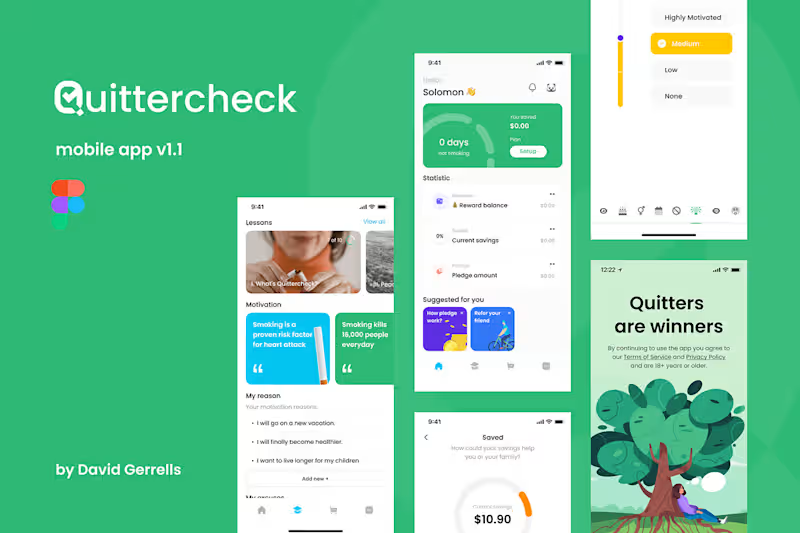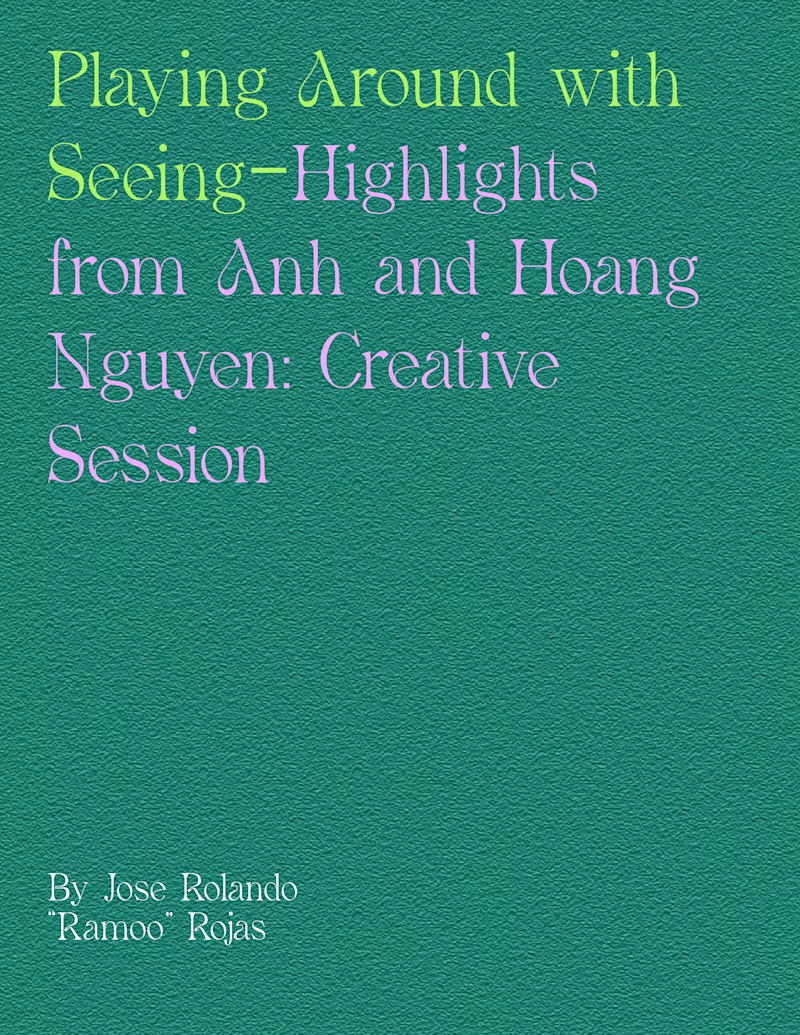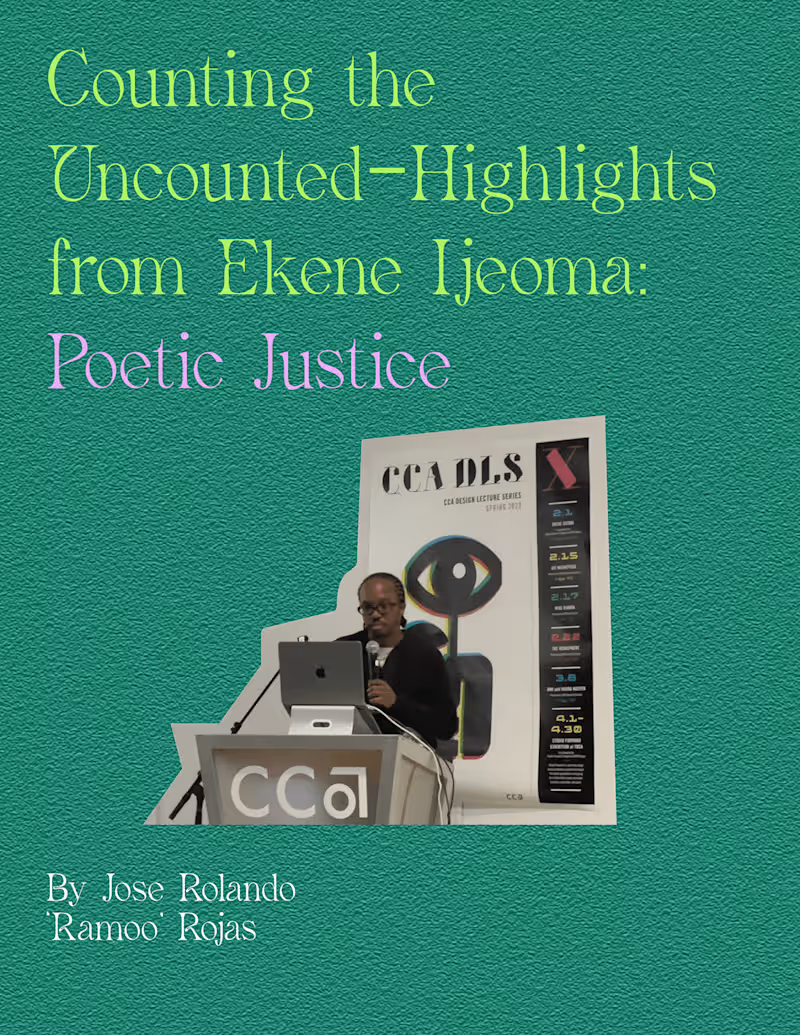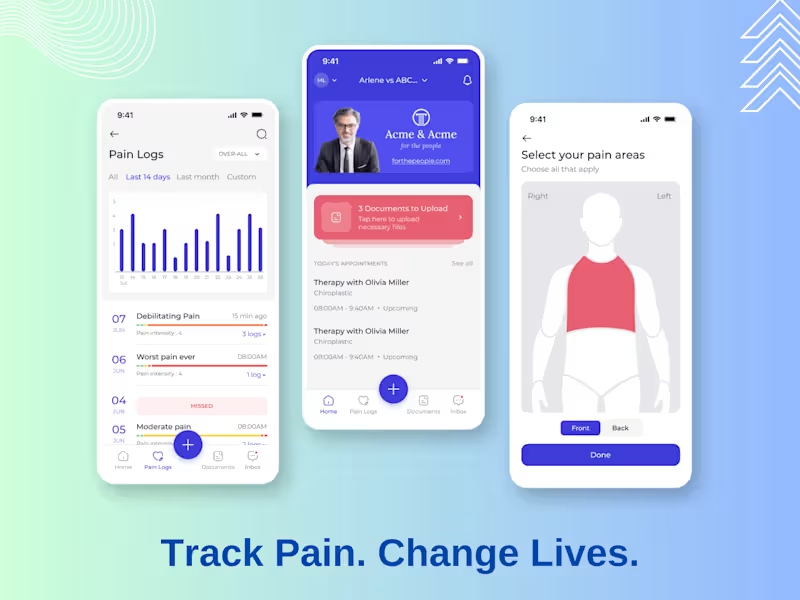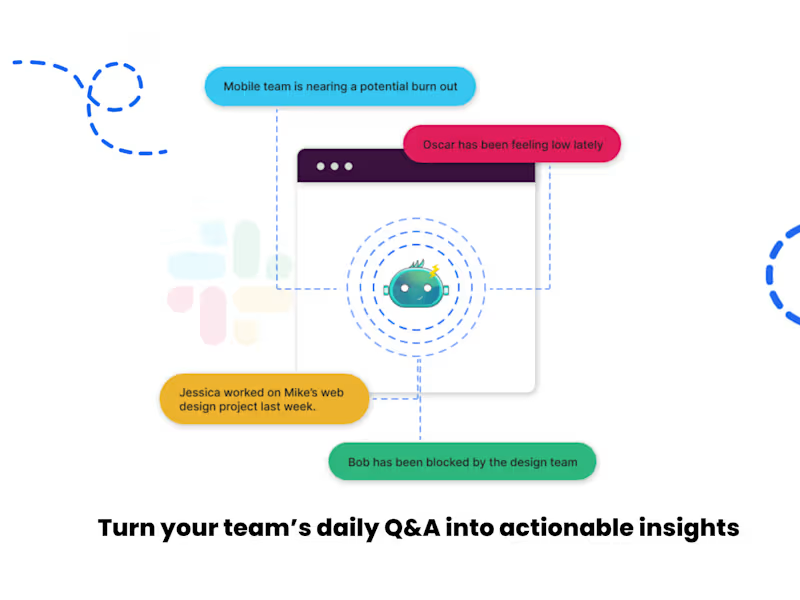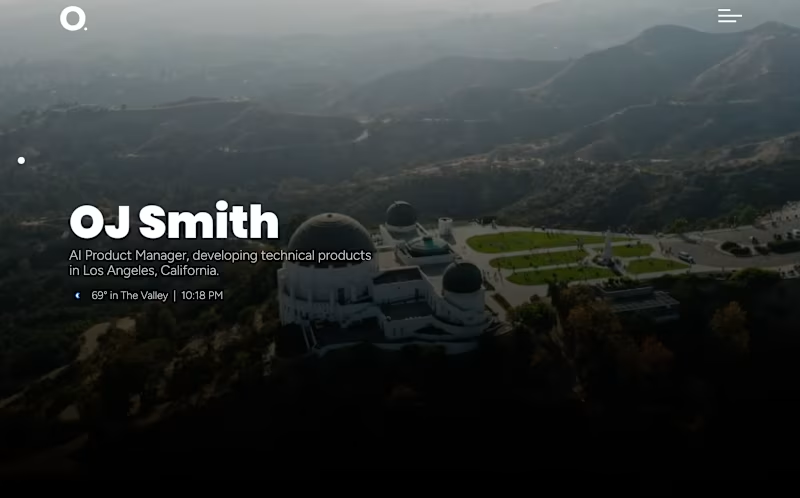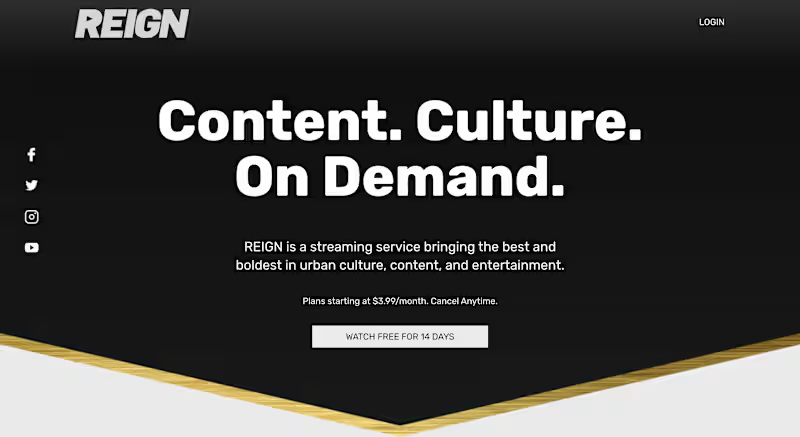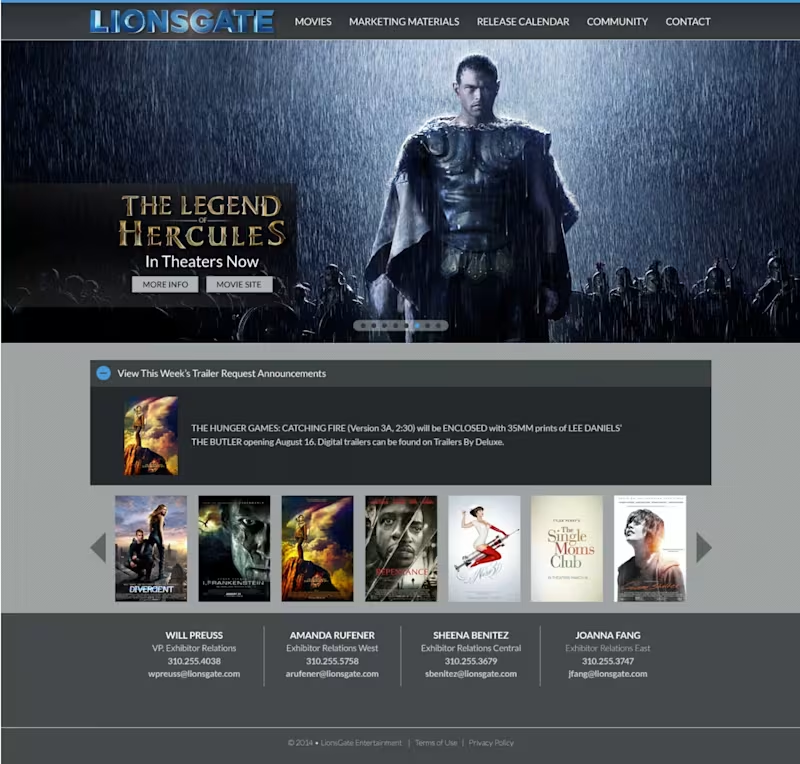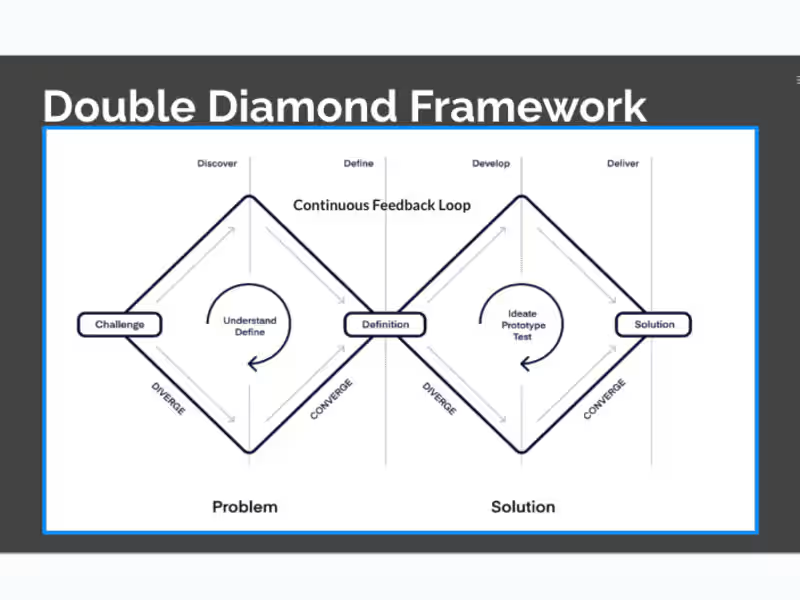How can I ensure the freelance Basecamp expert understands my project needs?
It’s important to clearly outline what you want to achieve with your project. Create a simple list of your project goals and share it with the expert. Ask them how they plan to use Basecamp to meet those goals and listen to their strategy. This will help you see if they understand what you need.
What is the best way to discuss project deliverables with a Basecamp expert?
Start by listing all the tasks you need to get done. Talk with the expert about each task and decide on a deadline for when it should be finished. You can use Basecamp to keep track of these tasks and check them off once they're done. This way, everyone knows what to expect.
How do I make sure communication is clear when working with a Basecamp expert?
Set up regular check-ins using Basecamp's messaging tools. Decide on a schedule for updates, like once a week, so everyone stays on the same page. Encourage the expert to ask questions if they are unsure about something. This will help keep the project running smoothly.
What should I do if I want to change something in the project plan with a Basecamp expert?
Let the expert know about any changes as soon as possible. You can use Basecamp’s features to update tasks and share new ideas. Discuss how the changes might affect the timeline, and agree on a new plan together. This keeps everyone informed and ensures changes are managed well.
How can I efficiently use Basecamp to track the progress of a project?
Review the project dashboard regularly to see updates and completed tasks. Basecamp allows you to organize tasks and see deadlines easily. Communicate with your expert to understand any potential delays. This helps you stay aware of the project's status.
Why is it important to set up a clear timeline for tasks in Basecamp?
A clear timeline helps everyone know when things should be done. It reduces confusion and keeps the project moving forward efficiently. Work with your expert to set realistic deadlines and use Basecamp to track them. This keeps the project organized.
How do I use Basecamp to collaborate with a freelance expert across different time zones?
Basecamp allows you to leave messages and updates that the expert can see anytime. Set up flexible deadlines that fit both your schedule and the expert’s time zone. In California, this might mean scheduling virtual meetings that accommodate different working hours.
What Basecamp features can help me as a client in California manage projects better?
Use Basecamp’s calendar to schedule meetings in your Pacific Time zone. Take advantage of its file storage to keep all documents in one place. Use the message board to have discussions and keep all communication organized. This helps manage any project efficiently.
How can a Basecamp expert assist with local projects specific to California?
A Basecamp expert can help coordinate local events or projects in California by managing all details through the platform. They can set tasks and deadlines specific to California’s time zone. They can also help communicate with local team members more effectively using Basecamp’s features.
What should be the first step after hiring a Basecamp expert for a California-based project?
Create an initial meeting using Basecamp to introduce the expert to your team. Set clear goals and timelines specific to your project in California. Discuss the local aspects of the project to ensure the expert understands all regional requirements and expectations. This helps kick-start the project smoothly.
Who is Contra for?
Contra is designed for both freelancers (referred to as "independents") and clients. Freelancers can showcase their work, connect with clients, and manage projects commission-free. Clients can discover and hire top freelance talent for their projects.
What is the vision of Contra?
Contra aims to revolutionize the world of work by providing an all-in-one platform that empowers freelancers and clients to connect and collaborate seamlessly, eliminating traditional barriers and commission fees.



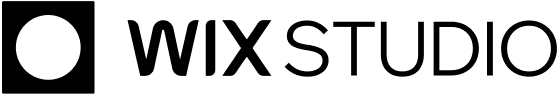
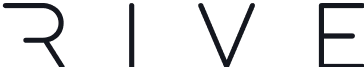

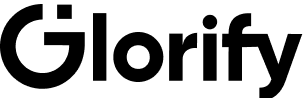


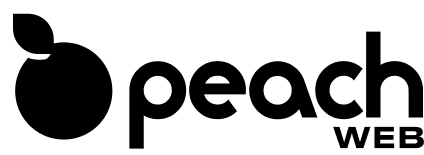
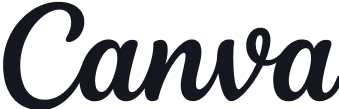
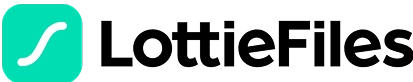






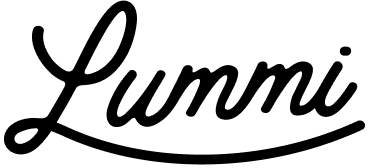




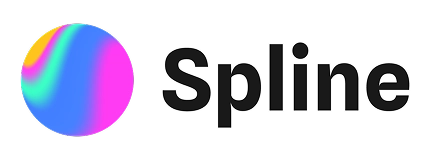

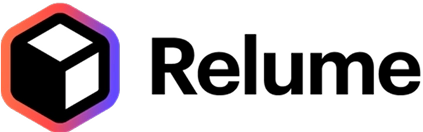
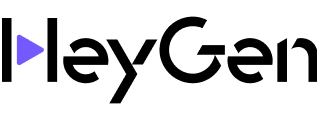


![Cover image for Future of Work: Innovations in Remote Collaborations [b2b SaaS]](https://media.contra.com/image/upload/w_800,q_auto/qzsusmxd7msbna6xe980.avif)