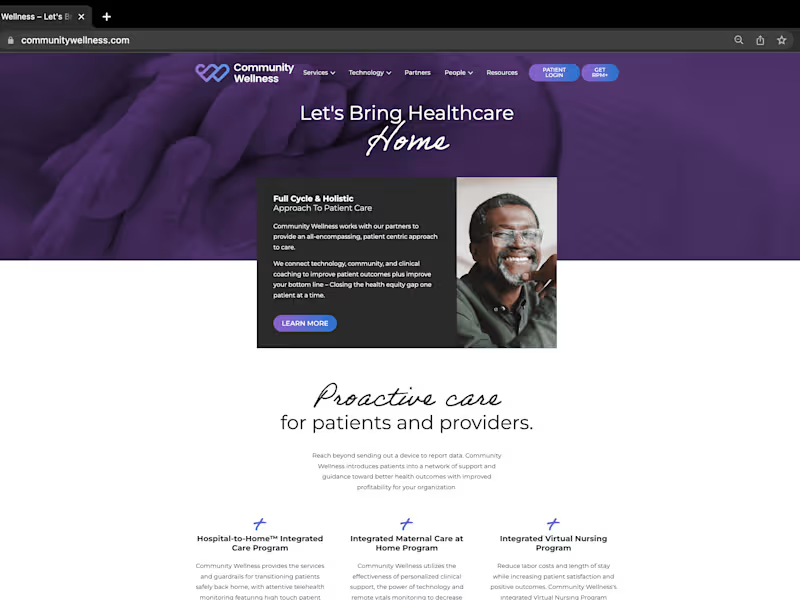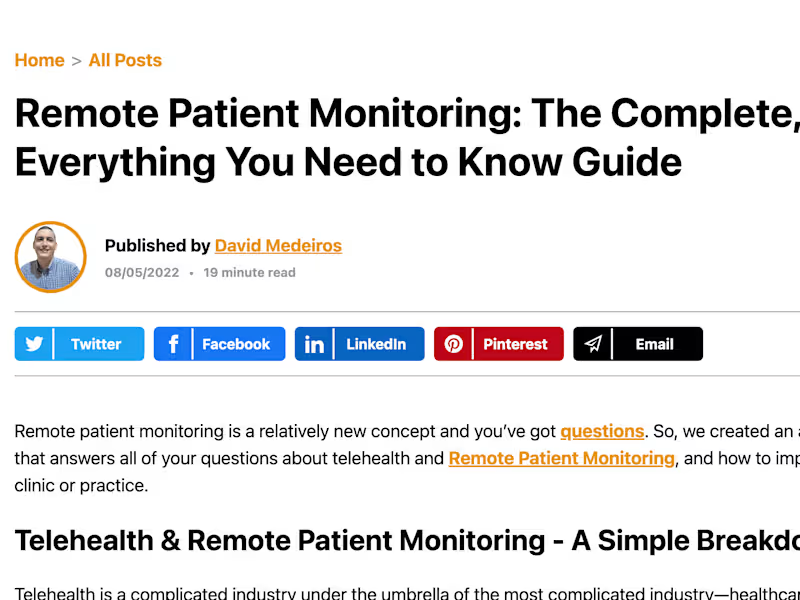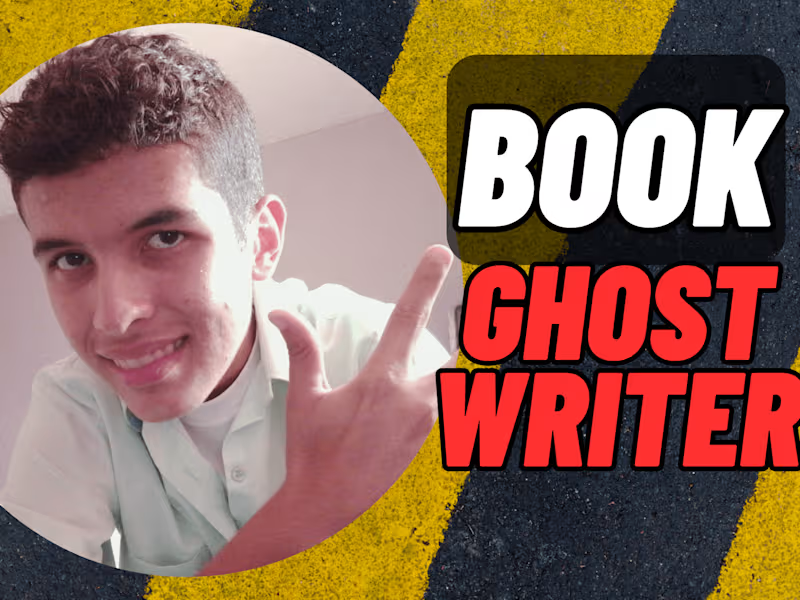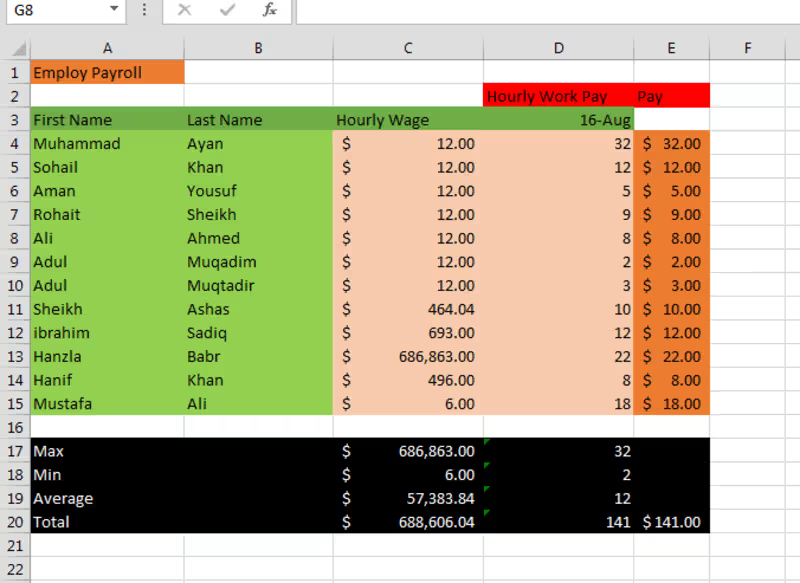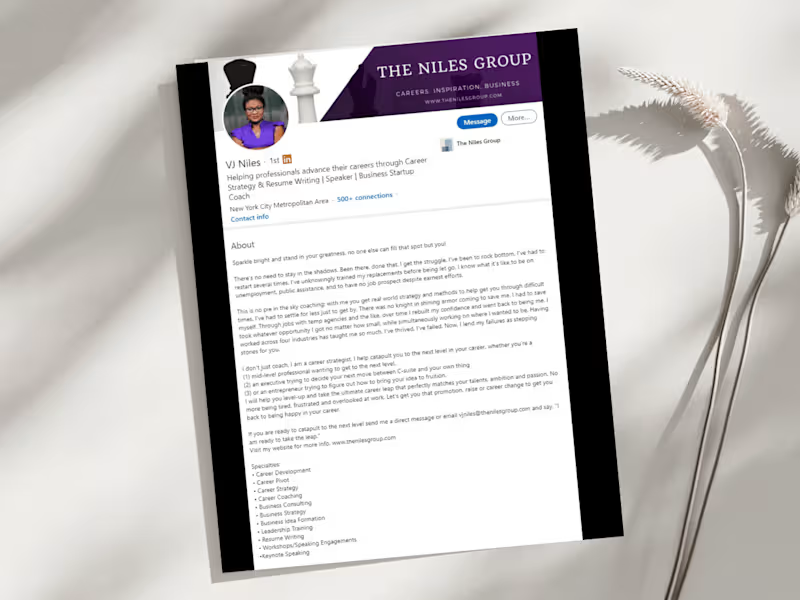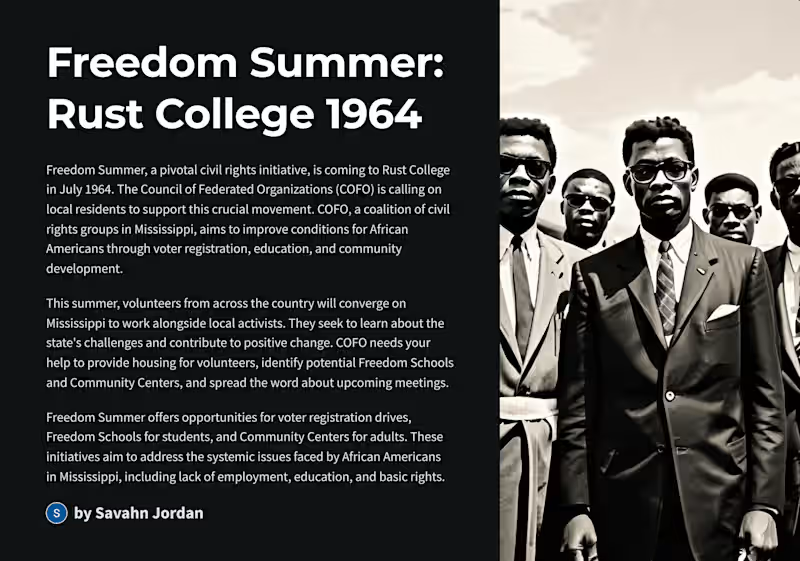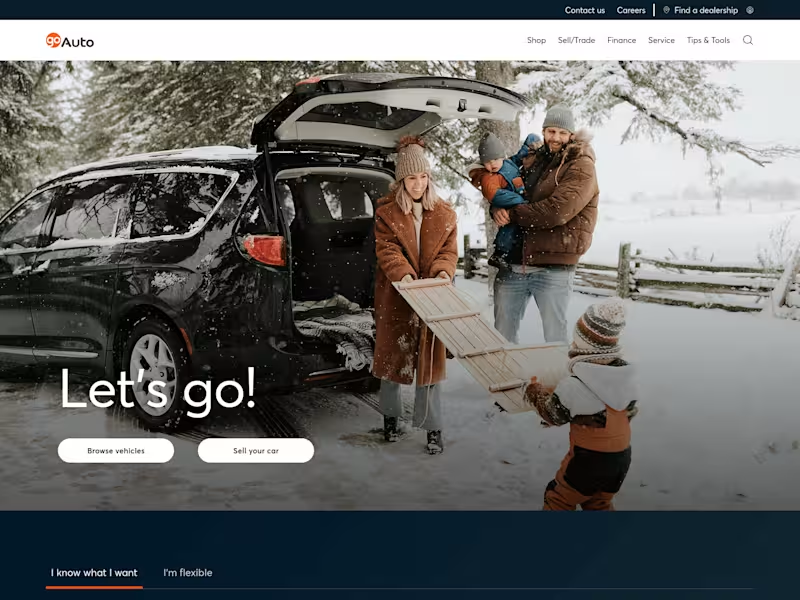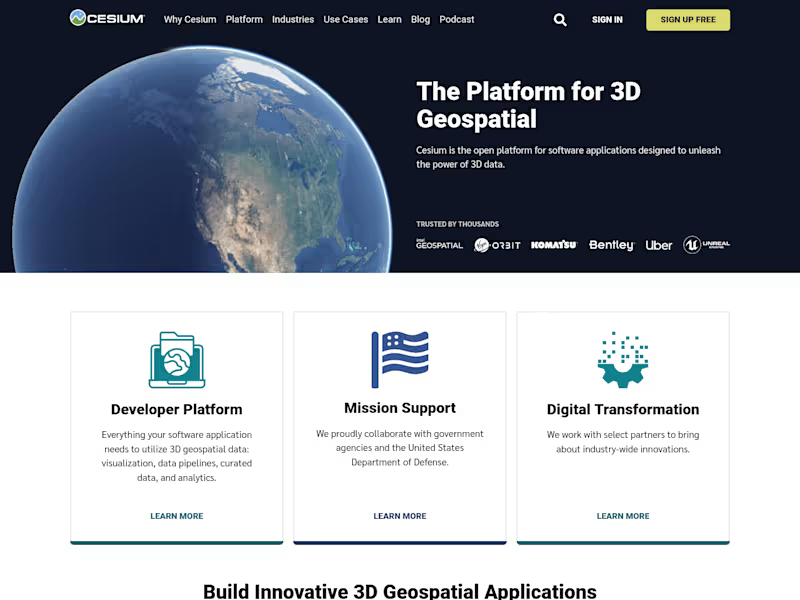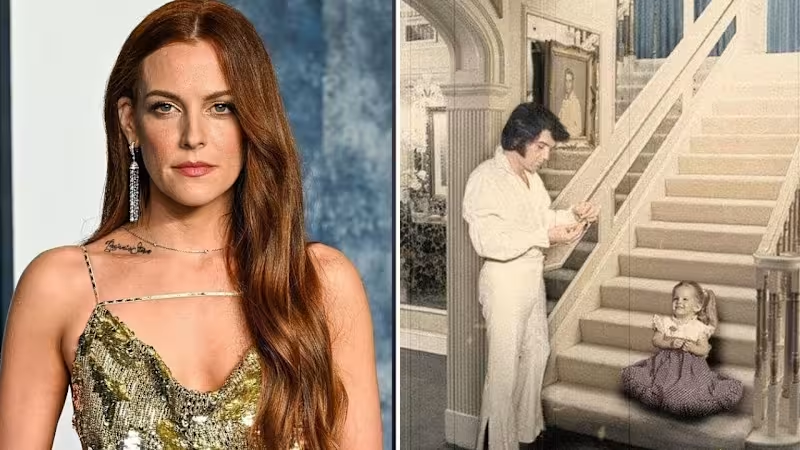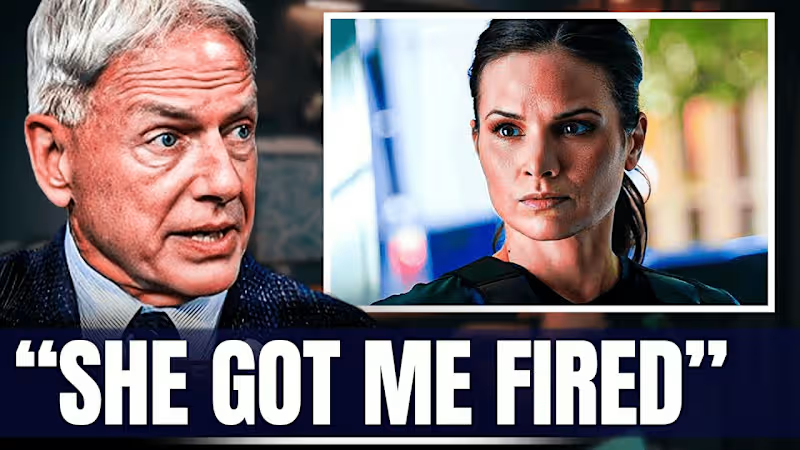How do I describe my project needs when hiring a Google Docs expert?
Be clear about what you want. Explain the type of document you need, like a report or presentation. Share any specific formats or templates you prefer. This helps the expert understand exactly what you are looking for.
How can I ensure the Google Docs expert understands my style?
Share examples of work you like. This could be past projects or styles from other people. Talk about the tone, layout, and any other preferences. The expert can then match these in their work.
What should we discuss about timelines before starting a project?
Set clear deadlines from the start. Talk about how long each part of the project should take. Make sure the expert agrees to these timelines. This keeps everyone on track.
How do I explain the collaborative work process to a Google Docs expert?
Discuss how you like to work together in real-time. Talk about who needs to edit and who will view the document. Use features like comments and suggestions for clear communication. This helps the expert know how to engage with your team efficiently.
Why is it important to outline the project deliverables?
Deliverables are the final pieces of work you will receive. List them clearly so the expert knows what's expected. This might include finished documents or drafts. Clear deliverables help avoid misunderstandings.
How can Google Docs help in sharing feedback with the expert?
You can leave comments directly on the document. Use suggestions to recommend changes. This makes it easy for the expert to see your feedback. It also keeps all conversations in one place.
What tools should we agree on using to manage the project?
Apart from Google Docs, decide if you need to use other tools. This could be for communication or file storage. Make sure everyone knows how and when to use these tools. This makes the project run smoothly.
How do I communicate the level of confidentiality for the documents?
Discuss if the information is sensitive or confidential. Make sure the expert knows how important privacy is for your project. Agree on who can see and edit the documents. This protects your information.
How can I prepare for the initial meeting with the Google Docs expert?
Make a list of points you want to discuss. This includes project details, timelines, and any specific needs. Be ready to answer questions the expert might have. A good meeting sets the tone for the project.
Who is Contra for?
Contra is designed for both freelancers (referred to as "independents") and clients. Freelancers can showcase their work, connect with clients, and manage projects commission-free. Clients can discover and hire top freelance talent for their projects.
What is the vision of Contra?
Contra aims to revolutionize the world of work by providing an all-in-one platform that empowers freelancers and clients to connect and collaborate seamlessly, eliminating traditional barriers and commission fees.



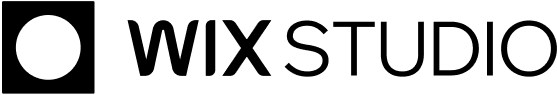
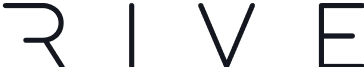

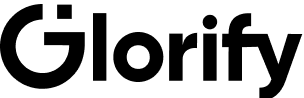


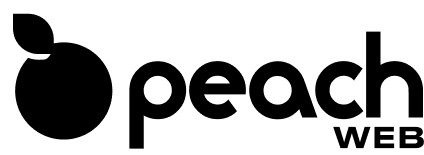
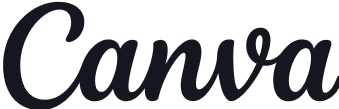
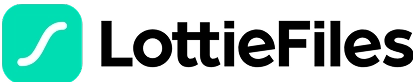






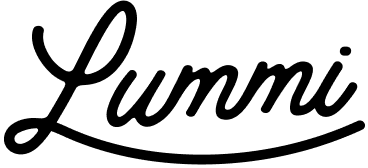




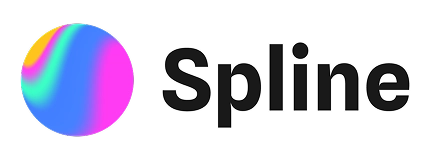

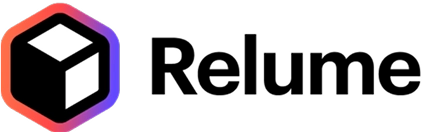
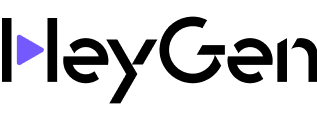

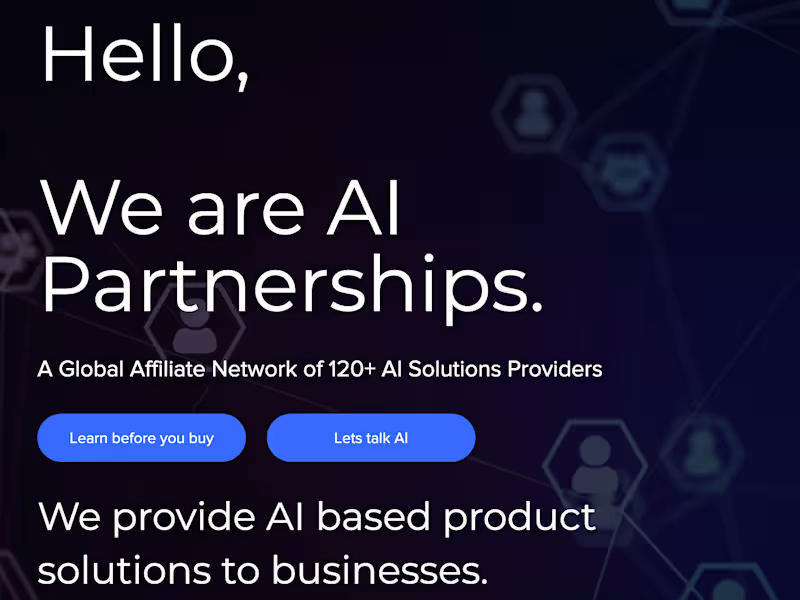


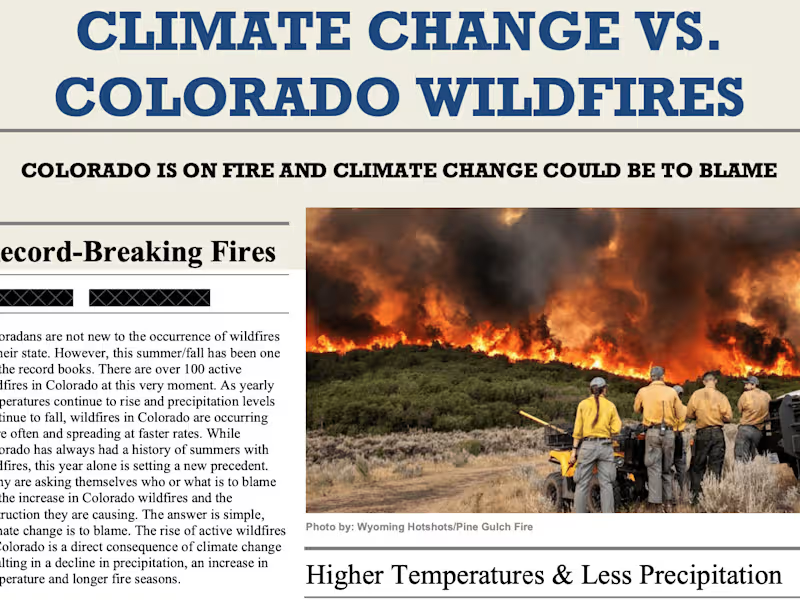

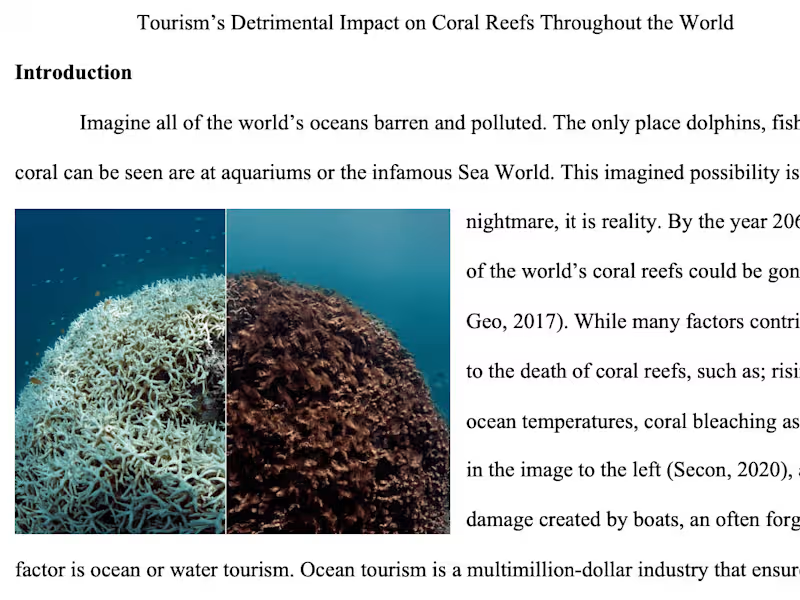
![Cover image for [Blog Post] What is Cybersecurity in Today's World?](https://media.contra.com/image/upload/w_800,q_auto/u7tnln6mihhohgbqsjgg.avif)