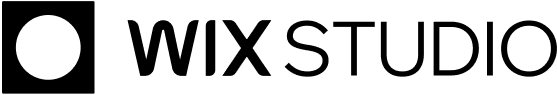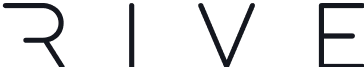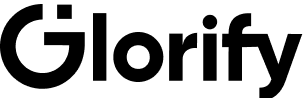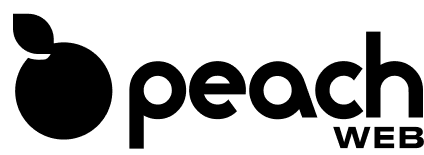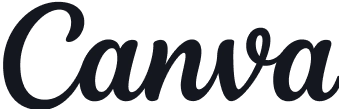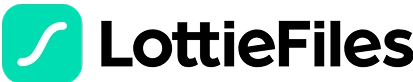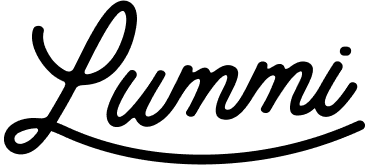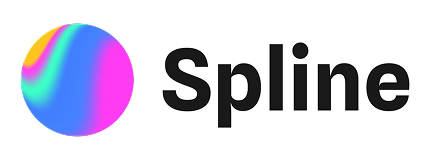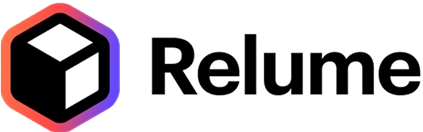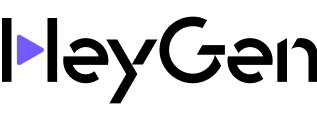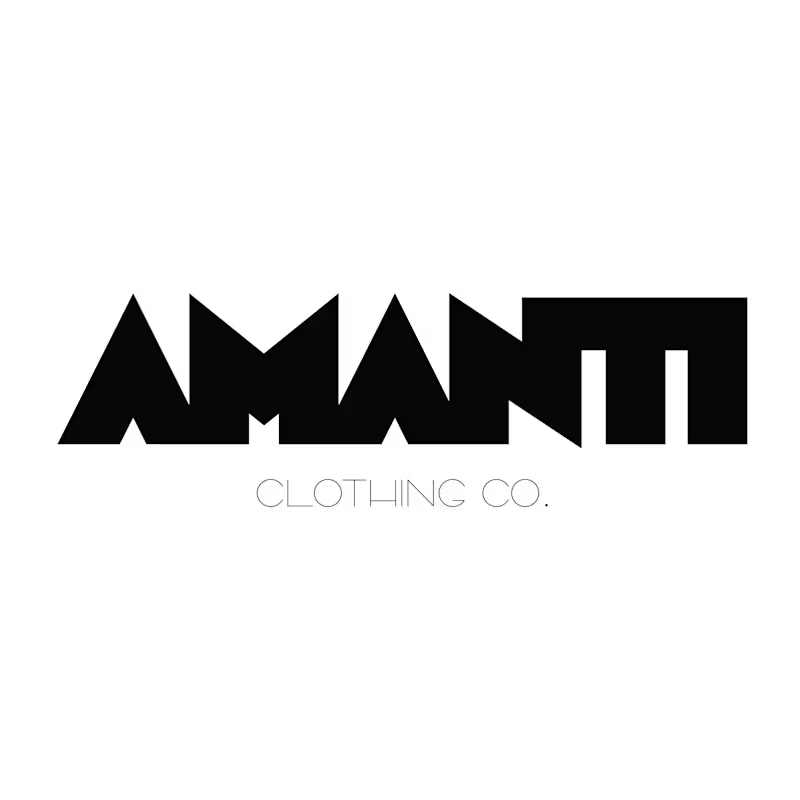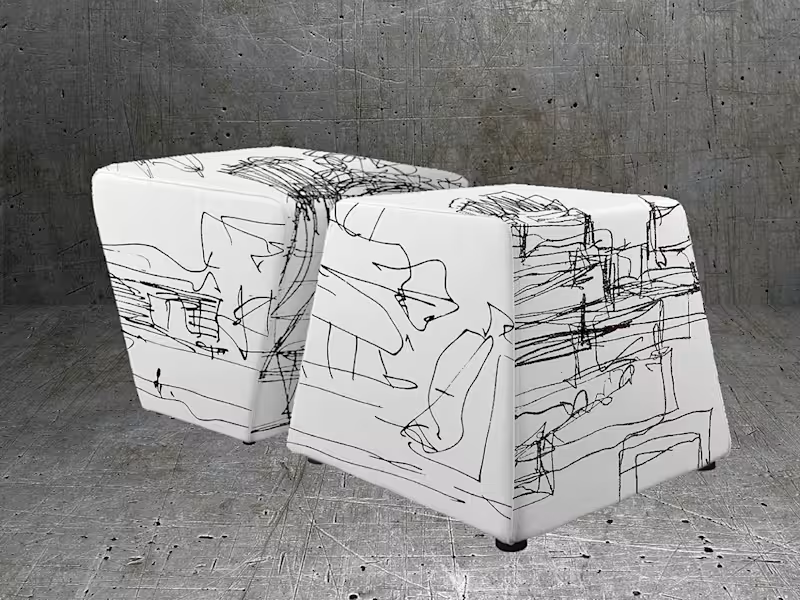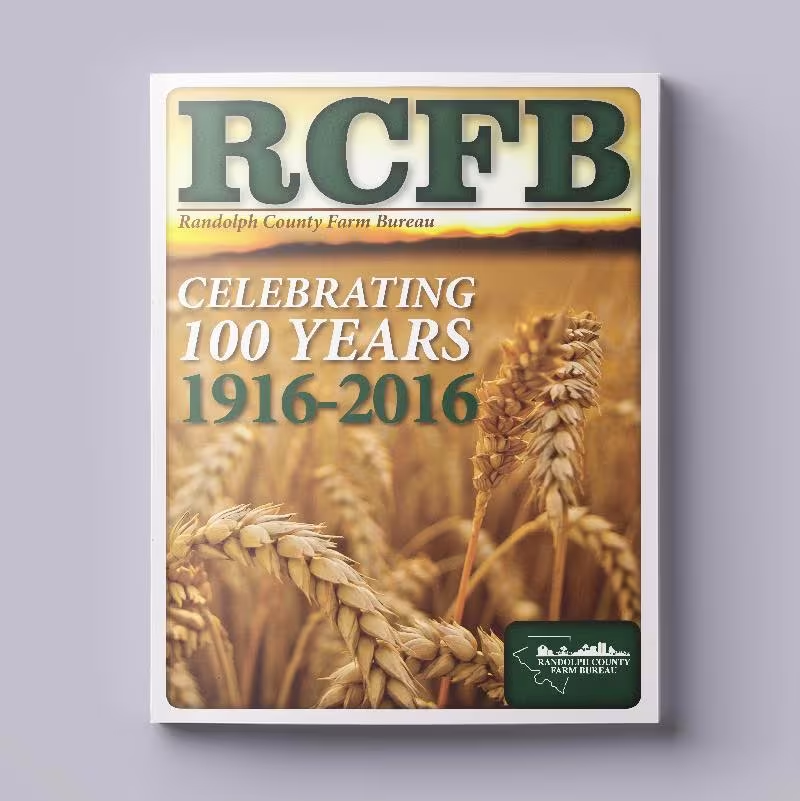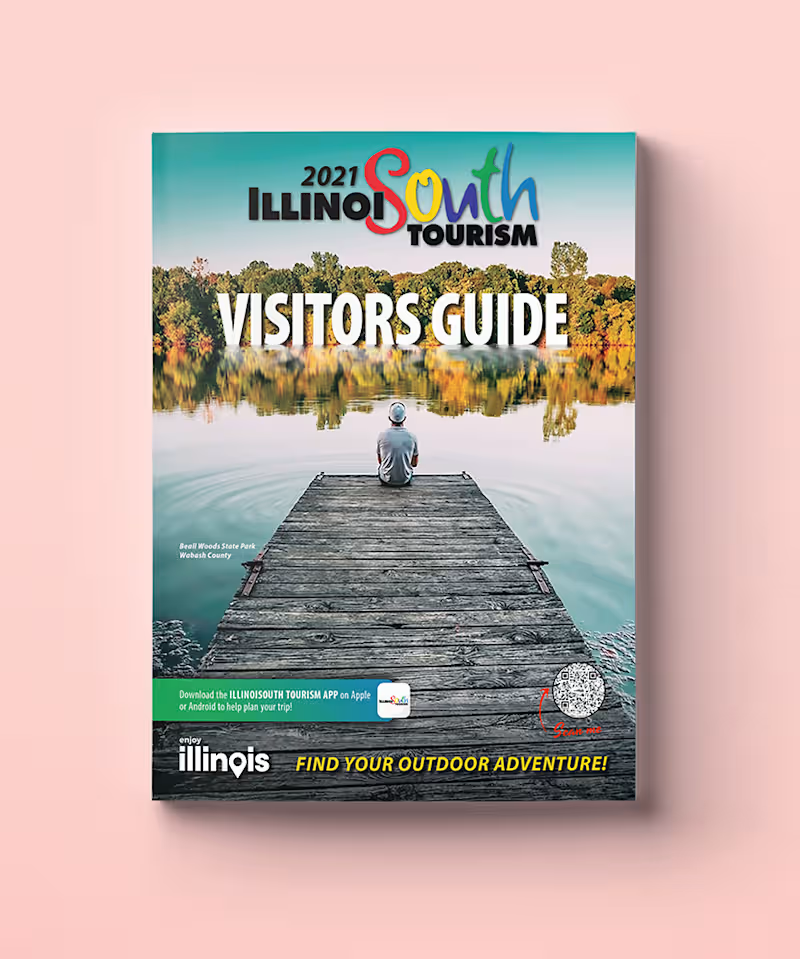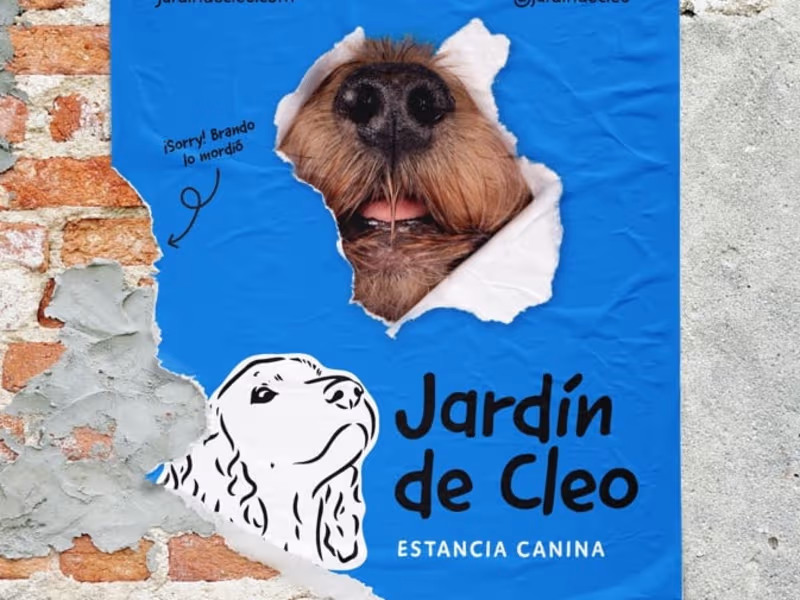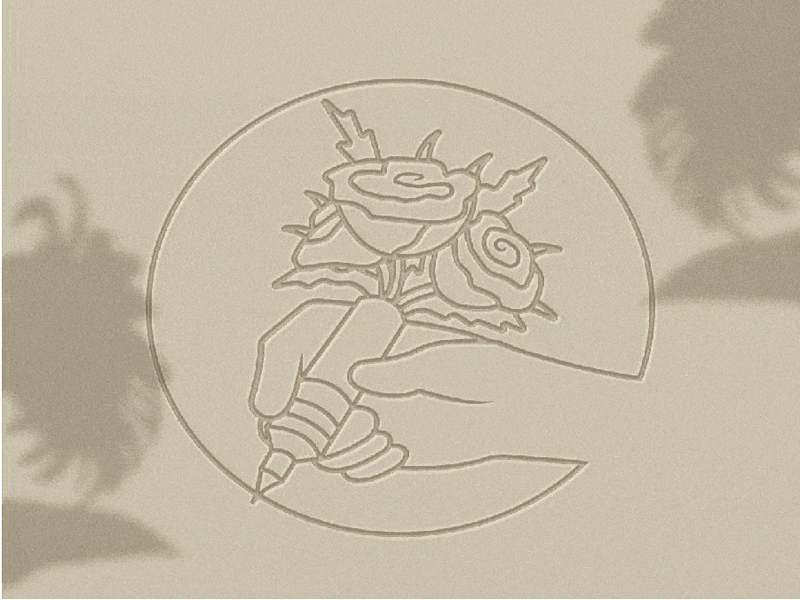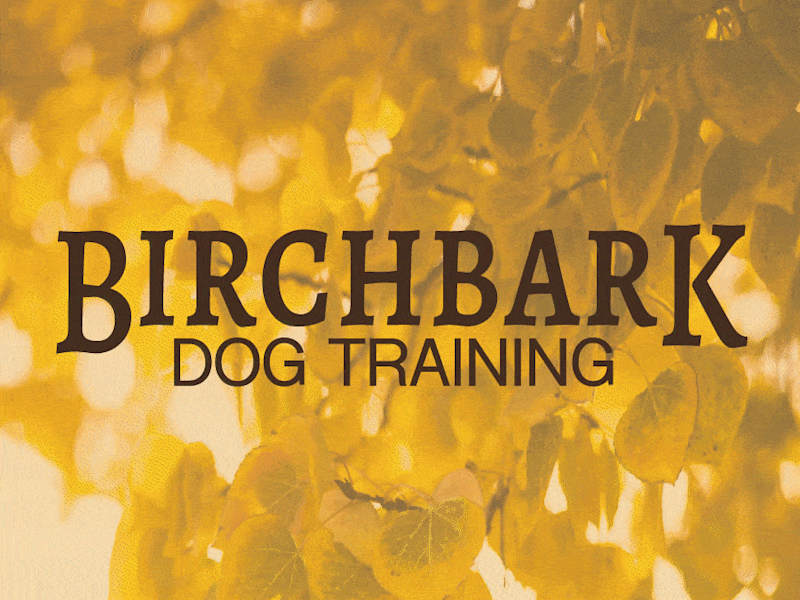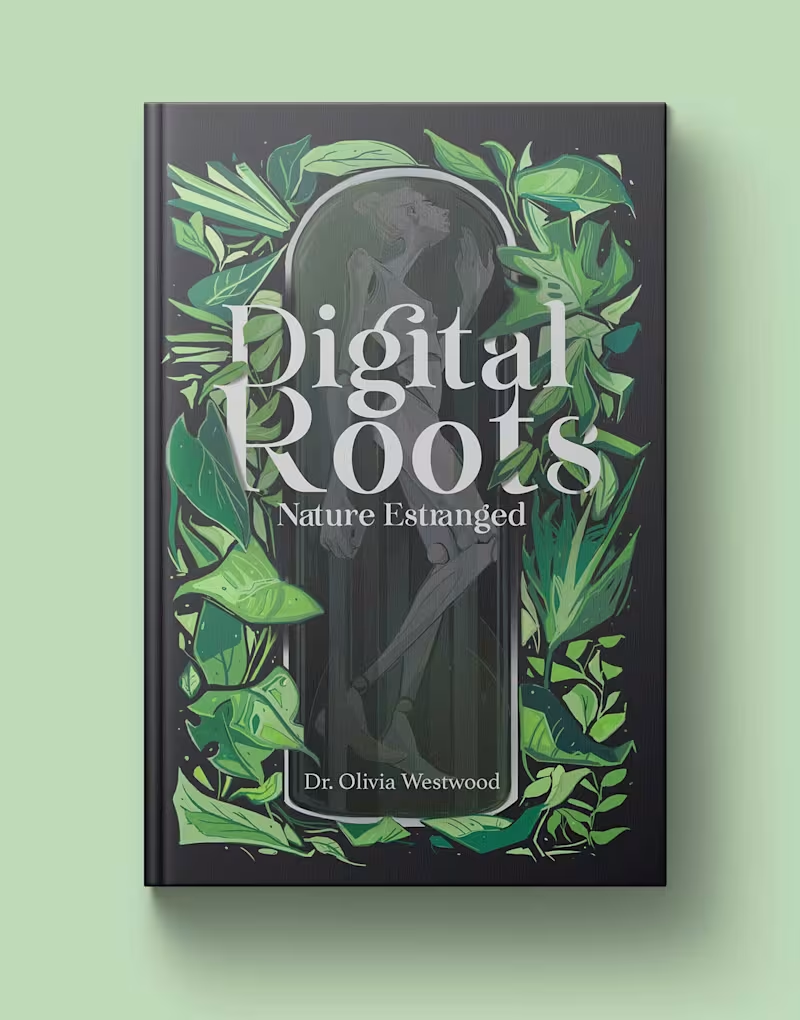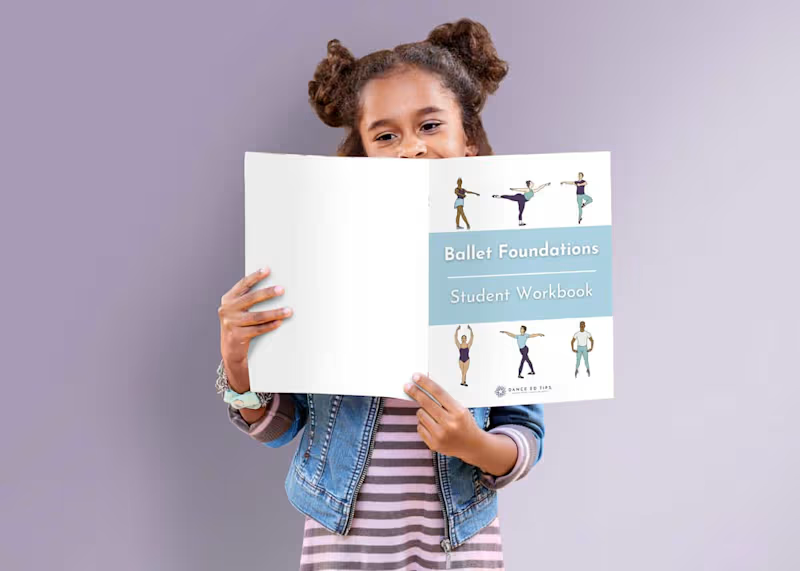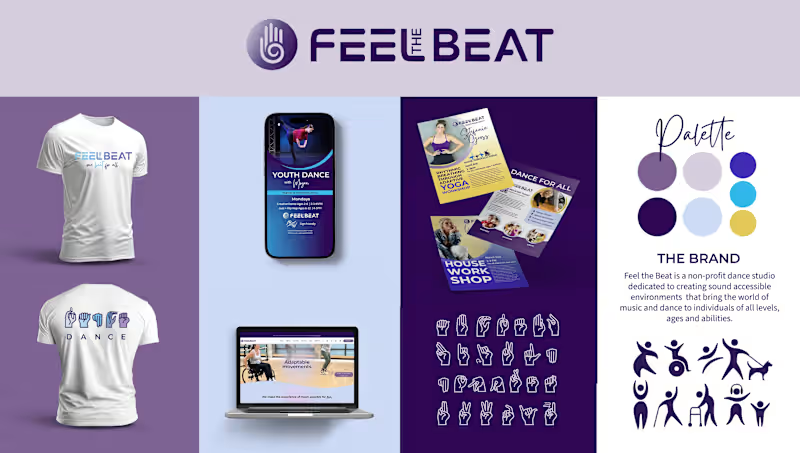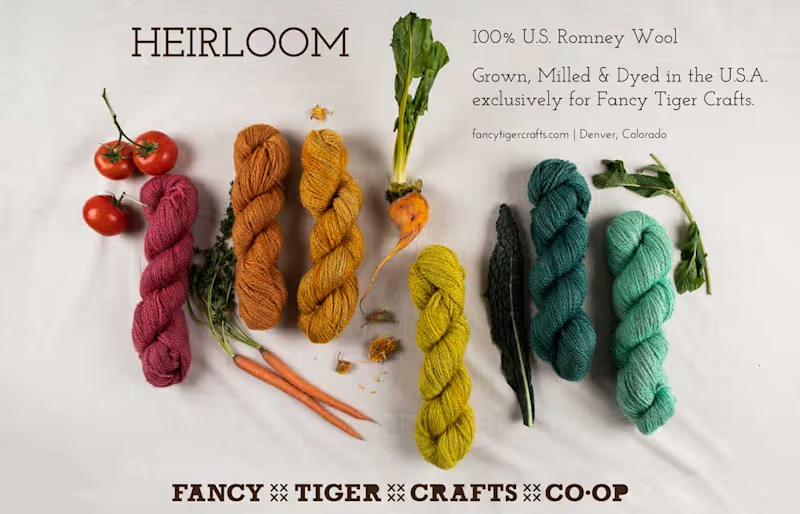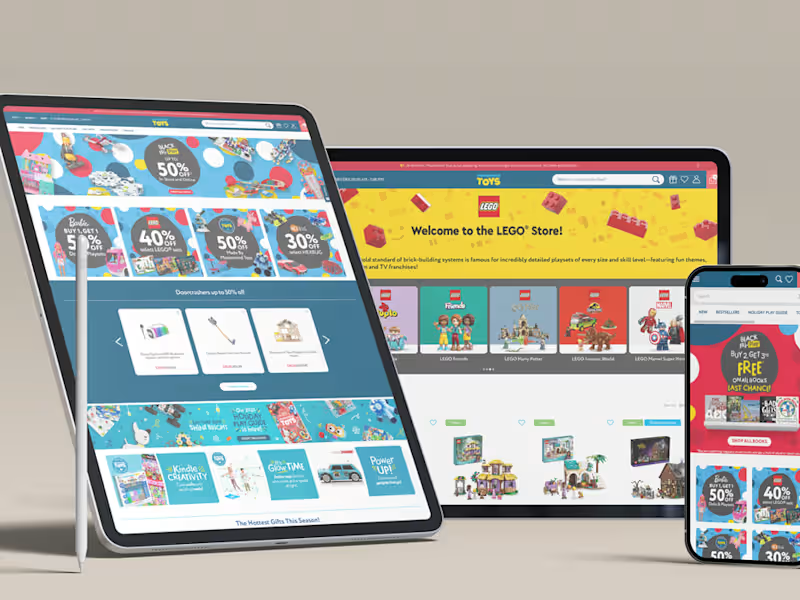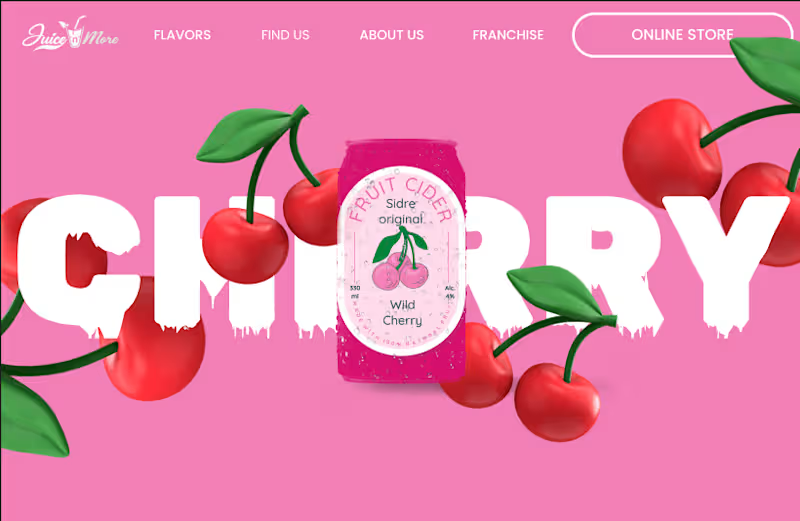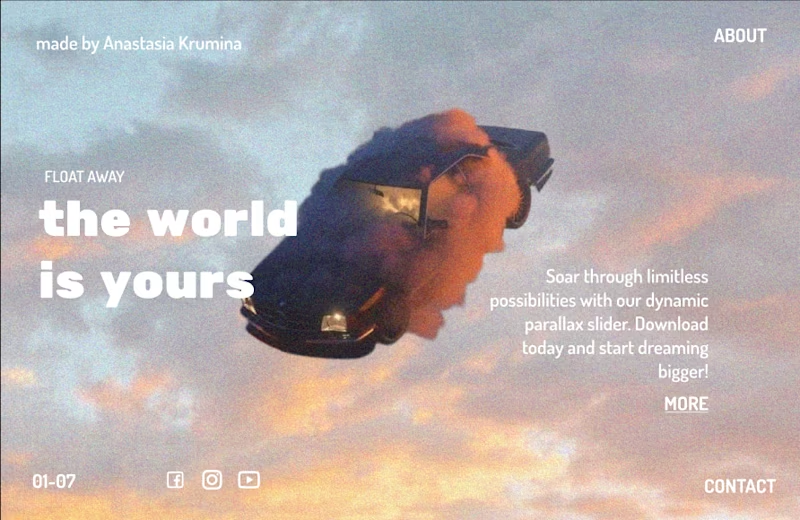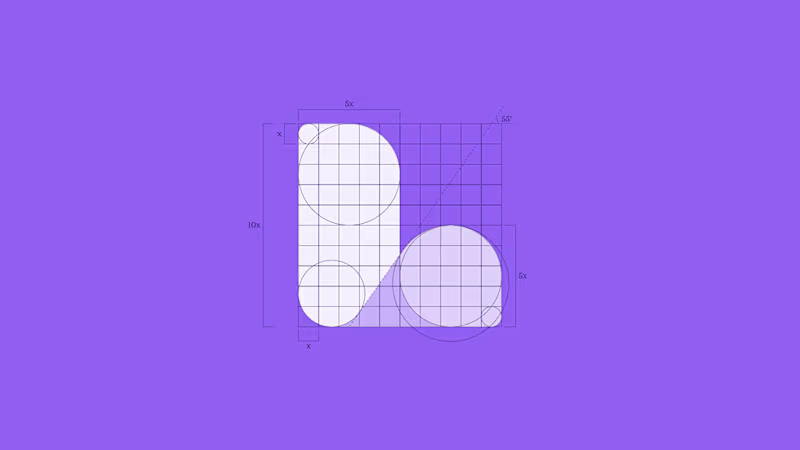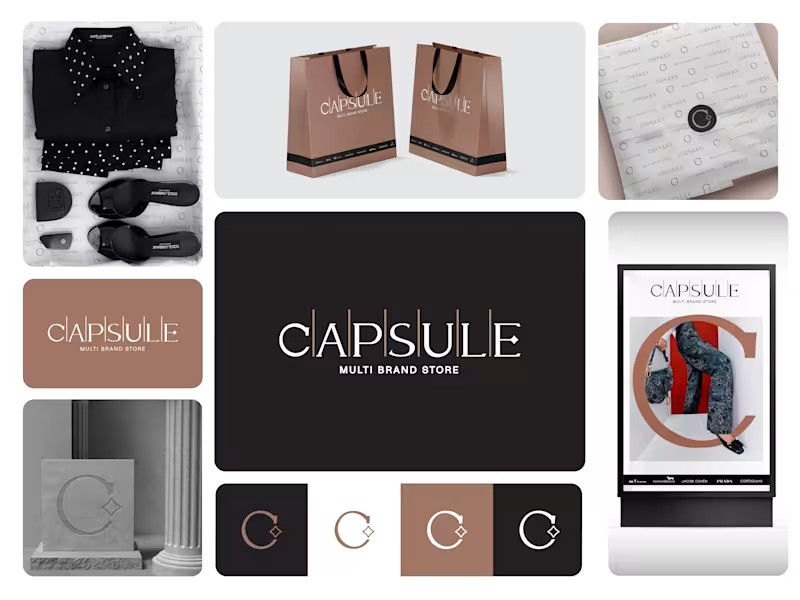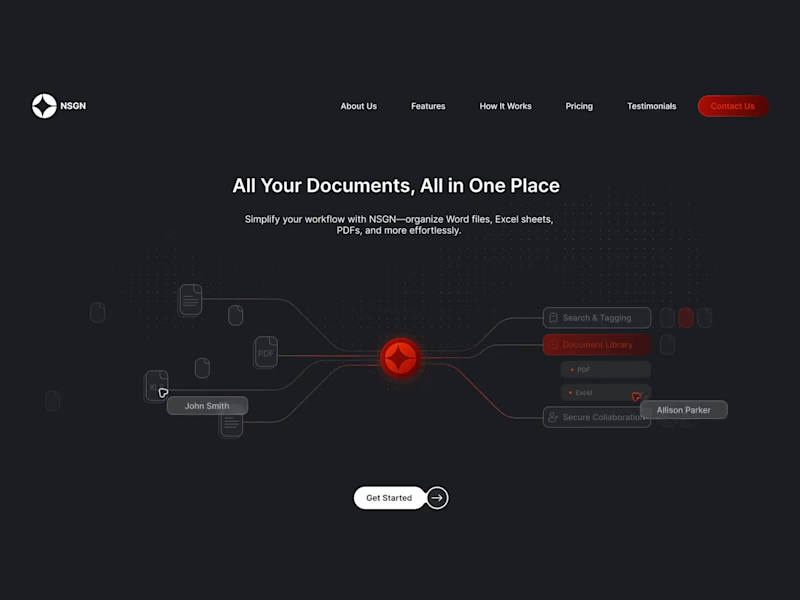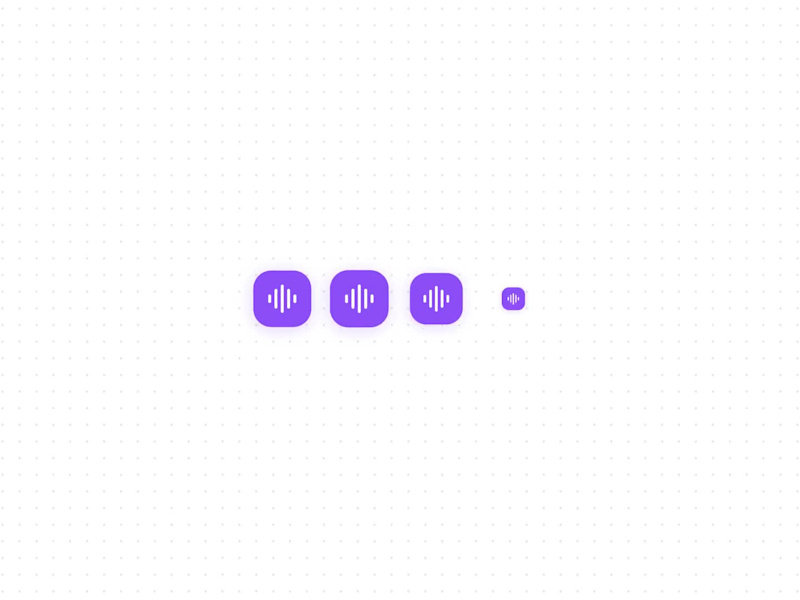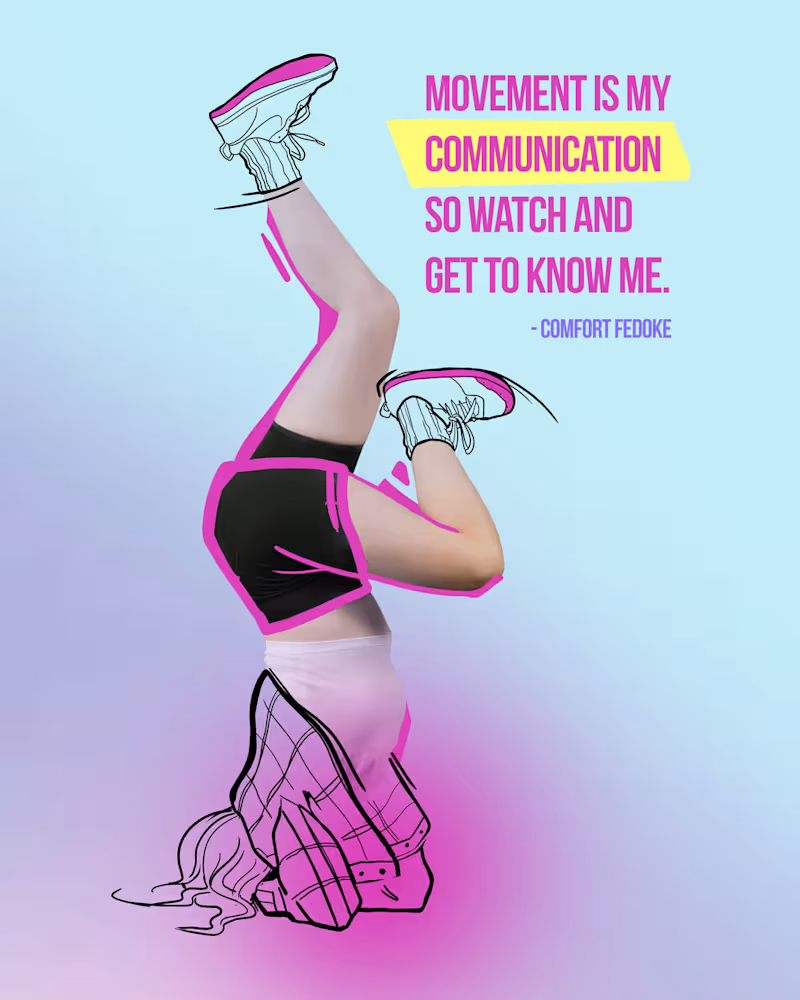How do I make sure the freelancer understands vector design?
When hiring an Adobe Illustrator expert, it's important they know vector design well. Ask for examples of their past work. Check if they have created logos or infographics before. This shows they can handle your project needs.
How do I explain the project's vision clearly?
Share a detailed project brief with the freelancer. Include your ideas, goals, and any examples you like. This helps them understand what you want. The clearer you are, the better they can create designs you love.
How can I agree on what the final design should include?
Talk about the specific things you need in the design. List the items or elements you want in the final work. This makes sure you both know what the end product will look like. It sets the right expectations.
How do I set a project timeline with the freelancer?
Discuss the project timeline from start to finish. Agree on deadlines for each part of the project. This helps keep everything on track. Planning ahead means there are no surprises later.
What is the best way to give design feedback?
Be specific when giving feedback on draft designs. Point out what you like or what needs changes. Using clear examples or references can help too. This allows the freelancer to adjust their work to your liking.
How do I know if the freelancer and I communicate well?
Make sure communication is easy and clear from the start. You should both understand each other's messages. Regular check-ins can help keep the project moving smoothly. Good communication is key to a successful project.
How do I ensure that project files are delivered properly?
Discuss how the final files will be sent before the project starts. Make sure the files are in a format you can use. This could be vector files like AI or EPS. Clear delivery instructions mean you get what you need.
How can I track the project's progress effectively?
Set up milestones to check the project's progress. Regular updates can show you how the work is going. This helps you know if the project is on time and meets your standards. Tracking progress makes the workflow smoother.
Who is Contra for?
Contra is designed for both freelancers (referred to as "independents") and clients. Freelancers can showcase their work, connect with clients, and manage projects commission-free. Clients can discover and hire top freelance talent for their projects.
What is the vision of Contra?
Contra aims to revolutionize the world of work by providing an all-in-one platform that empowers freelancers and clients to connect and collaborate seamlessly, eliminating traditional barriers and commission fees.