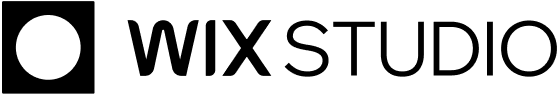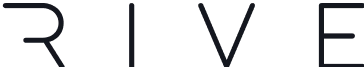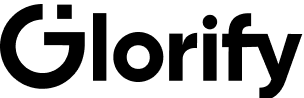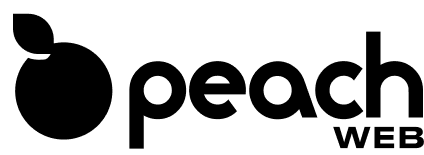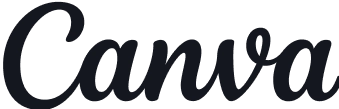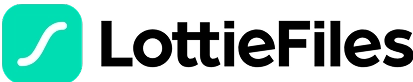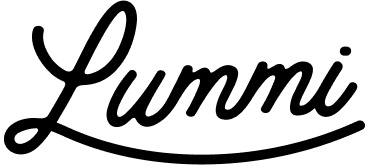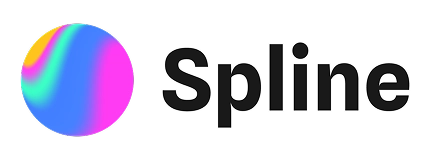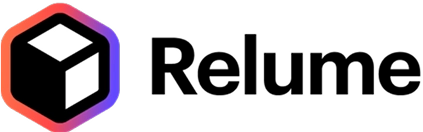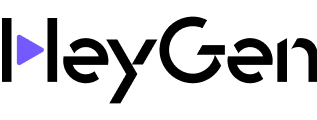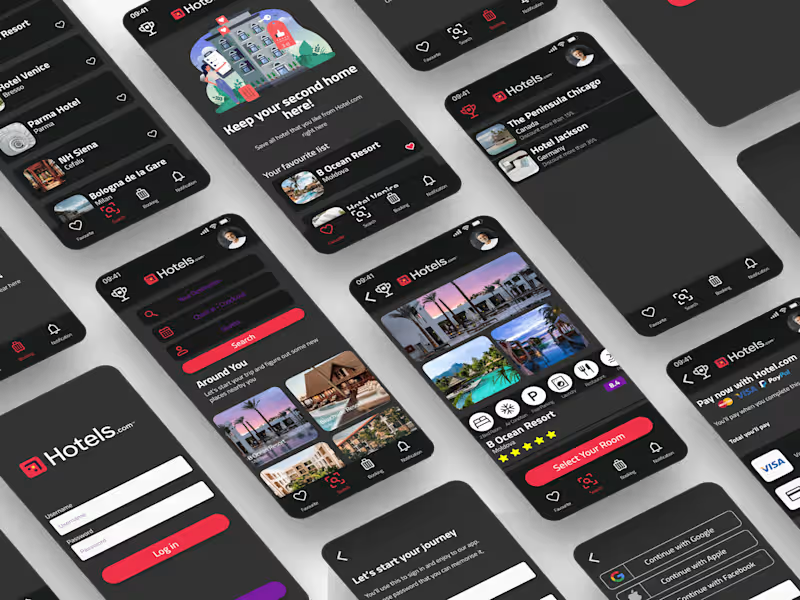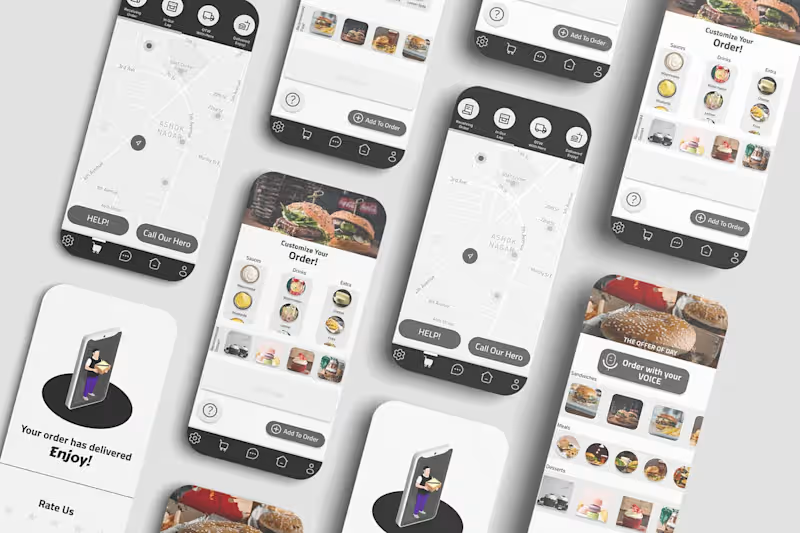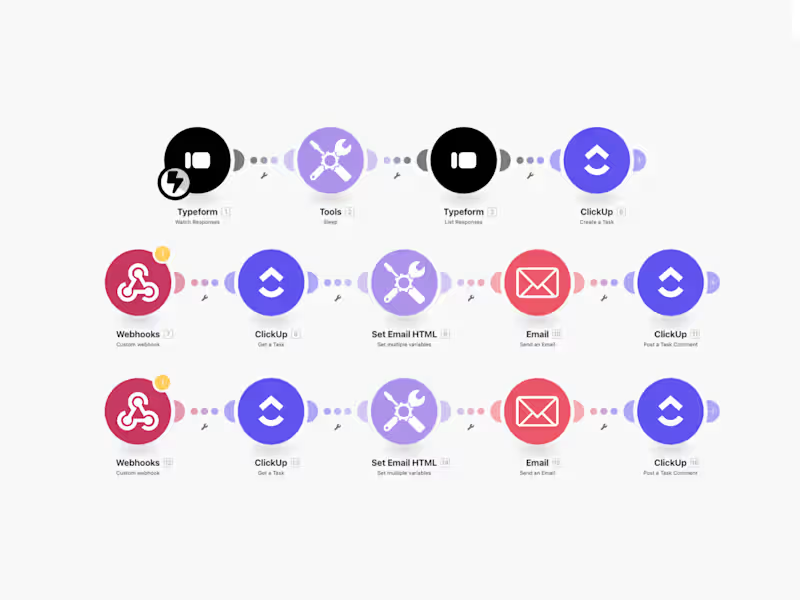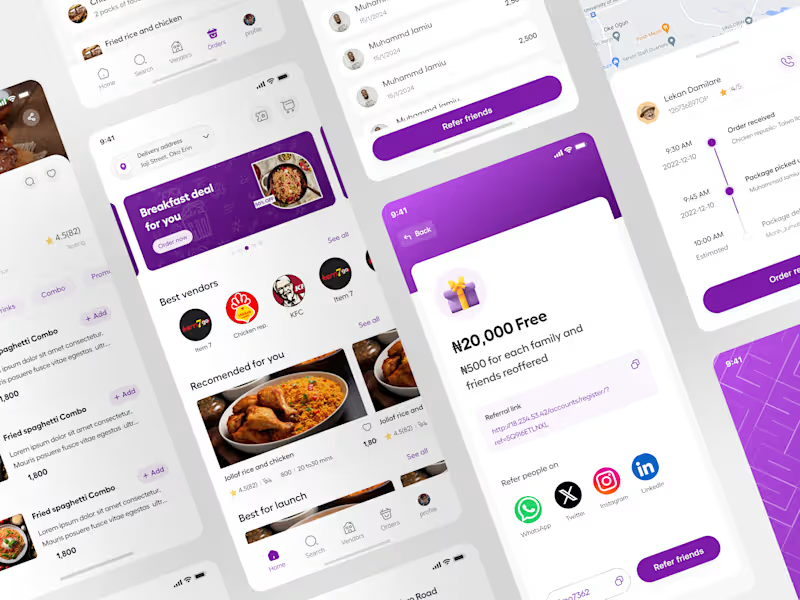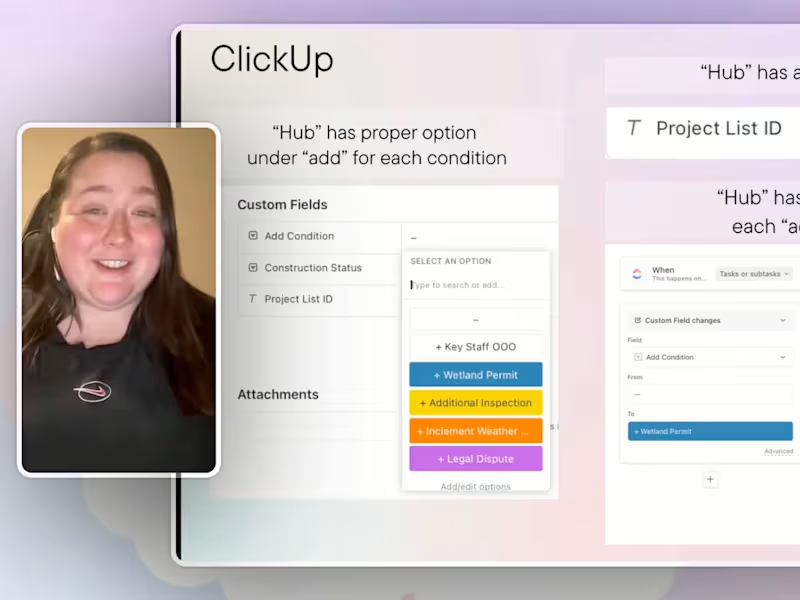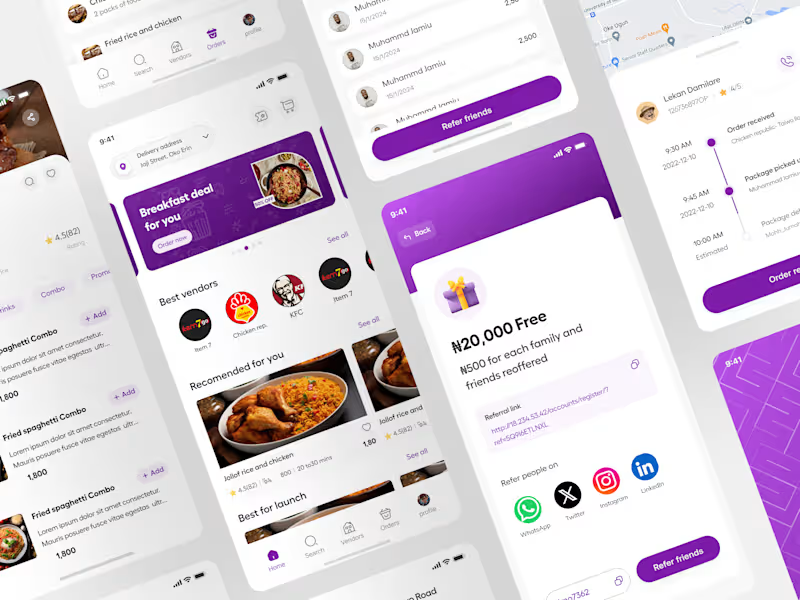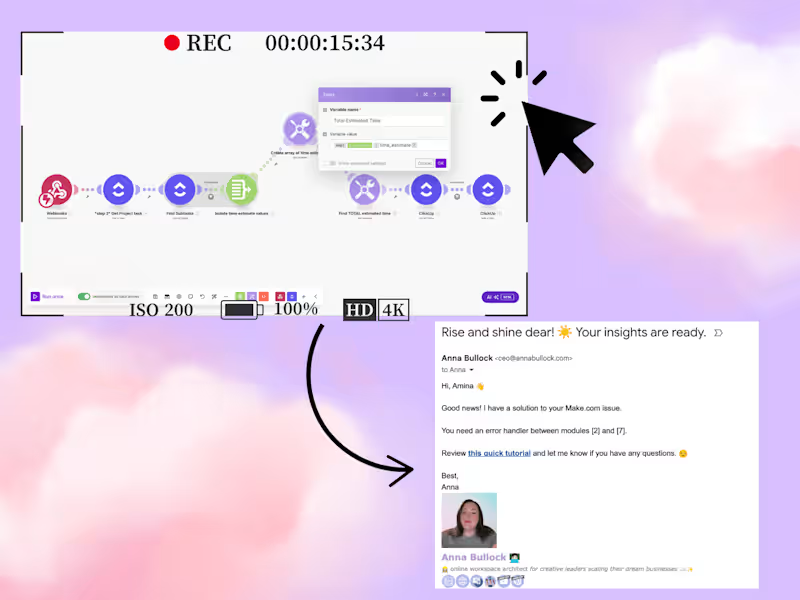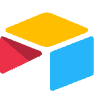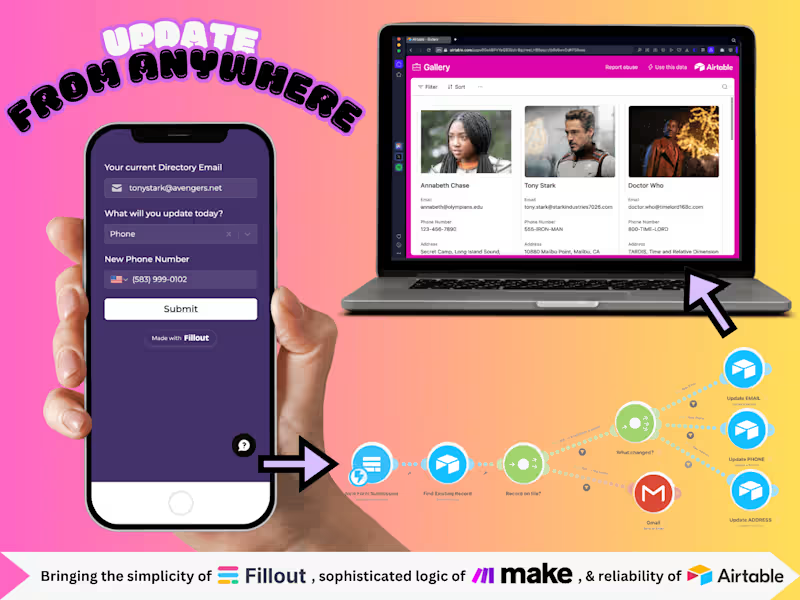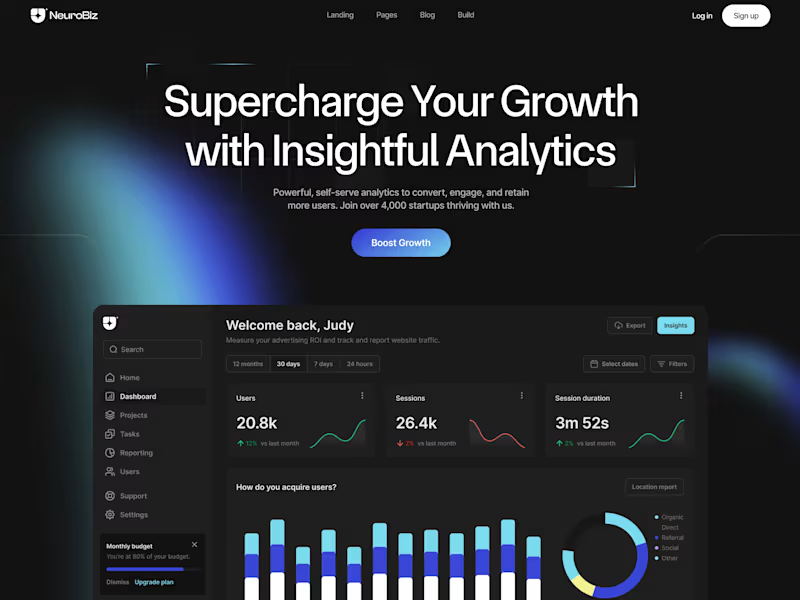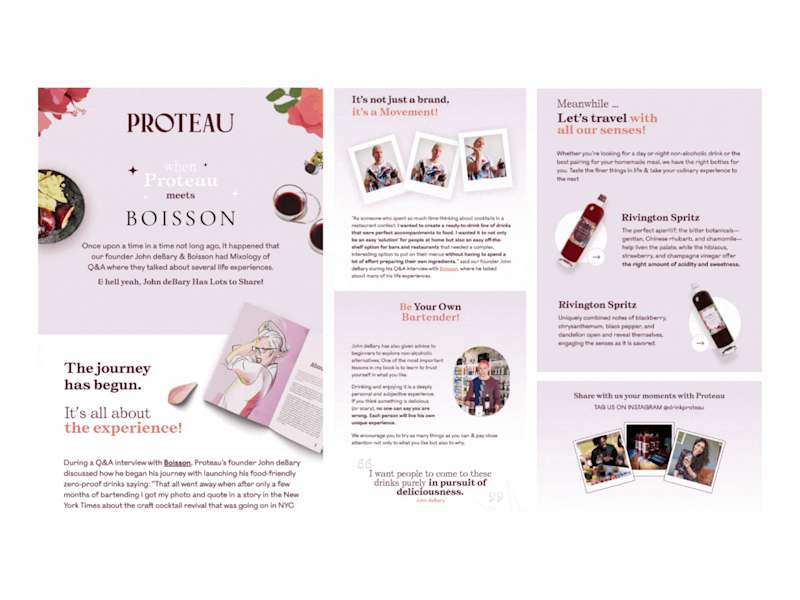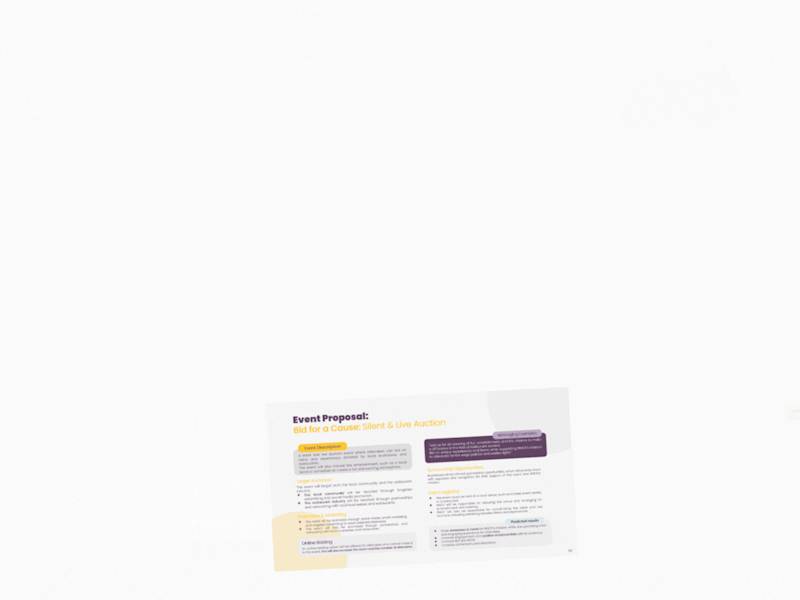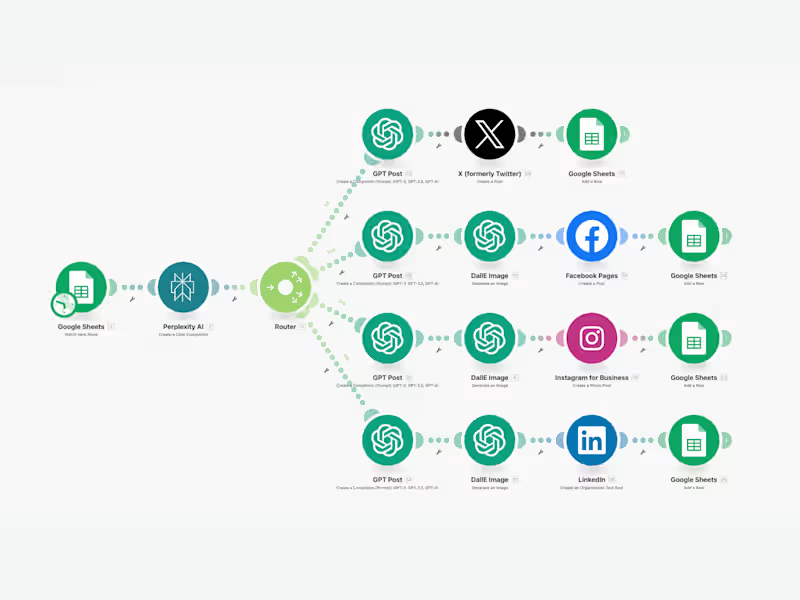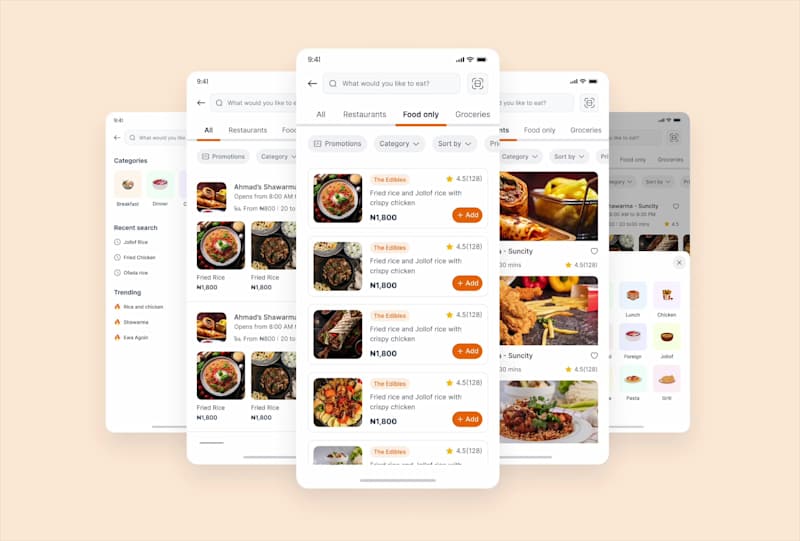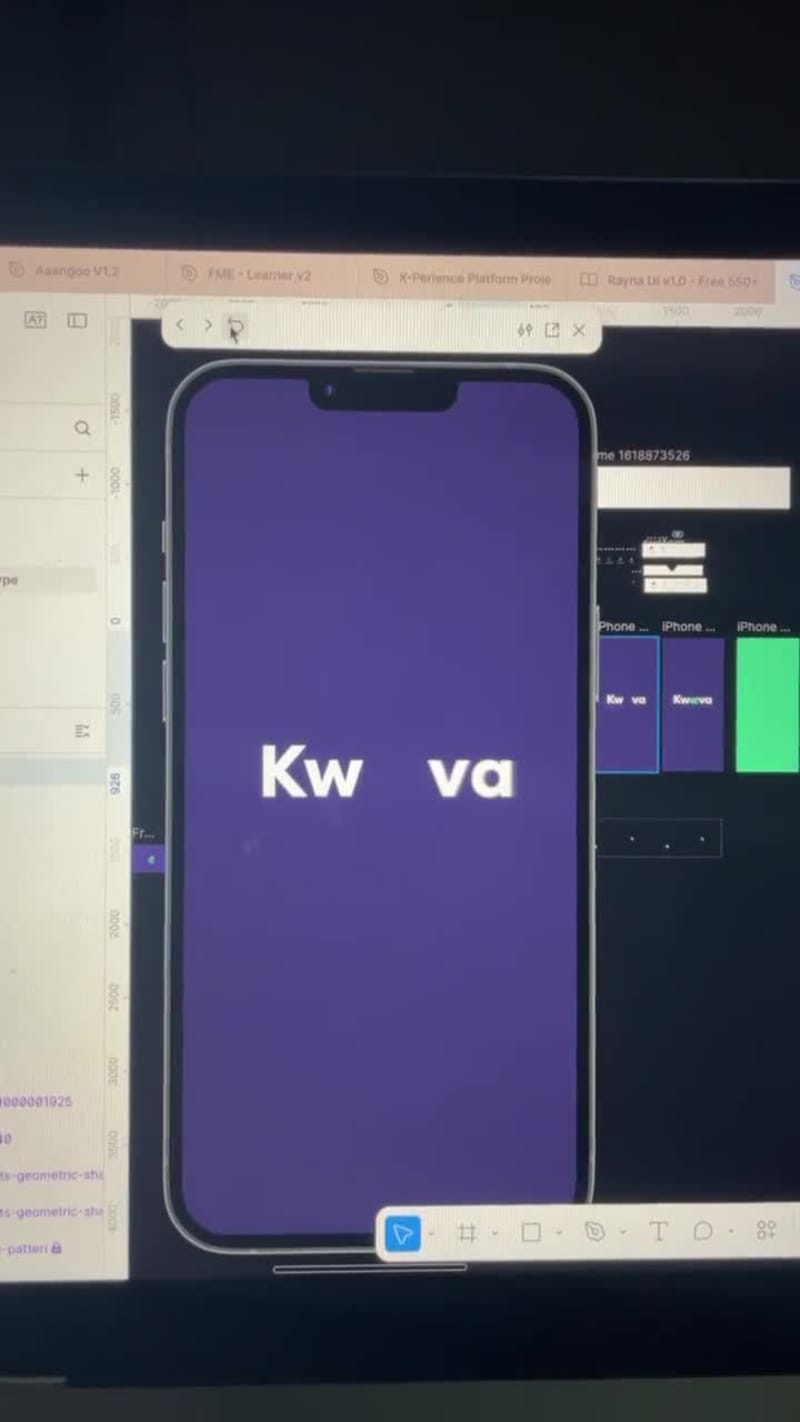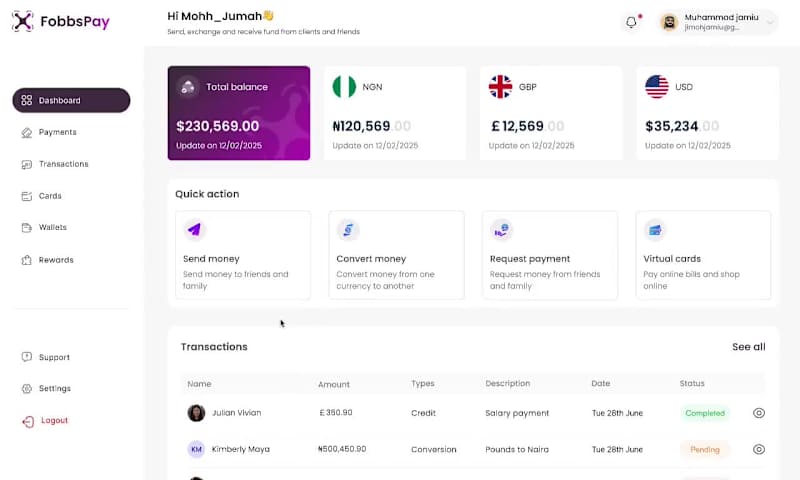What are the key skills to look for in a ClickUp expert?
A great ClickUp expert should know how to organize tasks really well. They should be good at setting up workflows and making timelines. They should also understand how to use ClickUp's tools like time tracking and automation.
How can a ClickUp expert help in defining project deliverables?
A ClickUp expert can help by using ClickUp’s templates to set clear goals. They can break down big tasks into smaller, doable steps. This makes it easier to track what needs to be done and by when.
What questions should I ask about their previous experience with ClickUp?
Ask them how they have used ClickUp in other projects. Check if they have faced challenges and how they solved them. Knowing their past successes can help you trust they know what they're doing.
How do experts use ClickUp to enhance collaboration?
Experienced ClickUp users use the platform to share files and updates easily. They can set up spaces where everyone can see what they need to do. This helps teams work together smoothly across different places.
What advantages does time tracking in ClickUp provide?
Using time tracking helps everyone know how long tasks take. It keeps the project on schedule and helps balance workloads. This makes sure that no one is overwhelmed and everyone stays on track.
How important is it for an expert to customize workflows in ClickUp?
Customizing workflows lets teams work in ways that suit them best. An expert can tailor ClickUp to fit the project’s needs. This means tasks are organized just right, making work easier.
How can automation in ClickUp save time on a project?
Automation in ClickUp can help by doing repetitive tasks automatically. This means less time spent on things like notifying team members. It lets everyone focus on more important work.
Why is it important to have clear communication channels in ClickUp?
Good communication ensures everyone knows what they need to do. ClickUp allows chatting and leaving comments right where the work is. This keeps everything connected and reduces confusion.
Who is Contra for?
Contra is designed for both freelancers (referred to as "independents") and clients. Freelancers can showcase their work, connect with clients, and manage projects commission-free. Clients can discover and hire top freelance talent for their projects.
What is the vision of Contra?
Contra aims to revolutionize the world of work by providing an all-in-one platform that empowers freelancers and clients to connect and collaborate seamlessly, eliminating traditional barriers and commission fees.