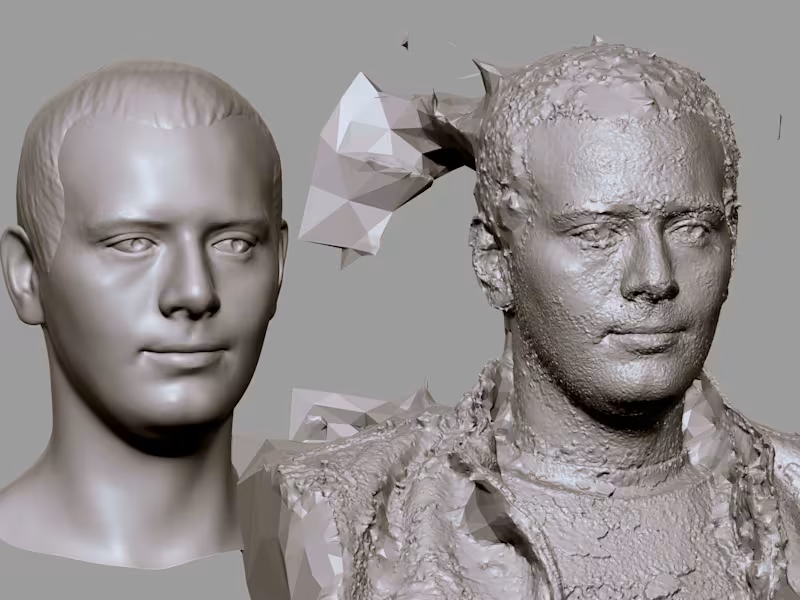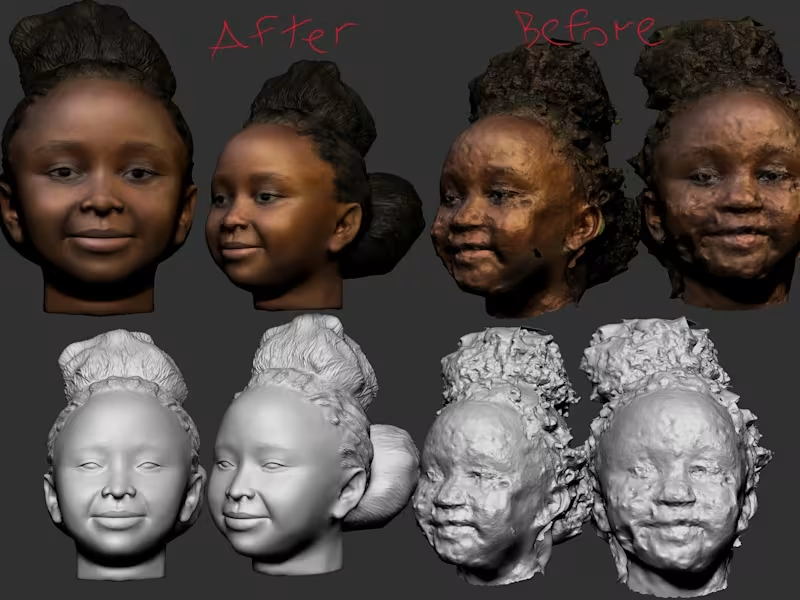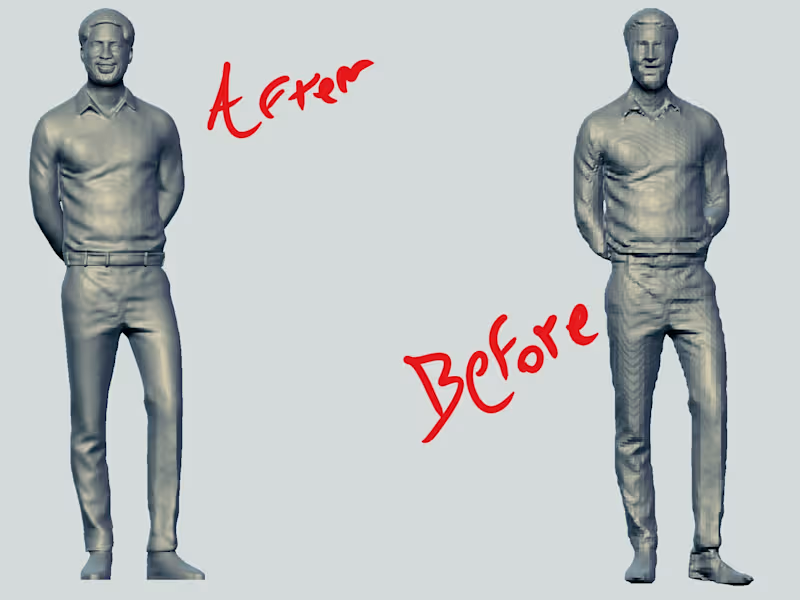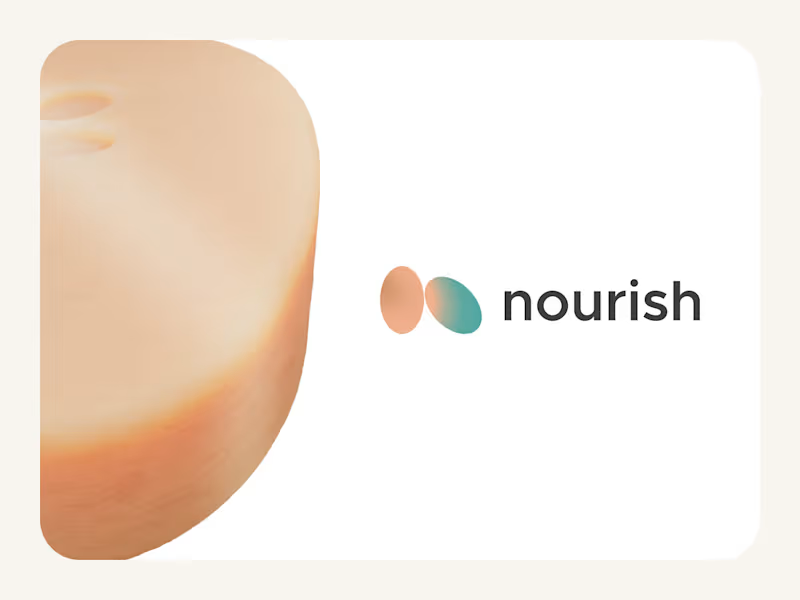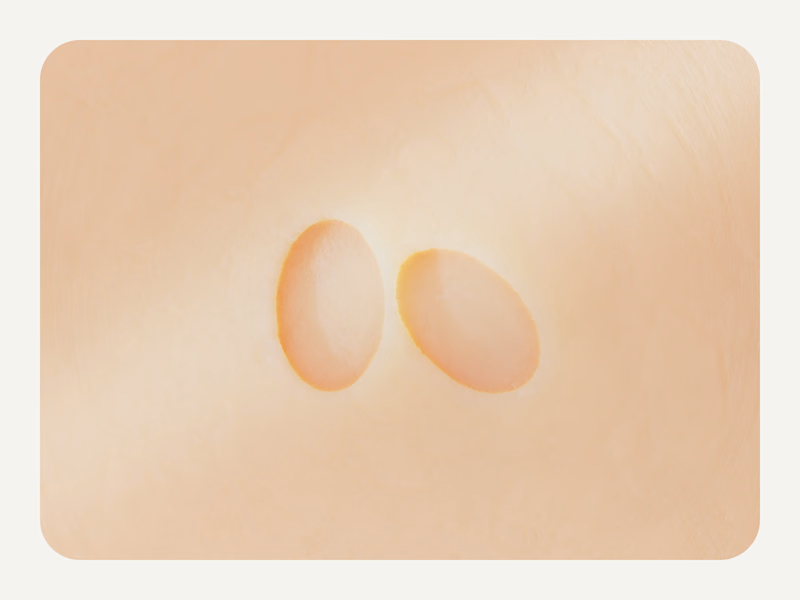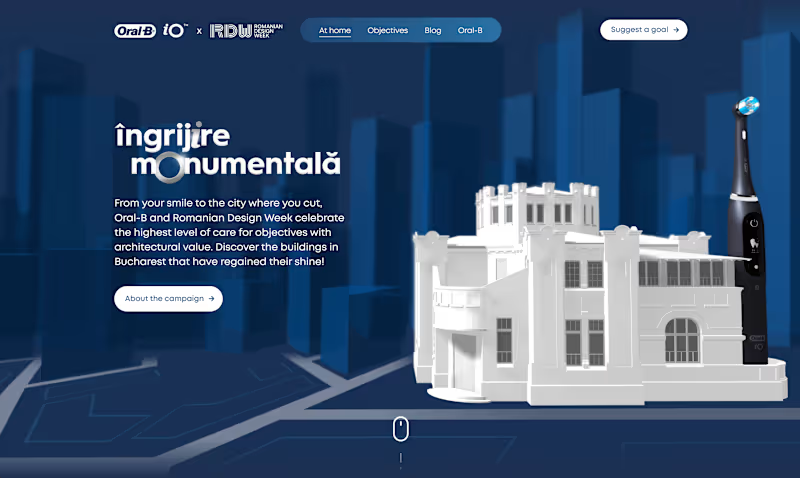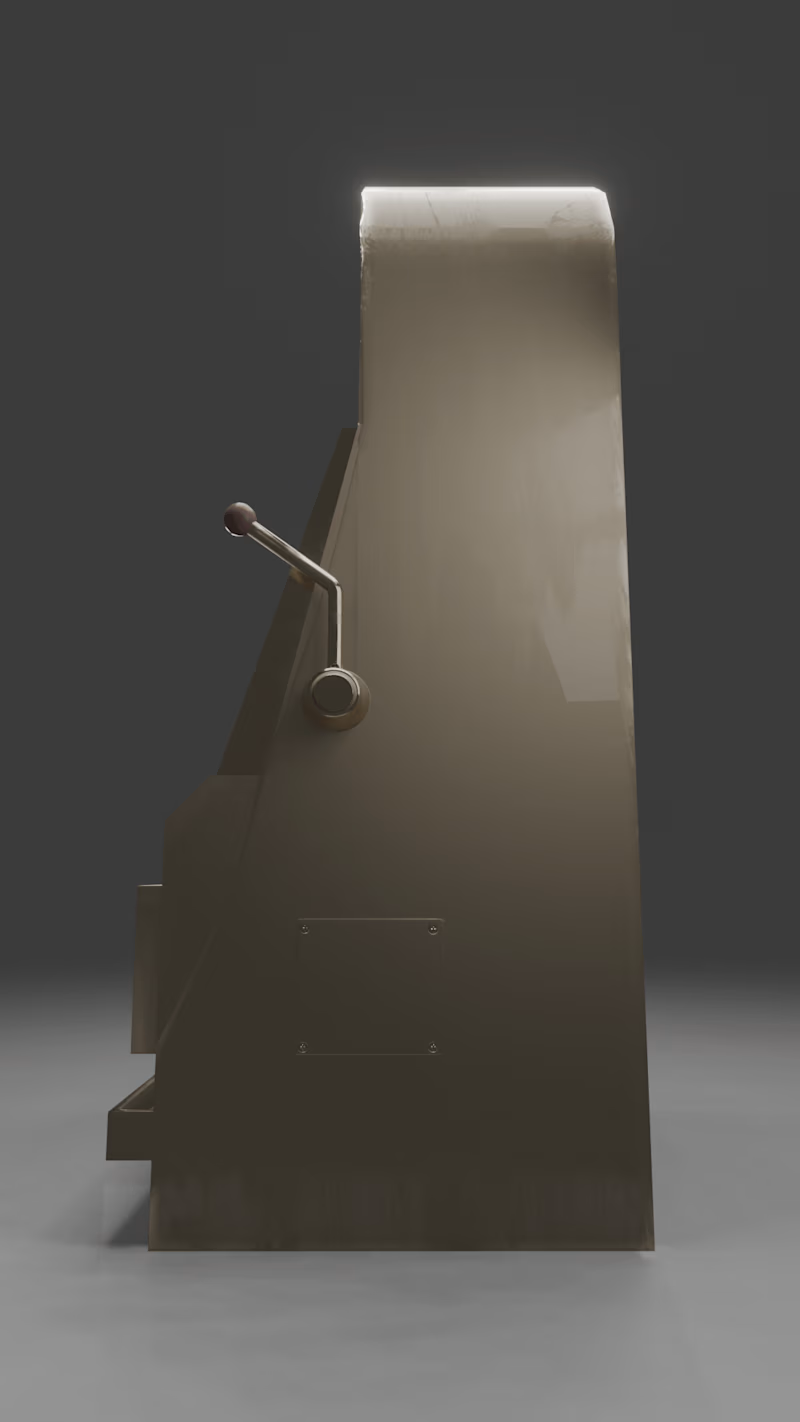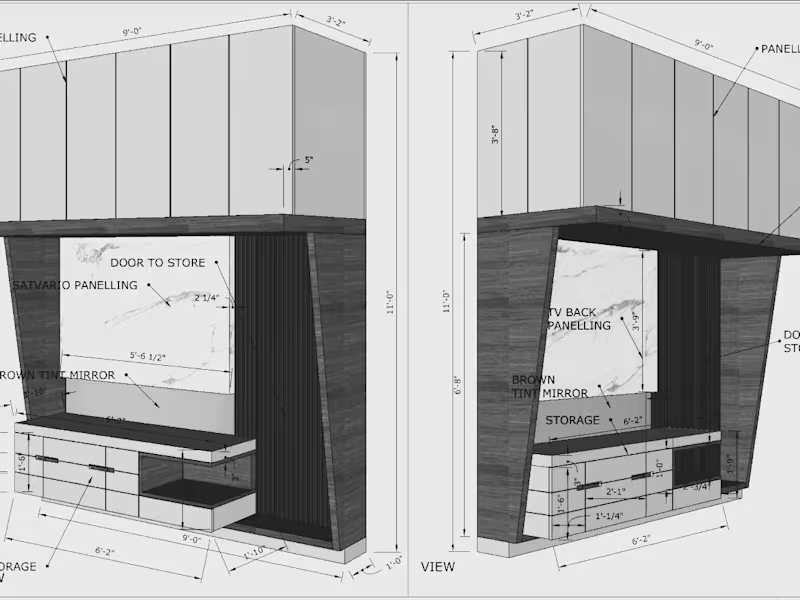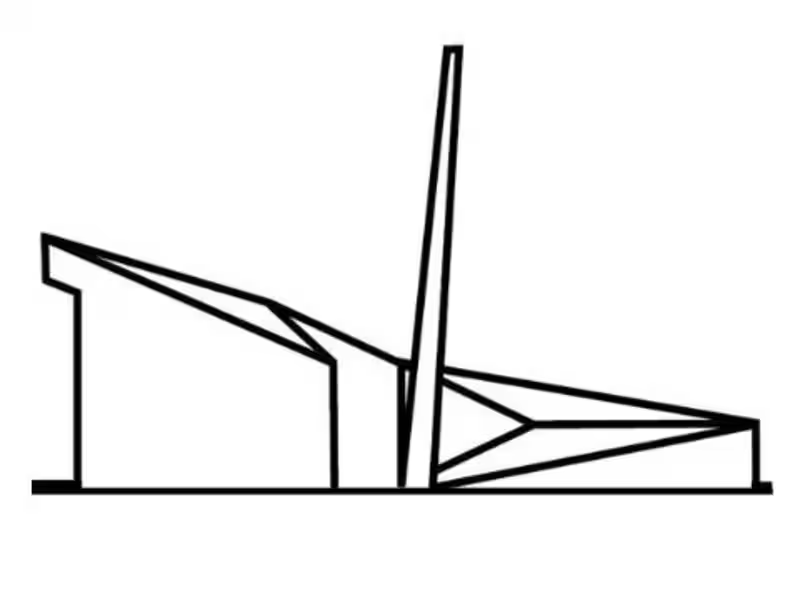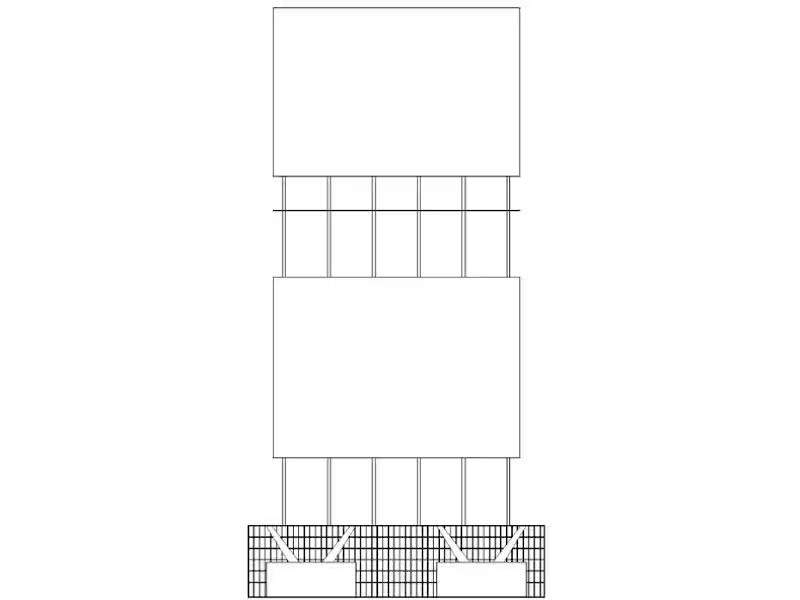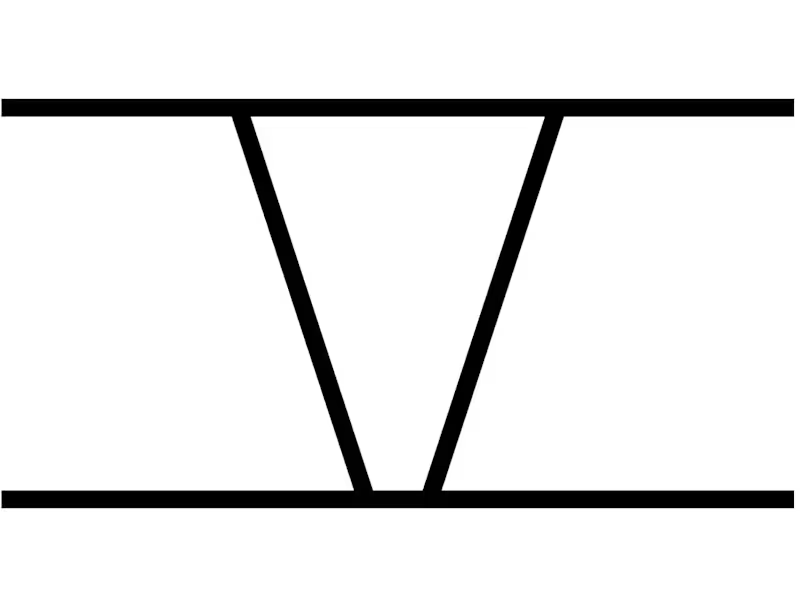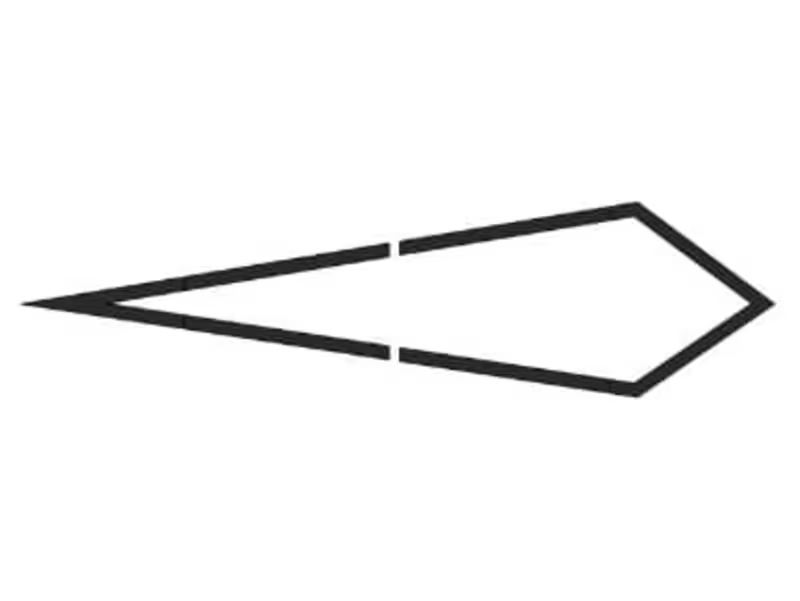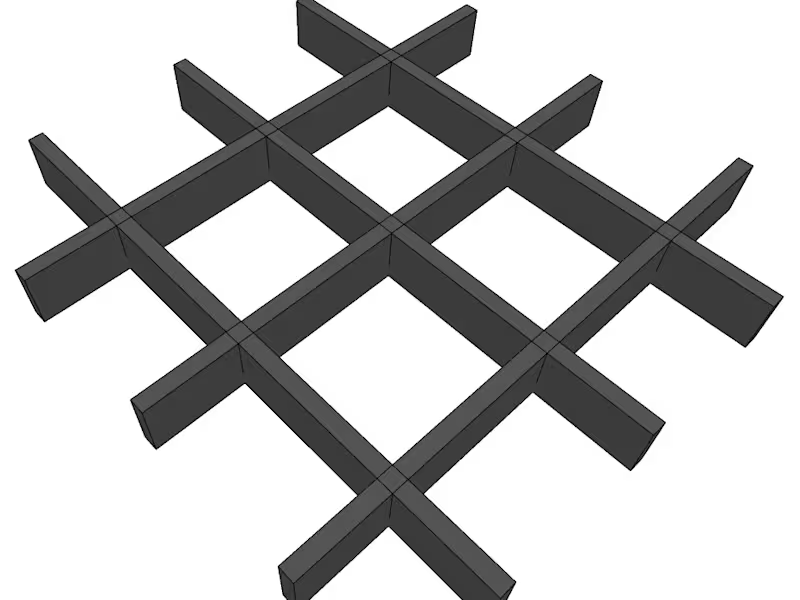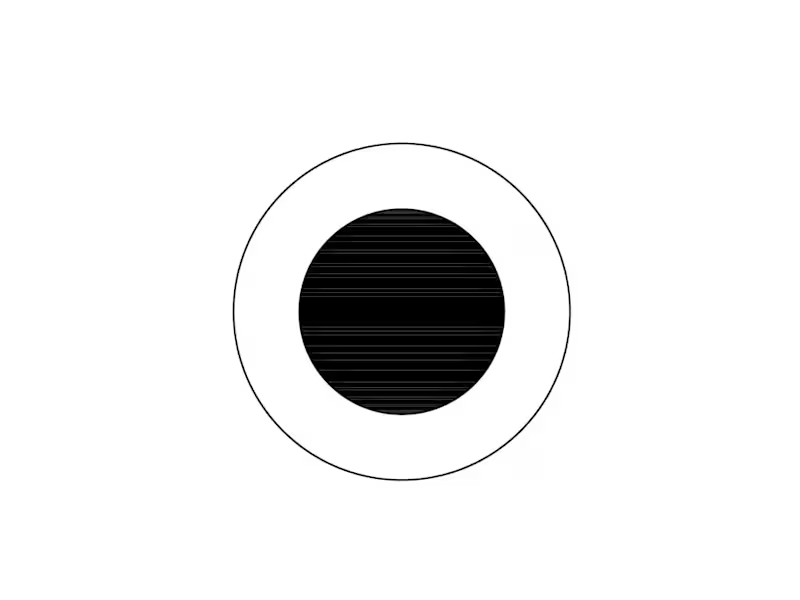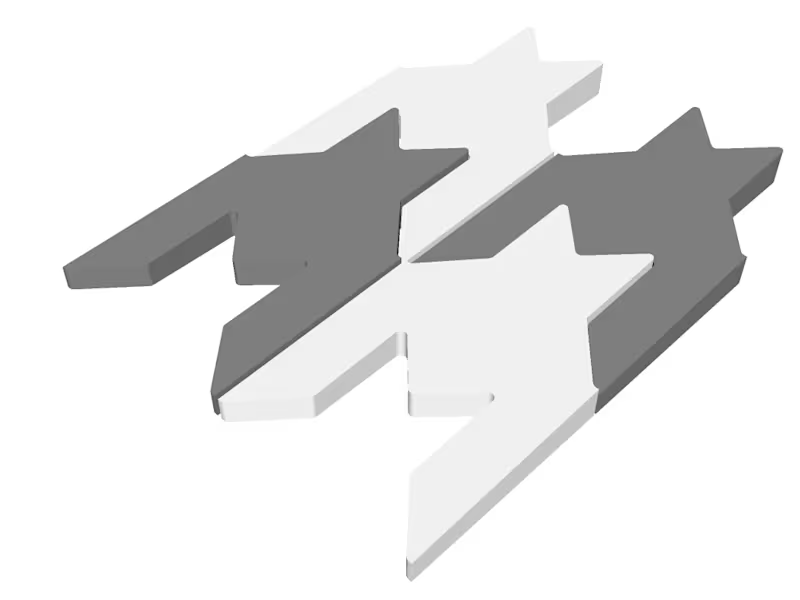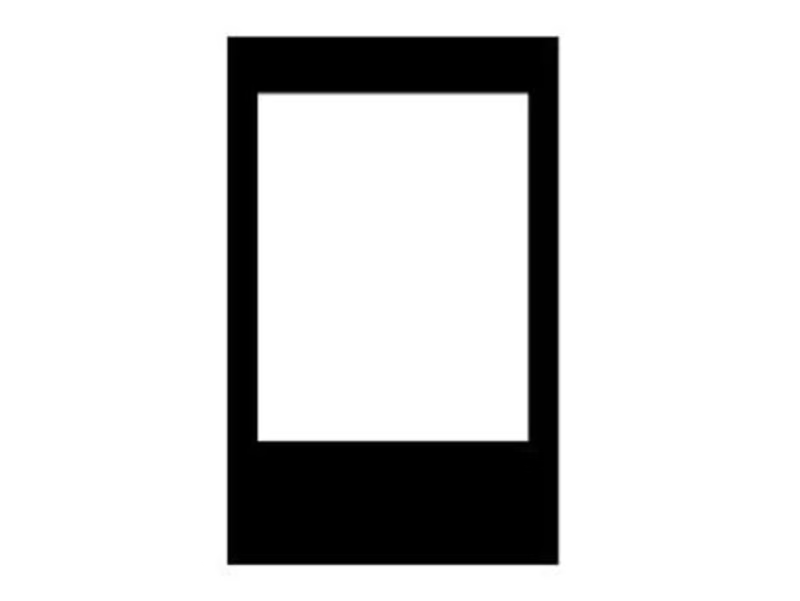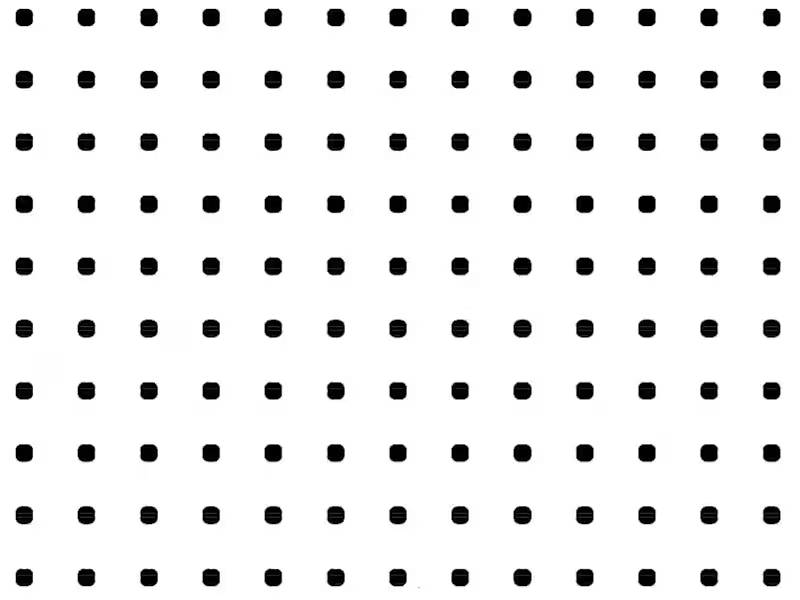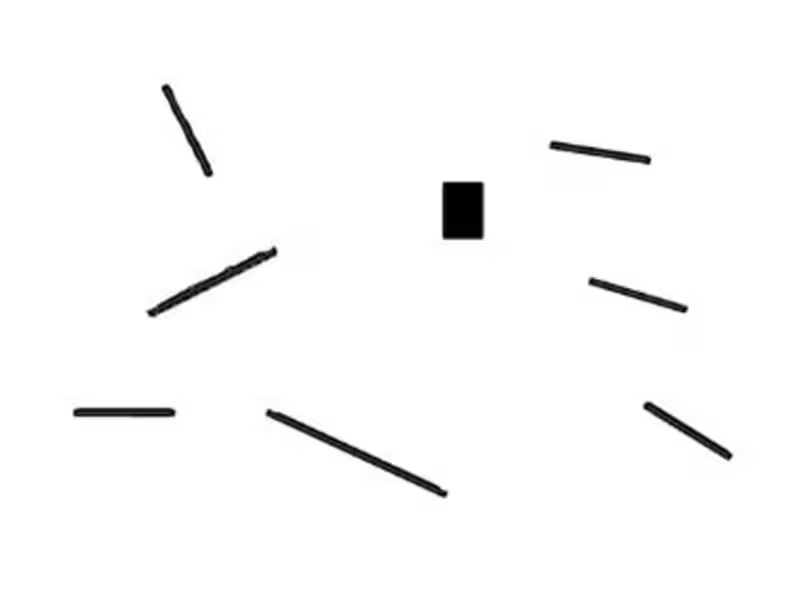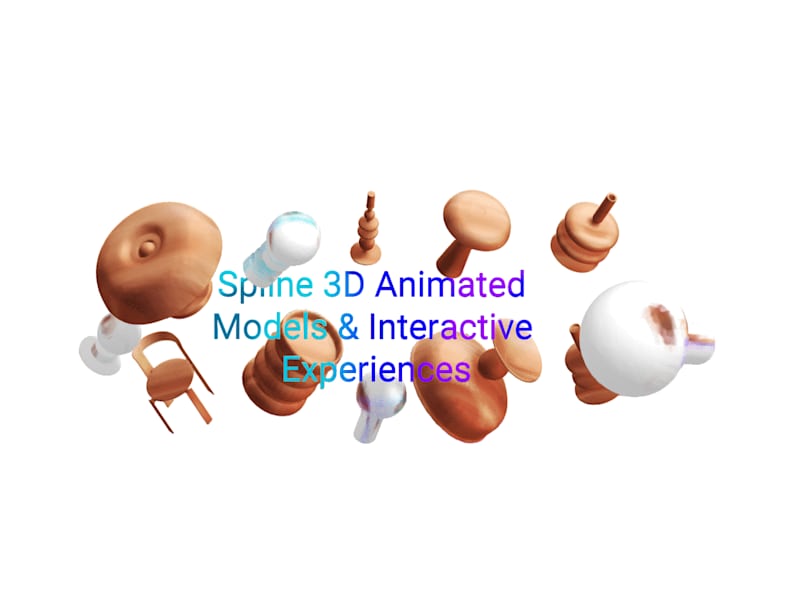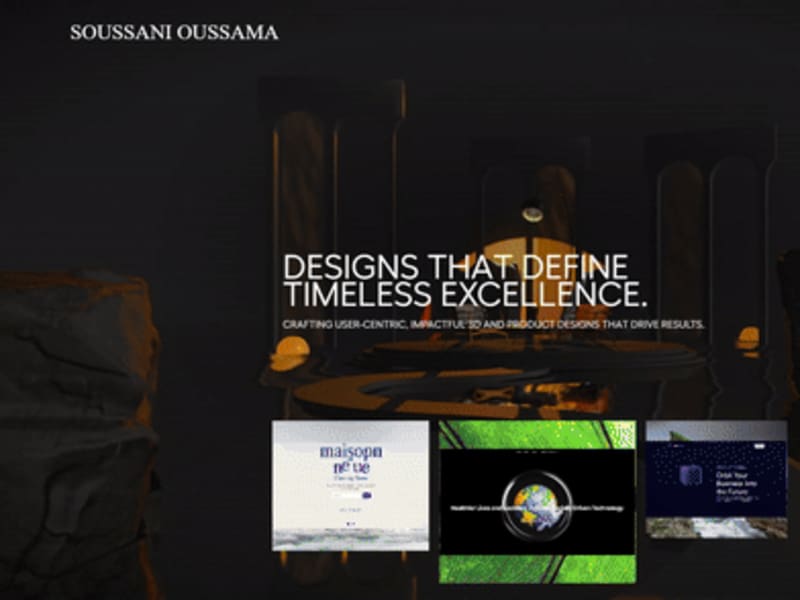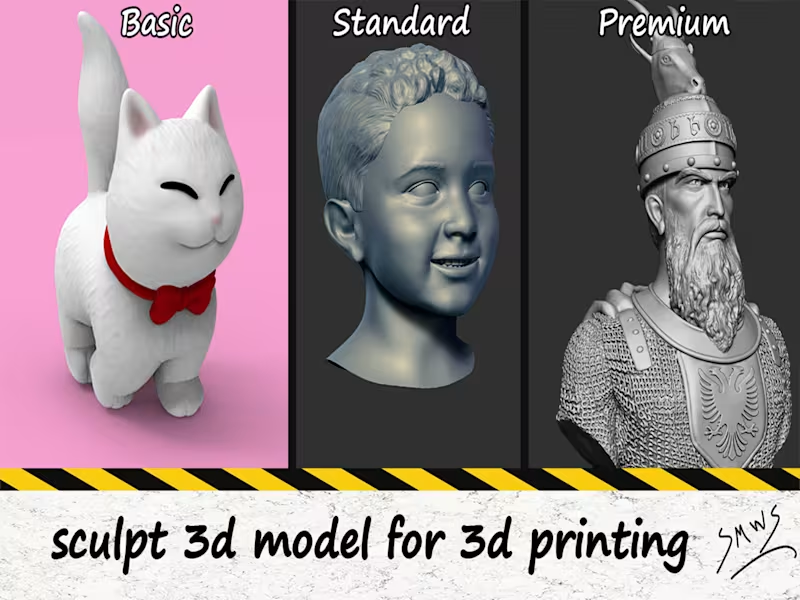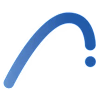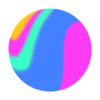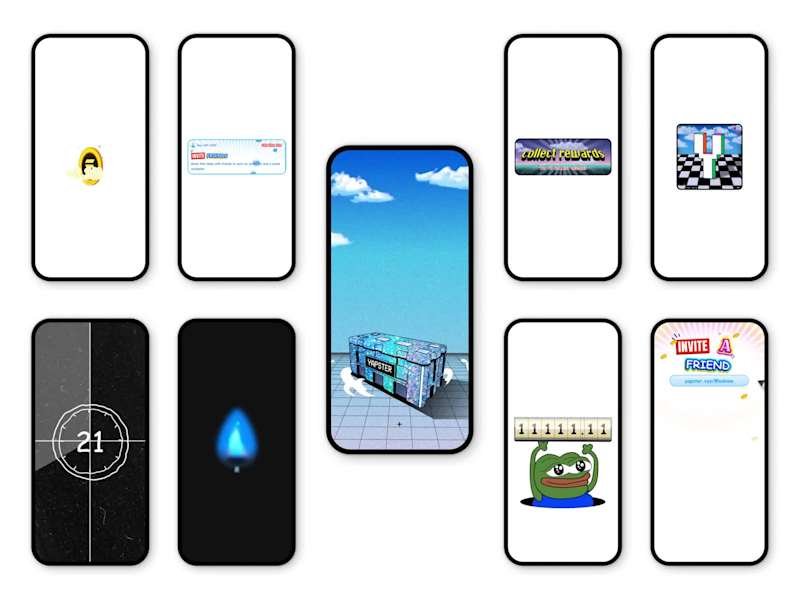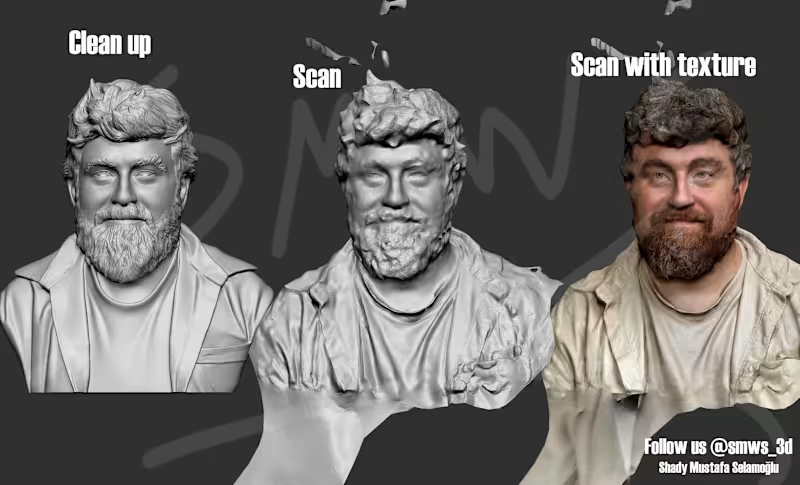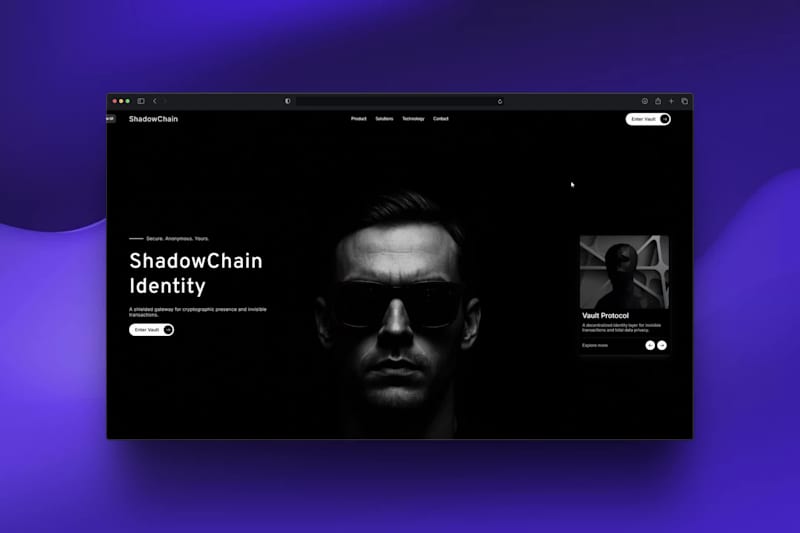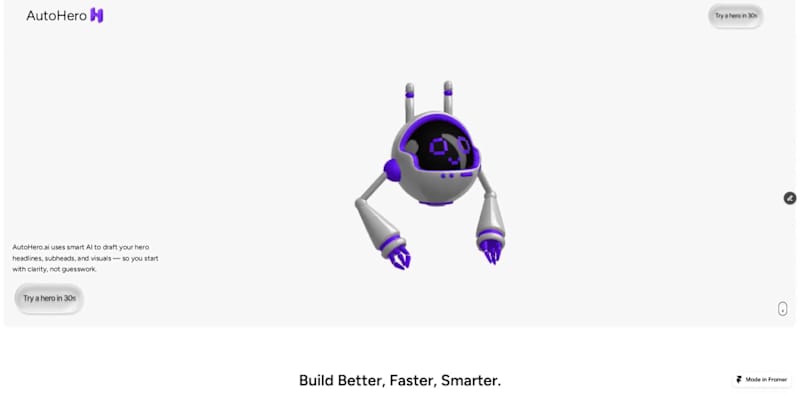What do you want the 3D modeler to create for your project?
Clearly define what you need. Do you want a 3D model for a character, a building, or a product? Knowing exactly what you want helps narrow down the skills a modeler should have. This will also help in discussing timelines and expectations.
What is your project's timeline for 3D model creation?
Consider when you want the project to start and finish. A clear timeline will help you organize phases like initial drafts and final touches. It ensures both you and the modeler stay on schedule.
How will you provide the modeler with project specifications?
Think about the details the modeler needs to create the 3D models. You might need to give them sketches, digital plans, or photos. Sharing these documents upfront makes the process smoother.
What level of detail do you want in the 3D models?
Decide how detailed the models should be. Do you need something simple or highly detailed? This helps the 3D modeler understand the scope of work required.
How will you assess the modeler's portfolio?
Prepare to look at their past work. Check if they've worked on projects similar to yours. This helps you see if their style matches what you need.
What file formats do you need for the final 3D models?
Determine the file formats your project requires. Common formats include OBJ, STL, and FBX. Ensure the modeler can deliver files compatible with your software.
How do you plan to manage project milestones?
Set clear milestones to track progress. Decide when you'll review drafts and provide feedback. This keeps the project on track and avoids surprises.
What communication tools will you use to collaborate?
Choose tools that make it easy to communicate with the modeler. Use emails, chat platforms, or video calls. Clear communication helps prevent misunderstandings.
What kind of feedback process will you use?
Plan how you’ll provide feedback. Will it be through written notes or live meetings? Frequent feedback helps refine the models to meet your expectations.
Are there specific software tools you expect the modeler to use?
Identify any specific software requirements for your project. Popular tools include Blender, Maya, and 3ds Max. This aligns your expectations with the modeler's expertise.
Who is Contra for?
Contra is designed for both freelancers (referred to as "independents") and clients. Freelancers can showcase their work, connect with clients, and manage projects commission-free. Clients can discover and hire top freelance talent for their projects.
What is the vision of Contra?
Contra aims to revolutionize the world of work by providing an all-in-one platform that empowers freelancers and clients to connect and collaborate seamlessly, eliminating traditional barriers and commission fees.