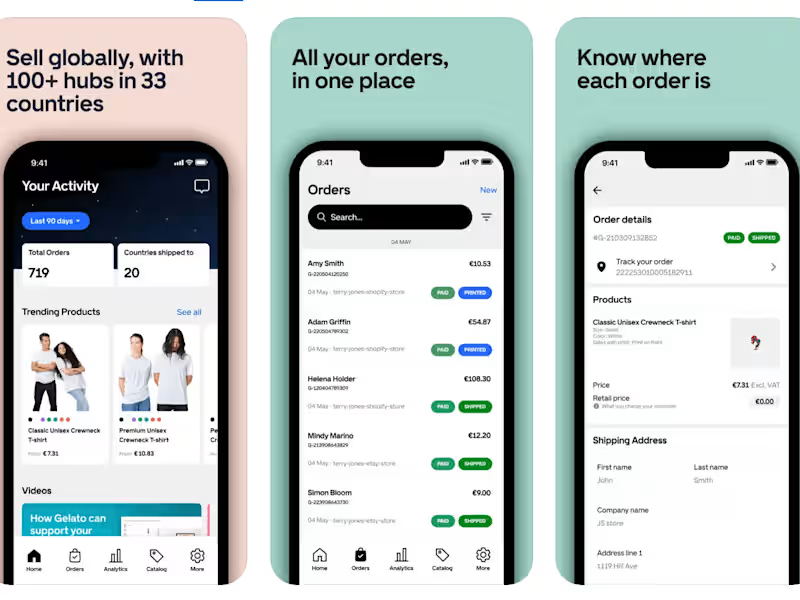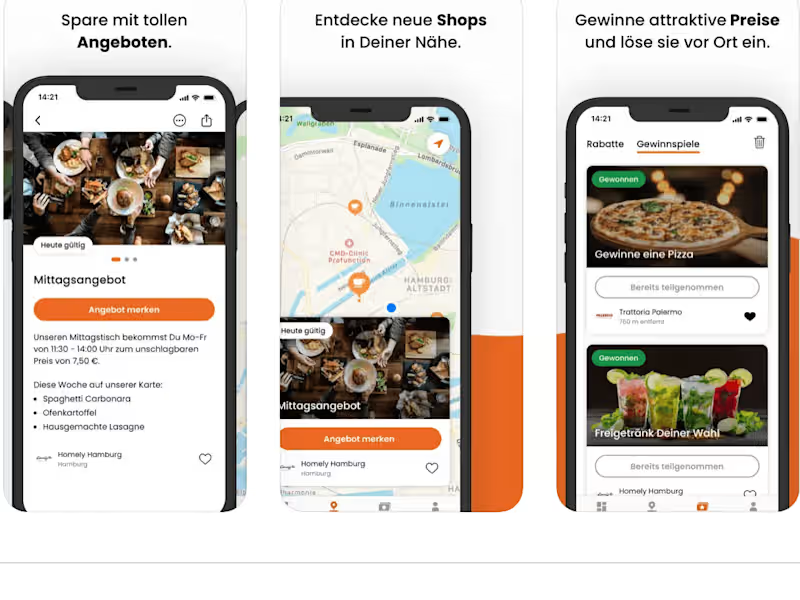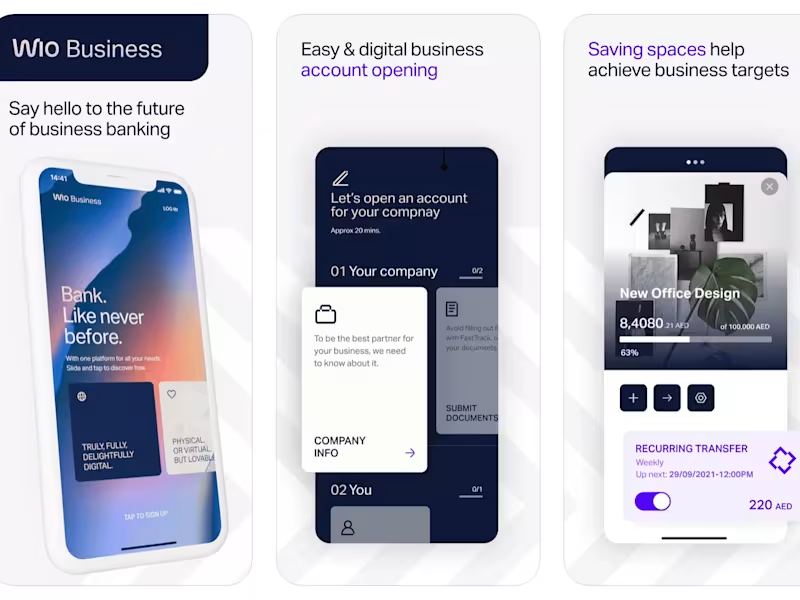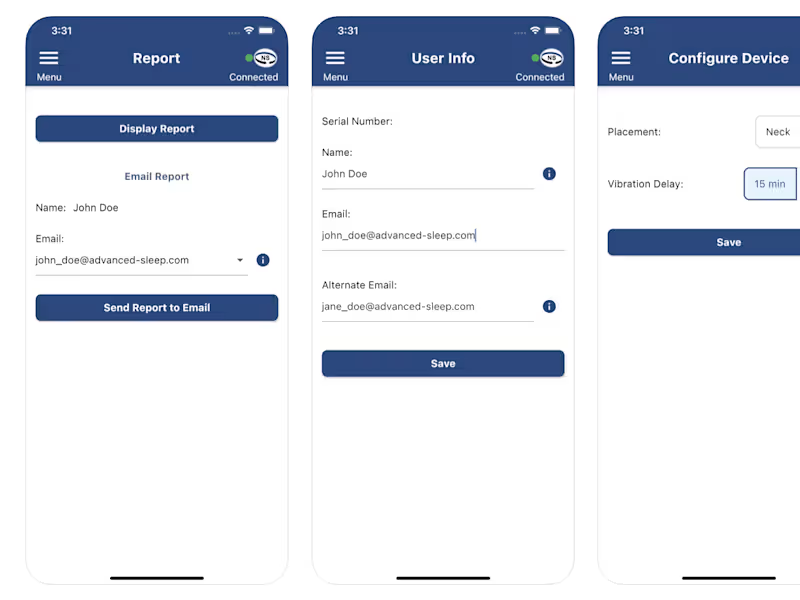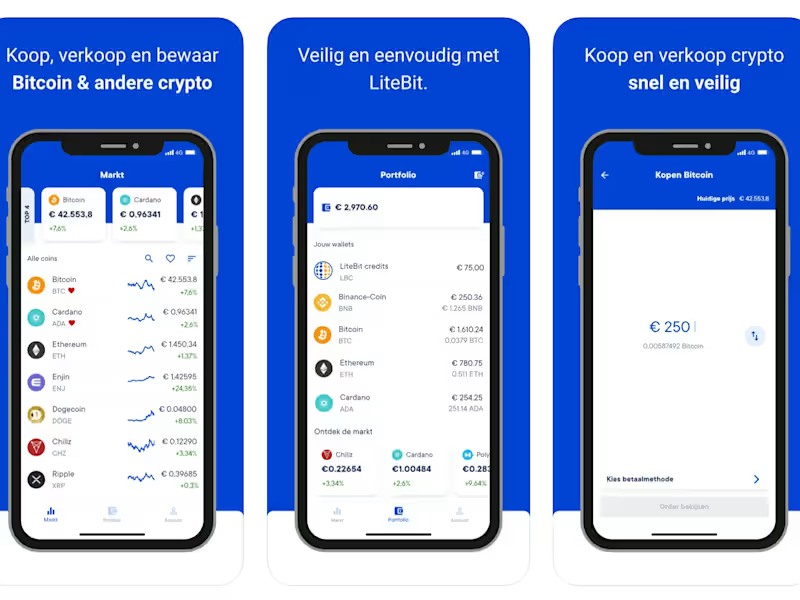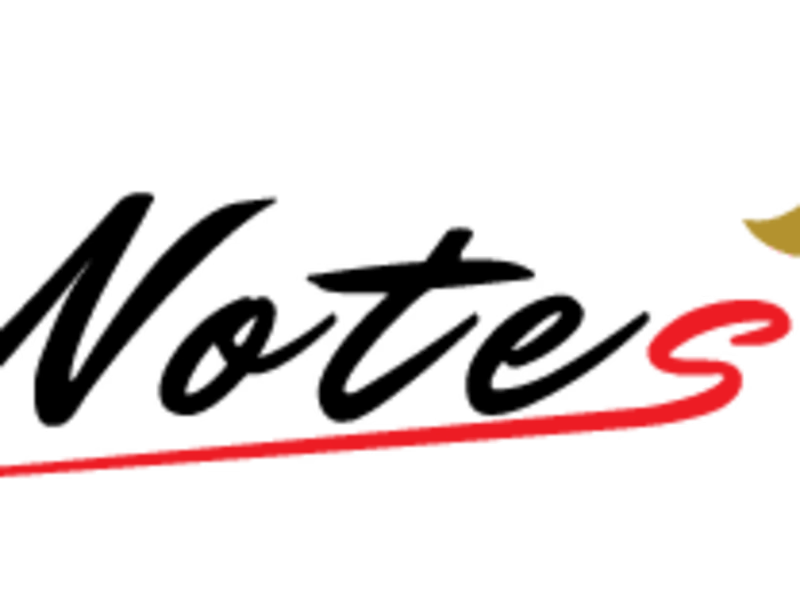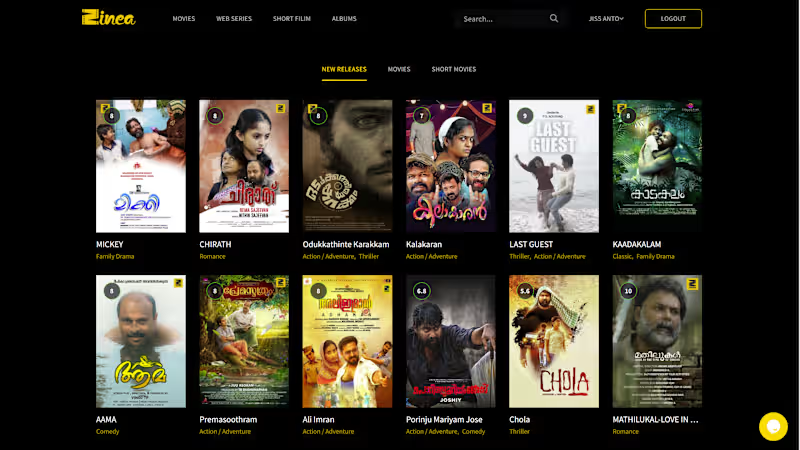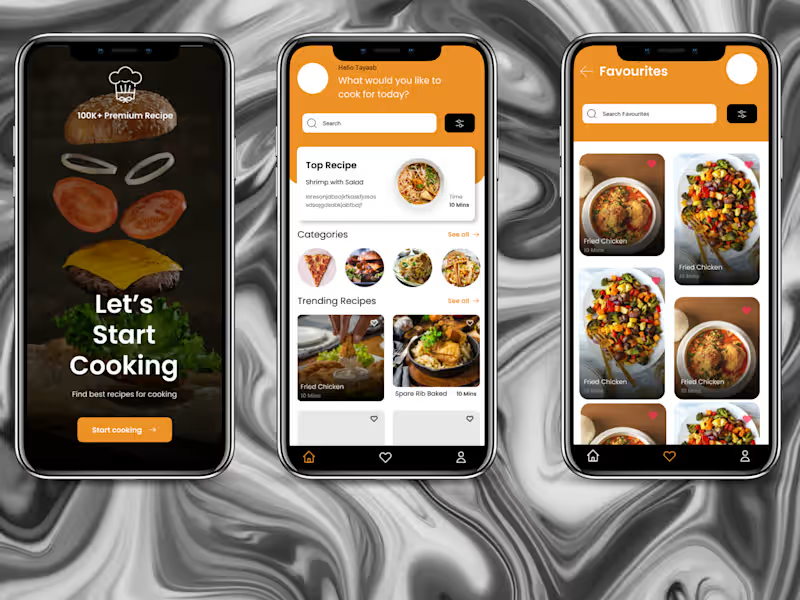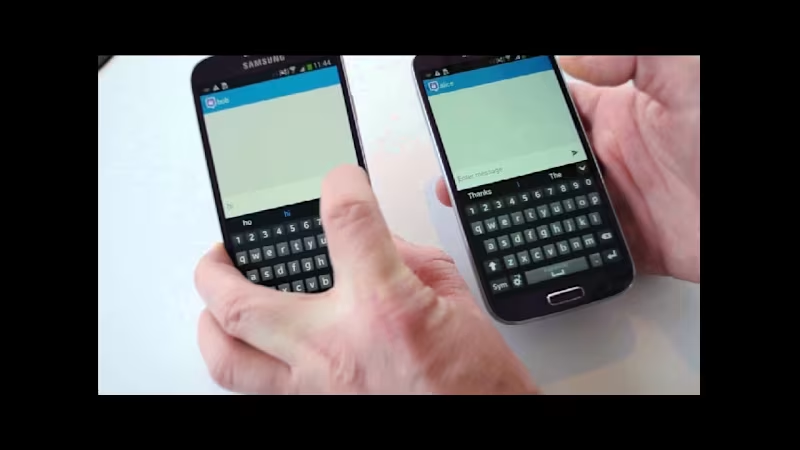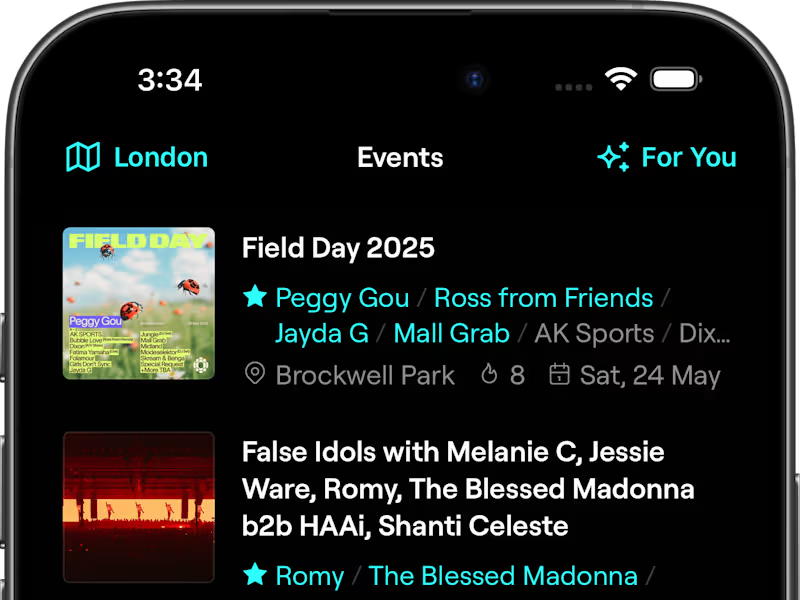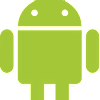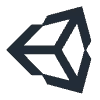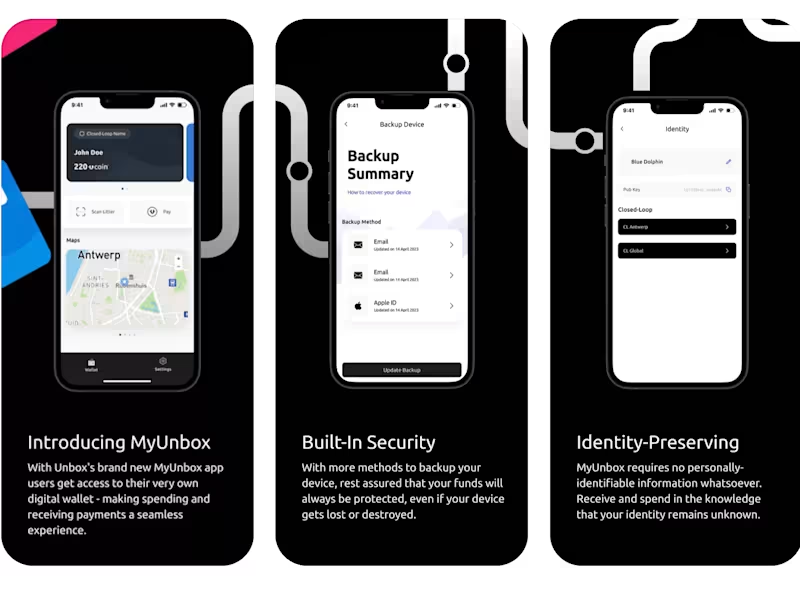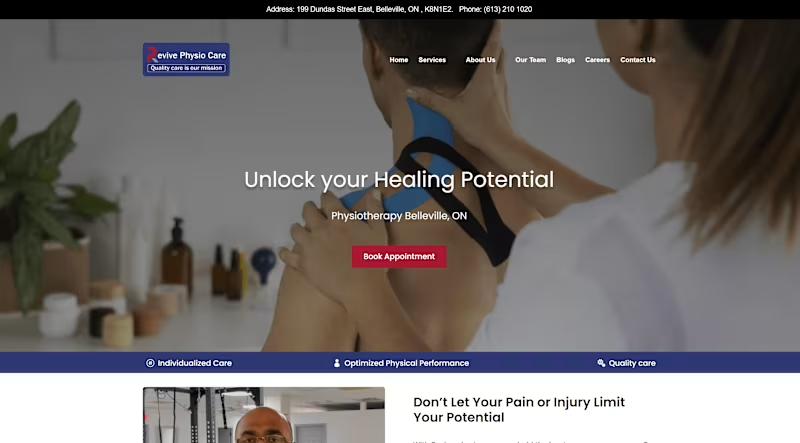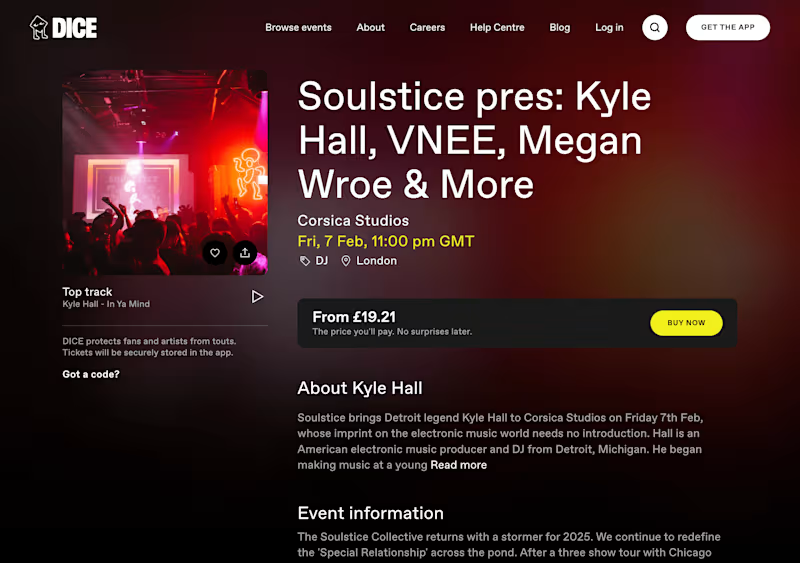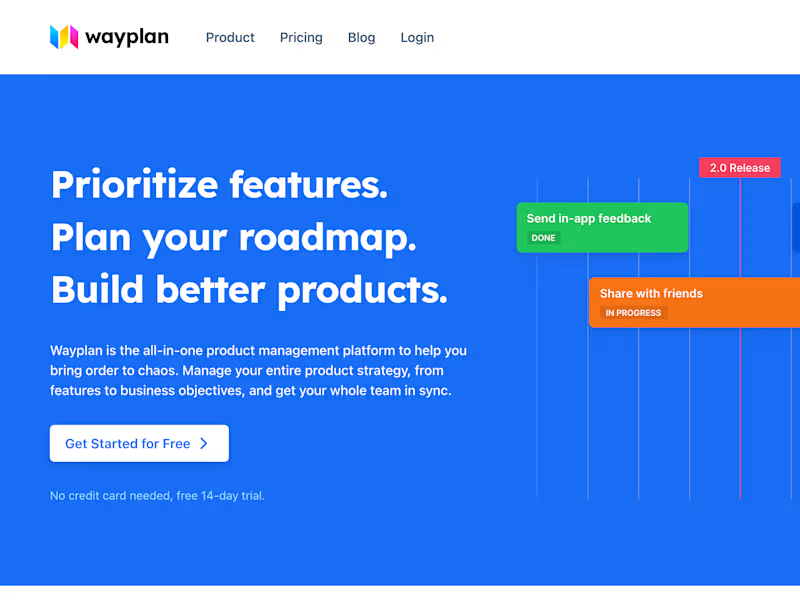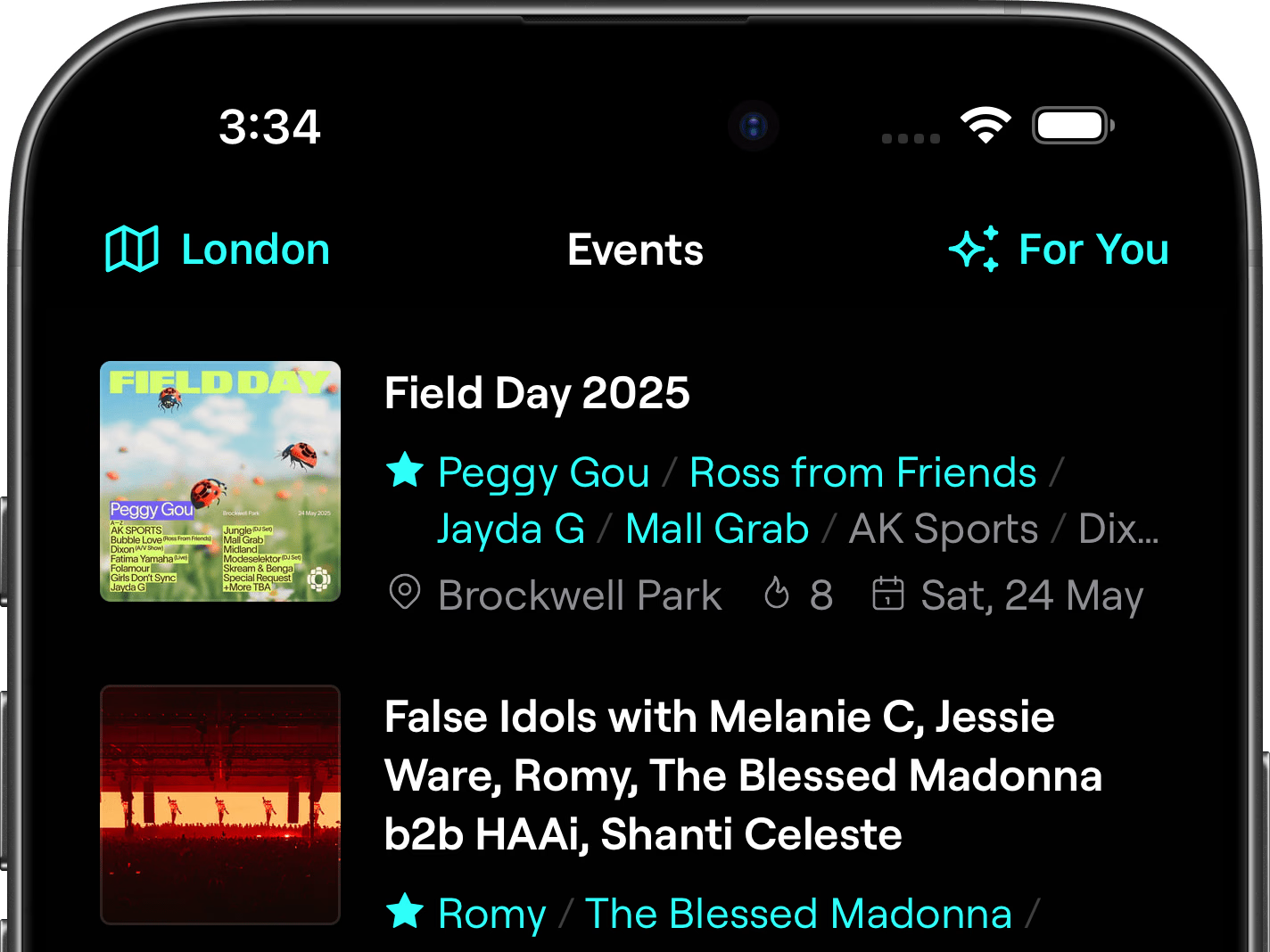What skills should an Android developer have?
It's important that an Android developer knows about Java or Kotlin. They should also understand Android SDK and how to use it. Check if they can make apps that work well on different screen sizes.
How do I agree on the scope of the project?
Start by discussing what you want the app to do. Write down all the features you need. Agree on what 'finished' means for each part of the project.
How should I set a timeline for the project?
Talk with the developer about how long each task will take. Make a schedule that fits both of your timelines. Be sure to include time for testing and small changes.
How can I ensure the Android app meets my quality standards?
Define what quality means to you. List out the performance benchmarks and user experience you expect. Plan to have regular check-ins to review progress and quality.
How do I determine project milestones?
Break the project into smaller parts, like different app features. Set a goal for each part. Use these goals as milestones to track progress.
What should be included in a deliverable agreement?
Clearly list all the tasks and features the developer will complete. Include details on how and when they will deliver each part. Make sure the agreement is easy to understand.
How do I protect my data in the app?
Check if the developer includes data protection policies. Ask about measures for securing personal information. Verify they comply with legal standards in England.
What is a reasonable way to conduct user testing in England?
You can start with a small group of users. Test the app on different devices they use in England. Get feedback on their experience and make adjustments if needed.
How do I ensure the app follows English accessibility laws?
Ask the developer to be familiar with the Equality Act 2010 in England. Ensure the app design is usable for everyone, even people with disabilities. Include features like text enlargement and voice navigation.
How can I manage communication effectively with the developer?
Set up a regular meeting schedule to discuss updates. Use emails or chat for quick questions or issues. Make sure both of you stay transparent about any project changes.
Who is Contra for?
Contra is designed for both freelancers (referred to as "independents") and clients. Freelancers can showcase their work, connect with clients, and manage projects commission-free. Clients can discover and hire top freelance talent for their projects.
What is the vision of Contra?
Contra aims to revolutionize the world of work by providing an all-in-one platform that empowers freelancers and clients to connect and collaborate seamlessly, eliminating traditional barriers and commission fees.