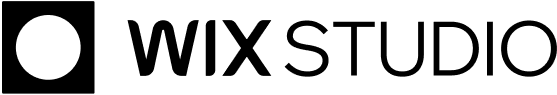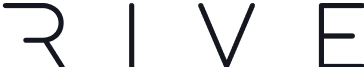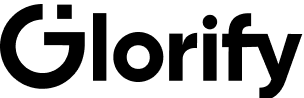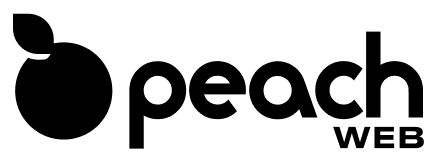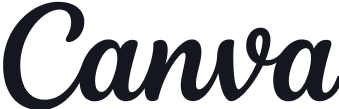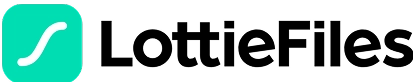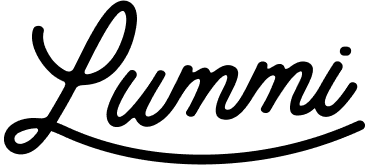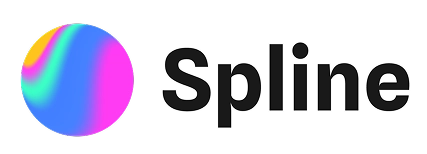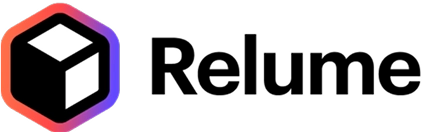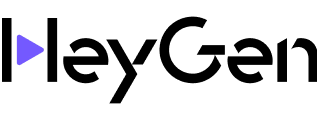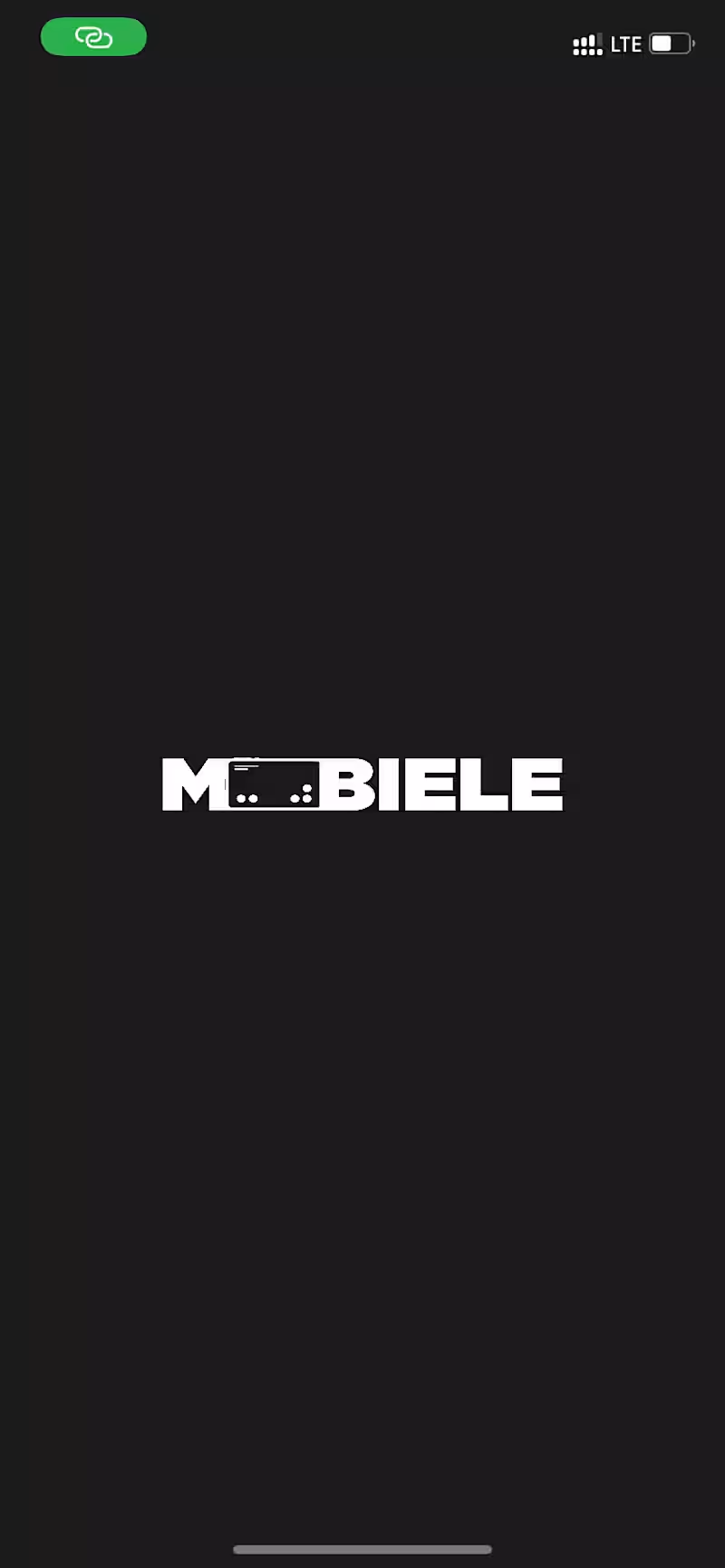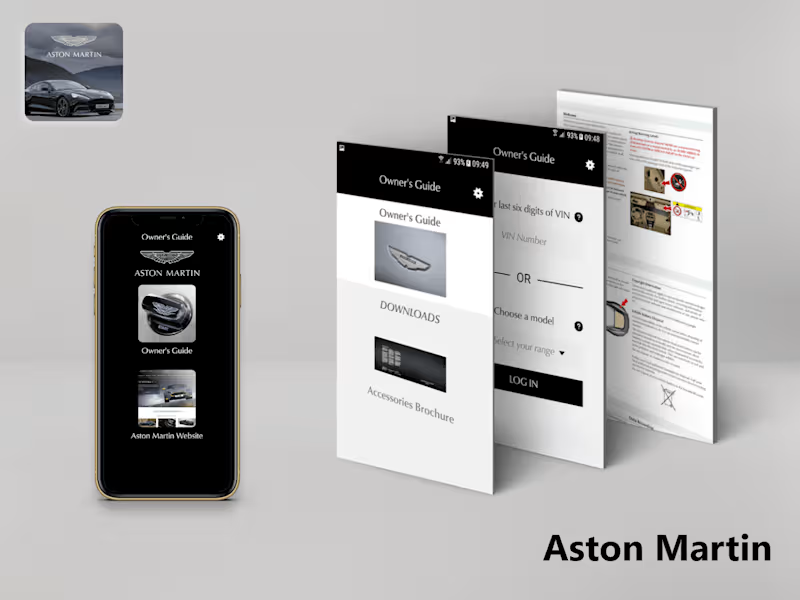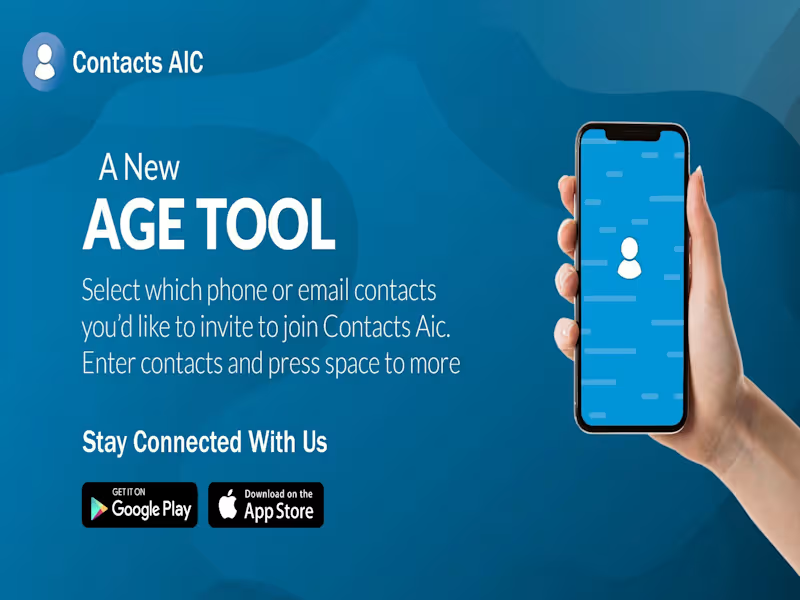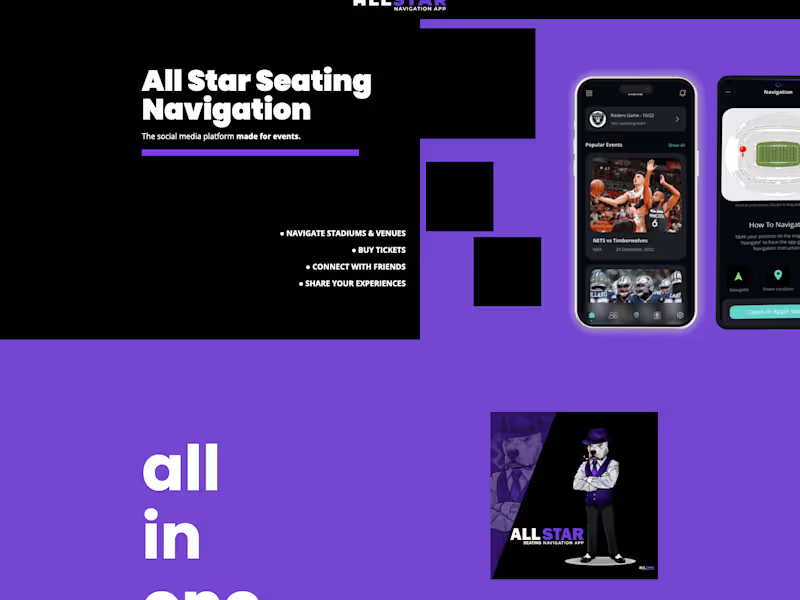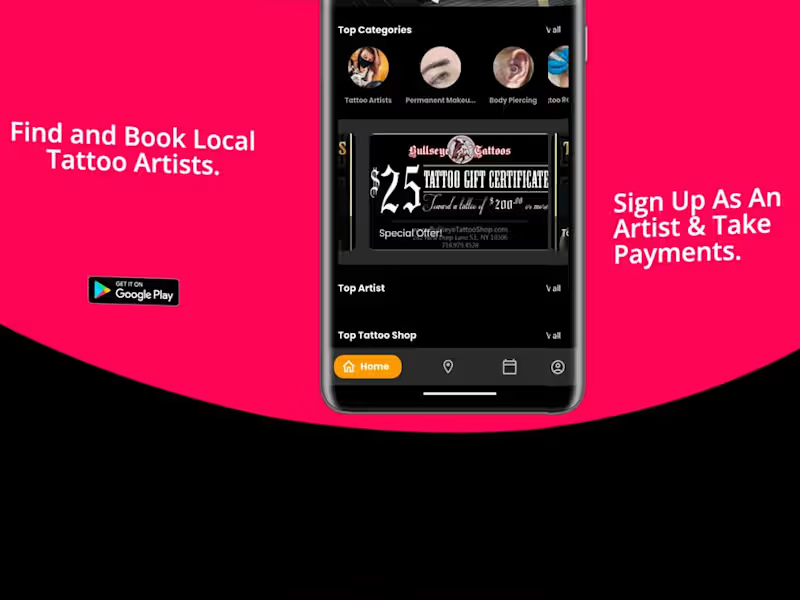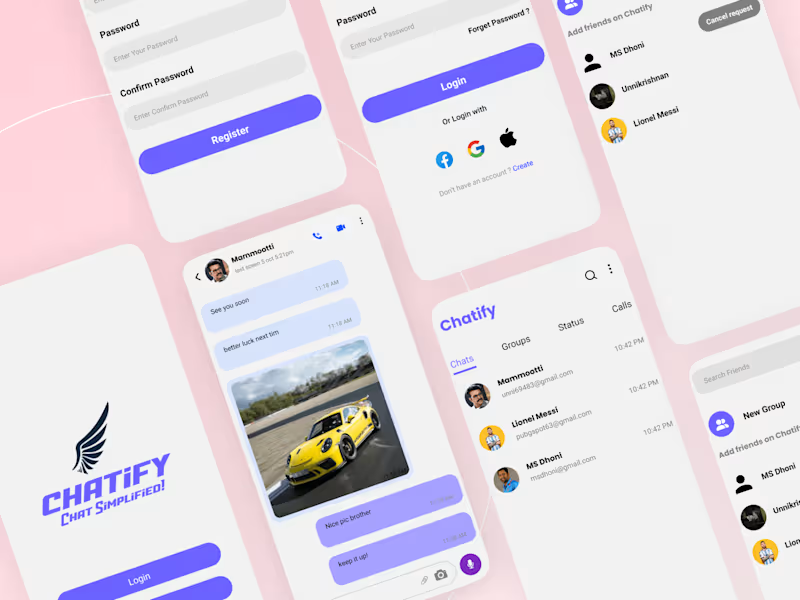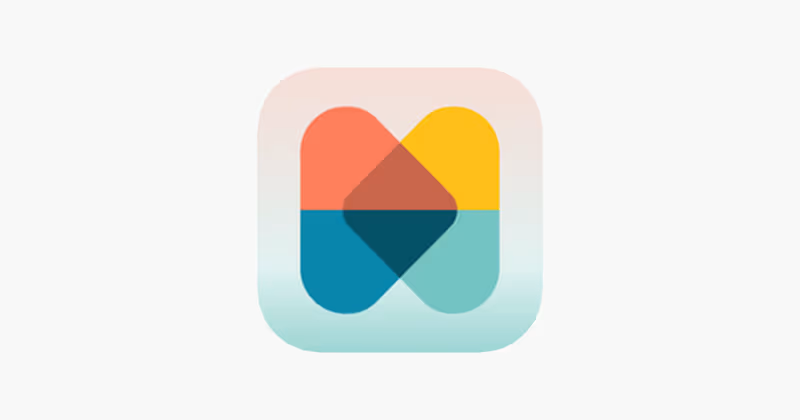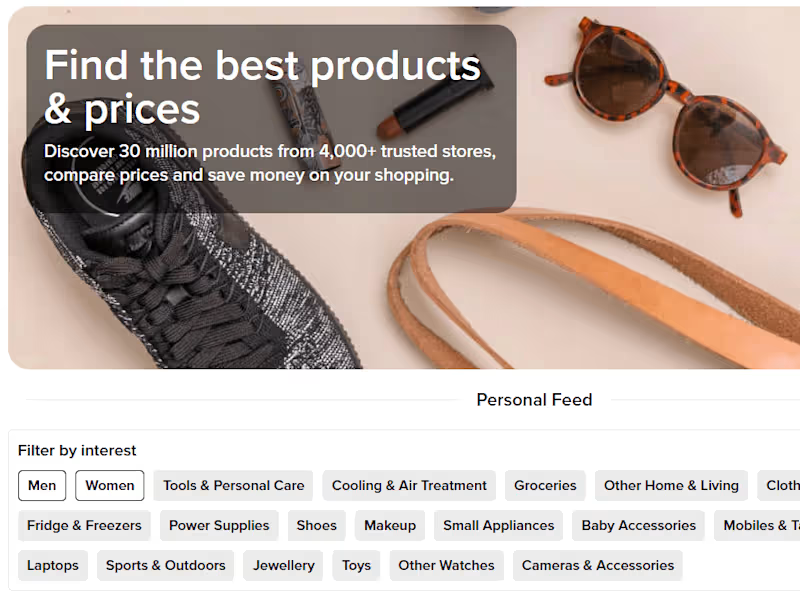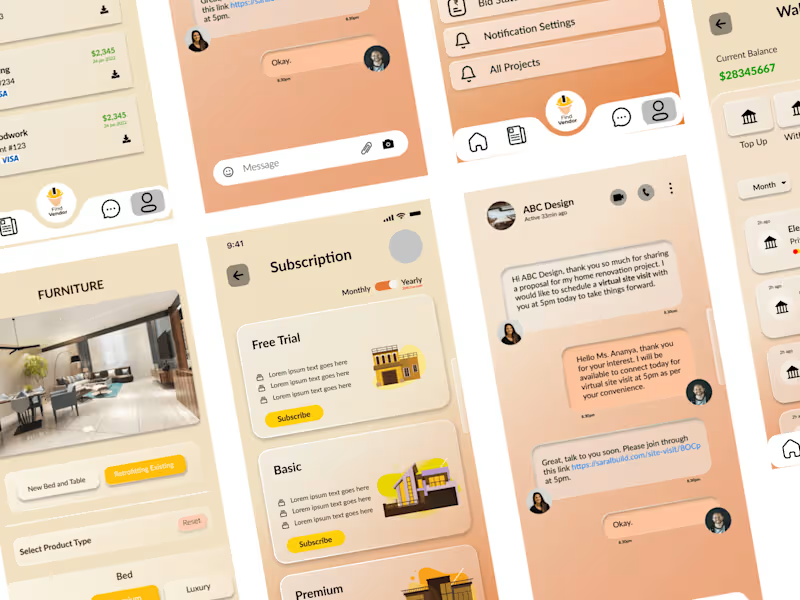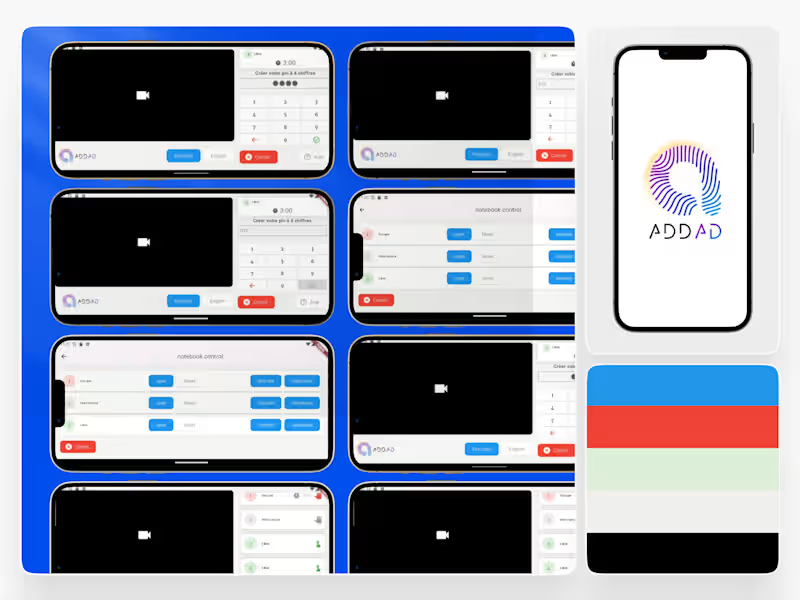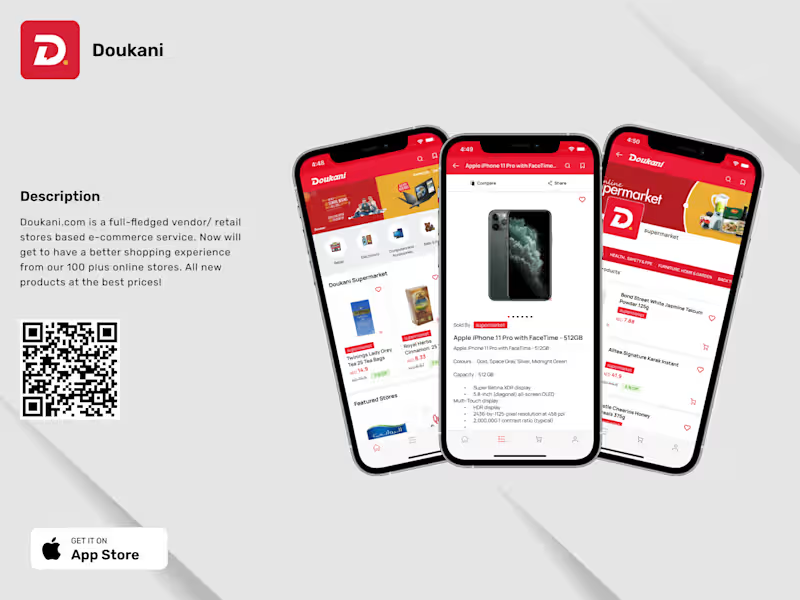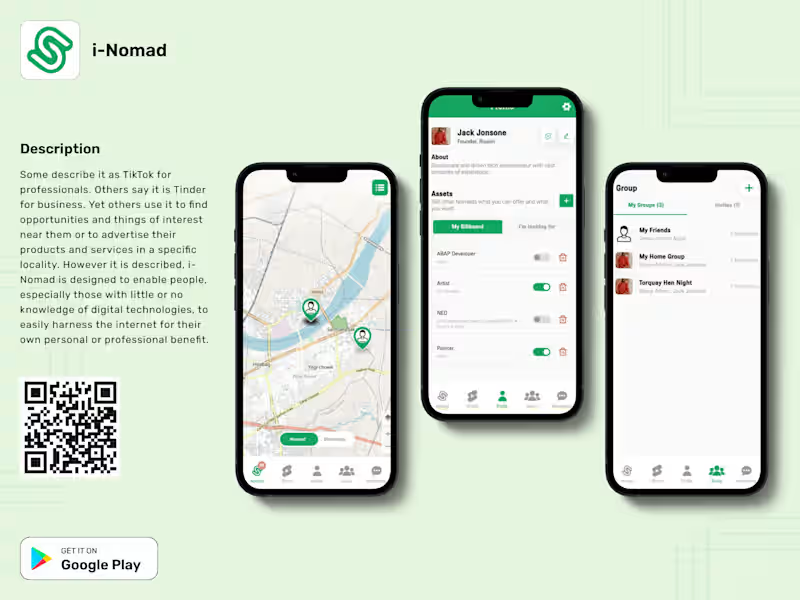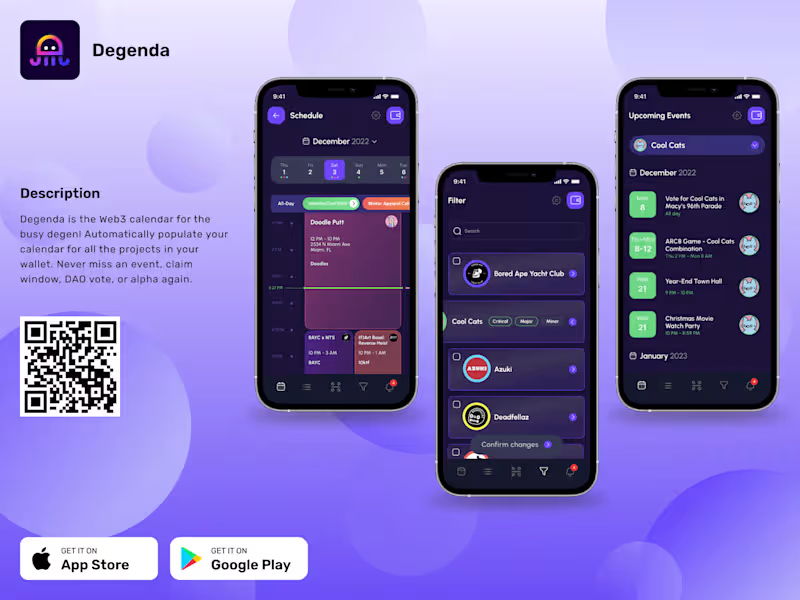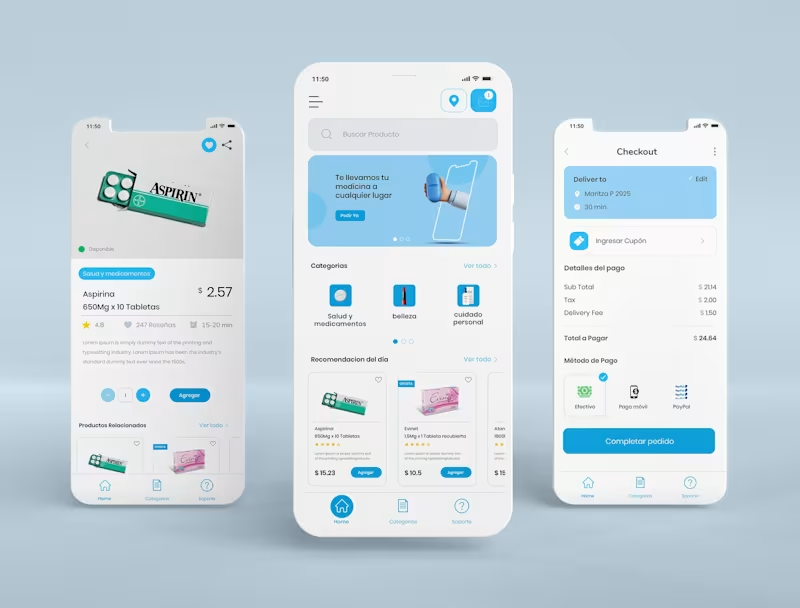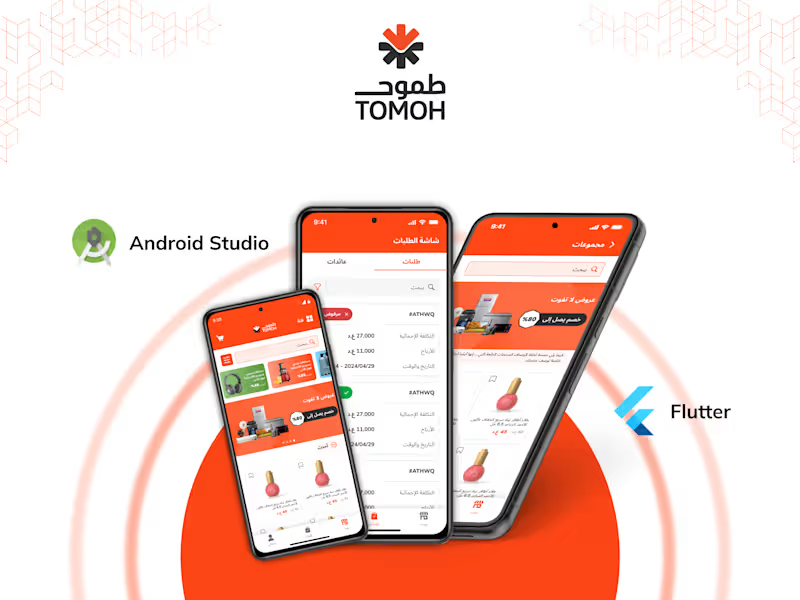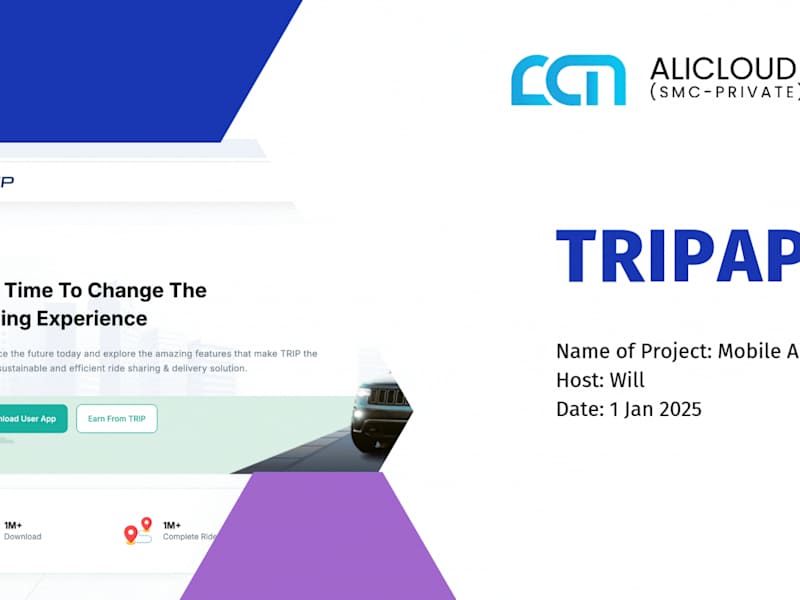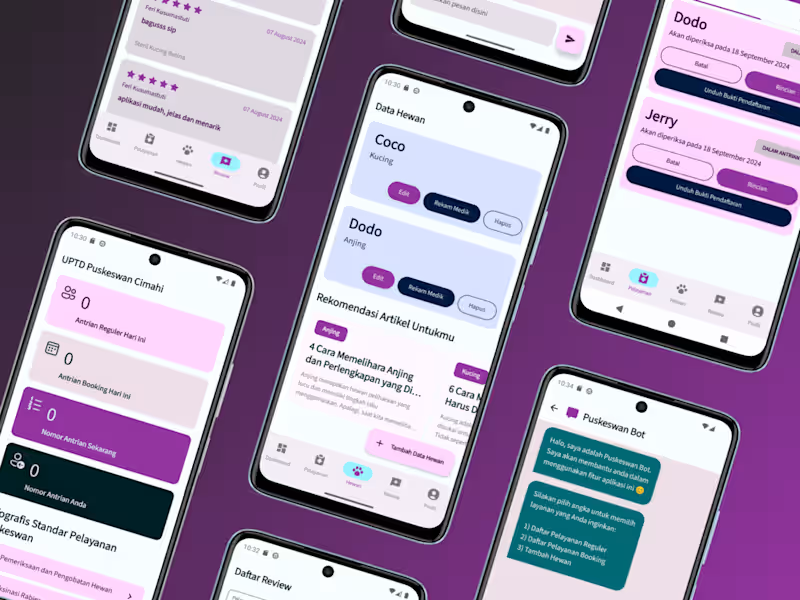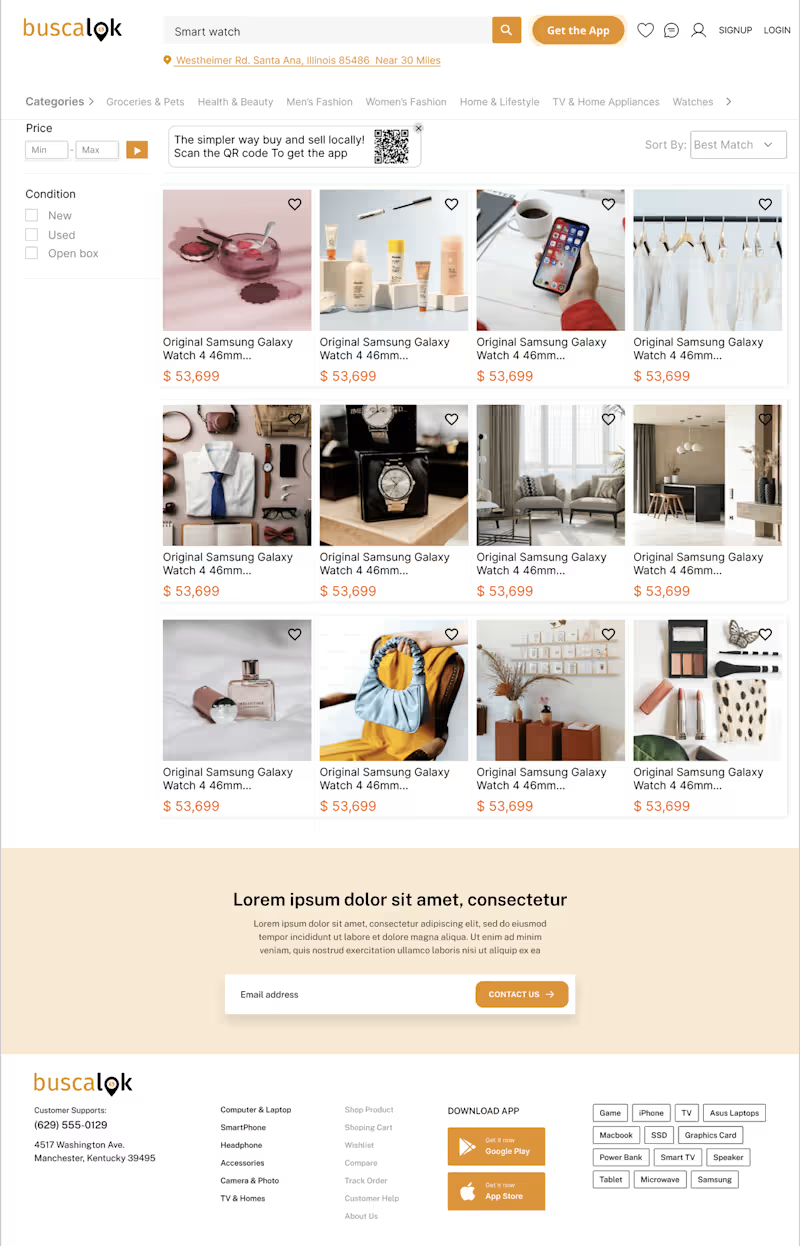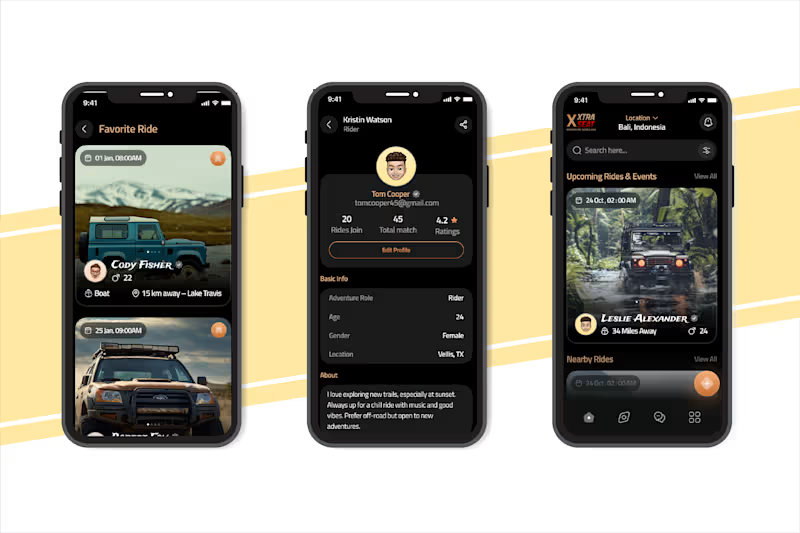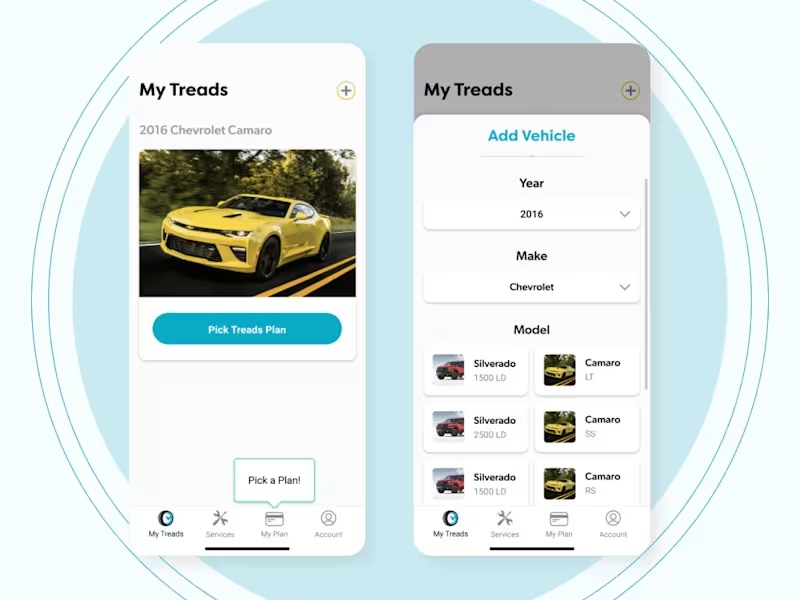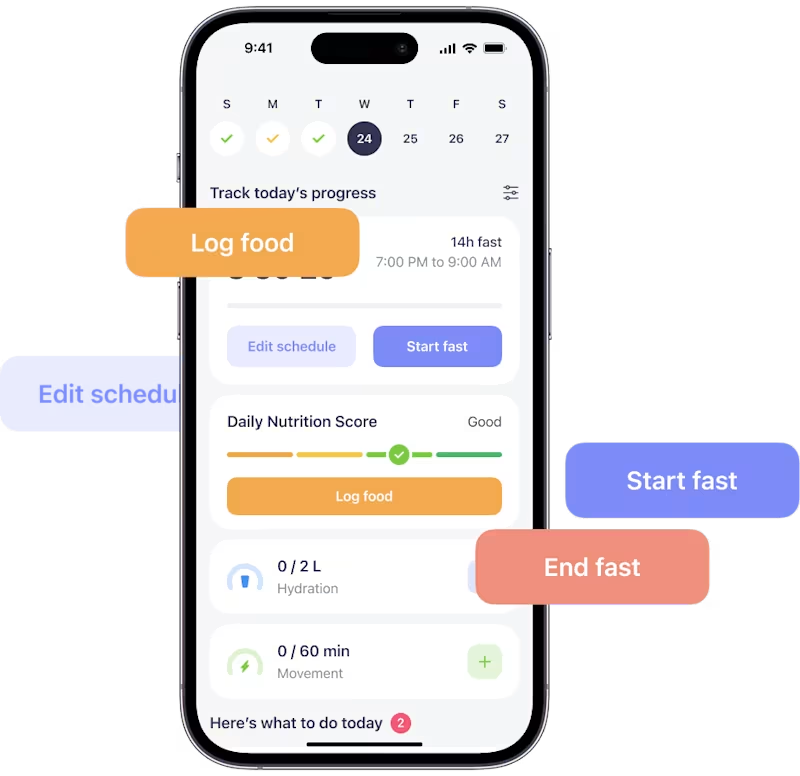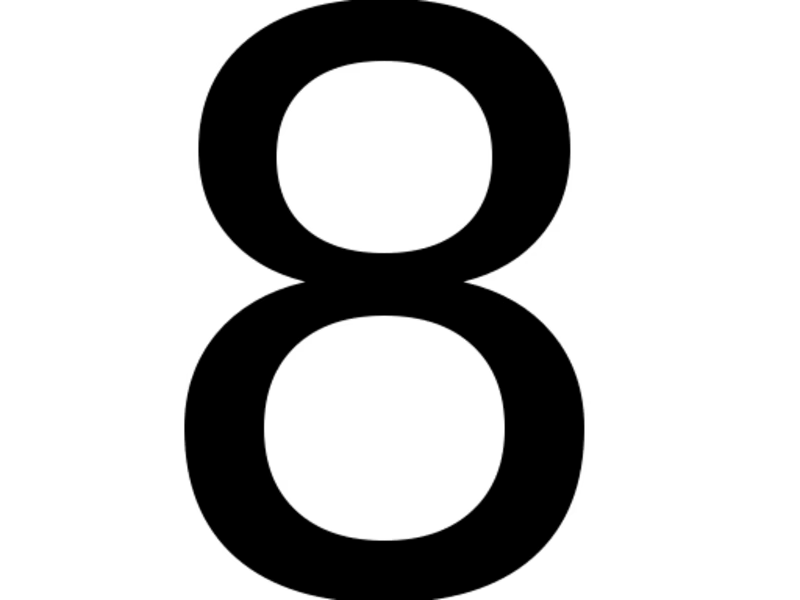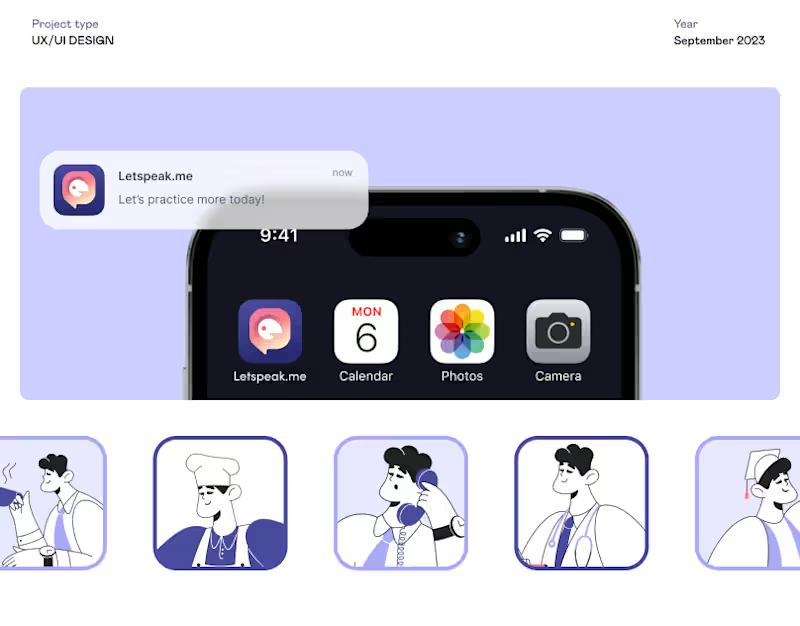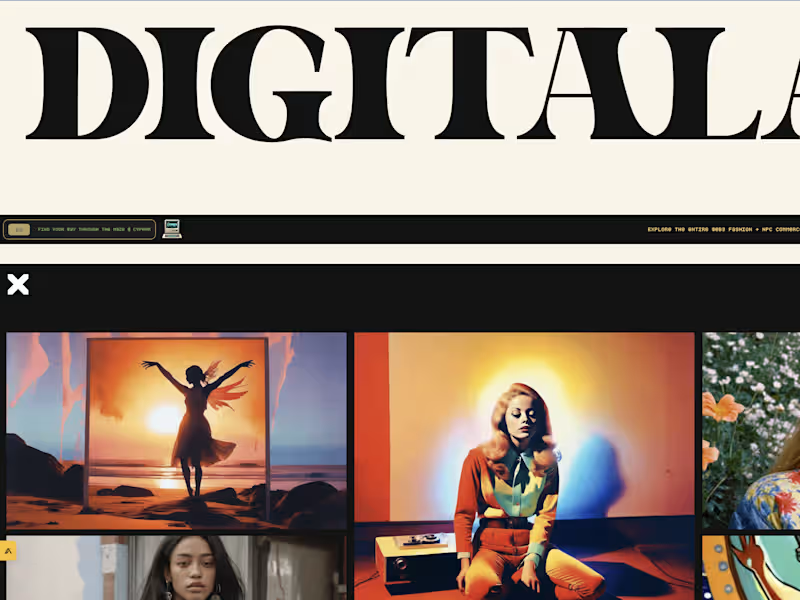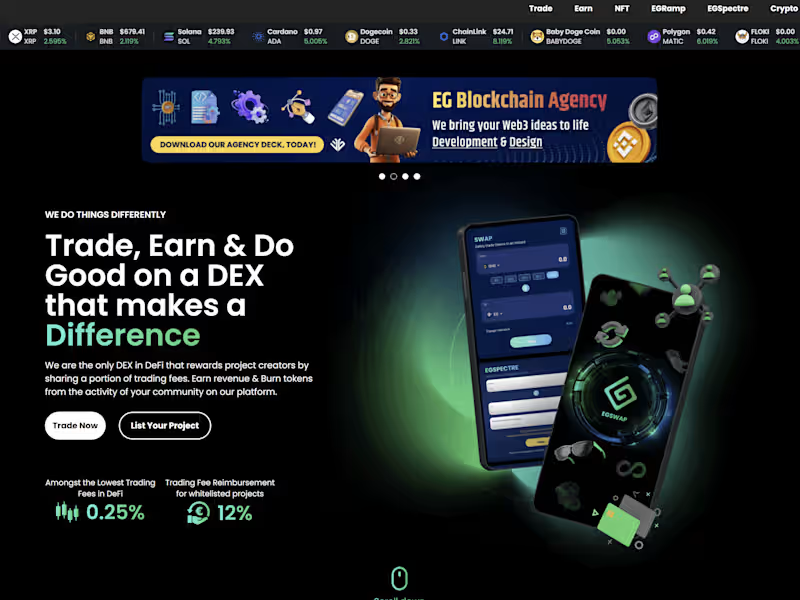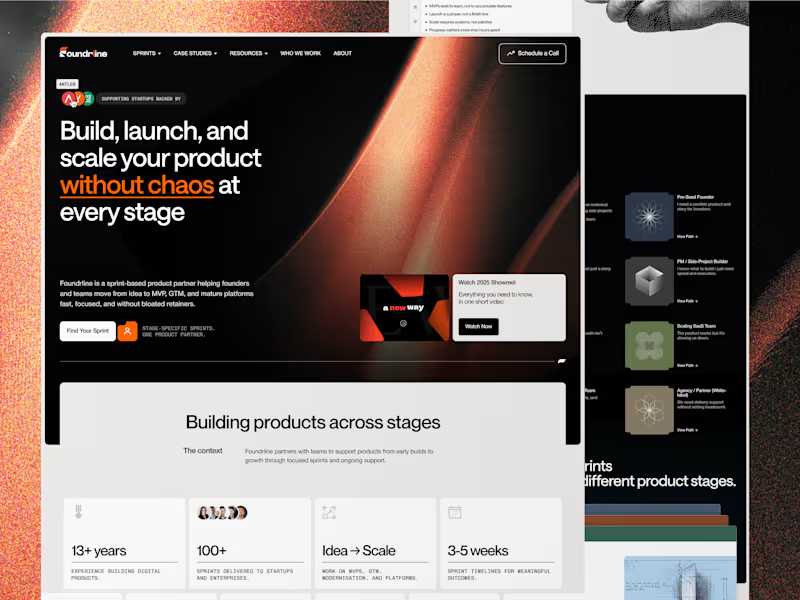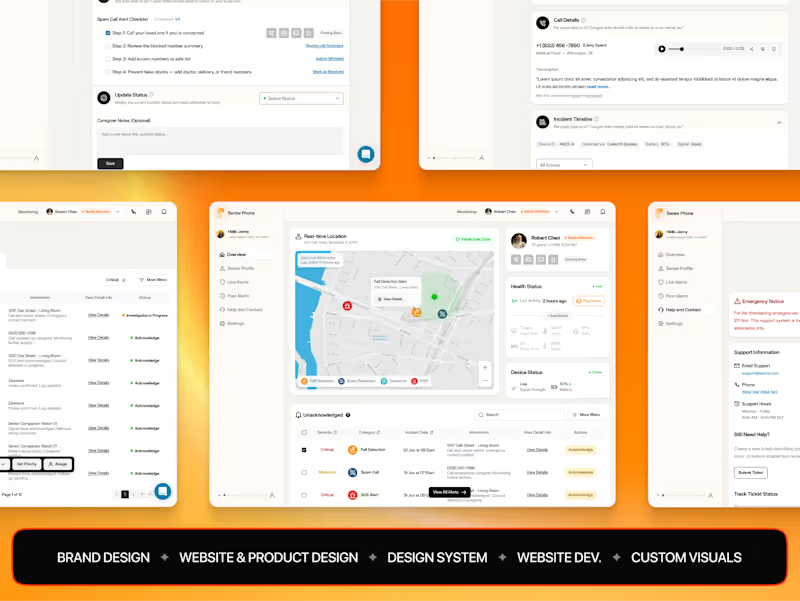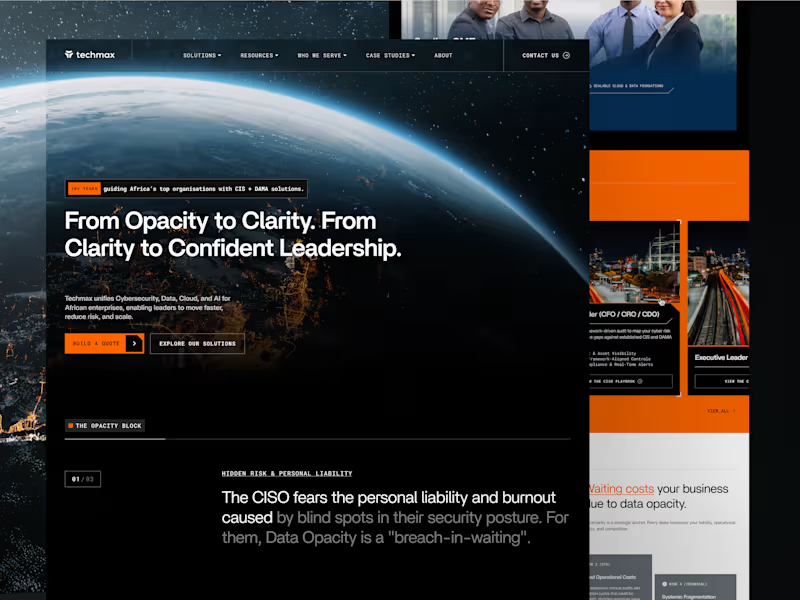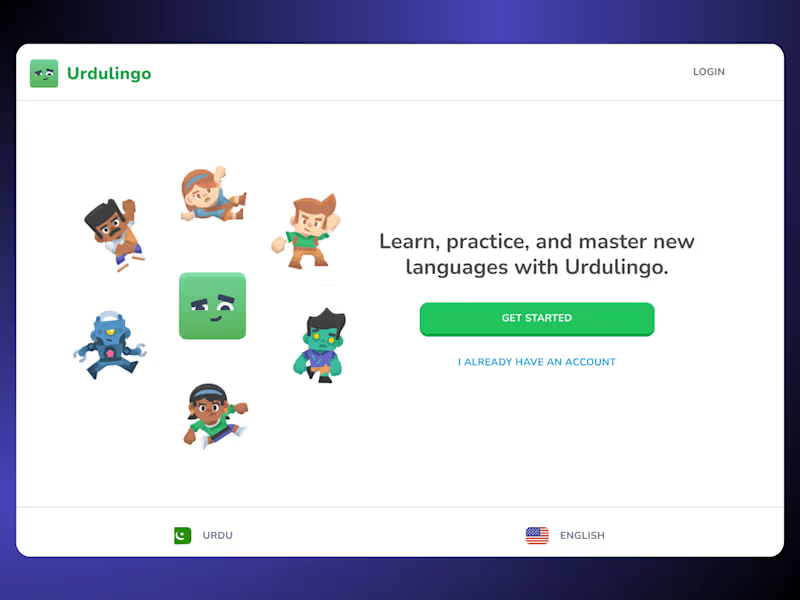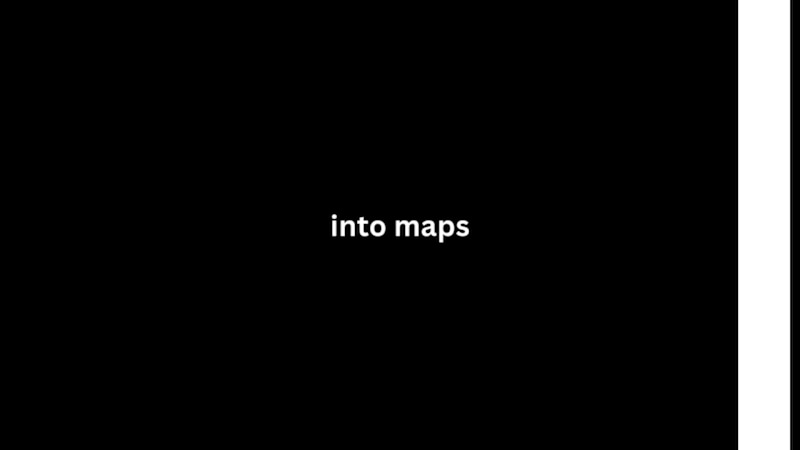How do I determine the experience level needed from an Android developer?
First, think about your project needs. Do you need basic app functions or advanced features like AI? A more complex project might need a developer with more experience. Consider how much support you'll need during development as well.
What should I include in my project description?
Be clear about what your app should do. List the main features you need, like user login or in-app purchases. Mention any design style you prefer. The more details, the better developers can understand your needs.
How do I set realistic project timelines?
First, decide on a launch date. Then, break tasks into smaller stages. Ask the developer for their input on timelines. It helps make sure targets are achievable.
What is the best way to communicate with my developer?
Decide on a platform like email or Slack. Set regular check-ins to talk about progress. Good communication helps solve issues quickly and keeps the project smooth.
How should I define clear deliverables?
List what you expect at each project stage. Use concrete terms like 'working login page.' Make sure both you and the developer agree on these deliverables before starting.
What should I do if I need changes made to the app?
First, write down the changes you want. Share these with your developer. Discuss how these new changes may affect your timeline or deliverables.
How can I ensure the app is tested properly?
Ask the developer about their testing process. Decide together who will do the testing. Make sure the app is tested on different devices for better results.
How do I handle feedback during the project?
Set up feedback sessions at key stages of the project. Be open about what you like and what you want to change. Quick feedback helps make adjustments smoother.
What should I do once the project is completed?
Check if all features work as expected. Ask the developer for any documents or training needed. Plan for any ongoing support or updates you might need.
How should I plan for app updates in the future?
Talk to your developer about potential updates. Set a plan for new features or bug fixes. It's better to have a plan rather than rush when something goes wrong.
Who is Contra for?
Contra is designed for both freelancers (referred to as "independents") and clients. Freelancers can showcase their work, connect with clients, and manage projects commission-free. Clients can discover and hire top freelance talent for their projects.
What is the vision of Contra?
Contra aims to revolutionize the world of work by providing an all-in-one platform that empowers freelancers and clients to connect and collaborate seamlessly, eliminating traditional barriers and commission fees.
People also hire
Explore Android projects by Android Developers on Contra
Top services from Android Developers on Contra

Android Studio
Android Developer

Java
+2
Android App Development
Contact for pricing
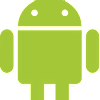
Android
Mobile Engineer
Android Developer
+5
Convert your website into a high-performance Android app.
Contact for pricing

Android Studio
Mobile Engineer
Android Developer
+5
Mobile App Maintenance & Optimization – Smooth & Secure!
Contact for pricing