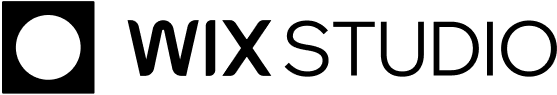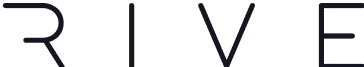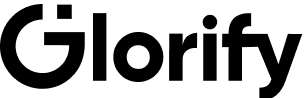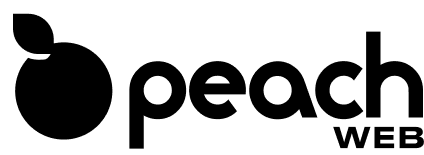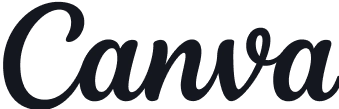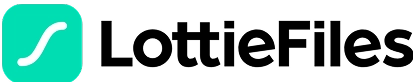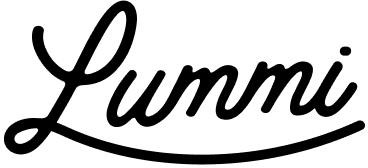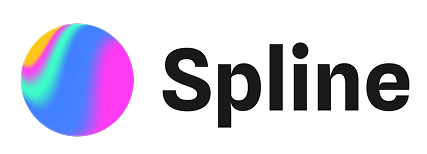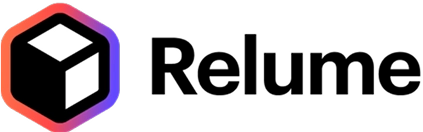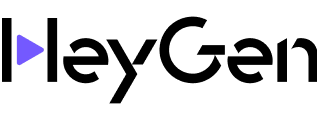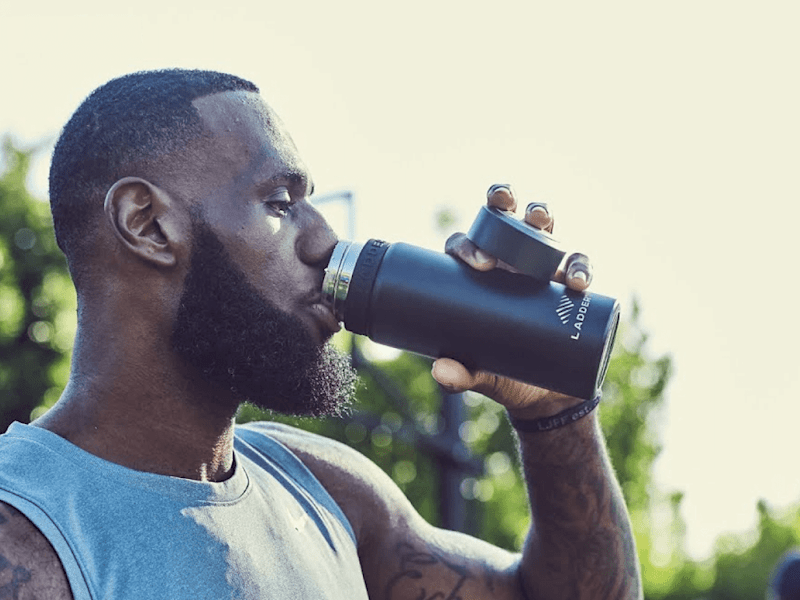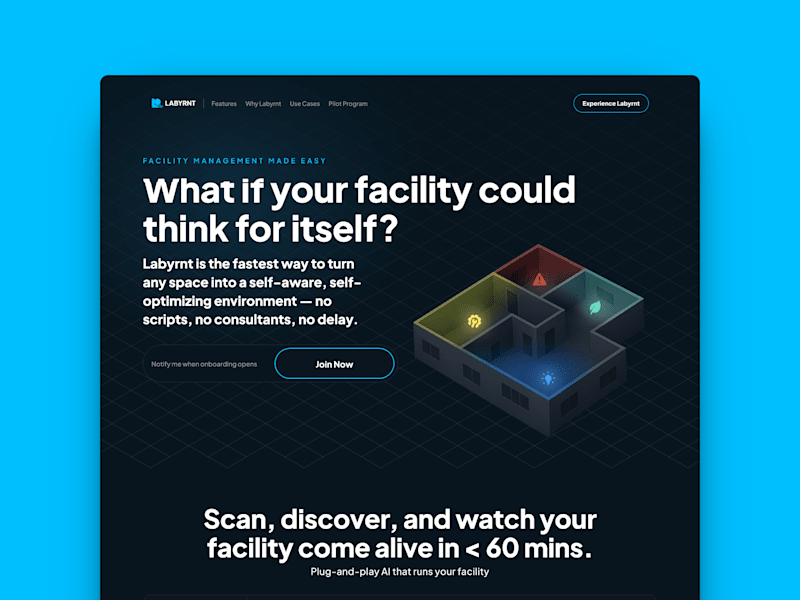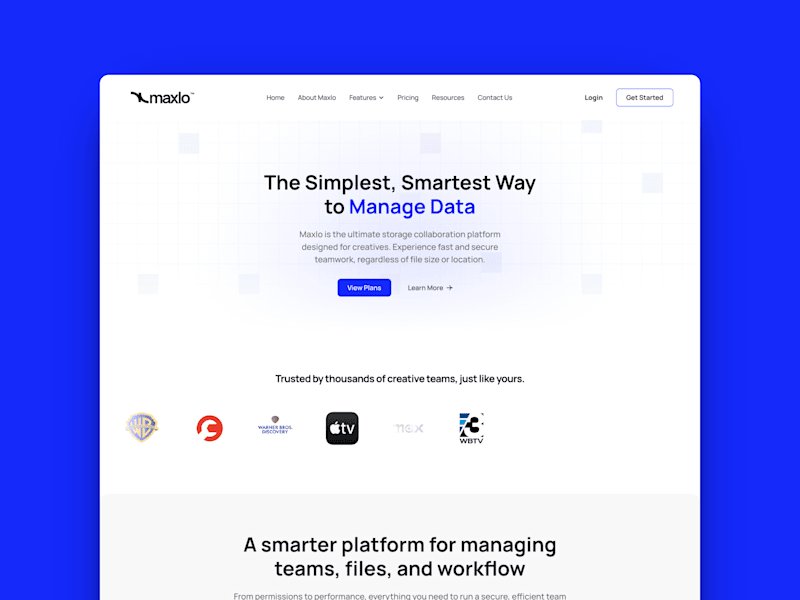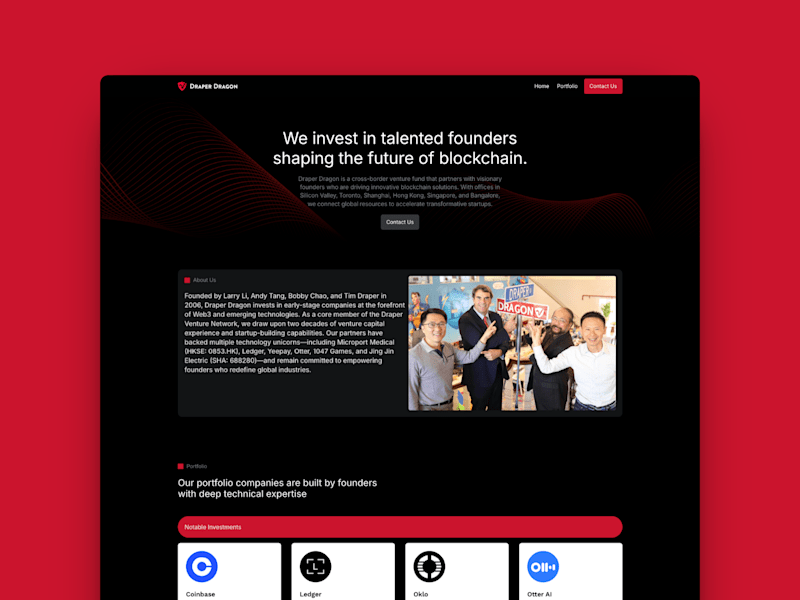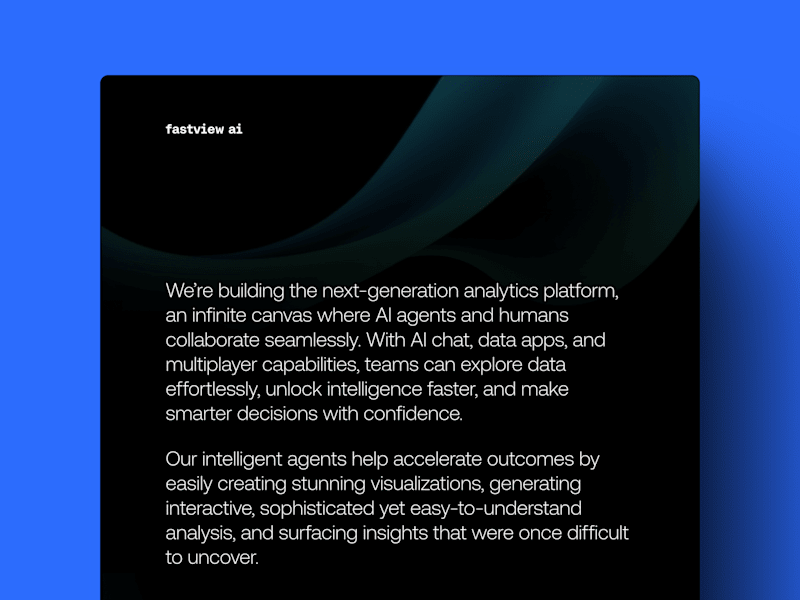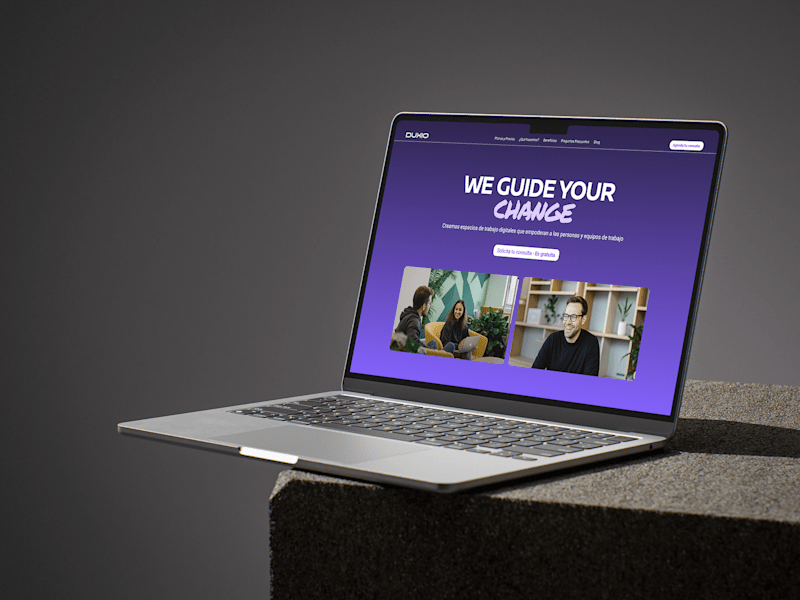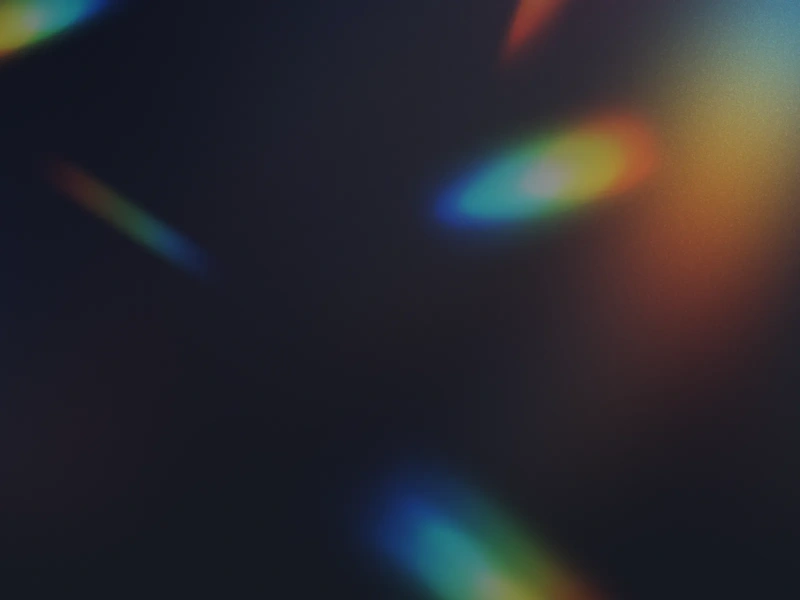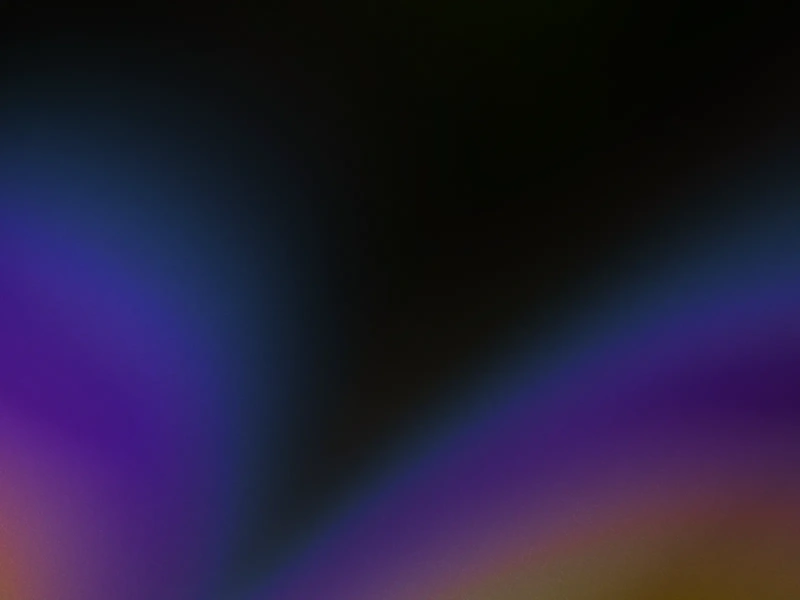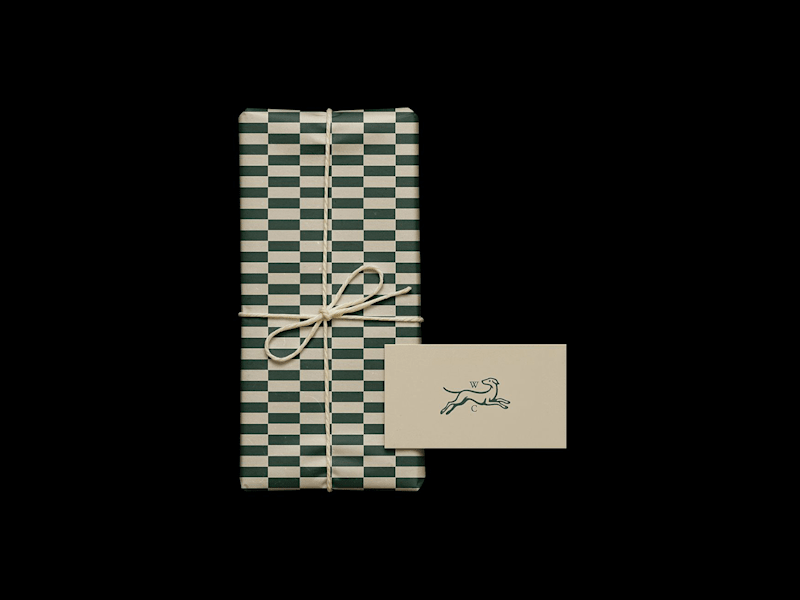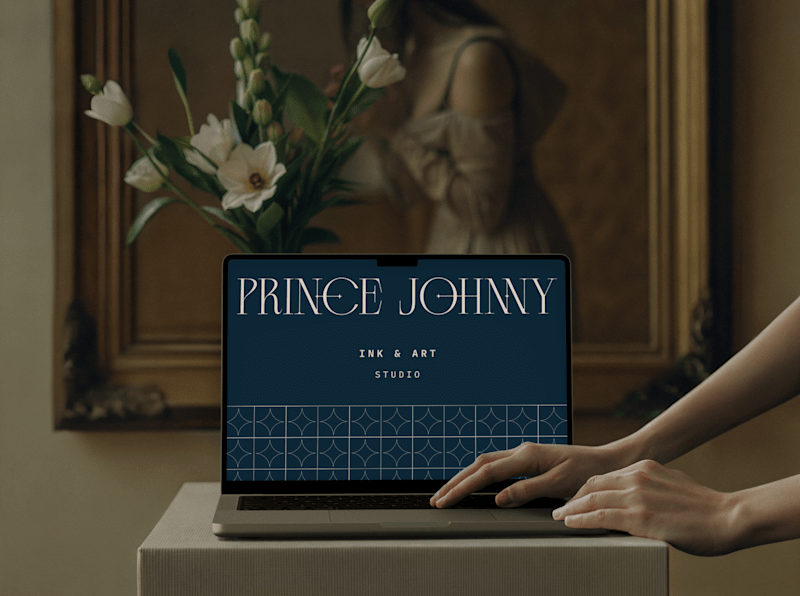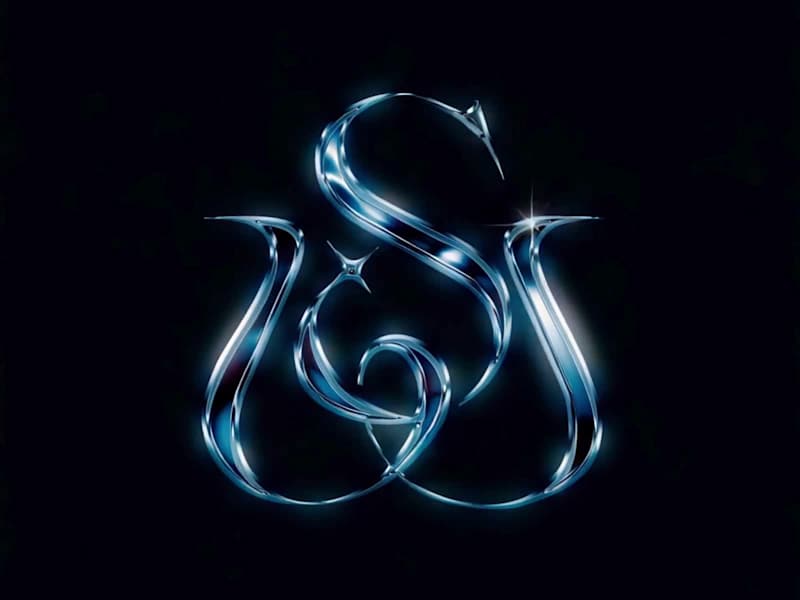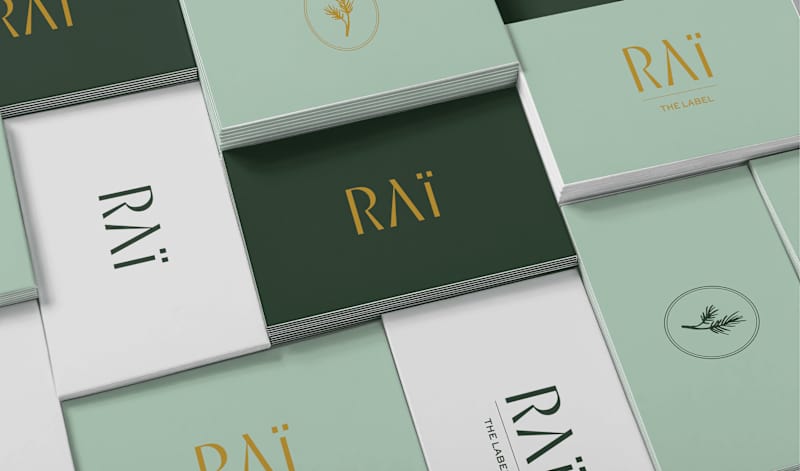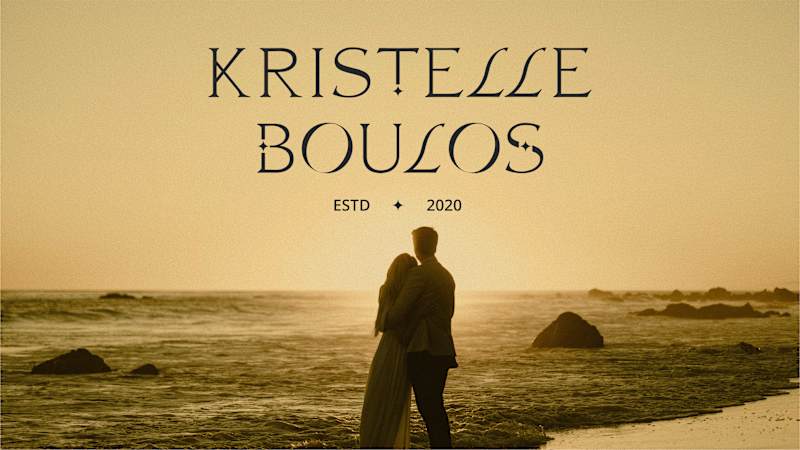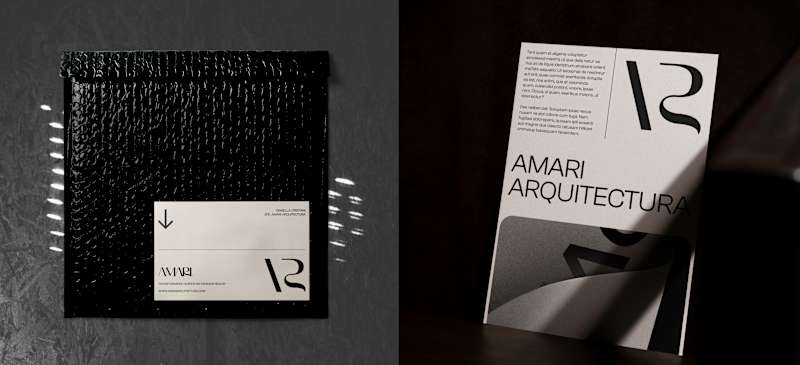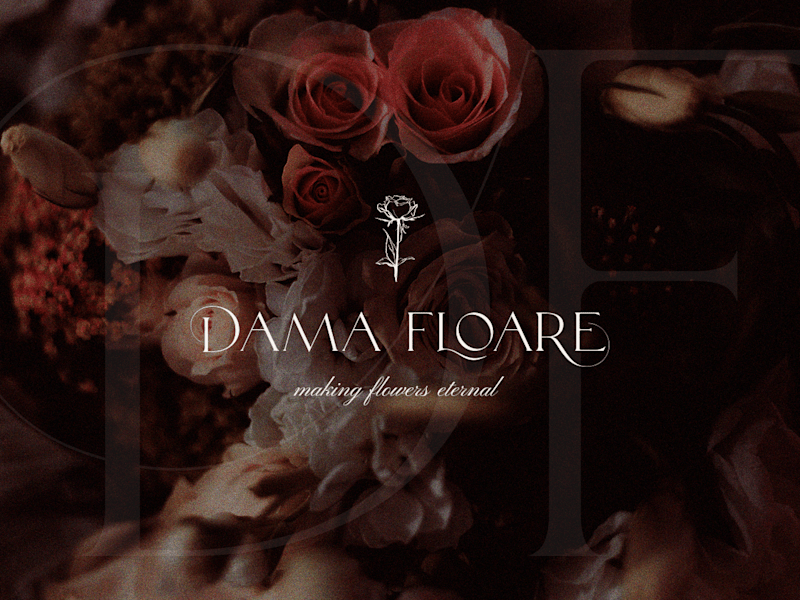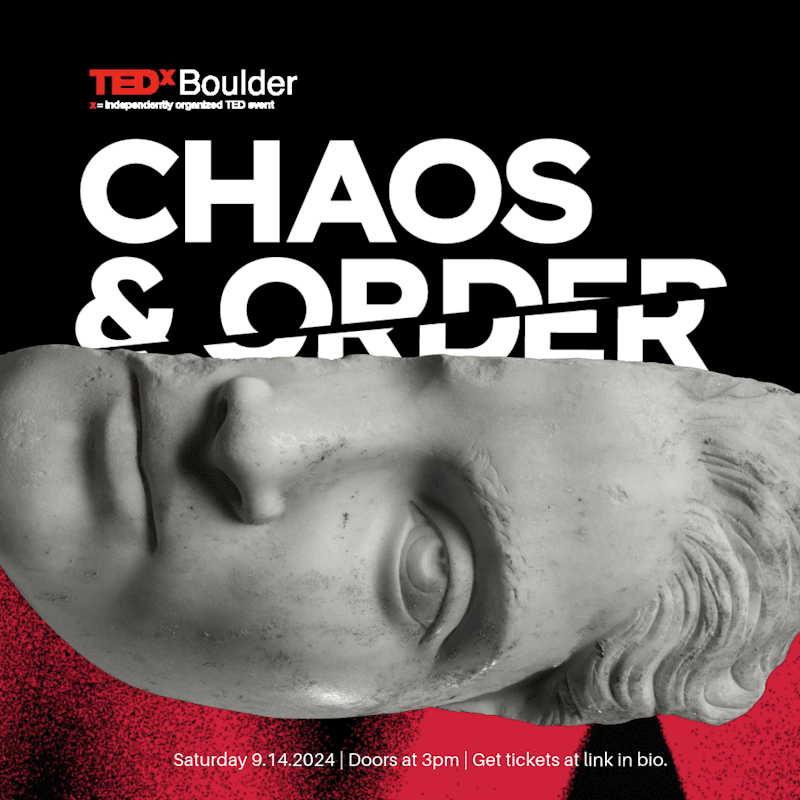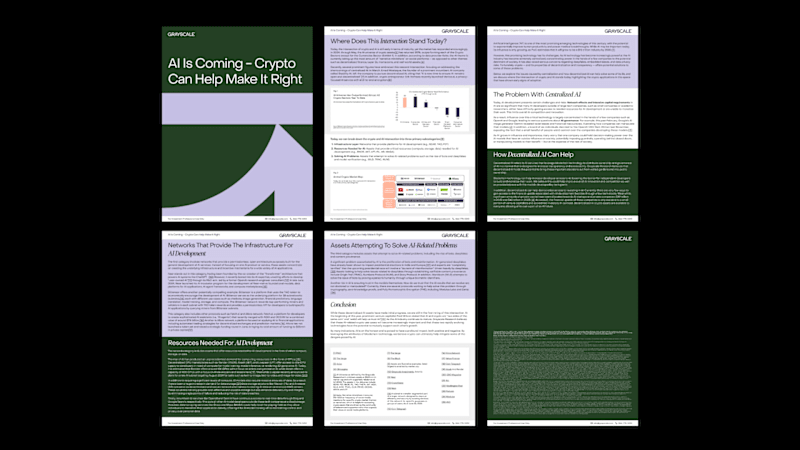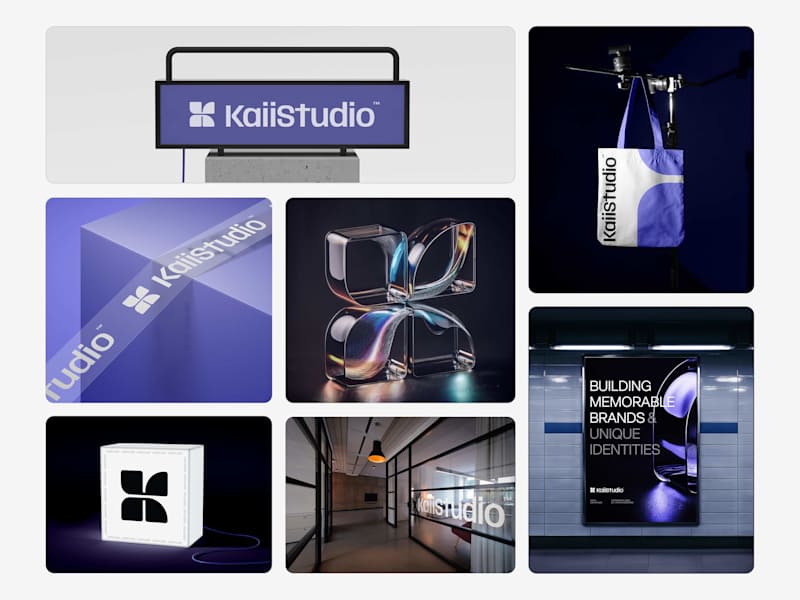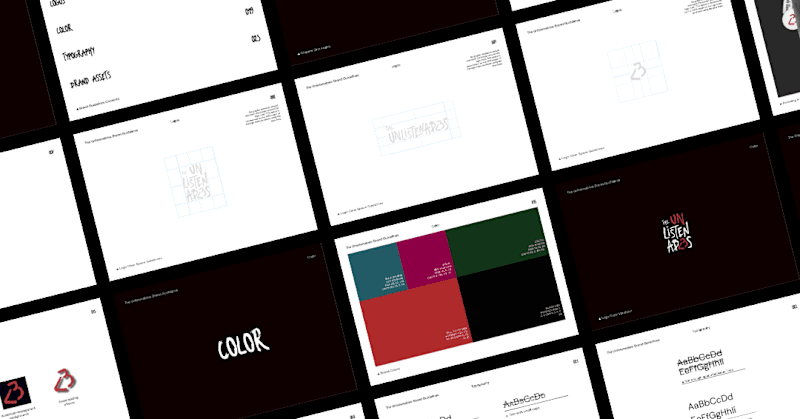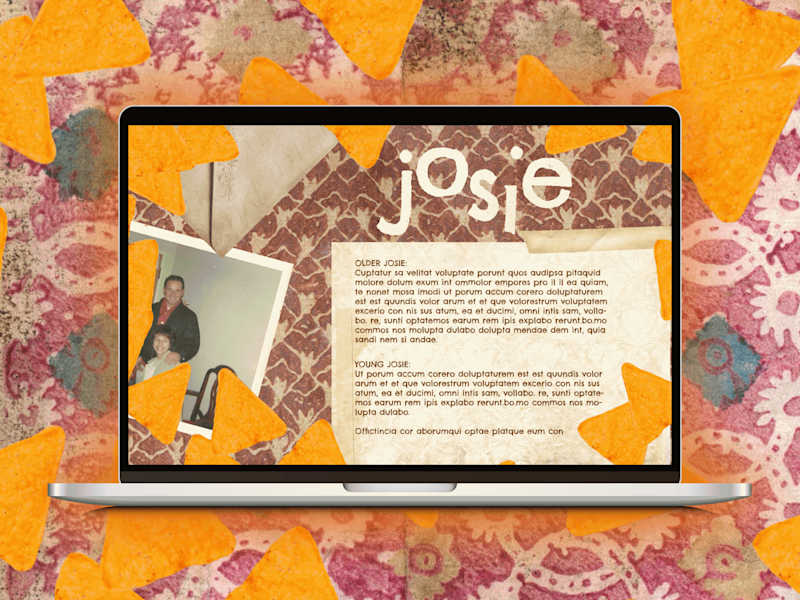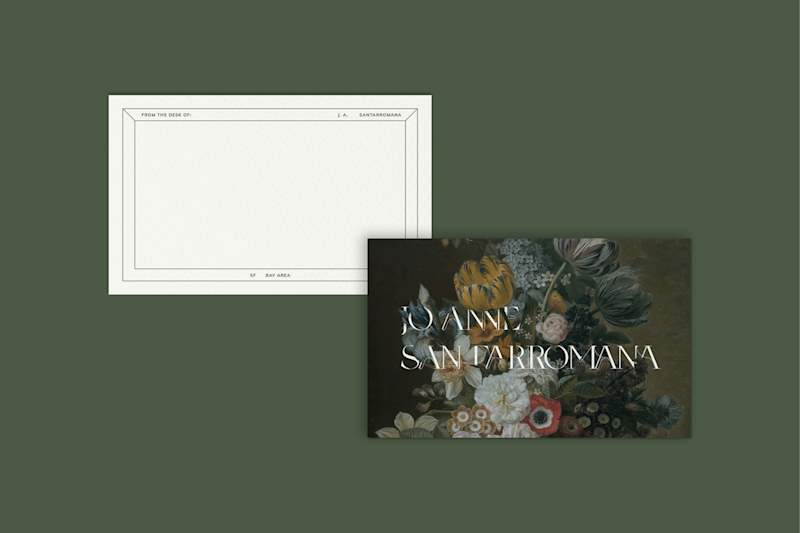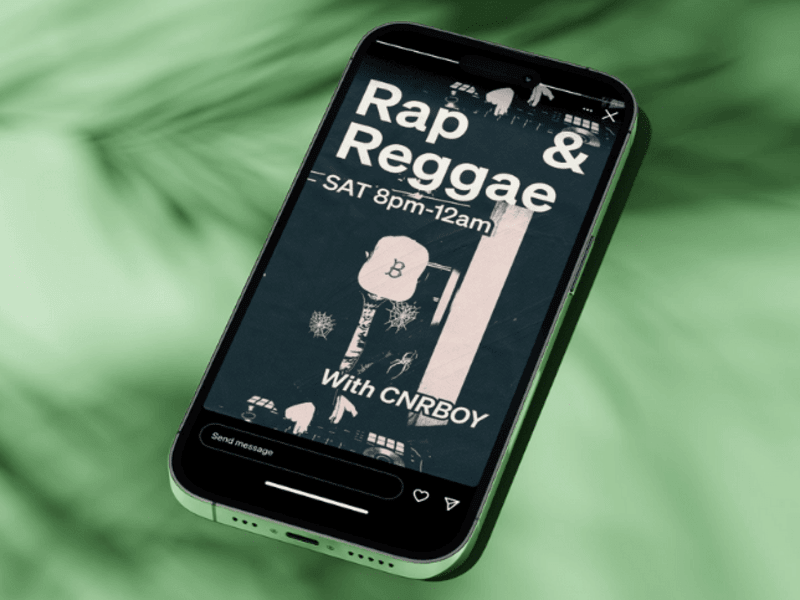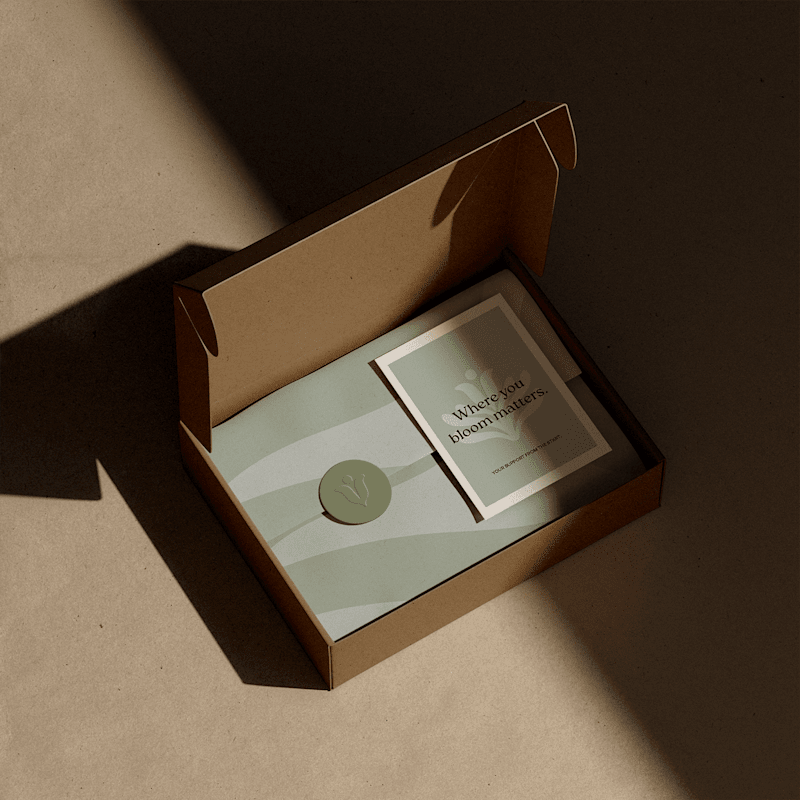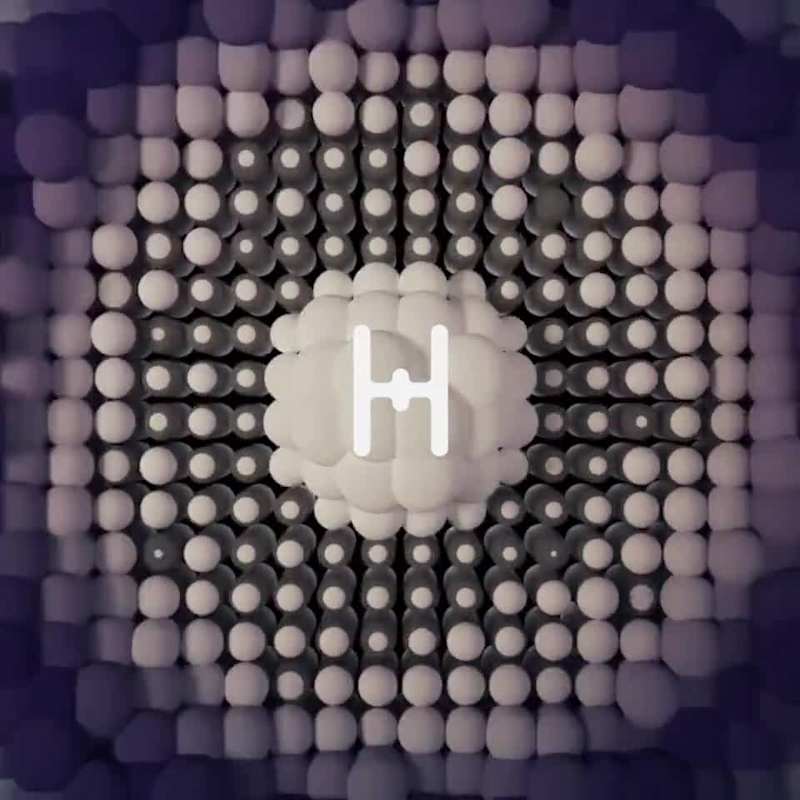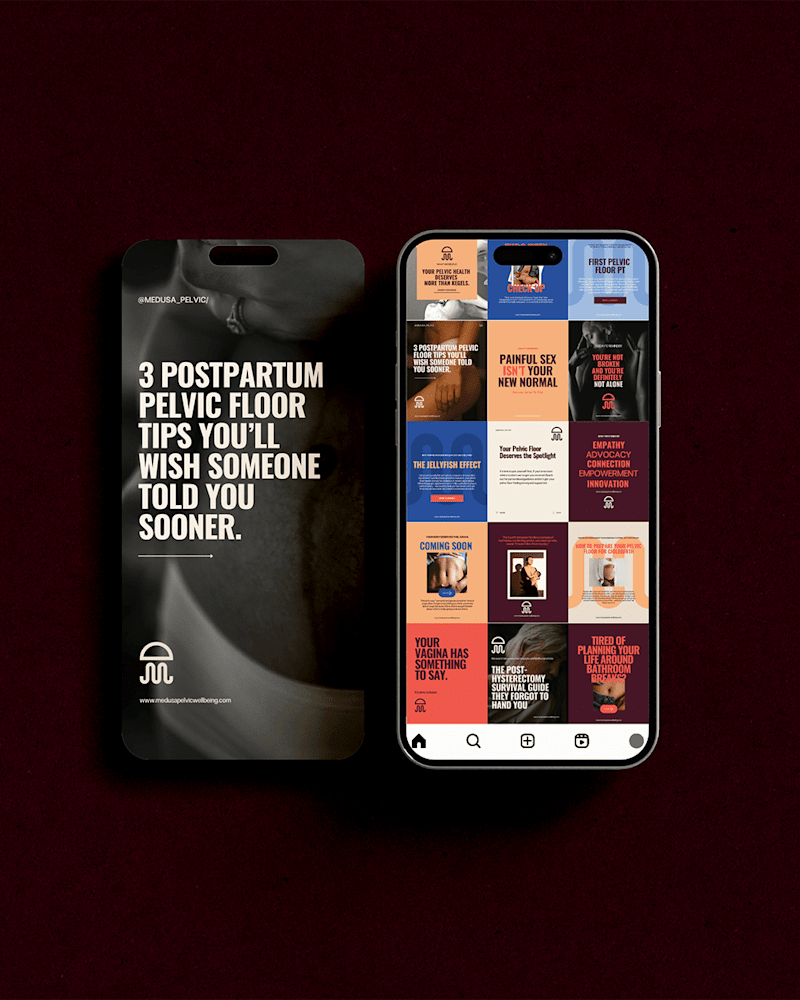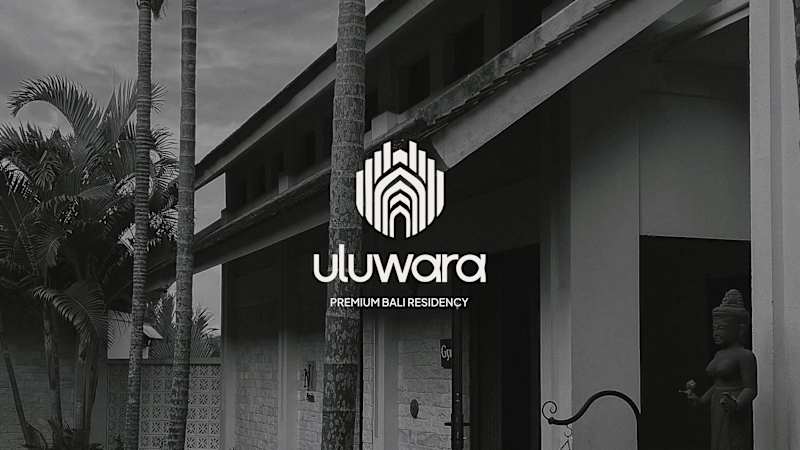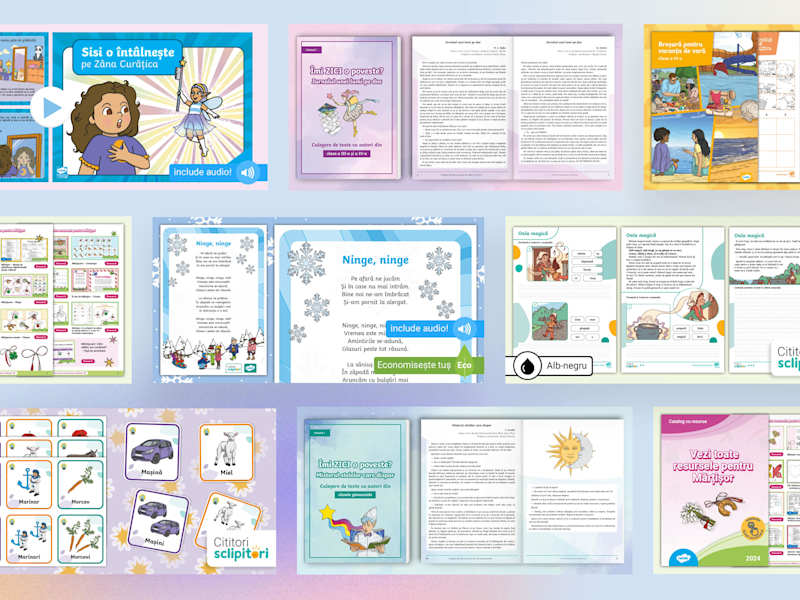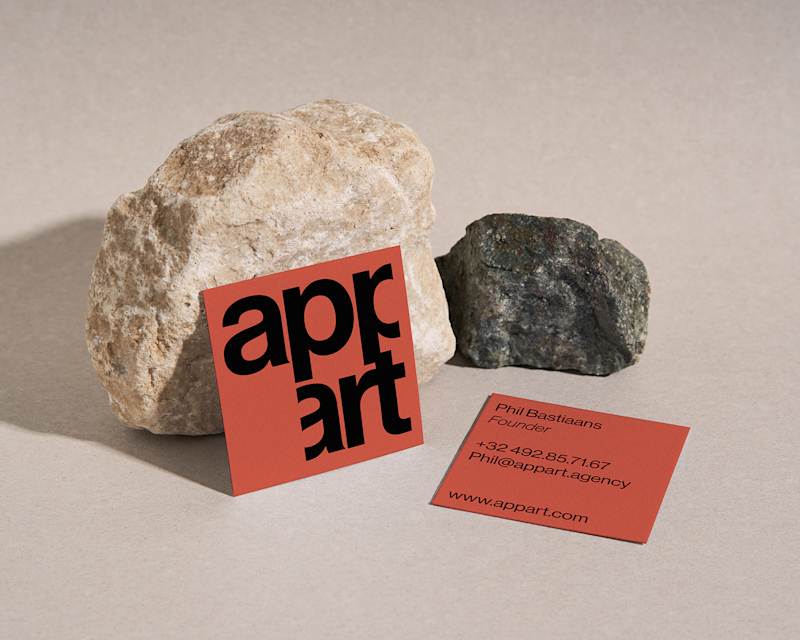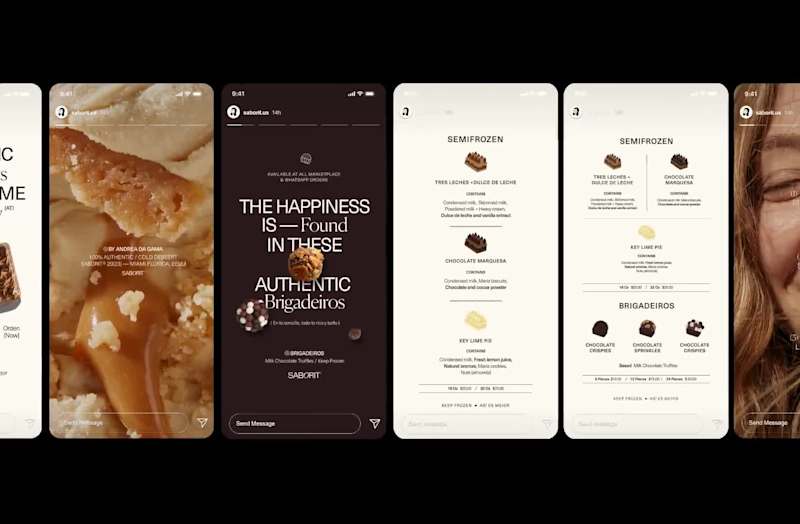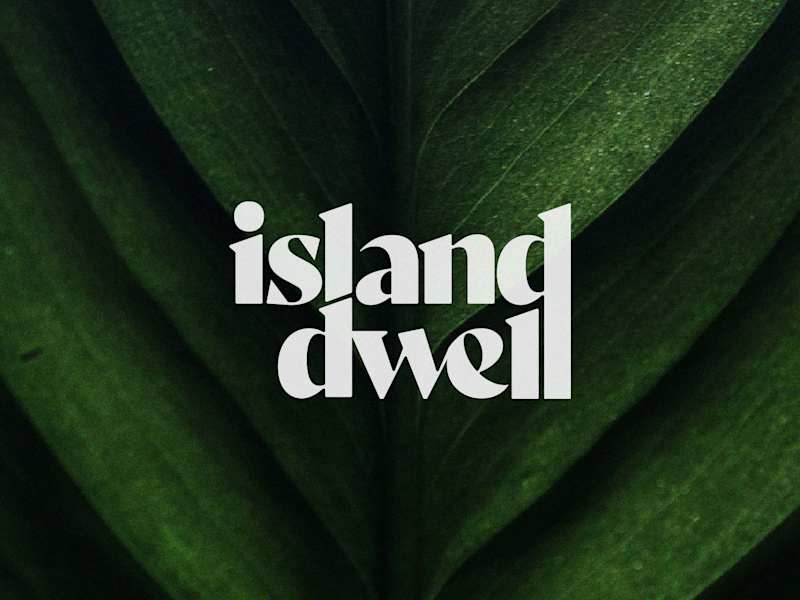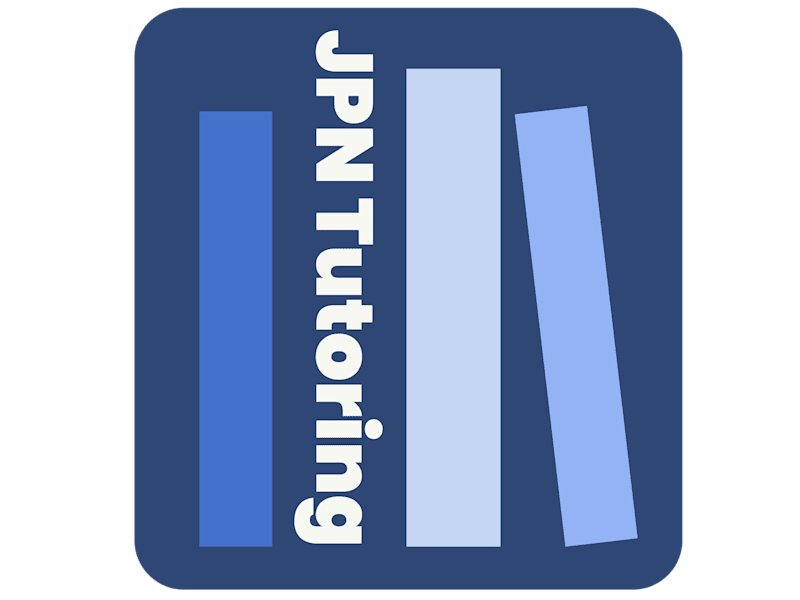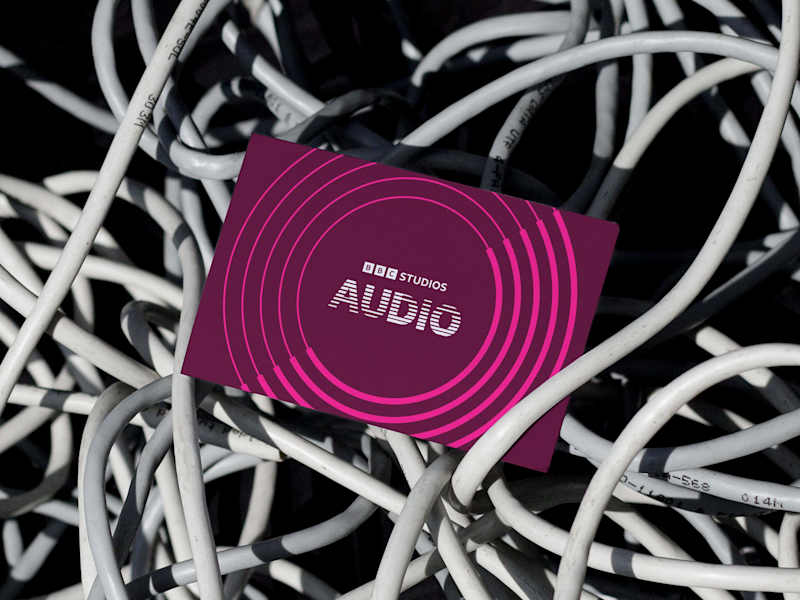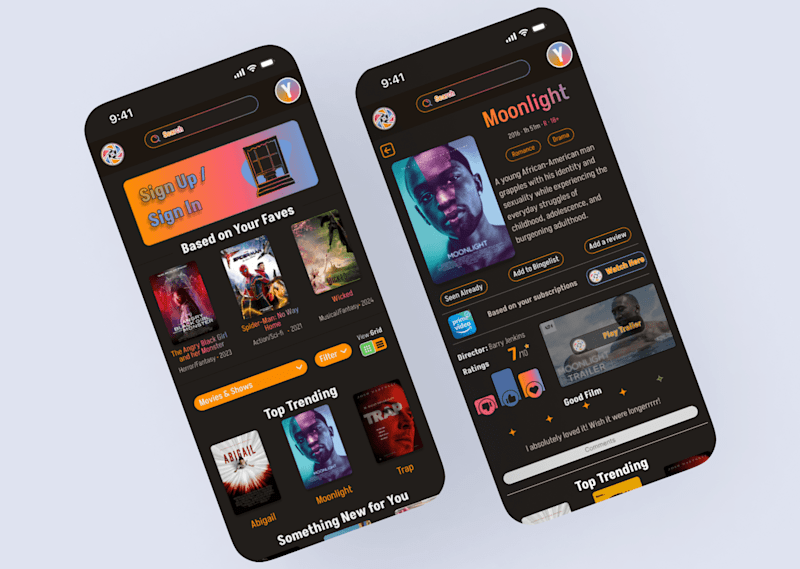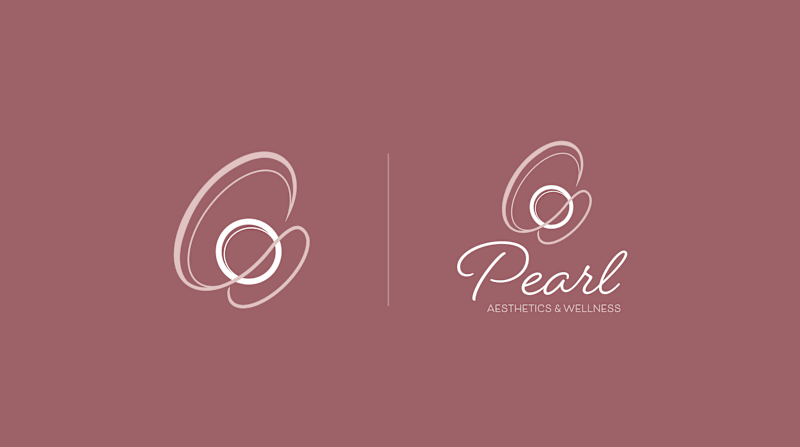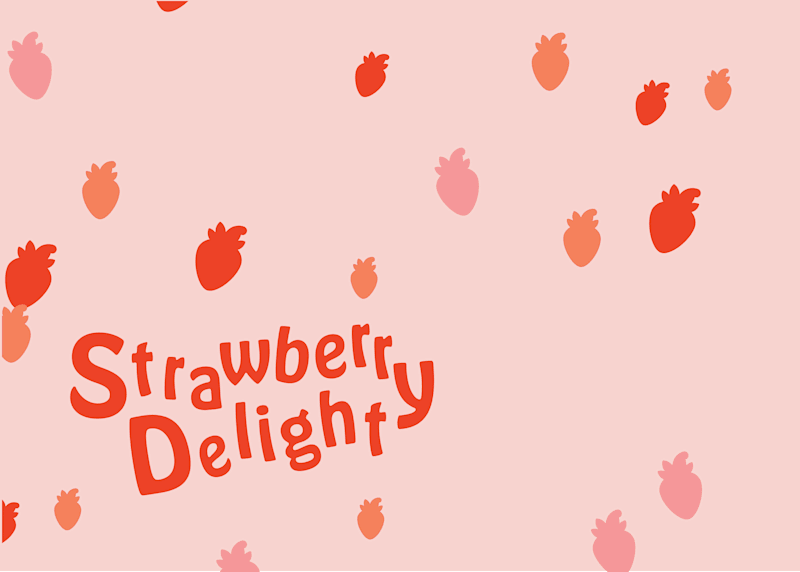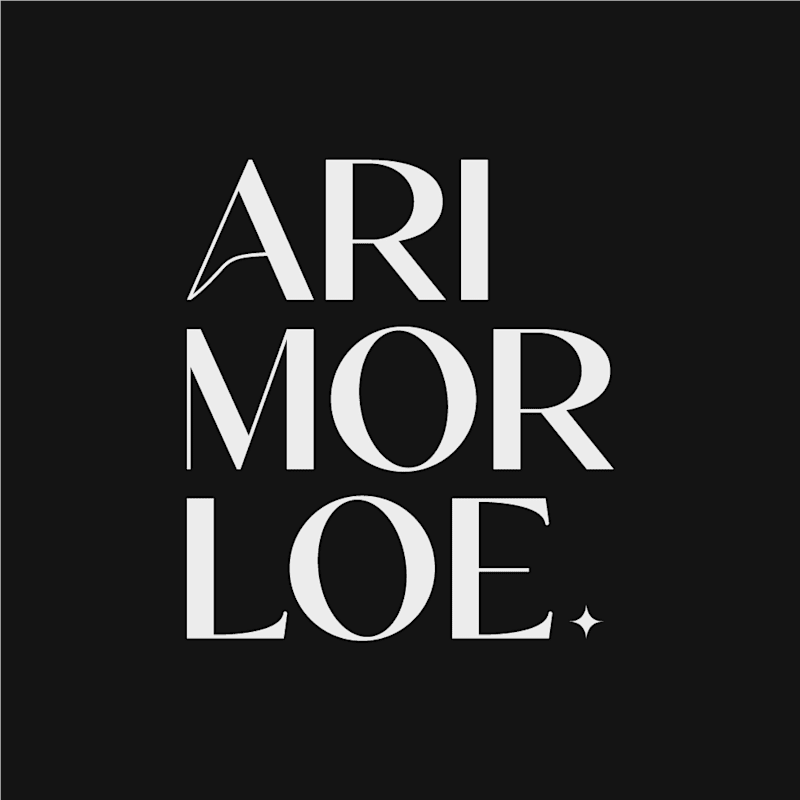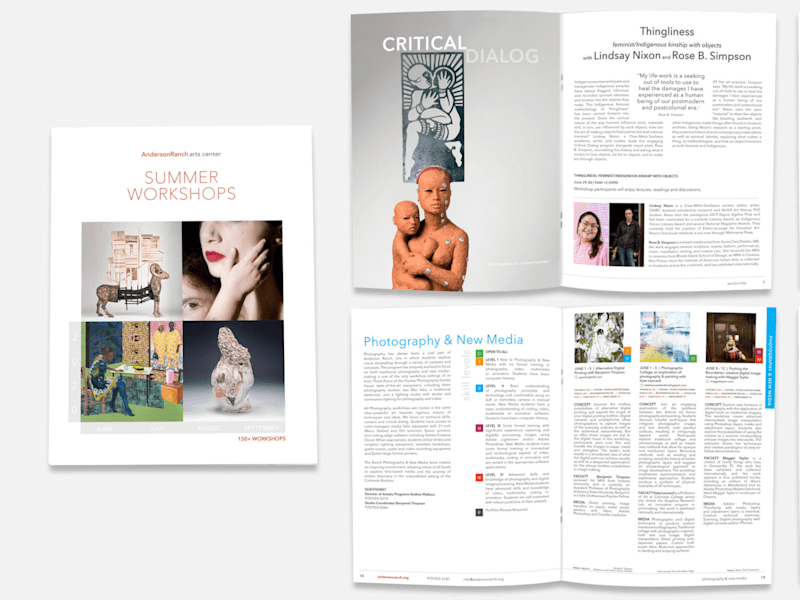What should I look for in an Adobe InDesign portfolio?
You want to see projects that match what you need. Look for clean, creative, and professional designs. Check if the freelancer has done work for similar industries. This helps ensure they understand your needs. Quality and variety are important!
How do I describe my project to an Adobe InDesign expert?
Be clear and detailed. Share your vision and goals. Discuss color, style, and the type of message you want to communicate. Add any preferred formats or software tools. The more details, the better the results!
What skills should a freelance Adobe InDesign expert have?
They should know Adobe InDesign very well. They should also be good at graphic design. Understanding print and digital layouts is important. Look for skills in creativity and attention to detail. This ensures your project looks great!
How important is communication with a freelance Adobe InDesign expert?
Communication is key. It helps them understand your needs. Make sure they are open and approachable. Good communication ensures the project is on the right track. It also helps solve any issues quickly!
What should I expect in the initial project discussion?
Expect to discuss the project's scope and deadlines. The freelancer might ask questions to understand your vision. You will agree on a timeline and deliverables. This helps set expectations. It also ensures everyone is on the same page!
How do I know a freelancer is the right fit for my project?
Look for experience in similar projects. Check their reviews or testimonials. See if their style matches your brand. A perfect fit understands your vision easily. Working with them feels smooth and productive!
What deliverables should I agree on with a freelance Adobe InDesign expert?
Determine what formats you need, like PDF or print-ready files. Agree on how many drafts or revisions are included. Specify if you need source files too. Clear deliverables make sure you get what you want. It also helps avoid misunderstandings!
Why is it good to use Contra for hiring an Adobe InDesign expert?
Contra is easy to use and commission-free. It offers tools for managing projects. Contra helps you find top-notch freelance talent. You get to focus on the design instead of admin work. Plus, you can build long-term professional relationships!
What timeline should I set for my Adobe InDesign project?
Consider how complex your project is. Discuss deadlines with your freelancer. Make sure there is time for revisions. A realistic timeline ensures quality work. It also keeps the project stress-free!
What should I include in my project brief for an Adobe InDesign expert?
Include the project's goals and audience. Mention any design preferences you have. Share the deadline and budget. Add specifics like size and format of the work. A detailed brief helps create stellar designs!
Who is Contra for?
Contra is designed for both freelancers (referred to as "independents") and clients. Freelancers can showcase their work, connect with clients, and manage projects commission-free. Clients can discover and hire top freelance talent for their projects.
What is the vision of Contra?
Contra aims to revolutionize the world of work by providing an all-in-one platform that empowers freelancers and clients to connect and collaborate seamlessly, eliminating traditional barriers and commission fees.

- $25k+
- Earned
- 6x
- Hired
- 5.0
- Rating
- 79
- Followers
Top

- $10k+
- Earned
- 34x
- Hired
- 5.0
- Rating
- 294
- Followers
Top
expert

- $1k+
- Earned
- 1x
- Hired
- 5.0
- Rating
- 41
- Followers
Top

- $10k+
- Earned
- 21x
- Hired
- 5.0
- Rating
- 205
- Followers
Top

- $50k+
- Earned
- 80x
- Hired
- 5.0
- Rating
- 585
- Followers
Top
expert