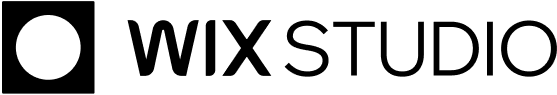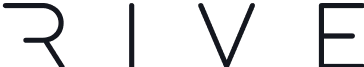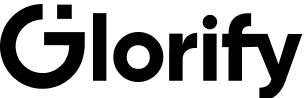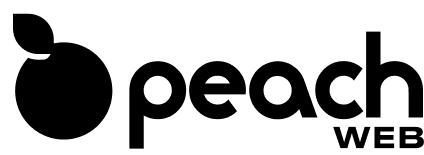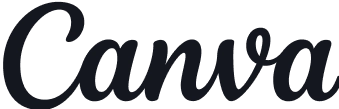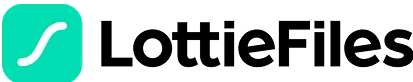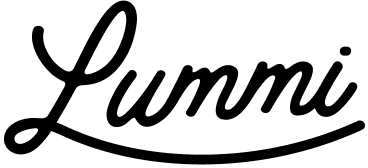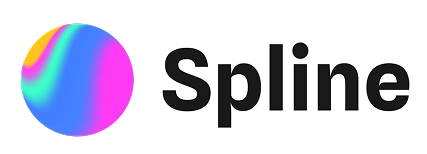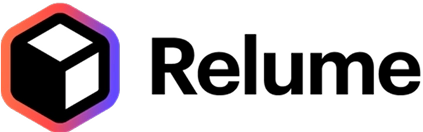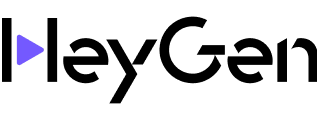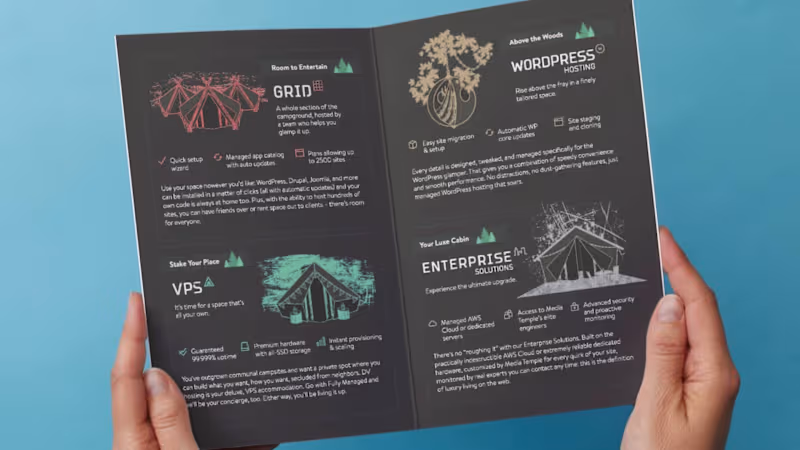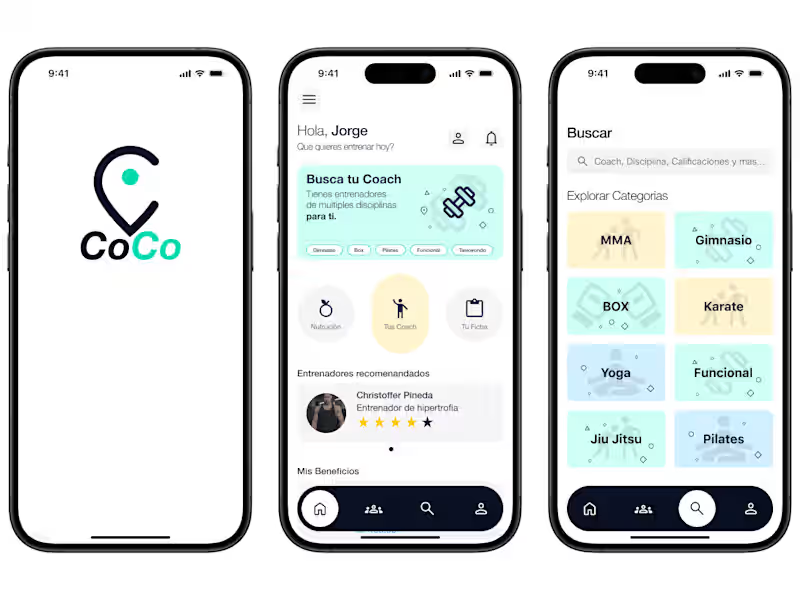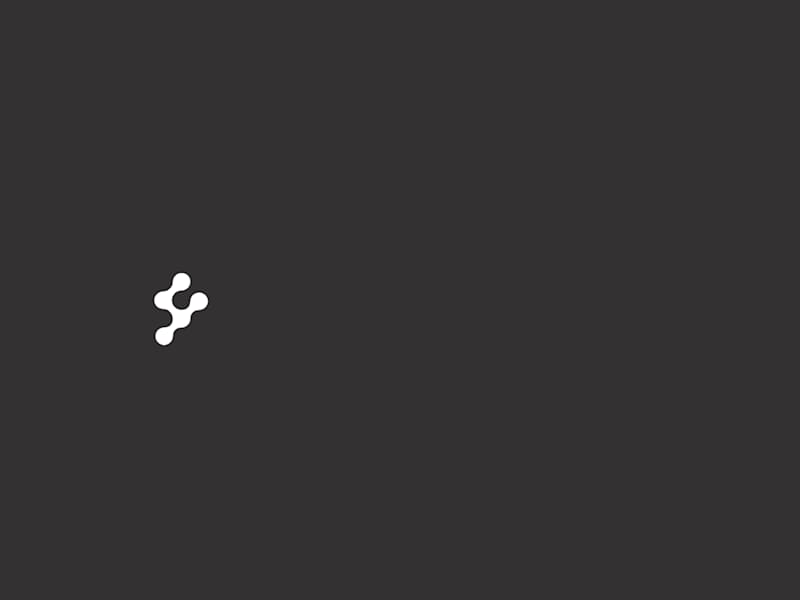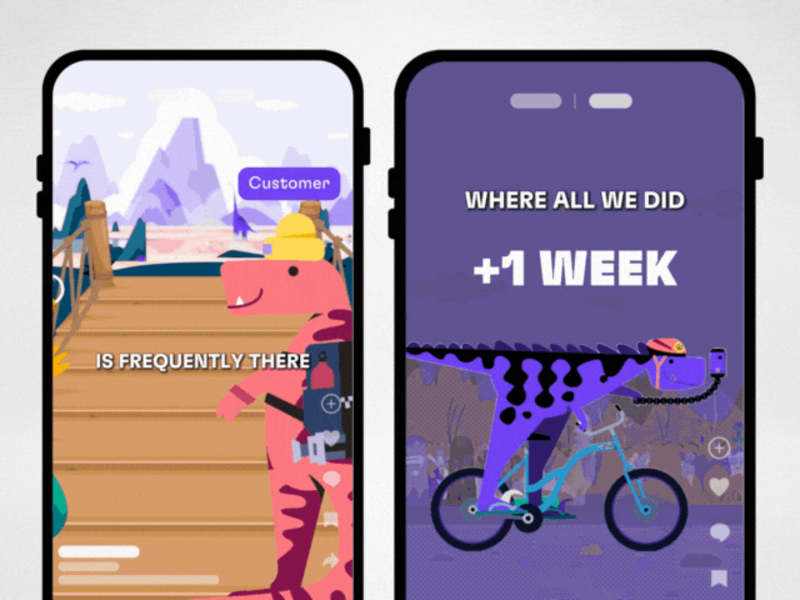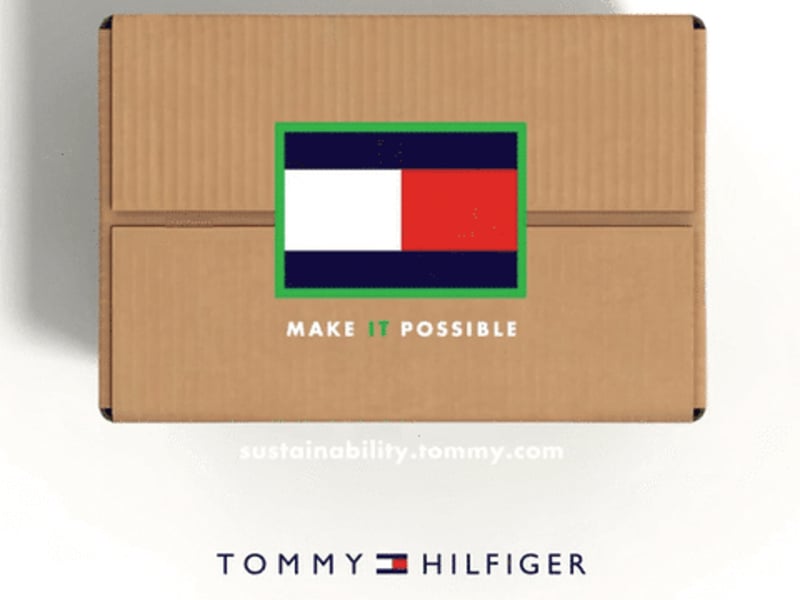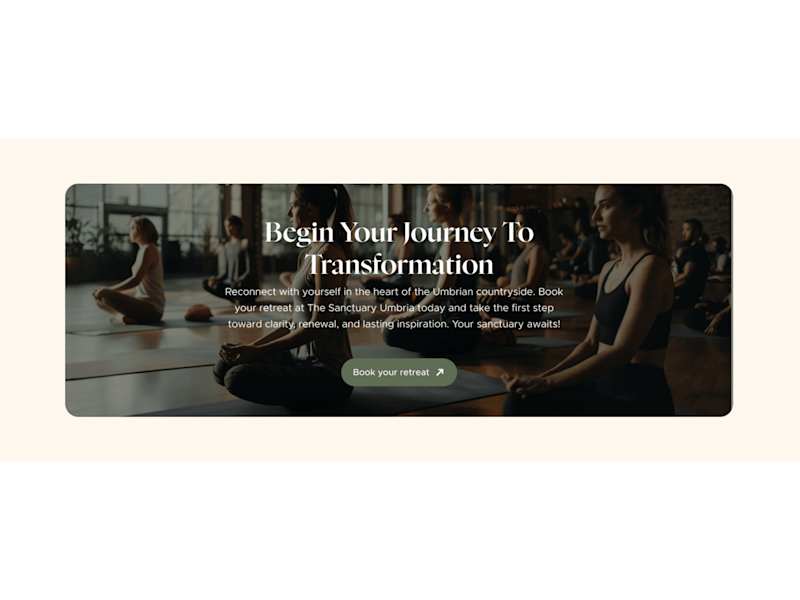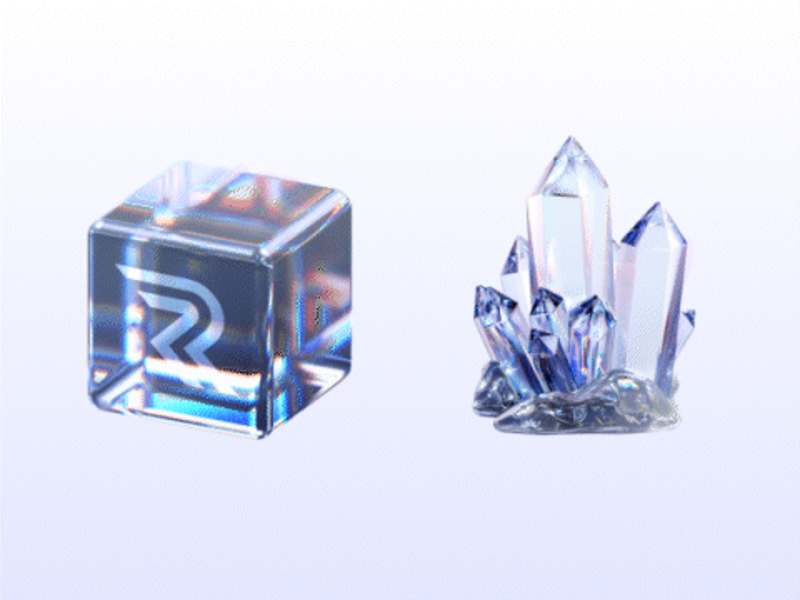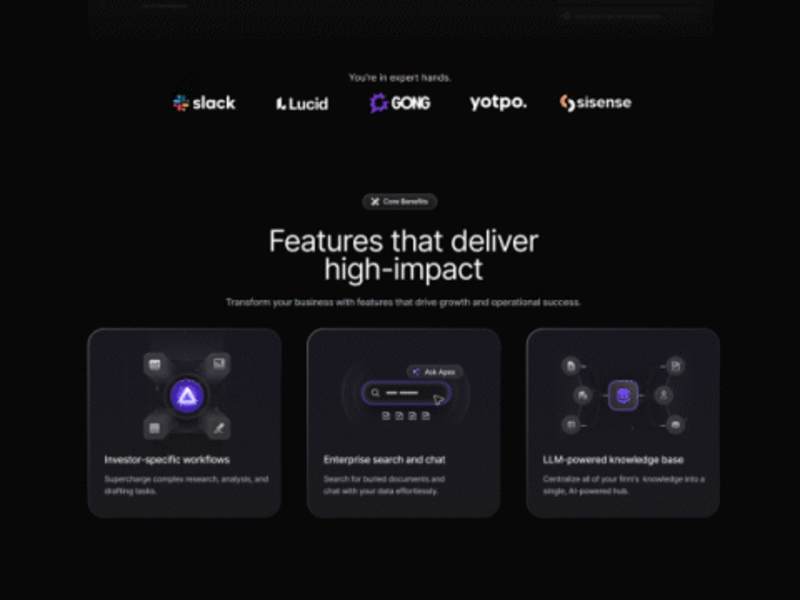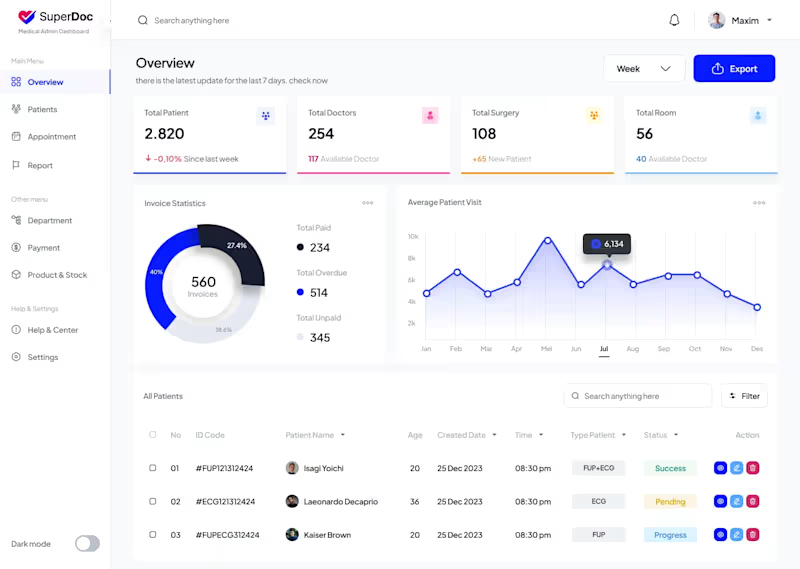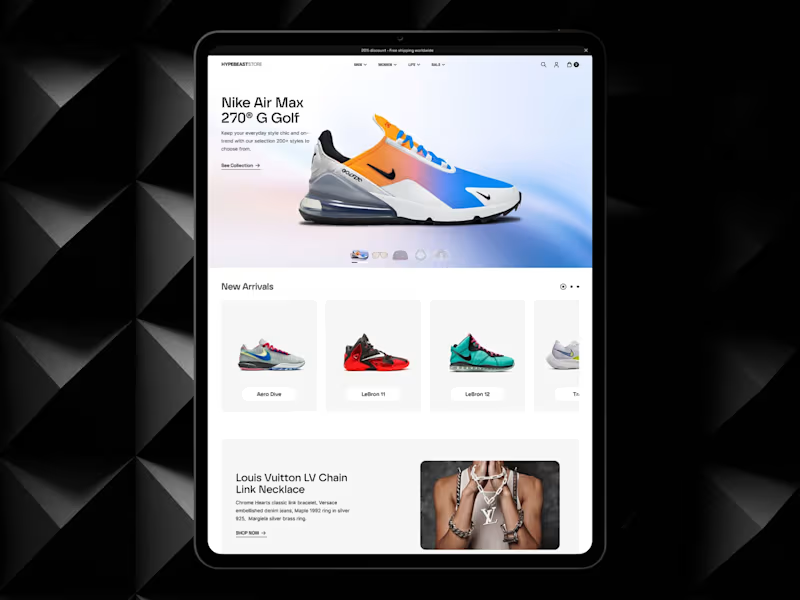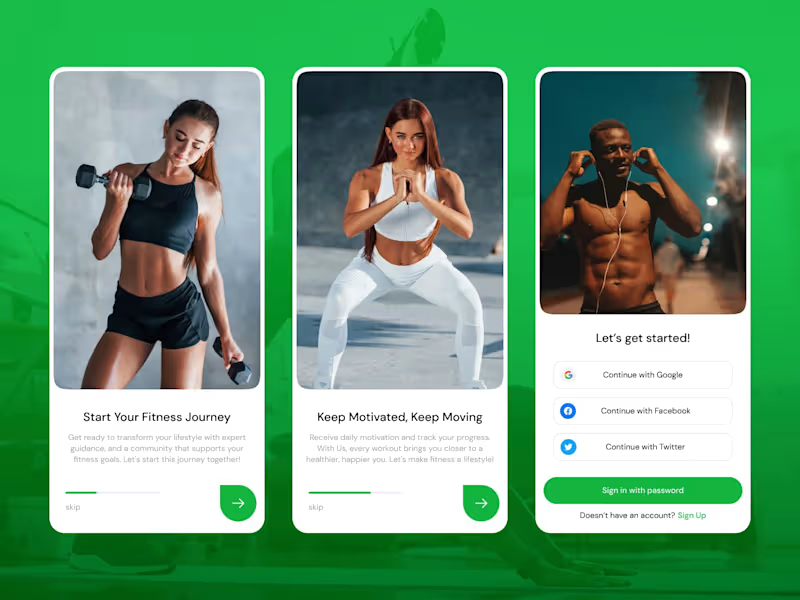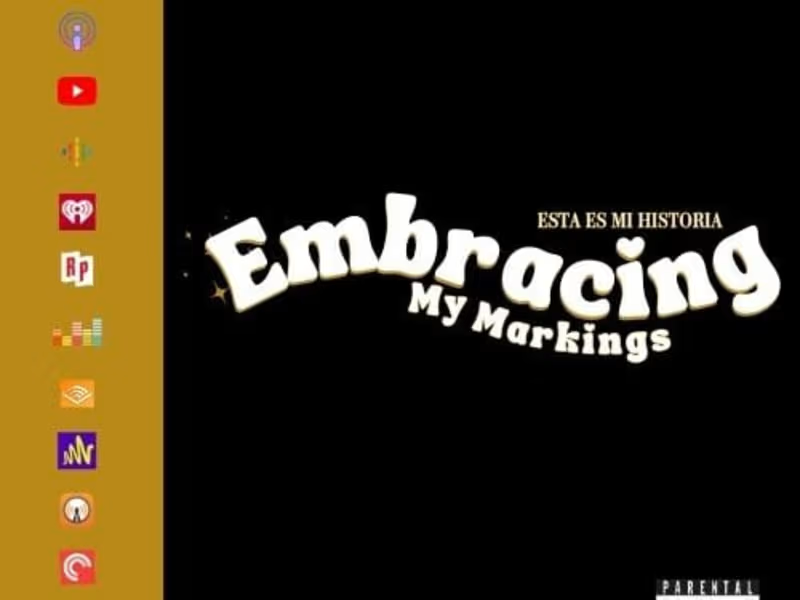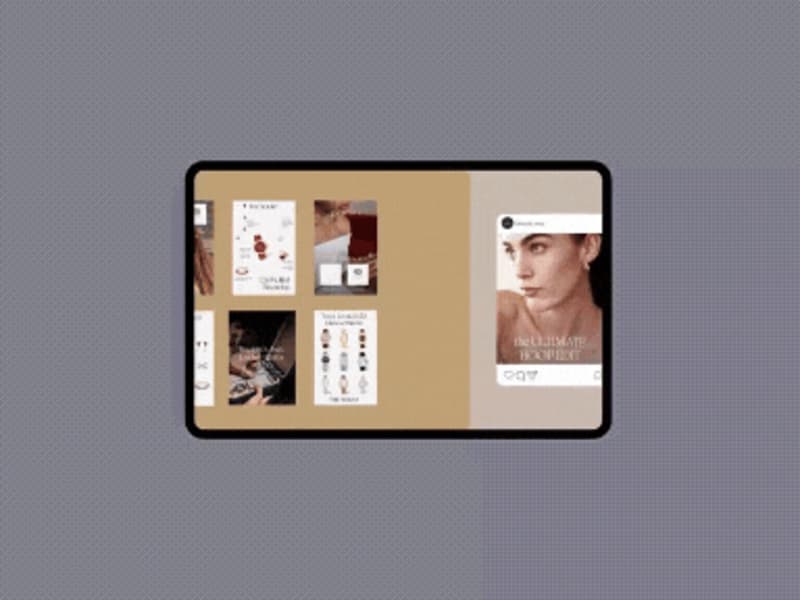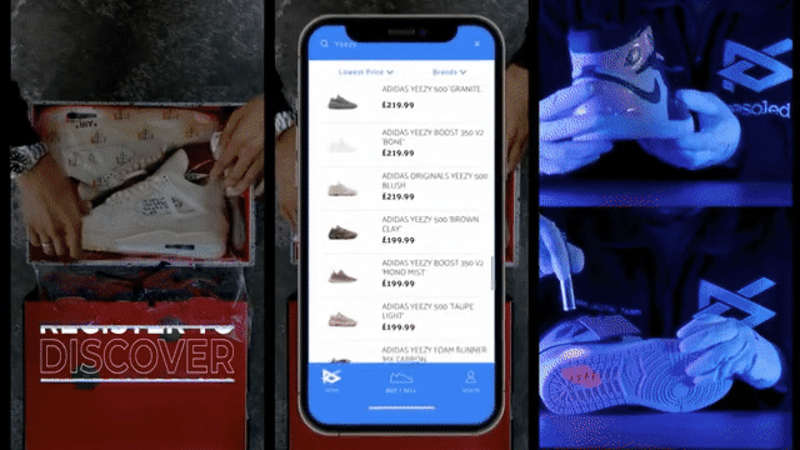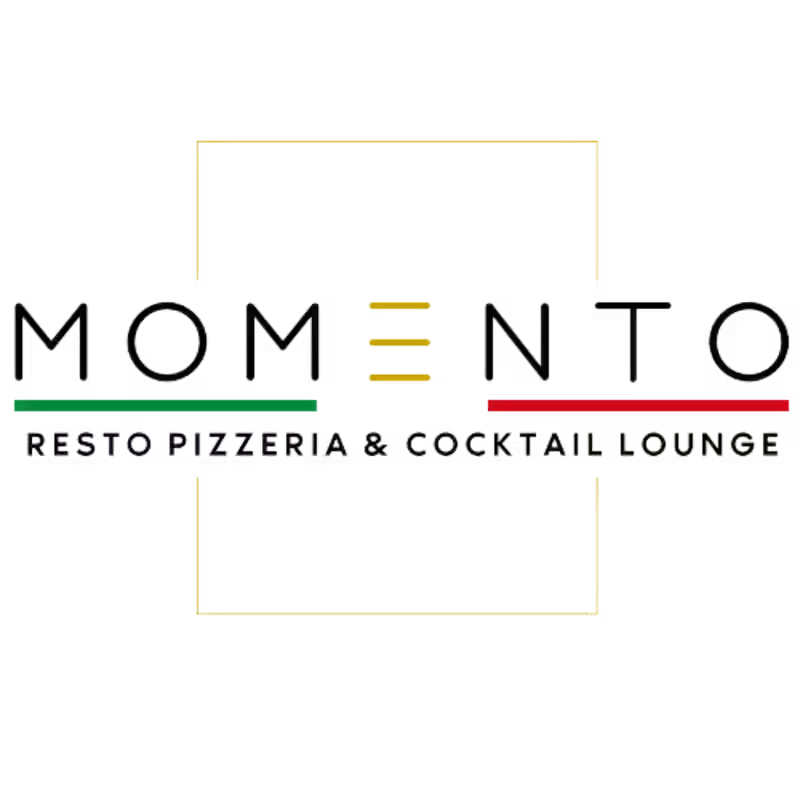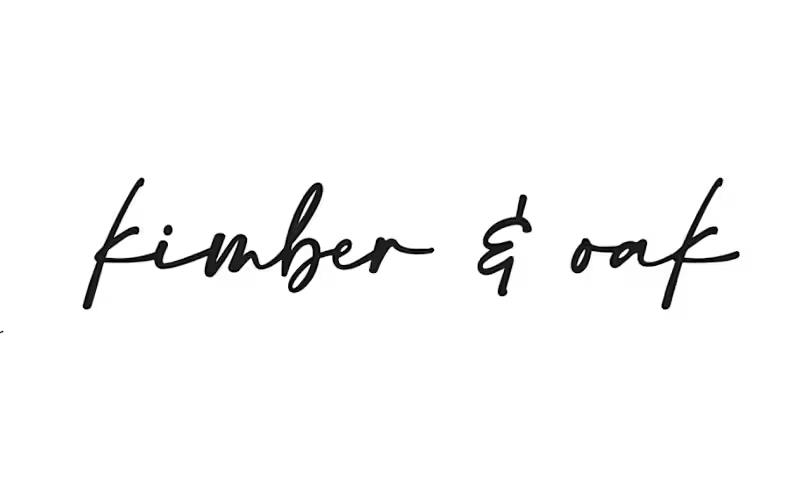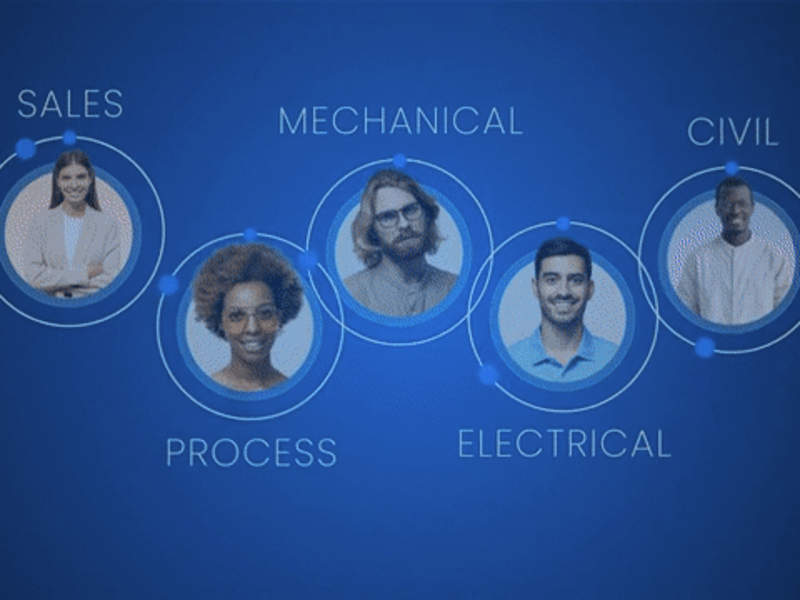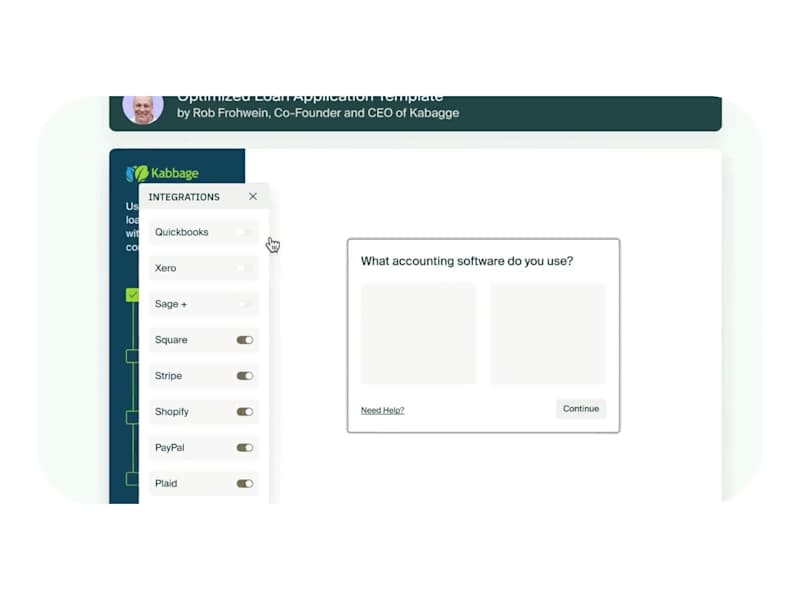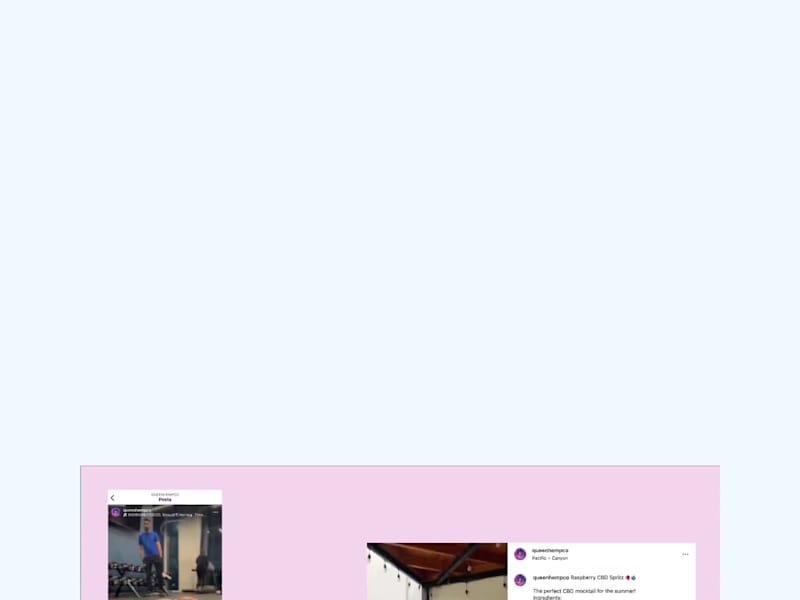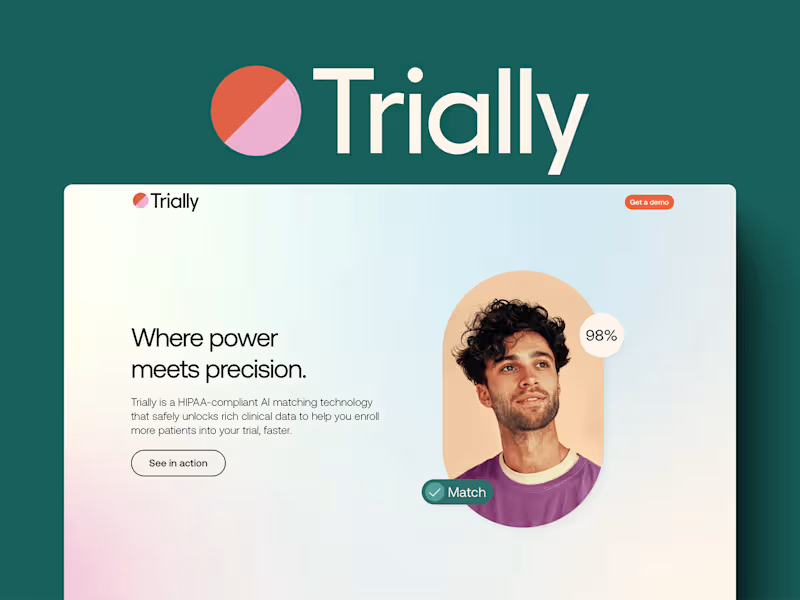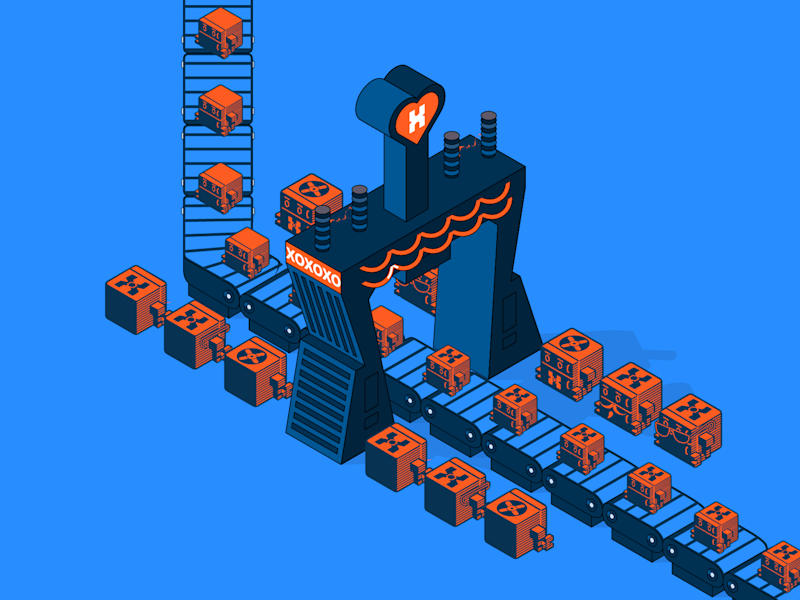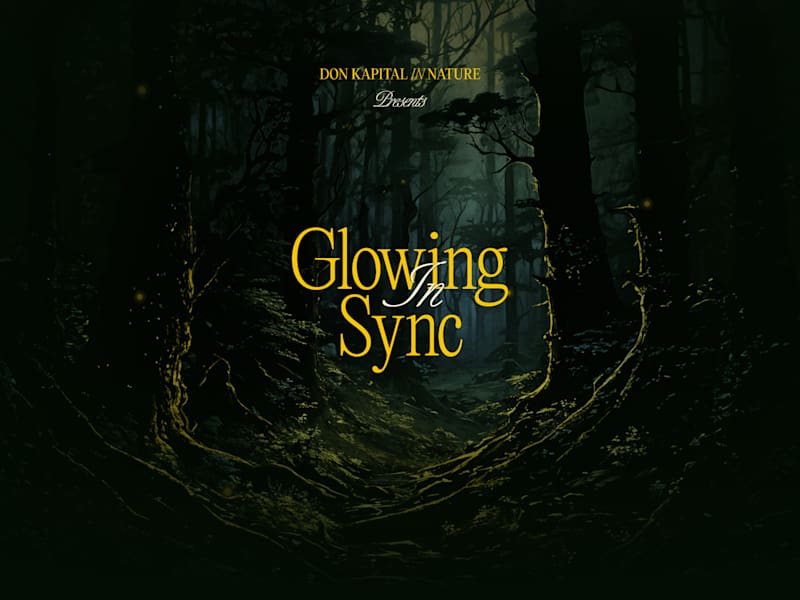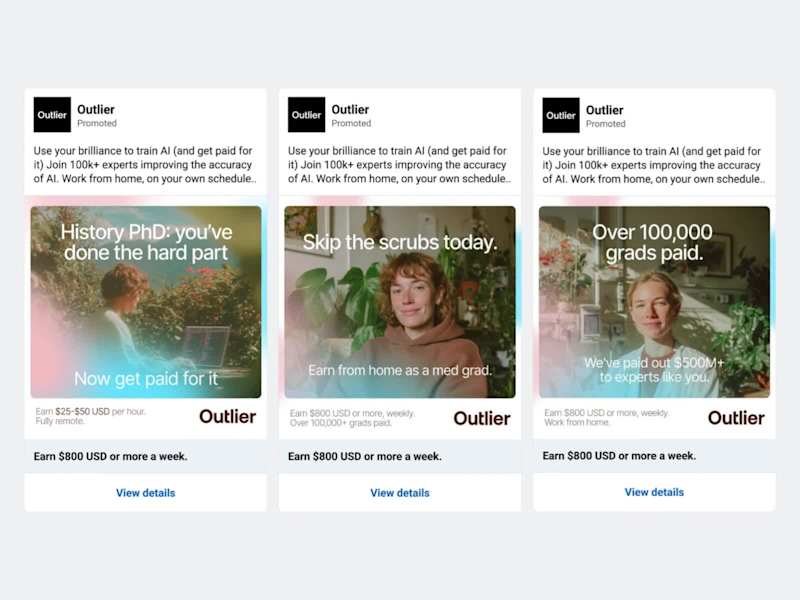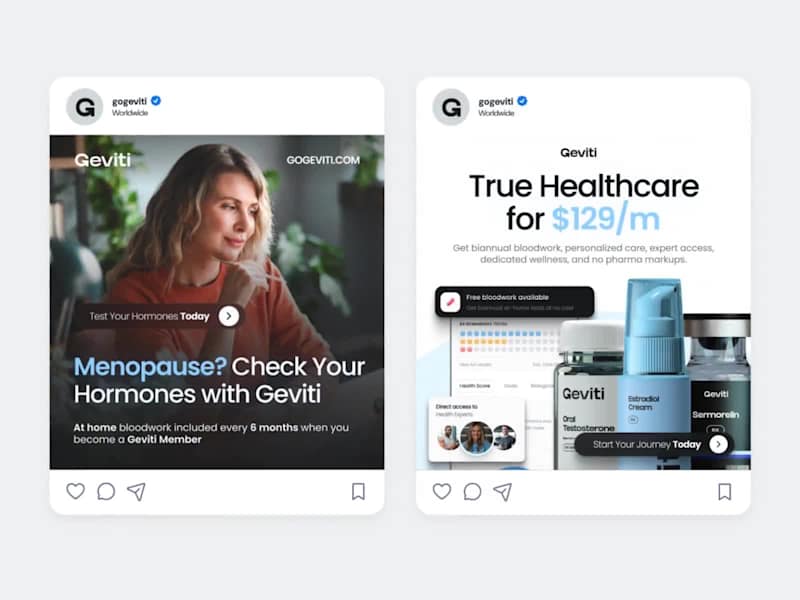What should I look for in a good Adobe Creative Cloud expert?
Look for skills that match your project's needs, like graphic design or video editing. Check their portfolio to see past work and quality. Make sure they are listed with positive feedback from other clients. This helps know if they can do the job well.
How do I evaluate a freelancer's portfolio for Adobe Creative Cloud work?
Pay attention to the variety and quality of their past projects. Look for similar styles to the project you have in mind. Check if they show creativity and attention to detail. Portfolio pieces can show if their skills match what you need.
What is the best way to describe my project to an Adobe Creative Cloud expert?
Start by being clear about what you want to achieve. Share any specific ideas or look you have in mind. Tell them what tools or apps you prefer they use. This helps set a clear path for the project.
How can I ensure the freelancer understands the project details?
Have a kickoff meeting to discuss the project. Use simple words to explain what you need. Ask them to repeat back the details to ensure understanding. This creates a shared vision for the project.
What should I include in a contract for an Adobe Creative Cloud freelancer?
Include project details like deadlines and deliverables. List software tools they will use. Set expectations for communication and updates. This keeps everything clear and organized.
How can I set clear deadlines for my project's milestones?
Break down the project into smaller tasks. Assign dates for when each step should be done. Make sure these are realistic and agreed upon. This structure helps keep projects on track.
What is a good way to track progress and updates in an Adobe Creative Cloud project?
Set regular times to talk or check in with the freelancer. Ask them to share updates on what’s been done. Use online tools to keep track of progress. This keeps everyone informed and aligned.
How can I provide helpful feedback on project drafts?
Be specific about what you like or want changed. Use friendly words so it’s easy to follow. Point out any parts that need special attention. Good feedback helps improve the work efficiently.
What is a way to finalize project deliverables with an Adobe Creative Cloud expert?
Review the final work to make sure it meets your requirements. Confirm that it matches what was agreed upon. Get everything in the correct format you need. This wraps up the project nicely.
Who is Contra for?
Contra is designed for both freelancers (referred to as "independents") and clients. Freelancers can showcase their work, connect with clients, and manage projects commission-free. Clients can discover and hire top freelance talent for their projects.
What is the vision of Contra?
Contra aims to revolutionize the world of work by providing an all-in-one platform that empowers freelancers and clients to connect and collaborate seamlessly, eliminating traditional barriers and commission fees.