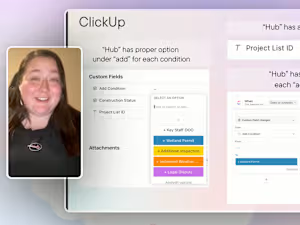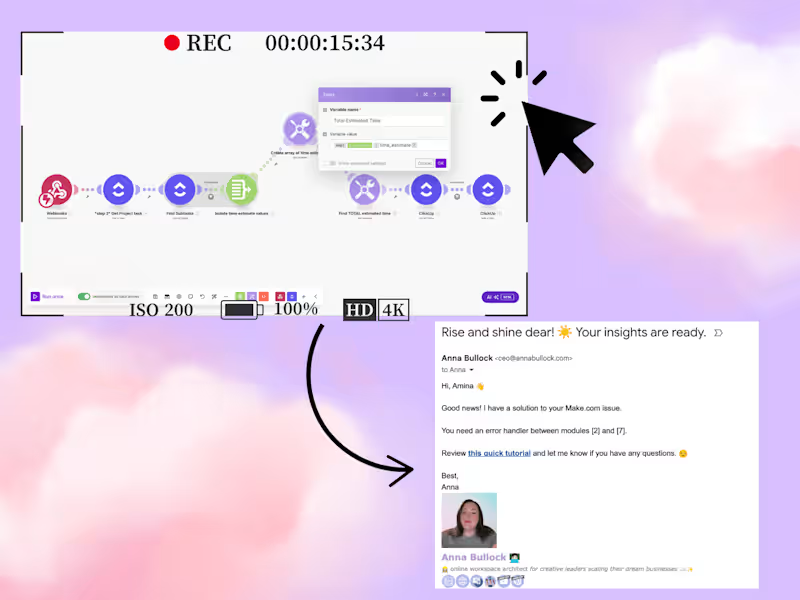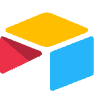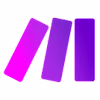DreamAdmin™️ 👩🏻💻 — Platform TrainingAnna Bullock
DreamAdmin™️ —what does it mean?
A DreamAdmin is someone who has solid mastery of a software platform. They are a confident user of the tool. This admin is able to update or improve existing assets within the platform. The DreamAdmin can also architect new assets and features within the workspace for new use.
For example,
A DreamAdmin in Asana not only navigates the app with ease, but also creates new teams, creates special project permissions, and generates dashboards for new projects. They also can integrate Asana with other tools such as Hubspot and Zapier to accomplish their goals. With their own knowledge and proper use of reference material can solve most common troubleshooting and workspace development requests from their respective team.
Why does this approach build competency?
This program is structured to cover the essential competencies of any common SaaS tool. The progression is paced in a way to ensure proper coverage of desired competencies alongside an understanding of reference documentation. This combination will allow the DreamAdmin to excel during and after training is complete by keeping up with software releases and knowing how to apply them to existing assets and workspace features.
See what others are saying about this service.
Had an amazing time working with Anna not only is she very knowledgeable about Click-up she also makes working with her fun! Thank you, Anna!
— Joseph P.
So so so helpful! Made it make sense - FAST! Will be back soon for more handy hints! Thank you x
— Keziah W.
Throughout the project, Anna showed an incredible attention to detail and an impressive level of expertise in her field. She tackled the project with professionalism and dedication, delivering insightful analysis and actionable recommendations that exceeded my expectations. What really stood out to me was Anna's ability to think outside the box and come up with creative solutions to challenges that arose during the project.
— Dwayne C.
FAQs
The average completion of all 5 levels takes ~ 6 hours. Training sessions can be in 15, 30, and 60-minute increments. This program is structured around the average progression and Anna adjusts the pace and content to each learner's needs.
Good news. ☺️ Anna specializes in keeping up to date with most Project Management, CRM, Work Management, and Automation platforms in the SaaS ecosystem. Popular tools include Asana, ClickUp, Make.com, Trello, Notion, Monday.com, Zapier, and Hubspot. If for any reason the platform you request is not available, Anna will alert you immediately upon inquiry and any charge will be refunded.
There are no refunds available. If you are having trouble with a certain level of competency, Anna is happy to provide additional accommodation to get over hurdles as appropriate.
Example work
Anna's other services
Starting at$675
Duration2 weeks
Tags
Airtable
Asana
ClickUp
Make
Notion
Automation Engineer
Project Manager
Software Architect
Service provided by

Anna Bullock Raleigh, USA
- $1k+
- Earned
- 6
- Paid projects
- 4.85
- Rating
- 26
- Followers

DreamAdmin™️ 👩🏻💻 — Platform TrainingAnna Bullock
Starting at$675
Duration2 weeks
Tags
Airtable
Asana
ClickUp
Make
Notion
Automation Engineer
Project Manager
Software Architect
DreamAdmin™️ —what does it mean?
A DreamAdmin is someone who has solid mastery of a software platform. They are a confident user of the tool. This admin is able to update or improve existing assets within the platform. The DreamAdmin can also architect new assets and features within the workspace for new use.
For example,
A DreamAdmin in Asana not only navigates the app with ease, but also creates new teams, creates special project permissions, and generates dashboards for new projects. They also can integrate Asana with other tools such as Hubspot and Zapier to accomplish their goals. With their own knowledge and proper use of reference material can solve most common troubleshooting and workspace development requests from their respective team.
Why does this approach build competency?
This program is structured to cover the essential competencies of any common SaaS tool. The progression is paced in a way to ensure proper coverage of desired competencies alongside an understanding of reference documentation. This combination will allow the DreamAdmin to excel during and after training is complete by keeping up with software releases and knowing how to apply them to existing assets and workspace features.
See what others are saying about this service.
Had an amazing time working with Anna not only is she very knowledgeable about Click-up she also makes working with her fun! Thank you, Anna!
— Joseph P.
So so so helpful! Made it make sense - FAST! Will be back soon for more handy hints! Thank you x
— Keziah W.
Throughout the project, Anna showed an incredible attention to detail and an impressive level of expertise in her field. She tackled the project with professionalism and dedication, delivering insightful analysis and actionable recommendations that exceeded my expectations. What really stood out to me was Anna's ability to think outside the box and come up with creative solutions to challenges that arose during the project.
— Dwayne C.
FAQs
The average completion of all 5 levels takes ~ 6 hours. Training sessions can be in 15, 30, and 60-minute increments. This program is structured around the average progression and Anna adjusts the pace and content to each learner's needs.
Good news. ☺️ Anna specializes in keeping up to date with most Project Management, CRM, Work Management, and Automation platforms in the SaaS ecosystem. Popular tools include Asana, ClickUp, Make.com, Trello, Notion, Monday.com, Zapier, and Hubspot. If for any reason the platform you request is not available, Anna will alert you immediately upon inquiry and any charge will be refunded.
There are no refunds available. If you are having trouble with a certain level of competency, Anna is happy to provide additional accommodation to get over hurdles as appropriate.
Example work
Anna's other services
$675