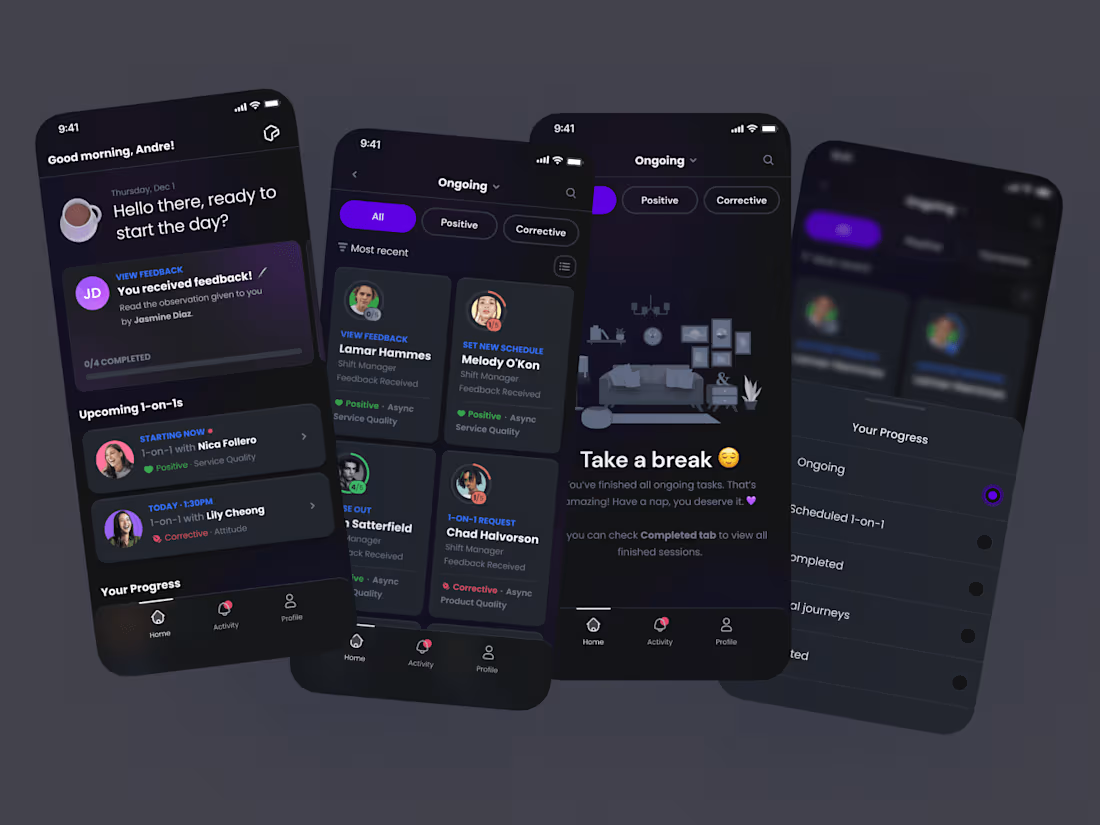Mobile App: Crafting engaging mobile experiences for humansJaykey del Mar
With 8 years of experience shipping successful web and mobile products, along with over 4 years of leadership experience as a Design Lead and UX Head, I bring a wealth of expertise to craft exceptional mobile design experiences.
What sets me apart is my strong background in branding and animation, allowing me to infuse your mobile app with a cohesive visual identity and delightful micro-interactions that captivate users. Together, we'll create a mobile design that not only functions seamlessly but also leaves a lasting impression through its thoughtful branding and engaging animations.
Jaykey's other services
Contact for pricing
Tags
Figma
Interaction Designer
Mobile Designer
Product Designer
Service provided by

Jaykey del Mar Philippines
- 1
- Followers

Mobile App: Crafting engaging mobile experiences for humansJaykey del Mar
With 8 years of experience shipping successful web and mobile products, along with over 4 years of leadership experience as a Design Lead and UX Head, I bring a wealth of expertise to craft exceptional mobile design experiences.
What sets me apart is my strong background in branding and animation, allowing me to infuse your mobile app with a cohesive visual identity and delightful micro-interactions that captivate users. Together, we'll create a mobile design that not only functions seamlessly but also leaves a lasting impression through its thoughtful branding and engaging animations.
Jaykey's other services
Contact for pricing