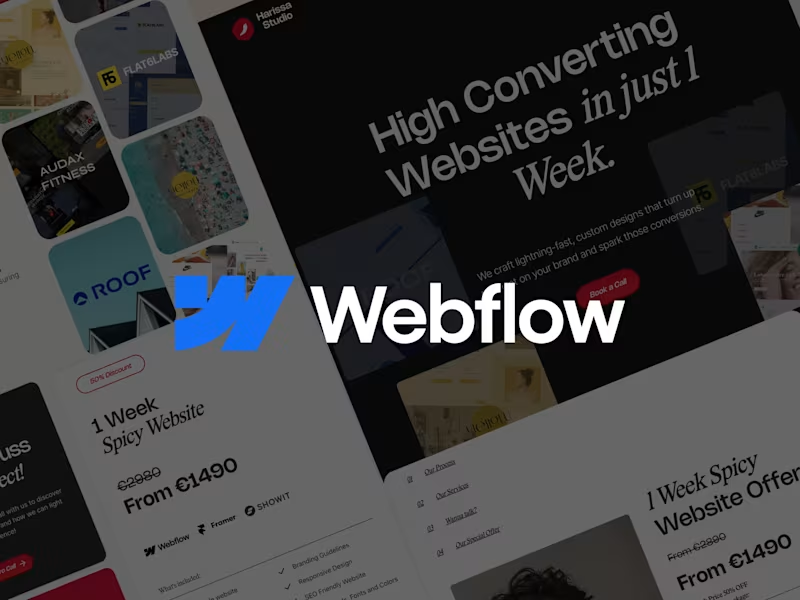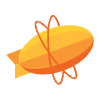Product Design and UX/UI OptimizationElyes Ben M'rad
I help startups and growing companies turn complex ideas into clear, intuitive digital products. From early discovery to high-fidelity UI, I partner with you to craft user-centered solutions that balance business goals and usability — so you can launch with confidence.
Whether you’re building an MVP, scaling a SaaS product, or redesigning your platform, I bring over 11 years of experience across tech, AI, real estate, health, and fintech to guide the process from concept to completion.
What I offer
Product discovery workshops & feature prioritization
UX flows, wireframes, and interaction design
UI design with scalable design systems
MVP definition and scope coaching
Developer-ready Figma files
Optional: Design QA, prototyping, and handoff support
✨ What makes me different
Strategic approach: I think beyond screens. I help you define what matters most to your users — and cut what doesn’t.
Startup fluency: I’ve mentored 100+ startups and know how to design under pressure, with limited resources and fast timelines.
Full-stack mindset: I design with development in mind — clean, scalable, and developer-friendly every step of the way.
Real collaboration: You’ll work directly with me — no middle layers, no fluff, just hands-on senior expertise from day one.
Contact for pricing
Tags
Figma
Framer
Relume
Webflow
Zeplin
Product Designer
UI Designer
UX Designer
Service provided by

Elyes Ben M'rad ProNice, France
- 5.00
- Rating
- 5
- Followers

Product Design and UX/UI OptimizationElyes Ben M'rad
Contact for pricing
Tags
Figma
Framer
Relume
Webflow
Zeplin
Product Designer
UI Designer
UX Designer
I help startups and growing companies turn complex ideas into clear, intuitive digital products. From early discovery to high-fidelity UI, I partner with you to craft user-centered solutions that balance business goals and usability — so you can launch with confidence.
Whether you’re building an MVP, scaling a SaaS product, or redesigning your platform, I bring over 11 years of experience across tech, AI, real estate, health, and fintech to guide the process from concept to completion.
What I offer
Product discovery workshops & feature prioritization
UX flows, wireframes, and interaction design
UI design with scalable design systems
MVP definition and scope coaching
Developer-ready Figma files
Optional: Design QA, prototyping, and handoff support
✨ What makes me different
Strategic approach: I think beyond screens. I help you define what matters most to your users — and cut what doesn’t.
Startup fluency: I’ve mentored 100+ startups and know how to design under pressure, with limited resources and fast timelines.
Full-stack mindset: I design with development in mind — clean, scalable, and developer-friendly every step of the way.
Real collaboration: You’ll work directly with me — no middle layers, no fluff, just hands-on senior expertise from day one.
Contact for pricing