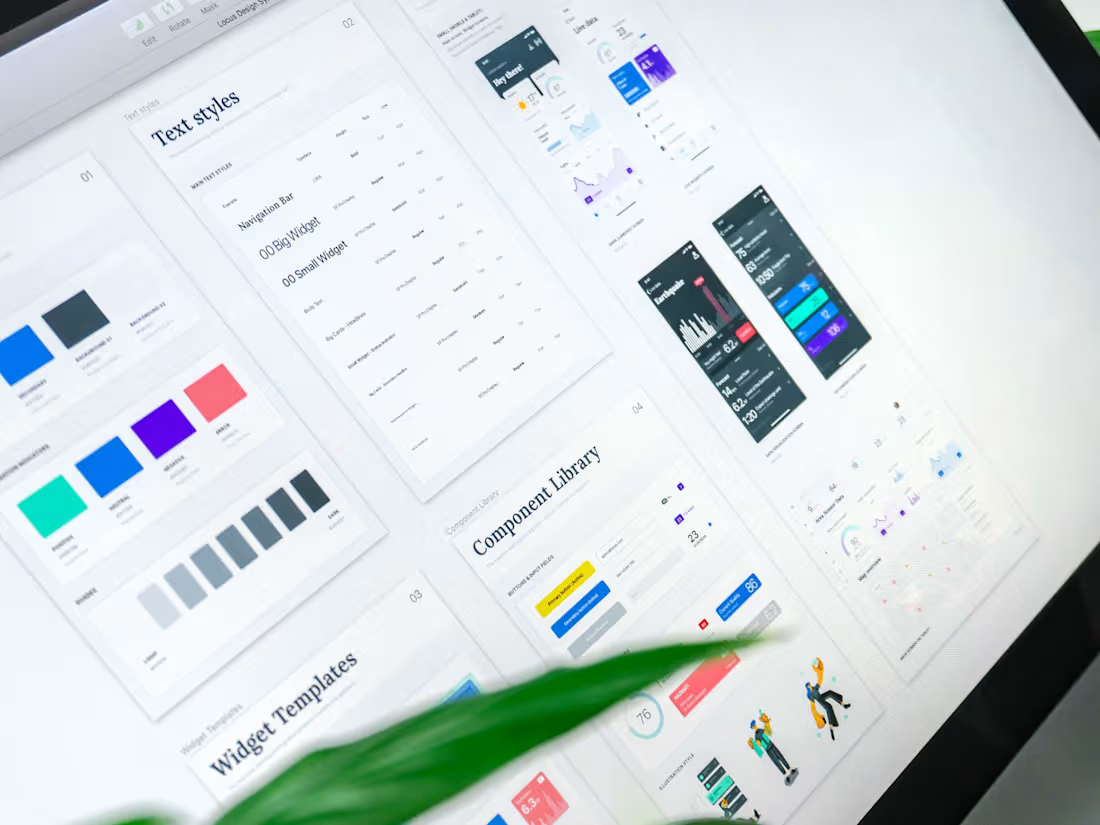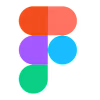Design System Creation and ManagementJacob McDaniel
A comprehensive design system ensures consistency, scalability, and efficiency across all digital products. By creating and managing a unified system of reusable components, styles, and guidelines, we streamline collaboration between designers and developers, reduce redundancy, and enhance the overall user experience.
Starting at$75 /hr
Tags
FigJam
Figma
Design Systems Specialist
UI Designer
UX Designer
Service provided by

Jacob McDaniel Austin, USA

Design System Creation and ManagementJacob McDaniel
A comprehensive design system ensures consistency, scalability, and efficiency across all digital products. By creating and managing a unified system of reusable components, styles, and guidelines, we streamline collaboration between designers and developers, reduce redundancy, and enhance the overall user experience.
$75 /hr