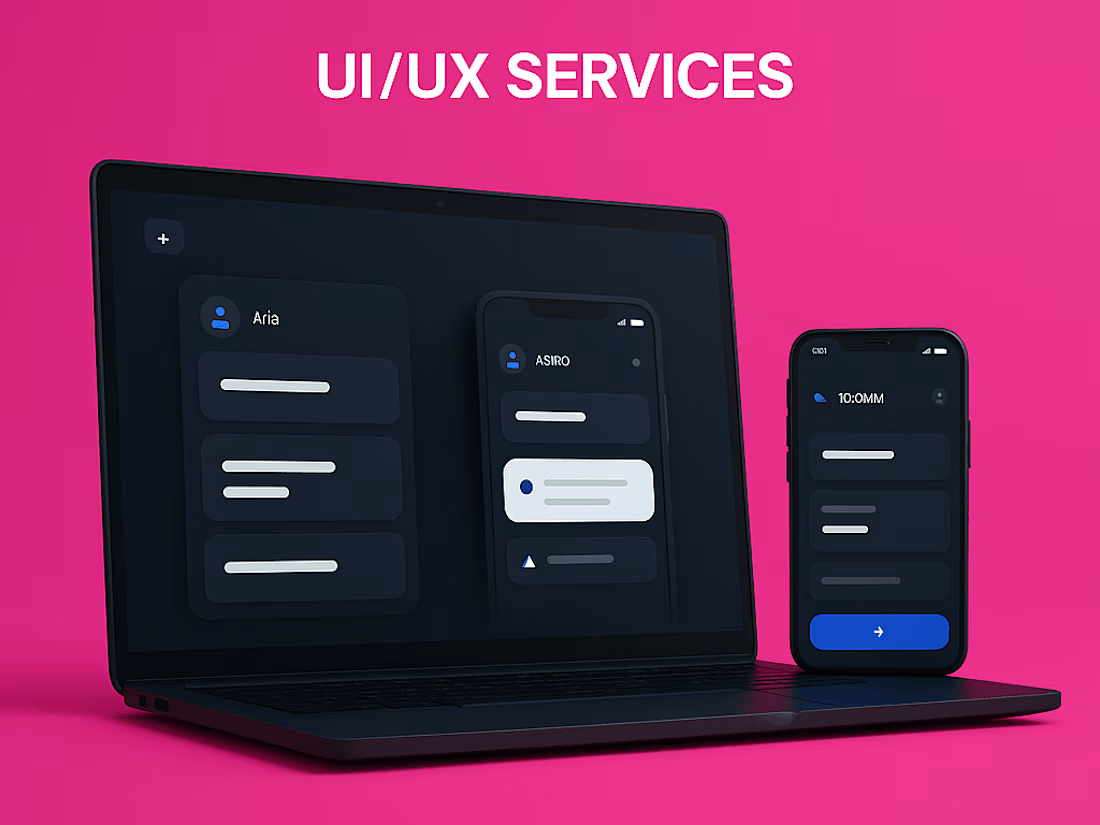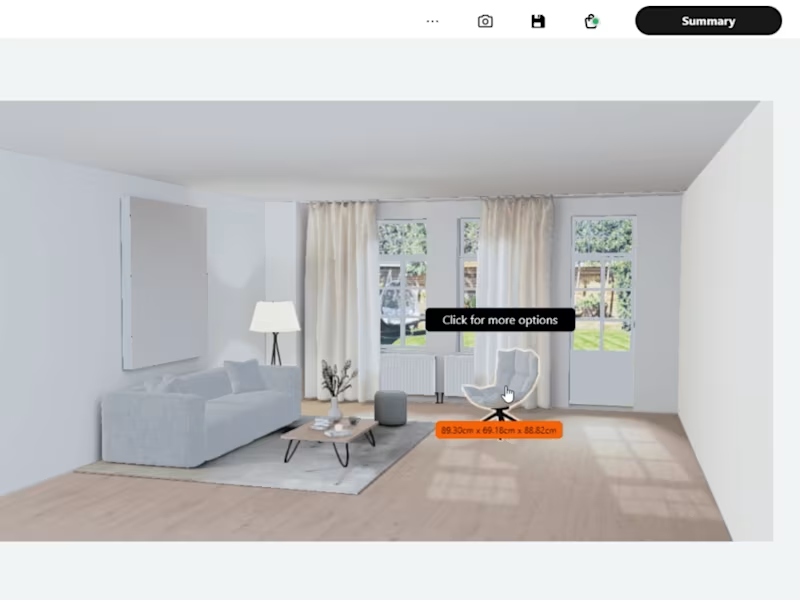UI/ UX Design Work for CPQ EcommerceSerdar Yerdelen
I offer a unique blend of 20 years of experience, with 9 years in design, 6 years in sales, and a solid foundation in full-time development over the entire value chain. This diverse background allows me to create tailored, user-centric solutions that balance aesthetic design, business strategy, and technical execution, delivering innovative results for every project. My multidisciplinary expertise ensures that I understand both the creative and commercial aspects, making me a valuable partner in driving impactful, sustainable outcomes.
This service forms the base of the entire 3D product configurator service.
Example work
Serdar's other services
Contact for pricing
Tags
Adobe Suite
Figma
UI Designer
UX Designer
UX Engineer
Service provided by

Serdar Yerdelen Rotterdam, Netherlands
- 2
- Followers

UI/ UX Design Work for CPQ EcommerceSerdar Yerdelen
Contact for pricing
Tags
Adobe Suite
Figma
UI Designer
UX Designer
UX Engineer
I offer a unique blend of 20 years of experience, with 9 years in design, 6 years in sales, and a solid foundation in full-time development over the entire value chain. This diverse background allows me to create tailored, user-centric solutions that balance aesthetic design, business strategy, and technical execution, delivering innovative results for every project. My multidisciplinary expertise ensures that I understand both the creative and commercial aspects, making me a valuable partner in driving impactful, sustainable outcomes.
This service forms the base of the entire 3D product configurator service.
Example work
Serdar's other services
Contact for pricing