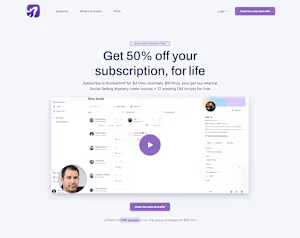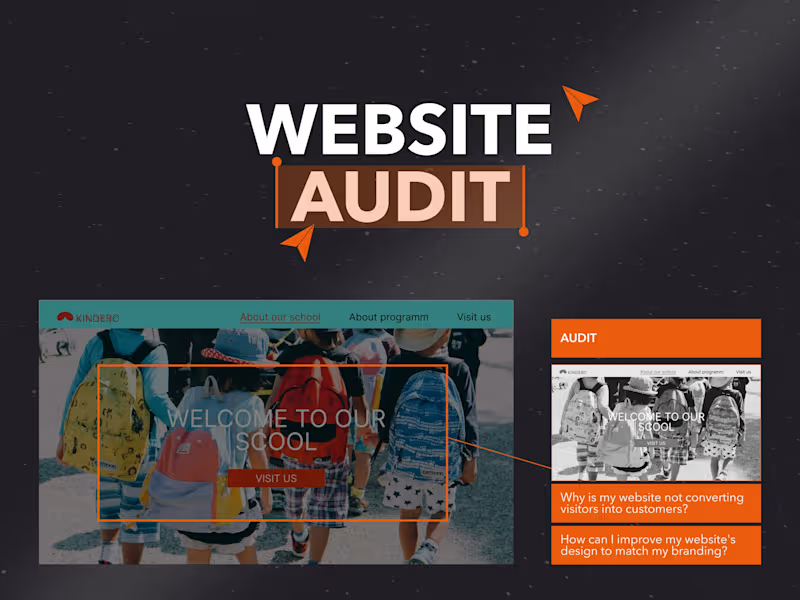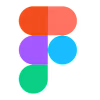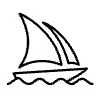Design in Figma (with Developer Supervision)Diana Fabianczuk
I provide comprehensive web design services tailored to your needs, ensuring a seamless and visually appealing online presence. What sets me apart is a personalized approach that combines creativity with functionality, delivering unique and user-centric websites that stand out in the digital landscape.
Perfect for:
Startups and SaaS teams that need a polished design but already have an in-house or freelance dev.
FAQs
Two revisions are included in the price. For any additional revisions, an extra fee will be charged.
I have made the payment process simpler and more affordable. At the beginning of the project, the customer will have to pay a 50% deposit. 25% will be collected after we finalize the design with the customer and before entering the programming stage of the site. The rest 25% is collected once we complete our work on the site and before launching.
All content must be provided "before" the start date to maintain timelines:
1. Brand book (i.e., colors, fonts, logo, if you have);
2. Your ideal style ( if you know what style you want, you can send me a collection of your favorite sites and tell me what exactly you like about them);
3. If you have graphics/photos.
Example work
Diana's other services
Contact for pricing
Tags
FigJam
Figma
Midjourney
Webflow
UI Designer
UX Designer
Webflow Developer
Service provided by

Diana Fabianczuk Poland
- $1k+
- Earned
- 3
- Paid projects
- 5.00
- Rating
- 98
- Followers

Design in Figma (with Developer Supervision)Diana Fabianczuk
Contact for pricing
Tags
FigJam
Figma
Midjourney
Webflow
UI Designer
UX Designer
Webflow Developer
I provide comprehensive web design services tailored to your needs, ensuring a seamless and visually appealing online presence. What sets me apart is a personalized approach that combines creativity with functionality, delivering unique and user-centric websites that stand out in the digital landscape.
Perfect for:
Startups and SaaS teams that need a polished design but already have an in-house or freelance dev.
FAQs
Two revisions are included in the price. For any additional revisions, an extra fee will be charged.
I have made the payment process simpler and more affordable. At the beginning of the project, the customer will have to pay a 50% deposit. 25% will be collected after we finalize the design with the customer and before entering the programming stage of the site. The rest 25% is collected once we complete our work on the site and before launching.
All content must be provided "before" the start date to maintain timelines:
1. Brand book (i.e., colors, fonts, logo, if you have);
2. Your ideal style ( if you know what style you want, you can send me a collection of your favorite sites and tell me what exactly you like about them);
3. If you have graphics/photos.
Example work
Diana's other services
Contact for pricing