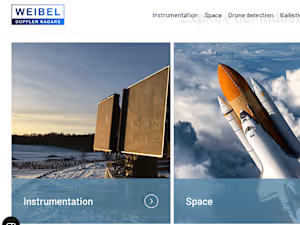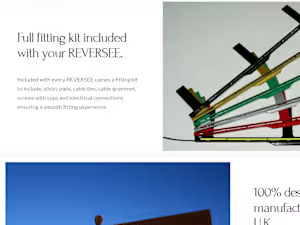I offer web development services in WordPress, JS, and Node.jsToqeer Khan
Website design and development services focus on creating visually appealing, user-friendly websites tailored to a brand's identity and objectives.
This includes designing the layout, choosing the right colors and fonts, and ensuring responsive functionality across devices.
Additionally, it involves building the technical infrastructure for smooth navigation, fast loading times, and optimal search engine performance.
What's included
1. Project Planning and Documentation
Project Proposal: Outlines project goals, objectives, scope, timeline, and budget.
Requirements Document: Lists functional and non-functional requirements, detailing what the website/software should achieve.
Project Timeline: Includes milestones, deadlines, and phases of development.
Site Map: A blueprint of the website’s structure, showing main pages, subpages, and navigation flow.
2. Design Phase Deliverables
Wireframes: Simple, grayscale sketches showing the layout and structure of the site without design details.
Mockups: High-fidelity static images of the website design, usually showcasing colors, fonts, and branding elements.
Prototypes: Interactive, clickable versions of the design to demonstrate user flow and functionality.
Style Guide: Specifies fonts, colors, logos, button styles, and other design elements to ensure consistency.
Content Strategy & Plan: Documents the type of content needed, including text, images, videos, and interactive elements.
3. Development Phase Deliverables
Front-End Code: HTML, CSS, JavaScript files implementing the website's visual and interactive aspects.
Back-End Code: Server-side scripts, databases, and API integrations for functionality and data management.
Content Management System (CMS): A system for managing website content, allowing easy updates by non-technical users.
Database Schema: A visual representation of the database structure, showing how data will be stored and related.
Third-Party Integrations: APIs, plugins, or services integrated into the website (e.g., payment processors, social media).
4. Testing and Quality Assurance
Test Plan: A detailed plan for testing, including functionality, usability, performance, and security tests.
User Acceptance Testing (UAT): Ensures the website/software meets the needs of end-users.
Bug Report: Document listing any identified issues, with details and status of each.
Responsive Testing: Verification of design and functionality across various devices and screen sizes.
5. Launch and Deployment
Deployment Plan: Describes the steps for launching the website or software on the live server.
Hosting and Domain Setup: Configuration of hosting services and domain name for the live website.
SEO Setup: Basic search engine optimization, including meta tags, alt tags, and site map for indexing.
Analytics Setup: Integration of analytics tools like Google Analytics to monitor site traffic and behavior.
6. Post-Launch and Maintenance
Training Materials: Documentation or video tutorials for managing the website or CMS.
Maintenance Plan: Describes ongoing tasks such as backups, updates, and security monitoring.
Project Handover Document: All final files, credentials, and instructions for future maintenance.
FAQs
Web Design: Focuses on the look, feel, and user experience of a website. It includes layout design, color schemes, typography, and UI (user interface) elements.
Web Development: Involves building the site and making it functional. This includes writing code, integrating databases, creating server-side scripts, and ensuring the site’s performance, security, and responsiveness.
Responsive Web Design: A technique that makes a website adaptable to different screen sizes and devices (desktop, tablet, mobile). It ensures that the layout, images, and content adjust to provide an optimal viewing experience on any device.
Timeline: It varies based on the website's complexity. Simple websites might take a few weeks, while complex sites (like e-commerce or large custom sites) can take months. Planning, design, development, and testing all contribute to the timeline.
CMS: A platform that allows users to create, edit, and manage content on a website without extensive technical knowledge. Popular CMS platforms include WordPress, Joomla, and Drupal.
Languages: HTML, CSS, and JavaScript are foundational for front-end (client-side) development. For back-end (server-side), languages like Python, PHP, Ruby, and Java are commonly used.
Good Web Design Principles: Consistent branding, intuitive navigation, responsive layout, fast loading times, clear calls-to-action, and an overall user-friendly experience.
Optimizing Speed: Compress images, use efficient coding practices, leverage caching, minimize HTTP requests, and use a content delivery network (CDN) to reduce server load times.
SEO (Search Engine Optimization): A set of practices to improve a website's visibility in search engine results. Good SEO can drive organic traffic to a website and includes keyword optimization, meta tags, URL structure, and mobile-friendliness.
UX (User Experience): Focuses on how users interact with a website and ensuring it is easy, intuitive, and enjoyable.
UI (User Interface): Refers to the actual interface elements, like buttons, icons, and layouts, that users interact with on the site.
Cost: This varies based on the website’s complexity, the technology used, and the team’s expertise. Basic websites may cost a few hundred dollars, while larger, feature-rich sites can go into the thousands.
Hosting: Web hosting is the service that allows your website to be accessible on the internet. A hosting provider stores your site’s files on a server, making them available to users.
Static Website: Contains fixed content; it doesn’t change unless manually updated. Usually simpler and faster to load.
Dynamic Website: Displays different content based on user interactions, data, or the time of day. It requires server-side scripting and is often more complex.
Security: Prevents unauthorized access, protects user data, and guards against threats like hacking or malware. Security features include SSL certificates, secure coding practices, and regular software updates.
SSL Certificate: Encrypts data transferred between a user's browser and the server, making it secure. Websites with an SSL certificate display HTTPS instead of HTTP. It is essential for user trust and SEO.
Analytics Tools: Tools like Google Analytics provide insights into traffic, user behavior, and other metrics, helping to optimize your site’s performance and user experience.
Web Accessibility: Ensures people with disabilities can use your site. This includes using alt text for images, ensuring good color contrast, keyboard-friendly navigation, and providing captions for videos.
SEO Practices: Use keyword optimization, quality content, fast loading times, mobile-friendliness, and strong backlinking to improve search engine ranking.
Domain Name: The website’s address on the internet (e.g., www.example.com). It should be unique, memorable, and reflect your brand or content.
Mobile-Friendliness: Since a large percentage of internet users are on mobile devices, a mobile-friendly website is essential for a good user experience and is also favored by search engines.
Website Maintenance: Regularly update software, plugins, and themes, back up your website, check for security vulnerabilities, and monitor performance to keep it secure and functional.
Example work
Contact for pricing
Tags
JavaScript
Node.js
React
WooCommerce
WordPress
Frontend Engineer
UX Engineer
Web Developer
Service provided by

Toqeer Khan Pakistan

I offer web development services in WordPress, JS, and Node.jsToqeer Khan
Contact for pricing
Tags
JavaScript
Node.js
React
WooCommerce
WordPress
Frontend Engineer
UX Engineer
Web Developer
Website design and development services focus on creating visually appealing, user-friendly websites tailored to a brand's identity and objectives.
This includes designing the layout, choosing the right colors and fonts, and ensuring responsive functionality across devices.
Additionally, it involves building the technical infrastructure for smooth navigation, fast loading times, and optimal search engine performance.
What's included
1. Project Planning and Documentation
Project Proposal: Outlines project goals, objectives, scope, timeline, and budget.
Requirements Document: Lists functional and non-functional requirements, detailing what the website/software should achieve.
Project Timeline: Includes milestones, deadlines, and phases of development.
Site Map: A blueprint of the website’s structure, showing main pages, subpages, and navigation flow.
2. Design Phase Deliverables
Wireframes: Simple, grayscale sketches showing the layout and structure of the site without design details.
Mockups: High-fidelity static images of the website design, usually showcasing colors, fonts, and branding elements.
Prototypes: Interactive, clickable versions of the design to demonstrate user flow and functionality.
Style Guide: Specifies fonts, colors, logos, button styles, and other design elements to ensure consistency.
Content Strategy & Plan: Documents the type of content needed, including text, images, videos, and interactive elements.
3. Development Phase Deliverables
Front-End Code: HTML, CSS, JavaScript files implementing the website's visual and interactive aspects.
Back-End Code: Server-side scripts, databases, and API integrations for functionality and data management.
Content Management System (CMS): A system for managing website content, allowing easy updates by non-technical users.
Database Schema: A visual representation of the database structure, showing how data will be stored and related.
Third-Party Integrations: APIs, plugins, or services integrated into the website (e.g., payment processors, social media).
4. Testing and Quality Assurance
Test Plan: A detailed plan for testing, including functionality, usability, performance, and security tests.
User Acceptance Testing (UAT): Ensures the website/software meets the needs of end-users.
Bug Report: Document listing any identified issues, with details and status of each.
Responsive Testing: Verification of design and functionality across various devices and screen sizes.
5. Launch and Deployment
Deployment Plan: Describes the steps for launching the website or software on the live server.
Hosting and Domain Setup: Configuration of hosting services and domain name for the live website.
SEO Setup: Basic search engine optimization, including meta tags, alt tags, and site map for indexing.
Analytics Setup: Integration of analytics tools like Google Analytics to monitor site traffic and behavior.
6. Post-Launch and Maintenance
Training Materials: Documentation or video tutorials for managing the website or CMS.
Maintenance Plan: Describes ongoing tasks such as backups, updates, and security monitoring.
Project Handover Document: All final files, credentials, and instructions for future maintenance.
FAQs
Web Design: Focuses on the look, feel, and user experience of a website. It includes layout design, color schemes, typography, and UI (user interface) elements.
Web Development: Involves building the site and making it functional. This includes writing code, integrating databases, creating server-side scripts, and ensuring the site’s performance, security, and responsiveness.
Responsive Web Design: A technique that makes a website adaptable to different screen sizes and devices (desktop, tablet, mobile). It ensures that the layout, images, and content adjust to provide an optimal viewing experience on any device.
Timeline: It varies based on the website's complexity. Simple websites might take a few weeks, while complex sites (like e-commerce or large custom sites) can take months. Planning, design, development, and testing all contribute to the timeline.
CMS: A platform that allows users to create, edit, and manage content on a website without extensive technical knowledge. Popular CMS platforms include WordPress, Joomla, and Drupal.
Languages: HTML, CSS, and JavaScript are foundational for front-end (client-side) development. For back-end (server-side), languages like Python, PHP, Ruby, and Java are commonly used.
Good Web Design Principles: Consistent branding, intuitive navigation, responsive layout, fast loading times, clear calls-to-action, and an overall user-friendly experience.
Optimizing Speed: Compress images, use efficient coding practices, leverage caching, minimize HTTP requests, and use a content delivery network (CDN) to reduce server load times.
SEO (Search Engine Optimization): A set of practices to improve a website's visibility in search engine results. Good SEO can drive organic traffic to a website and includes keyword optimization, meta tags, URL structure, and mobile-friendliness.
UX (User Experience): Focuses on how users interact with a website and ensuring it is easy, intuitive, and enjoyable.
UI (User Interface): Refers to the actual interface elements, like buttons, icons, and layouts, that users interact with on the site.
Cost: This varies based on the website’s complexity, the technology used, and the team’s expertise. Basic websites may cost a few hundred dollars, while larger, feature-rich sites can go into the thousands.
Hosting: Web hosting is the service that allows your website to be accessible on the internet. A hosting provider stores your site’s files on a server, making them available to users.
Static Website: Contains fixed content; it doesn’t change unless manually updated. Usually simpler and faster to load.
Dynamic Website: Displays different content based on user interactions, data, or the time of day. It requires server-side scripting and is often more complex.
Security: Prevents unauthorized access, protects user data, and guards against threats like hacking or malware. Security features include SSL certificates, secure coding practices, and regular software updates.
SSL Certificate: Encrypts data transferred between a user's browser and the server, making it secure. Websites with an SSL certificate display HTTPS instead of HTTP. It is essential for user trust and SEO.
Analytics Tools: Tools like Google Analytics provide insights into traffic, user behavior, and other metrics, helping to optimize your site’s performance and user experience.
Web Accessibility: Ensures people with disabilities can use your site. This includes using alt text for images, ensuring good color contrast, keyboard-friendly navigation, and providing captions for videos.
SEO Practices: Use keyword optimization, quality content, fast loading times, mobile-friendliness, and strong backlinking to improve search engine ranking.
Domain Name: The website’s address on the internet (e.g., www.example.com). It should be unique, memorable, and reflect your brand or content.
Mobile-Friendliness: Since a large percentage of internet users are on mobile devices, a mobile-friendly website is essential for a good user experience and is also favored by search engines.
Website Maintenance: Regularly update software, plugins, and themes, back up your website, check for security vulnerabilities, and monitor performance to keep it secure and functional.
Example work
Contact for pricing