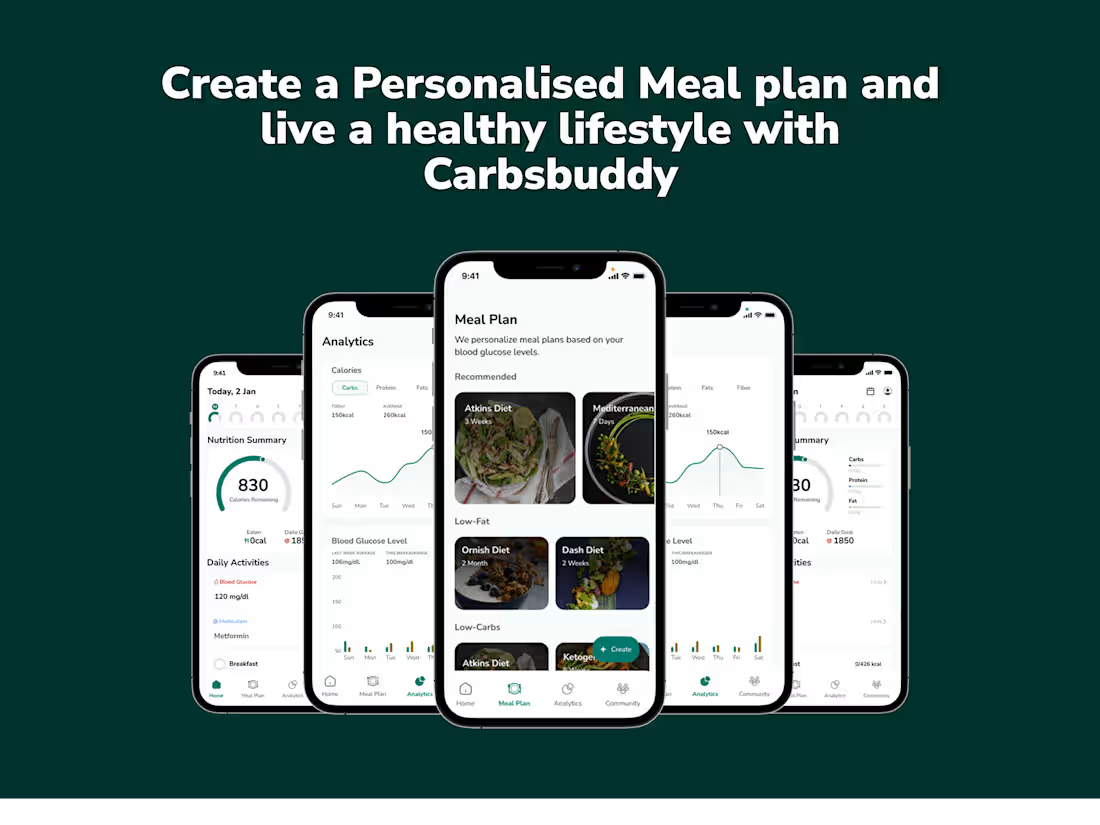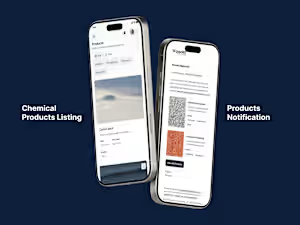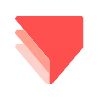Interactive Mobile Application | UX/UI DesignVictor Churchill
Crafting Intuitive, Visually Stunning Mobile Experiences (iOS & Android)
Example work
Victor 's other services
Contact for pricing
Tags
Adobe Illustrator
Figma
Jitter
ProtoPie
Sketch
Mobile Designer
Product Designer
UX Designer
Service provided by

Victor Churchill London, UK
- 1
- Followers

Interactive Mobile Application | UX/UI DesignVictor Churchill
Contact for pricing
Tags
Adobe Illustrator
Figma
Jitter
ProtoPie
Sketch
Mobile Designer
Product Designer
UX Designer
Crafting Intuitive, Visually Stunning Mobile Experiences (iOS & Android)
Example work
Victor 's other services
Contact for pricing