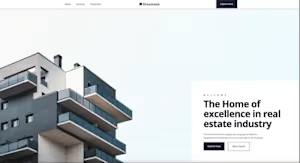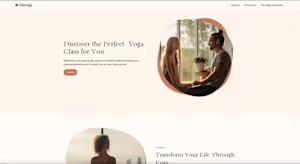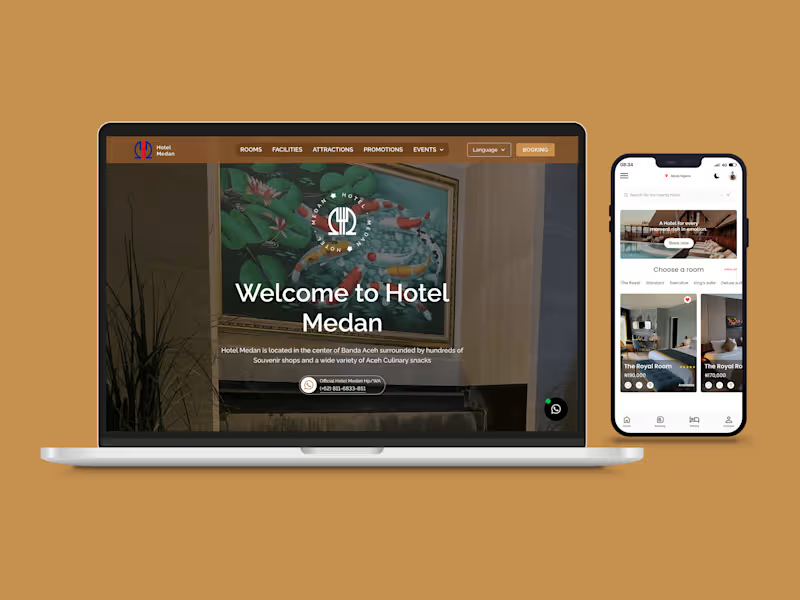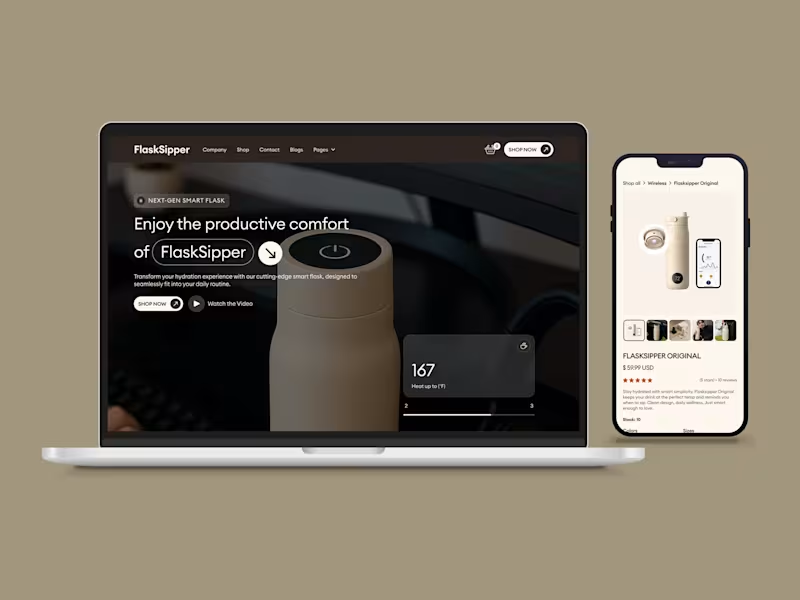Website Migration to WebflowBenedict Ryan
Seamlessly transition your website to Webflow with my migration guidance. I handle the entire migration process, from initial planning and analysis, data transfer, design replication or redesign, and SEO preservation to performance optimization and Webflow-specific integrations. This service ensures a smooth transition, improved functionality, and a website optimized for user experience and business growth.
FAQs
The typical timeline for a website migration to Webflow is 2 to 4 weeks, depending on the size and complexity of your website. I will provide a detailed and personalized estimate during the initial consultation.
No, I take every precaution to preserve and even enhance your SEO, including URL mapping, redirects, and metadata optimization.
Yes, I can retain your current design or implement updates to ensure a modern, responsive look. We can discuss the scope of the redesign during the initial consultation to tailor it to your specific needs and budget.
I can migrate or recreate the custom functionalities and integrations in Webflow. We'll discuss your specific needs further during the consultation.
I’ll need access to your current website, hosting details, all the content for your website (text, images, videos, etc.), and any specific requirements for the Webflow build.
Yes, I’ll offer training on how to manage your Webflow site, so you feel confident making updates independently.
All necessary adjustments will be addressed before and during the 30-day post-launch support period. For any updates needed after this period, I am happy to discuss the specific changes required. Depending on the scope of the adjustments, some updates may be complimentary, while others might incur a fee.
Benedict's other services
Starting at$25 /hr
Tags
Figma
Google Sheets
HTML5
Screaming Frog SEO Spider
Webflow
Technical Support Specialist
Web Designer
Webflow Developer
Service provided by

Benedict Ryan Jakarta, Indonesia
- $1k+
- Earned
- 1
- Paid projects
- 5.00
- Rating
- 18
- Followers

Website Migration to WebflowBenedict Ryan
Starting at$25 /hr
Tags
Figma
Google Sheets
HTML5
Screaming Frog SEO Spider
Webflow
Technical Support Specialist
Web Designer
Webflow Developer
Seamlessly transition your website to Webflow with my migration guidance. I handle the entire migration process, from initial planning and analysis, data transfer, design replication or redesign, and SEO preservation to performance optimization and Webflow-specific integrations. This service ensures a smooth transition, improved functionality, and a website optimized for user experience and business growth.
FAQs
The typical timeline for a website migration to Webflow is 2 to 4 weeks, depending on the size and complexity of your website. I will provide a detailed and personalized estimate during the initial consultation.
No, I take every precaution to preserve and even enhance your SEO, including URL mapping, redirects, and metadata optimization.
Yes, I can retain your current design or implement updates to ensure a modern, responsive look. We can discuss the scope of the redesign during the initial consultation to tailor it to your specific needs and budget.
I can migrate or recreate the custom functionalities and integrations in Webflow. We'll discuss your specific needs further during the consultation.
I’ll need access to your current website, hosting details, all the content for your website (text, images, videos, etc.), and any specific requirements for the Webflow build.
Yes, I’ll offer training on how to manage your Webflow site, so you feel confident making updates independently.
All necessary adjustments will be addressed before and during the 30-day post-launch support period. For any updates needed after this period, I am happy to discuss the specific changes required. Depending on the scope of the adjustments, some updates may be complimentary, while others might incur a fee.
Benedict's other services
$25 /hr