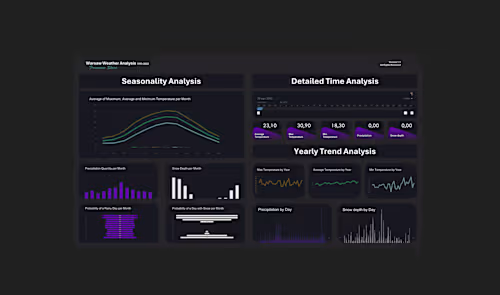
Fantastic dashboard with Microsoft Excel (secret technique)
Starting at
$
300
About this service
Summary
What's included
Customized Excel Dashboard
A tailor-made Excel dashboard that visually displays key performance indicators (KPIs), metrics, and other important data points specific to your business needs. This interactive tool will allow you to filter, sort, and analyze their data in real-time, facilitating quicker decision-making and insights.
Training Session (live or recorded video tutorial) + User manual
Offer a training session (either live or pre-recorded) that guides you on how to use the dashboard effectively, including how to update data, interpret results, and customize views. Also, provide a detailed user manual or documentation that serves as a reference guide for navigating and maintaining the dashboard.
Example projects
Duration
2 weeks



