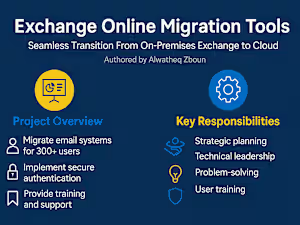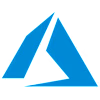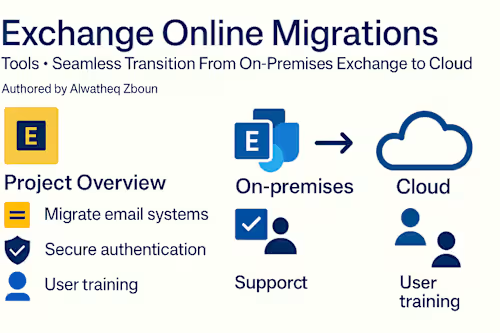
Seamless Exchange Online Setup & Migrations
Starting at
$
150
/hrAbout this service
Summary
FAQs
How will this benefit our users?
Users will experience less spam and phishing emails, reducing distractions and potential security risks. Safe Links and Safe Attachments will block malicious content, protecting devices from malware. Properly configured filtering will improve email deliverability, ensuring legitimate emails don’t get lost.
Will there be any disruption to email services during the project?
No significant downtime is expected. All changes will be implemented in a staged manner to minimize disruptions. For critical updates, we can schedule implementation during non-business hours to ensure continuity.
What is SPF, DKIM, and DMARC, and why are they important?
SPF ensures that only authorized mail servers can send emails on behalf of your domain. DKIM adds a digital signature to your emails, verifying their authenticity. DMARC builds on SPF and DKIM to prevent spoofing and phishing attacks by defining how unverified emails should be handled. These protocols improve email deliverability and reduce the risk of phishing attacks.
How will this improve our spam filtering and email security?
By enabling advanced features like Safe Links, anti-phishing policies, and configuring SPF, DKIM, and DMARC, we’ll dramatically reduce spam and phishing attempts. This ensures that suspicious or harmful emails are filtered out before they reach users.
What security measures will you put in place?
Services that will protect your 365 environment for example: Anti-Malware: Blocking harmful attachments and sending notifications to admins. Anti-Phishing: Configuring Microsoft Defender for Office 365 to identify and block impersonation attempts. Safe Links/Safe Attachments: Scanning links and attachments for threats in real-time. Spam Filtering: Optimizing policies to reduce spam by up to 90%.
Do you provide training for our team?
Yes, I offer comprehensive training sessions, for an additional cost, for end-users to ensure they are comfortable with the new email and collaboration tools, along with detailed documentation.
How will you test the new configurations?
We will conduct: Phishing simulations to evaluate user awareness and security configurations. Spam filtering tests to ensure rules are effectively blocking unwanted emails without false positives. Comprehensive email traffic analysis to confirm proper deliverability and routing.
What's included
Understand the client’s current environment, needs, and expectations
1. Conduct a Kickoff Meeting with the Client → Establish goals, timelines, and communication plans. 2. Identify Email Security Challenges Specific issues the client is facing here are some of the more common ones: → Spam issues → Phishing attacks → Malware concerns 3. Discuss Compliance Requirements Regulatory obligations and current email protection state: → HIPAA → GDPR → PCI DSS 4. Gather Information Details about the client’s existing environment: → Microsoft 365 Licenses → Microsoft 365 Defender policies → Email filtering policies
Provide a detailed Security Assessment Report
1. Perform a Security Audit of the Existing Microsoft 365 Exchange Online Setup Focusing on the following areas: → Malware filtering policies. → Anti-phishing and spoof intelligence configurations. → Safe Links and Safe Attachments configurations. → Quarantine and spam filtering policies. 2. Review Email Traffic Logs → Analyze spam volumes. → Review delivery rates. → Investigate false positives. 3. Audit SPF, DKIM, and DMARC Settings → Check for domain authentication issues. 4. Identify Areas for Improvement in End-User Security Awareness → Highlight potential gaps in training or practices.
Deliver a Security & Filtering Configuration Plan
1. Develop a Customized Security Blueprint → Anti-malware and anti-phishing policies tailored to the client’s email environment. → A framework for implementing Safe Links, Safe Attachments, and spoof intelligence. 2. Create an Attack Simulation Training Strategy → Design a training plan to educate employees on identifying and responding to phishing attacks. 3. Optimize Spam Filtering Rules → Design and implement spam filtering optimization rules, including: → Connection filtering. → Sender blocklists. 4. Plan for SPF, DKIM, and DMARC Alignment → Ensure proper alignment of these protocols to improve email deliverability and prevent spoofing. 5. Implement Custom Transport Rules → Block malicious domains. → Enforce auto-forwarding restrictions to reduce risks from compromised accounts.
Provide a detailed Implementation Roadmap with milestones and dependencies
1. Define the Implementation Timeline → Set specific milestones for solutions and services like: → Enabling anti-malware and anti-phishing policies. → Configuring Safe Links and Safe Attachments. → Rolling out SPF, DKIM, and DMARC adjustments. → Optimizing quarantine settings and transport rules. 2. Prepare Employee Communication Materials → Create training materials for phishing simulation exercises. → Develop Safe Links awareness guides to educate end-users on secure link behavior. 3. Develop a Rollout Checklist → Ensure smooth deployment of email security enhancements by creating a comprehensive checklist to: → Prevent email disruption during implementation. → Validate all security configurations post-deployment.
Implementation of Email Security Enhancements
→ Configure and activate malware filtering policies in Microsoft Defender for Office 365, including real-time admin/user notifications for detected threats. → Set up anti-phishing policies, including spoof intelligence and Mailbox Intelligence, to protect against phishing attacks. → Enable Safe Links and Safe Attachments to scan incoming emails and attachments for malicious content. → Deploy phishing simulations and generate user-specific training reports for awareness improvement. → Optimize spam filter rules, bulk thresholds, and quarantine settings to reduce false positives. → Implement custom transport rules and enforce auto-forwarding restrictions to secure mail flow. → Configure and validate SPF, DKIM, and DMARC for domain authentication to improve email deliverability and reduce spoofing risks. Key Deliverables Include: → Fully configured anti-malware and anti-phishing policies in Microsoft 365. → SPF, DKIM, and DMARC authentication mechanisms implemented. → Updated spam filter rules and custom mail flow rules. → Detailed phishing simulation reports for user security awareness.
Transition and Handover for Email Security Management
→ Conduct a handover session to train IT administrators on managing: → Anti-malware and anti-phishing policies. → Quarantine management and spam filtering adjustments. → SPF/DKIM/DMARC monitoring and updates. → Provide comprehensive documentation for all implemented configurations, including: → Step-by-step guides for adjusting policies. → Best practices for ongoing email security management. → Assist in final testing to ensure all configurations are functioning as expected. → (Optional) Conduct Q&A sessions or provide ongoing support to address any additional concerns. Key Deliverables Include: → Comprehensive Email Security Management Guide with step-by-step instructions and best practices. → Post-Implementation Report, summarizing completed work, test results, and recommendations for continued success. → Training session for IT administrators to ensure they are equipped to maintain the new configurations.
Example projects
Recommendations
(5.0)


Client • Jan 25, 2025
Recommended
Watheq has been a great asset in our infrastructure projects, filling in as needed to provide needed expertise. Watheq is a highly skilled expert in Microsoft technologies, consistently demonstrating in depth knowledge and hands on experience in managing and optimizing enterprise environments with such tools as Intune, Windows Hello for Business, Entra, Active Directory and Windows server.