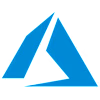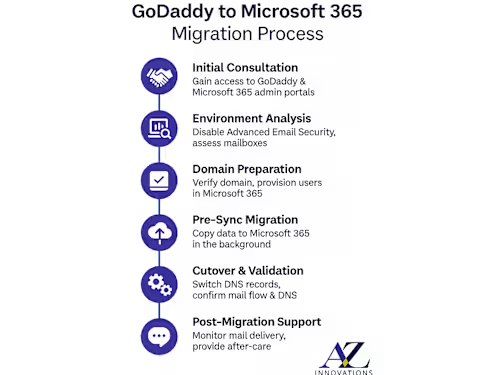
GoDaddy to Microsoft 365 Migration
Starting at
$
590
About this service
Summary
FAQs
Will my email go down during the switch?
No. We run a pre-sync, then flip DNS after hours. Users typically see < 5 minutes where new mail queues briefly but nothing is lost.
What exactly is GoDaddy Advanced Email Security and why must it be disabled?
AES is a Proofpoint relay GoDaddy inserts in front of your mail. It must be shut off so MX records can point directly to Microsoft 365 and DKIM/DMARC can validate correctly.
Do my folder structures, rules, and calendar invites stay intact?
Yes. We migrate mailboxes with full fidelity—folders, categories, read/unread state, contacts, calendars, and tasks.
Can you move our OneDrive and basic SharePoint files?
Absolutely. Standard packages include user OneDrive files and lightweight SharePoint libraries. Large document sets or complex permissions can be quoted separately.
How long does a typical migration take?
10–25 users: ~1 week from kick-off to post-cut-over support. 50–100 users: ~2 weeks. Most of that time is background data syncing.
What if something breaks afterward?
You have a full seven-day after-care window with priority response. If an issue arises, we fix it or roll back within minutes.
Does this include security hardening (MFA, Conditional Access, Defender)?
Those are separate add-on services. This package focuses on email + file migration and DNS cut-over. We’re happy to scope security work once mail is stable.
Will my Microsoft licenses change after leaving GoDaddy?
Yes. GoDaddy resells Microsoft 365 as sub-licenses. Post-migration you’ll buy licenses directly from Microsoft or your preferred CSP, often at the same—or lower—price but with more features.
Do you provide documentation?
Yes. Every engagement comes with a DRIVE PDF that logs the architecture, DNS changes, migration stats, and a runbook for future admins.
Is weekend or evening work available?
Definitely. All cut-overs are scheduled outside normal business hours (evenings or weekends) to minimize disruption.
What's included
Full DNS Cutover
Update and migrate all DNS records for your domain – MX, SPF, DKIM, and DMARC – to point to Microsoft 365, ensuring email flows securely to the new system.
Mailbox / OneDrive / SharePoint data migration
Transfer all user mailboxes from GoDaddy to Microsoft 365 Exchange Online – including emails, folders, attachments, contacts and calendars – with no data loss.
Account Setup & Configuration
Set up all Microsoft 365 user accounts with licenses, aliases, and forwarders as needed. Recreate distribution groups or shared mailboxes from the old system. (If you include device/client setup:) Assist users with updating Outlook on their PC or phone to connect to the new mailboxes.
Post-Migration Support
7 days of support after cut-over to help with any issues or questions (e.g. troubleshooting mail client setup, ensuring everyone can log in, minor adjustments). I’ll also provide a quick training or how-to guide for your users on accessing email and files in Microsoft 365
Documentation & Handoff
A detailed PDF report documenting the project – including the migration plan, changes made, new DNS settings, and admin tips for managing your Microsoft 365 tenant going forward. We’ll also do a hand-off session to ensure you’re comfortable with the new environment. (Note: This service focuses on email and basic file migration. Advanced security configurations such as Conditional Access policies, Intune device management, or Defender setup are not included, but I can certainly advise on them separately if needed.)
Recommendations
(5.0)


Client • Jan 25, 2025
Recommended
Watheq has been a great asset in our infrastructure projects, filling in as needed to provide needed expertise. Watheq is a highly skilled expert in Microsoft technologies, consistently demonstrating in depth knowledge and hands on experience in managing and optimizing enterprise environments with such tools as Intune, Windows Hello for Business, Entra, Active Directory and Windows server.
Duration
1 week