Sydney:
A Free Portfolio Website Template for freelancers
Recommended for:
engineering
writing
Show off your work and personality with the Sydney template. Choose from a variety of 5 different themes, each with their own unique personality.
Themes
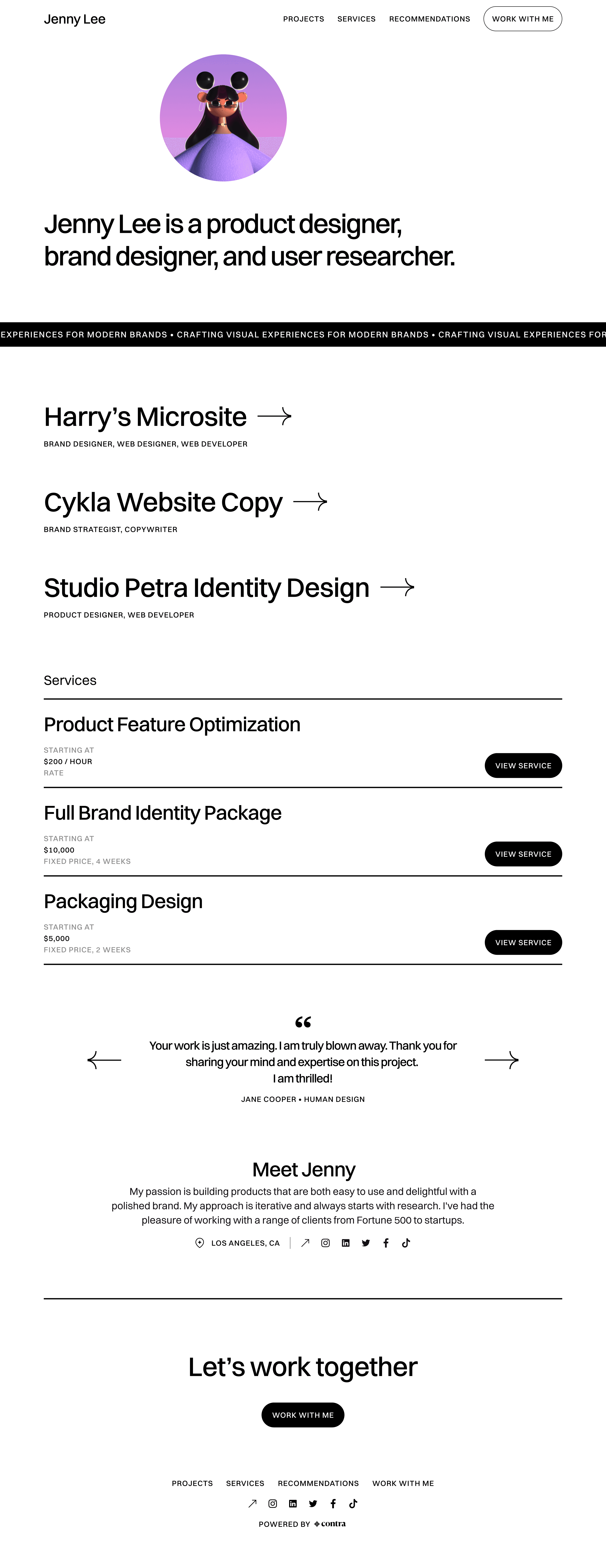
Dawn
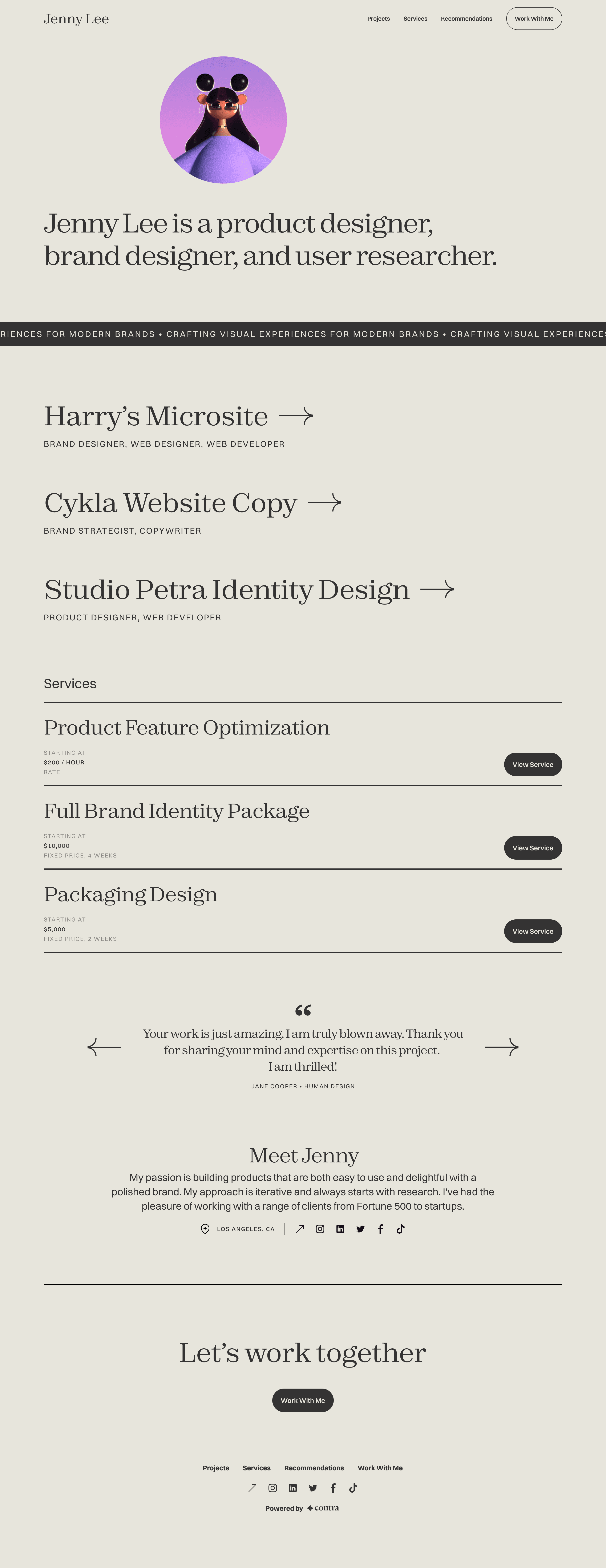
Morning
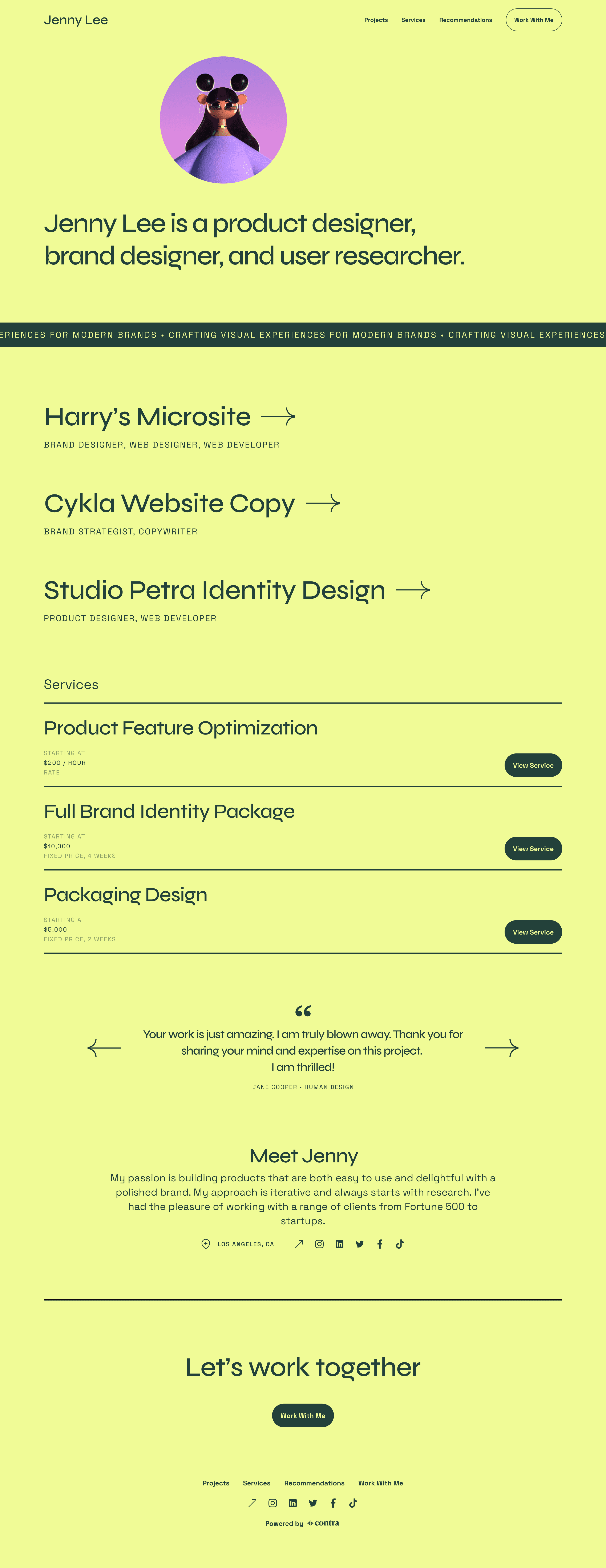
Midday
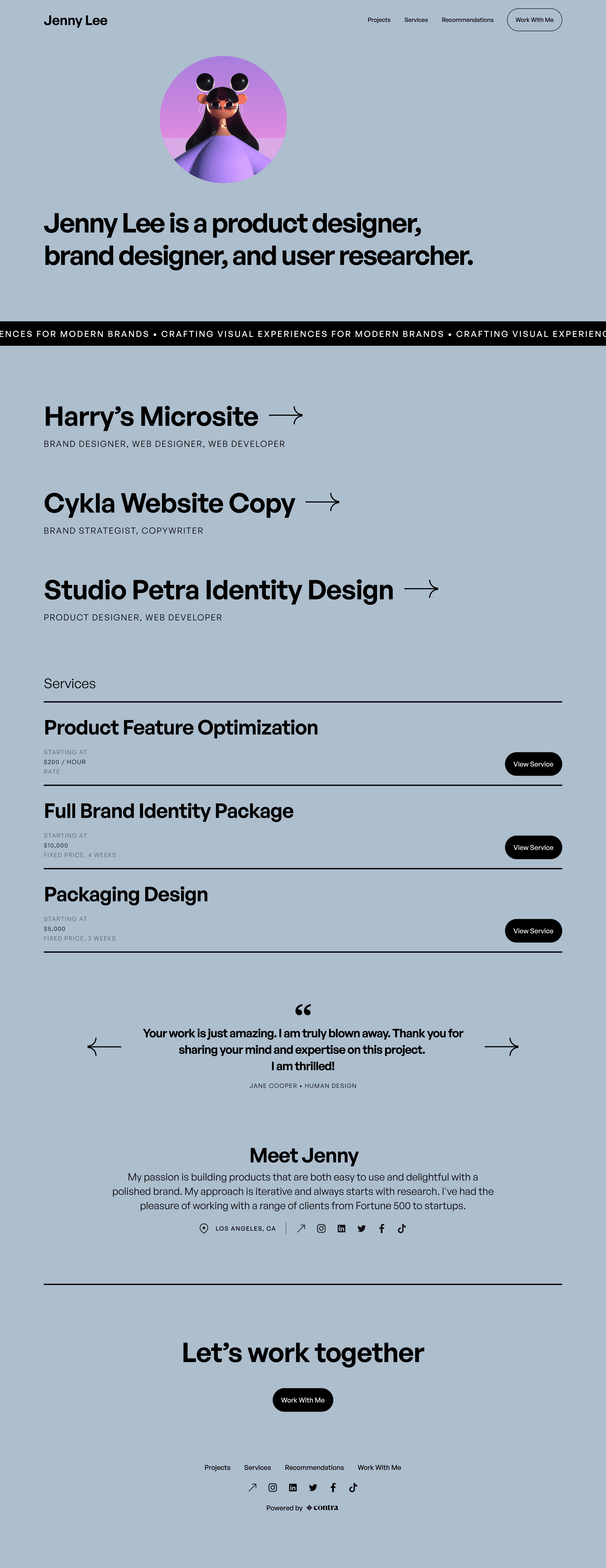
Dusk
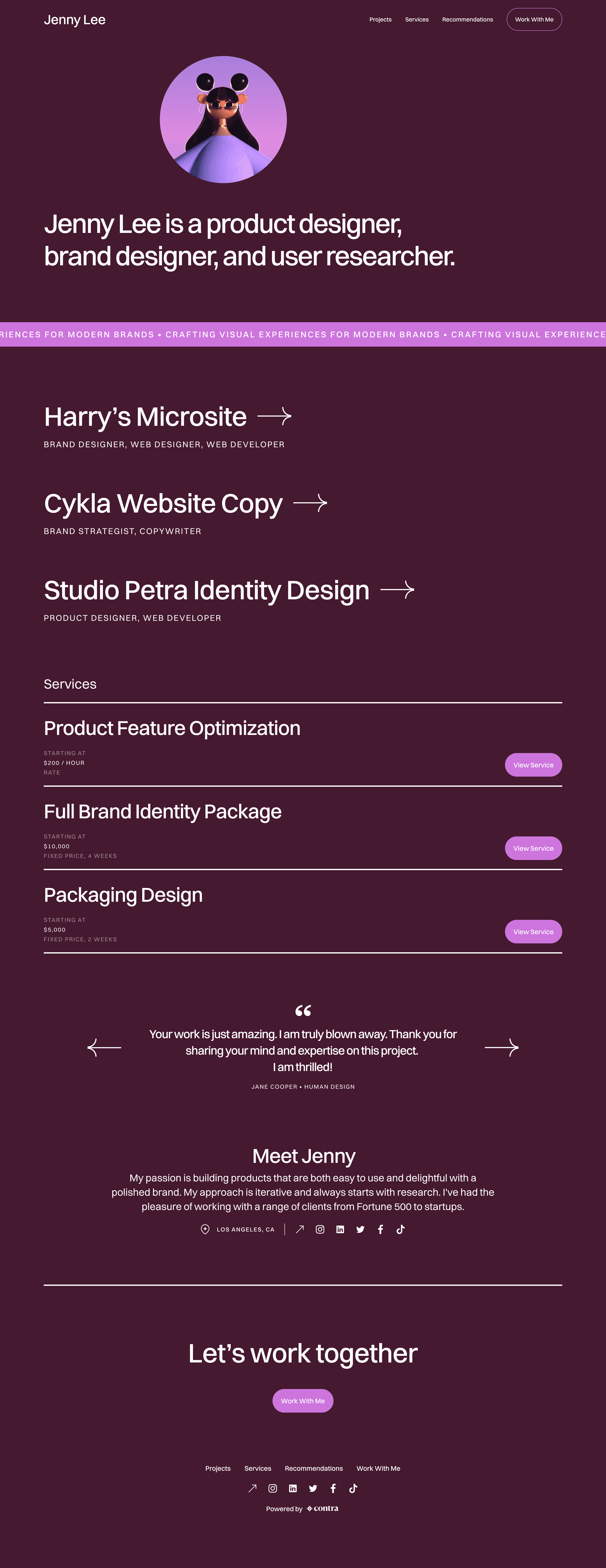
Midnight
Themes
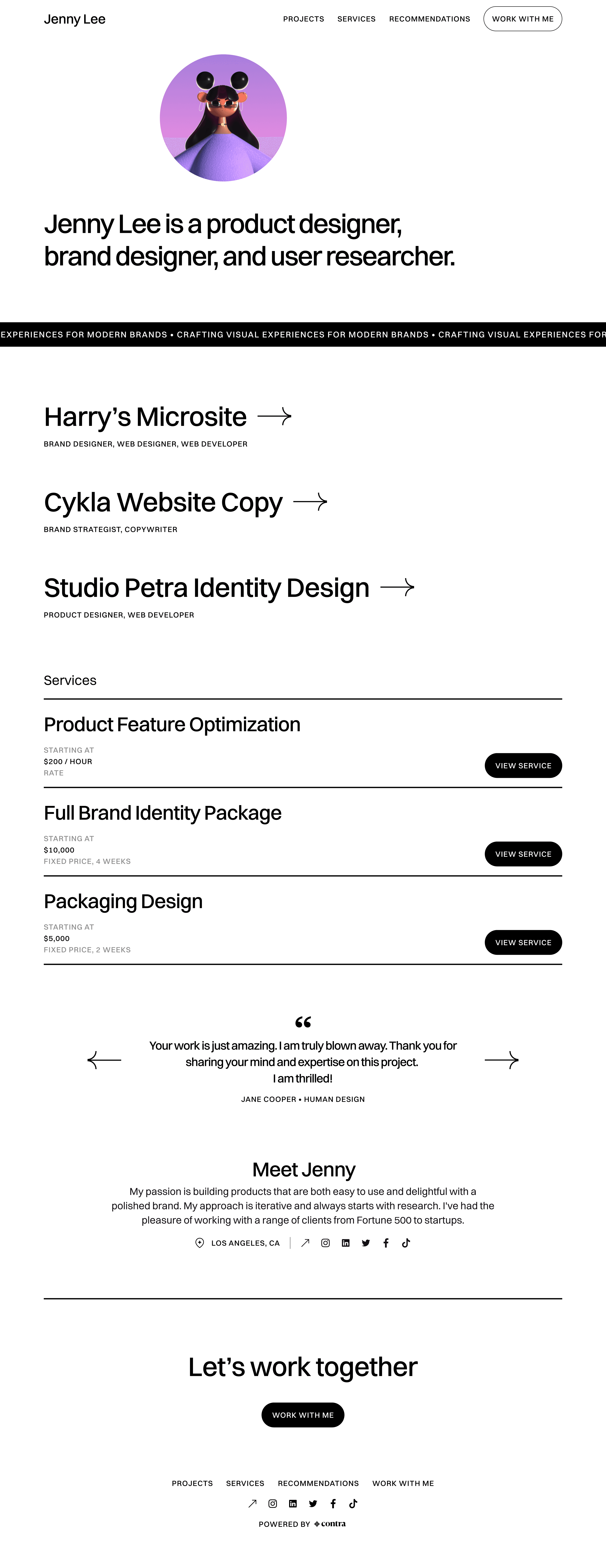
Dawn
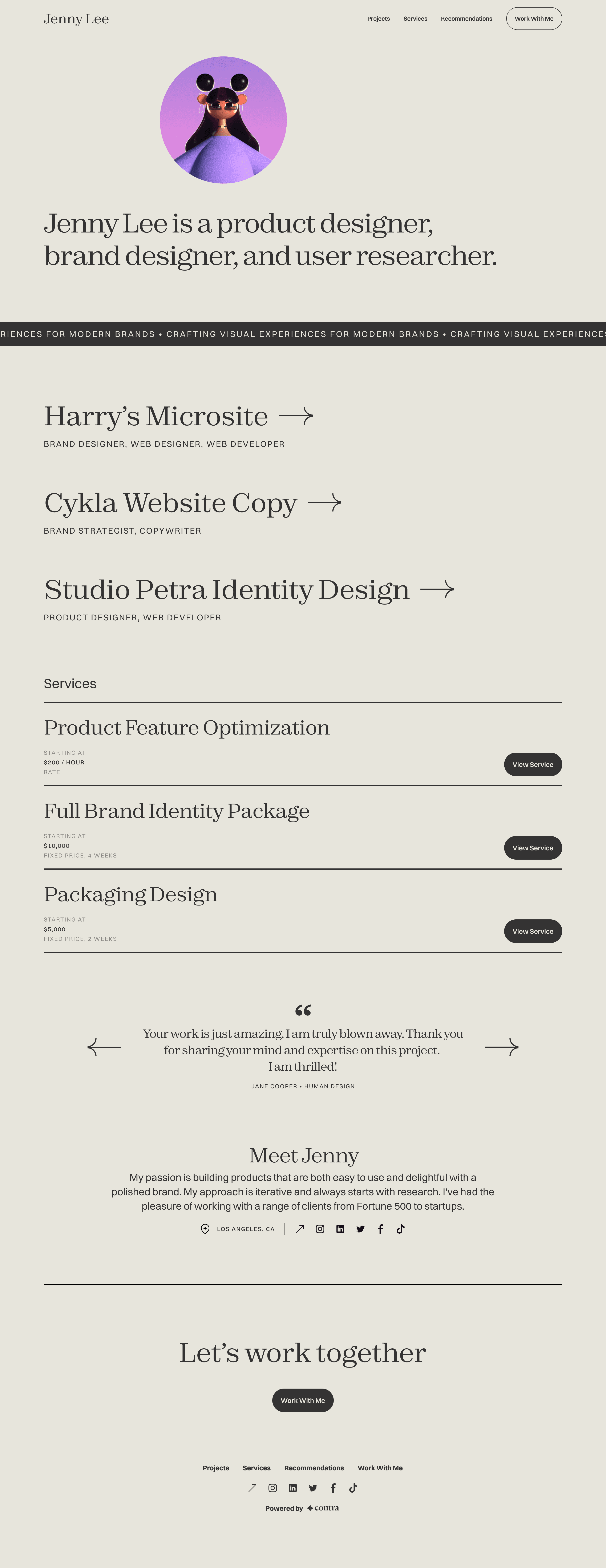
Morning
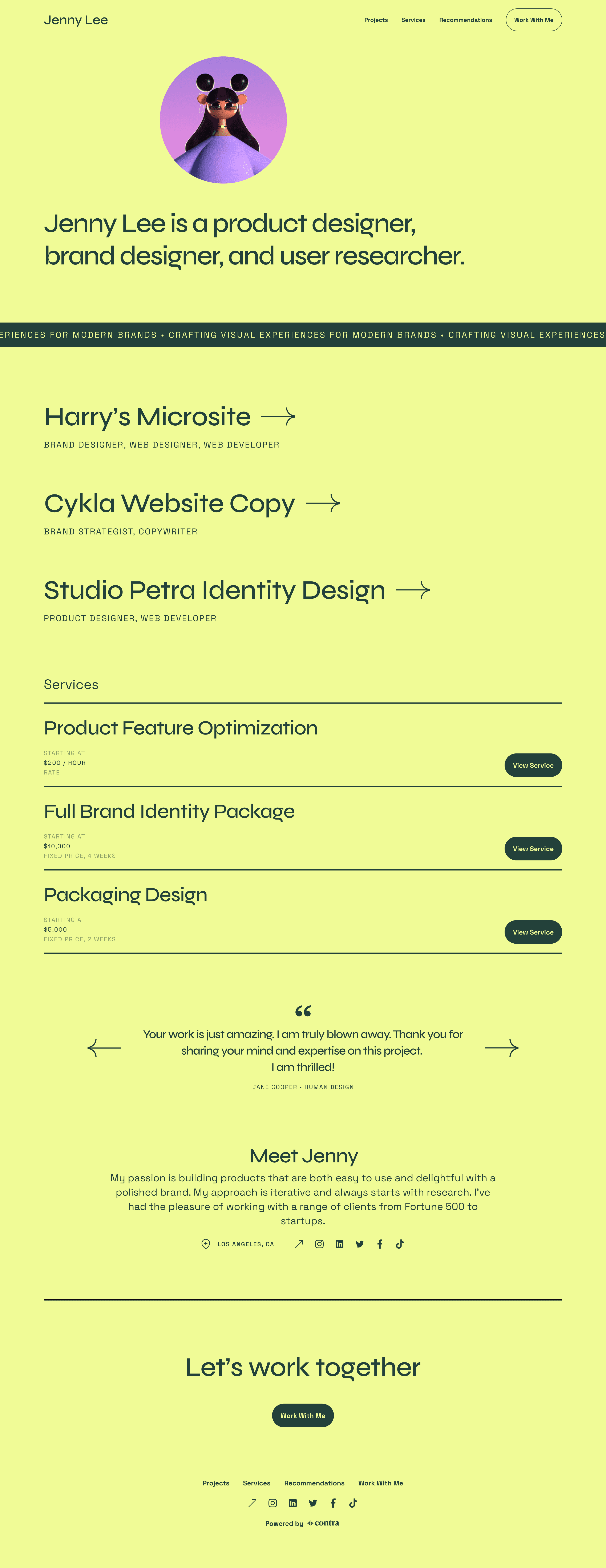
Midday
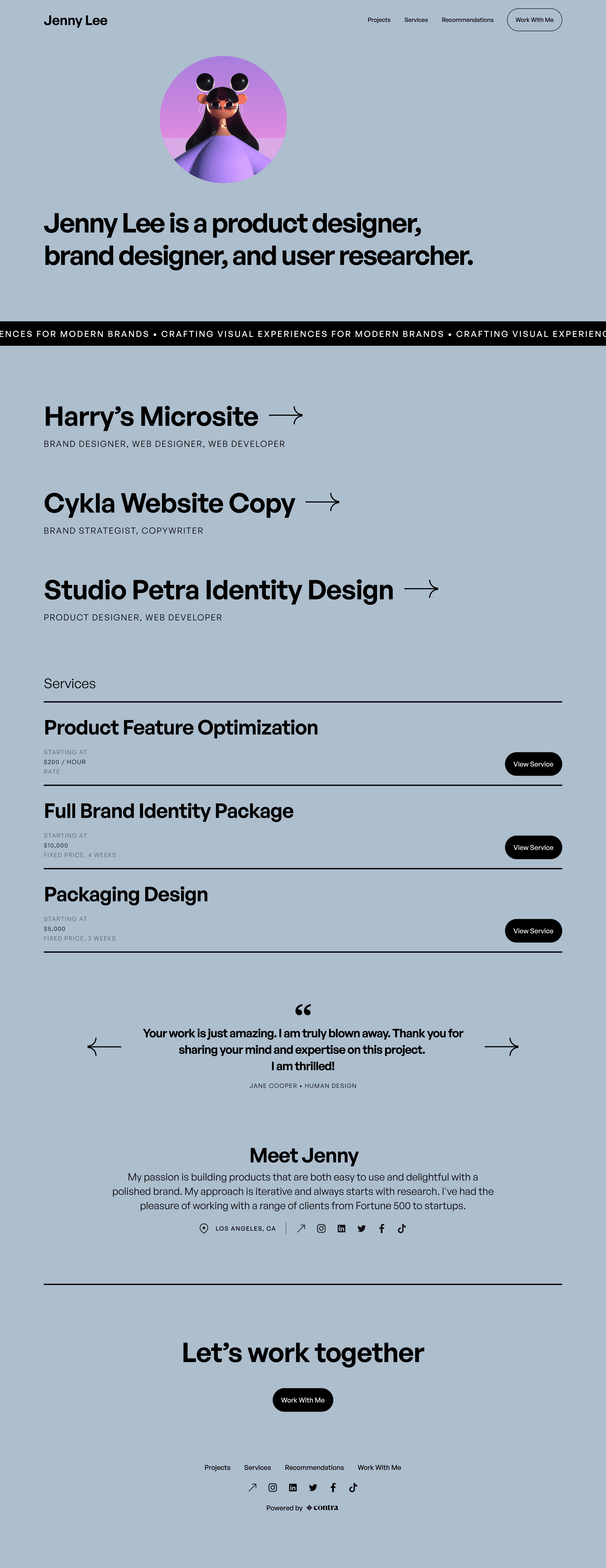
Dusk
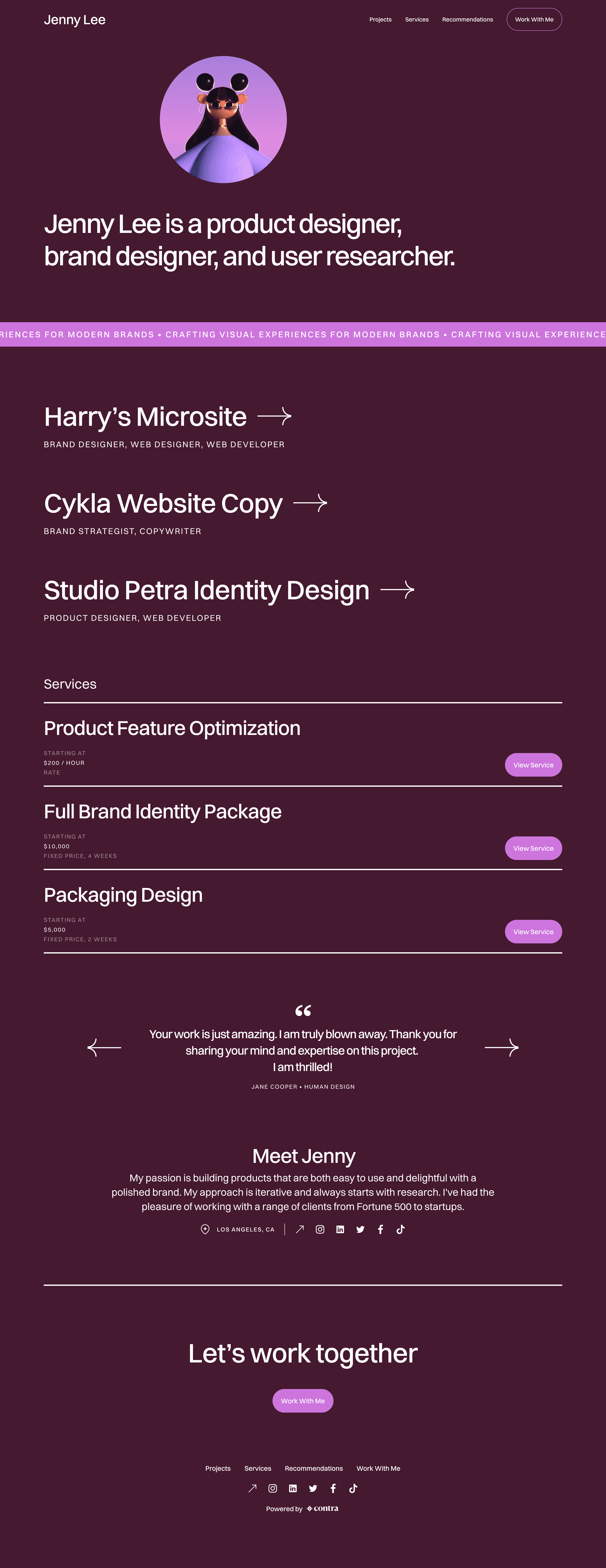
Midnight
Themes
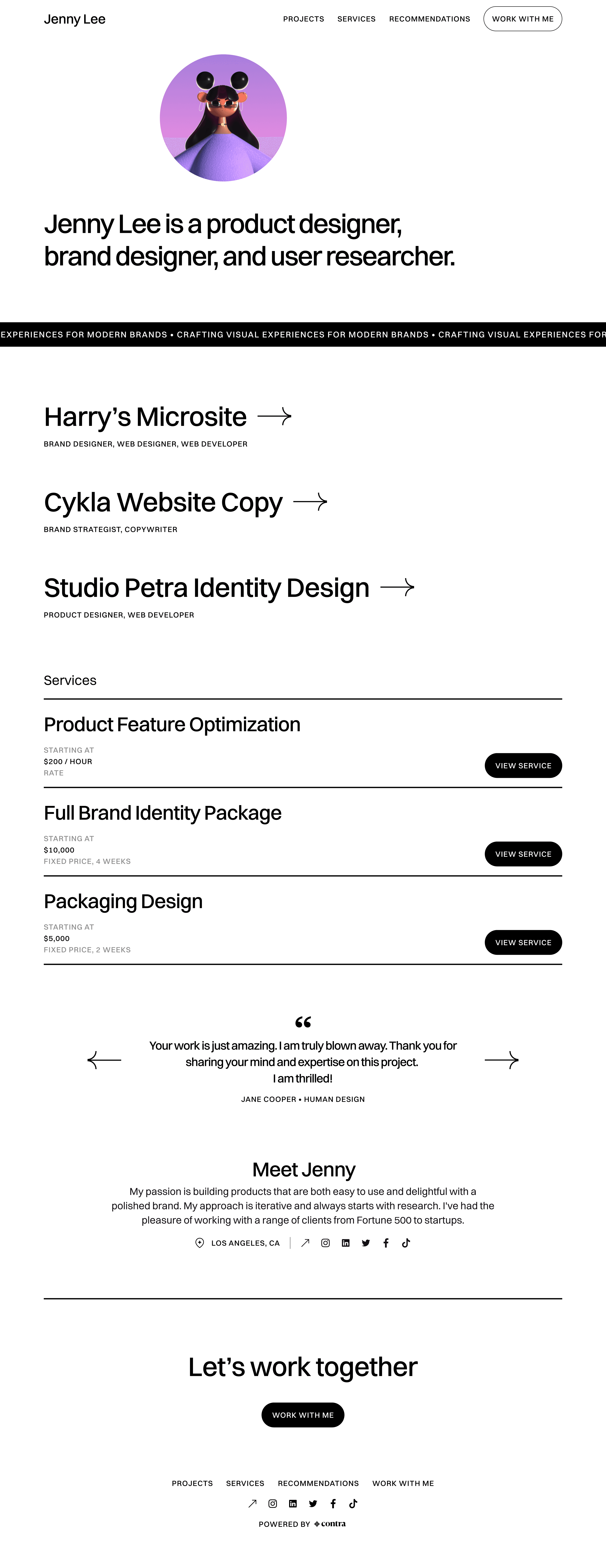
Dawn
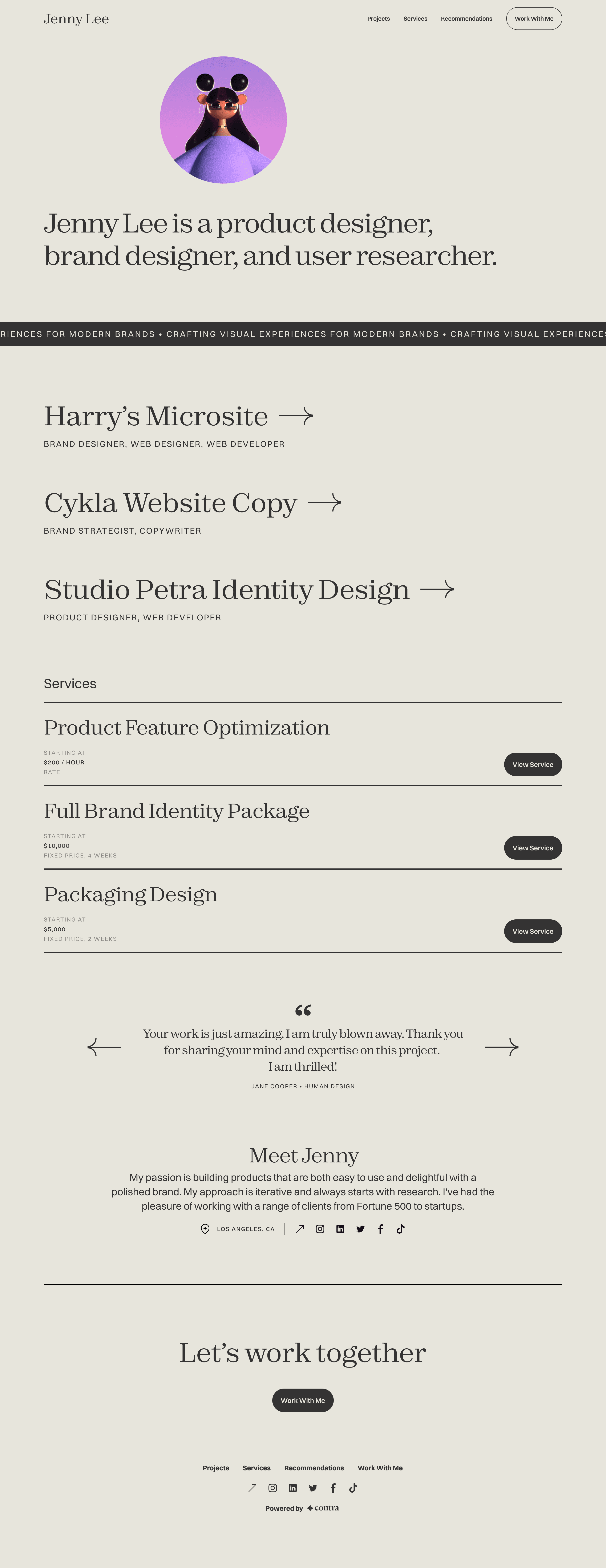
Morning
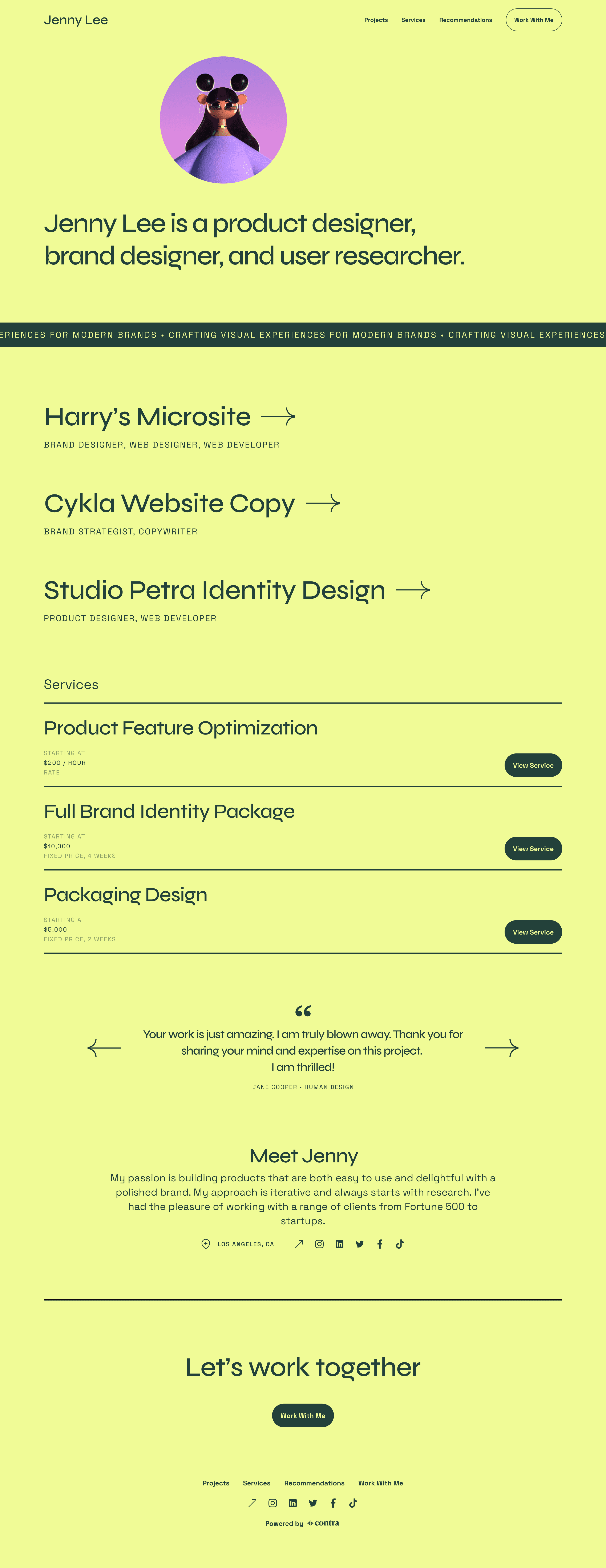
Midday
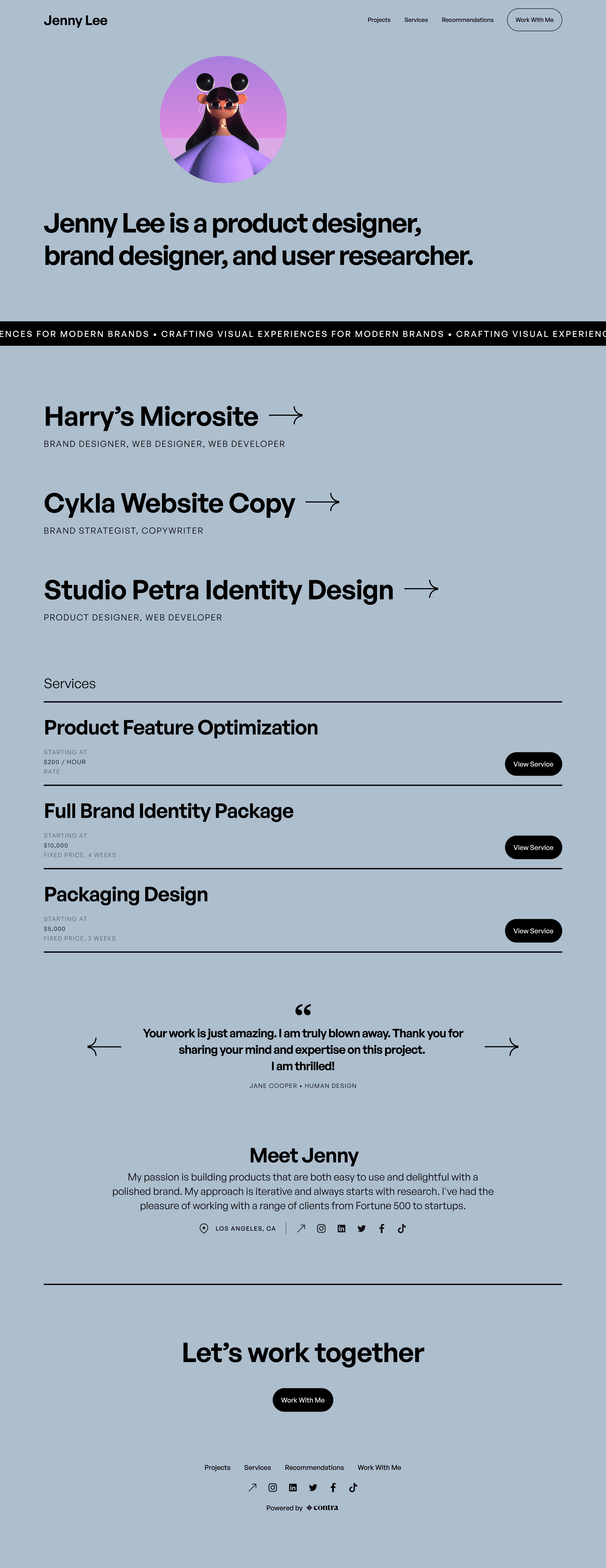
Dusk
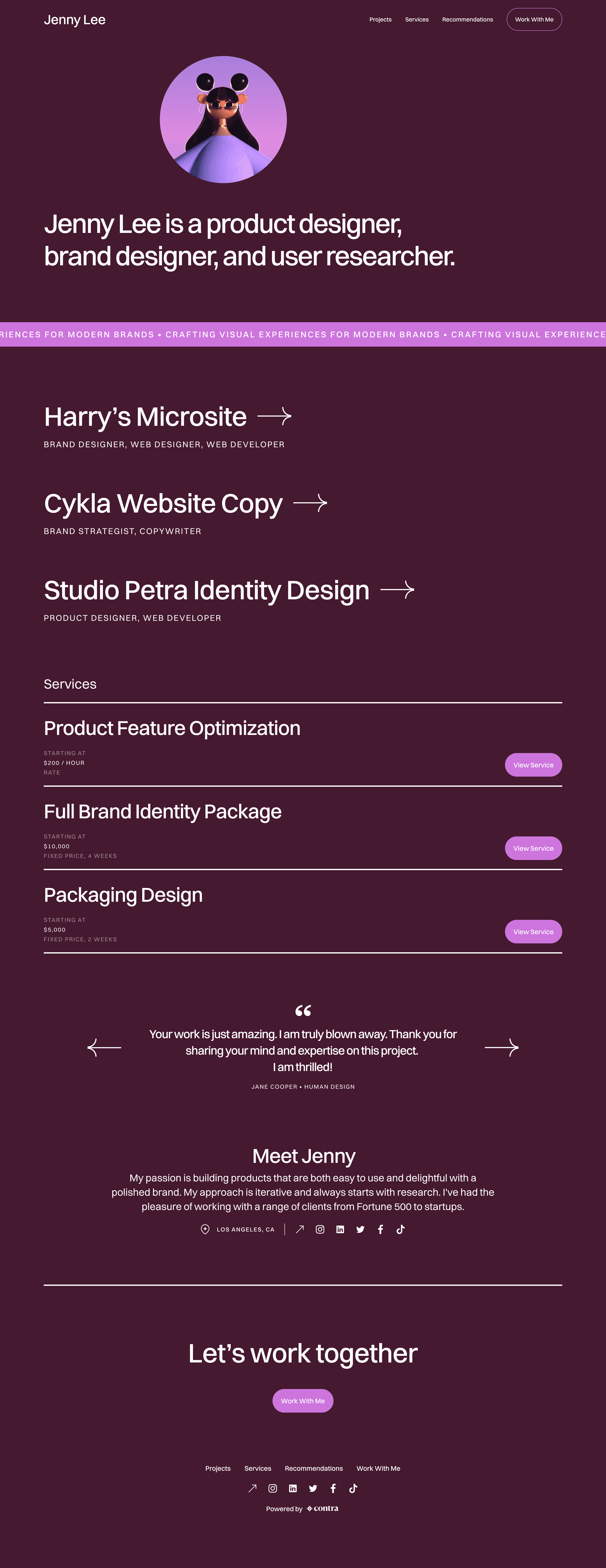
Midnight
More templates
Build with
Portfolio Magic
Use Contra’s AI tools to generate your portfolio content so you can launch fast and grow your freelance business.




Frequently asked
questions
How do I create a free portfolio website?
Creating a free portfolio website is a great way to showcase your skills and work samples to potential employers or clients. Follow these steps to create your own portfolio website for free on Contra:
Sign up for Contra to create a free account.
Choose a design theme: Select a portfolio design theme from the available options above. Contra's portfolio templates make it easy to build your own personal website - you don't have to be a graphic designer to have a beautiful portfolio!
Add your content: Add your work samples, bio, contact information, social media profiles, and any other information you want to include and showcase on your website. Your portfolio will act as a digital resume, so make sure to upload case studies and previous projects to help you land new clients.
Customize your portfolio: Make sure to personalize your portfolio website by choosing the right color scheme, font styles, layout, and images that resonate with your brand and work samples.
Test and Launch: Preview your portfolio to ensure it is functioning correctly and launch it. Share the link with potential employers or clients.
Once you have created your free portfolio website, regularly update your work samples and content to keep it fresh and relevant.
Where can I get free portfolio templates?
Contra's Sydney theme is our free portfolio template available to all Contra users.
While Contra is free to use, upgrading to Contra Pro supercharges your freelance journey with customizable portfolio website templates designed for freelancers, priority in search results, and a full dashboard of analytics to optimize your freelance business and increase your income. Sign up for Contra Pro to access all of our portfolio templates. With a Contra Pro subscription, you can also connect your portfolioto a custom domain, which acts as your own personal website builder.
How is a portfolio different from a profile on Contra?
Your Contra profile is found at contra.com/name, and your portfolio at name.contra.com. While a profile is free, a portfolio has an upgrade cost to turn your profile into a beautifully designed website that reflects your personal brand. Both allow you to receive inquiries and manage projects with commission-free payments.
How does a portfolio on Contra compare to other portfolio sites?
Contra portfolios compare to Squarespace, Wix, Webflow, Carrd, and other portfolio website builders—but Contra takes it a step beyond. Freelancing is our business, so we’ve optimized all templates, tools, and features for the unique needs of freelancers to generate demand and earn money. With Contra, you can show off your work, manage contracts, get clients, and get paid commission-free —all from your portfolio.
Can I connect my portfolio to a custom domain?
With a Contra Pro subscription, you can connect your portfolio to a custom domain when editing your portfolio. If you don’t connect a domain, your portfolio is viewable at [your-contra-handle].contra.com which is editable in your account settings.
How do I sign up for Contra Pro?
Get started here
Frequently asked
questions
How do I create a free portfolio website?
Creating a free portfolio website is a great way to showcase your skills and work samples to potential employers or clients. Follow these steps to create your own portfolio website for free on Contra:
Sign up for Contra to create a free account.
Choose a design theme: Select a portfolio design theme from the available options above. Contra's portfolio templates make it easy to build your own personal website - you don't have to be a graphic designer to have a beautiful portfolio!
Add your content: Add your work samples, bio, contact information, social media profiles, and any other information you want to include and showcase on your website. Your portfolio will act as a digital resume, so make sure to upload case studies and previous projects to help you land new clients.
Customize your portfolio: Make sure to personalize your portfolio website by choosing the right color scheme, font styles, layout, and images that resonate with your brand and work samples.
Test and Launch: Preview your portfolio to ensure it is functioning correctly and launch it. Share the link with potential employers or clients.
Once you have created your free portfolio website, regularly update your work samples and content to keep it fresh and relevant.
Where can I get free portfolio templates?
Contra's Sydney theme is our free portfolio template available to all Contra users.
While Contra is free to use, upgrading to Contra Pro supercharges your freelance journey with customizable portfolio website templates designed for freelancers, priority in search results, and a full dashboard of analytics to optimize your freelance business and increase your income. Sign up for Contra Pro to access all of our portfolio templates. With a Contra Pro subscription, you can also connect your portfolioto a custom domain, which acts as your own personal website builder.
How is a portfolio different from a profile on Contra?
Your Contra profile is found at contra.com/name, and your portfolio at name.contra.com. While a profile is free, a portfolio has an upgrade cost to turn your profile into a beautifully designed website that reflects your personal brand. Both allow you to receive inquiries and manage projects with commission-free payments.
How does a portfolio on Contra compare to other portfolio sites?
Contra portfolios compare to Squarespace, Wix, Webflow, Carrd, and other portfolio website builders—but Contra takes it a step beyond. Freelancing is our business, so we’ve optimized all templates, tools, and features for the unique needs of freelancers to generate demand and earn money. With Contra, you can show off your work, manage contracts, get clients, and get paid commission-free —all from your portfolio.
Can I connect my portfolio to a custom domain?
With a Contra Pro subscription, you can connect your portfolio to a custom domain when editing your portfolio. If you don’t connect a domain, your portfolio is viewable at [your-contra-handle].contra.com which is editable in your account settings.
How do I sign up for Contra Pro?
Get started here
Frequently asked
questions
How do I create a free portfolio website?
Creating a free portfolio website is a great way to showcase your skills and work samples to potential employers or clients. Follow these steps to create your own portfolio website for free on Contra:
Sign up for Contra to create a free account.
Choose a design theme: Select a portfolio design theme from the available options above. Contra's portfolio templates make it easy to build your own personal website - you don't have to be a graphic designer to have a beautiful portfolio!
Add your content: Add your work samples, bio, contact information, social media profiles, and any other information you want to include and showcase on your website. Your portfolio will act as a digital resume, so make sure to upload case studies and previous projects to help you land new clients.
Customize your portfolio: Make sure to personalize your portfolio website by choosing the right color scheme, font styles, layout, and images that resonate with your brand and work samples.
Test and Launch: Preview your portfolio to ensure it is functioning correctly and launch it. Share the link with potential employers or clients.
Once you have created your free portfolio website, regularly update your work samples and content to keep it fresh and relevant.
Where can I get free portfolio templates?
Contra's Sydney theme is our free portfolio template available to all Contra users.
While Contra is free to use, upgrading to Contra Pro supercharges your freelance journey with customizable portfolio website templates designed for freelancers, priority in search results, and a full dashboard of analytics to optimize your freelance business and increase your income. Sign up for Contra Pro to access all of our portfolio templates. With a Contra Pro subscription, you can also connect your portfolioto a custom domain, which acts as your own personal website builder.
How is a portfolio different from a profile on Contra?
Your Contra profile is found at contra.com/name, and your portfolio at name.contra.com. While a profile is free, a portfolio has an upgrade cost to turn your profile into a beautifully designed website that reflects your personal brand. Both allow you to receive inquiries and manage projects with commission-free payments.
How does a portfolio on Contra compare to other portfolio sites?
Contra portfolios compare to Squarespace, Wix, Webflow, Carrd, and other portfolio website builders—but Contra takes it a step beyond. Freelancing is our business, so we’ve optimized all templates, tools, and features for the unique needs of freelancers to generate demand and earn money. With Contra, you can show off your work, manage contracts, get clients, and get paid commission-free —all from your portfolio.
Can I connect my portfolio to a custom domain?
With a Contra Pro subscription, you can connect your portfolio to a custom domain when editing your portfolio. If you don’t connect a domain, your portfolio is viewable at [your-contra-handle].contra.com which is editable in your account settings.
How do I sign up for Contra Pro?
Get started here
Discover hidden jobs in your network
Scan thousands of posts in your LinkedIn and X feeds, saving you countless hours.
FOR INDEPENDENTS
Discover hidden jobs in your network
Scan thousands of posts in your LinkedIn and X feeds, saving you countless hours.
FOR INDEPENDENTS
Discover hidden jobs in your network
Scan thousands of posts in your LinkedIn and X feeds, saving you countless hours.
FOR INDEPENDENTS



















