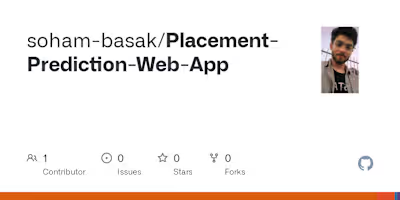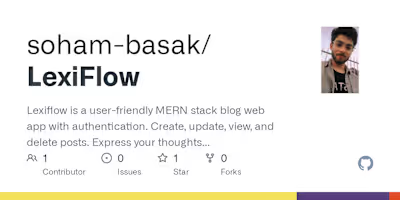FlavorFusion
Flavor Fusion - Food Ordering Web App
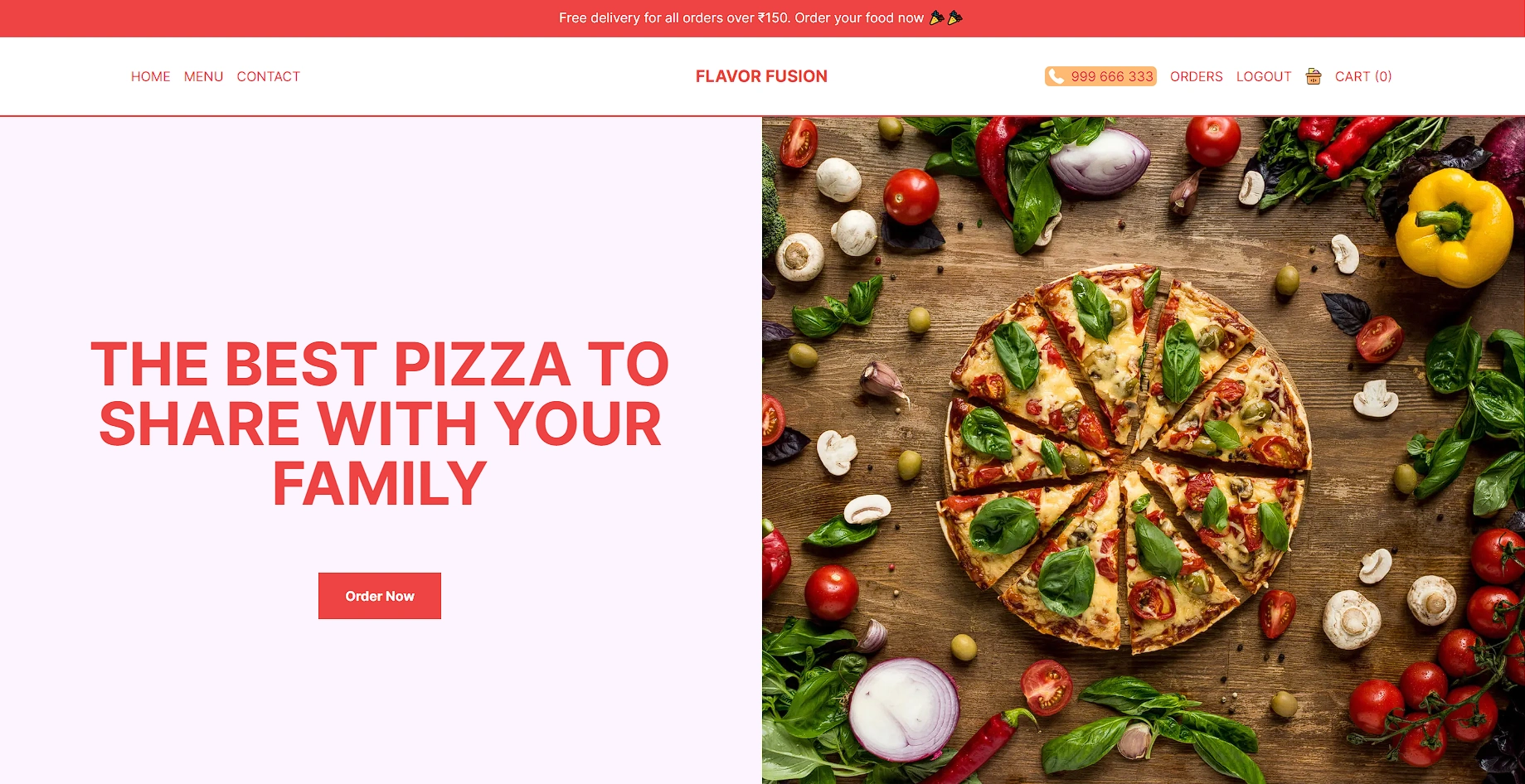
Flavor Fusion is a full-stack web application built with Next.js, Prisma, PostgreSQL, Tailwind CSS, Stripe, React Query, Zustand, and NextAuth.js. It provides users with a seamless food ordering experience, allowing them to explore and order a variety of delicious items with real-time payments. This web app is fully responsive, ensuring an optimal user experience on all devices.
Demo
You can access the live demo of Flavor Fusion by following this link: Flavor Fusion
Table of Contents
Features
User Authentication: Users can create accounts, log in, and log out securely using NextAuth.js.
Browse and Order: Users can explore a wide range of food items, including burgers, pizzas, pastas, and more.
Real-Time Payments: Seamless integration with Stripe for real-time payment processing, ensuring secure and efficient transactions.
Responsive Design: Flavor Fusion is fully responsive, providing a consistent experience across various devices and screen sizes.
State Management: Zustand is used for efficient and centralized state management, enhancing the user experience.
Database: Prisma is utilized to interact with a PostgreSQL database, enabling efficient data retrieval and storage.
React Query: React Query optimizes API requests, ensuring fast and reliable data fetching.
Technologies Used
Installation
To run Flavor Fusion locally, follow these steps:
Clone the repository to your local machine:
git clone https://github.com/your-username/flavor-fusion.git
Navigate to the project directory:
cd flavor-fusion
Install the required dependencies:
npm install
Configure your environment variables. You may need to create a .env file with values for secrets, API keys, and database connection details.
Set up the PostgreSQL database using Prisma migrations:
npx prisma db push
Start the development server:
npm run dev
Access the web app in your browser at http://localhost:3000.
Usage
Register or log in to your Flavor Fusion account.
Browse the menu to discover your favorite food items.
Add items to your cart.
Proceed to checkout and complete the payment using Stripe.
Enjoy your delicious meal!
Authentication
Flavor Fusion uses NextAuth.js for authentication. You can configure authentication providers and settings in the NextAuth configuration file (nextauth.js).
Author
Soham
Like this project
Posted Dec 11, 2023
Flavor Fusion: A Next.js web app for seamless food ordering, real-time payments, and delightful dining experiences. - GitHub - soham-basak/FlavorFusion: Flavor…
Likes
0
Views
7