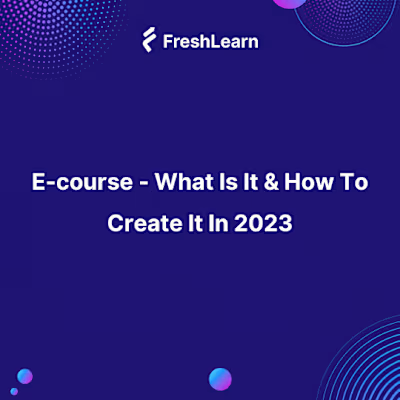Product Of The Month: Canva
Whether you are an iOS loyalist or a big Android buff — the app store never fails you. Thanks to some 1.85 million apps in Apple and 2.56 million apps in Android, when it comes to the app store, the saying goes just right — there is something in “store” for everyone!
From gaming the way through boring lectures or listening to music just to kill time — the digital space has evolved, and how! But that’s not the actual deal. Even if we don’t remotely perceive this, this gradual digital revolution has changed the entire plot for us. Now, people are just a tap away from learning and earning right at their homes. In fact, these apps have also made saving money a lot easier, given just how fruitful and easy to use the majority of them are! And among myriads of such apps, one that we feel is mention-worthy in this “learning, earning, and saving” category is Canva — the one-stop solution for all your graphic designing needs. Let’s zoom in and understand what Canva is all about and how you can make the most of it!
What is Canva, and why is it a fabulous substitute for those high-end graphic designing tools?
Graphic designing sounds all fun and games. You think of an idea, ring up your graphic designer, explain all the little details, and boom — the creation of your dreams is ready even before you’ve hit the deadline. WOW! But sorry to break it to you — this “as easy as ABC” looking task is tremendously arduous because one needs to have something called “creativity” instilled in them to ace it. Not to sound cynical, but without a proper graphic designing experience, it may take you close to ten attempts, or maybe a sacrifice to the almighty, or both, to actually paint a neat stroke on the screen. So please be wary — if you think you have an explicit idea springing in your head and that it may be all that you’ll need to create a banger design without a graphic designer’s assistance, you’re not technically wrong. Don’t get mistaken; I meant no pessimism all along. This Herculean task was indeed impossible until Canva happened. So pay your gratitude to this app because you’re no longer at your designer’s mercy.
A kosher “Canvas” for both experts and amateurs, Canva is a free graphic designing application that has suddenly popped out as the name of the game. Available on both Android and iOS platforms, Canva is a terrific substitute for those graphic designing apps that punch a bill into your pocket. And this peculiarity is one of the many reasons this app has grown up to be a hotshot, slowly replacing those exorbitant designing tools, especially for small business owners. Apart from that, here are some of the major reasons why small businesses preach this app:
It saves your precious time — If your designer hangs up on you, but you need one urgently, Canva can very well save the day. If you know what you want, it will take approximately 10 minutes to design the creative and post it on social media.
The interface is novice-friendly — Being a noob, if you open the laptop and plug into the designing tool that your graphic designer uses, chances are, you’ll get nowhere close to creating anything — their interface is that hard to navigate. Luckily, that’s not the case with Canva. Without a graphic designer, you can easily steer your way through this app and design some quirky creatives. In fact, Canva also has a library of instructional videos to help you with the task! Amazing, isn’t it?
The added templates and graphics are a win-win — Canva comes with so many free templates and graphics. This means you do not have to invest extra effort in designing these elements that are nothing but super essential for breathing life into the creatives.
Let’s understand how this app works and how you can use it to boost your social media game.
How Canva works?
Canva comes loaded with tons of pre-formatted fonts, graphics, and templates that don’t necessarily require you to be a skilled graphic designer. In fact, if you switch to the premium version of the app, you’ll be surprised to see the variety of quality features it provides at the price of a popcorn bucket! Not kidding — the pro version of Canva comes only for $9.95 a month if billed annually! And in times of social media marketing, this is but a huge price to pay for a task as essential as graphic designing. Right, so now let’s see how your business can use the boons of Canva to take its social media marketing game up a notch:
For Instagram — The current big fish of the social media sea, Canva, is perhaps most widely used for creating extraordinarily creative posts and story images for Instagram. Given the wide variety of graphics and stickers, creating an Instagram post via Canva is mostly just a matter of minutes.
For Facebook — Talking of social media, how can one forget Facebook? Facebook is one of those apps that hold the capability to “make or break” brands! So, you won’t want to mess up things here. With Canva, you can always create strikingly prominent logos for your Facebook business page, depicting everything you want to establish about your business.
For Pinterest — Pinterest is the mecca for eccentric and artistic content, to say the least. And thanks to Canva, now you can also make your mark here. Canva has hundreds of thousands of Pinterest graphics available in pretty much every shape and size to help you create eye-catching content for this very platform.
How to use Canva?
As per statistics, some 30 million people use Canva each month to satiate their design hunger. So, if you too want to get added to this list, here’s a quick guide on how you can start off designing mind-blowing graphics through Canva :
Open Canva. From the “Create a design” section, choose the “Instagram Post” option for creating a standard Instagram post.
2. From the “Background” group, choose a background of your choice. You can also go for a pre-formatted template like I did if you’re on the run. (ref img 2b).
3. From the “Elements” group, choose the picture that best suits your creative theme. Canva has lots of images to choose from.
4. Next, let’s add the text. From the “Text” option, choose a font that you like once it appears on the design, and double-tap on it to edit. You can also change the colour or resort to the “Styles” option for enhancing creativity.
5. To add a little more touch of creativity, choose any graphic that deems fit from the “Elements” option. Since my theme here was “Save Water,” I chose a subtle wave graphic.
6. Finally, move to the “Download” option and save the post on your device. Fun part? You can download the post in many formats like png, jpg, pdf, etc.
And that’s all. Simple, isn’t it?
Finally, is Canva worth the hype? Let’s evaluate some of the pros and cons of this app.
Pros and Cons of Canva
Yes, it is a fact that Canva is a beyond-compare designing app that is currently reigning in the graphic designing realm. But then again, that doesn’t mean this app is all spot on. So, here’s spilling the beans about some of the most crucial pros and cons of Canva that you must take note of before riding the bandwagon :
Pros:
Unimaginably easy to use, especially if you do not want to go all over the top.
It is absolutely free to use. In fact, even the premium version isn’t very costly!
Very, very simple user interface that adds to the ease of designing graphics.
It comes preloaded with heaps of stickers, templates, filters, graphics, fonts, and whatnot!
From Instagram posts to business cards — Canva can design everything for you.
You can also animate the images that you create!
It comes with a content planner to help you schedule the posting of the content.
Cons:
It is a great graphic designing app, but not the best photo editing app. Filters are very high-duty, not as subtle as one may want.
Image dimensions cannot be altered as they come predesigned.
Those pre-formatted templates sometimes tend to fall short, especially if you’re using the free version of the app and you happen to design something regularly.
You may face speed issues while designing multiple pages at a time.
Conclusion
Canva is a multi-dimensional graphic designing app, and for starters, it is nothing but a great choice.
About the author
An undergrad student with “OTT” dreams, Sanjana Lall, is a dog lover who firmly believes in female supremacy. She lives by reading Jane Austen novels and is passionate about writing and travelling. Besides this, she’s an ardent Instagrammer who loves to get clicked.
Like this project
Posted May 15, 2023
Whether you are an iOS loyalist or a big Android buff — the app store never fails you. Thanks to some 1.85 million apps in Apple and 2.56 million apps in Andro…
Likes
0
Views
9