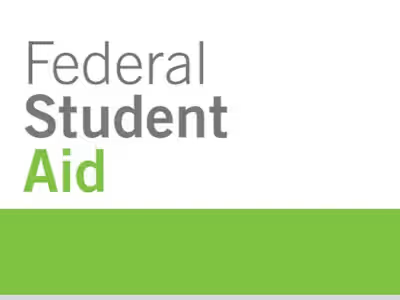Case Study 1: A Personal Budgeting Tool
Problem
During this project, my partner and I wanted to address the problem of financial illiteracy. The pain point surrounded monthly budgeting (or lack thereof) among young adults, specifically college students and recent college graduates as well as novice users. I was particularly interested in helping them better track and limit spending on non-essential, recreational items, such as food, clothes and entertainment.
Role & Team
Sharmaine Poblete - UX Researcher and Designer
Jinna Kim - UX Researcher and Designer
Organization
User Interface Design and Evaluation course at the University of California, Irvine
Timeline
9 weeks (October 2020 - December 2020)
Approach
Given insufficient efforts to increase financial literacy, we conducted an exploratory study to learn more about personal experiences around budgeting among young adults and the steps they take as well as create a design that will help them learn and/or improve their skills towards effectively managing their monthly budgets.
Research Questions
To understand the spending habits of young adults and individuals trying to decrease non-essential, recreational spending, my research questions included:
How do college students decide what they do (or don’t) spend money on?
What are some obstacles they have faced while keeping track of their spending over a month? (budgeting)
How do they keep track of spending habits?
What do students spend money on? What do they need to budget for?
Design Process
To understand and help address the lack of knowledge of monthly budgeting among young adults, we looked to the British Design Council’s Double Diamond Design model to guide our own design process and research.
Discover
Develop
Evaluate
Target Audience
Novice users; young adults, college students, recent college graduates; people trying to decrease non-essential, recreational spending
Recruitment
Participants were recruited through our personal networks, undergraduate courses in which we TA, and LinkedIn.
P1: Male, 22 years old, graduated May 2020, majored in Data Science
P2: Female, 23 years old, graduated May 2019, majored in English
P3: Male, 21 years old, graduated May 2021, majored in Economics
Results & Findings
Discover: Semi-Structured Interviews
Participants defined budgeting as...
"... allocating the money you have to different segments of your life.” - P1
“... curbing your spending to a certain amount over a set period of time." - P2
“... analyzing the way you spend your money and making sure that you’re keeping track of what you spend… making sure that you aren’t spending more than what you have.” - P3
We planned to learn more about these questions from the semi-structured interviews:
What do people know about budgeting and how do they feel about it?
Do people budget their money (savings) and track their spending?
What challenges do people experience with budgeting?
Develop: Brainstorm, Sketching, Feedback Session, Prototyping
Based on the findings from our semi-structured interviews, my partner and I were able to come up with a list of features to include in our initial design.
Allow user to log spending manually and have the feature to link existing bank accounts as optional (for participants who wanted to log spending and not compromise the security of their bank accounts)
Allow user to categorize spending manually (due to the errors with Mint)
Allow user to set spending limits on specific categories (e.g., food, clothes)
Offer users different visuals to reflect spending/saving progress (e.g., “Tree” that “Grows” or dries up; graphs, charts) (to promote and visualize changes/patterns in spending)
Evaluate: Usability Testing, Cognitive Walkthrough
During this process, we asked our participants to share their screens and speak aloud while interacting with our design. We chose to use a think-aloud protocol because it allowed us to get an in-depth understanding of people’s interactions with our interface and direct feedback on their preferences. We gave our participants with the following scenario to begin their evaluation.
Scenario: Imagine you’re trying to budget your spending. Your balance for November 2020 is $2,000. You want to limit your monthly spending on non-essential, recreational items to $200 or 10% of your current balance. Using this app, show me how you would log and track your spending based on the following transactions:
1 Nov 2020 / Clothes / $23.46
4 Nov 2020 / Food / $16.28
10 Nov 2020 / Food / $18.16
Next, view the overview of your current monthly balance.
Results:
Interviewees were confused about the “Set spending limit” option, which asked people to select either a dollar amount or a percentage of their total balance. Again, people didn’t read the information box and tried to click both boxes when they only had to select one.
While creating new entries, two participants were confused by the order in which they input the transaction information. If this were a more advanced prototype, we would ideally be able to input the different information in any order, but because of the limitations with Figma, this was not possible and we were forced to have the participants input information in the order we designed.
Both participants did not read through the informational pop-ups that users see when they hover over the question marks. Even when the pop-ups showed on the screen, people would ignore the text box and were not interested in reading it. One user also noted that the yellow text box made it seem like an error / message that wasn’t important.
Limitations & Future Directions
Participants are from specific demographics and recruited through own personal connections
Time constraints on project
Revised Research Methods
Discover
Define
Develop
Evaluate
Like this project
Posted Mar 7, 2023
Our design was aimed to support people in effectively managing their monthly spending and even transform their spending habits to reach their financial goals.
Likes
0
Views
23