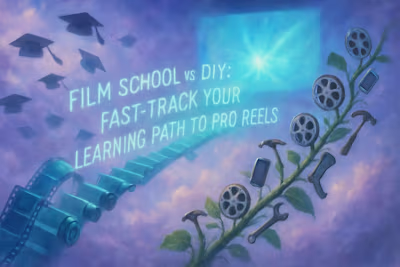First-Gig Jitters? How to Impress on Your Debut Shoot
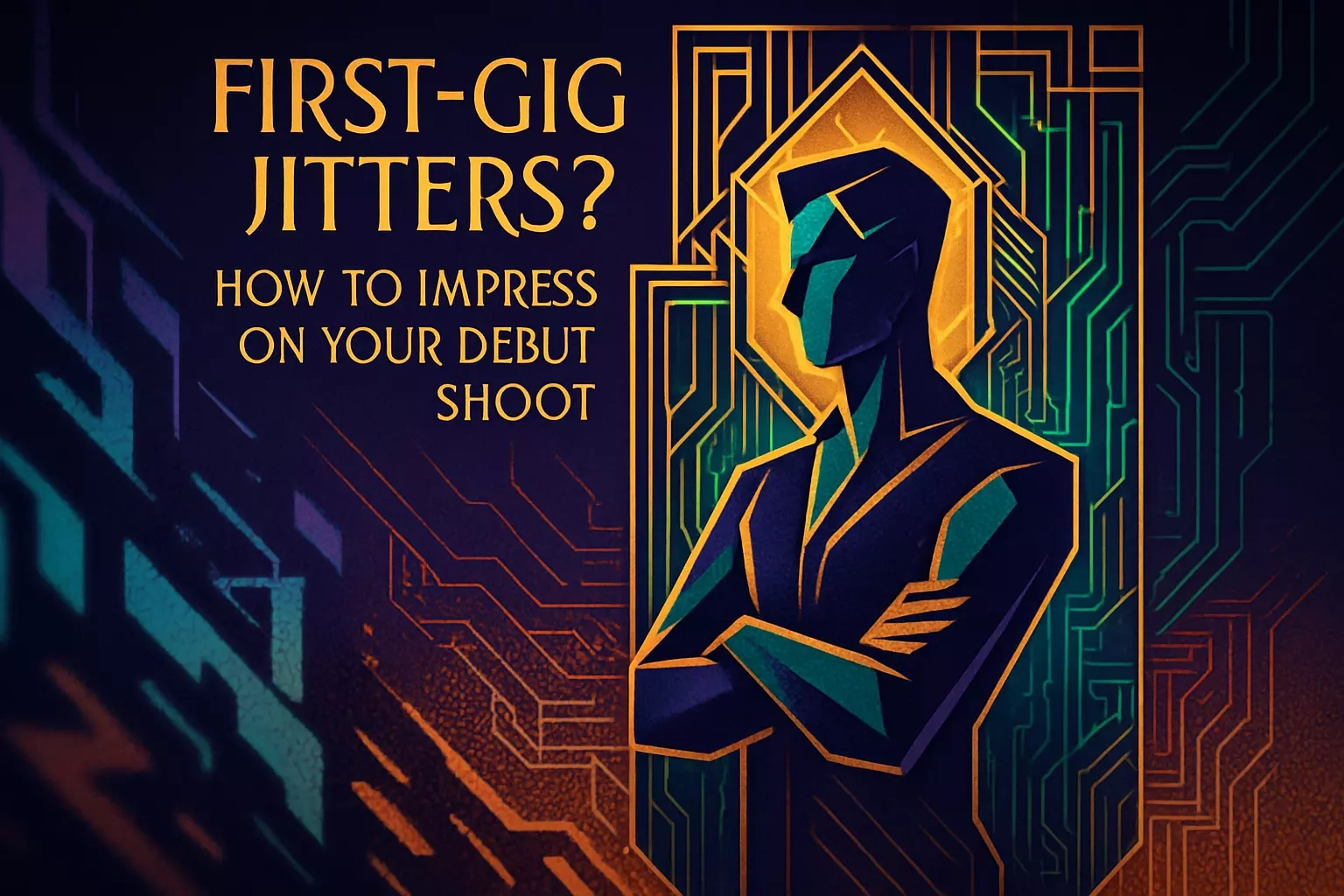
First-Gig Jitters? How to Impress on Your Debut Shoot
Pre-Production is Everything: Your Pre-Shoot Checklist
Clarifying the Vision: The Client Brief
Creating a Shot List and Storyboard
Location Scouting and Prep
Gear Check and Rehearsal
On-Set Professionalism: Communication and Etiquette
Arriving Early and Building Rapport
Communicating with Confidence
Managing Your Time and Energy
Common First-Shoot Pitfalls and How to Avoid Them
Ignoring the Background
Bad Audio Quality
Shaky Footage and Awkward Framing
Incorrect White Balance
Post-Production and Delivery: Finishing Strong
Establishing a Feedback Process
Delivering the Final Files
Asking for a Testimonial and Following Up
References
First-Gig Jitters? How to Impress on Your Debut Shoot
Pre-Production is Everything: Your Pre-Shoot Checklist
Clarifying the Vision: The Client Brief
Creating a Shot List and Storyboard
Location Scouting and Prep
Gear Check and Rehearsal
On-Set Professionalism: Communication and Etiquette
Arriving Early and Building Rapport
Communicating with Confidence
Managing Your Time and Energy
Common First-Shoot Pitfalls and How to Avoid Them
Ignoring the Background
Bad Audio Quality
Shaky Footage and Awkward Framing
Incorrect White Balance
Post-Production and Delivery: Finishing Strong
Establishing a Feedback Process
Delivering the Final Files
Asking for a Testimonial and Following Up
References
Posted Jun 30, 2025
Landed your first videography gig? Congratulations! Follow our essential guide on preparation, on-set etiquette, and post-production to impress your first client.
0
7