Reimagining a desktop experience for the web.
Tiger's can change their stripes.
Tigerpaw Software is an Omaha, NE based company that makes business automation software to help companies and individuals better run their day-to-day operations. For over 30 years, Tigerpaw's desktop software empowers businesses to perform better.
Only available on Windows PC and limited mobile platforms, Tigerpaw sought to modernize its platform. I was brought in to help redesign the software and breathe new into it as a modern, web-based application that better serves its users and businesses.
From inception to delivery, I was able to design the product from the ground up to deliver a new, modern solution to Tigerpaw's customers.
The Process

User Surveys
Getting to know Tigerpaw's customers
"People ignore design that ignores people" --Frank Chimero
The first step in creating a new application is getting to know the people who will use it to benefit their lives. Before putting pen to paper, I sought to really understand and empathize with the needs of Tigerpaw users.
Laying the foundation for the success of the application, I conducted several interviews and digital surveys to get to know Tigerpaw's core user-base. Armed with a better understanding of how users really work with the software and how it can work better for them, we started building a foundation for the success of the product.
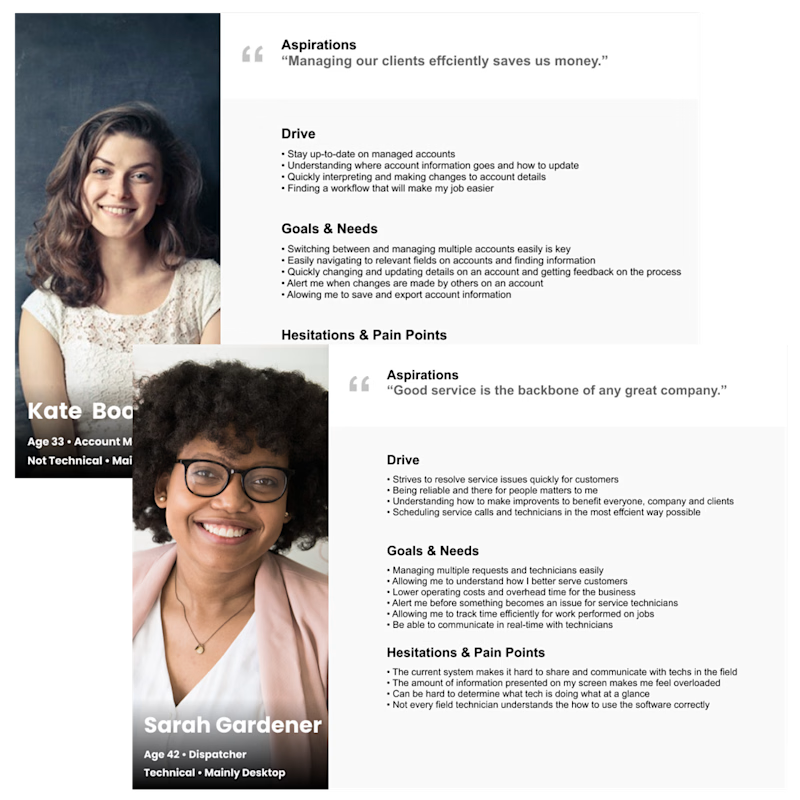
Personas
Empathizing with users
Based on interviews, customer data, and working closely with customer advocates to understand who Tigerpaw's users are, we created six core personas. Referencing the personas throughout the entire product design process gave us a way to tailor the software to our customer base.
After creating four "proto" personas that showcase a user's drive, goals, needs, hesitations, and pain points, I validated them against current users to refine them and create two additional personas.
Defining the User Journey
After engaging with customers to assess who they are and how a redesigned product could better serve them, it essential to understand how they work and complete their tasks.
Creating user journey maps distills tasks down so that we can dissect and understand them at the most basic levels--at every step of the way. We selected several core tasks identified as essential functionality in the current software to journey map for the personas created previously.
After creating the initial user journeys based on data collected, I set out to validate them against active users who volunteered to supply feedback during the design process. After validation, I identified places where we could optimize the journey for the given tasks to help users finish their tasks in the quickest and most satisfying manner possible.
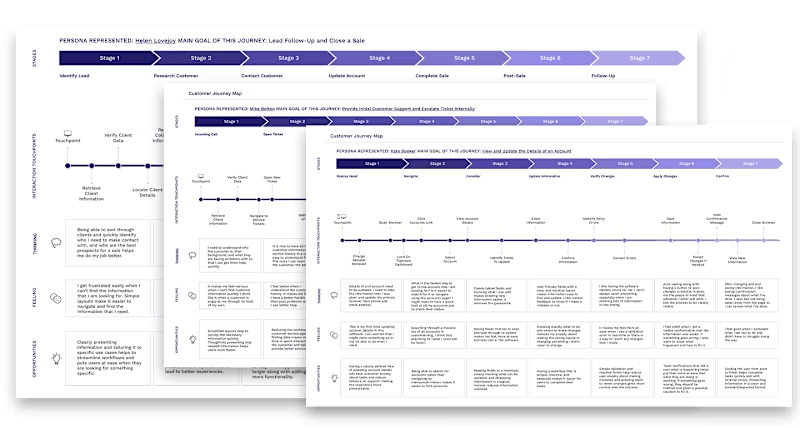
User Journey Maps

Card Sorting
Card Sorting
Card sorting is one of my favorite user experience (UX) exercises; it really allows you to understand the mental models of users and build something that resonates and works for them.
After creating user journeys and deciding on what key features and components would be included in the first release, we reached out to users to inform our decisions on the application's information architecture.
By conducting a robust card sorting exercise, we were able to reduce and consolidate components, going from 12 major components or views down to 9.
Working to reduce the number of components and lessening the mental load on users, thoughtful consolidation based on our user's mental models gave them back brain space to focus on task completion.
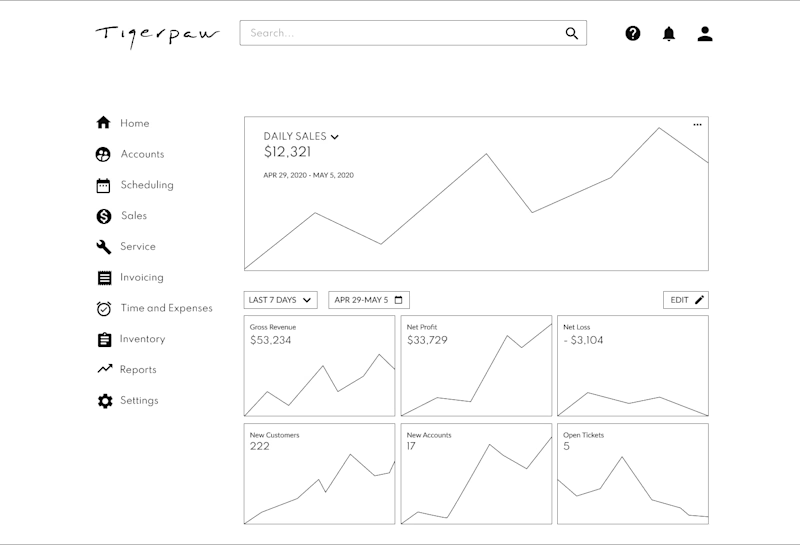
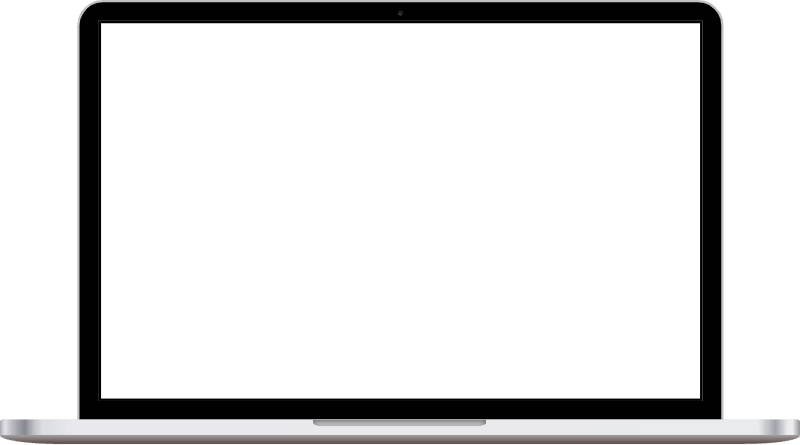
Wireframes
After identifying the information archtecture, components, and functionality they would offer for the product release, I set about creating wireframes in Figma. Keeping designs as minimal as possible, I helped guide users on the journey with their business data, rather than overwhelming them information. I was deliberate of what was showed and when to help cut out the noise and let users better focus on their tasks.
Following initial stakeholder buy-in for the design's overall look and feel, I set about testing the wireframes with tasks derived from our user journey maps with users via Optimal Workshop. First click and heat map testing yielded valuable insights and helped drive further iterations to optimize task completion rate and time.
After several iterations, I had a solid foundation for building what the production user interface (UI) would look like.
Changing a Tiger's Stripes
Once we had user validated wireframes and design buy-in from stakeholders, it was time to design the UI. Keeping with the minimalistic approach, I utilized a simple user interface to help customers quickly find and navigate the application
The web application interface was designed with the Desktop first, aligning with how the overwhelming majority of Tigerpaw's customers used the business software. However, careful attention was given to how it looked and worked on different devices (tablets, phones), to give users the best experience possible across different devices and platforms.
While the redesign of Tigerpaw as a web application was a large departure of the current desktop version's look and feel, it was met with overwhelming enthusiasm and praise both from current Tigerpaw users and internally within the company.
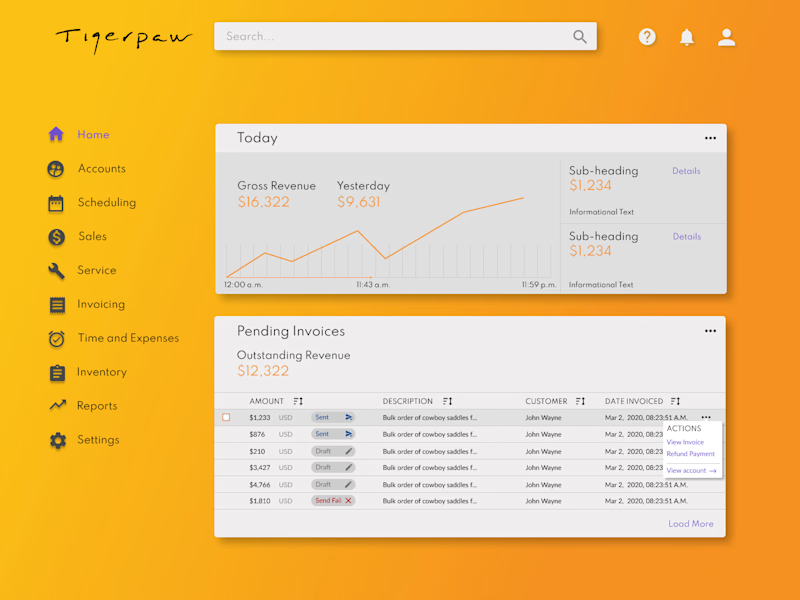
Desktop
Reflection
Helping Tigerpaw reimagine their award-winning business automation software tested over thirty years was a privilege and honor. While there were many ups and downs, it was a fantastic learning experience that I got to undertake with an amazing group of people.
Starting the project, I was apprehensive about the enormous undertaking of completely transforming Tigerpaw's robust desktop platform to the web and making it performant. Throughout the process, I learned:
Stick to the basics. Start with what the user wants, what the company wants, distill ideas and expectations to their most basic form, and bring them to the table to work better for each other.
Be thoughtful. It's tempting to make a product that is everything for everyone. However, in the end, users really respond to software that performs beyond their expectations, not software that does several things in a mediocre way.
Educate. Helping stakeholders and other product team members understand what great UX design is, the tools of the trade, and the science behind it helps manage expectations and understand how putting users at the center of the process builds better products, leading to a greater return on investment.
Advocate. As a UX professional, it isn't enough to create interactions or help design interfaces with the product team. The UX team's responsibility is to understand, empathize, and fight for the best, most inclusive experience possible for the end-users.
