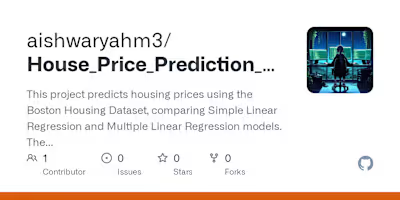Responsive Sales Dashboard for Madhav Store
Responsive Sales Dashboard for Madhav Store
This repository contains a responsive sales dashboard built to track and analyze online sales data for Madhav Store across India.
Project Overview
Madhav Store's owner requested a dashboard to gain insights into their online sales performance across various regions in India. This project utilizes data visualization techniques to present key metrics and trends in an easily digestible format, aiding in strategic decision-making.
Problem Statement
The goal is to help Madhav Store create a dashboard that tracks and analyzes their online sales across India. The dashboard provides insights into various aspects of sales performance, including:
Sales trends over time
Regional sales distribution
Product performance
Key metrics such as total revenue, number of orders, and average order value
Key Features:
Visualizations of sales trends, regional performance, and product analysis.
Responsive design for accessibility on multiple devices.
Customizable filters for detailed data exploration.
Dashboard Features
Responsive Design: The dashboard is optimized for various devices and screen sizes, ensuring accessibility and usability on desktops, tablets, and mobile devices.
Interactive Visualizations: Includes charts, graphs, and tables that allow users to drill down into specific data points for more detailed insights.
Real-Time Data Updates: Connects to live data sources to provide up-to-date information on sales performance.
Customizable Filters: Users can filter data by region, product category, date range, and other relevant criteria.
How to Use the Dashboard
Open the
Madhav_Store.pbix file in Power BI.Navigate through the different pages to view various aspects of sales data.
Use the filters and slicers provided to explore specific data points or trends.
Analyze the visualizations to gain insights into sales performance and make data-driven decisions.
Like this project
Posted Oct 8, 2024
This project features a responsive and interactive sales dashboard for Madhav Store, designed to track and analyze online sales across India. Built using Power…
Likes
0
Views
5