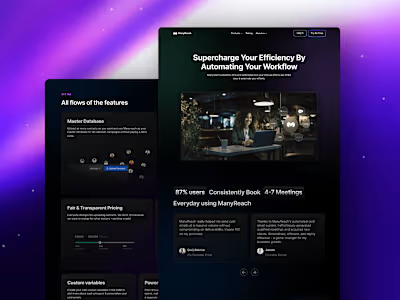Improving customer acquisition & adoption rate by introducing AI
In this case study, you’ll see how we went about providing our users with a better way to draft their emails and make the whole email campaign creation experience efficient for a cold emailing platform. Let’s roll! 🎉
About Manyreach
Manyreach is a cold email outreach platform that lets you connect unlimited mailboxes to send cold emails to unlimited contacts & add unlimited team members under unlimited workspaces.
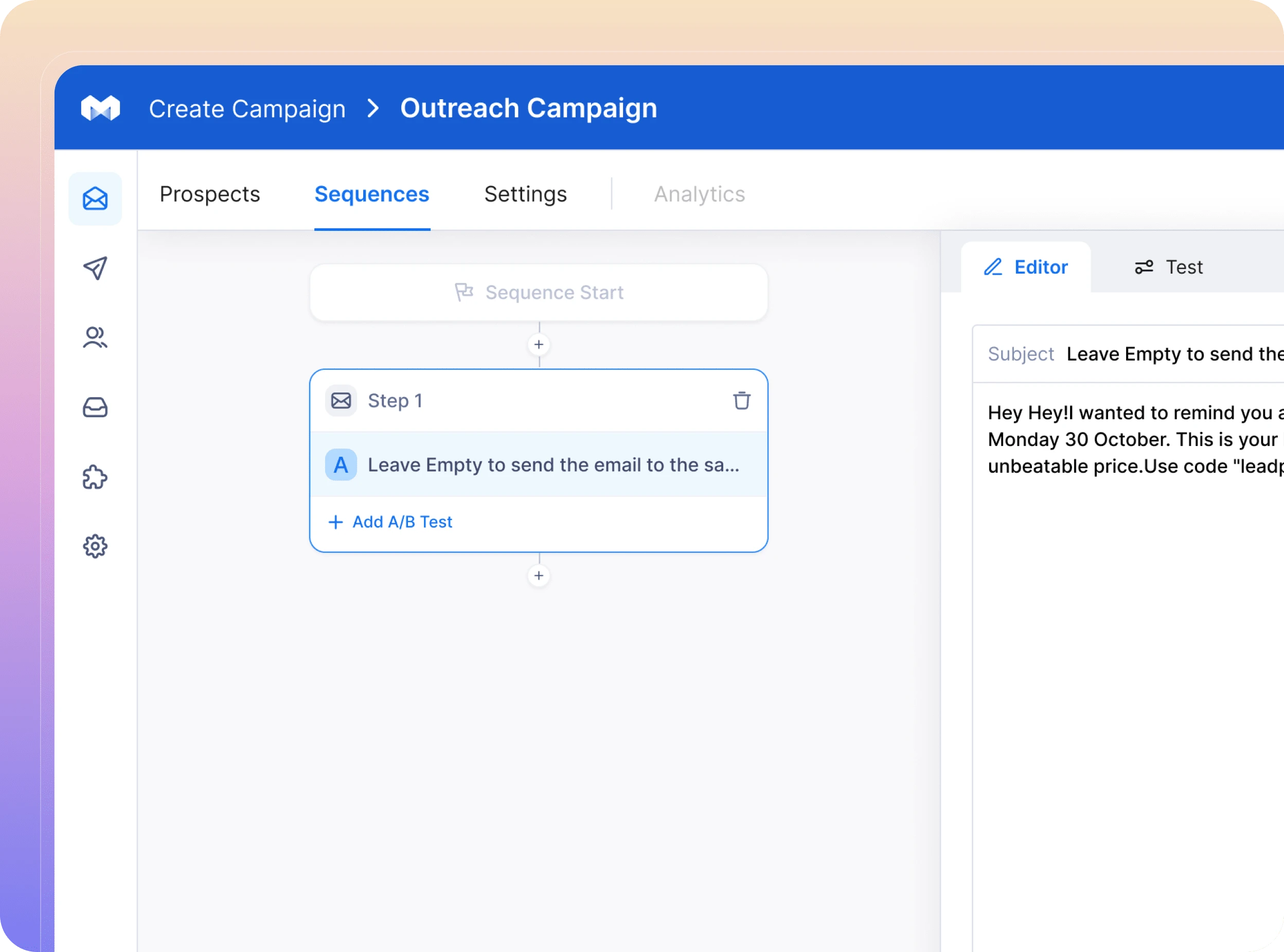
Manyreach SaaS product
So, What’s the issue ?
Although, Manyreach started off with a solid lifetime deal offer to attract hundreds of customers onto the platform.
Later from the founder and co-founder of Manyreach we came to know that
Customer aquisition and adoption rate took a big hit as customers were shifting to other competitors even though manyreach had a very competitive pay-as-you-go pricing strategy.
In a conversation with our users in our Manyreach community, our founders got to know that our users are getting better email outreach experience with AI features on other platforms.
Who are the user’s ?
Manyreach fits right for founders, Lead Gen Agency Owners, Sales Teams, Agencies who require large number of outreach to sell their product or services.
Here’s the insights we have
After interaction with a closed community with 500+ active members online. We got some insights about users.
User’s aim to save manual effort on performing outreach tasks as much as possible.
They want to achieve maximum productivity in least amount of time.
User’s are data driven and focus on leads to conversions ratio.
What our competitors are doing ?
Along with analysing core user flow, We also kicked off with doing benchmark research with an aim to identify how our competitors are using AI in their product.
Conducting competitive analysis created a better understanding of where our product stands in the market.
Here’s the summary of what our competitors are doing
1. Providing users with AI generated email feature for faster and better email writing.
2. “Change tone“ to help users set better context in their email writing style.
3. “Improve writing“ to assist users in customising emails according to their needs and preferences.
Now the question before us is
How can we enhance the email writing experience of our users?
AI email generation
Rephrase email
Personalise email
Language translation
Introducing AI-generated emails
There are several iteration we did when working on AI email generation feature which I’ll be discussing further in the case study.
To begin with we started with this user flow for email generation
Step 1
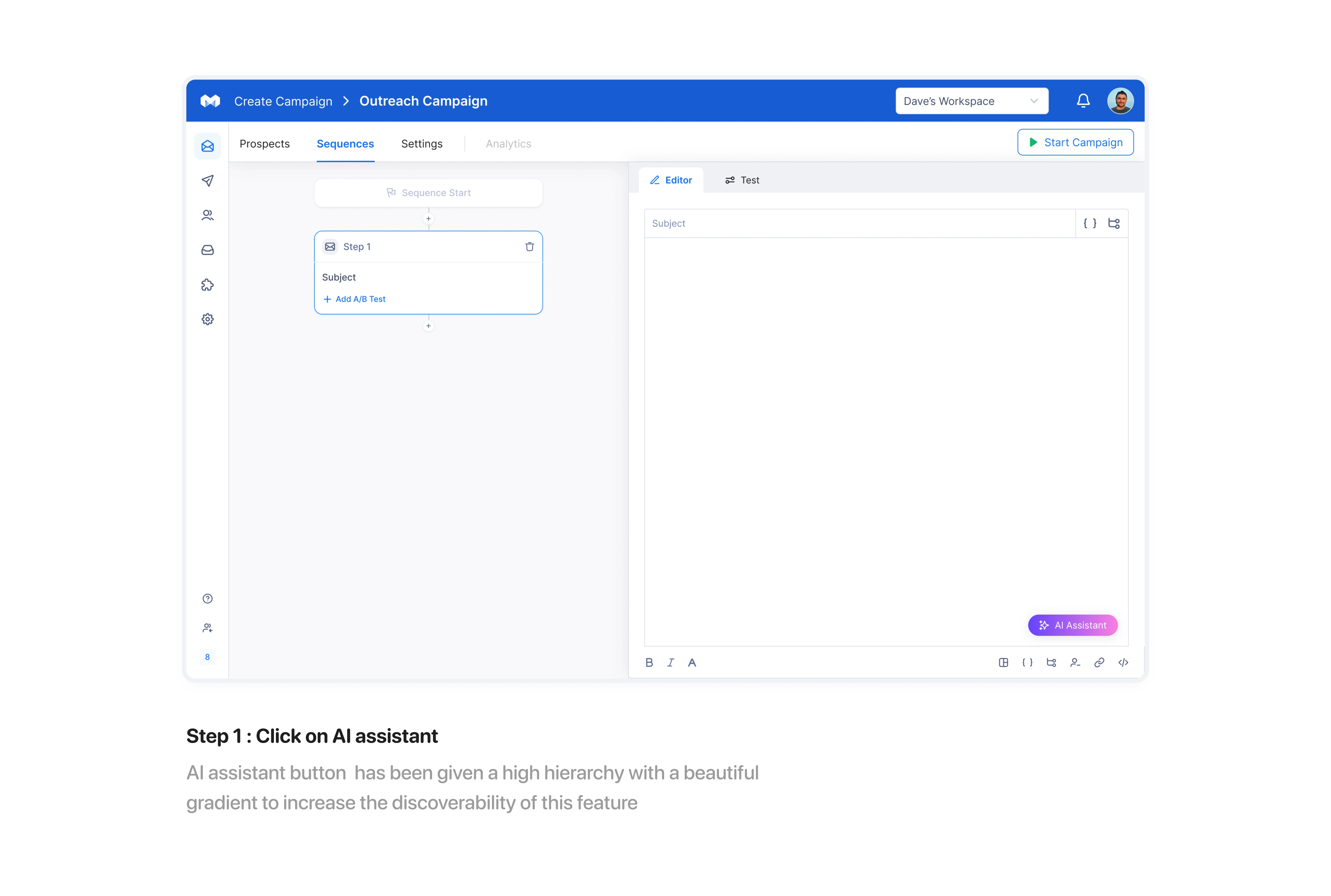
AI assistant entry point
Step 2
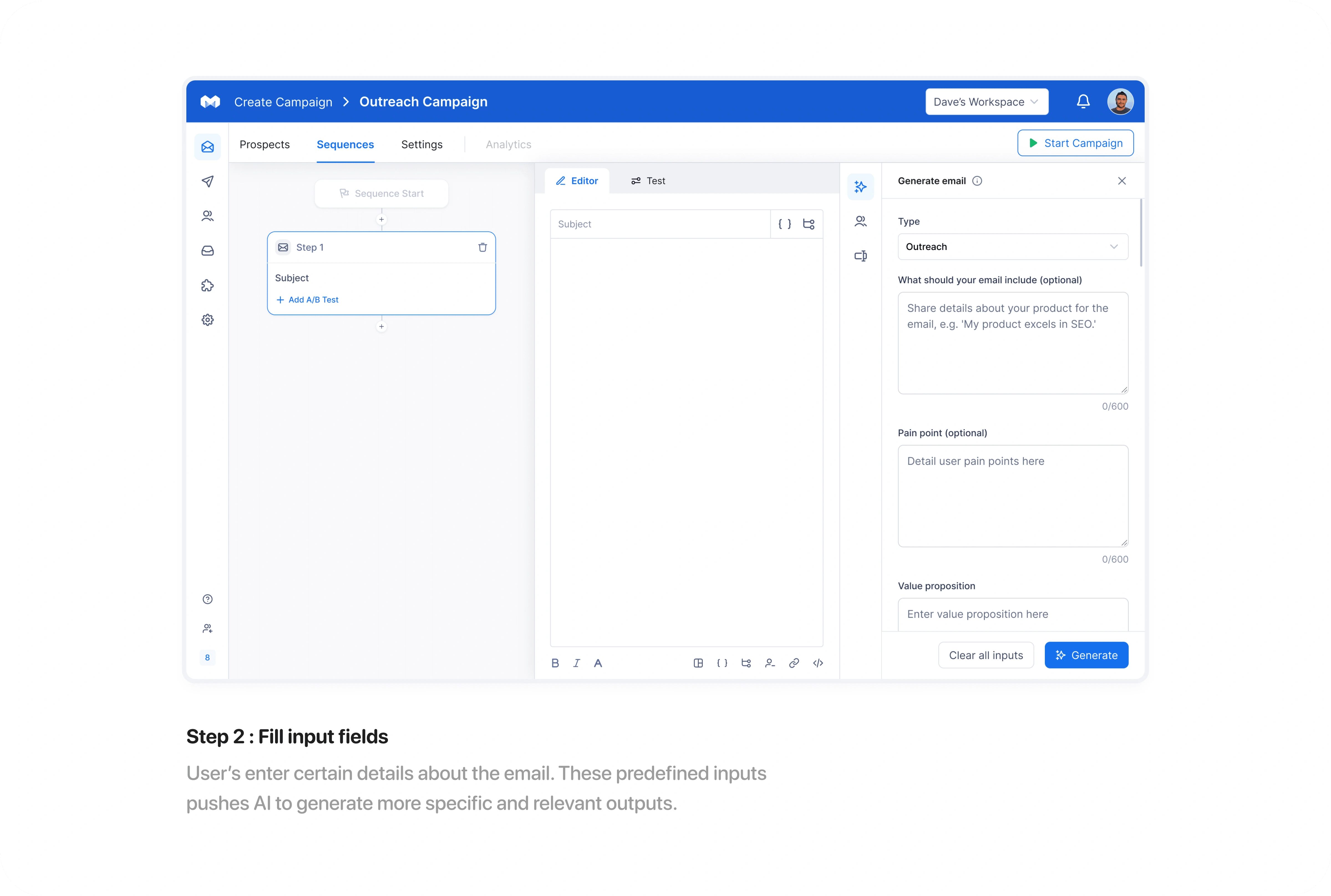
Split screen iteration
In this iteration sequences, editor and generate email are showed on a single screen together.
Pros :
User can generate email and simultaneously make changes to the editor i.e. promotes multitasking.
Easier for user to navigate between tabs.
Cons :
Three split screens is less space efficient, all the splits are fighting for space.
It increases cognitive load of the user and makes it confusing for them.
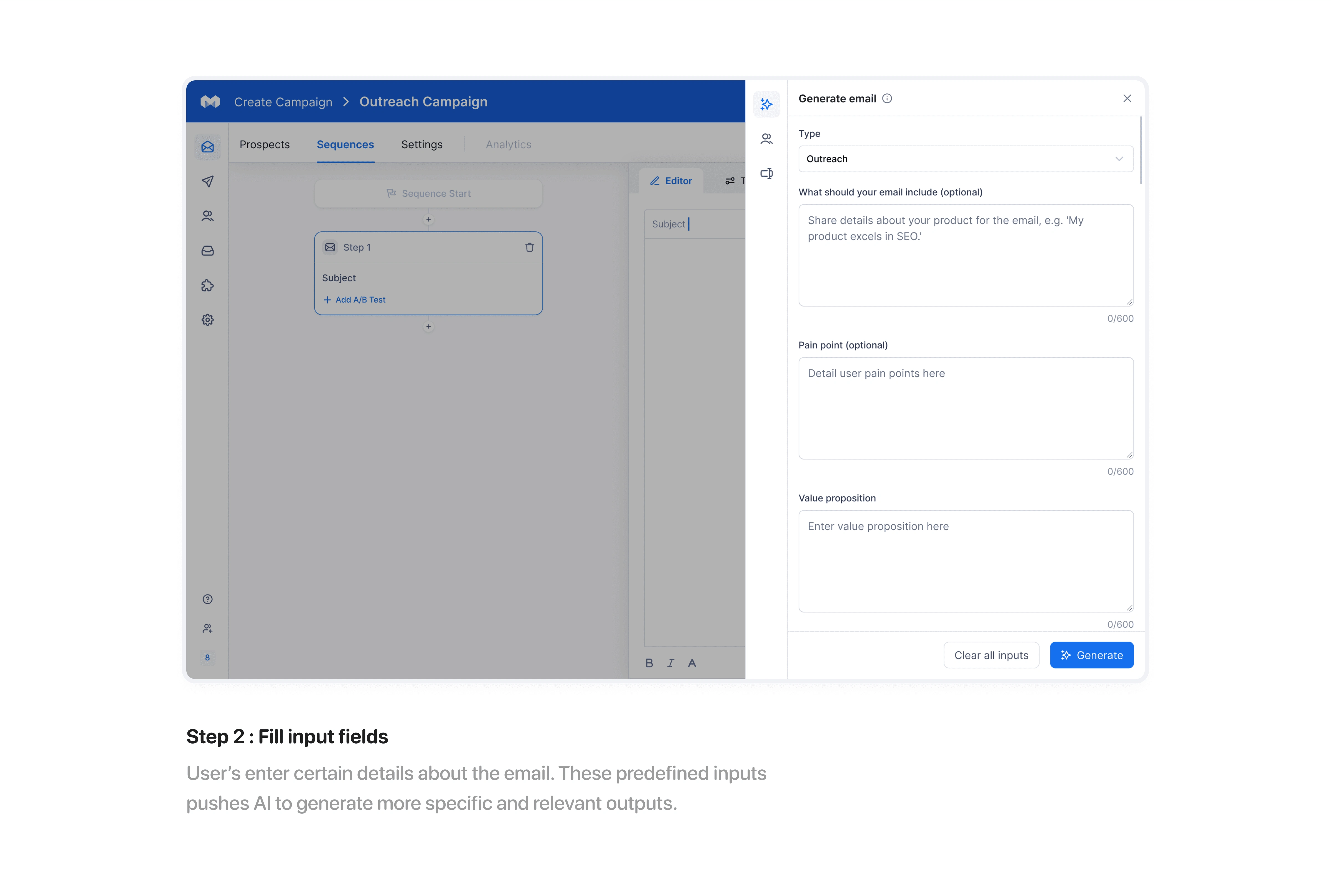
Sidebar iteration
Sidebar iteration
In this iteration, Generate email feature opens as a sidebar.
Pros:
Sidebar is not confusing for users as compared to three split screens and puts less cognitive load.
Sidebar provides more attention to AI assistant.
Sidebar allows users to focus on one task i.e. ai email generation.
Cons :
The reference to the email i.e. the Editor space gets hidden behind the sidebar.
No context
Not as much as easier as "split screen iteration" in terms of navigation between interfaces.
Since we aimed at providing more focus to this new feature here in our product. We decided to move forward with sidebar iteration as it provides more attention to the feature.
Step 3 : Save generated email to editor
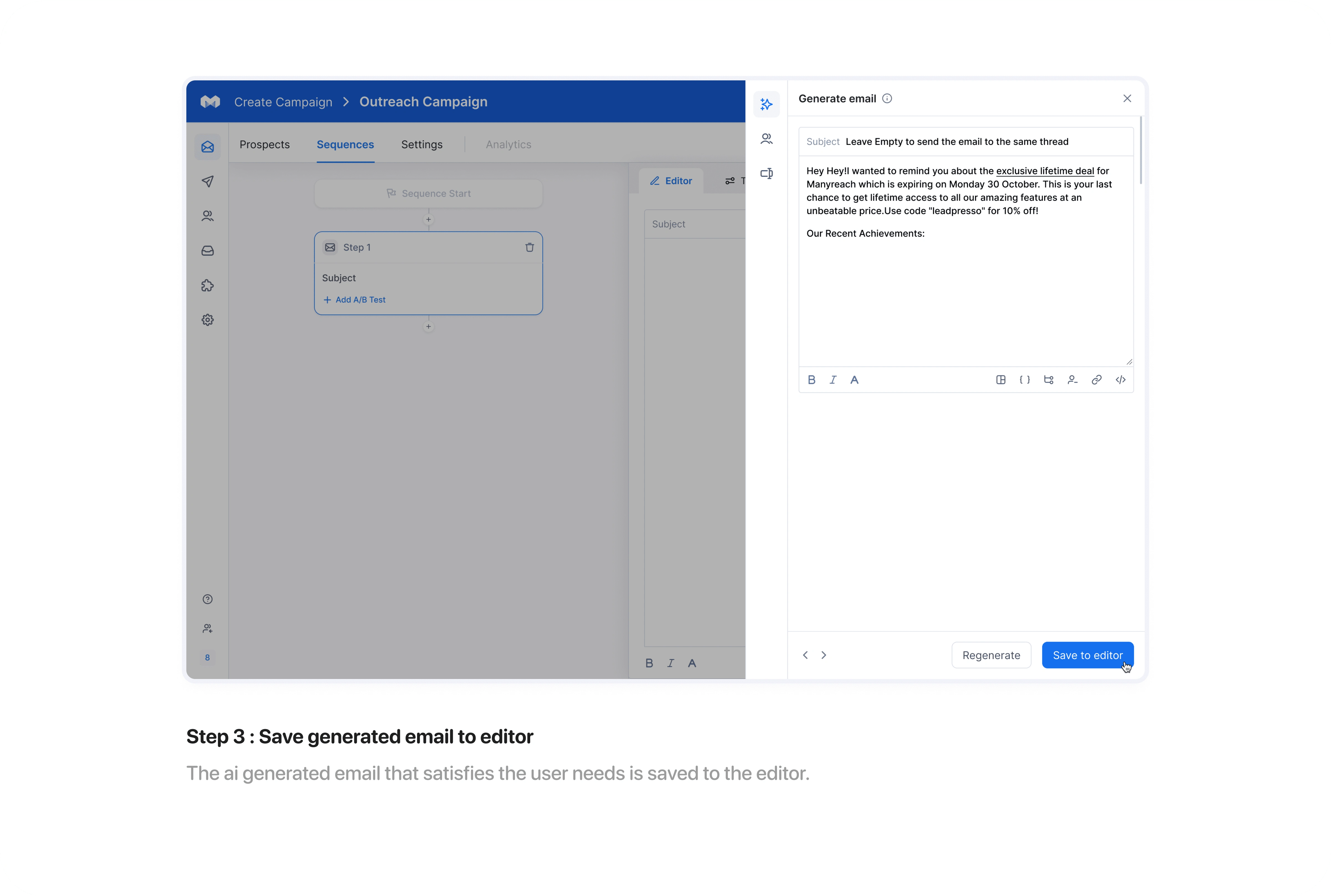
Rephrase email
The option to rephrase selected text in the editor serves several key use-cases for our users.
It helps in achieving improved clarity and understanding in terms of tone and style, better fit writing style for specific context or audience and several other needs based on user input prompt.
Here’s the flow to rephrase selected text in an email:
Select the text you want to rephrase
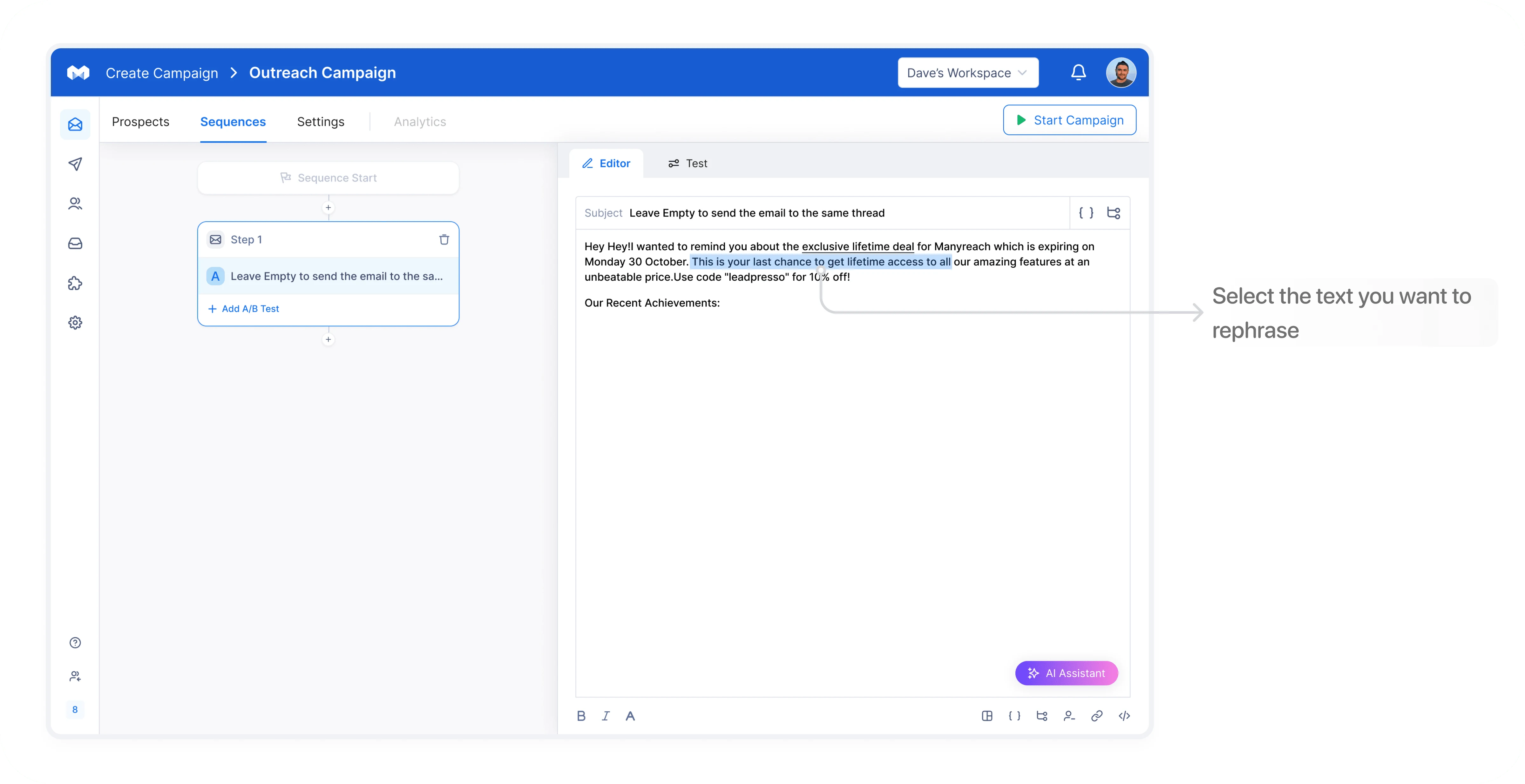
2. Give AI instructions in form of input prompt on the way you want to rephrase the selected text.
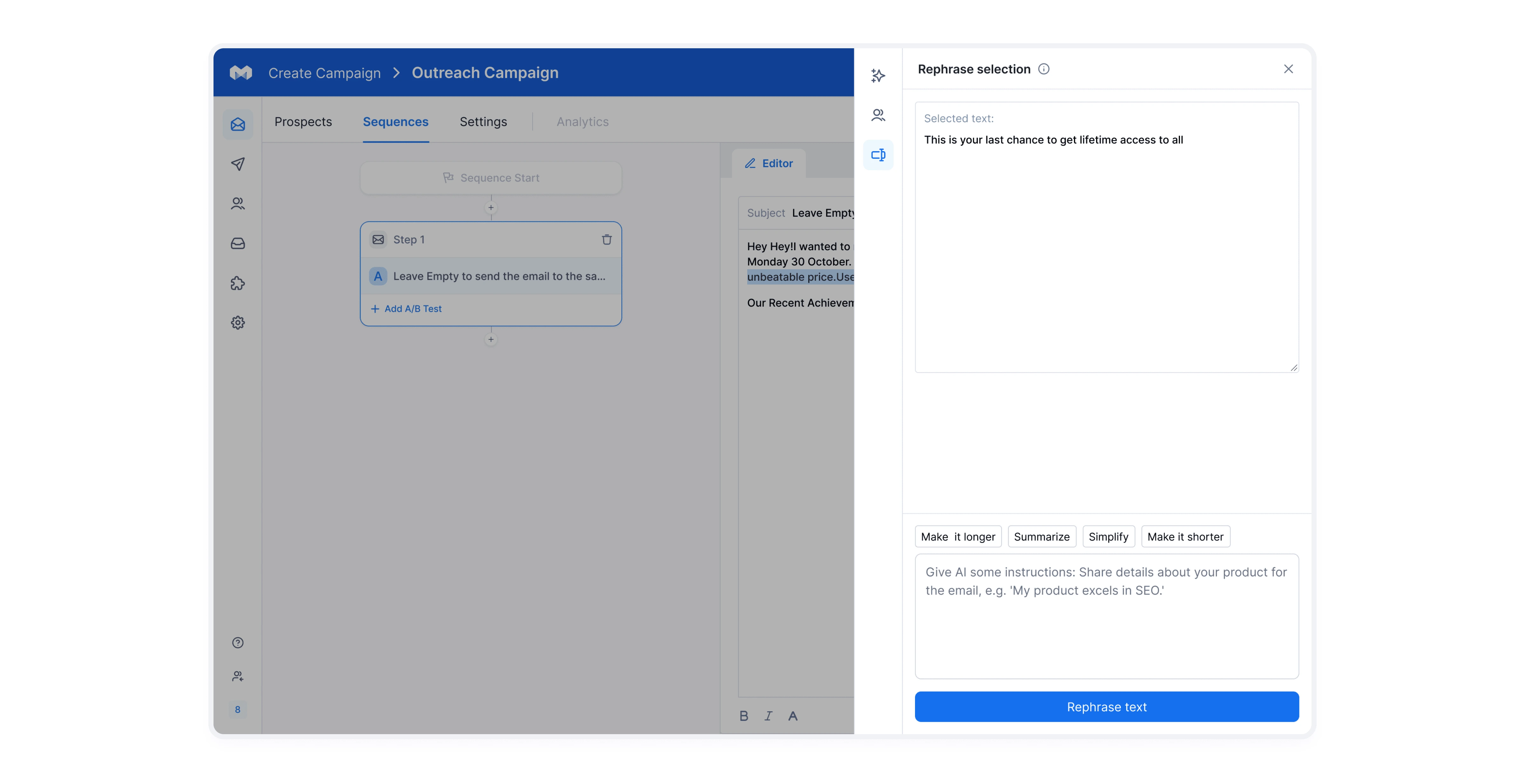
3. Ahaa! your selected text is rephrased according to your prompt.
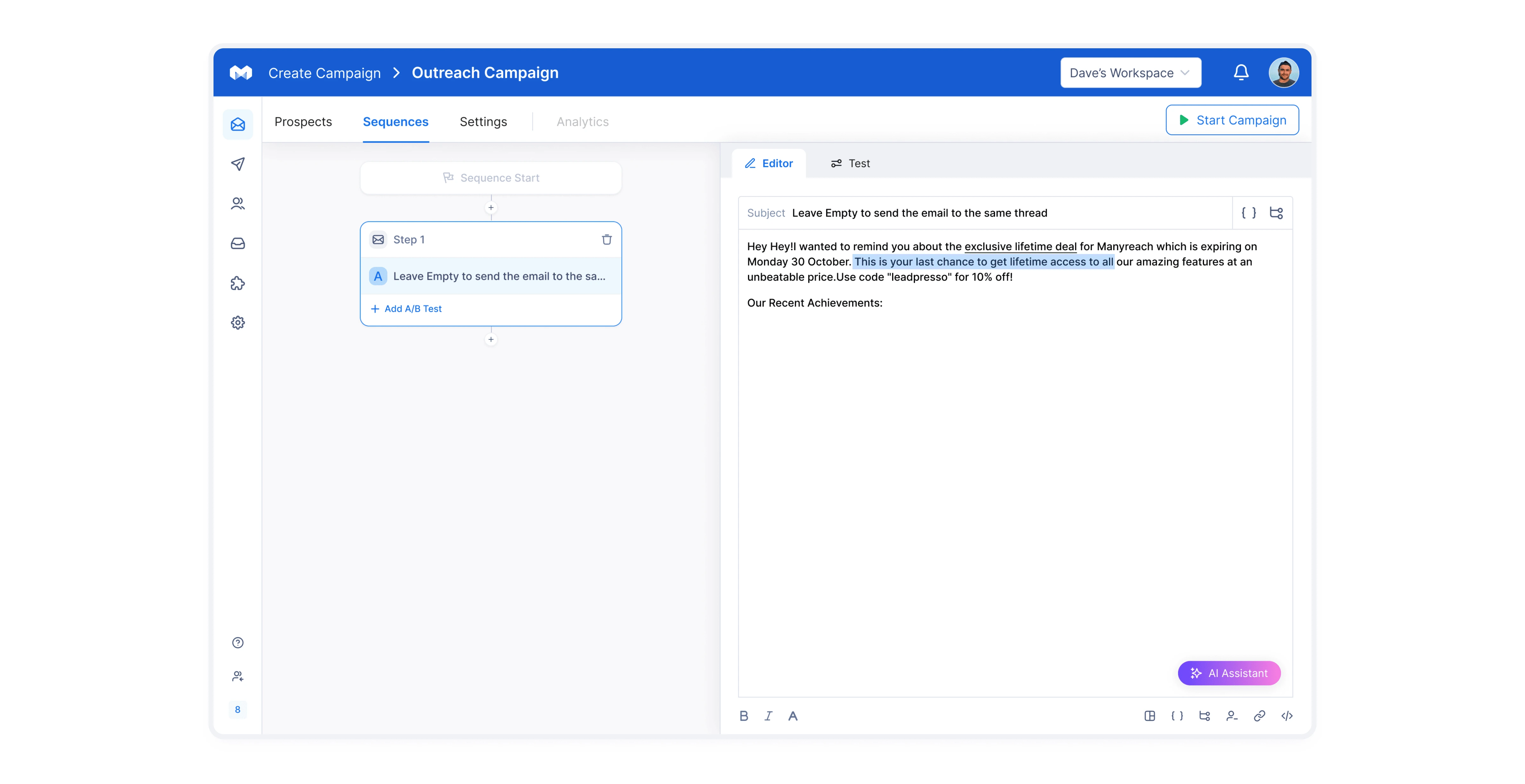
What’s the impact ?
Users received our AI assistant feature very well. We received positive response from our users. They loved it!
In terms of metrics, we are expecting increase in customer acquisition, increase in adoption rate and reduce CAC (customer acquisition cost)
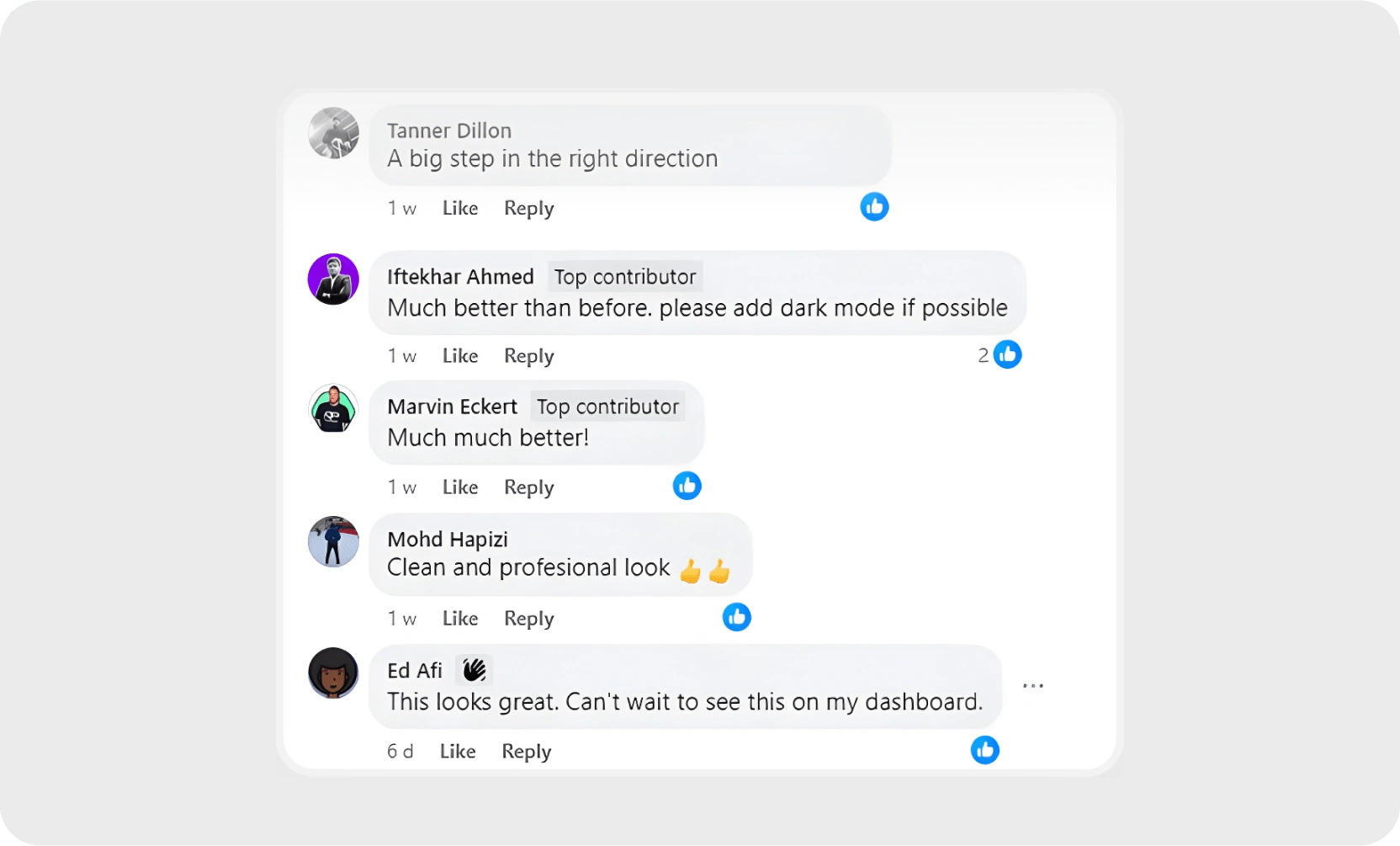
Let's work together. Contact me!
Like this project
Posted Aug 19, 2024
This is a SaaS design project, you’ll see how we went about providing our users with a better way to draft their emails and enhance the email campaign creation.
Likes
0
Views
13