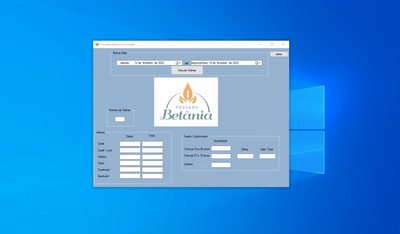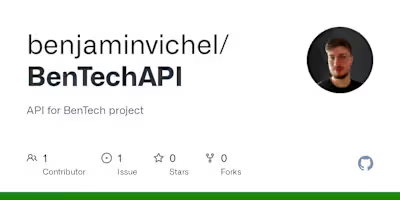Database Configuration Setup
Project Configuration
Before starting the project, you need to create a configuration file with your specific information.
Step: Create the Configuration File
1.In the project's root directory, create a XML file named
appsettings.private.config with the following content:Replace the placeholder values:
YOUR_SERVER: The address of the database server.YOUR_PORT: The port used to connect to the database.YOUR_DATABASE: The name of the database.YOUR_USERNAME: The username for authentication.YOUR_PASSWORD: The password for authentication.⚠️ Important: Storing credentials directly in a configuration file is not secure. It is recommended to use secure credential storage methods, such as environment variables or the Microsoft Configuration API (User Secrets / Azure Key Vault). If you decide to keep the connection string in the file, ensure it is excluded from version control and accessible only to authorized users.
This project is configured to use Aiven as the default database provider. If you wish to use another provider, ensure your connection string matches the required format and parameters.
Database Schema
The database schema is available in the
database/ folder under the file sumbp20250121.sql.Thank you for your interest in the project. If you have any questions, suggestions or need assistance, feel free to reach out!
Like this project
Posted Apr 22, 2025
App for managing and storing daily rates. It lets you check, register, and organize pricing data—ideal for simplifying rate control in hospitality.
Likes
0
Views
22
Timeline
Jul 1, 2024 - Aug 31, 2024