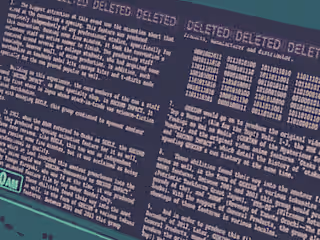Blender: The Best Linux Video Editor

Blender is The best video editor in Linux!
3 min read
·
23 hours ago

The Sad State of Linux Video Editors
Let’s be real for a second.
Linux is amazing, but when it comes to video editing… it’s kind of a mess.
I’ve tried Shotcut. I’ve tried Kdenlive. And man, they both gave me headaches.
Shotcut feels like it’s stuck in time — clunky menus, weird behavior, and every time I try to do something slightly advanced, something breaks.
Kdenlive has more features, yeah, but it crashes like it’s allergic to me.
I’ve literally lost projects to bugs. One time the timeline wouldn’t even render properly, and don’t even get me started on the lag.
None of them feel made for serious work.
They feel like tools that almost get the job done, but not quite.
If you’re just cutting a clip or doing something small, maybe you can live with it.
But if you want to make something real — like a proper project, smooth effects, solid timing, precision editing — you’re in for a fight.
And Then There’s Blender
Now, when people hear “Blender,” they think 3D.
Like, modeling, animation, particles, all that complicated stuff.
But what most people don’t know is: Blender has a full-on video editor built-in.
And it’s good. Like really, really good.
I’m not saying it’s super beginner-friendly. It’s not.
The interface is weird at first.
You open it and it feels like you just walked into a spaceship cockpit.
But once you get used to it — man, it’s solid.
It doesn’t crash on you every five minutes.
It plays back footage smoothly (if you set it up right).
It gives you precision, flexibility, and control — without the clunky weirdness of other editors.
You Don’t Need to Know 3D
This part’s important:
You don’t have to know anything about 3D to use Blender for video editing.
You can just switch to the Video Editing workspace, and boom — it’s a timeline, preview window, and effect controls, just like any other editor.
No 3D models, no shaders, no keyframes flying in your face unless you go looking for that stuff.
It’s just a clean, focused video editor.
And the best part?
It’s the same solid engine behind everything in Blender — so it’s stable, powerful, and fast.
Flexibility Like No Other
Blender lets you do a lot.
Want to keyframe opacity? Easy.
Want to animate transitions? Go for it.
Want to do something wild like mix in some 3D titles later on? It’s all right there.
You can go as deep as you want.
Use it like a basic timeline editor, or dive into crazy effects, color grading, motion graphics — it’s your call.
Blender doesn’t hold your hand, but it doesn’t hold you back either.
You Gotta Learn It, But It’s Worth It
Yes, there’s a learning curve.
You’re gonna be confused at first.
But that’s not because it’s bad — it’s because it’s powerful.
Spend a few days with it, and you’ll start to feel the flow.
You’ll realize you’re editing faster, smoother, and with fewer bugs getting in your way.
And unlike Shotcut or Kdenlive, Blender feels like something you could actually build a real workflow in.
It’s not just about making a quick video.
It’s about having something that grows with you.
So Yeah… Blender Wins
Blender isn’t perfect, but it’s the best Linux video editor I’ve used.
It feels professional. It doesn’t crash. It lets you actually create without constant problems.
If you’re on Linux and serious about video editing, stop wasting time.
Learn Blender. Stick with it.
It’s hard at first, but once you get it — nothing else comes close.
Like this project
Posted May 2, 2025
Blender is praised as the best Linux video editor for its stability and features.
Likes
1
Views
5