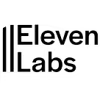SHRED - AI Sizzle Reel
ShredAI - Sizzle Reel
I was approached by the founder of SHRED, a leading mobile fitness app, to create a high-impact sizzle trailer aimed at attracting investor interest. The project needed to visualize SHRED’s future vision—AI-powered, personalized coaching, in a dynamic, cinematic format... all within a tight deadline and limited budget.
After an initial creative discussion, we pivoted away from traditional production and chose to leverage generative AI tools; specifically Google’s Veo3, for visual generation. This allowed us to craft polished, stylized sequences featuring realistic gym environments, personalized workouts, and character-driven moments without the cost or time demands of a live-action shoot.
The Final Video
I managed the full post-production pipeline, including editing, animation of SHRED’s app interface, screen compositing, VFX, and final color. The result is a sleek, investor-ready trailer that simultaneously serves to proove how generative AI can deliver high-quality storytelling under fast-moving startup constraints.
SHRED - "The Personal Trainer that Knows you"
1. Concept Development & Prompt Crafting (Google Whisk + ChatGPT)
The SHRED AI Sizzle project began with an intensive concept development phase centered around narrative clarity and visual consistency. To kick off the ideation process, I utilized Google Whisk to generate high-quality visual references and character descriptions that would later form the foundation of the video. Whisk proved to be an indispensable tool for generating lifelike visual prompts and atmospheric scenes that aligned with SHRED's sleek, performance-focused brand identity.
My primary goal was to establish a clear hero character, "Charlie", and define the gym environments and emotional tones for key scenes, such as pre-workout prep, active lifts, and post-workout reflection. Using Whisk, I was able to isolate strong framing and lighting cues, from backlit tunnel walkouts to cinematic gym interiors with clean, contrasty light.
Utilized Google Whisk to create a high quality prompt of the central character in the video.
After exporting initial prompt material from Whisk, I turned to ChatGPT to refine these rough descriptions into production-ready Veo3 prompts. Each reference image and written concept was translated into a structured, detailed paragraph covering everything from character apparel and body language to camera movement and environmental lighting. Together, Whisk and ChatGPT allowed me to develop a consistent character and setting language that could scale across the entire video.
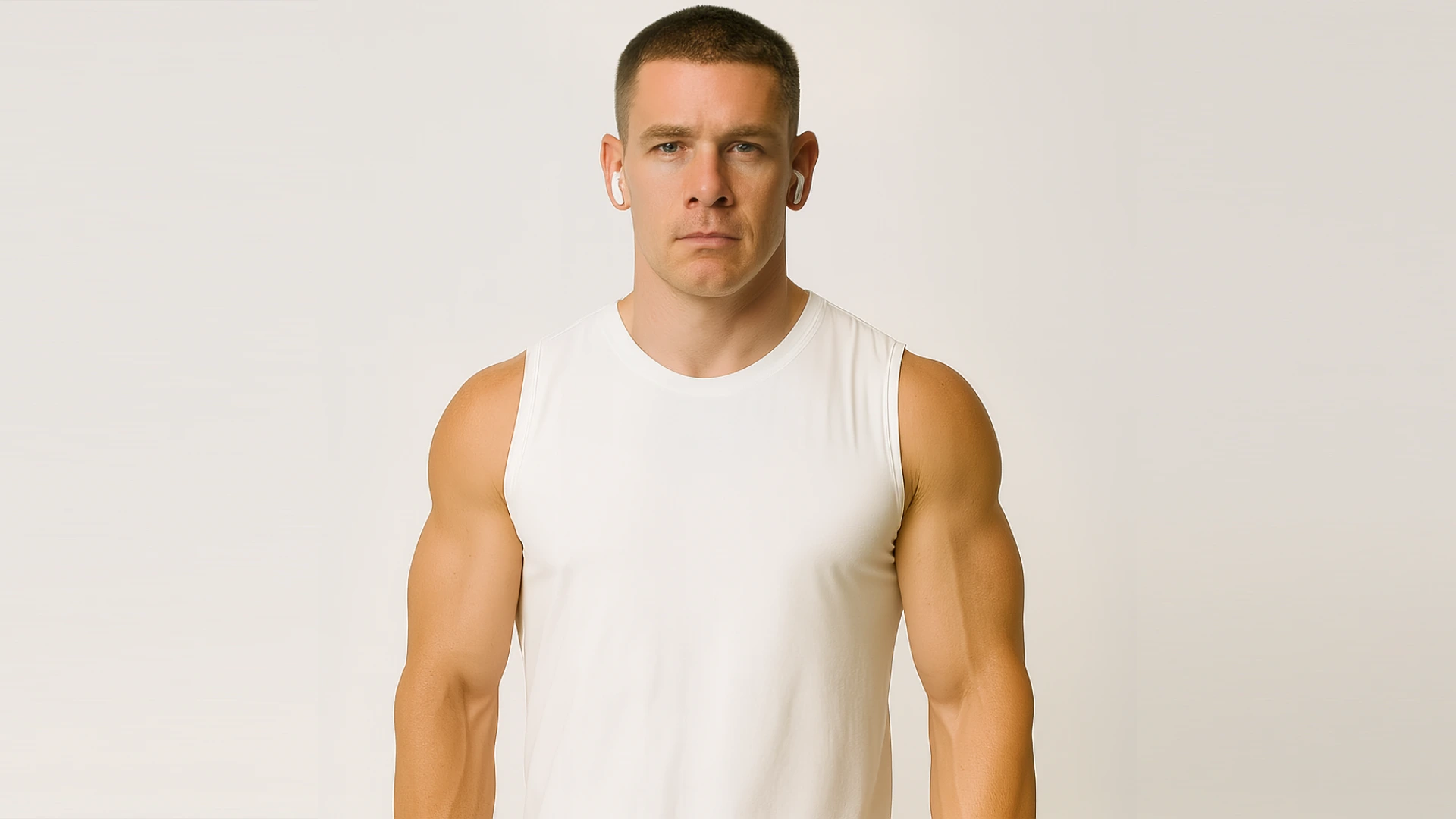
The Final generated image of "Charlie," the hero character from the video. This likeness would then serve as the core prompt used in Veo3.

Final generated image of the Gym environment, would serve as the basis of the Gym environment prompt throughout the video.
2. Visual Generation and Asset Production (Google Veo3)
Once the initial prompt architecture was locked, I moved into visual generation using Google Veo3. My aim was to build a consistent visual narrative across all scenes while adhering to a high visual fidelity and realism threshold.
Using the refined prompts, I created a wide range of Veo3-generated clips including:
Charlie performing compound lifts such as bench presses, lunges, and shoulder presses.
Narrative-driven prep scenes of Charlie entering the gym, removing his gear, and hydrating.
Slow-motion cooldown sequences set against golden hour lighting, emphasizing emotional tone.
Veo3’s cinematic quality enabled detailed rendering of gym environments, lens flares, camera movement, and subtle character expressions. Throughout this process, maintaining character consistency proved to be one of the bigger challenges. To solve this, I built a prompt architecture system anchored in three core elements: character profile consistency (clothing, hairstyle, physique), environmental continuity (gym equipment, lighting direction), emotional progression (calm → focused → exertion → triumph).
Inputing the prompts into Google's Veo3 generative AI tool. Initial results were mixed, but with generations, the software quickly improved
Prompt tweaking and re-generation became a large part of this step, requiring careful iteration to eliminate anomalies such as shirt artifacts, distortion, and continuity breaks.
Sample generation
Another early Veo3 generation, this render didn't make it into final video.
3. Refinement & AI Post-Processing Integration
After completing a first batch of usable Veo3 scenes, I began assembling a rough cut. From here, I quickly identified clips needing AI cleanup, upscaling, and denoising.
Topaz Video AI was used to enhance resolution and clarity on scenes that were visually strong but slightly soft or noisy. I also used Runway for basic color treatment previews and to test generative inpainting where the model had caused distortions (such as visual glitches in gym walls or body contours). For more obvious, visually distracting visual artifacts or imperfections, such as AI generated weirdness on the hero character, I used After Effects and in particular Mocha AE, to motion track and then digital paint out those unwanted elements.
"Workout Montage" from the final video
Segment from the final video
For audio-driven scenes, I used ElevenLabs to prototype voiceover concepts for SHRED’s fictional AI coach, carefully timing dialog to sync with Charlie's visual reactions. This included coaching lines like “Let’s work. Dumbbell Press first,” and user replies like “Yeah, let’s go.”
Charlie's "AI Coach" created in Eleven Labs
Another sample of the AI Coach voiceover from Eleven Labs
4. Post-Production: Editing, Animation, and VFX Integration
With final video outputs collected, I shifted into Adobe Premiere and After Effects for final assembly. Editing focused on creating high visual rhythm and momentum, punctuated with key hero moments such as slow zooms, top-down exertion shots, and emotionally-resonant reflections.
I developed a SHRED UI animation kit in After Effects, replicating the interface elements of the SHRED app as seen in the final sizzle. This included animated stat overlays, UI dials, and text readouts that appeared in sync with Logan’s workouts.
SHRED UI animation of the AI Coach screen
SHRED UI animation, "Dumbbell Press" set
SHRED UI animation overlayed on Veo3 footage
To tie the narrative together, I used iPhone screen replacement shots throughout the video to show Charlie interacting with the SHRED app. These scenes were generated in Veo3 with green-screened smartphone screens. Using Mocha AE and native tracking in After Effects, I composited app footage directly into the phones using clean perspective tracks and match-move color grading to blend them into the scene.
Iphone screen replacement shot 1
Final Iphone screen replacement shot from the video.
Overall I had a fantastic experience working on this project, being given a unique opportunity to explore of suite a tools I'd only casually explored prior, fully stress-testing applications like Google's Whisk and Veo, along with RunwayAI, and Eleven Labs in the process. I came away extremely impressed with the sophistication and versatility tools such as these offer, and am excited to continue incorporating them into my offerings as a creative.

SHRED logo
Like this project
Posted Jul 14, 2025
Created a sizzle video for SHRED AI using Veo3, Whisk, and several other AI tools, handled prompts, editing, VFX, and compositing under a tight deadline.
Likes
6
Views
71
Timeline
Jun 18, 2025 - Jul 11, 2025
Clients

SHRED