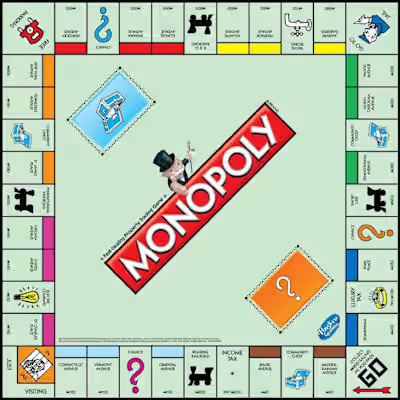Home/Research/Stencil research
Like this project
Posted Aug 26, 2023
UX research I did on a stencil
Likes
0
Views
2
Designer
-- Please contact me via LinkedIn --
About the project
I volunteered to help with a project and was commissioned to create a stencil set for hand-drawing UX concept art, and corresponding booklet for holding the hand-drawn prototypes - the whole project. My aim was to, in the end, produce a low-cost stencil, or modular set of stencils, and then work on the booklet. As I was the only person on the “team,” I focused on an individual stencil first.
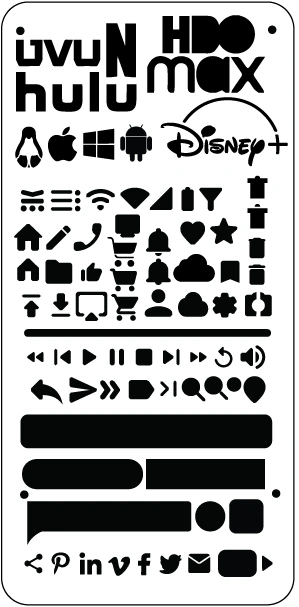
Stencil concept for the first iteration
Problem
In order to define the project, I first needed to piece together a sort of user needs survey to formalize the design specifications of the stencil:
who is the stencil for?
what will the stencil look like?
what goes on the stencil?
what will the stencil be made of? (including both what would work for the user and what we had to hand for producing the stencils in-house)
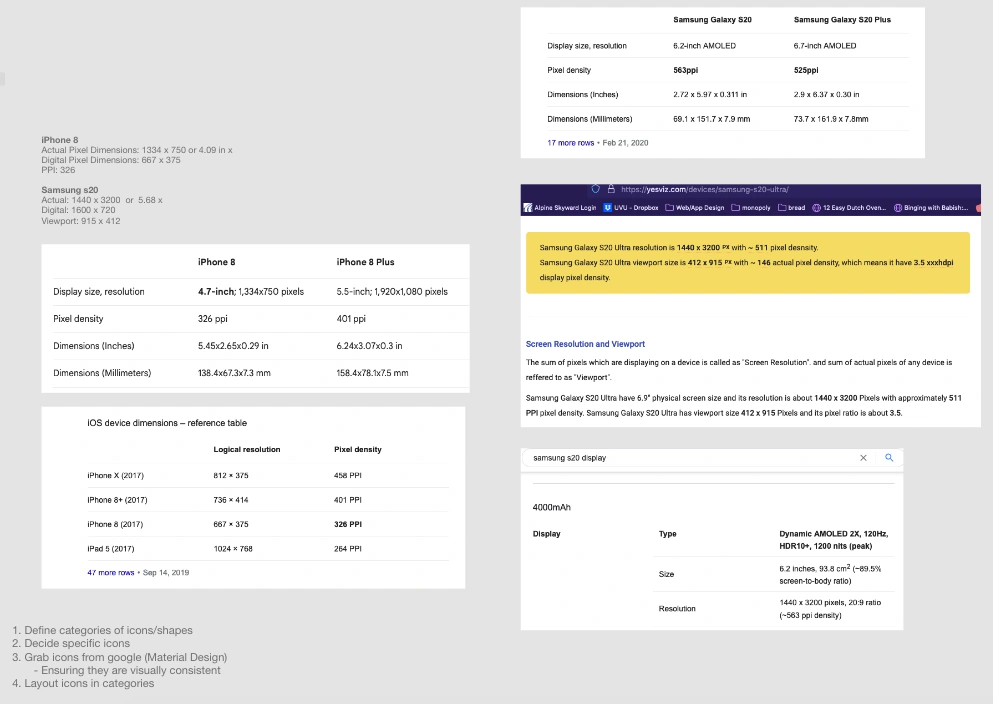
A portion of the research I conducted
Process
First, I researched what is already "out there", compiling information and images. Many similar stencils exist, though most target “journalling'' so I would need to pick and choose which icons went on my UX stencil, and some surveying needed to be conducted to determine what would be most effective for the coursework and students at UVU.
In my research, stencils didn’t target UX designers specifically. Stencils that were most similar to this application tended to be “phone sized”, and filled with some typically used app icons, but phone sizes change over time and pixel density varies dramatically between models of phone.

A Cricut Maker
After some You-Tube training and a lot of trial and error on the simplest prototyping device the college had access to (a Cricut Maker) I got to work arranging different layouts of icons for student trial runs.
Having had a lot of scheduling trouble (this was a completely extracurricular activity I’d been “voluntold” into), I contacted a favorite professor and got permission to incorporate the project and student feedback into her course.(The completed project report from that class is linked at the bottom of the page.)
Some of my results
Outcomes
As is often the case with new projects, I got to learn a whole new platform - Cricut isn’t too terribly complicated per se, but it is very involved and I’m excited to work more with it in the future. I believe a willingness to wholeheartedly adopt new technologies is crucial to growth in any field, and it was exciting to see my successes in creating these prototypes illustrating that belief.
These three iterations, while they didn’t progress like I planned, gave me valuable information. The first iteration showed me that I had a reasonable start to a stencil but needed more data on the individual icons (and possibly their placement on the stencil). The second iteration was not what I wanted it to be at all, but it showed me that I needed more experience with the Cricut Maker and more knowledge of its settings and capabilities to be able to cut stencils using different materials. The third iteration, while still in the beginnings of analysis, shows promising results in narrowing down the body of icons that will best serve the UX students at UVU.
I also realized that I’m still pretty far from the finished product. If I can get others on-board with helping me brainstorm and gather feedback, the project will go much faster.
Link to the PDF Audit
© 2023 ★ Polygon Papillon ★ site built by Heather