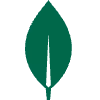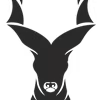E-Commerce Website Development
Project Planning
- Define the scope, features, and requirements of your E-Commerce website. Plan the user interface, product categories, and necessary functionalities.
2. Set Up Your Development Environment:
- Install Node.js, npm (Node Package Manager), MongoDB, and a code editor like Visual Studio Code.
3. Backend Development (Node.js and Express.js)
- Create a backend server using Node.js and Express.js.
- Set up routes for handling user authentication, product management, and order processing.
- Connect the backend to MongoDB for data storage.
4. User Authentication
- Implement user authentication using technologies like JWT (JSON Web Tokens) for secure user sessions.
5.Frontend Development (React)
- Set up a React project to create the frontend of your E-Commerce website.
- Develop components for product listings, user authentication, shopping cart, and checkout.
6. State Management
Use state management libraries like Redux to manage the state of your React application, especially for handling global data like user authentication and shopping cart items.
7. Integration with Backend
Connect the frontend and backend by making API calls from React components to fetch and update data.
8. Product Management
Implement features for adding, editing, and deleting products. Include image uploads and descriptions.
9. Shopping Cart and Checkout
Develop a shopping cart system where users can add products, adjust quantities, and proceed to checkout. Implement a secure checkout process, including address input and payment integration using platforms like Stripe or PayPal.
10. Responsive Design
Ensure your E-Commerce website is responsive and works seamlessly across different devices and screen sizes.
11. Testing
Conduct thorough testing of your application, including unit testing, integration testing, and user acceptance testing.
12. Deployment
Deploy your E-Commerce website to a hosting platform like Heroku, AWS, or Netlify.
13. Security Measures:
- Implement security best practices, including HTTPS, data encryption, and input validation, to protect user data.
14. Performance Optimization:
Optimize your website for speed by compressing images, using server-side caching, and employing other performance optimization techniques.
15. Monitoring and Analytics
Set up tools for monitoring your website's performance and user behavior. Use analytics to gain insights into user preferences and behaviors.
16. Maintenance and Updates
Regularly update your website with new features, bug fixes, and security patches. Communicate updates to users and maintain a responsive support system.
Like this project
Posted Dec 30, 2023
Build a cutting-edge MERN stack E-Commerce website: seamless shopping, secure transactions, and dynamic product management for a modern online experience.