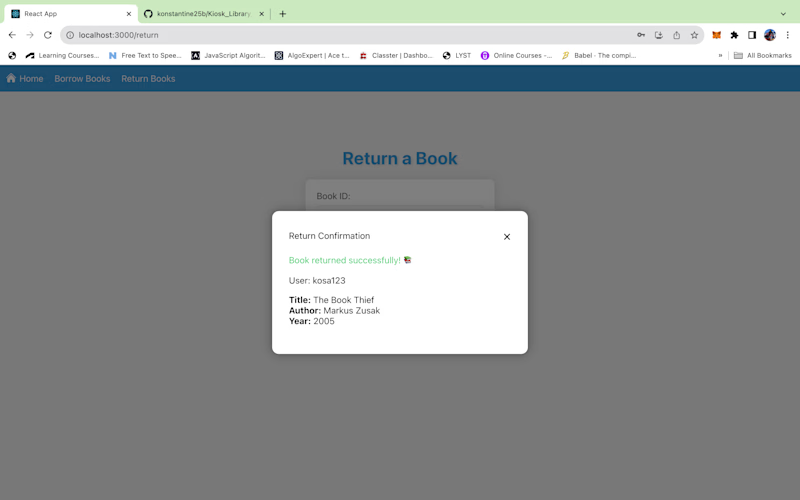konstantine25b/Kiosk_Library_Web

Konstantin Bakhutashvili
Web Designer
Web Developer
React Native Developer
React
React Native
Redux
Library Kiosk
The Library Kiosk is a web application built with React and TypeScript, serving as a virtual library where users can explore, borrow, and return books. The back-end is simulated using the mock API provided by mockapi.io.
Features
Book Browsing Users can explore various book categories, each containing a list of books. Pagination is implemented for easy navigation through a large number of books.
Book Selection Users can select a book for borrowing by clicking the "Select This Book" button. A login modal is displayed for authentication before proceeding with the borrowing process.
Authentication Users need to log in with a valid username and password to borrow a book. The system validates user credentials against a mock API.
Borrow Confirmation After successful authentication, users receive a confirmation message indicating a successful book borrowing.
Book Return Users can return a borrowed book by entering the book ID. A login modal is displayed for authentication before proceeding with the return process.
Return Confirmation After successful authentication, users receive a confirmation message indicating a successful book return. In case of an error or invalid book ID, appropriate error messages are displayed.
Setup
Clone the repository: git clone https://github.com/konstantine25b/Kiosk_Library_Web.git
Navigate to the project directory: cd Kiosk_Library_Web
Install dependencies: npm install
Run the application: npm start
Technologies
Front-end: React, TypeScript, React Router, React Query, Emotion (for styling). Back-end: mockapi.io (Mocking).
Pages
1. Homepage
The landing page where users are greeted with two options: "Borrow a Book" and "Return a Book." This serves as the starting point for users, allowing them to choose their desired action.
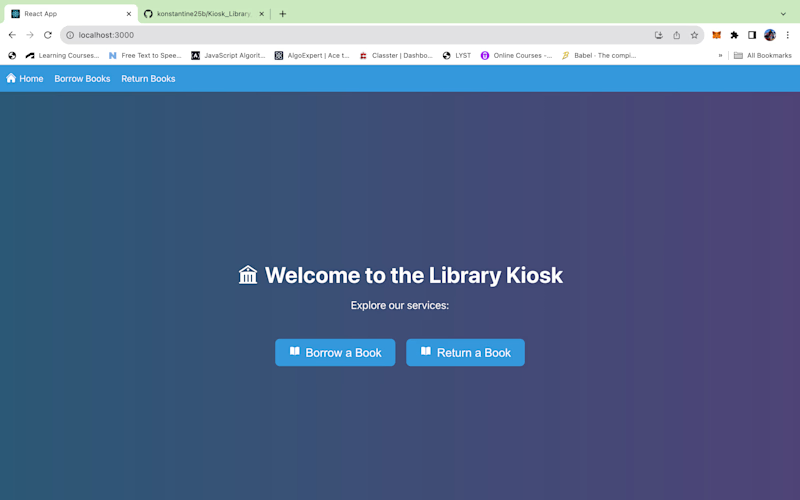
2. Borrow a Book Page
When users choose the "Borrow a Book" option from the navigation bar or the homepage, they are seamlessly navigated (thanks to React Router DOM) to the "Borrow a Book" page. This dedicated page leverages React Query to fetch book categories dynamically from the database.
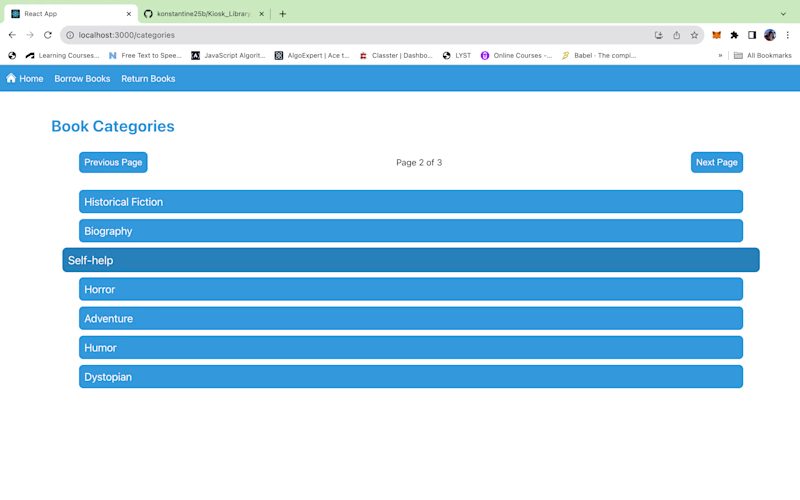
2.1 . Each Category Books Page Upon selecting a specific book category from the "Borrow a Book" page, users are directed to the "Each Category Books" page. This page focuses on providing an in-depth exploration of books within a particular category, offering both detailed information about each book and the option to borrow.
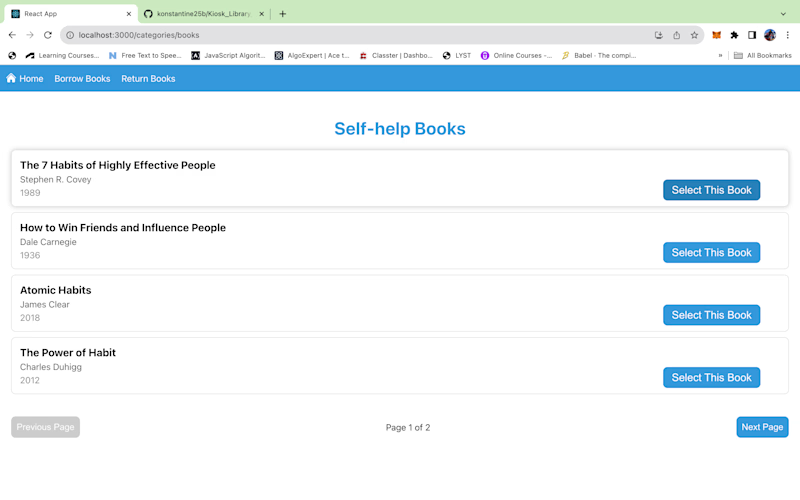
2.2 . Sign Up Modal The "Sign Up Modal" serves as the gateway for users to create accounts and proceed with the book borrowing process. Upon selecting a book for borrowing, users encounter this modal, which demands special username and password requirements for a secure authentication process. User Context Hook is used to save selected book data for further use.
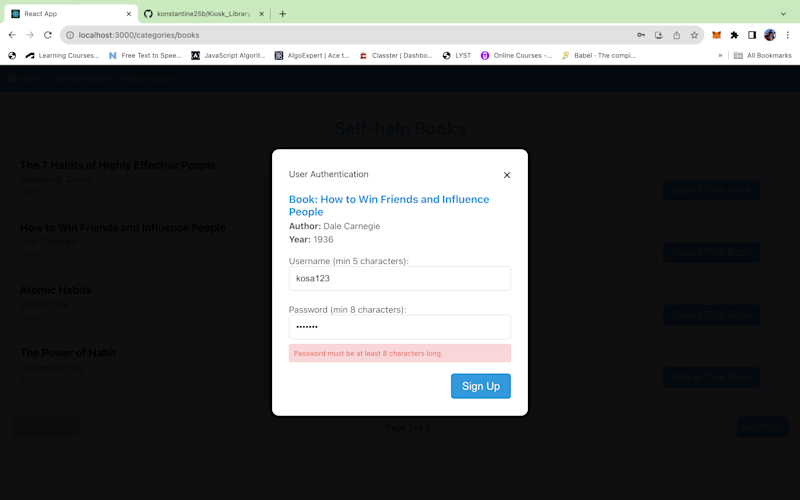
2.3 . Success and Unsuccessful Modals The "Success Modal" and "Unsuccessful Modal" play a crucial role in providing immediate feedback to users after attempting to create an account or log in on the "Sign Up Modal" page. These modals serve as confirmation messages, notifying users of the outcome of their authentication attempt.
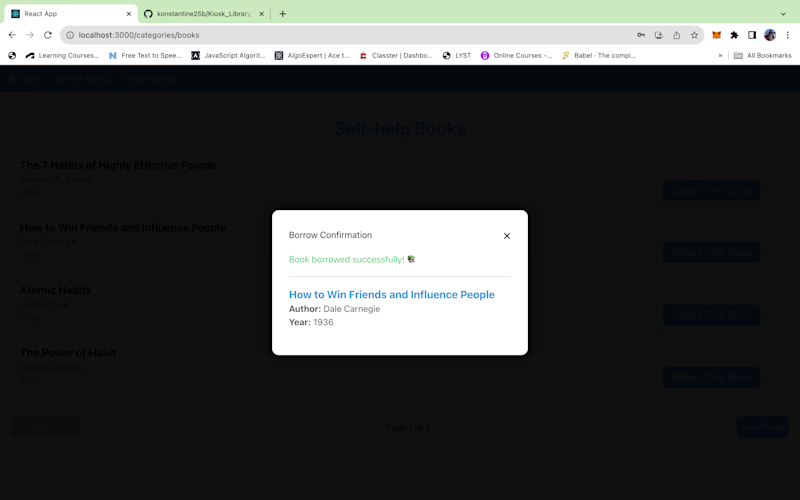
3. Return Book Page
The "Return Book Page" serves as a convenient platform for users to return borrowed books. Accessible from both the homepage and the navigation bar, this page features a simple form where users can input the book ID of the item they wish to return.
Upon submitting the book ID, the application utilizes the React Query library to fetch all books from the database, enabling real-time validation of the entered book ID. To ensure the security of book return transactions, a login modal promptly appears, requiring users to authenticate their identity.
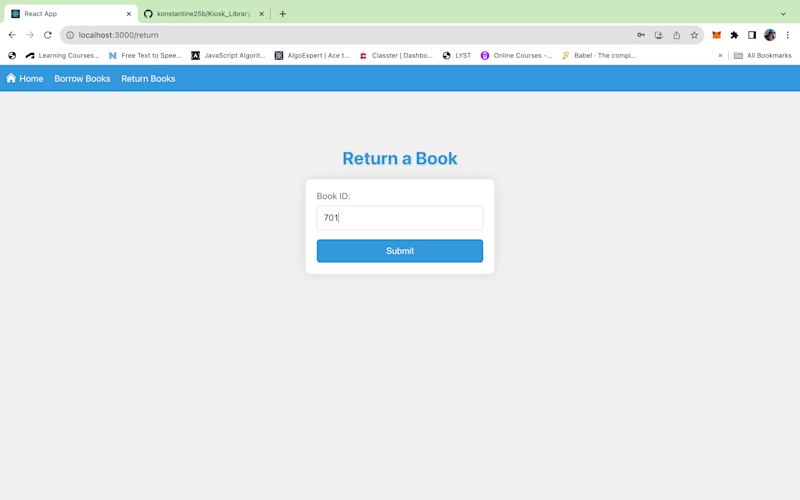
3.1 Return LogIn Page Once users successfully submit their login credentials on the "Return Book Page," the system checks the user's existence in the database. This page employs the React Query library to efficiently fetch all relevant information. In the case of a successful login, users receive a clear confirmation message, signaling the triumphant return of the borrowed book. Conversely, an error message promptly appears if the login is unsuccessful or if the user does not exist in the database.
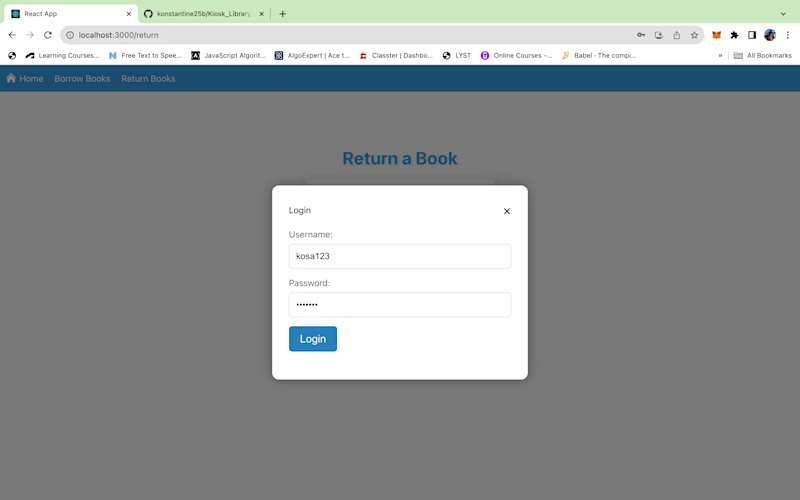
3.2 Return Confirmation Modal The "Return Confirmation Modal" is a component that appears on the "Return Confirmation Page." It provides immediate feedback to users after attempting to return a book.