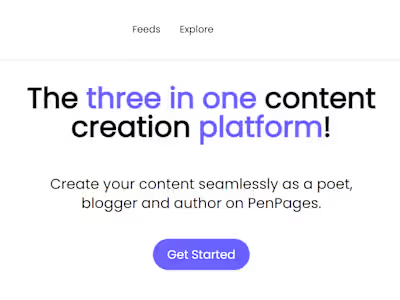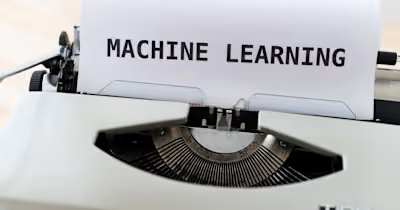Google Authentication in Nodejs using Passport and Google Oauth
Google authentication is one of the seamless and fastest modes of authenticating users in an application. It saves the user the time of filling out forms with his/her details and verifying email addresses.
In this article, we will implement Google authentication in our NodeJS application.
Create Your NodeJS Application
Install Node.js
You should have Nodejs installed on your laptop and if not, check the Node.js official website, and download/ install the latest and stable release.
To verify if node.js was successfully installed, paste the command below on your Command Line Interface (CLI) to check the version of node.js installed.
// terminal
node --version
Set up a simple Node.js app
Create a directory for your application, I will create mine on the desktop using the CLI. I am using the Windows operating system and VS Code editor.
// terminal
cd desktop
mkdir my-nodejs-app //create a project directory
cd my-nodejs-app // navigate to the app directory
npm init -y // create a default package.json file
npm install express dotenv passport passport-google-oauth20 express-session // install necessary dependencies
code . // to open the directory on my code editor (VS Code). You can do it manually.
Modify package.json file
Configure the JSON file to get connected to the server.js file, for the application to use the ECMAScript 6 (ES6) modules, and to run a development server using the
--watch flag. //package.json
{
"name": "my-nodejs-app",
"version": "1.0.0",
"description": "",
"type": "module", // add this to use the ES6
"main": "server.js", // update this to
"scripts": {
"dev": "node --watch server.js" // script to run a development server
},
"keywords": [],
"author": "",
"license": "ISC",
"keywords": [],
"author": "",
"license": "ISC",
"dependencies": {
"dotenv": "^16.4.5",
"express": "^4.19.2",
"express-session": "^1.18.0",
"passport": "^0.7.0",
"passport-google-oauth20": "^2.0.0"
}
}
Create the Server
Create an
server.js file in the base of the directory to set up our project server. // server.js
// import necessary depenencies
import "dotenv/config";
import express from "express";
import passport from "passport";
import { Strategy as GoogleStrategy } from "passport-google-oauth20";
import session from "express-session";
// intialize app and define the server port
const app = express();
const port = process.env.PORT || 8000;
// a middleware to access json data
app.use(express.json());
// a view to check if the server is running properly
// check `http://127.0.0.1:${port}/` -> http://127.0.0.1:800
app.get("/", (req, res) => {
res.send(`My Node.JS APP`);
});
// a function to start the server and listen to the port defined
const start = async () => {
try {
app.listen(port, () => console.log(`server is running on port ${port}`));
} catch (error) {
console.log(error);
}
};
// call the function
start();
Generate a Google client Oauth credentials
You have to generate a Google client Oauth credentials(Client ID and Secret), if you are new to this, check out tutorials on how to go about it.
Create a
.envfile Make sure
dotenv dependency is installed and imported into your server.js file. Use the format below to set the .env file. //.env
// make sure these values are correct
GOOGLE_CLIENT_ID= // your google client id
GOOGLE_CLIENT_SECRET= // your google client client
SESSION_SECRET= // any randome secure characters
PORT= 8000 // define port from the env file
Create
passport.jsfile Create an
utils folder in the project directory base and create passport.js file. This is where the connection of our Node.js app to the Google Oauth App created on the Google console takes place. Check the code snippet.Update the
server.js The application session(middleware) must be initialized and configured to Google passport. The route for the authentication and the callback needs to be defined. Check the code snippet.
Test your Node.JS Application
Run server(dev)
Based on the custom configuration in the package.json file, to run the development use the command
npm run devAuthenticate a user
Click this link http://127.0.0.1:8000/auth/google if your server is running on port 8000. You should see a page like the one below.
After selecting an email address, it should return JSON data of that particular account.
Conclusion
I hope you found the article helpful and were able to implement the Google authentication in your Node.js application. You can check out the tutorial source code.
If yes, do well to like and share this piece and comment with me on Linkedin, Twitter and GitHub. And if you like what you read and want to show support, you can buy me coffee😉.
Like this project
Posted Sep 12, 2024
Google authentication is one of the seamless and fastest modes of authenticating users in an application. It saves the user the time of filling out forms with …
Likes
0
Views
9