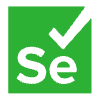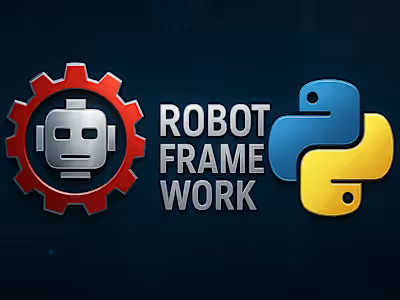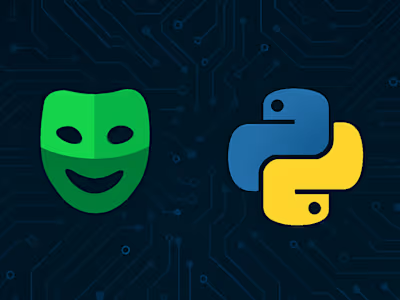Selenium Automation Scripts Demo
Like this project
Posted Apr 28, 2025
Created Selenium scripts for automation testing demonstrations.
Likes
0
Views
1
Selenium Demo
This repository contains various Selenium automation scripts demonstrating different functionalities such as handling alerts, iframes, dropdowns, checkboxes, web tables, and more.
📂 Project Structure
🔧 Prerequisites
Python (>=3.x)
Google Chrome & ChromeDriver
Selenium
🚀 Installation
Clone this repository:
Create a virtual environment (optional but recommended):
Install dependencies:
🏃 Running the Scripts
Run any script using:
Example:
🚀 Happy Testing with Selenium!