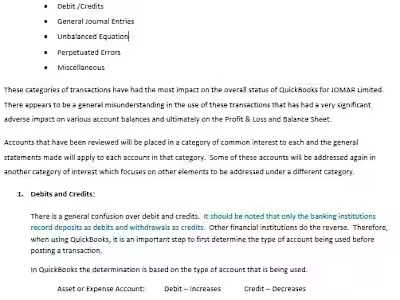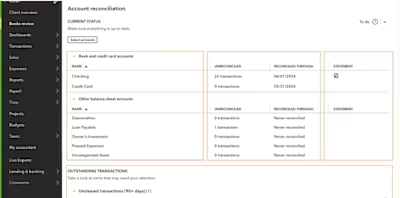Project - Recording Gift Certificate In QuickBooks
Recording and Redeeming Gift Certificates or Gift Cards to Sell or Donate
Selling and Redeeming Gift Certificates or Gift Cards to customers to use for later purchases can be created in QuickBooks.
Gift Certificates or Gift Cards
Detailed instructions
Gift Certificates or Gift Cards
Gift Certificates
Gift Certificates or Gift Cards Donated
Selling and Redeeming Gift Certificates or Gift Cards
Donating Gift Certificates or Gift Cards
Gift Certificates or Gift Cards
Gift Certificates or Gift Cards
To create a new account to record your
Select the QuickBooks Lists menu and the select Chart of Accounts.1.
Click the Account button and then click New.2.
Other Current Liability
OK
Gift Certificates or Gift Cards:
Select the Lists menu and then select Chart of Accounts.1.
Click the Account button and then click New.2.
Expense
OK
Gift Certificates or Gift Cards:
Select the Lists menu and then select Items.1.
Click the Item button and then click New.2.
Other Charge
Other Current Liability
Leave the Amount field as $0.00 and clear the Tax Code field.5.
Gift Certificates or Gift Cards:
Select the Lists menu and then select items.1.
Click the item button and then click New.2.
Other Charge
Expense
Leave the Amount field as $0.00 and clear the Tax Code field.5.
Click OK.6.
Gift Certificates or Gift Cards
Sales Receipts
In the customer name field, click the drop-down arrow and select the customer:job name.2.
Gift Certificate or Gift Card
Ensure the Deposit To field has the appropriate account.4.
Gift Certificate or Gift Card
QuickBooks Support - Recording and Redeeming Gift Certificates or Gift... http://support.quickbooks.intuit.com/support/articles/HOW12997
1 of 2 12/29/2012 4:17 PM
12/29/2012 1:15:24 PM
Click Save and Close.6.
Sales Receipt
Gift Certificates or Gift Cards
Gift Certificates or Gift Cards
Does not affect accounts receivable
Does not record the payment as income
Gift Certificate or Gift Card
Enter Sales Receipts
In the customer name field, click the drop-down arrow and select the customer:job name.2.
On the first line, enter the item to sell or redeem a gift certificate with a positive amount.3.
Gift Certificate or Gift Card
Ensure the Deposit To field has the appropriate account.5.
Track the gift certificate number in the Description field.6.
Click Save and Close.7.
Sales Receipt
Gift Certificate or Gift Card
Gift Certificate or Gift Card
Does not affect accounts receivable.
Gift Certificate or Gift Card
Gift Certificate or Gift Card
Invoices
In the customer name field, click the drop-down arrow and select the customer: job name.2.
Enter the sales items that the customer is buying.3.
Enter a subtotal item.4.
Gift Certificate or Gift Card
5.
Gift Certificate or Gift Card
6.
Click Save and Close.7.
Invoice
Gift Certificate or Gift Card Other Current Liability
Gift Certificate or Gift Card
Gift Certificate or Gift Card
If this solution does not resolve the issue, please review other available QuickBooks support options for additional guidance. You can also read and post messages relating to your issue on the QuickBooks Community forums.
Your opinion counts! Please use the voting and feedback buttons to help us build a better knowledge base.
KB ID# HOW12997
QuickBooks Support - Recording and Redeeming Gift Certificates or Gift... http://support.quickbooks.intuit.com/support/articles/HOW12997
2 of 2 12/29/2012 4:17 PM
Like this project
Posted Nov 20, 2024
Project description. Customer wanted help in recording gift certificate in QuickBooks desktop version and wanted a walk through the process.
Likes
0
Views
10