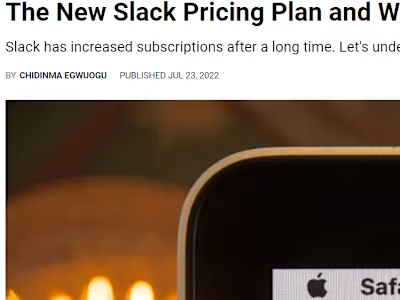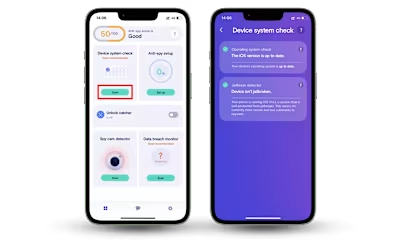Your Simple Guide to SaaS Product Localization
Like this project
Posted Sep 11, 2024
Learn how to master SaaS localization and adapt your product, its UI, pricing, marketing, and support materials for new markets.
You had a great idea. You build a SaaS product. And now you are leaving money on the table.
Even small-scale forays into local markets can bring you substantial increases in revenue, leads, and other sought-after metrics.
Let me show you how it’s done.
When writing this guide, I wanted to demystify SaaS localization, deconstruct its process, and give you the right tools to perform it. Hopefully, I’ve succeeded and you’ll have a solid understanding of how to bring your great SaaS product to the world.
Let’s get started!
How to localize a SaaS product
Localizing your SaaS involves adapting your software product, website, user interface, customer support, and other elements to fit the language and culture of a local market.
However, before fiddling with buttons and menus, you need to lay some groundwork:
1. Prepare for SaaS localization
Don’t skip this part!
Chances are you won’t enjoy the first-mover advantage in your market. Your only chance to succeed is by having a great product and doing the SaaS localization right.
Take the time to prepare for SaaS localization to spare yourself costly mistakes.
Analyze your market
Identify countries with demand for your product or where similar SaaS products miss the mark. Tools like Ahrefs and Similarweb can help you analyze traffic sources by region and competitor presence. I’ve detailed how to use them in my post on international SEO.
Centralize and prioritize
Create a comprehensive list of everything requiring SaaS translation and localization, including:
Website copy
Software product UI text
Marketing materials (PR campaigns, SMM content, email campaigns, ads campaigns, etc.)
Knowledge base and support resources
Pricing plans and payment systems
Prioritize this list based on time-to-launch, user impact, and your business goals. For instance, localize UI elements and website copy first, followed by support resources and marketing materials.
Assemble a team
Find translators and editors who are native speakers of your target languages. If you don’t want the localization project to exceed the cost of the Manhattan Project, opt for freelancers.
Next, hire a full-time localization manager.
Sure, your content manager or product manager can try to be a lone adventurer and tackle it themselves. But if you localize your SaaS solution for more than five markets, they will need help.
You might also need additional developers and QA testers.
Now that everything is ready, let’s get to the SaaS localization itself.
2. Translate SaaS text
Your international customers can’t use what they can’t understand. To make your SaaS product accessible to them, localize all translatable content.
Start by collecting all translatable text.
Let’s look at this mockup of a SaaS product dashboard:
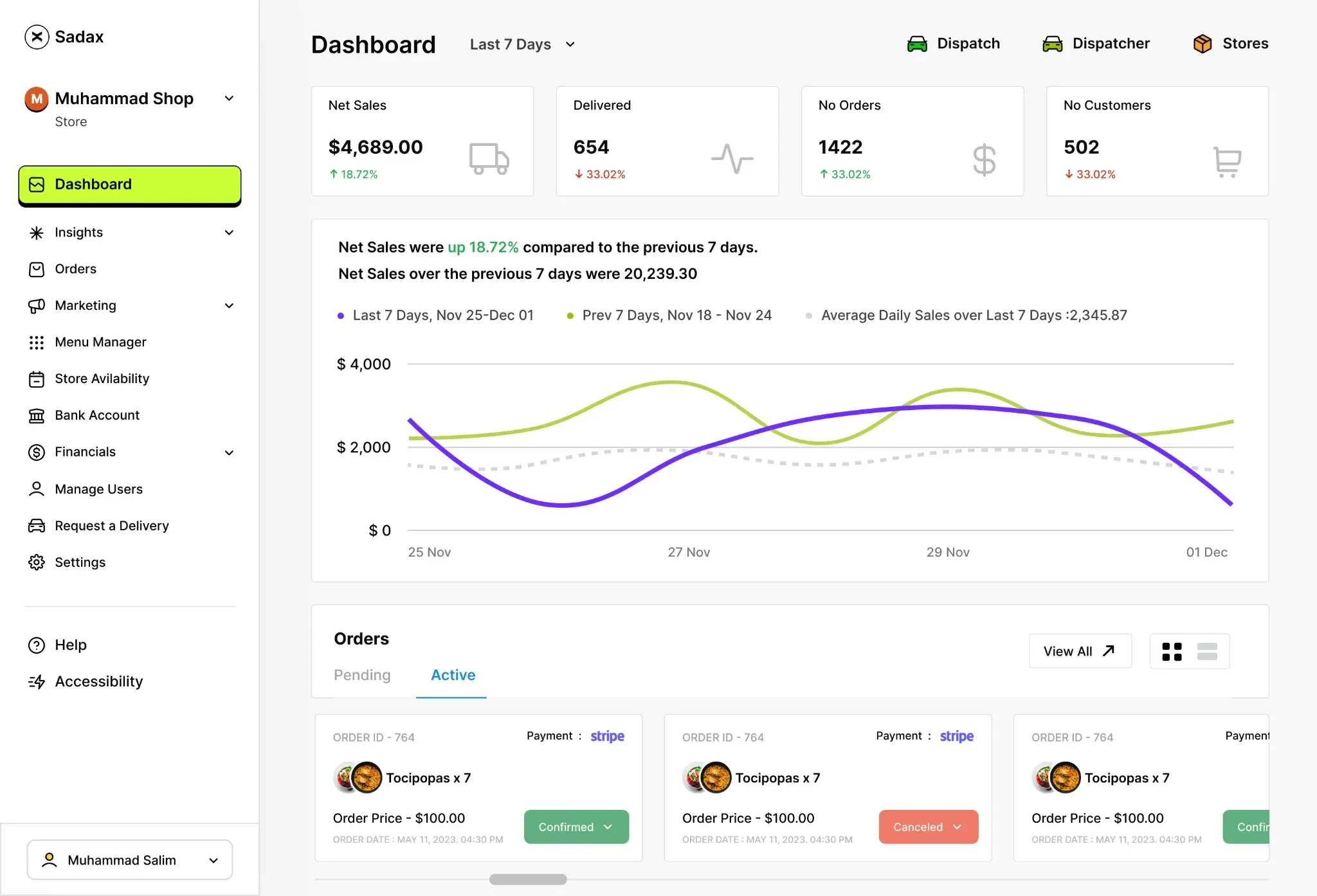
What does require localization here? Start by collecting:
Buttons
Menu items
Text in dropdown menus
Text in context menus
Page and tab titles
Section headers
Feature descriptions
Other visible text
Is that all? No, there are also other elements of your SaaS product that aren’t immediately visible.
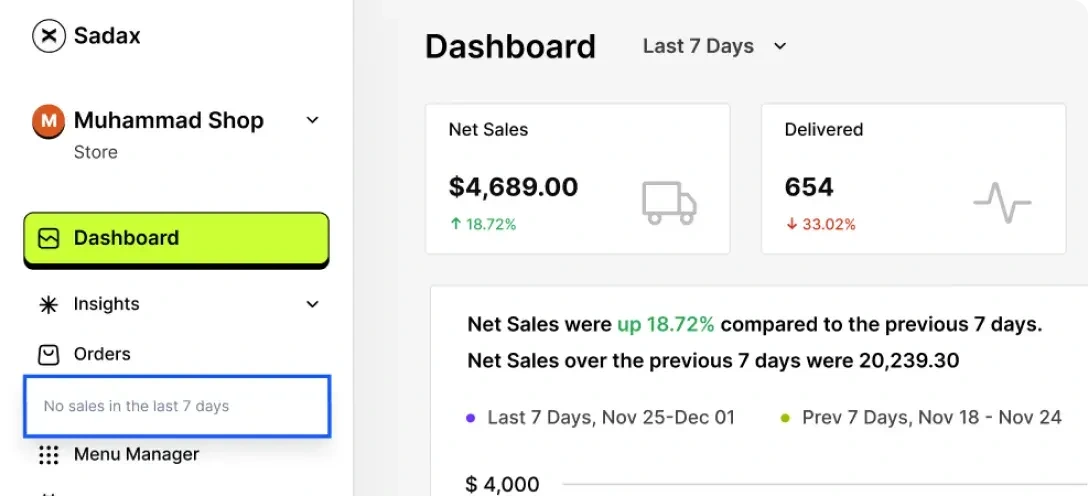
Also collect strings for:
Form fields
Labels for input fields
Labels for dropdown options
Tooltips
Error messages
Alerts
Confirmation messages
Notifications
Email notifications
Legal text
After centralizing all translatable strings, it’s time to localize them.
This is where a localization management platform, like Centus, can help. Using it, you can localize your SaaS product into dozens of languages simultaneously.
What’s more, you can effortlessly synchronize translations with every product release. Without a proper localization platform, this could be too fiddly to handle.
So sign up to Centus and let’s get started:
In the Project dashboard, click New project
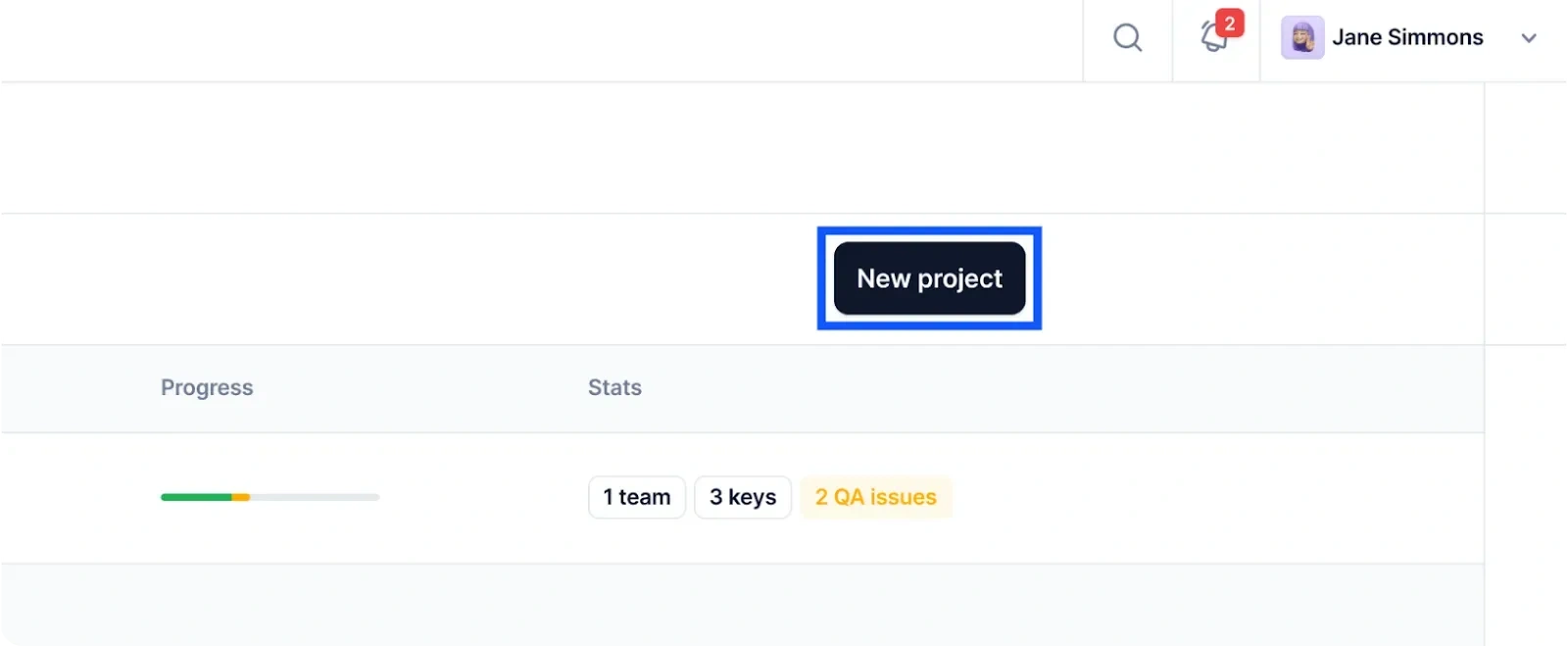
2. Choose the base and target languages and click Create project. You can always add more target languages later.
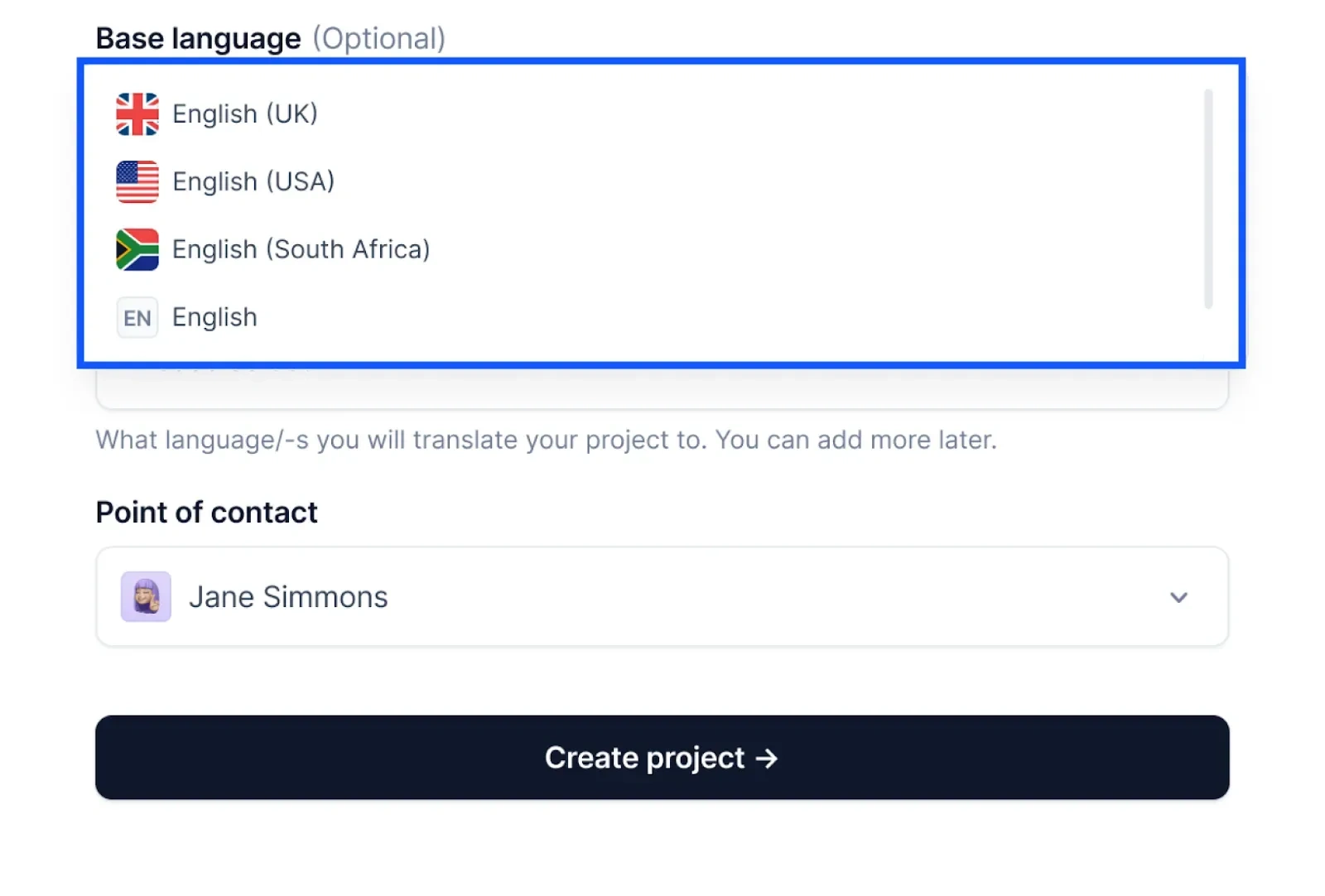
3. In the Imports section, upload your JSON, XML, PO, YAML, XLIFF, CSV, or other localization files
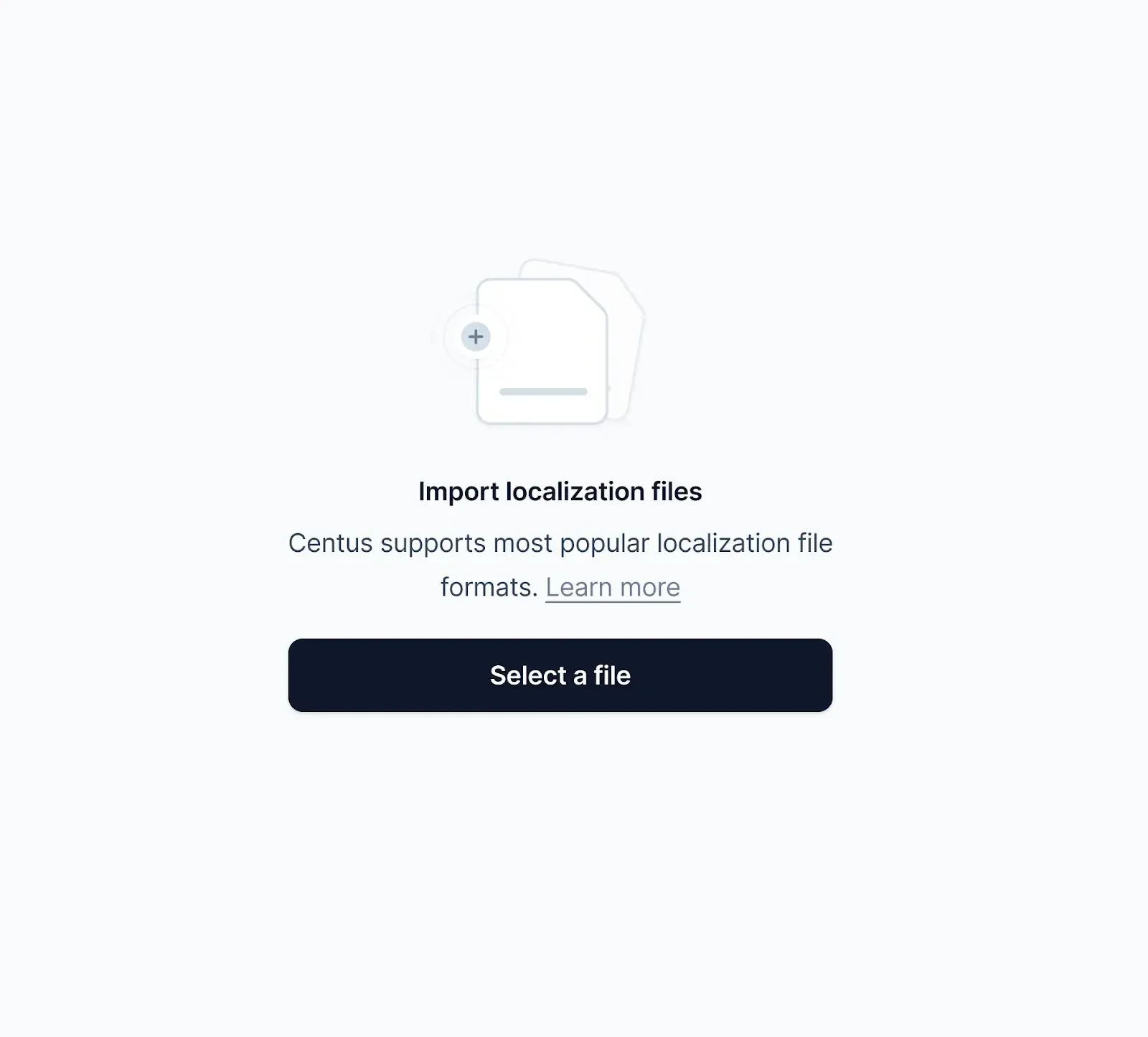
4. In the Editor section, pre-translate your strings with Google Translate, DeepL Translate, or Microsoft Translate
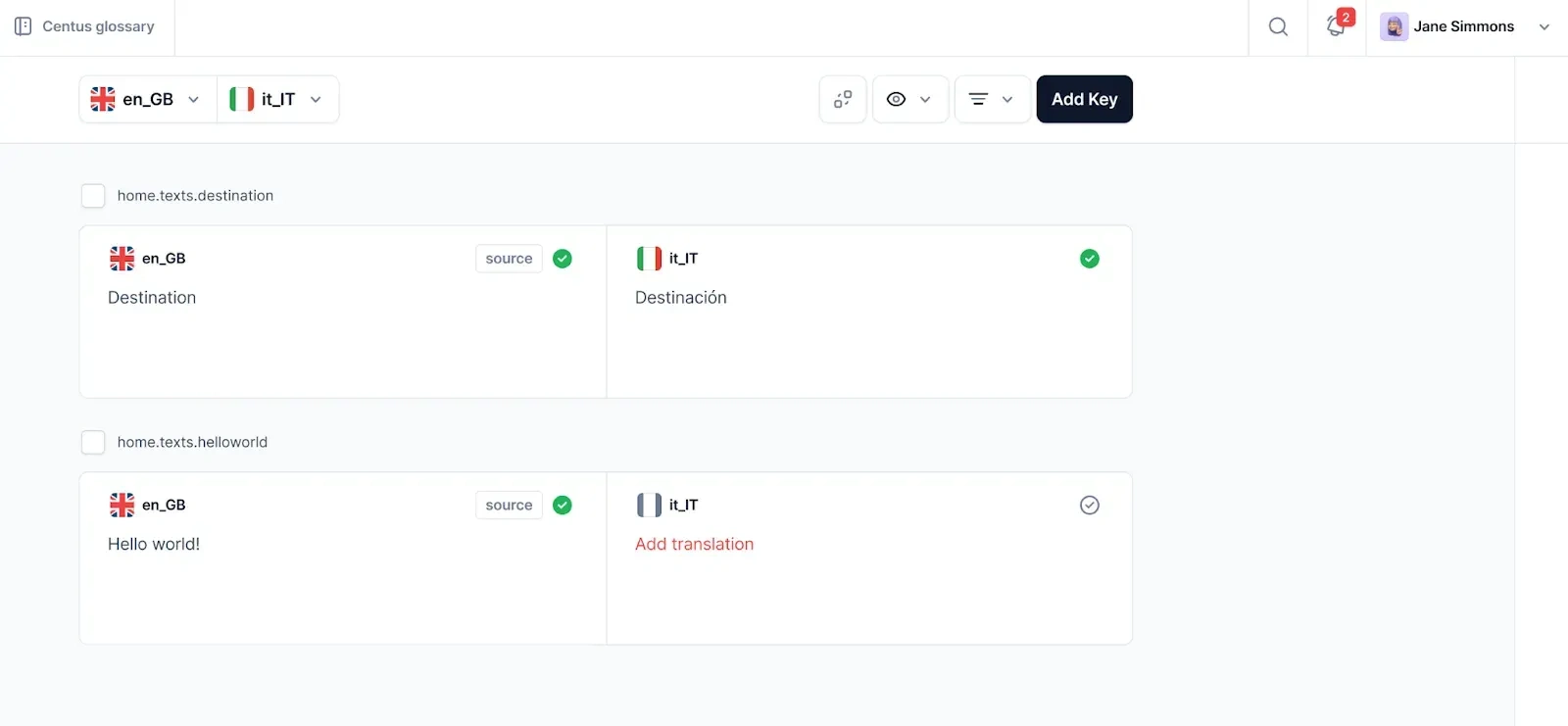
Now your translators have something to work with. Something that won’t take much time to fix.
They can quickly edit machine-translated strings, saving you up to 90 percent on translation costs.
Here’s how to add translators and reviewers to your project:
Navigate to the Contributors section and click Add people
Enter the contributor’s details and assign them a role
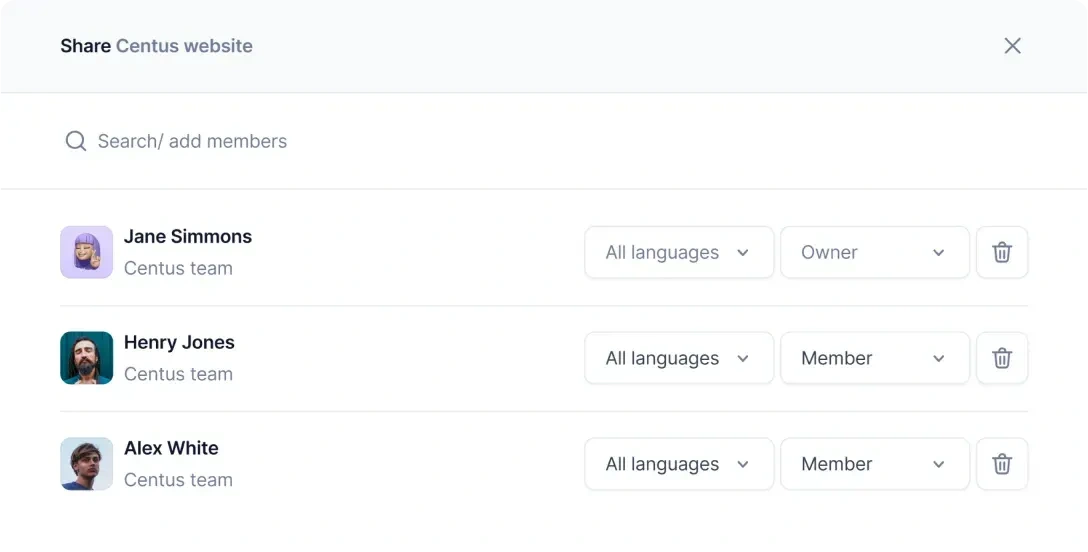
3. Click Add project contributor
Now your contributors can edit the translated strings and leave comments. After a thorough review, they can mark translated strings as approved.
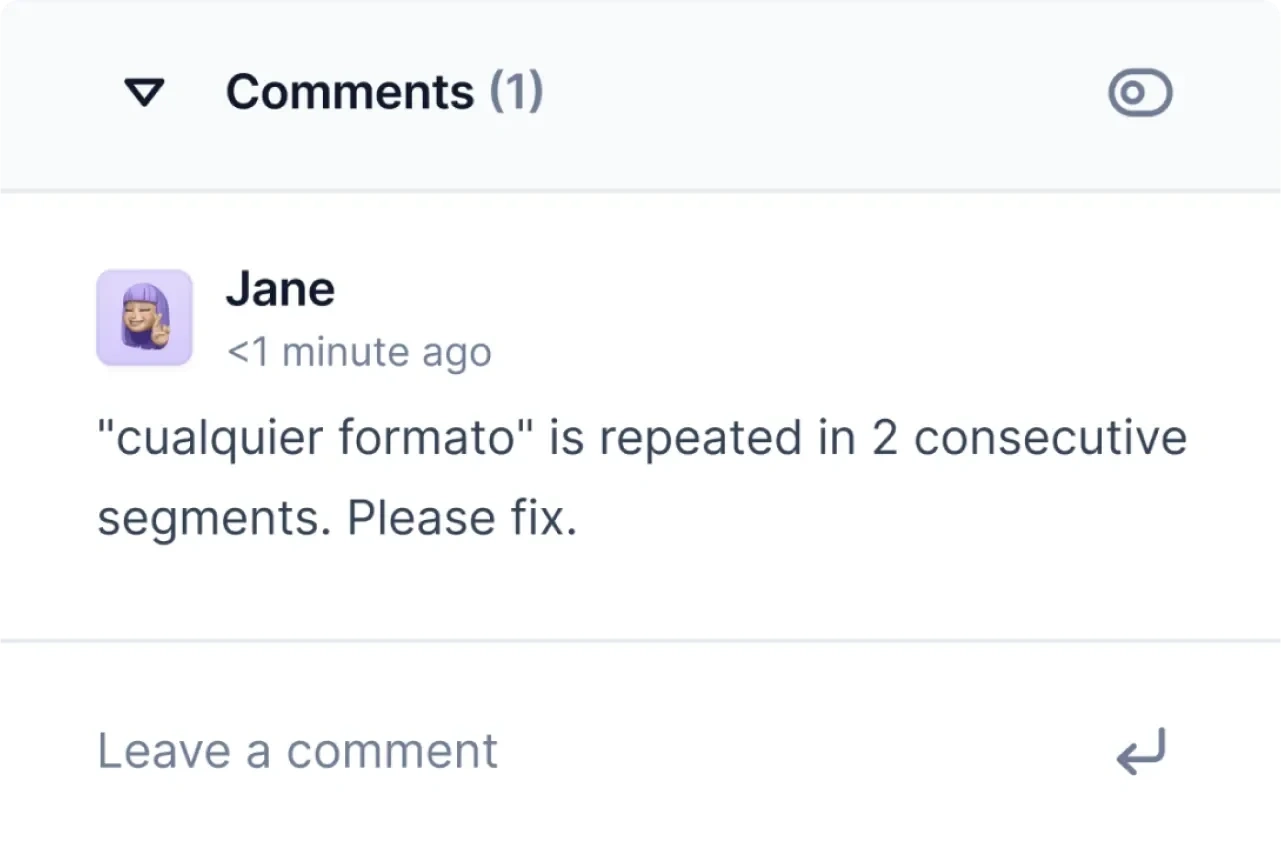
The key challenge your experts might encounter is the lack of context.
For example, how to translate the word “set” when it has over 460 meanings? Hopefully, you’ve countered this by adding descriptions to ambiguous strings. Something like this:
But if you haven’t, provide your translators and editors with UI screenshots of your SaaS solution. It goes like this:
Navigate to the References section and click Upload reference
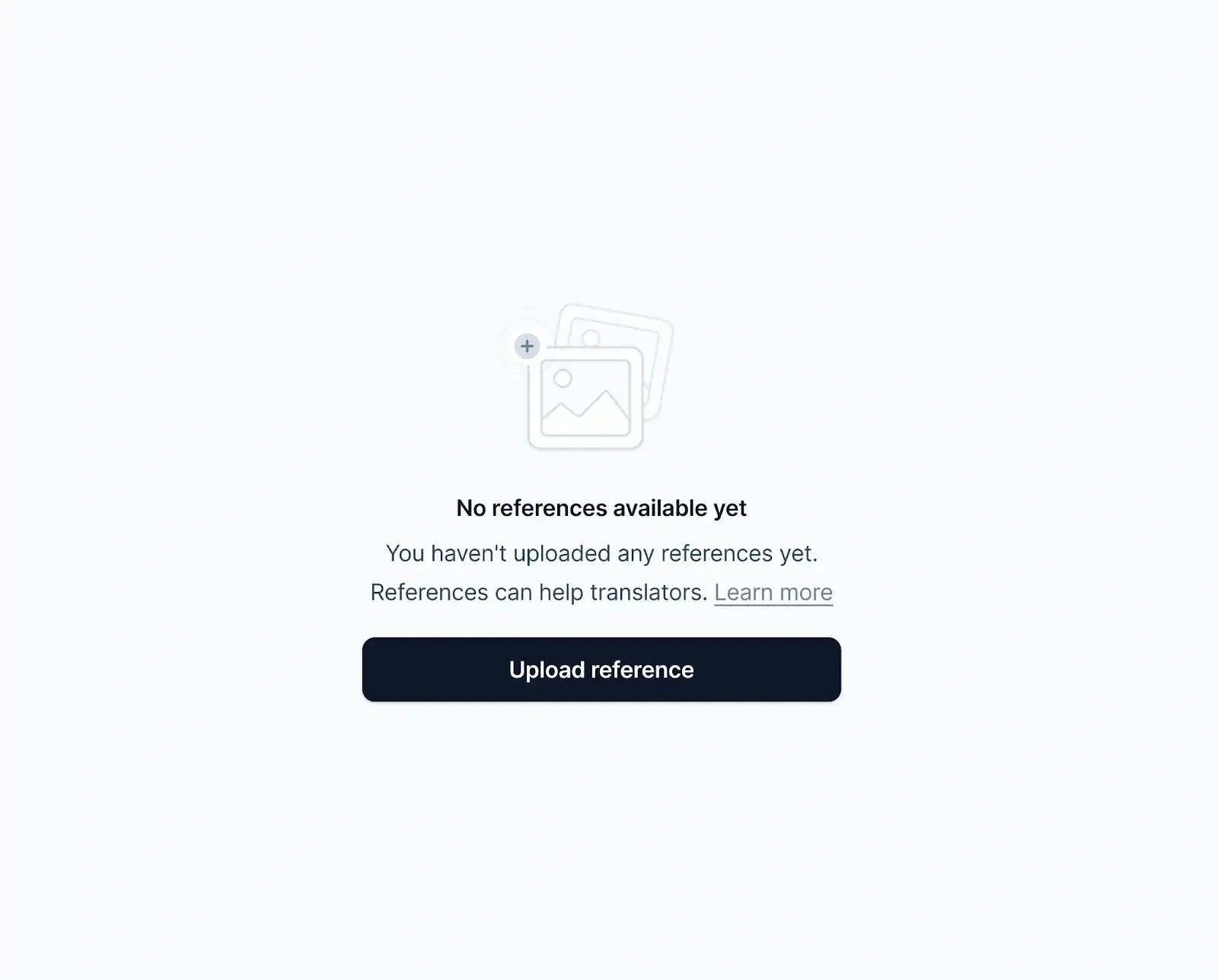
2. Upload UI screenshots
3. Click Detect text to automatically link screenshots with corresponding strings
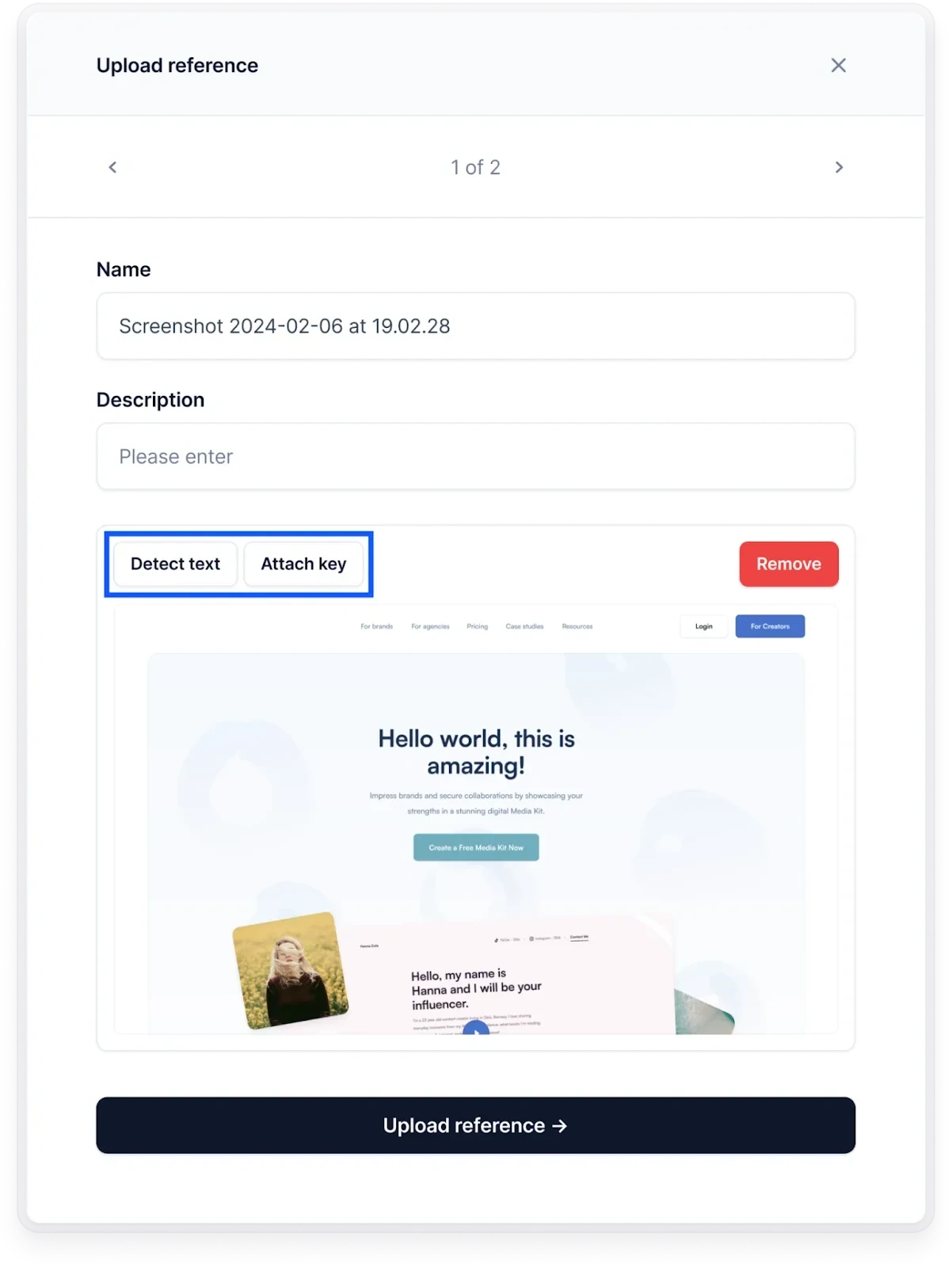
You can also link keys and screenshots manually by clicking Attach key, in the uploading screen.
Your language experts will appreciate the valuable context that can help them create accurate translations. Let them work their magic and once translations are approved, pull them right to your code repository.
See how easy it is?
Using Centus, you can translate not only your SaaS product but also localize website, customer support, documents, and much more.
Now let’s move on to localizing the rest of your SaaS product.
3. Localize formats and units
Beyond text, there are other SaaS elements to adapt for a fully localized experience.
Adjust date and time formats to match local conventions. For instance, the US uses MM/DD/YYYY data format, while many European countries use DD/MM/YYYY.
The table below shows the differences in date-time formatting across countries:
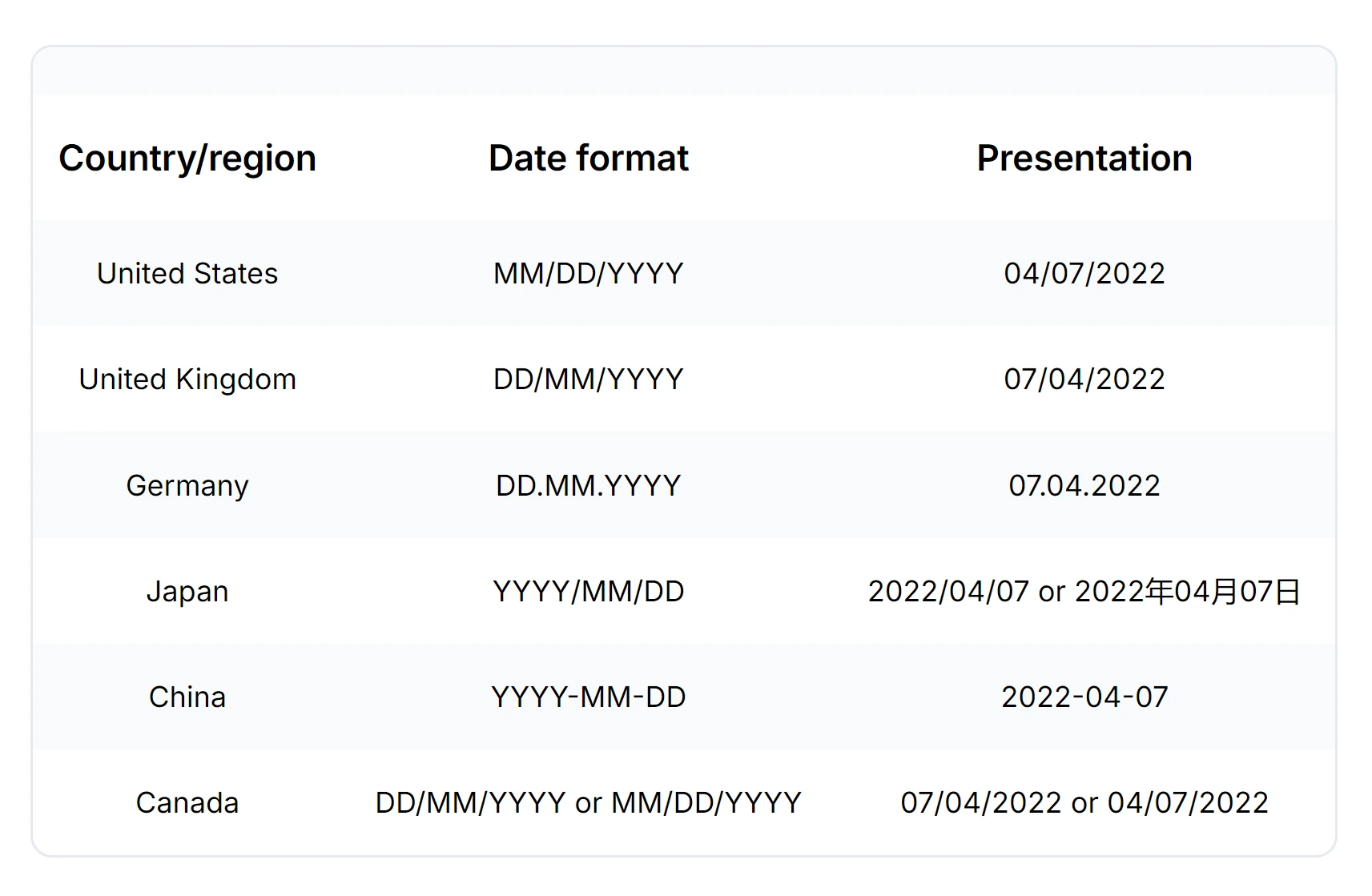
Similarly, localize units of measurement and currency formats. Note how the placement of the currency symbol differs across countries:
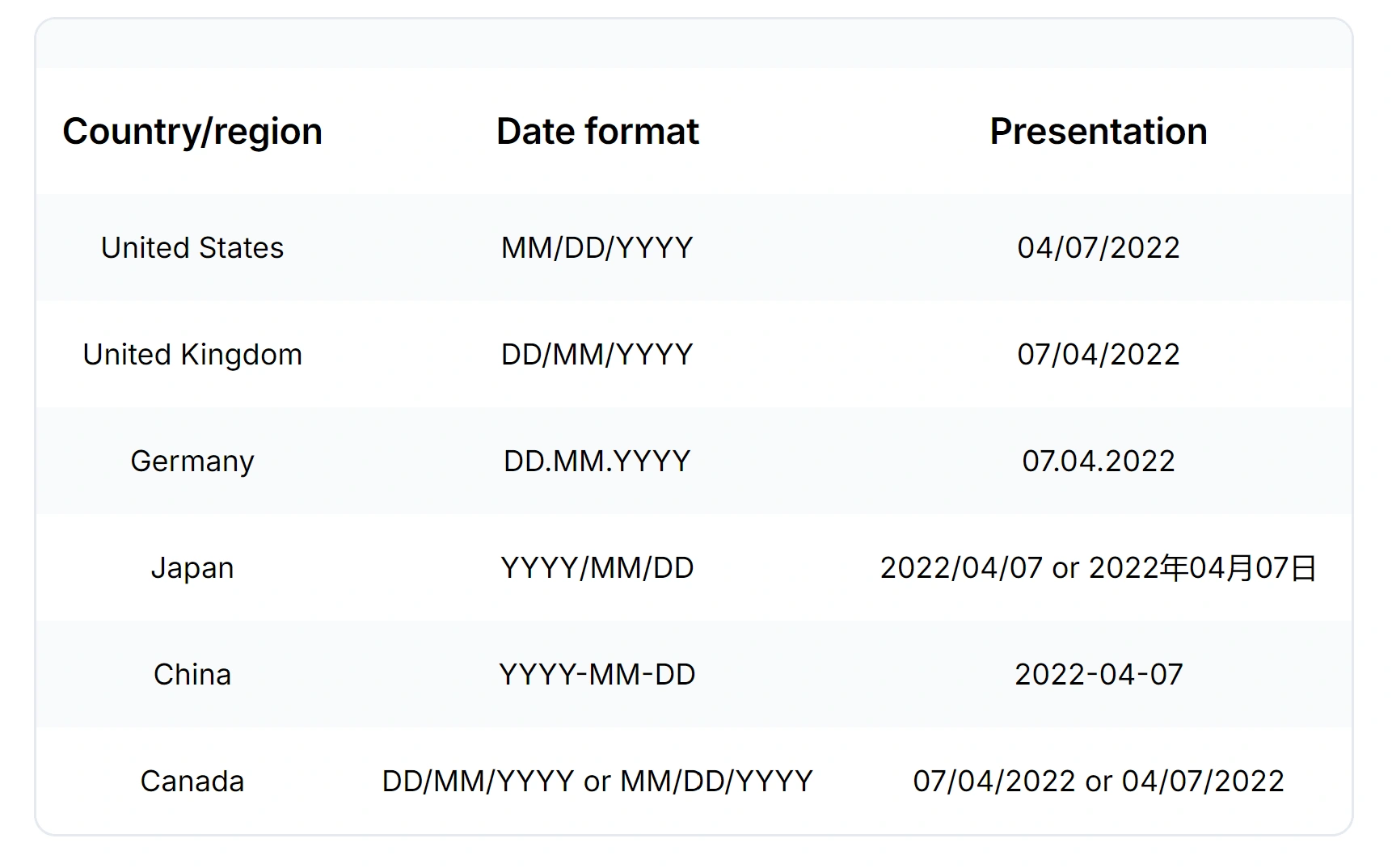
Pro tip: Learn more about number localization in our simple guide.
4. Localize UI/UX and images
To localize your SaaS UI/UX, start by translating and adapting text lengths, accommodating right-to-left languages, and choosing color schemes that resonate with your target market. Let's break this down step-by-step.
Adjust for string length
Languages vary in length, so you need to make sure your UI can handle these differences without breaking the design. For example, if a button labeled "Submit" in English is translated to German, it becomes "Absenden," which is longer.
This means your button needs to be resized accordingly.
Support right-to-left (RTL) languages
Some languages, like Arabic and Hebrew, read from right to left (RTL). Your UI needs to handle this correctly. This includes flipping the alignment of text and icons and mirroring the overall layout for optimal user experience.
Some UI elements that would need to be flipped include:
Navigation bars
Progress indicators
Breadcrumbs
Text alignment
Icons and buttons with directional cues (e.g., back arrows, next icons)
Layouts (columns should be reversed)
Progress bars and sliders
Pagination controls
Image captions
Form labels and input fields
Charts and graphs (axes should be mirrored)
Tooltip placements
Table alignment
Calendars
The example below shows the calendar layout for RTL languages:
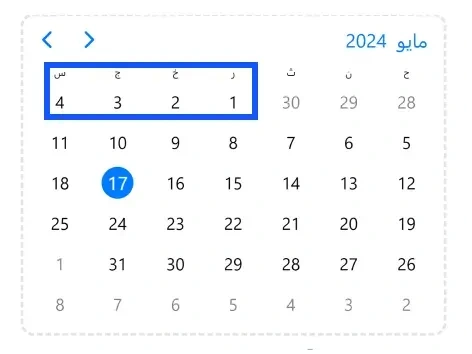
Note: Not all elements need reversing. For example, phone numbers, email addresses, numerical data, brand logos, and certain symbols should retain their original direction. Additionally, Western-origin brand names and specific technical terms may stay as is to avoid confusion.
To effortlessly flip your UI for RTL languages, your designers can use Centus plugin for Figma. Now instead of manually copy-paste translations, they can automatically import them into their designs.
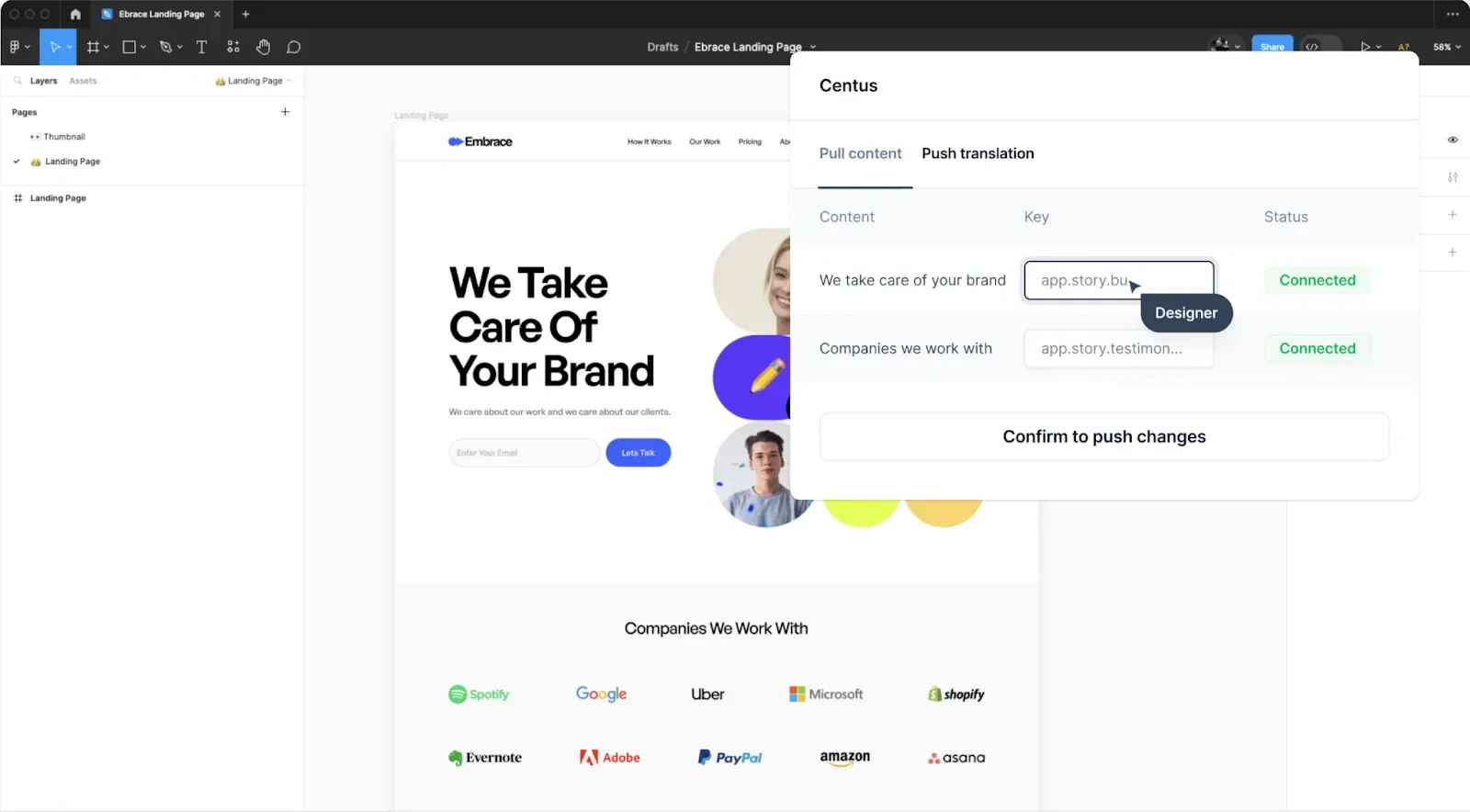
With the Centus plugin, your designers can save time and eliminate errors that inevitably crop up during copy-pasting.
Images and multimedia
Replace or modify images, videos, and graphics to align with local cultures. Ensure that any text in images is translated too.
5. Adapt color schemes
Colors can have different meanings in different cultures. For instance, red can signify good luck and happiness in countries like China, however, some Western cultures will only see danger and fear.
When picking colors for your SaaS product, it’s really important to think about these cultural differences.
For example, if you’re rolling out a—potentially global—project management tool, you might want to stick with blue for your interface. It’s a safe bet because people everywhere tend to see blue as trustworthy and calm.
6. Localize for cultural preferences
Cultural preferences, although difficult to localize, can greatly affect user experience and churn. You should lean towards familiar phrases and imagery. You should also conduct user interviews and A/B testing to find the best phrasing and UI elements for your audience.
For example, Salesforce uses familiar imagery for its Chinese website.
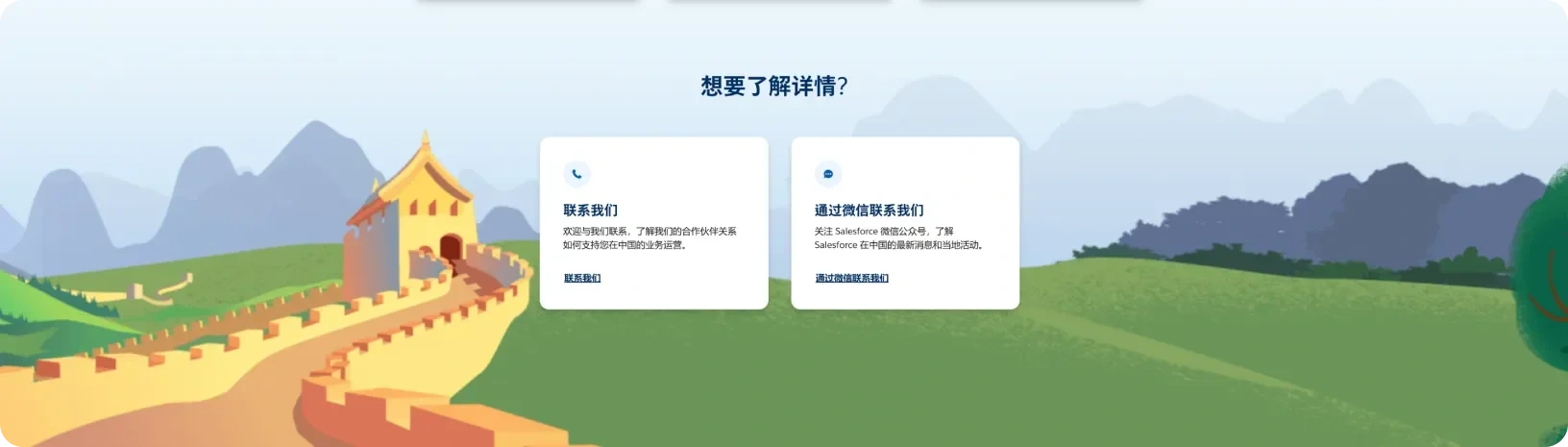
It’s quite different on its US website.
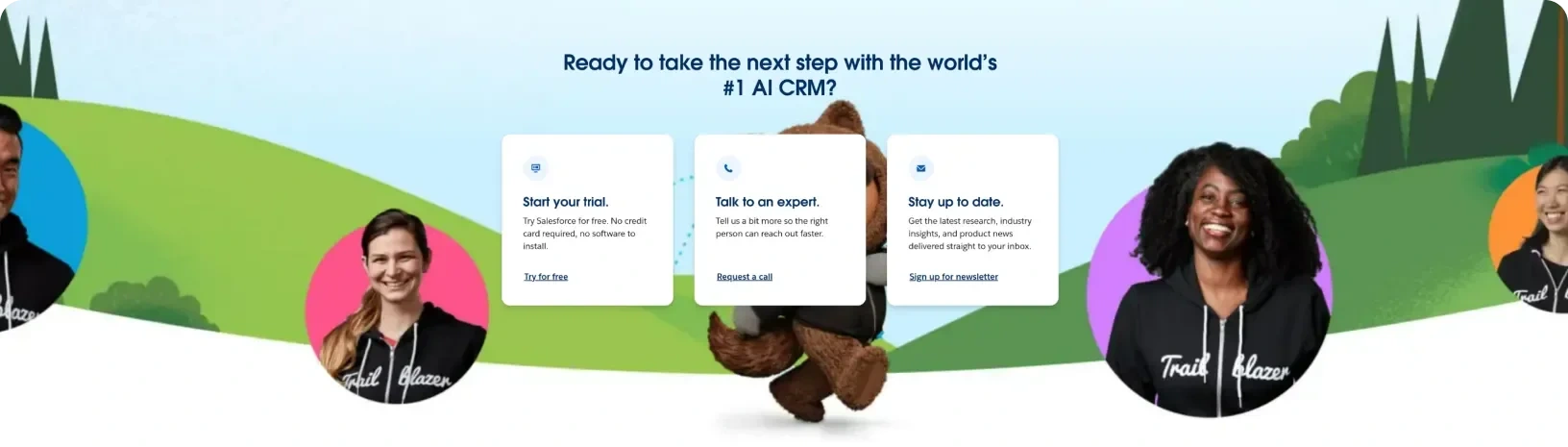
7. Customize onboarding and user journey
First impressions are everything, so make sure your user onboarding process is simple to use and intuitive to follow in each market. This could involve translating the welcome messages, adjusting the user journey, or even creating entirely separate onboarding funnels for different regions.
8. Customize SaaS functionality
Different strokes for different folks. The same goes for regions and features. Some functionality and local services support might need to be added or removed based on local needs and regulations.
You can identify the need for feature localization by:
Using online surveys to uncover local needs and preferences
Scouring social media for customer feedback on competitors
Studying competitor products and preparing a comparison table
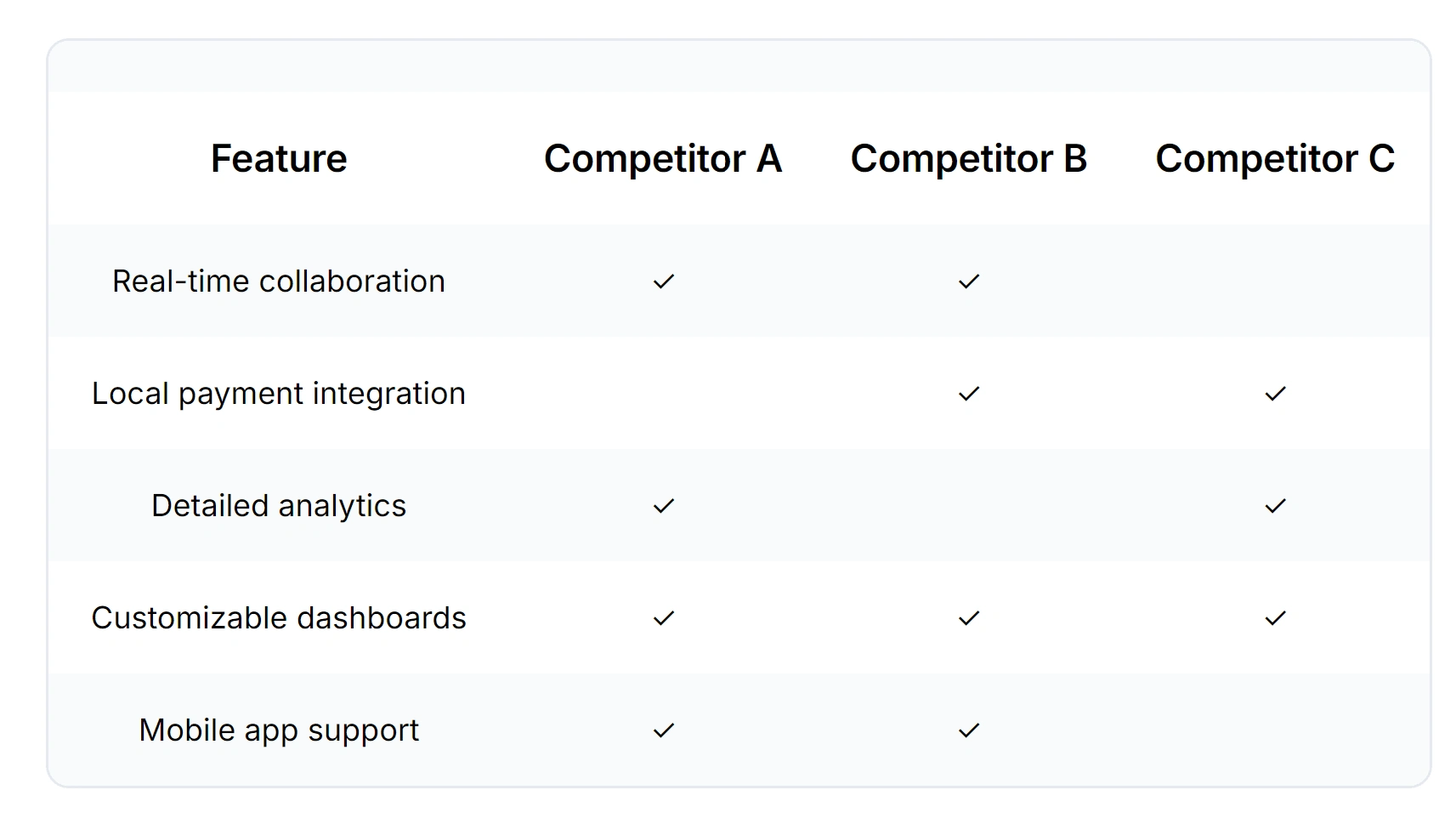
9. Localize customer support
Localizing your support and knowledge base content ensures that users in different regions get the help they need in a way that makes sense to them.
First, translate all your support documents into the target languages.
To lower the volume of regional support tickets, also localize your chatbots and knowledge base materials.
Then, adapt your customer support channels:
Determine if your current support channels (live chat, email, phone) are suitable for your target markets
Consider adding local phone numbers or region-specific social media channels (e.g., LINE app in Japan)
Ensure you have around-the-clock support to cover different time zones
Hire and train local support staff who are native speakers of the target language
10. Localize pricing
Adjust your product's price to fit the local market. This involves displaying prices in the local currency, translating the pricing page, integrating with the local payment services, and adjusting prices to the local purchasing power.
Display pricing in the local currency
The first step in SaaS price localization is to ensure that your pricing is displayed in the local currency. Making this simple adjustment helps your offering feel more accessible and familiar to international customers.
It often involves adjusting prices based on current exchange rates and translating the pricing page for clarity.
Be mindful of how you present your pricing, though. In Germany, for example, it's common to display prices inclusive of VAT, while in the US, prices are typically shown pre-tax.
Adapt to local purchasing power
Consider the relative purchasing power parity (PPP) and competitor pricing in the target market. You can either charge lower or add more relevant features that justify your price point.
Canva is a great example of a SaaS company that has adapted its pricing to local markets. While the service is free to use globally, it offers a premium subscription at varying price points based on the user's location.
In India, for instance, the Canva Pro subscription costs just ₹500/month (around $5.99), compared to $12.99/month in the US.
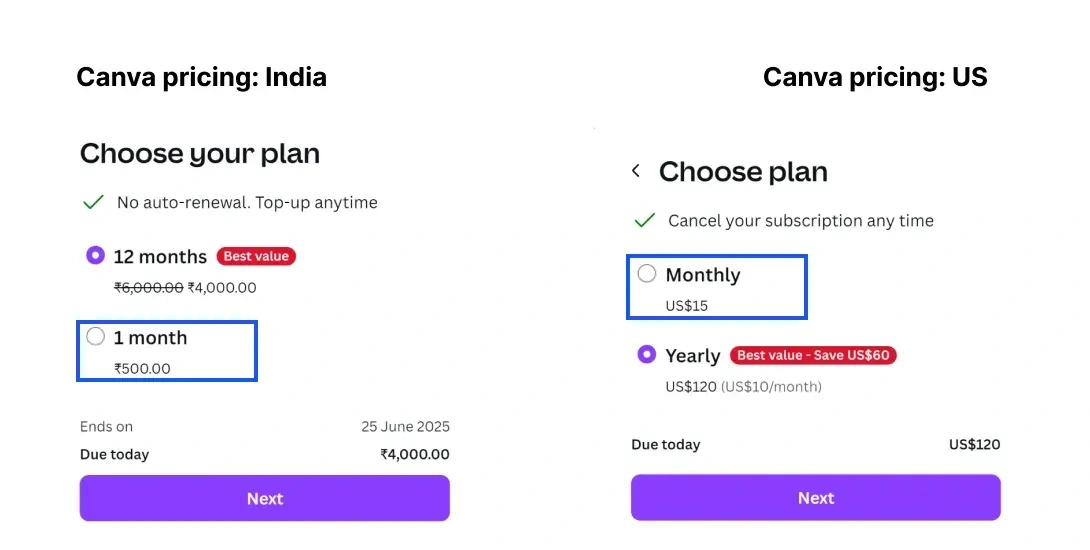
Localize payment systems
Pricing, however, is only half the battle. You also need to ensure that your payment options are localized. Offering a range of payment methods that are popular in each market, such as credit cards, digital wallets, and local bank transfers, can significantly improve conversion rates.
Hassle-free SaaS localization
I've covered how to localize strings in your SaaS product, adjust its design, and ensure it’s ready to welcome your international users.
Now the ball is in your court.
Deliberate and methodic localization is the name of the game here. Assemble a great team and give it the right tools to turn your SaaS solution into a global success.
Our software localization platform and its countless integrations with code repositories and dev tools are what your team needs to handle this challenging process. And a smidgen of luck, of course.
Good luck!