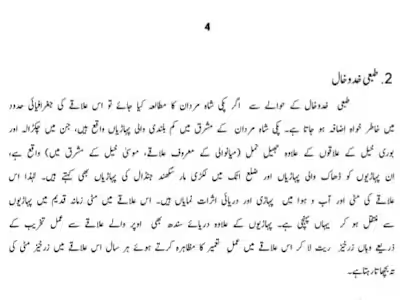The Assimilators - My Personal Blog on English Literature
Like this project
Posted Dec 22, 2023
I enacted this blog to assist my fellow aspirants of literature. The establishment of this blog helped me in learning basic SEO concepts, understanding the ups
Likes
0
Views
21
I achieved a milestone in this lockdown in the shape of The Assimilators (https://iasad1.blogspot.com/) which is an outcome of a constant struggle of three years and a bloggery guidance through Facebook and Google. It has been two months when I shifted my work from Facebook Notes to Blogger for a couple of reasons and the outcome is before you people 243 Organic search clicks by the time I am writing this post. In this post, I shall cover in detail how I started writing, why did I leave Facebook Notes, what platform and theme I am using, what is my research strategy, what did I do to slightly boost up the SEO game and how can you start your blog. (I have divided my post into several headings so you may find easily from this long and boring post what you want to know)
Context
It was 2018 and I was a newbie in the artistic atmosphere of BA. I did not attend my college because of the reasons you already know. So I remained present in the class through Facebook and Messenger. During these days, one of my class fellows named Junaid Rasool created a Facebook Group for our assignments and our teacher of English Sir Khalil Ur Rehman assigned me to post idioms (with Urdu translation), letters, applications, precis, dialogue and essays. So I did which quickly became popular among my friends because of my simple language. It motivated me to write even more and I formed a Facebook Page named as The Assimilators to group up the writings which were linked to the group.
Months pass by and I become, for the first time in my life, a regular student of a reputable institute for MA English Literature. Every teacher gave their own lecture on different topics which I noted onto my notebook and on OneNote. I also made answers to the long questions by keeping the lectures of our teachers in view (Hop on to Research Method to see how I write). My answers also became relatively popular among my classmates of the master class.
Facebook Notes is for Beginners
Because my notes were written in OneNote so sharing was a tedious process and I had to make Microsoft accounts for my fellows just to share my electronic notebook with them. So, I started sharing my notes on Facebook. Facebook Notes is a decent platform with basic formatting options. My fellows were able to access these notes for free but the limitations keep appearing. My notes could not be categorised. There is no dedicated search option and finding out the Notes section from a Facebook profile is a tedious process from the mobile devices. Not to mention the invalid view counts.
Blogger as a Blogging Platform
So I bid a farewell to Facebook Notes and join hands with Blogger. The aim of this free platform is straightforward, making information available on the internet through organic search. You can sort your documents in different categories through labels which can be used to build a navigation menu. Blogger is an awesome platform but with a huge trade-off. The default templates are neither appealing nor SEO optimized but this is where Blogger wins a huge battle against the free tier of WordPress. You can not only get custom made themes for your blog but customize it to a specific limit (or if you want complete freedom then shed some money on WordPress).
Theme Selection for Blogger
Well, this is a tricky part where you have to be a bit picky. I have spent hours researching and testing multiple templates. Some of them are trash and poorly coded. Others' free versions do not even let you build a navigation menu and come with a fixed menu which advertises that template. I will recommend themes from templateify.com as their free versions are not only well-coded but also somewhat SEO optimized. Their themes are well documented so you won't run into any trouble while deploying their themes on your blog/website. Their themes are also compatible with dumbphones. I am currently using Magify because of its fast response time and clean design.
SEO and Backlinking
Well, I am not an SEO expert but here are a few things I have done to boost up the SEO game of my site.
1. I only use one h1 heading (for post title) and for headings and sub-headings in posts, I use h2, h3 and vice versa
2. I do not do any specific keyword research because, in literary assignments, the questions are asked in an accustomed pattern. For example, Thematic significance of [the name of a drama, novel or poem], Importance of the title [the name of that literary genius]. Or it is a best practice to use keywords in that formate which is asked in groups.
3. For off-page and on-page SEO audit of my site, I am using a free tool called seobility.net. Its free version will let you scan individual pages and the whole website for SEO errors and correction.
4. Backlinks are a very important factor to rank on Google. To make backlinks for your site, see how and what backlinks your competitors are using through ahrefs free backlinks finder tool here. https://ahrefs.com/backlink-checker
5. My backlinks strategy is simple, commenting appreciative sentences on my competitors' sites and putting the URL of my blogpost through name and URL option while commenting.
6. Another strategy for the backlinking process, I share my notes on my Reddit and twitter profile, and pin it on a board on Pinterest. (If you are willing to use the same strategy, kindly don't spam. Only post once in a day. )
7. A sound robots.txt file can also hold a favourable impact in the SEO department. The robots.txt file that comes by default on Blogger is okay but if you are tired of bot mongering, you can go to the advance level of the robot blocking by finding examples on the internet.
NOTE: Do not block any search engine robots through robots.txt file or else your blog will be removed (deindexed) from Google, Bing and Yandex (or any other reputable search engine)
8. Neil Patel's YouTube channel has an awesome collection of the lessons on how to improve the SEO and search ranking of your site. Here is his YouTube channel: https://www.youtube.com/channel/UCl-Zrl0QhF66lu1aGXaTbfw
9. Mentioning sources is loved by Google. You may use this technique to build Google's as well as the audience's trust in your writings.
How do I write?
When my college was open and we constantly receive lectures, my writing method was quite different from today's method. I noted the key points of the lectures in raw formate and then produced the answer on the same day of the lecture by explaining the key points in the light of the concerning lecture. (Images 9 and 10).
During the present lockdown, the research procedure changed. I asked Afrasiab (our senior class fellow) to send me a list of important questions and I began writing answers to them subject-wise. Before writing answers to any questions, I make sure that I have read everything important (context, author's info, chapter or scene wise summary, themes and symbols) regarding that book on Course Hero or on Shmoop.com. Then I google every long answer of a specific topic by my competitor and analysing those answers carefully, I write my own answer. I usually do not copy my competitor's order of the answer or I answer with an entirely different order or headings (I cannot change the order of headings while writing a character sketch because it is to be drawn through the setting of incidents in a play or a novel). After having drawn a draft, I correct the spelling and grammatical errors through MS Office's Spell Check and Grammarly. My answers are based on the critical study books I have as well as the contemporary writings on the internet.
Some Initial Steps to Start Your Career as a Blogger
I have not written this post just to brag about my website, but to motivate you people to set-up your own blog to showcase your hidden talent to the world around you. These are the initial steps, you can google them individually to learn more:
1. You must have SEO friendly content with SEO friendly title or keyword.
2. Once you have content, forge it to any blogging platform, be it Blogger or WordPress.
3. Do share your blog post in relevant Facebook groups after a mutual approval from the admin. BUT DON'T SPAM!
4. Add your website to Google Search Console and Bing Webmaster Tools so that your writings should appear in the search results. Don't forget to submit the sitemap in these tools or else your website will stay in the dark.
5. Set up and place Google Analytics tracking code on your website to monitor traffic. It is quite easy on Blogger.
6. Set up and place Facebook Pixel on your site if you plan to run Facebook ads in future.
7. To avoid getting your website banned from Facebook, do not spam and complete all important OpenGraph tags.
All major OG tags are implemented in the themes by Templateify. However, you have to add these important OG tags manually in the HTML Theme Editor of your Blogger site.
Syntax:
<meta content='[YOUR FACEBOOK PROFILE ID*]' property='fb:admins'/>
<meta content='[YOUR FACEBOOK PROFILE LINK]' property='article:author'/>
<meta content='[YOUR FACEBOOK PAGE URL]' property='article:author'/>
Example:
<meta content='100007514257015' property='fb:admins'/>
<meta content='https://www.facebook.com/iasad12' property='article:author'/>
<meta content='https://www.intern.facebook.com/TheAssimilators/' property='article:author'/>
Note: Place this code in the <!--- META section of your theme on Blogger as shown in the photo added below:
• Here Facebook ID does not mean your Facebook profile, it means a 15 digit numerical ID which Facebook uses to store your information on their servers. You can extract your Facebook ID from this link: https://lookup-id.com/
Adding Required OG Tags Through HTML Theme Editor
If you want more info on OG tags, check out these two links:
> https://www.howbloggerz.com/2016/02/how-to-add-facebook-open-graph-meta-tags-to-blogger.html
> https://neilpatel.com/blog/open-graph-meta-tags/
8. Do off-page and on-page SEO and fetch some backlinks WITH YOUR OWN EFFORT. (Do not buy backlinks)
9. Make your blog AdSense ready by following this guide: https://www.shoutmeloud.com/how-to-get-google-adsense-approval-new-blog.html
10. You may not be able to utilize affiliate marketing on Blogger. However, if you are using a paid tier of WordPress and your website is hosted on a paid hosted platform, you can take benefits of affiliate marketing and earn a hefty amount.
11. Watch out for and fix crawl anomalies in Search Console and keep your site's coverage healthy.
12. Buy a custom domain once you have enough capital.
These are just my recommendations. You should google out for more.
What does my website offer?
Notes through Email: If you subscribe to my blog via email, you will get newly added notes shipped right into your electronic mail-box.
No Advertisement: Currently, I have not implemented any advertisement but if I get AdSense approval, I will embed ads on my site to make a little living.
PDF Downloads: You can download every published note on my site into PDF or print directly.
Mobile-Friendly Layout: Most of my contemporary websites are using old school themes which do not even fit the tiny mobile screen. This site is so mobile-friendly that even my Nokia 225 handles it perfectly on its 2.8 inches tiny screen!
Easy to Understand: Yes, it is true that I have no astounding reserves of vocabulary. But it is a blessing in the disguise that my inability to cram vocabulary has made my writings quote easy to understand for every Tom, Dick and Herry.
Conclusion
Manifestly, Blogger has been a good experience for me. In Facebook Notes, my writings only appeared for 24 hours to a limited audience. Now after two months, some of my notes are appearing on the first and second page of Google Search results. (and they vanish away after a few days) OneNote is good for personal and collaborative use. But to share your things to the world on a broader scale, you can go with blogging. It is a tough job but it has a worth of its own.