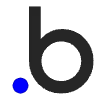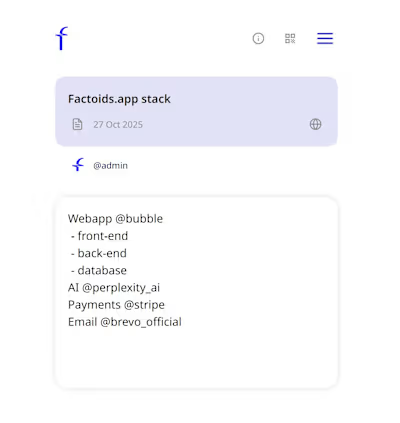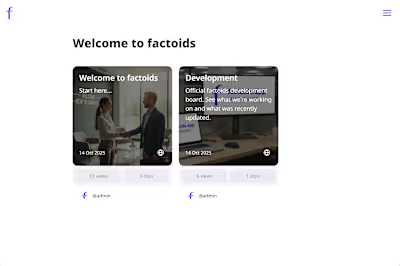Surmount.app | Your virtual telephone assistant
Like this project
Posted Jul 26, 2024
This is a fully-functioning full-stack webapp built on bubble. Apart from being a handy virtual telephone assistant, it bridges multiple skills that I can bring
Likes
0
Views
10
Surmount.app
AI-powered virtual telephone assistant
This is a fully-functioning full-stack webapp built on bubble. Apart from being a handy virtual telephone assistant, it bridges multiple skills that I can bring to your project.
Project summary
Interface for admin users and platform customers
Automated telephone calls
Stripe payment integration
Customer onboarding tasks
Access functions using API and connect to other platforms such as Zapier
See demo videos in this youtube playlist
User Features
Admin user
Private dashboard page
Admin-level access to all user data
Customer users
Signup and login for accessing personal account and data
Multi-step onboarding flow for easy and enjoyable user experience
purchase credits
Functionality and database structure
Users with purchased credits are able to make calls to phone numbers added to the platform. Making calls is done in three steps: add contacts; add scripts; run dialogs. Running dialogs involves selecting a contact and a script. Scripts can include variables to customize dialogs based on the user selected. Once a contact and script have been selected, variables can be set (if used), and a dialog can then be triggered where the contact will be called.
Contacts
Basic contact list including name, email, and phone number.
Scripts
Scripts define the words, online searches, and questions used during a phone call. Scripts can be simple word-for-word notifications, such as "Your order is ready for pickup." Online searches can include real-time, contact-specific data, for example "Today's forecast for Toronto is clear skies with a high of 25 degrees centigrade." Online search prompts can be fine-tuned in the dashboard and example outputs will be displayed to know what will be said and how it will be said. Scripts can also include questionnaires that will be asked during the call. The virtual assistant will then listen to the answer before moving on to the next question or ending the call. Once the call ends, the dashboard will update the call and add the answers to the questions in the database. Also, scripts can include one or all of the above functions per call.
Dialogs
Dialogs bring contacts and scripts together for making calls. When variables are defined in scripts, they must be filled-out before a call can run. For example, an welcome-call script used for all contacts can include the contact's name, so the same script can be reused in the future.
The system also prevents multiple dialogs from running for the same contact at the same time, so that the same phone number is not dialed more than once at any given time.
App Features
Third-party API integration
API