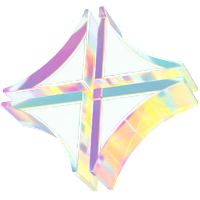Linux-Based Virtual CAN Bus and Fuzz Testing Environment
Setting Up a Linux-Based Virtual CAN Bus and Fuzz Testing Environment for Security Vulnerability Assessment
Overview
This project involved configuring a Linux system to simulate a Controller Area Network (CAN) bus using virtual interfaces and implementing a comprehensive fuzz testing framework. The primary goal was to create an environment where potential flaws and vulnerabilities in CAN-based communication systems could be identified and analyzed without the need for physical hardware. This setup provides the client with a cost-effective and flexible platform for continuous security assessment and protocol analysis.
Objectives
Establish a Virtual CAN Bus Environment: Configure virtual CAN interfaces on a Linux machine to simulate CAN bus communication.
Implement Fuzz Testing Framework: Set up a fuzz testing system to probe the virtual CAN bus for vulnerabilities.
Automate Testing Processes: Create scripts and tools to automate the fuzzing process and data analysis.
Provide Security Insights: Analyze the results to identify potential security flaws and recommend mitigation strategies.
Implementation Details
1. Setting Up the Linux Environment
Operating System Installation: Installed Ubuntu Linux as the base operating system for its robustness and support for networking tools.
System Updates and Dependencies: Updated all system packages and installed necessary dependencies to ensure compatibility and security.
2. Configuring Virtual CAN Interfaces
Loading the Virtual CAN Kernel Module:
sudo modprobe vcanCreating Virtual CAN Interfaces:
sudo ip link add dev vcan0 type vcan sudo ip link set up vcan0Verification: Used
ifconfig or ip link show to verify that the virtual interfaces (vcan0, vcan1, etc.) were up and running.3. Installing CAN Utilities
Installation of can-utils:
sudo apt-get install can-utilsTools Utilized:
candump: For monitoring CAN traffic.cansend: For sending CAN frames.cangen: For generating random CAN traffic.4. Developing the Fuzz Testing Framework
Choosing a Fuzzing Tool: Selected Python and the
python-can library for scripting custom fuzz tests due to their flexibility.Script Development:
Created scripts to send random or malformed CAN frames to the virtual interfaces.
Implemented logging to capture responses and system behavior.
Automation:
Scripts were designed to run continuously or at scheduled intervals.
Used
cron jobs for scheduling automated tests.5. Implementing Security Probing Mechanisms
Malformed Frame Injection: Sent intentionally corrupted frames to test how the system handles unexpected input.
Boundary Testing: Tested the limits of data fields to identify buffer overflows or underflows.
Protocol Deviation: Deviated from standard CAN protocols to see if the system could handle irregular communication gracefully.
6. Monitoring and Analysis
Real-Time Monitoring: Used
candump to monitor CAN bus activity during fuzz testing.Data Logging: Captured all test data and system responses for analysis.
Analysis Tools: Employed Wireshark with CAN protocol support to analyze the traffic in detail.
Results
Identification of Vulnerabilities: Discovered several potential vulnerabilities related to input validation and error handling in the client's CAN-based systems.
System Robustness Assessment: Evaluated how the system responds under stress and malformed input conditions.
Recommendations Provided: Offered actionable insights and recommendations to the client for mitigating identified risks.
Benefits to the Client
Cost Efficiency: Eliminated the need for physical CAN hardware in the initial testing phase, reducing costs.
Enhanced Security Posture: Proactively identified vulnerabilities before they could be exploited in a production environment.
Scalability: Provided a framework that can be expanded to include additional protocols and testing methodologies.
Conclusion
By setting up a virtual CAN bus and integrating a fuzz testing system on a Linux platform, the project successfully provided the client with a powerful tool for security assessment. This environment enables continuous testing and improvement of CAN-based communication systems, ensuring they are resilient against potential attacks and failures.
Future Work
Integration with Physical Hardware: Extend testing to physical CAN devices to validate findings in a real-world scenario.
Expanding Protocol Support: Incorporate additional automotive protocols like LIN, FlexRay, and Ethernet.
Enhanced Automation: Implement machine learning algorithms to improve the effectiveness of fuzz testing over time.
User Interface Development: Create a user-friendly dashboard for monitoring tests and analyzing results in real-time.
Repository Reference: https://www.github.com/adriancamaj/autosec101
Like this project
Posted Sep 30, 2024
CAN fuzzing is a method used to test the security and robustness of a vehicle's Controller Area Network by sending random or malformed data over the CAN bus.
Likes
0
Views
10
Clients



ETAS

ESCRYPT

Bosch