AI Multi-Modal App - ARLEX
0
Flutter Developer
UI Designer
AI Developer
Arlex - Multi Modal AI App

Welcome to the Arlex - Multi Modal AI App repository. This README provides a detailed overview of the project, including its objectives, features, technology stack, setup instructions, and usage guidelines.
Table of Contents
Introduction
The Arlex - Multi Modal AI App is a comprehensive solution designed to streamline creative workflows by integrating various AI models and tools. This application leverages Flutter and Clean Architecture principles to ensure a scalable and maintainable codebase.
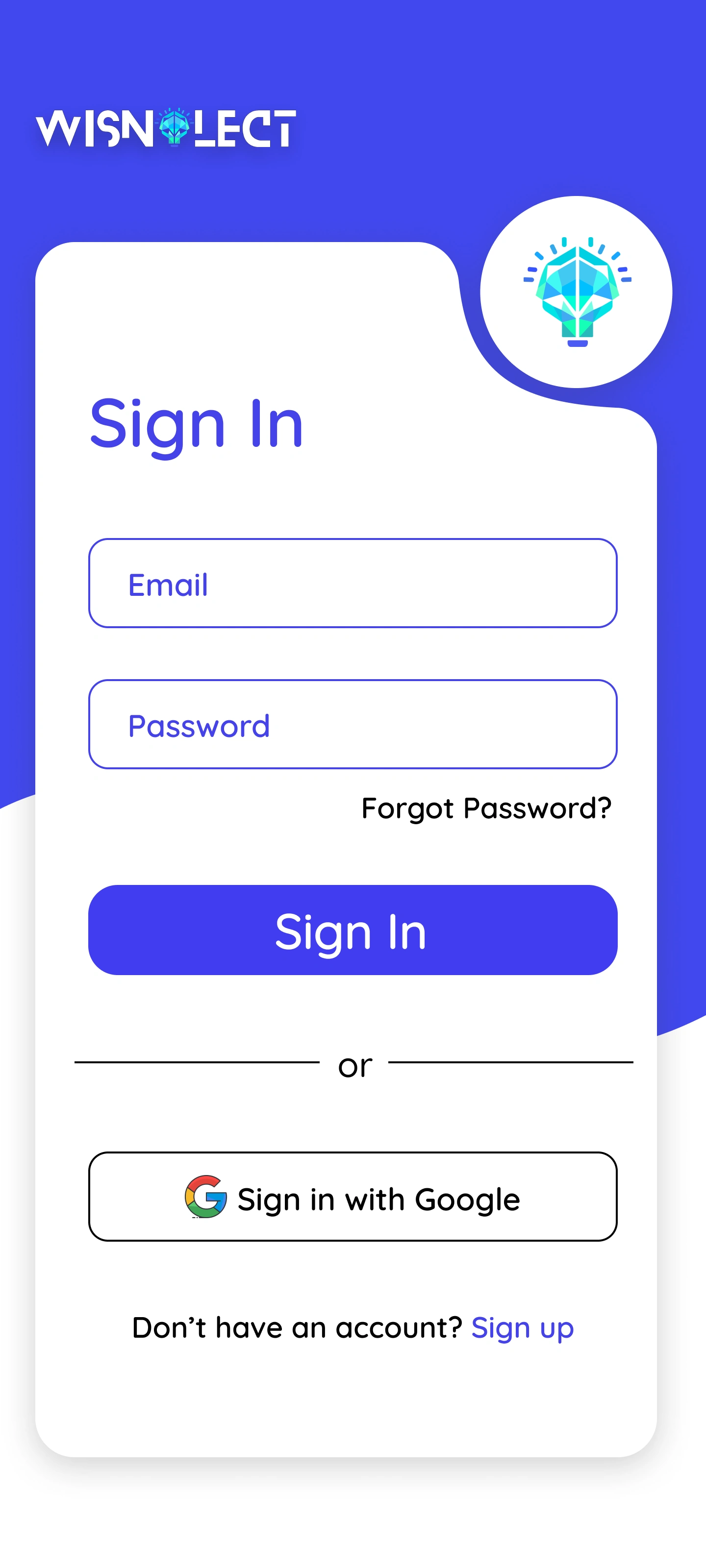
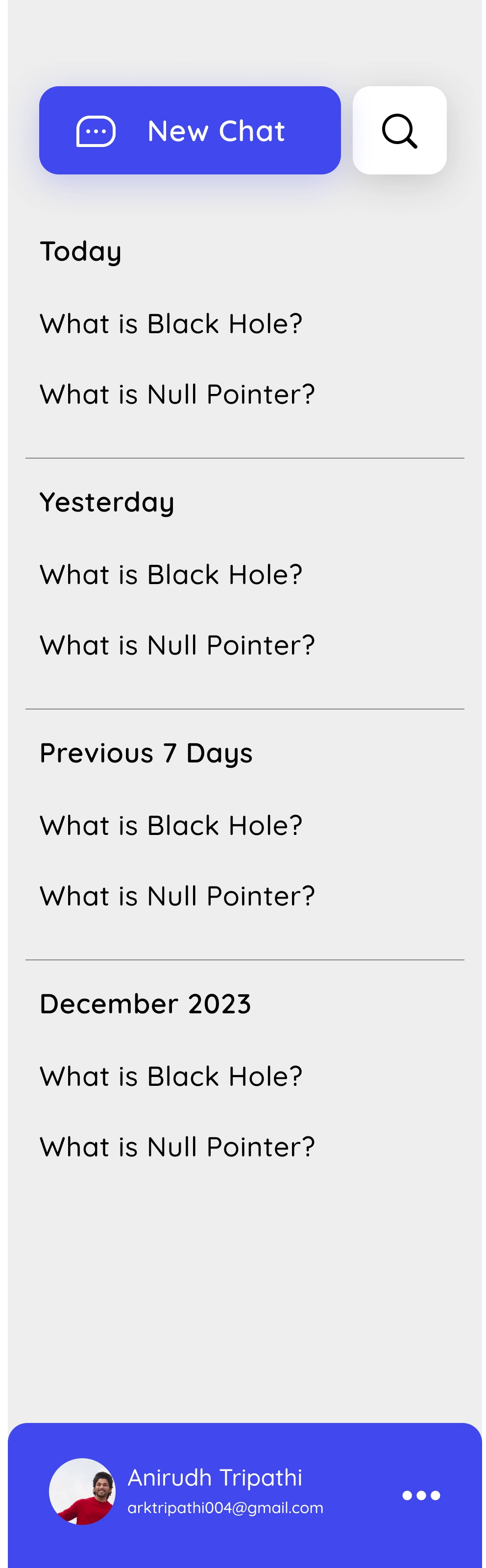

Objectives
Develop an integrated cross-platform application to streamline creative workflows.
Seamlessly combine leading AI models for image generation, image synthesis, conversational interaction, and document summarization.
Enable the development of intelligent agents to automate complex creative tasks.
Demonstrate the platform's integration capabilities and showcase the potential for automation with intelligent agents.
Summarize Science & Technology (S&T) documents for improved accessibility.
Integrate image processing and OCR for context-aware responses, bridging textual and visual data gaps.
Features
Text-to-Image Generation: Turn written ideas into visual concepts using Stable Diffusion.
Conversational AI: Brainstorm, generate ideas, and receive feedback with the Gemini Pro API.
Document Summarization: Quickly understand large amounts of text and research materials.
Intelligent Agent Development: Automate complex creative tasks with intelligent agents.
Educational Material Summarization: Enhance student understanding of complex subjects.
Creative Support for Writers and Artists: Generate illustrations, explore character concepts, and translate ideas into visual representations.
Technical Document Summarization: Facilitate research and knowledge sharing via document summaries.
Professional Content Creation: Support structured article and blog post generation.
Corporate Knowledge Base Management: Automatically summarize internal documents for improved accessibility.
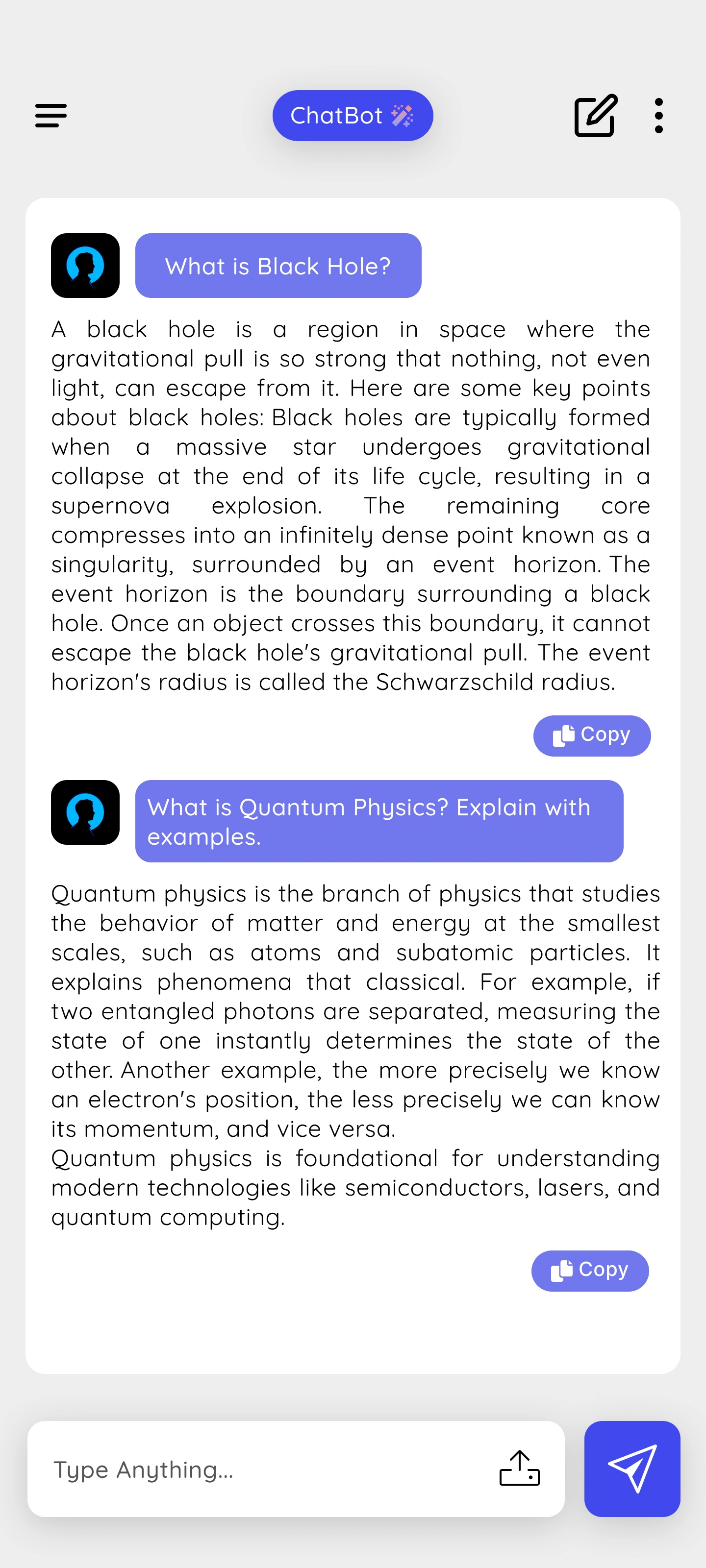
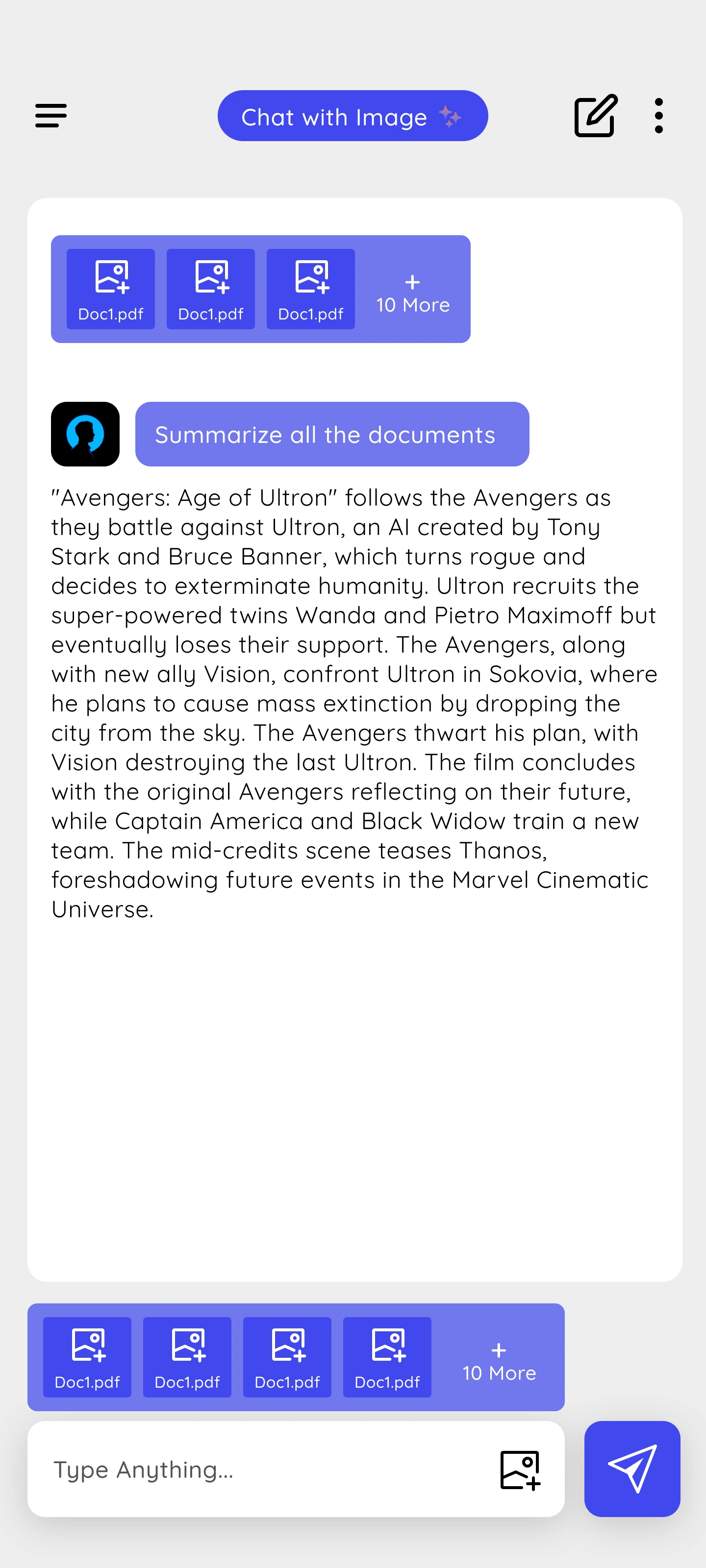
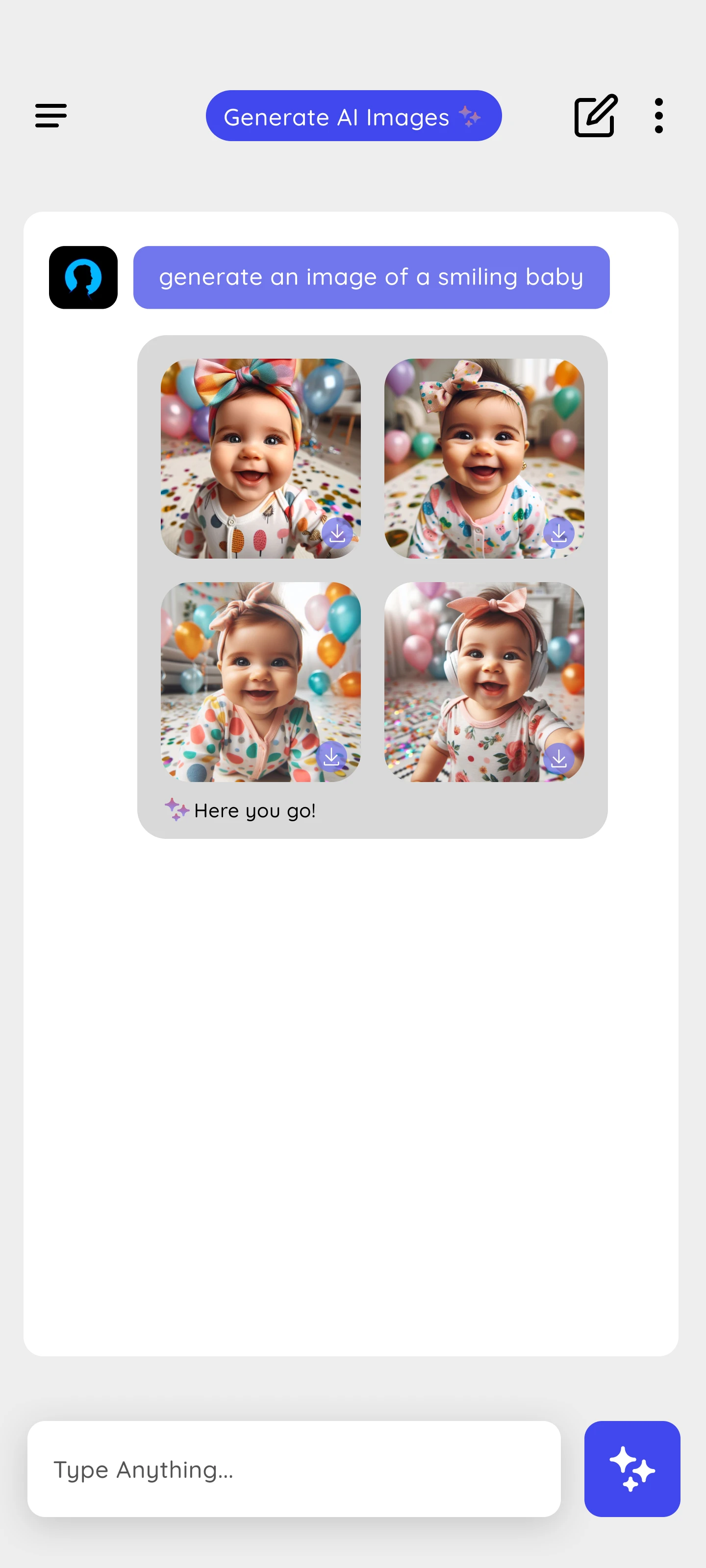
Prerequisites
Flutter SDK
Dart
Python
large Language Model Traning and Fine-Tuning
AI
ML
Steps
Clone the repository:
git clone https://github.com/yourusername/arlex_flutter_app.git
cd arlex_flutter_app
Install dependencies:
flutter pub get
npm install
Run the Flutter app:
flutter run
Usage
Sign up and log in: Create an account and log in to access the app's features.
Text-to-Image Generation: Use the provided interface to generate images from textual descriptions.
Conversational AI: Interact with the AI for brainstorming and feedback.
Document Summarization: Upload documents to receive concise summaries.
Automated Tasks: Configure intelligent agents to automate repetitive creative tasks.
Contributing
We welcome contributions to enhance the Arlex - Multi Modal AI App. Please follow these steps:
Fork the repository.
Create a new branch:
git checkout -b feature-name.Make your changes and commit them:
git commit -m 'Add new feature'.Push to the branch:
git push origin feature-name.Create a pull request.
License
This project is licensed under the MIT License. See the LICENSE file for details.
Contact
For any questions or support, please reach out to the project owner Anitudh Tripathi.
Thank you for using the Arlex - Multi Modal AI App! We hope it enhances your creative workflows and productivity.
Like this project
0
Posted Jul 13, 2024
The Arlex - Multi Modal AI App is a comprehensive solution designed to streamline creative workflows by integrating various AI - LLM models and tools.
Likes
0
Views
7
Tags
Flutter Developer
UI Designer
AI Developer



