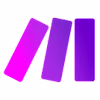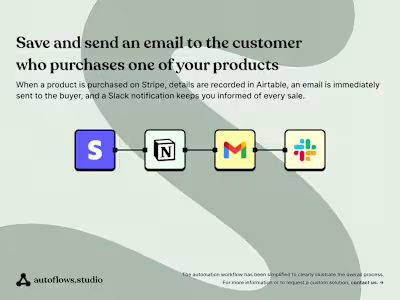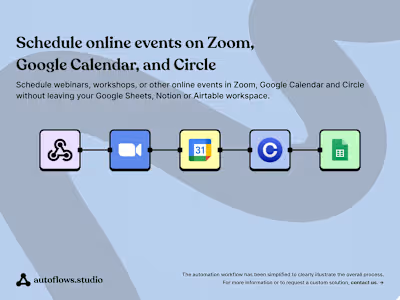Upload Zoom session recordings to the Google Drive folder
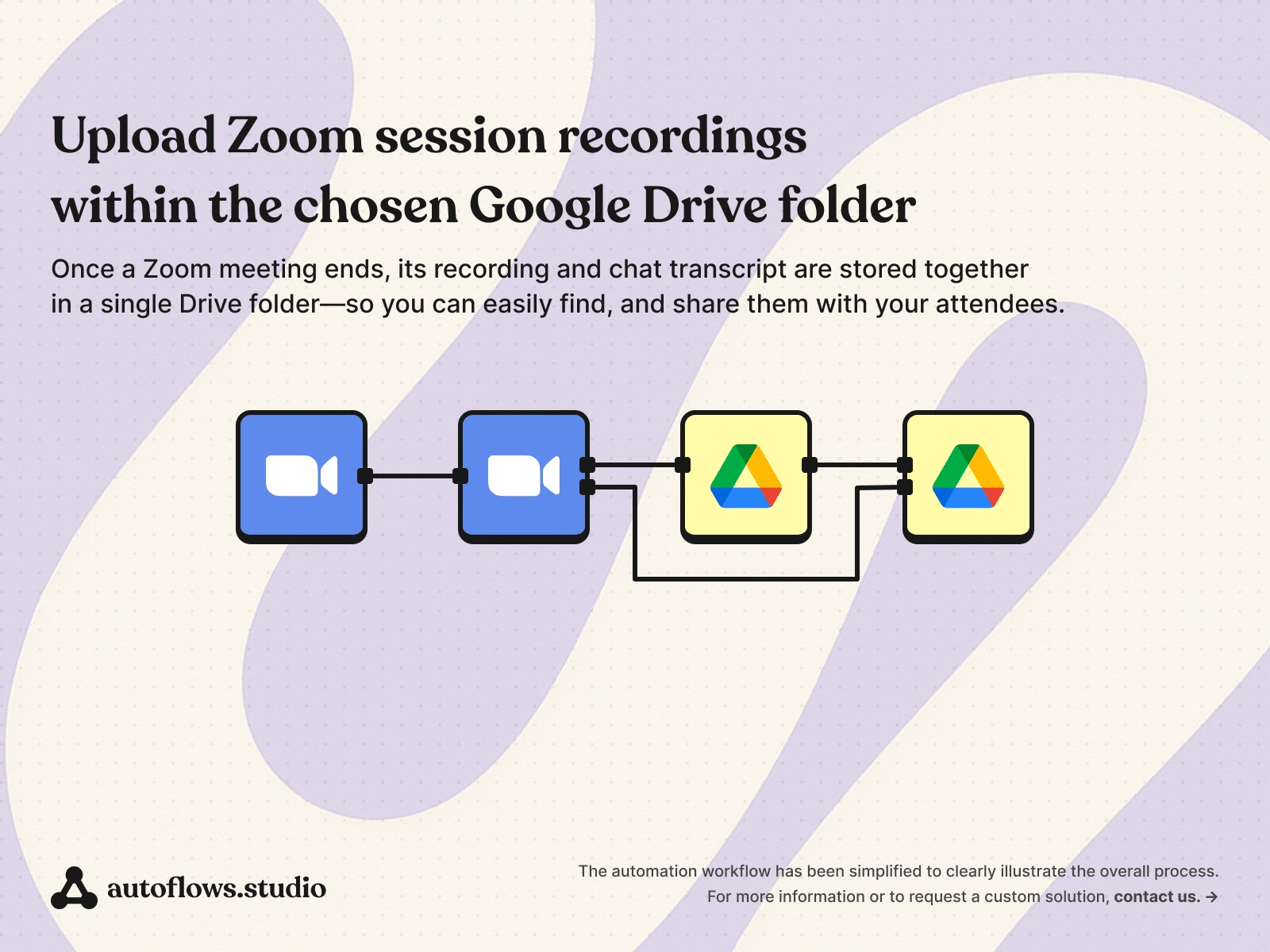
Anyone who teaches, especially those who manage live sessions on Zoom, knows how tedious the process of sharing recordings with participants can be. The session ends, you download the recording—it takes up space on your computer—then you have to create folders in Google Drive…
This repetitive task not only causes a waste of time but is also tedious.
That’s when automation truly proves its worth, removing repetitive steps so you can focus on providing better content rather than dealing with file management.
Why Did I Develop Such an Automation?
Eliminating Repetitive Tasks: Many consultants and instructors spend valuable time performing manual tasks after each live Zoom session: downloading recordings, renaming files, and uploading them to Google Drive. This automation completely eliminates these time-consuming duties, letting you dedicate your energy to more creative or strategic activities.
Time Savings: Both instructors and participants can access relevant recordings and documents shortly after each session ends.
Organized File Naming and Sharing: The system automatically stores and names recording files according to predefined standards. This approach eliminates the confusion of random file names and scattered documents. Both instructors and participants benefit from the clarity and convenience of neatly organized materials.
Dynamic Folder Structure
Folders automatically generated based on the name of the training or session neatly store recording videos and chat transcripts. Instead of manually reorganizing each Zoom recording, files are named in a standardized manner according to predefined rules (regex, etc.).
Brand/Training-Specific Organization: The preferred folder structure and naming conventions of the instructor or institution are applied.
Scalability: Today, you might manage just a few sessions for one instructor; tomorrow, you could organize hundreds of recordings for dozens of instructors using the same structure.
Limitations Encountered
Although this automation usually transfers recordings to Google Drive without issue, very large video files (such as four-hour sessions) can sometimes hit Zoom’s download limits. These constraints stem from the platforms themselves and may not always be completely avoidable from a technical standpoint.
Data Security
The automation I’ve created prioritizes data security by granting Drive folder access only to specific participants. Using the email addresses entered at the time of purchasing the training, only those who have paid for the training are permitted to access the Drive folder. This both preserves data confidentiality and eliminates the hassle of dealing with scattered sharing links.
What’s in It for You?
Time and Effort Savings: Instructors can delegate repetitive, menial tasks to automation, focusing instead on their core responsibilities.
Professional Image: When participants find training recordings organized in neatly named folders, they get a sense of a more corporate and well-thought-out approach.
Flexibility and Scalability: The system can be easily expanded to accommodate new courses, or other platforms as needed.
Contact
If you need a similar automation or want to improve your existing processes, you can implement it quickly with expert consultancy.
For more information or to start your own project, please get in touch.
Like this project
Posted Mar 30, 2025
Automated Zoom-to-Google Drive uploads saved hours, improved file naming consistency, and securely shared recordings with paying participants.
Likes
0
Views
2
Timeline
Sep 24, 2024 - Sep 26, 2024