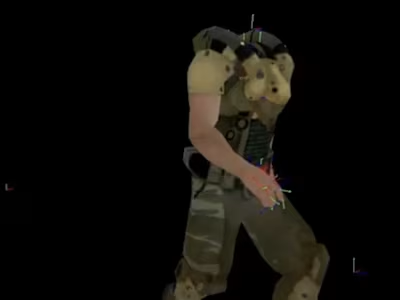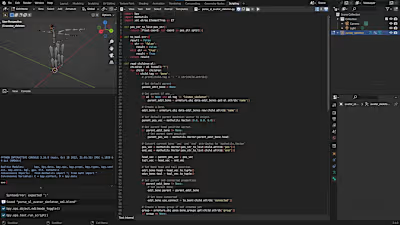Second Life Skeleton Loader for Blender
Like this project
Posted May 28, 2025
Developed a script to load Second Life skeletons into Blender 3.4.
Likes
0
Views
12
Timeline
Mar 2, 2023 - Mar 2, 2023
Second Life skeleton definition file loader script for Blender 3.4

The Second Life full skeleton loaded in Blender.
This script loads the file
avatar_skeleton.xml, also known as the skeleton definition file (see Avatar Appearance - Linden skeleton definition file).NOTE: before to use it remember to modify the file path accordingly to the location of the file on your disk. Usually, on Windows, it is
C:\\Program Files\\SecondLifeViewer\\character\\avatar_skeleton.xml. Double slashes are required in Python for Windows style paths.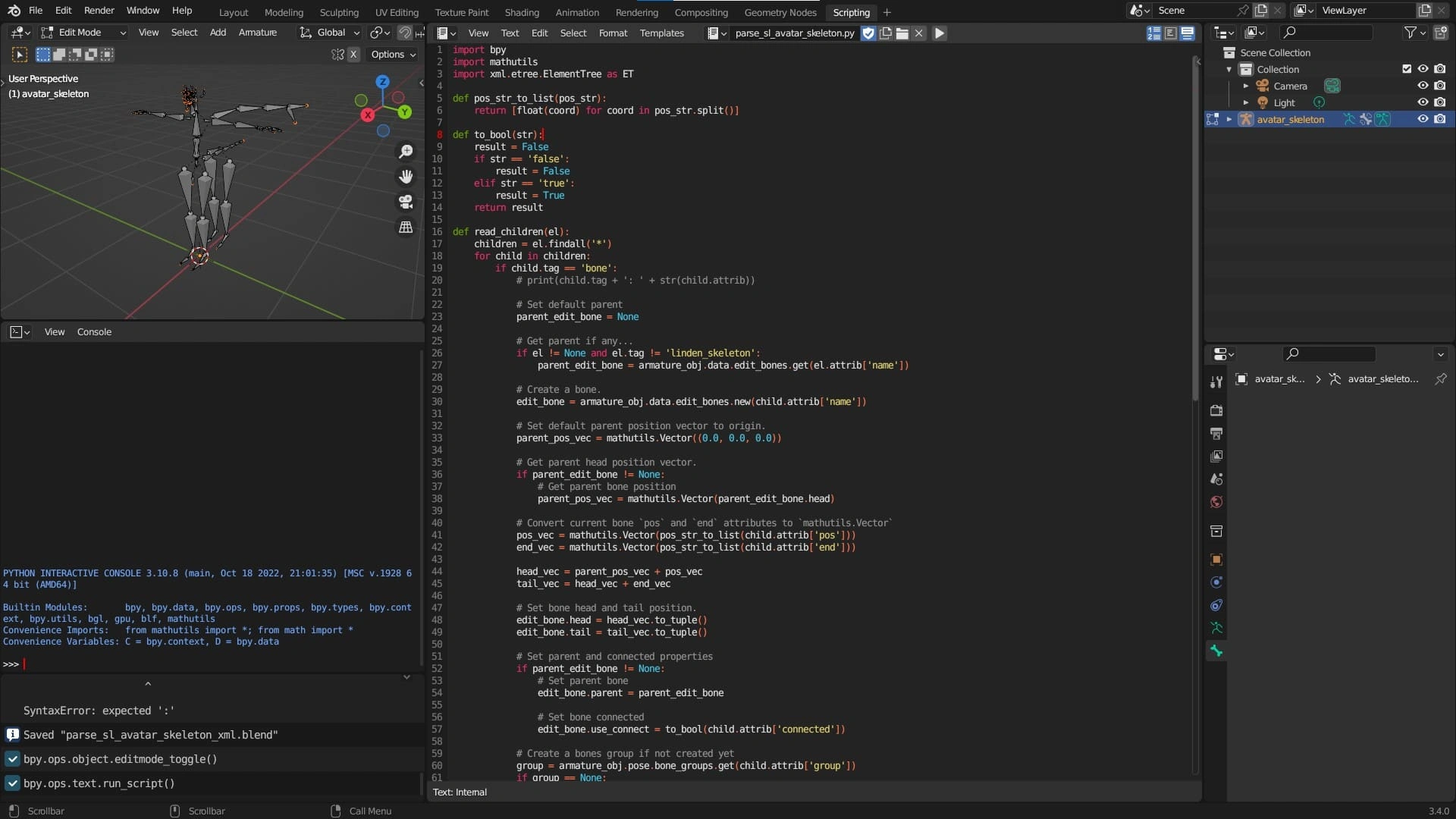
A screenshot of the Second Life full skeleton loaded in Blender and the Text Editor with the open BPY script.
Usage
To use the script, create a new Blender document (menu File -> New -> General), open a Text Editor view, SHIFT F11, open the script (menu Text -> Open or keyboard combination ALT O) and lauch it with ALT P (or menu Text -> Run Script).
It will open the skeleton definition file, parse it with Python module
xml.etree (included in the Blender Python interpreter) and create the entire Bento skeleton hierarchy with all the skeleton extensions (both Fitted Mesh and Bento), bone groups and collision bones (also called collision volumes).The script is not meant to load multiple skeletons.
Further features (like Blender add-on functionalities) will be added in the future. Hopefully: near future!