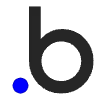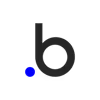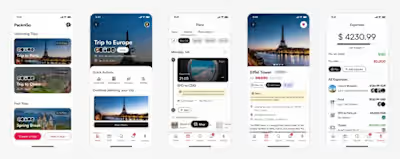PDF Creator Plugin Development for Bubble
Like this project
Posted Jul 1, 2025
Developed a highly customizable PDF Creator plugin for Bubble apps.
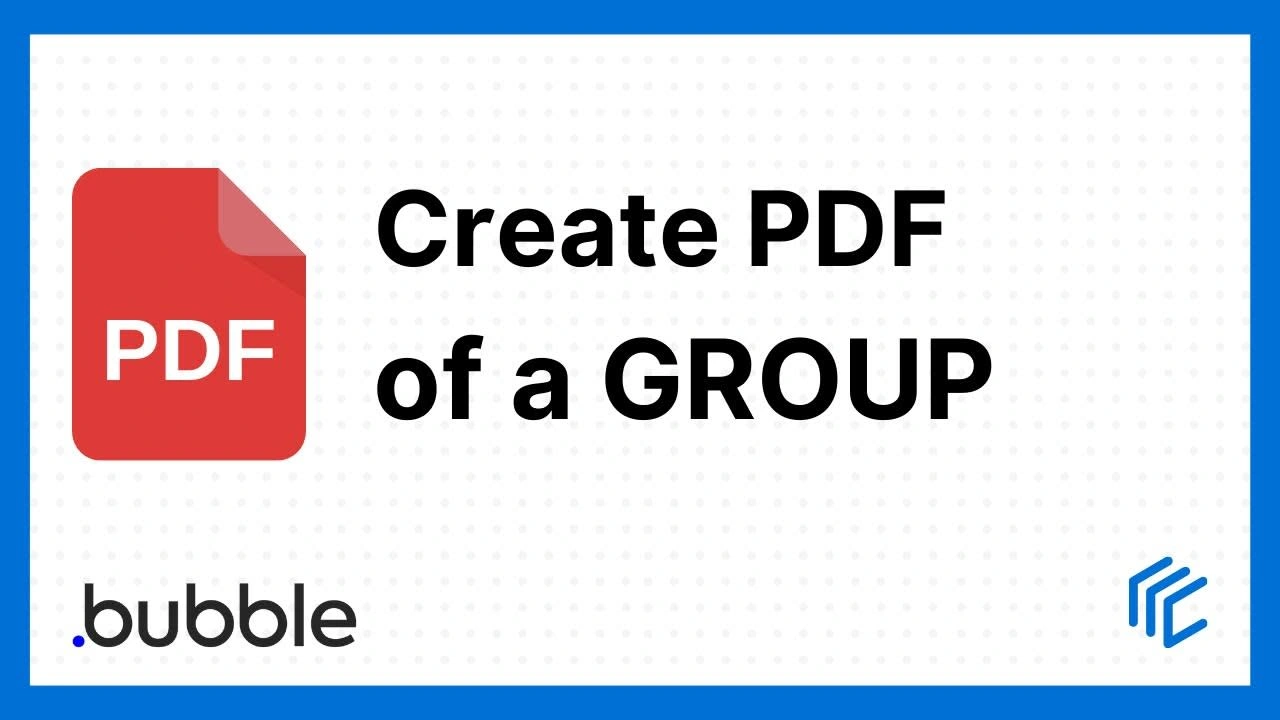
The PDF Creator plugin makes it easy for users to create beautiful PDFs in your Bubble app.
⭐⭐⭐⭐⭐ The PDF plugin with the highest number of 5-star ratings on the Bubble Marketplace
✅ Create a PDF of a SINGLE element
Create a PDF of a group, repeating group, text, chart, image or any other element in your Bubble app.
✅ Create a PDF of MULTIPLE elements
Choose multiple elements and combine them together to create complex PDFs.
✅ Customize your PDF (margins, file name, dimensions, file size, orientation)
The PDF Creator plugin allows you to create highly customized PDFs that fit your needs.
✅ Automatically download PDFs or save them to your Bubble database
You can choose whether PDFs get automatically downloaded in the browser or saved to the database.
✅ Create a PDF of a repeating group that spans multiple pages
The PDF Creator plugin can add page-breaks that mean you get clean PDFs of repeating groups that span multiple pages.
✅ Add headers and footers to your PDF (including your company logo)
Upload your company logo and include it in the header or footer of your PDF.
✅ Other features
• Clean page breaks are added automatically added to PDFs
• Trigger events when PDFs are either downloaded or saved to the database
• Make created PDFs private and attach them to a thing for extra security
• Send generated PDFs via email
• Generate a PDF from a Popup
• Supports right-to-left scripts (including Hebrew and Arabic)